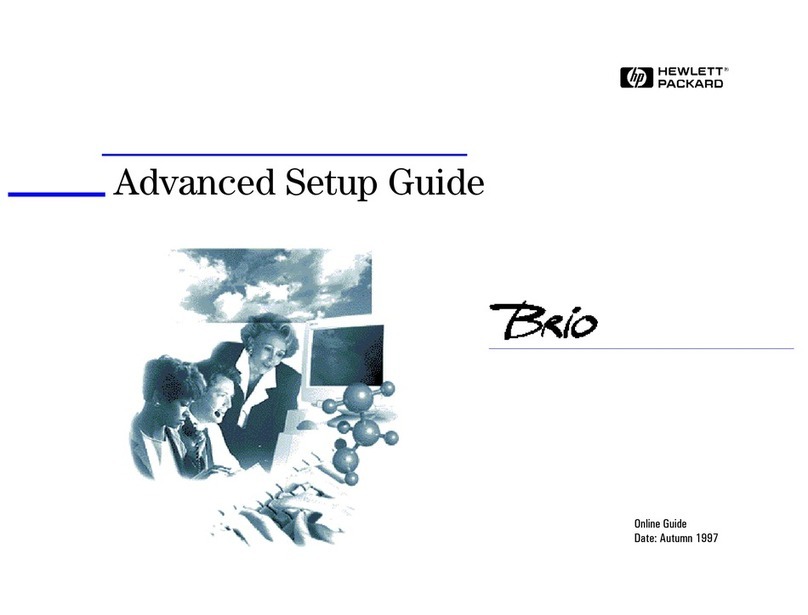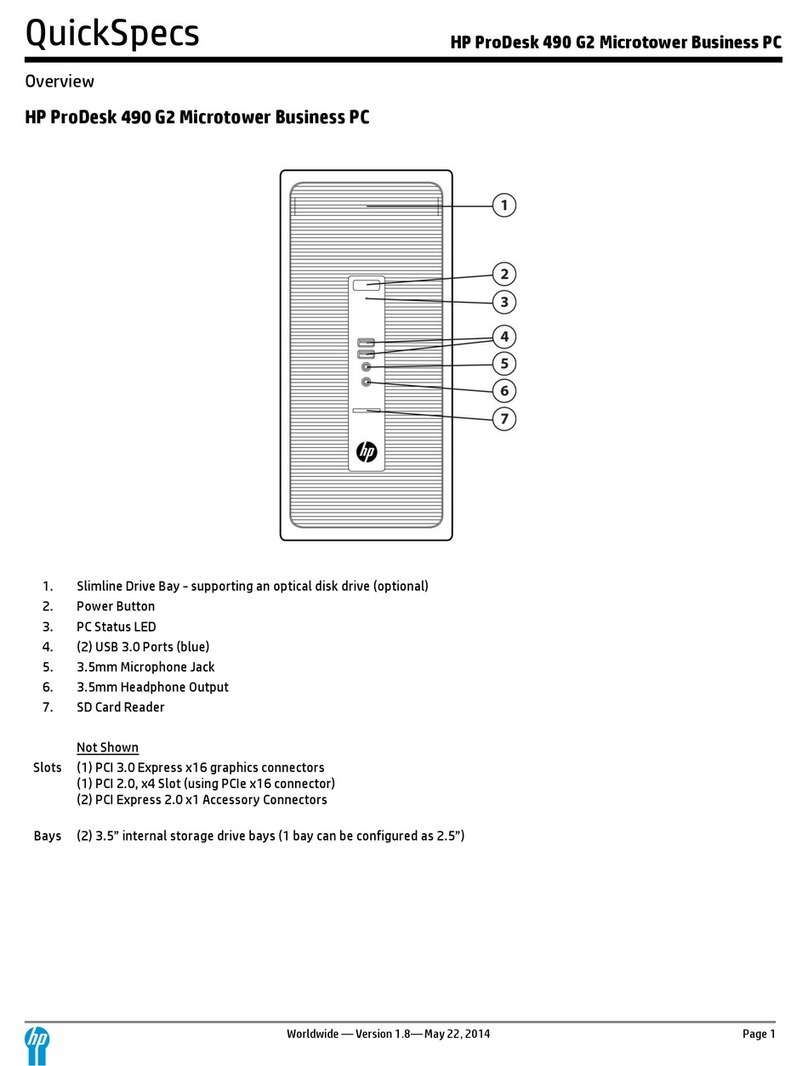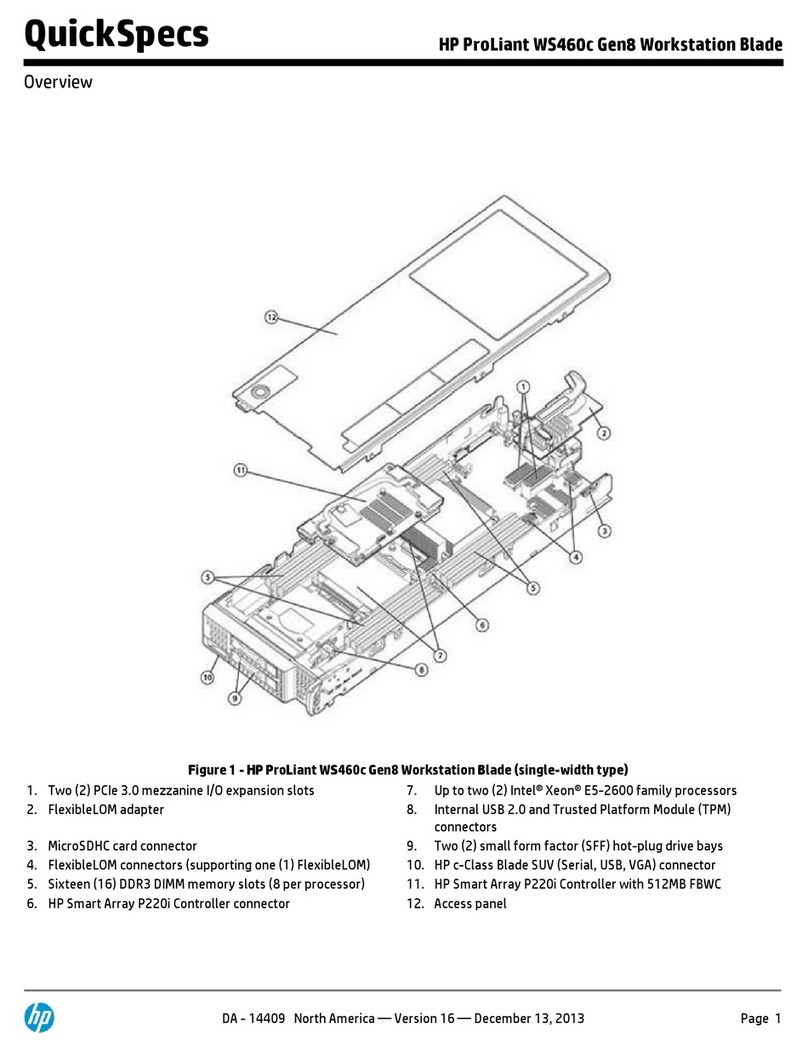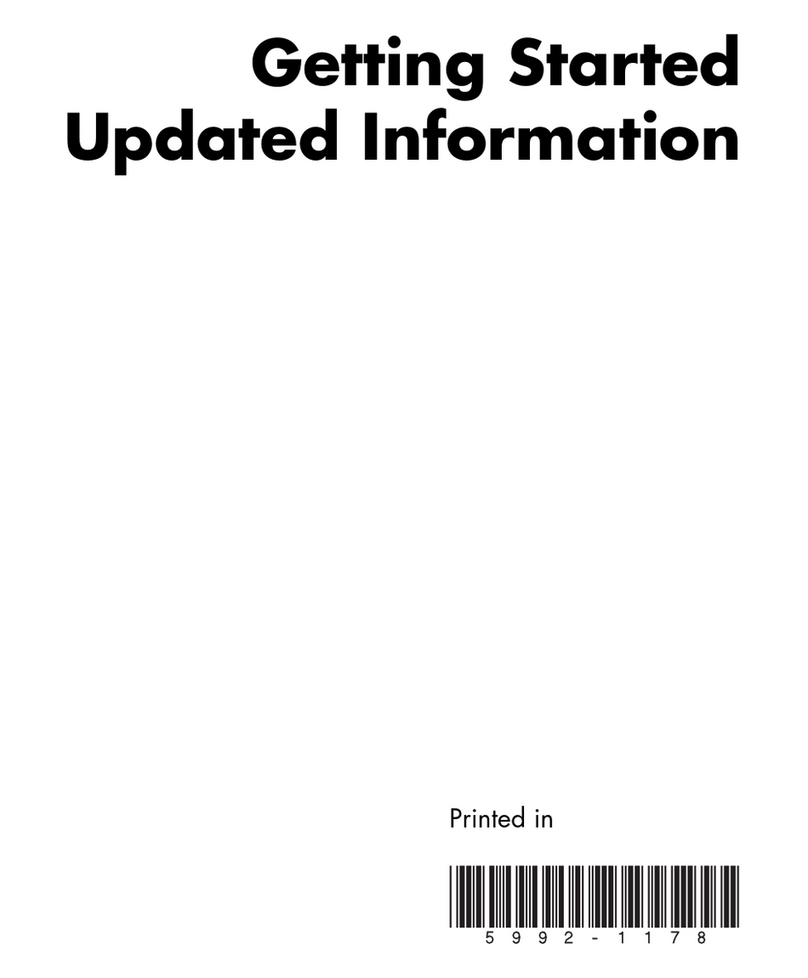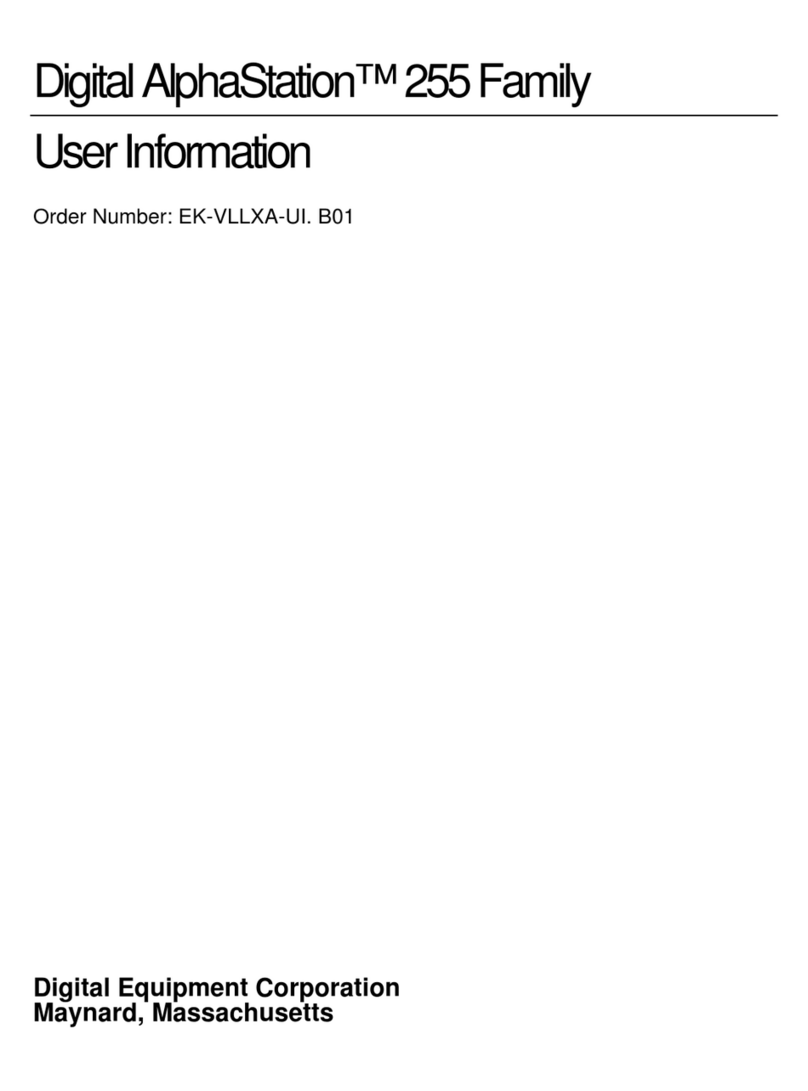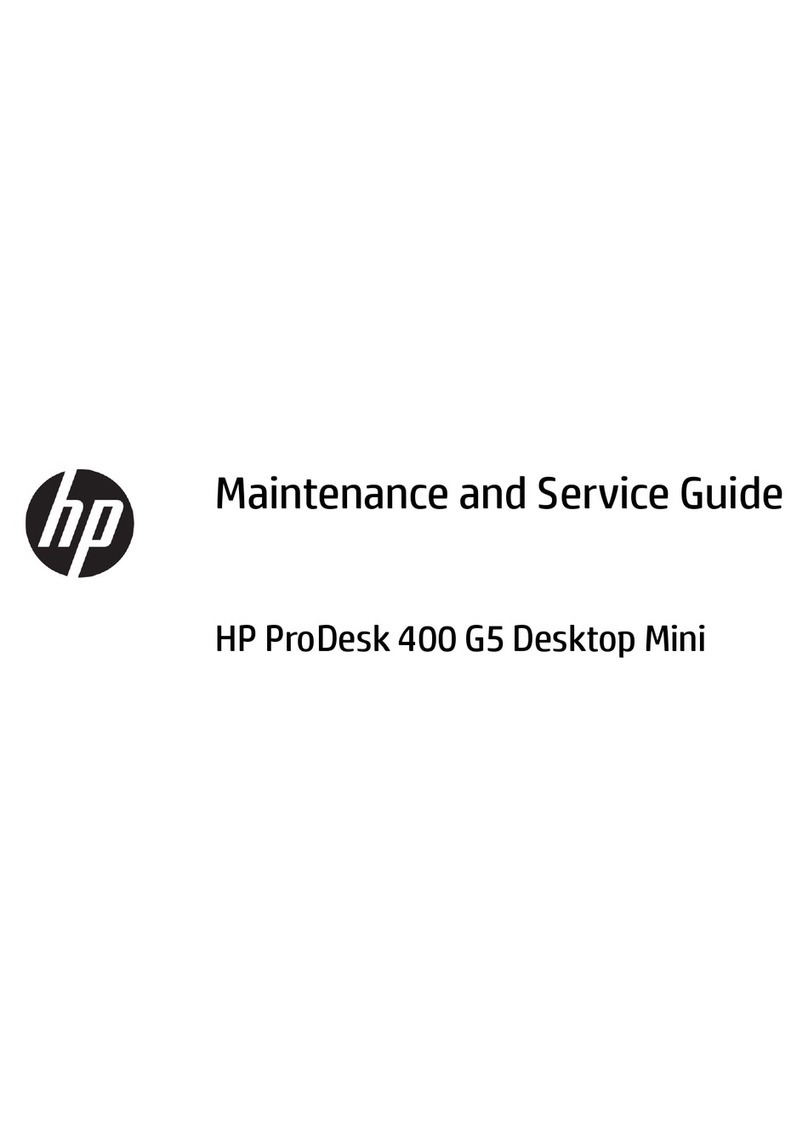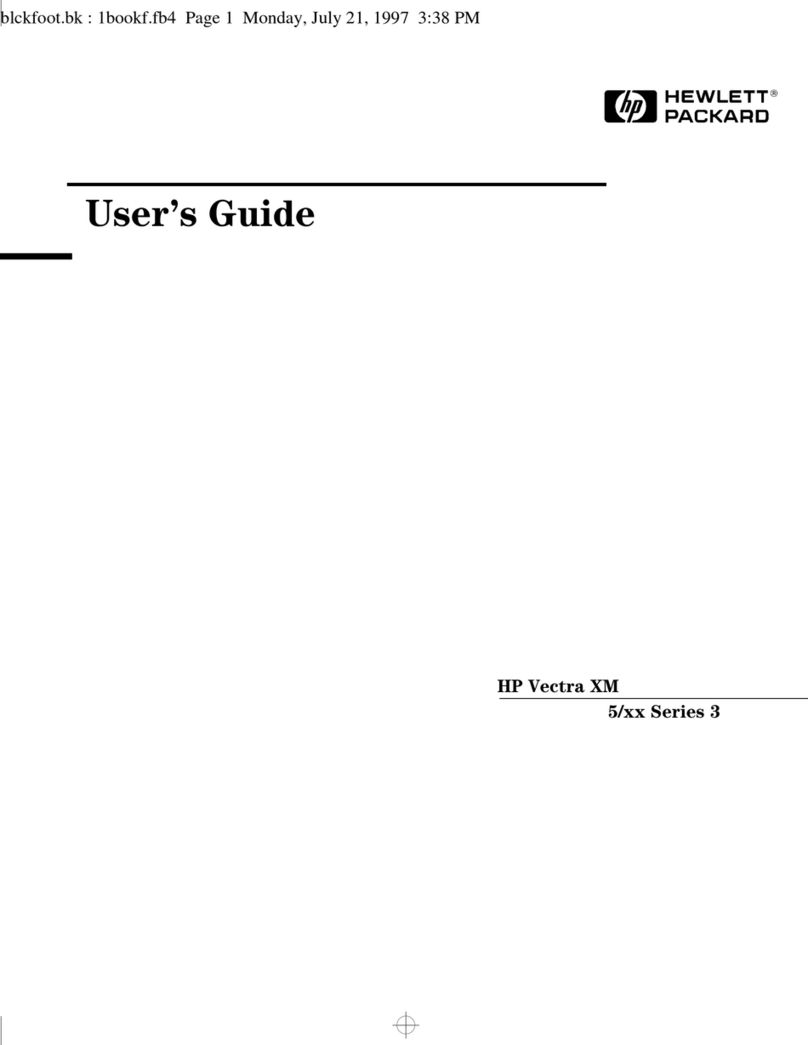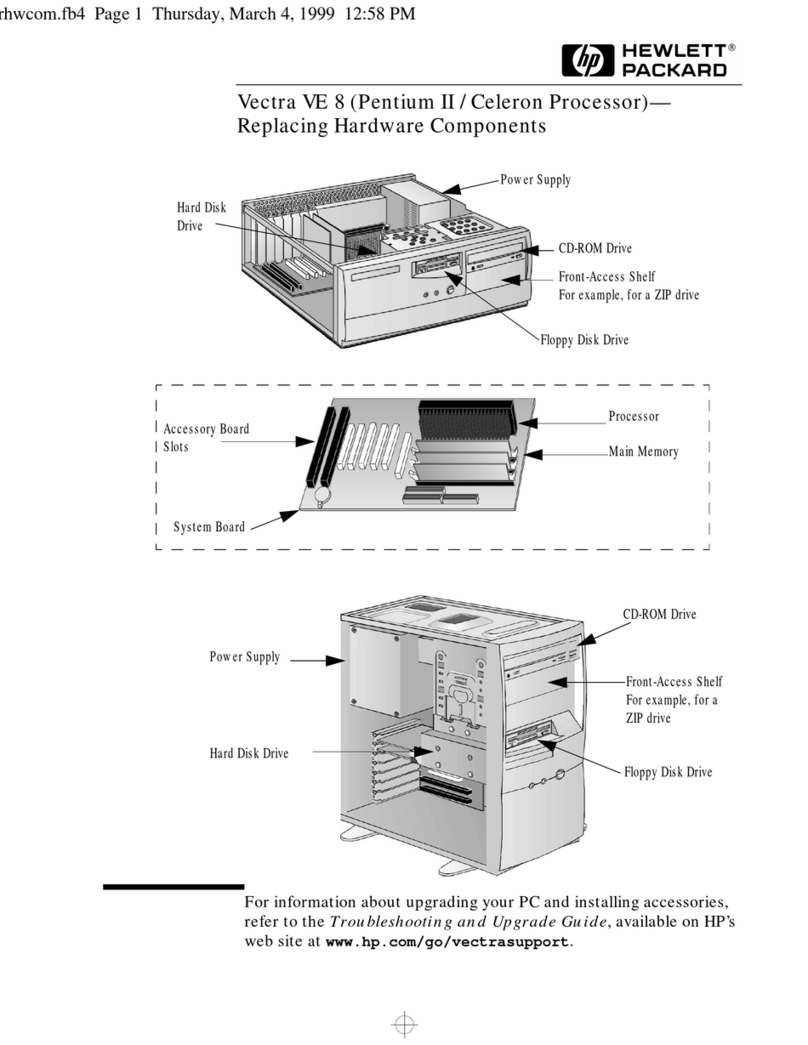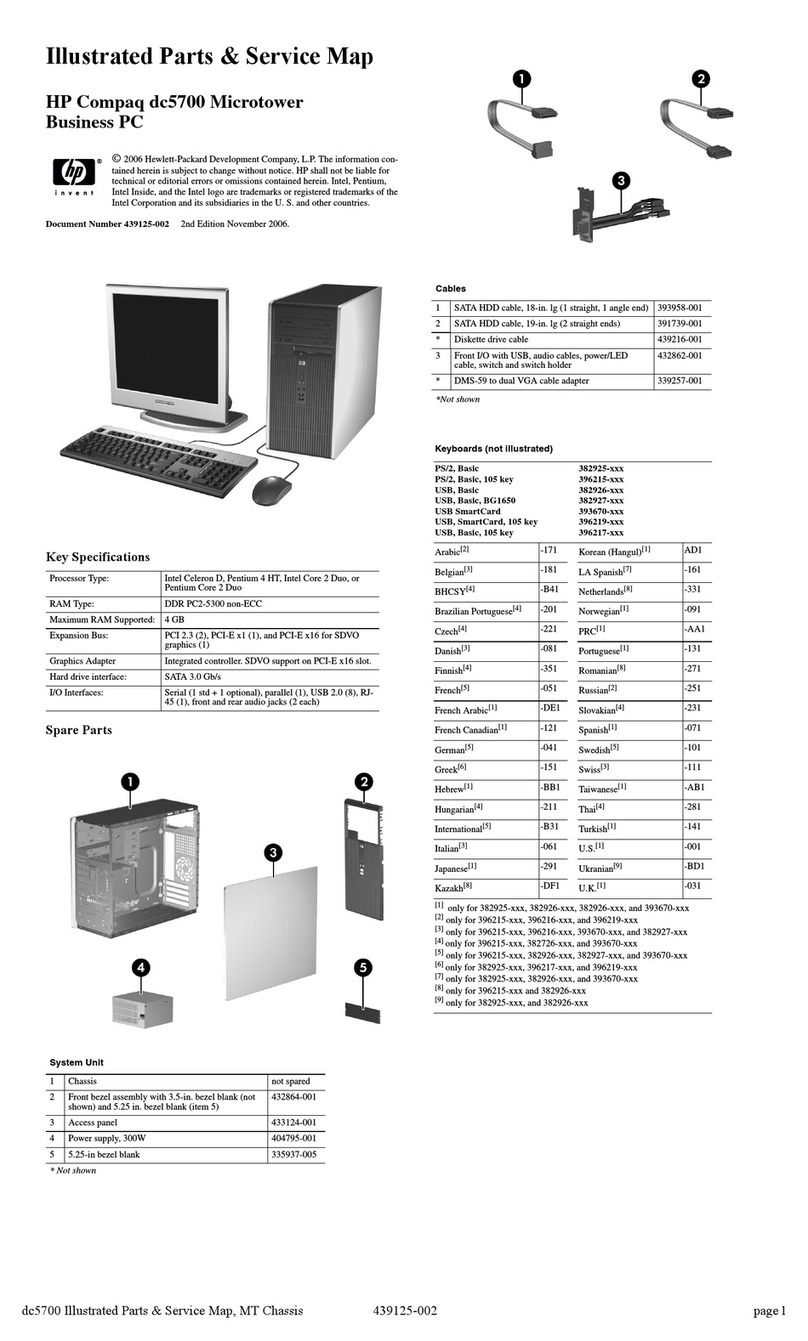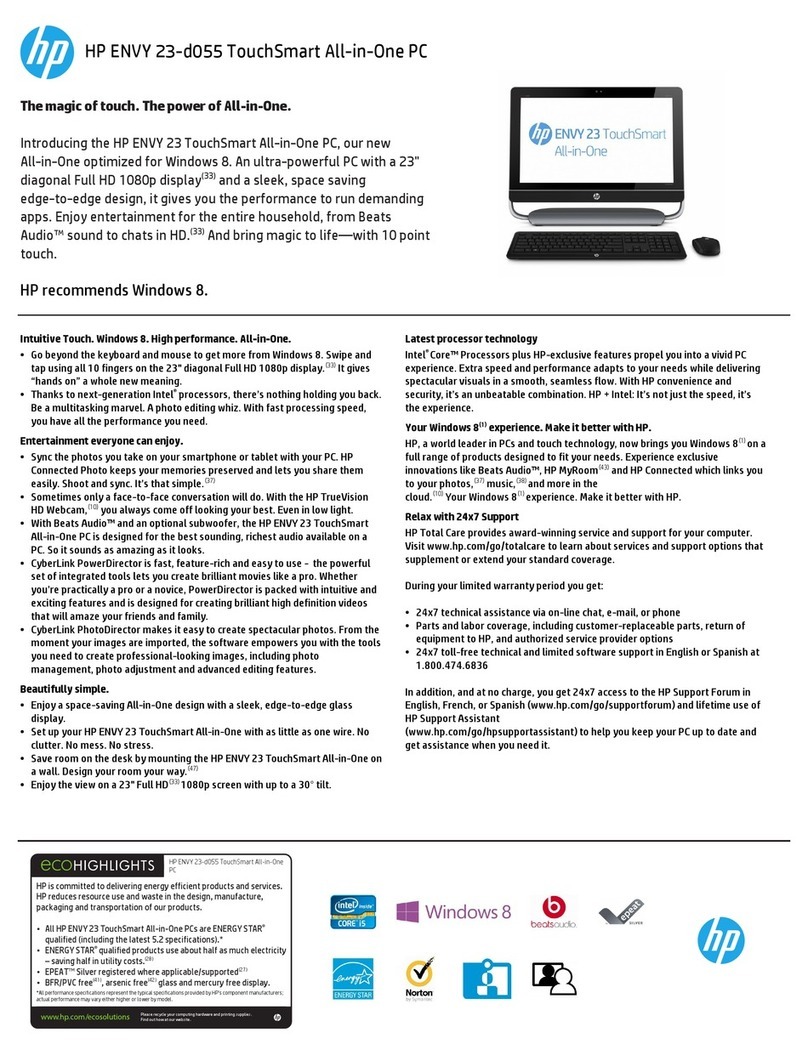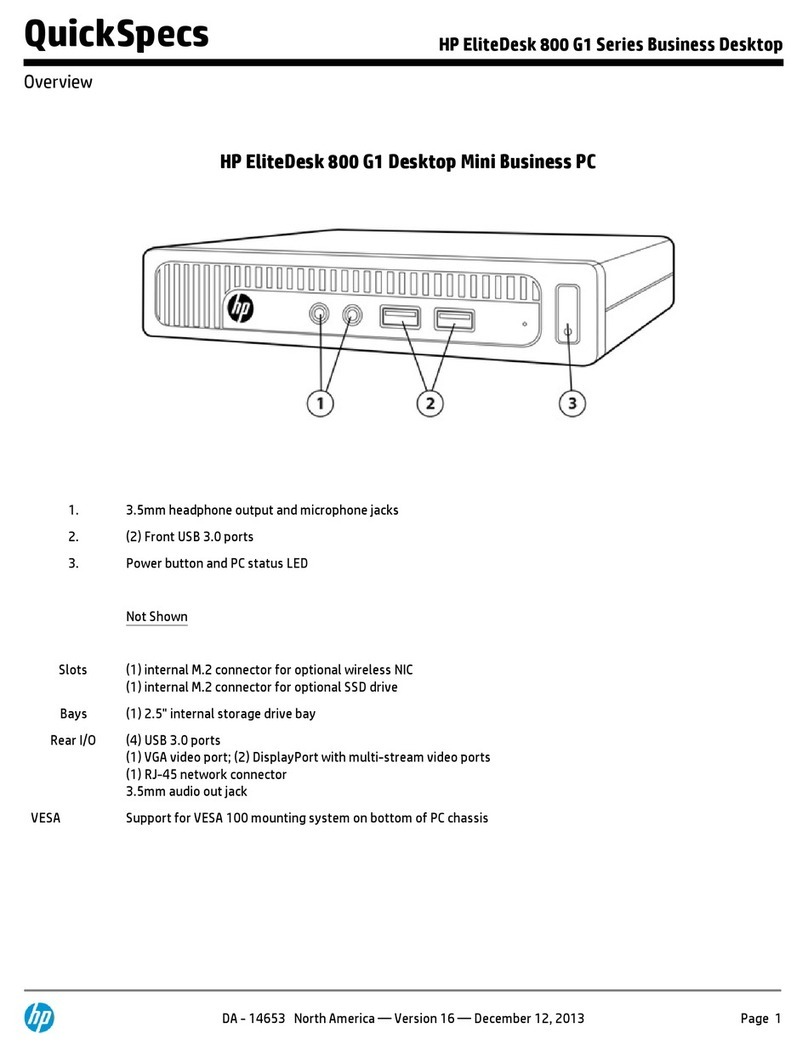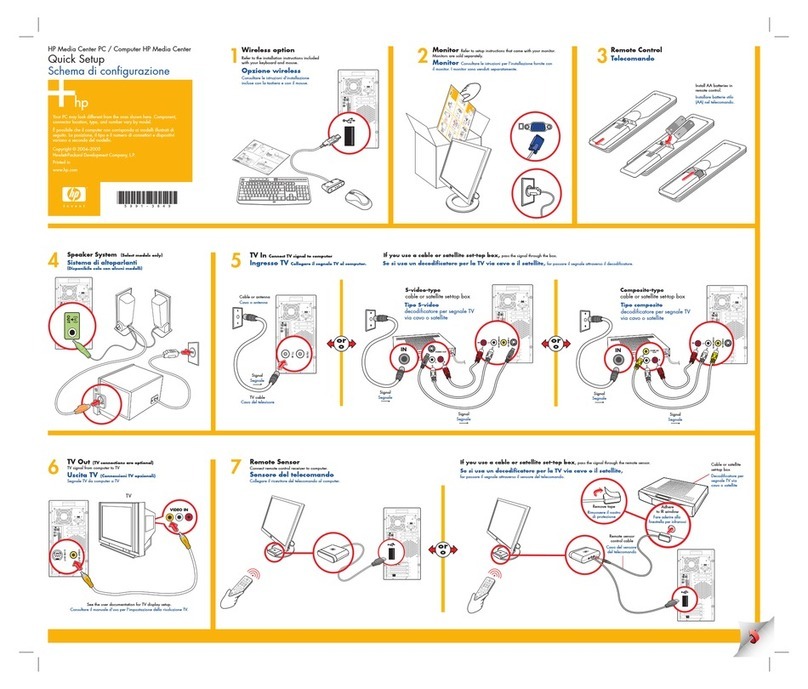3
User’s Guide
Contents
Notice . . . . . . . . . . . . . . . . . . . . . . . . . . . . . . . . . . . . . . . . . . . . . 5
Important Warnings . . . . . . . . . . . . . . . . . . . . . . . . . . . . . . . . . . . . . . . 6
Information and Help . . . . . . . . . . . . . . . . . . . . . . . . . . . . . . . . . . . . . . 8
Information on Ergonomic Aspects . . . . . . . . . . . . . . . . . . . . . . . . . . 9
Technical Information . . . . . . . . . . . . . . . . . . . . . . . . . . . . . . . . . . . . 10
1 Setting Up and Using Your PC Workstation . . . . . . . . . . . . . . 11
Connecting Devices . . . . . . . . . . . . . . . . . . . . . . . . . . . . . . . . . . . . . . 12
Starting and Stopping Your PC Workstation. . . . . . . . . . . . . . . . . . 13
Using Your HP Enhanced Multimedia Keyboard
(some models only) . . . . . . . . . . . . . . . . . . . . . . . . . . . . . . . . . . . . 15
Viewing the HP Summary Screen . . . . . . . . . . . . . . . . . . . . . . . . . . . 16
Using the HP Setup Program. . . . . . . . . . . . . . . . . . . . . . . . . . . . . . . 17
Setting Passwords in the HP Setup Program . . . . . . . . . . . . . . . . . 19
Using Power Management. . . . . . . . . . . . . . . . . . . . . . . . . . . . . . . . . 20
Manageability . . . . . . . . . . . . . . . . . . . . . . . . . . . . . . . . . . . . . . . . . . . 20
Software and Drivers . . . . . . . . . . . . . . . . . . . . . . . . . . . . . . . . . . . . . 20
2 Installing and Replacing Hardware Parts in Your
PC Workstation . . . . . . . . . . . . . . . . . . . . . . . . . . . . . . . . . . . . 21
Removing and Replacing the Cover and Front Bezel . . . . . . . . . . 22
Replacing or Installing a Processor . . . . . . . . . . . . . . . . . . . . . . . . . 24
Removing, Replacing and Upgrading Memory . . . . . . . . . . . . . . . . 27
Removing and Replacing an Accessory Card . . . . . . . . . . . . . . . . . 29
Installing Mass Storage Devices . . . . . . . . . . . . . . . . . . . . . . . . . . . . 30
Removing and Replacing the Primary Hard Disk Drive. . . . . . . . . 34
Installing a Second Hard Disk Drive . . . . . . . . . . . . . . . . . . . . . . . . 35
Installing a Device in a Front Access Bay . . . . . . . . . . . . . . . . . . . . 36
Replacing the CD-ROM (or DVD) Drive. . . . . . . . . . . . . . . . . . . . . . 38
Replacing the Floppy Disk Drive . . . . . . . . . . . . . . . . . . . . . . . . . . . 39
Replacing the Hard Drive Bay and Speaker Assembly . . . . . . . . . 40
Completing the Installation of a Mass Storage Device . . . . . . . . . 42
Replacing the Main Chassis Fan . . . . . . . . . . . . . . . . . . . . . . . . . . . . 43
Replacing the Power Supply Unit. . . . . . . . . . . . . . . . . . . . . . . . . . . 44
Replacing the System Board . . . . . . . . . . . . . . . . . . . . . . . . . . . . . . 45
System Board Switches . . . . . . . . . . . . . . . . . . . . . . . . . . . . . . . . . . . 47
Replacing the Battery. . . . . . . . . . . . . . . . . . . . . . . . . . . . . . . . . . . . . 48