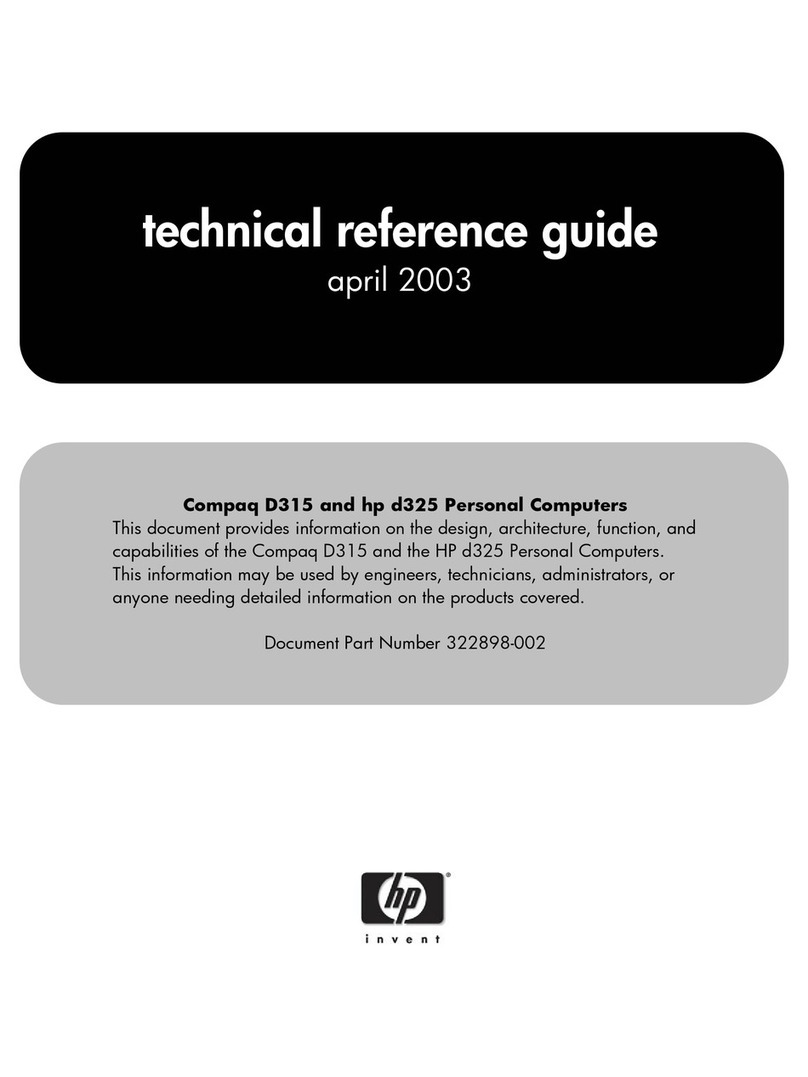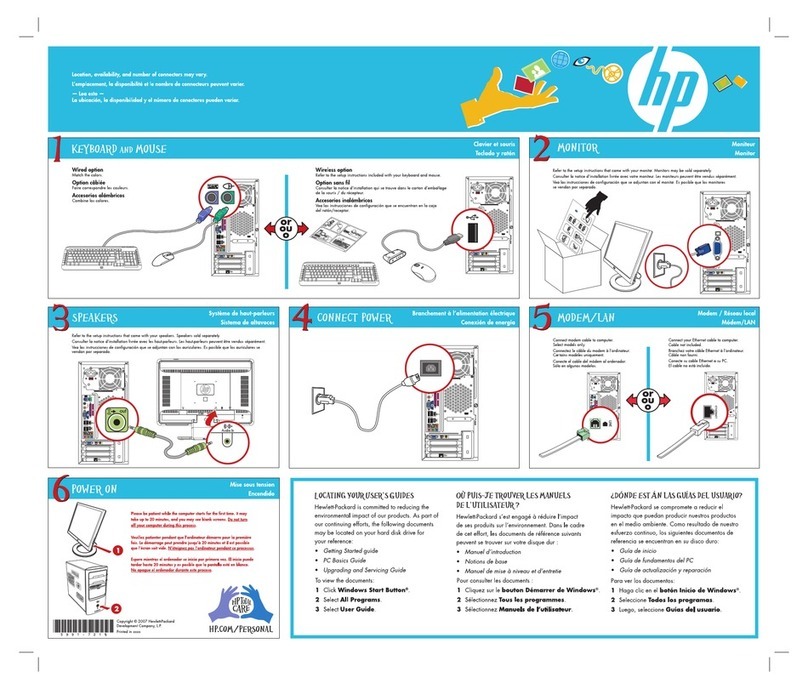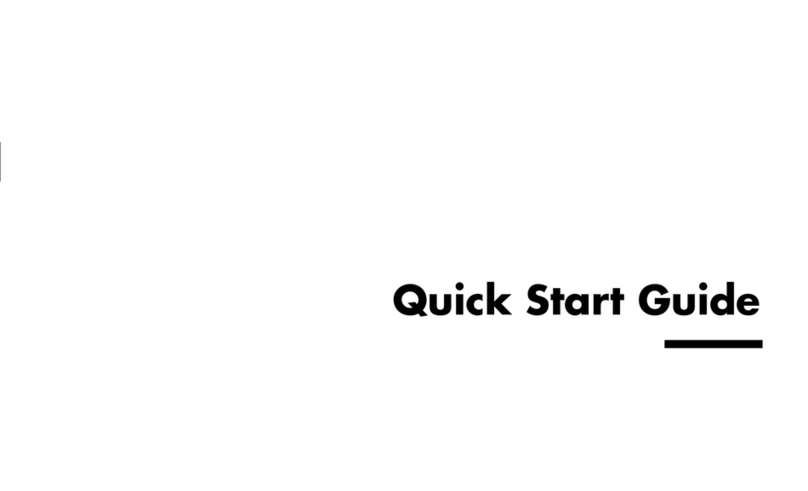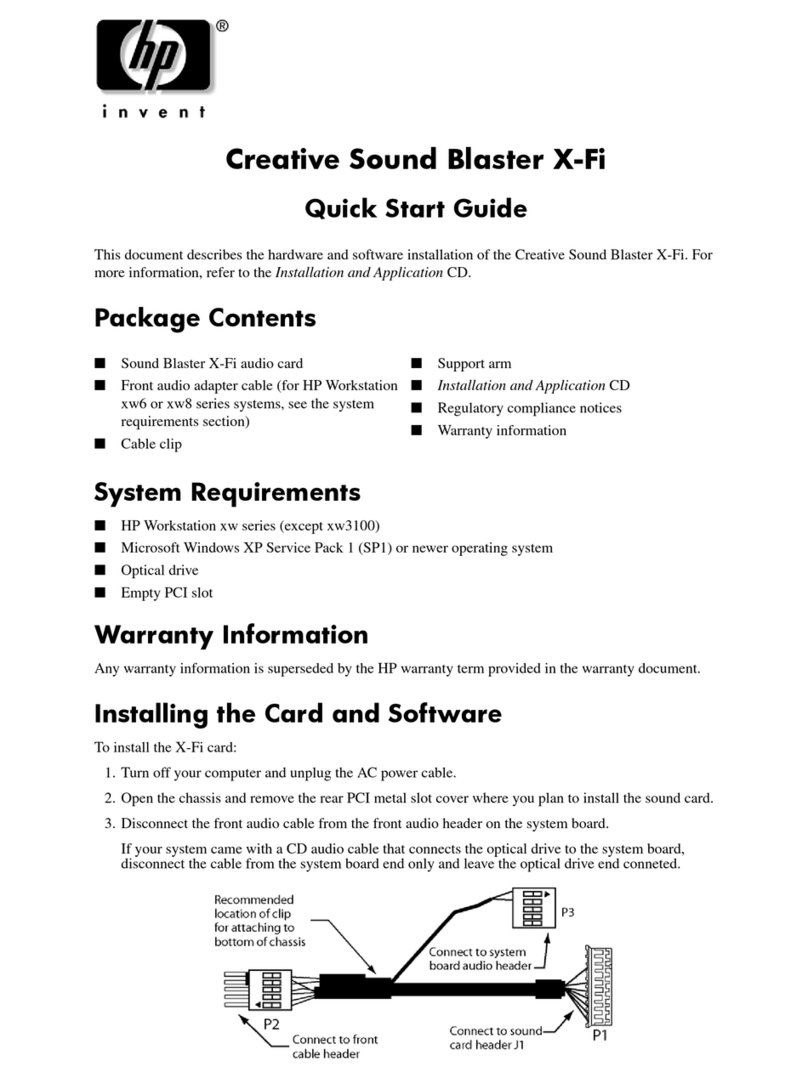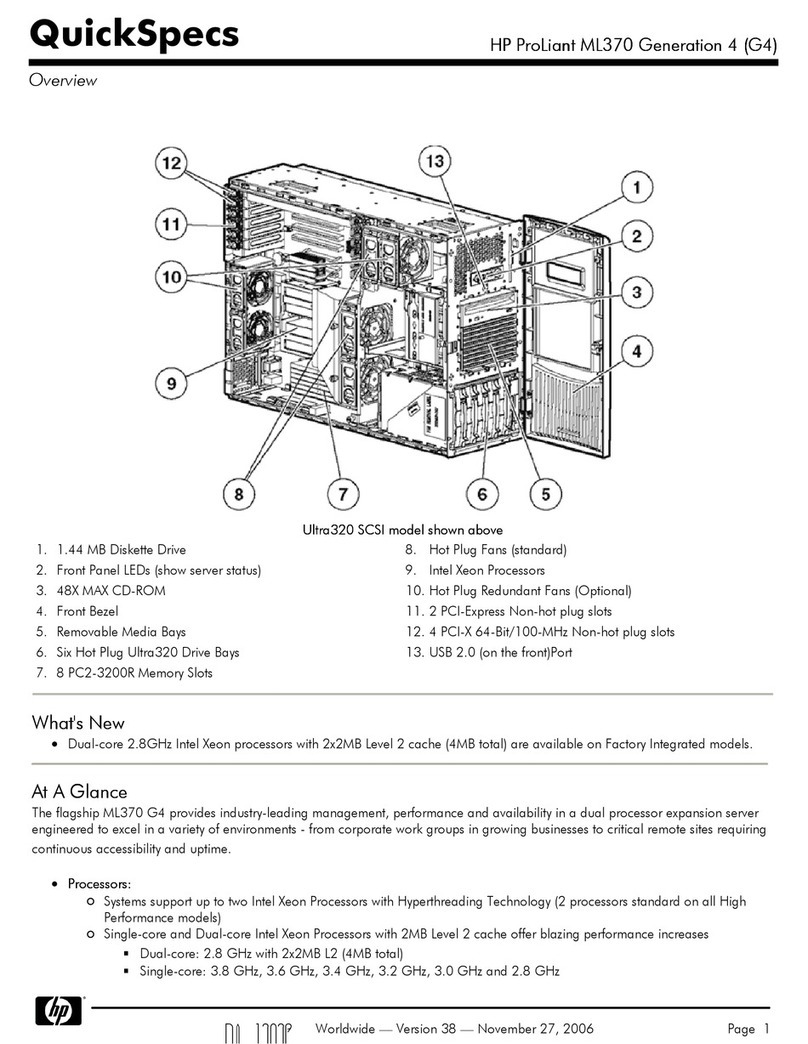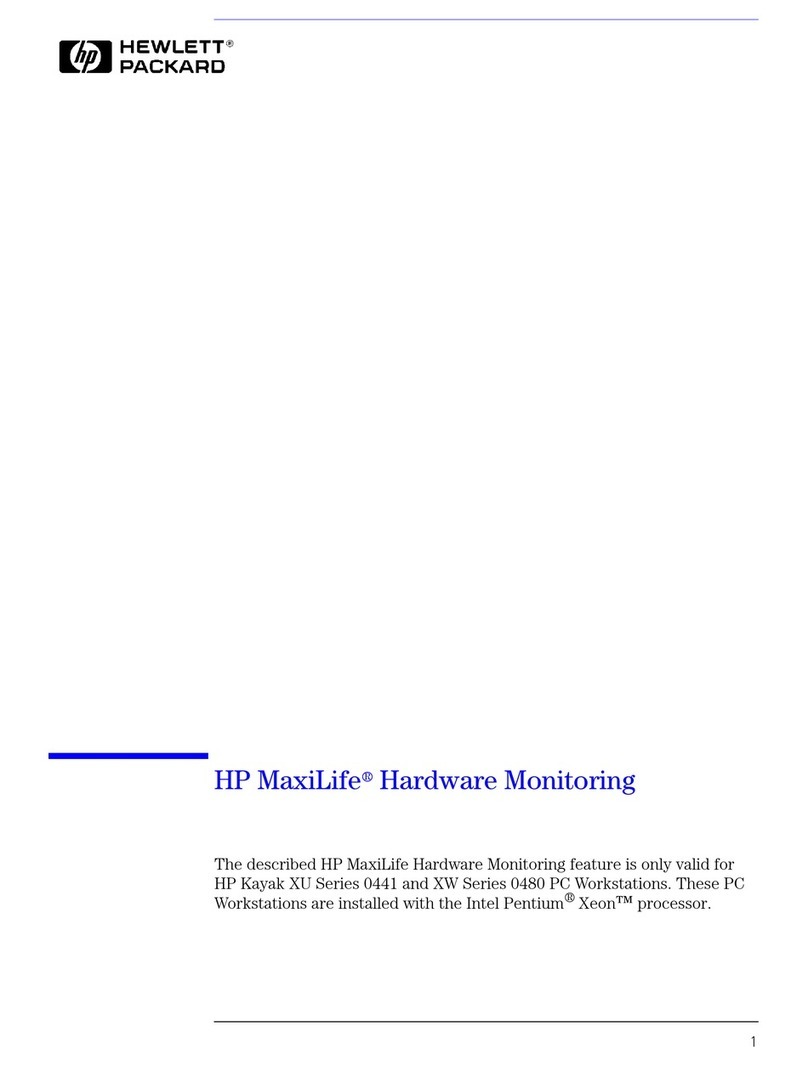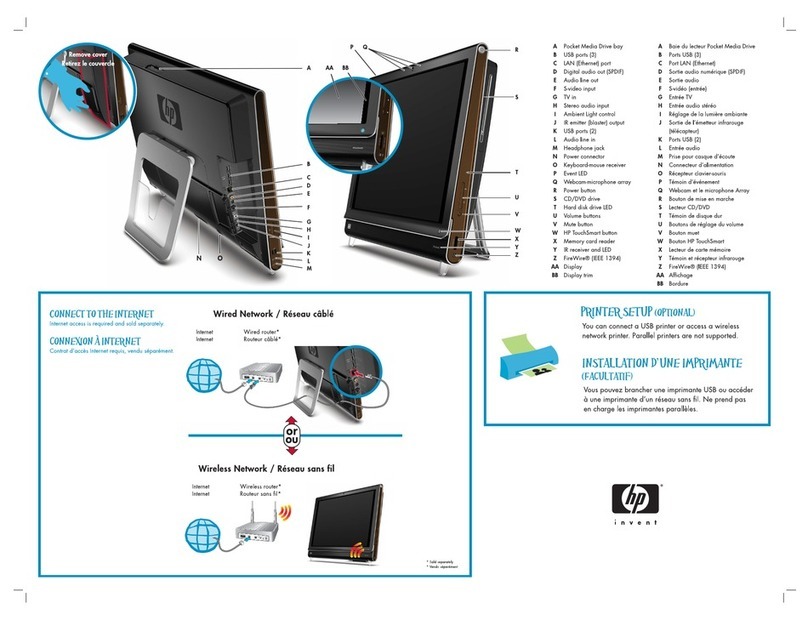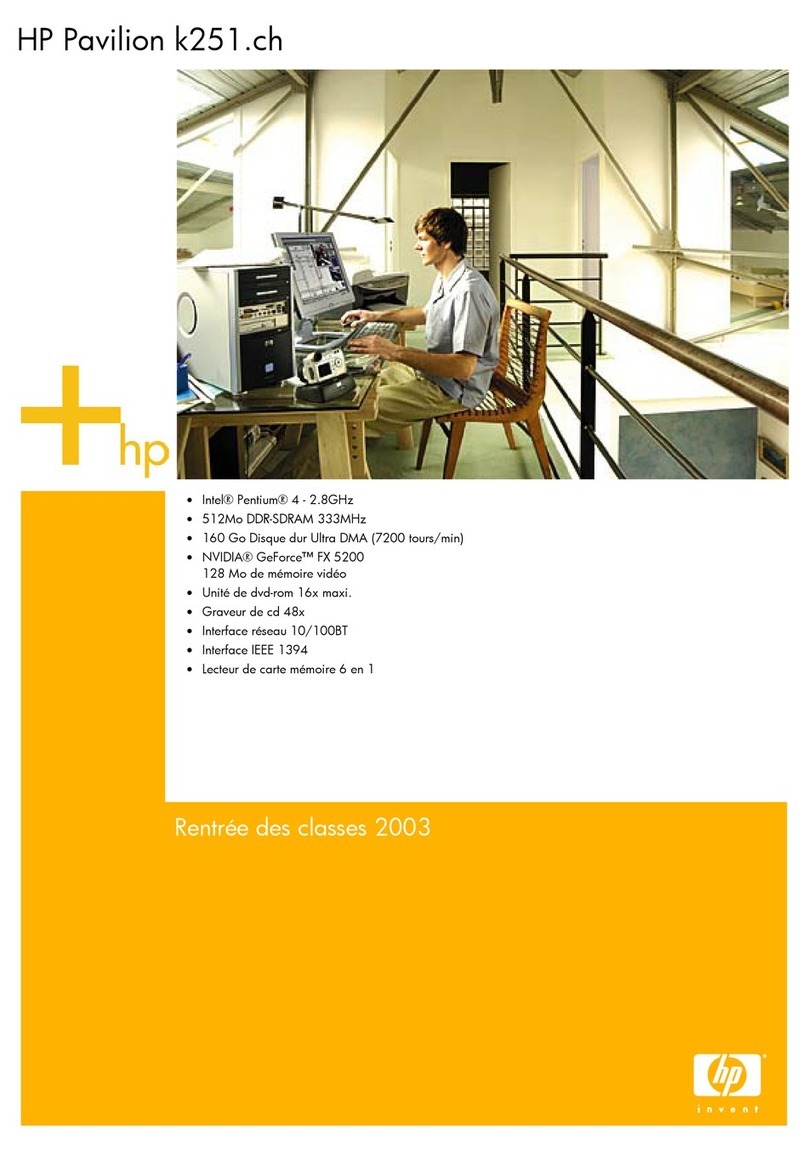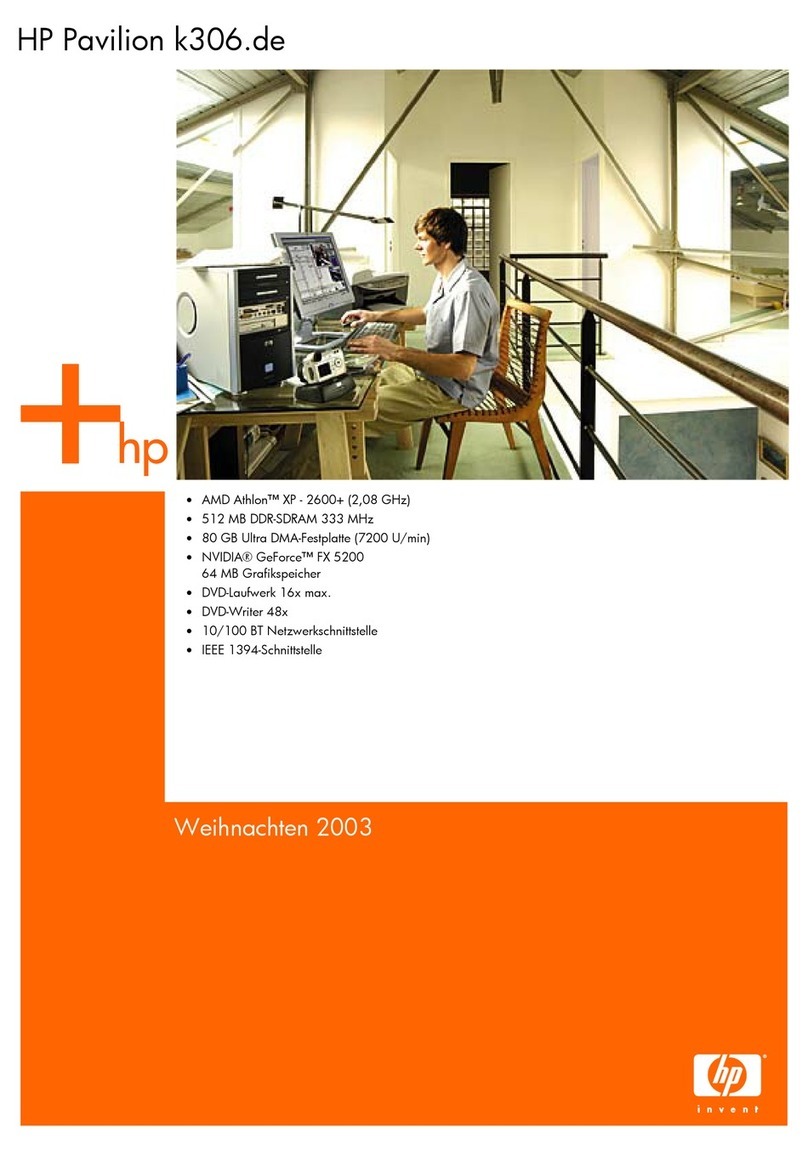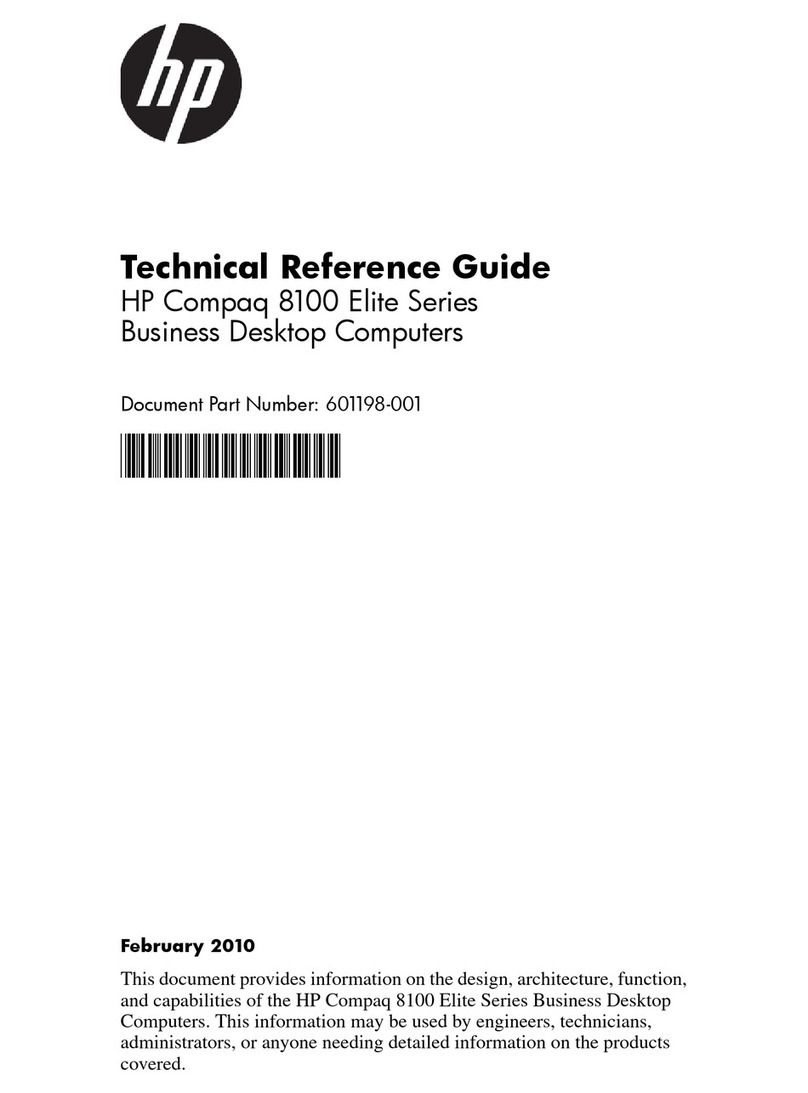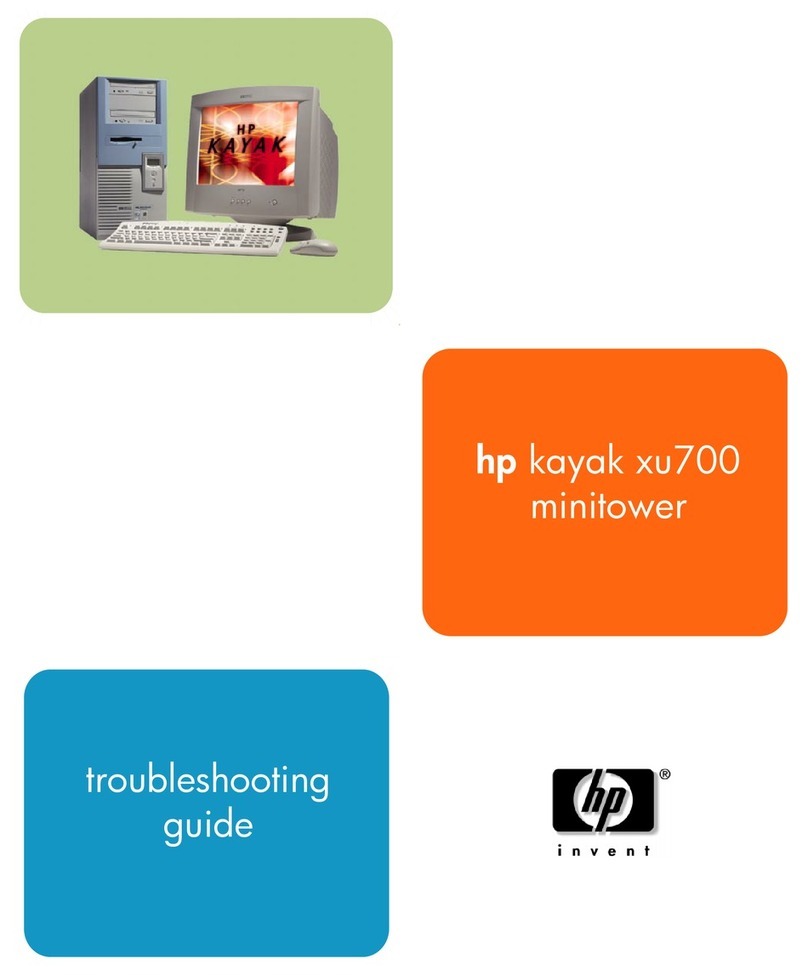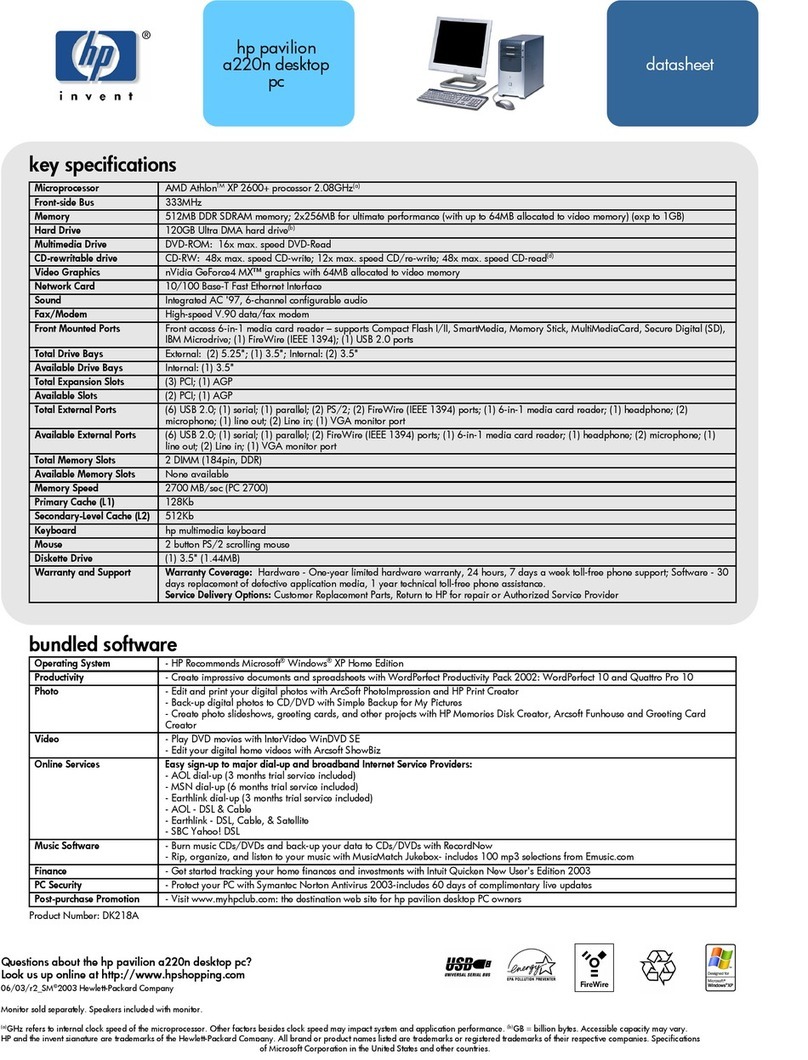Contents
ix
Figure 4–1: Unlocking and Removing Top Cover and Side Panel.......................4–3
Figure 4–2: Front Door Removal........................................................................4–4
Figure 4–3: Memory Installation........................................................................4–5
Figure 4–4: Removing Floppy Drive Tray Assembly..........................................4–6
Figure 4–5: Installing an Expansion Board.........................................................4–8
Figure 4–6: Inserting an Expansion Board into the Riser Slot.............................4–9
Figure 4–7: Removing the CD-ROM Drive Bracket.........................................4–13
Figure 4–8: Removing the Drive Tray..............................................................4–14
Figure 4–9: Installing Drives in the Right-Side Bracket....................................4–15
Figure 4–10: Installing a Drive in the Floppy Bracket ........................................4–16
Figure 4–11: Cabling for Printer or Other Parallel Device..................................4–17
Figure 4–12: Power Supply Cable Configuration................................................4–19
Figure 4–13: SCSI Cable Configuration.............................................................4–20
Figure 4–14: FDC Cable Configuration..............................................................4–21
Figure 4–15: MAU and Audio Cable Layout......................................................4–22
Figure 4–16: Replacing the Battery....................................................................4–24
Figure 4–17: Replacing the Left-Side Panel and Top Cover ...............................4–25
Figure 4–18: Using the Optional Kensington Lock.............................................4–26
Figure A–1: Cleaning Your Mouse.....................................................................A–2
Figure B–1: Motherboard Switch and Jumper Locations ..................................B–10
TABLES
Table 1–1: Recommendations for Posture and Work Habits...............................1-3
Table 1–2: Operating System Shutdown........................................................... 1-12
Table 2–1: Front Components............................................................................2–3
Table 2–2: Rear Connectors...............................................................................2–4
Table 2–3: System Unit Components .................................................................2–7
Table 2–4: Motherboard Components.................................................................2–9
Table 2–5: Key Groups and Functions..............................................................2–10
Table 3–1: SRM Conventions...........................................................................3–11
Table 3–2: SRM Special Characters.................................................................3–12
Table 3–3: SRM Boot Command .....................................................................3–13
Table 3–4: Boot Command Examples ..............................................................3–14
Table 3–5: SRM Set Command........................................................................3–15
Table 3–6: SRM Set Command Examples........................................................3–15
Table 3–7: SRM Show Command....................................................................3–16
Table 3–8: SRM Show Command Examples....................................................3–17
Table 3-9: SRM Environment Variables..........................................................3–18
Table 3–10: SRM ISACFG Command................................................................3–22
Table 3–11: Adding ISA Bus Options with the SRM Firmware..........................3–23
Table 4–1: Selecting a SCSI Address ...............................................................4–10