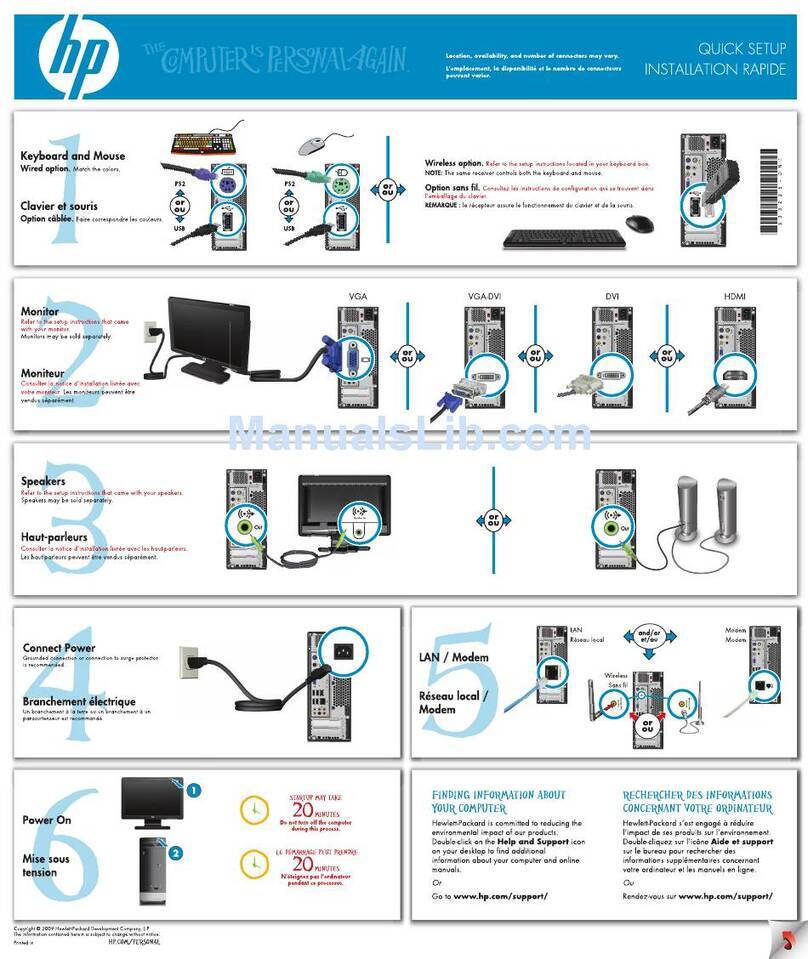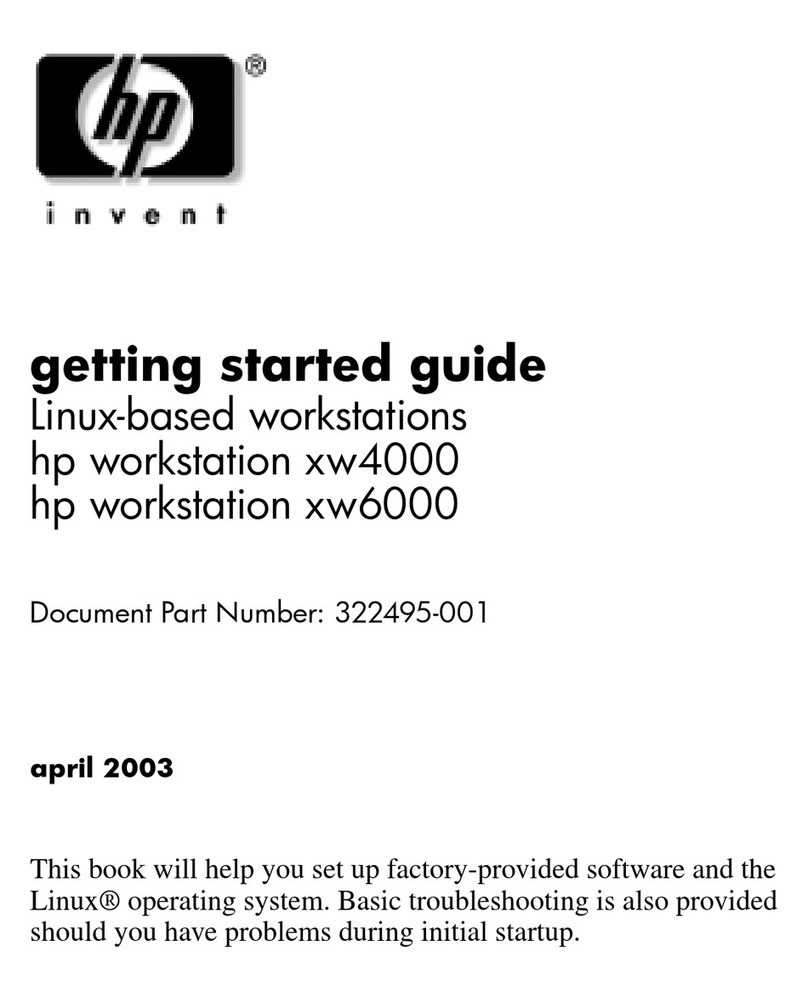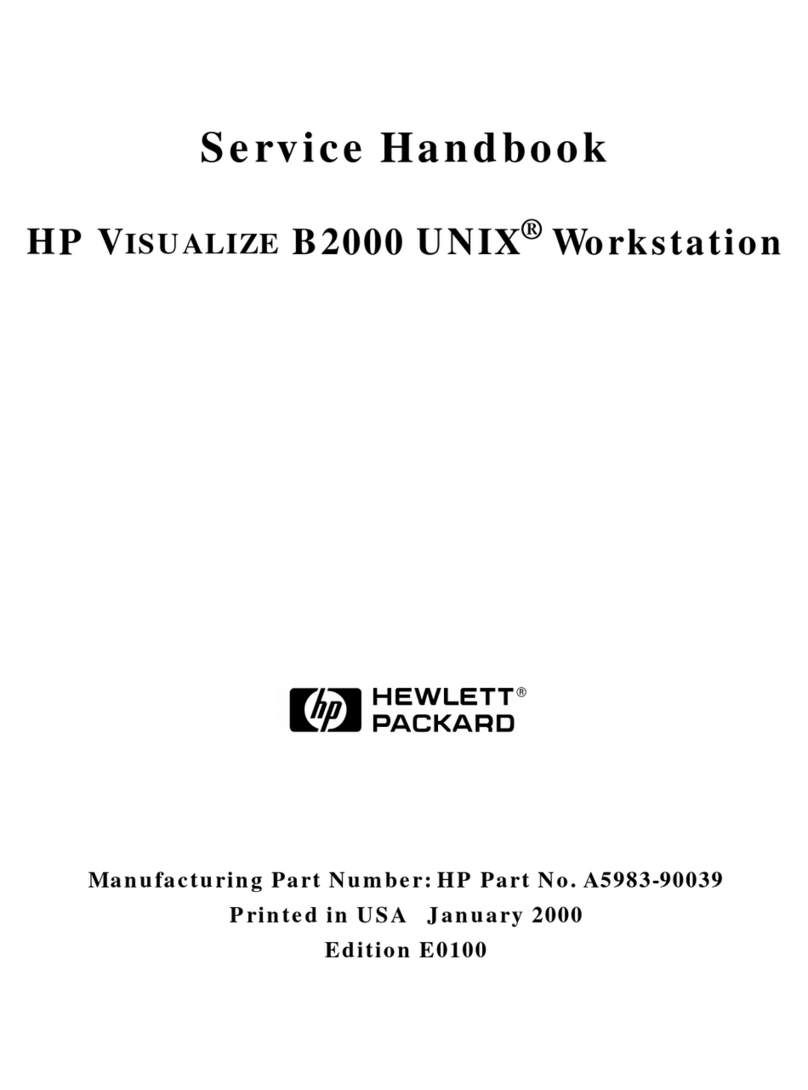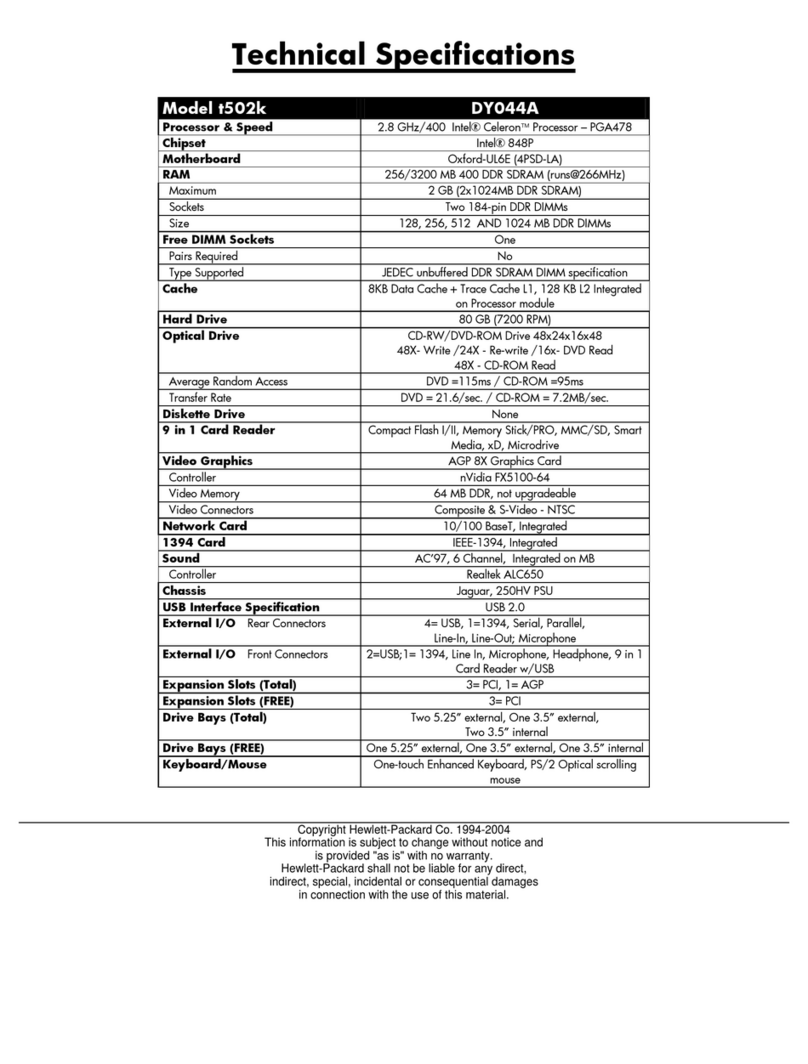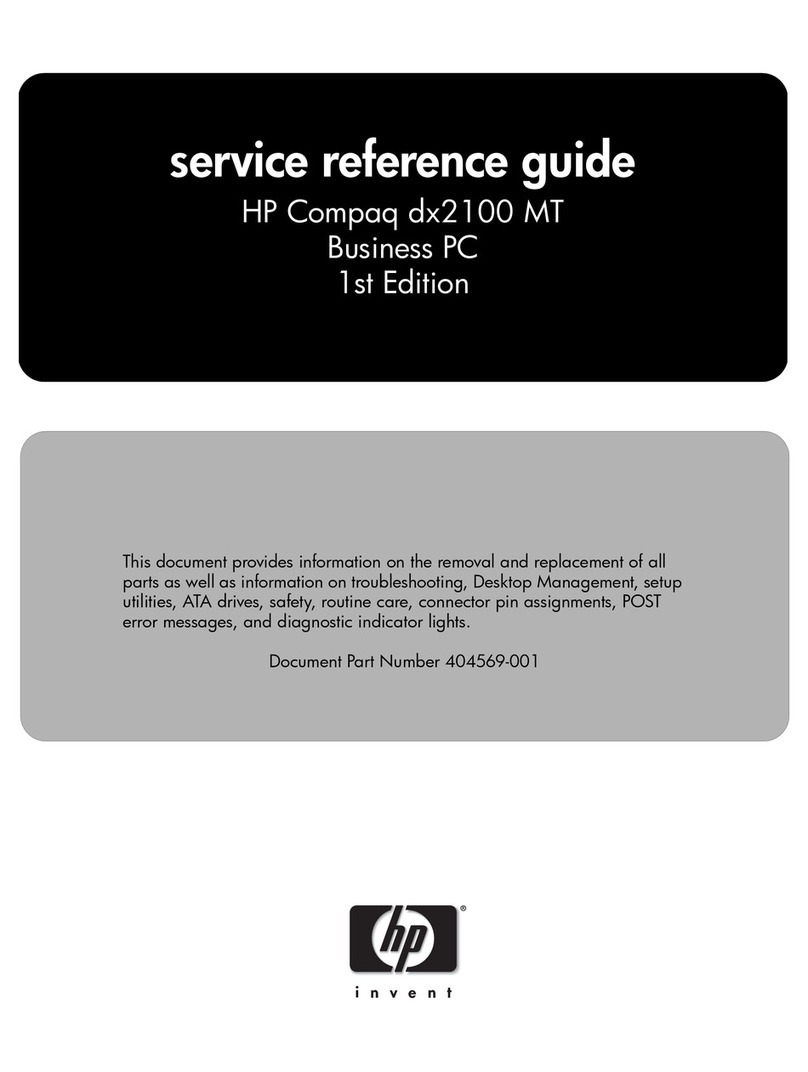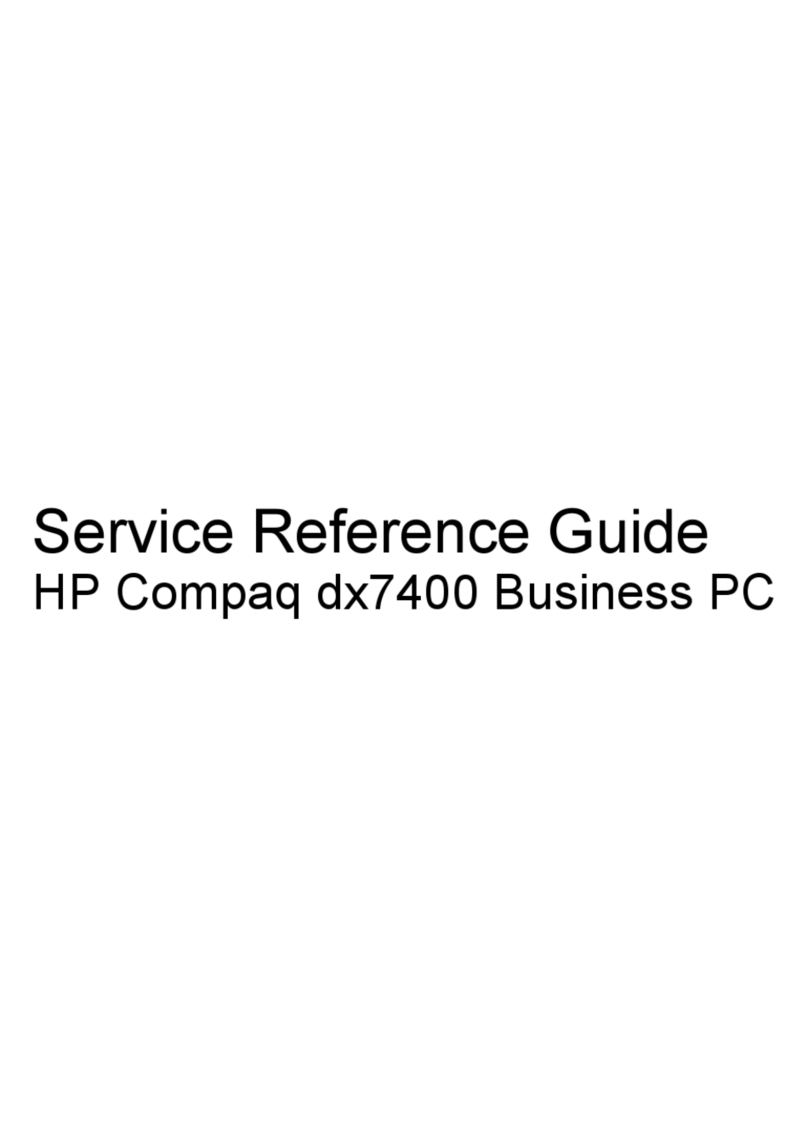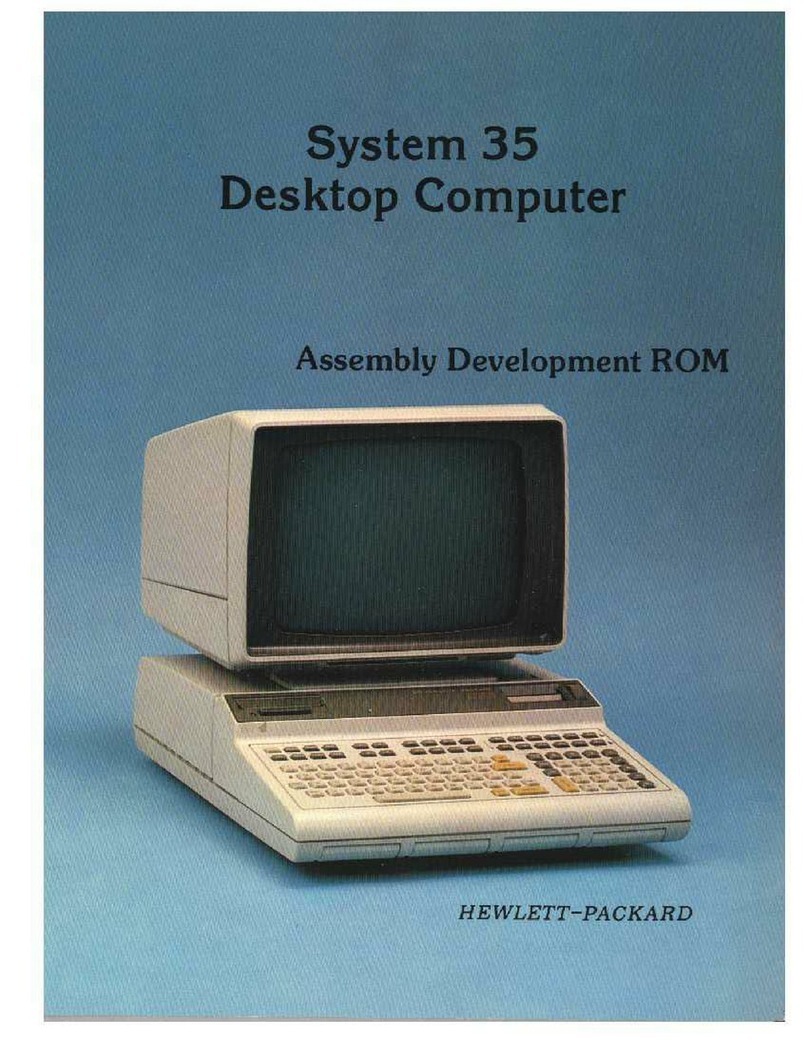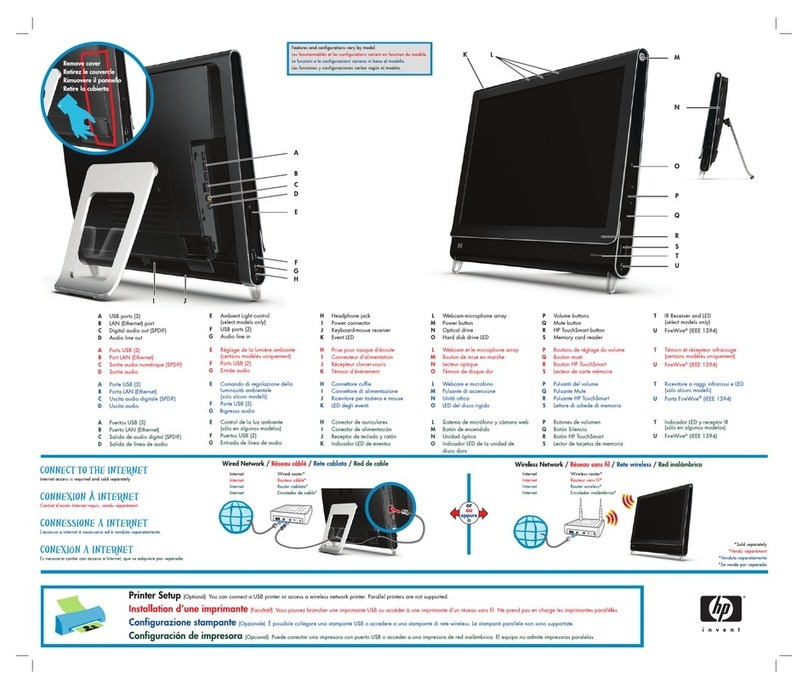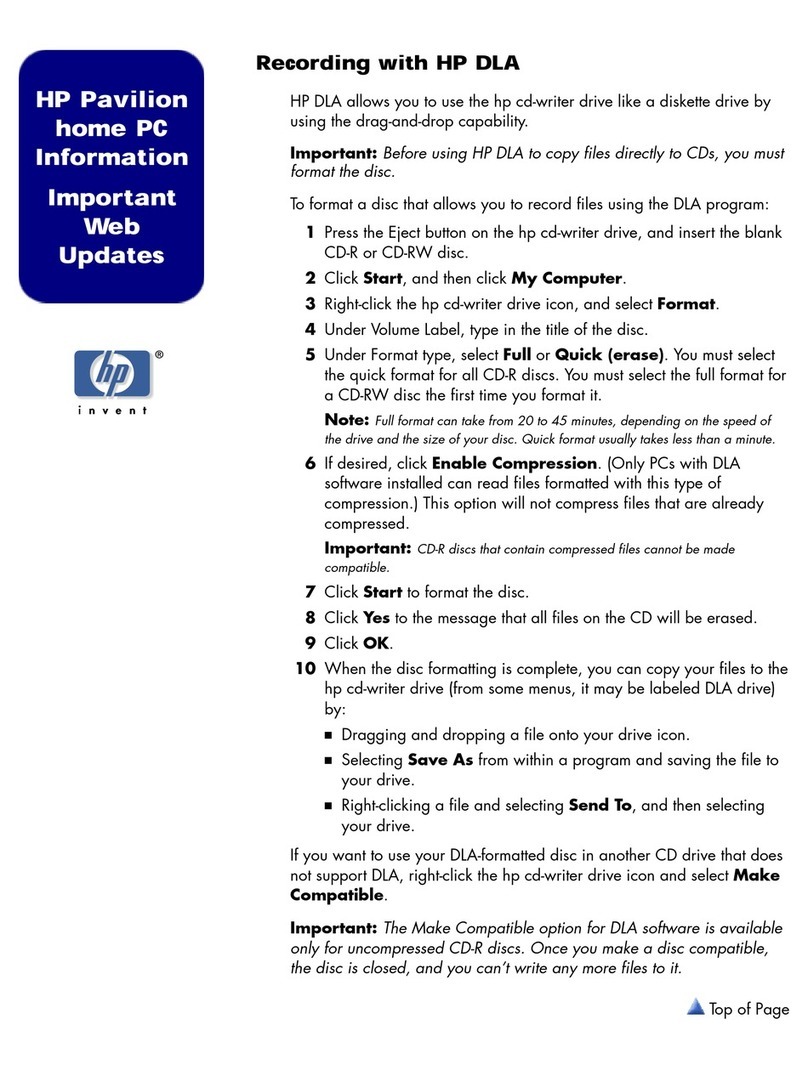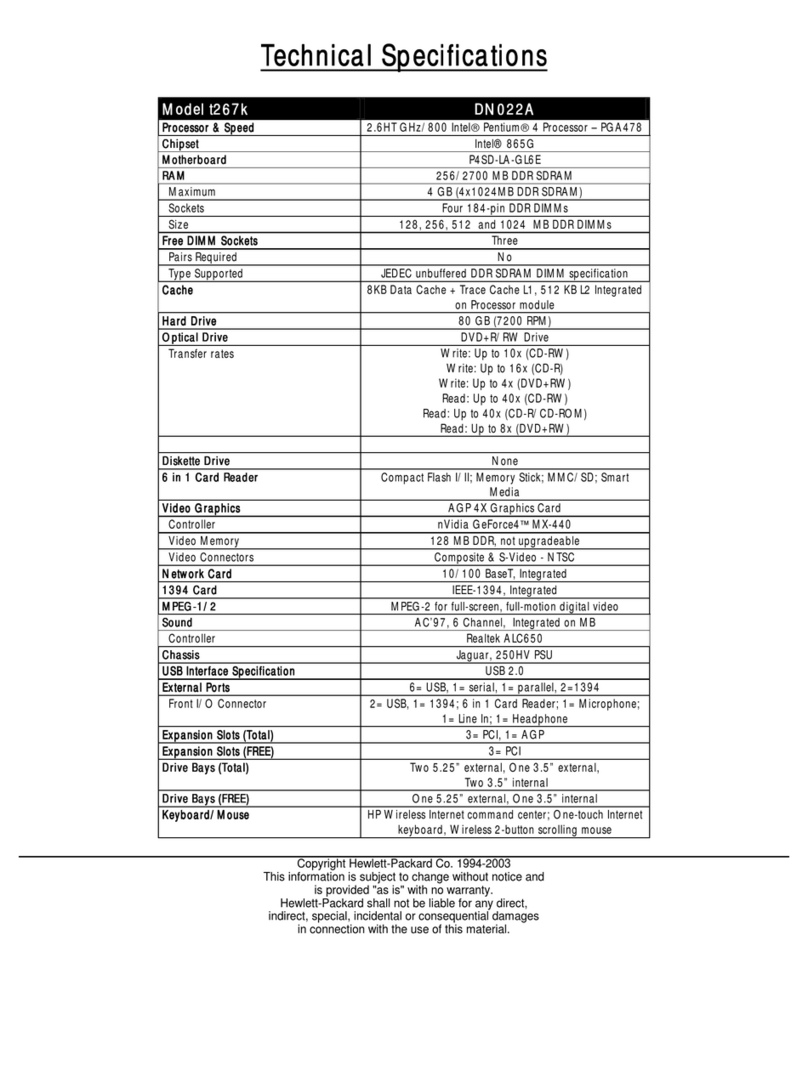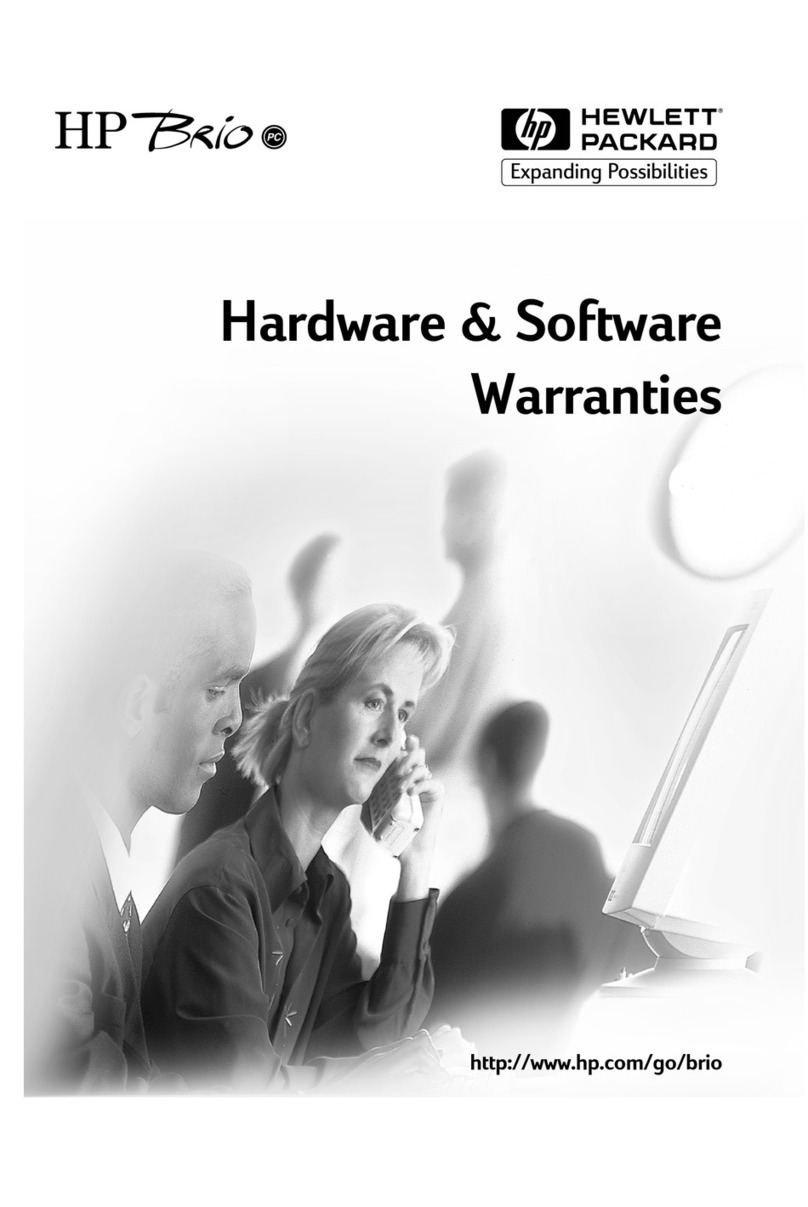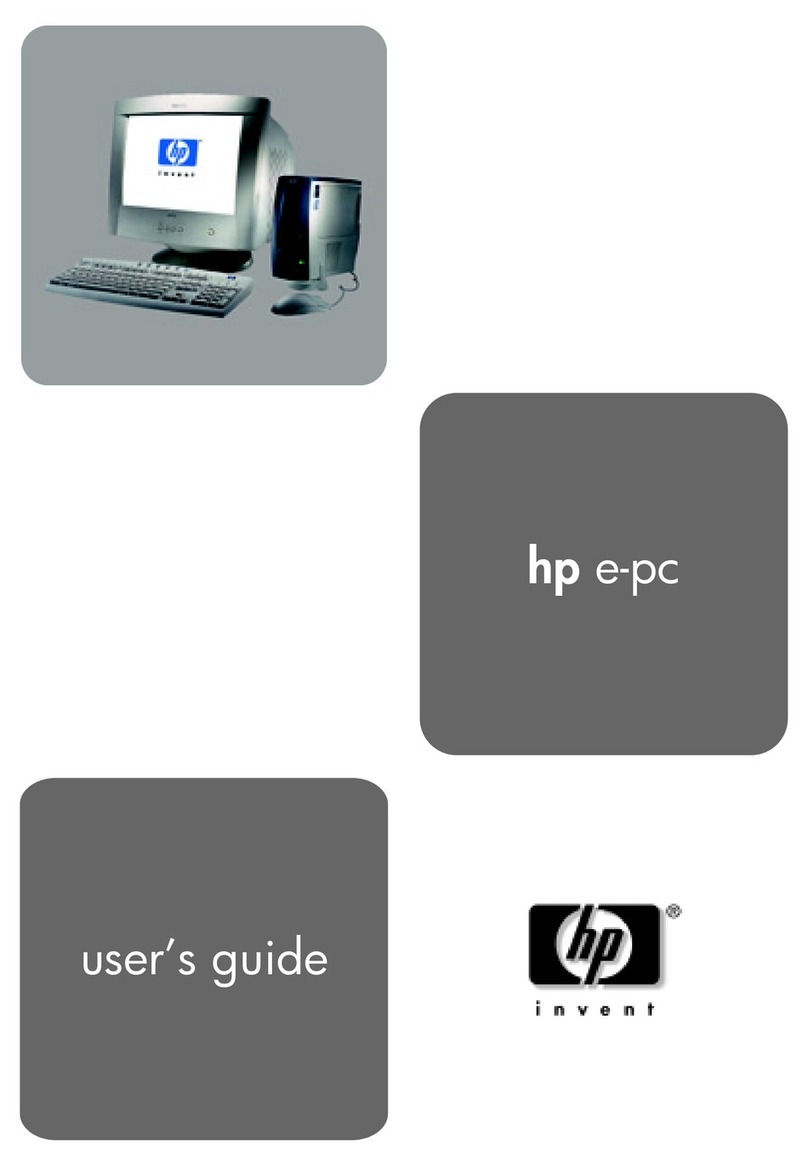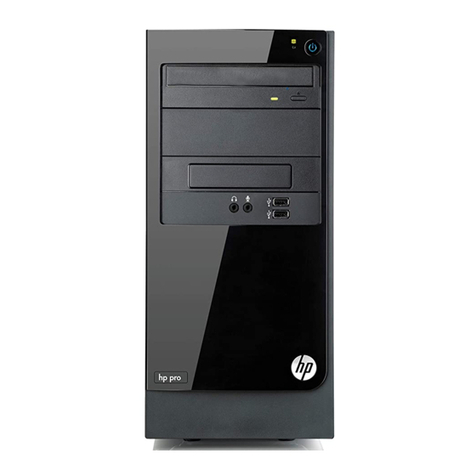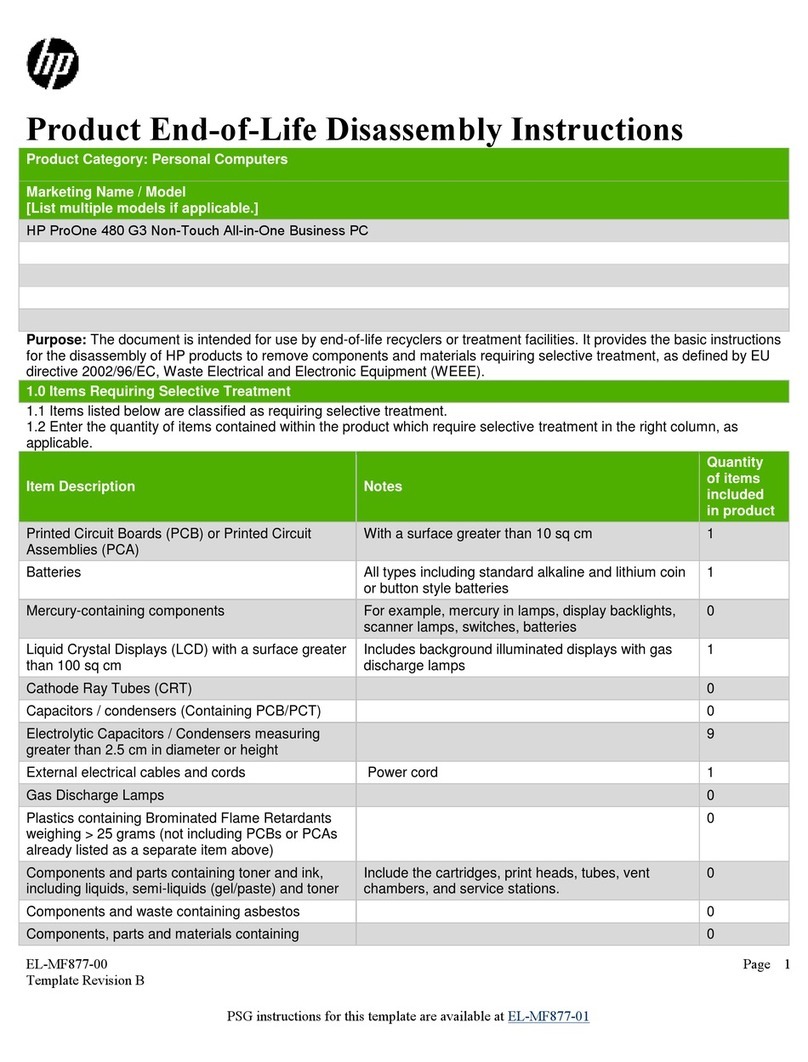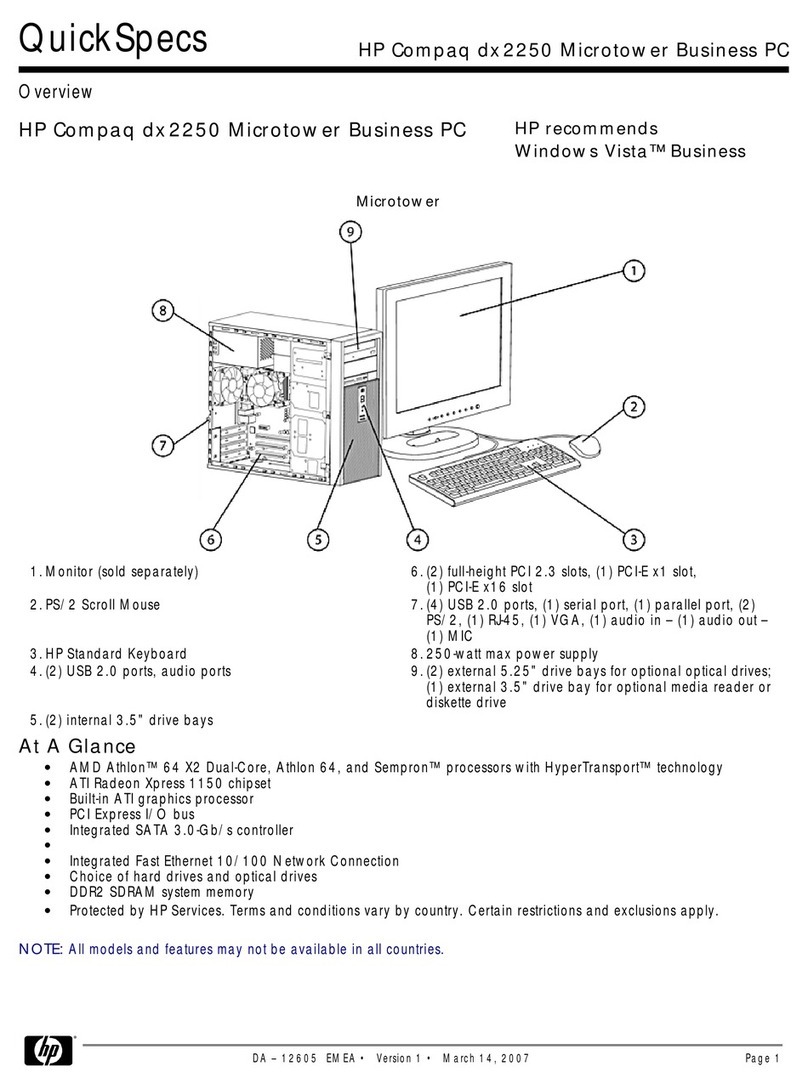© 2007 Hewlett-Packard Development Company, L.P. Microsoft and Windows are trademarks or registered
trademarks of Microsoft Corporation in the U.S. or other countries. Windows Vista is either a registered trademark or
trademark of Microsoft Corporation in the United States and/or other countries. Intel, Pentium, Celeron, and Core are
registered trademarks of Intel Corporation or its subsidiaries in the United States and other countries. Linux is a U.S.
registered trademark of Linus Torvalds. The information contained herein is subject to change without notice. The only
warranties for HP products and services are set forth in the express warranty statements accompanying such products
and services. Nothing herein should be construed as constituting an additional warranty. HP shall not be liable for
technical or editorial errors or omissions contained herein.
To learn more, visit www.hp.com
May 2007
HP Integrated Work Center Solution
HP recommends Windows Vista™ Business
Monitors HP L1706i Flat Panel Monitor HP L1906i Flat Panel Monitor
Viewable image area (diagonal) 17 in/43.2 cm 19 in/48.25 cm
Viewing angle 140° horizontal/130° vertical (10:1 minimum contrast ratio)
Brightness* 300 nits (cd/m
2
) 270 (cd/m
2
)
Contrast ratio* 500:1
Response rate* 5 ms (rise + fall)
Pixel pitch 0.264 mm 0.294 mm
Native resolution 1280 x 1024 @ 60 Hz
Power consumption <37 watts maximum; 33 watts typical;
<2 watts power saving mode
<37 watts maximum; 33 watts typical;
<2 watts power saving mode
Base features Tilt range: -5° to +20° vertical tilt, Horizontal swivel range: -180° to +180°, Height adjustment range: 5.3 in (13.5 cm)
*All performance specifications represent the typical specifications provided by HP's component manufacturers; actual performance may vary
either higher or lower.
HP Compaq dc7800 Ultra-slim Desktop PC
Operating system Preinstalled
Genuine Windows Vista™ Business 32*
Genuine Windows Vista™ Business 64*
Genuine Windows Vista™ Home Basic 32*
Genuine Microsoft® Windows® XP Professional SP2
FreeDOS
Supported
Genuine Windows Vista™ Enterprise 32*
Genuine Windows Vista™ Enterprise 64*
Genuine Microsoft® Windows® XP Home SP2
Chipset Intel® Q35 Express Chipset
Processors Intel Celeron D Processors up to 2-GHz; Intel Pentium dual core processor
1,2 up to 3.60-GHz; Intel Pentium D dual
core processor
1,2 up to 1.80-GHz; Intel Core 2 Duo dual-core processor
1,2 up to 3.0-GHz
Memory
3 Supports up to 4-GB of DDR2 SYNCH DRAM
Hard drive(s)
4 80- to 160-GB 1.5 Gb/s Serial ATA hard drives
Graphics Integrated Intel Graphics Media Accelerator 3100
HP Thin Client Family Models t5135 Thin Client t5530 Thin Client t5720 Thin Client t5725 Thin Client
Hardware and operating
system
HP ThinConnect; VIA
Eden 400 MHz
64 MB Flash,128 MB
RAM,
5 Maximum video
resolution is 1600 x
1200, 24-bit @ 60 Hz
Microsoft
® Windows
® CE
5.0;
VIA Eden 800 MHz
64 MB Flash,128 MB
RAM,
5 Maximum video
resolution is 1600 x 1200,
32-bit @ 60 Hz
Microsoft
® Windows
®
XPe SP2;
AMD Geode NX 1500,
Up to 1 GB Flash and
RAM,
5 Maximum video
resolution is 2048 x
1536, 32-bit @ 60 Hz
Debian Linux 3.1 (Kernel
2.6);
AMD Geode NX 1500
512 MB Flash, 256 MB
RAM;
5 Maximum video
resolution is 1600 x 1200,
24-bit @ 85 Hz
Server OS support Support for latest terminal servers from Citrix and Microsoft. For details, refer to product datasheets.
*Certain Windows Vista product features require advanced or additional hardware. See http://www.microsoft.com/windowsvista/getready/hardwarereqs.mspx and
http://www.microsoft.com/windowsvista/getready/capable.mspx for details. Windows Vista Upgrade Advisor can help you determine which features of Windows Vista will run on your computer.
To download the tool, visit http://www.windowsvista.com/upgradeadvisor. 1. Dual Core is a new technology designed to improve performance of multithreaded software products and hardware-
aware multitasking operating systems and may require appropriate operating system software for full benefit. Not all customers or software applications will necessarily benefit from use of this
technology. 2 64-bit computing on Intel architecture requires a computer system with a processor, chipset, BIOS, operating system, device drivers and applications enabled for Intel® 64
architecture. Processors will not operate (including 32-bit operation) without an Intel 64 architecture-enabled BIOS. Performance will vary depending on your hardware and software
configurations. See www.intel.com/info/em64t for more information 3. Above 3 GB, all memory may not be available due to system resource requirements. 4. For hard drives, GB = 1 bilion
bytes. Actual formatted capacity is less. Up to 8 GB (for XP and XP Pro) and up to 12 GB (for Vista) is reserved for system recovery software. 5. 16 MB of system RAM is reserved for video graphics
usage.