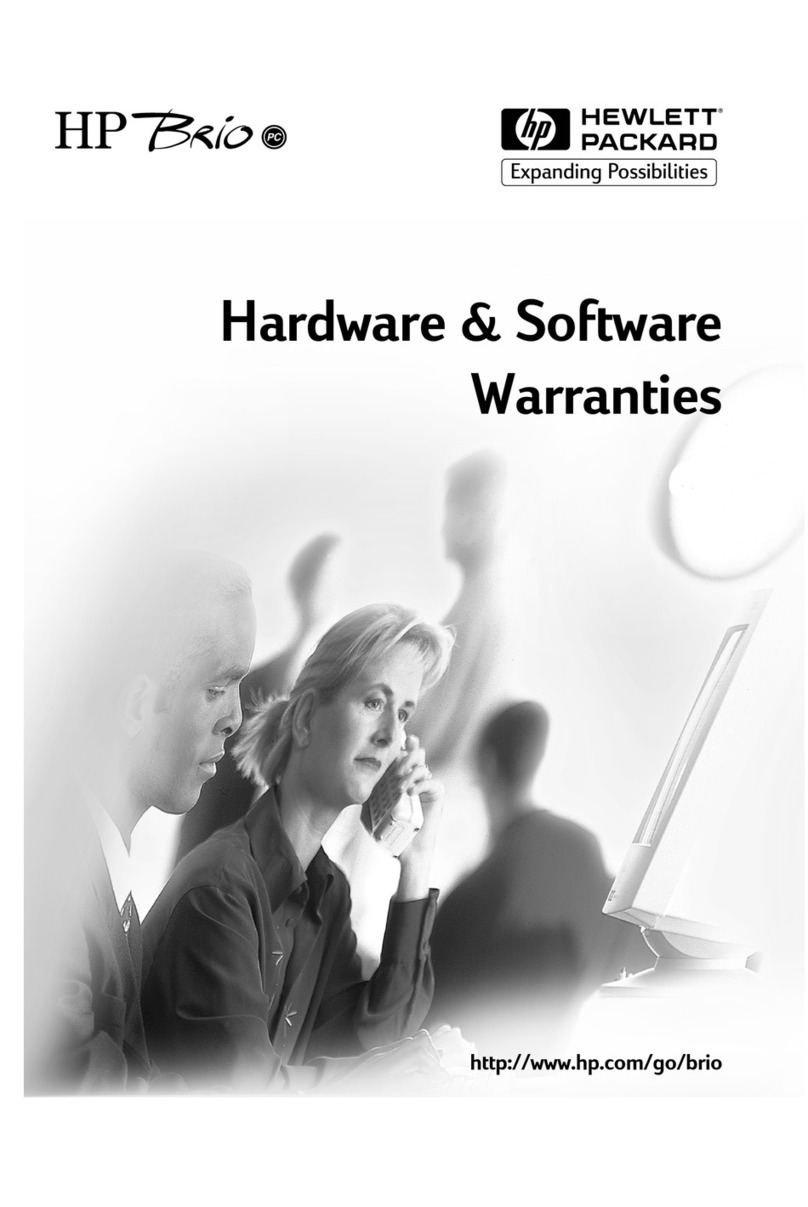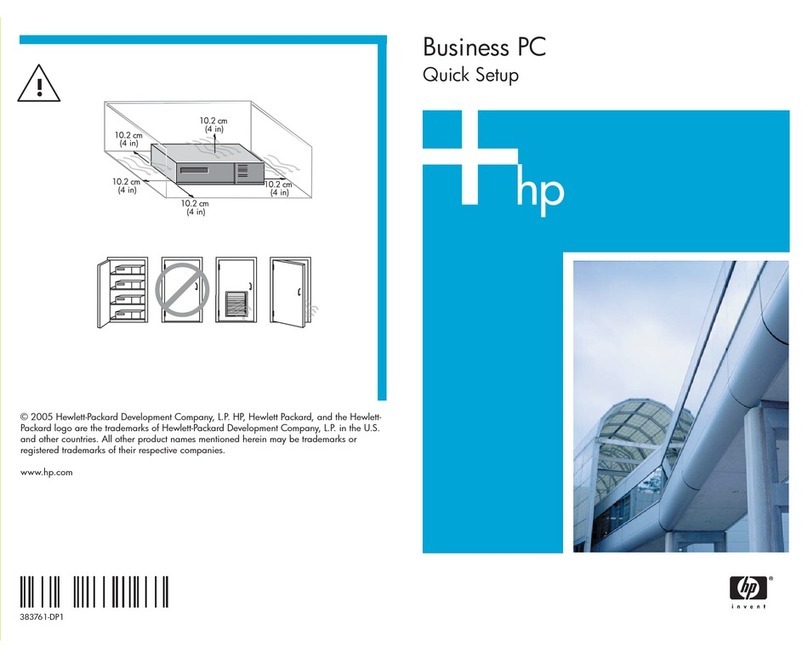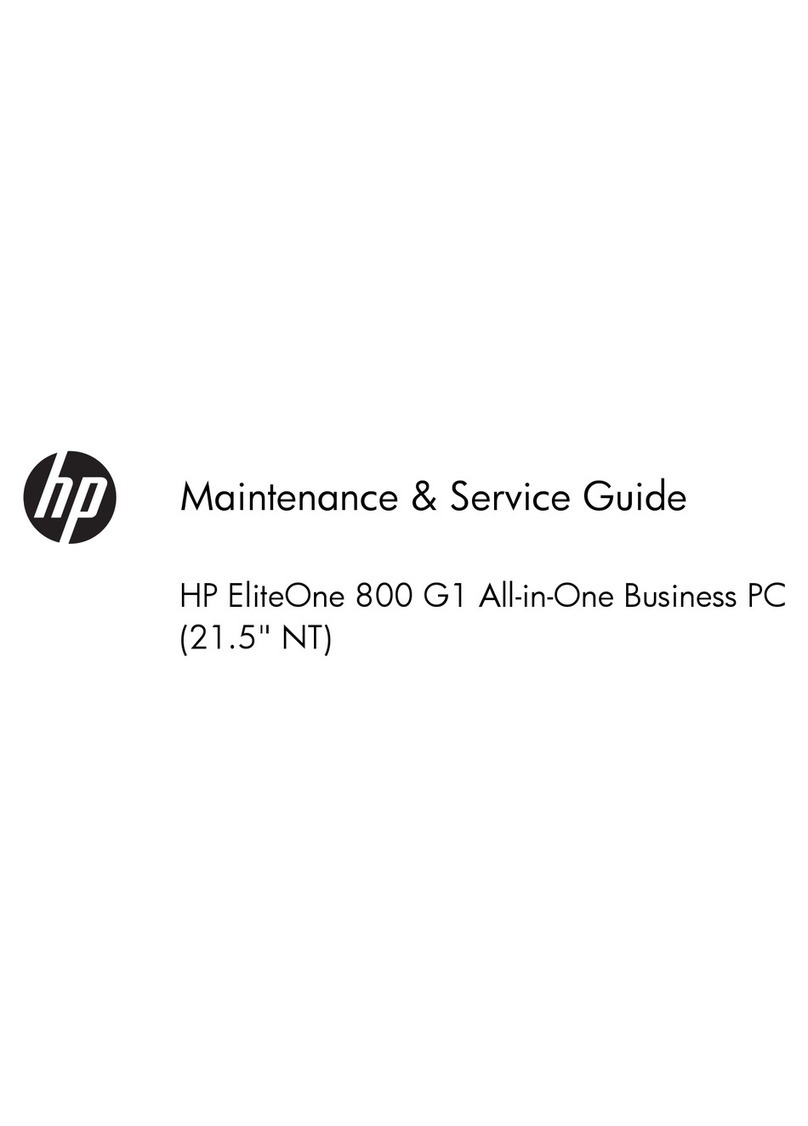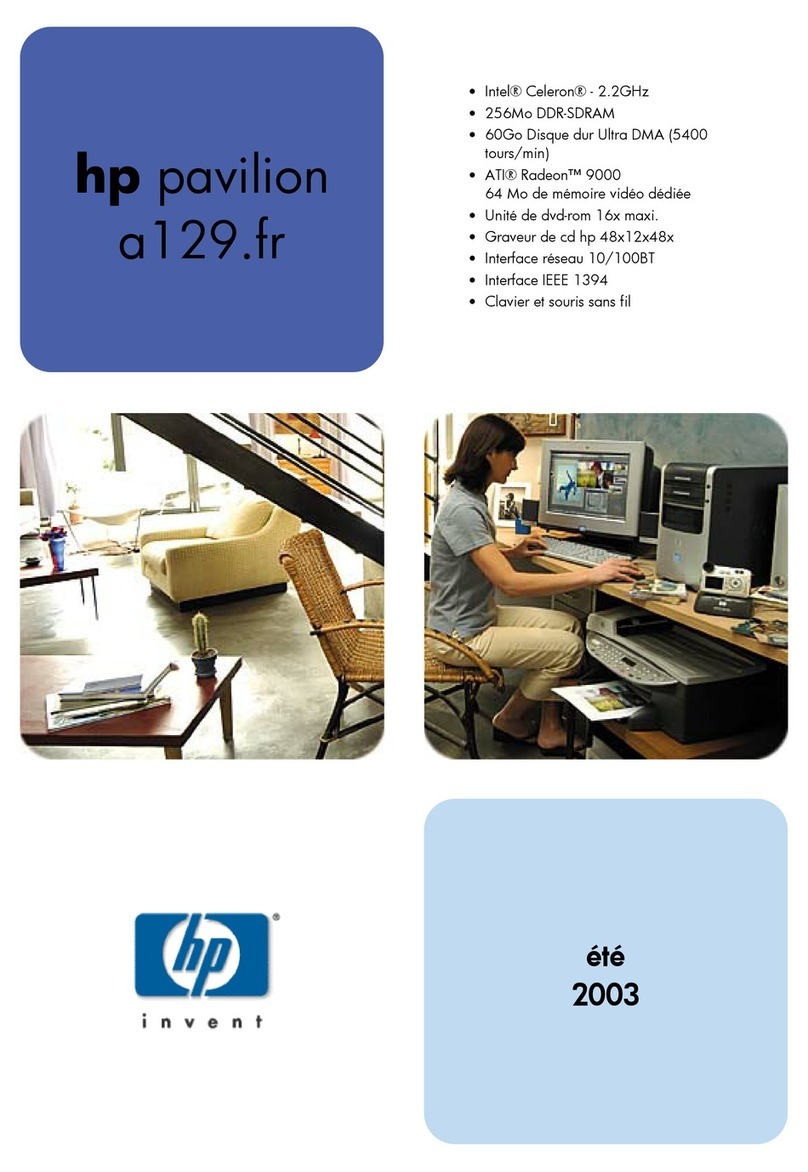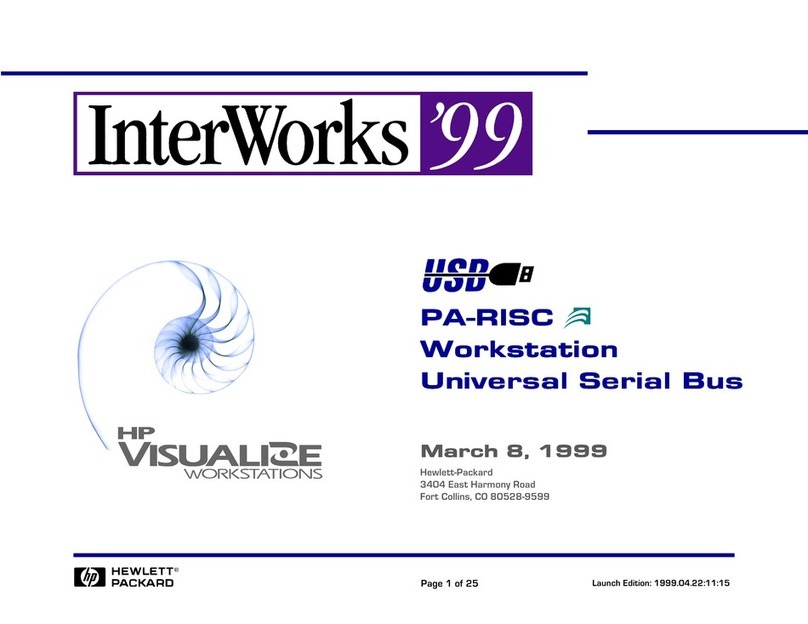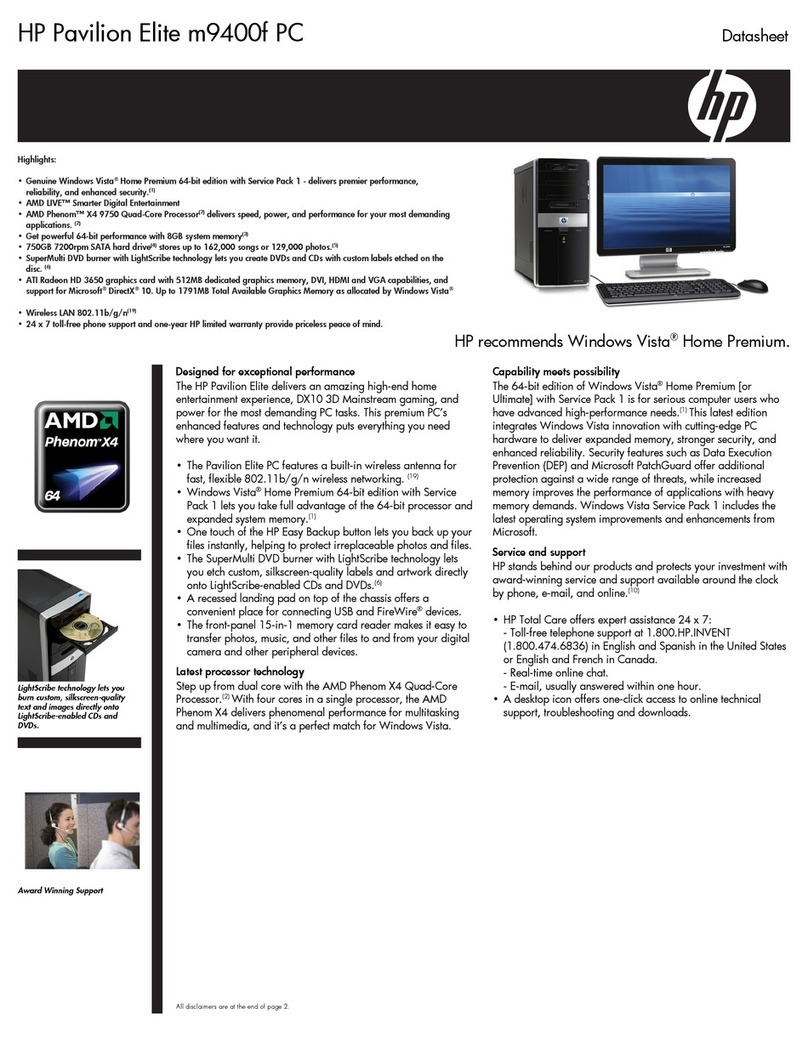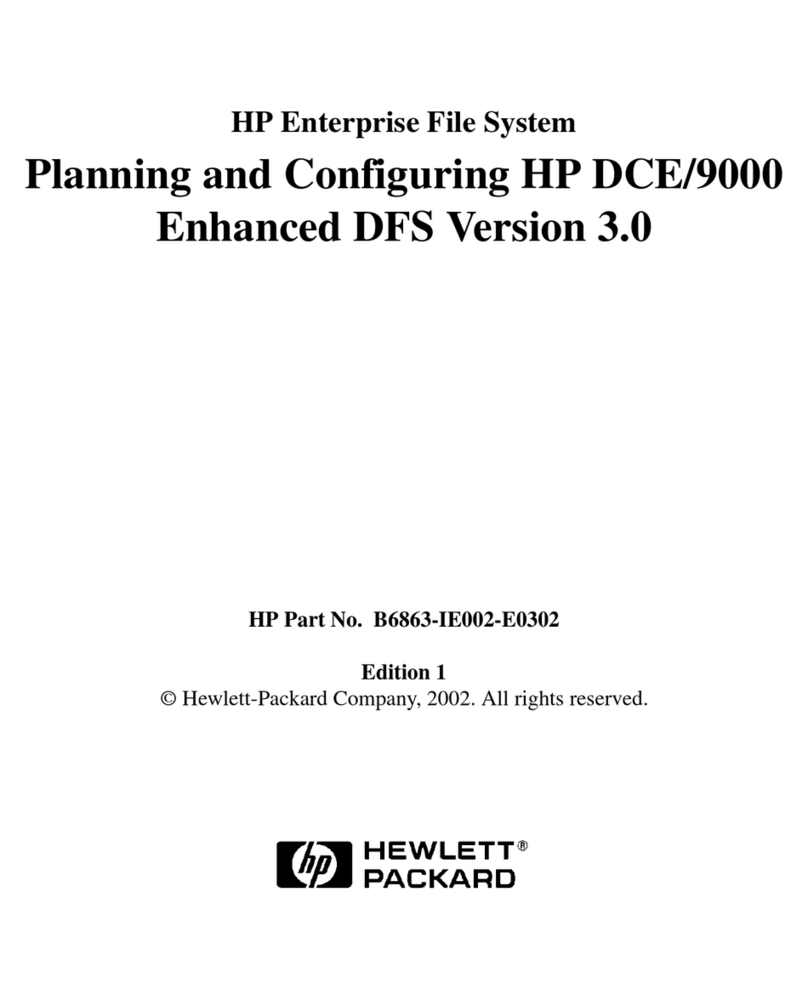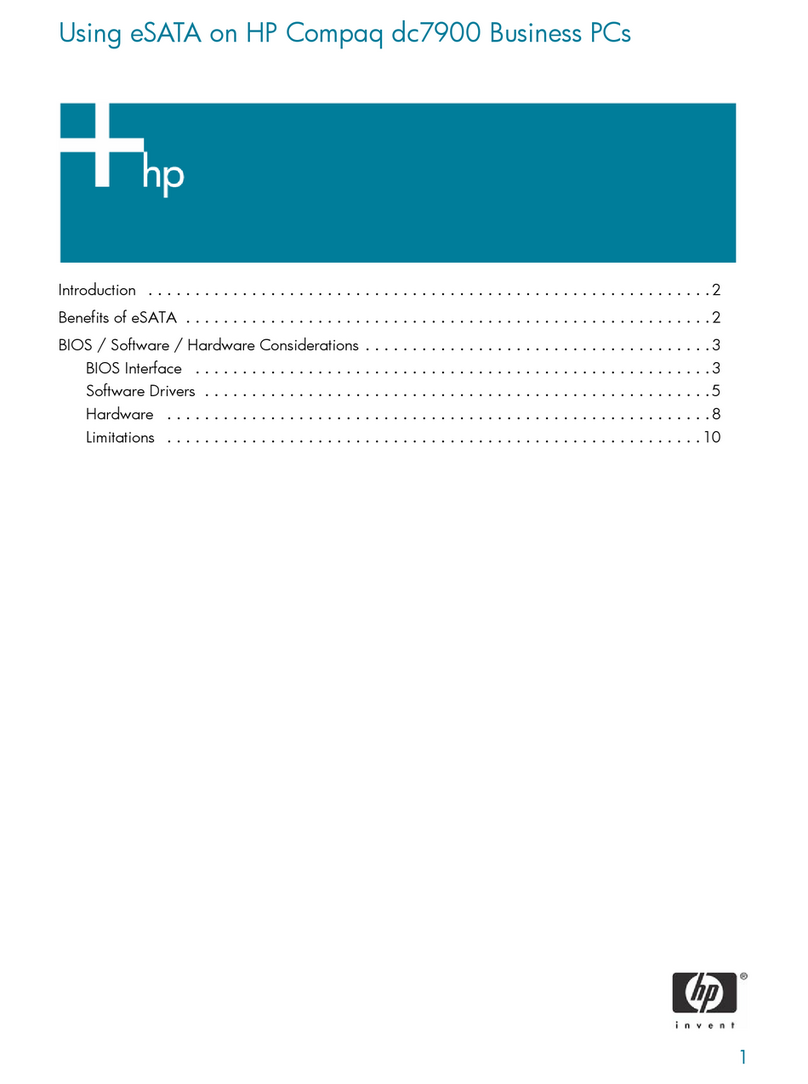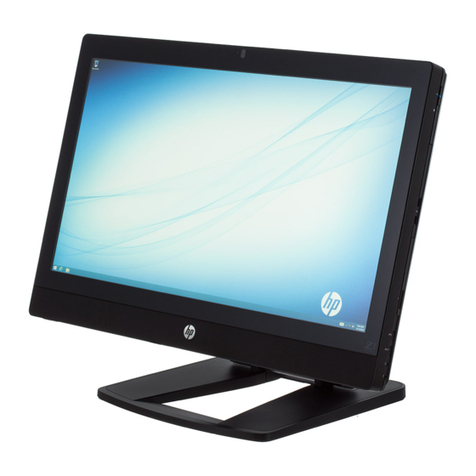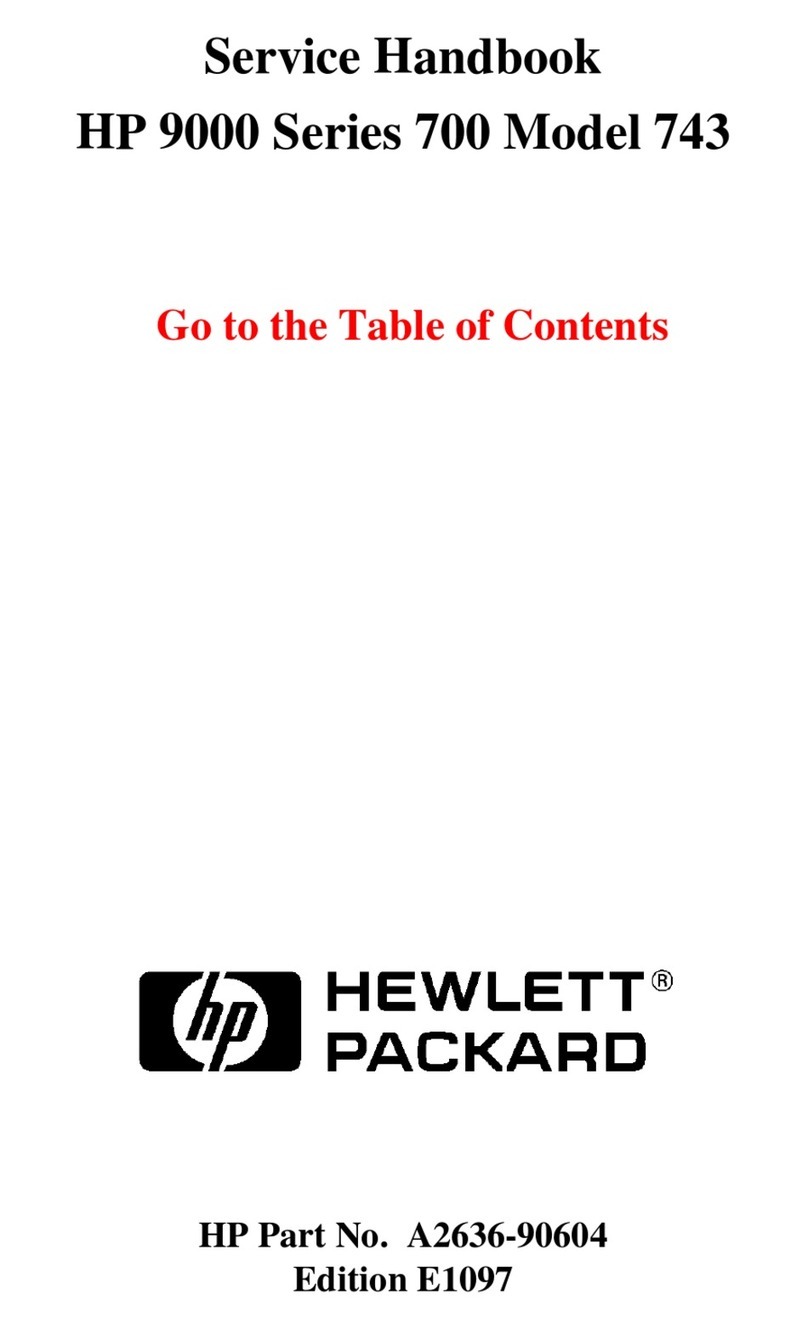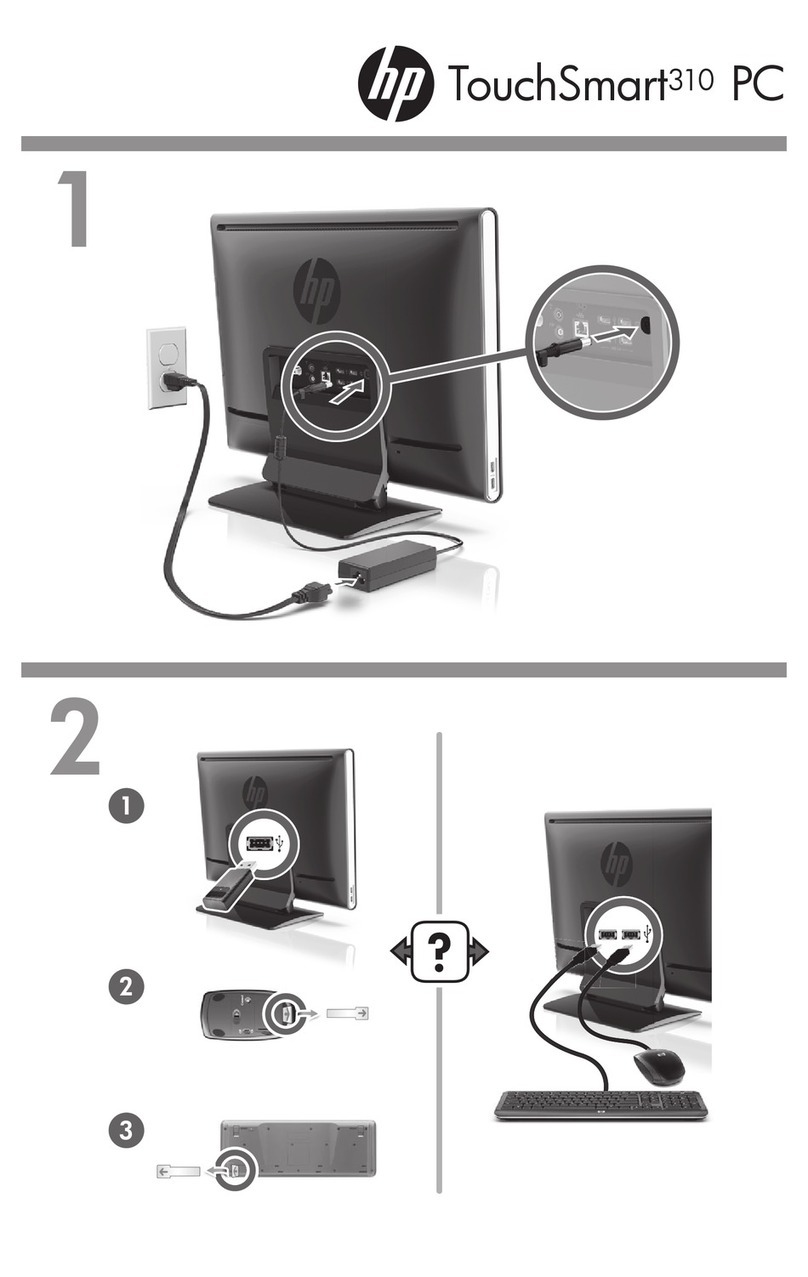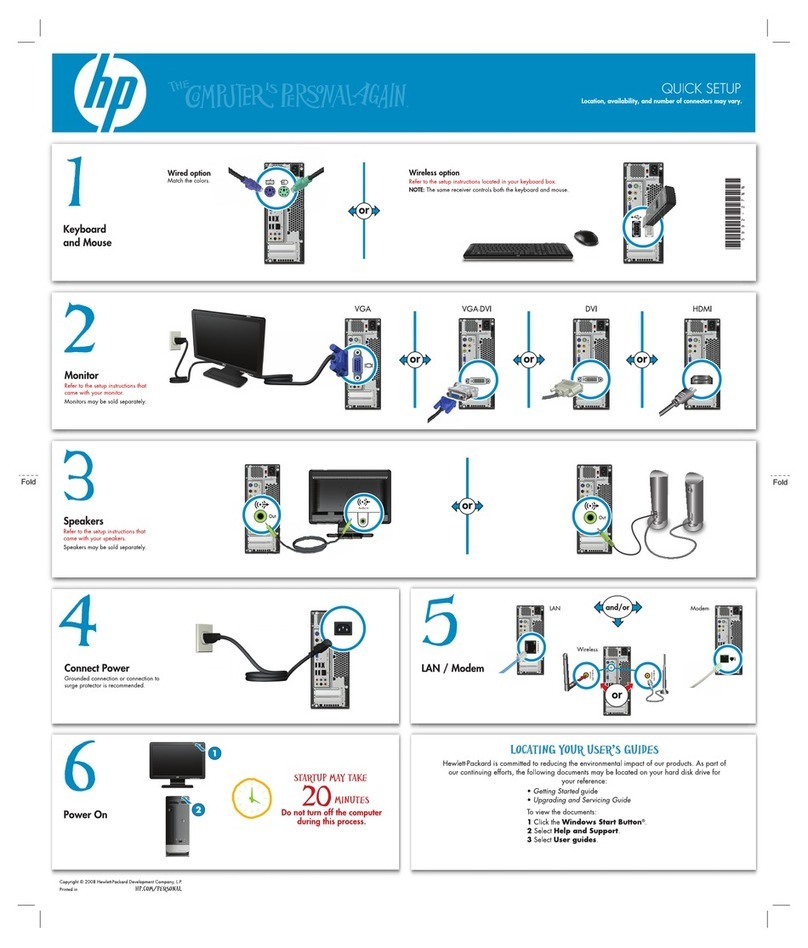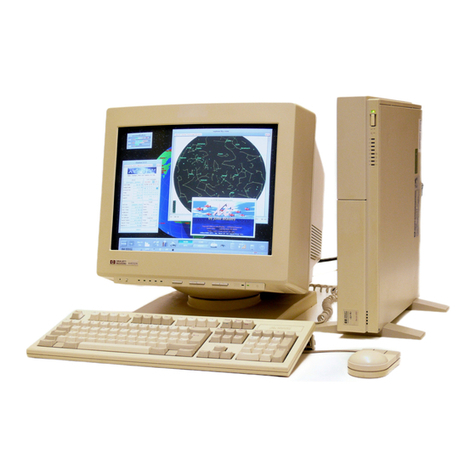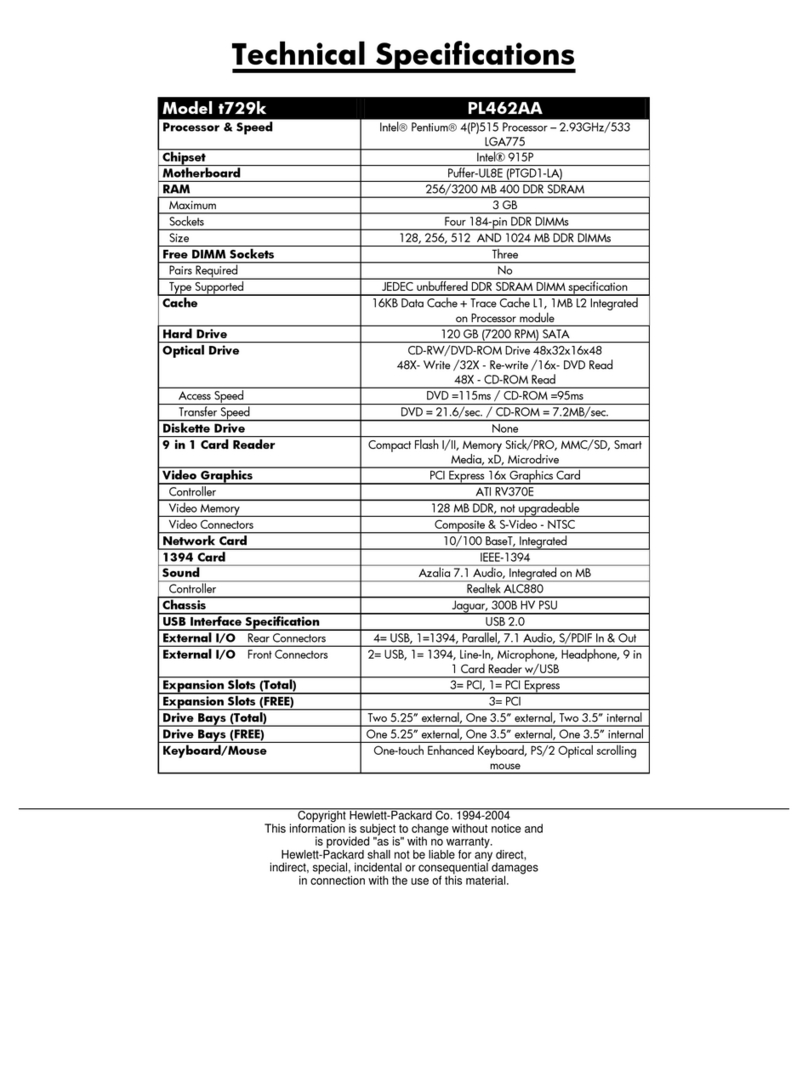Locating Your User’s Guides
HP is committed to reducing the environmental impact of our
products. As part of our continuing efforts, electronic versions of
the following documents may be installed on your PC:
• Getting Started Guide
• PC Basics
Additionally, the Upgrading and Servicing Guide can be
viewed or downloaded from http://www.hp.com
To view the documents stored on your PC:
Double-click the User’s Guides shortcut on your
desktop.
Or
1 Click Start.
2 Select All Programs.
3 Select User’s Guides.
To view or download the Upgrading and Servicing
Guide:
1 Open your Web browser and go to
http://www.hp.com/support
2 Select your country and language.
3 From the Support and Drivers page, click See support
and troubleshooting information, enter the model
number of your PC, and then click Search ().
4 Click Manuals.
5 Locate the Upgrading and Servicing Guide and do one of
the following:
• Click the title to display the file in Adobe®Acrobat®
Reader (you can download it from the Manuals page if it
is not currently installed on your PC).
• Right-click the title, select Save Target As, specify a
location on your PC where you want to save the file,
rename the file (retaining the .pdf extension), and then
click Save.
Où puis-je trouver les
Manuels de l’utilisateur ?
HP s’est engagé à réduire l’impact de ses produits sur
l’environnement. Dans le cadre de cet effort, les documents de
référence suivants pourront par exemple se trouver sur votre
disque dur:
• Manuel d’initiation
• Notions de base
Vous pouvez également consulter et télécharger le Manuel de
Mise à Niveau et de Maintenance sur http://www.hp.com
Pour accéder aux documents sauvegardés dans
votre PC:
Double-cliquez sur le raccourci Manuels de
l’utilisateur sur le Bureau Windows.
— ou —
1 Cliquez sur démarrer.
2 Sélectionnez Tous les programmes.
3 Sélectionnez Manuels de l’utilisateur.
Pour consulter ou télécharger le Manuel de Mise à
Niveau et de Maintenance:
1 Ouvrez votre navigateur Internet et allez sur
http://www.hp.com/support
2 Choisissez votre pays et votre langue.
3 Depuis la page Support et Pilotes, cliquez sur Voir
informations de support et de dépannage,
entrez le numéro de modèle de votre PC et cliquez sur
Rechercher ().
4 Cliquez sur Manuels.
5 Repérer le Manuel de Mise à Niveau et de Maintenance et
faites l’une des opérations suivantes:
• Cliquez sur le titre pour afficher le fichier dans Adobe®
Acrobat®Reader (vous pouvez le télécharger depuis la
page des Manuels s’il n’est pas encore installé dans
votre PC).
• Cliquez-droite sur le titre, selectionnez Enregistrer la
cible sous, choisissez où vous désirez sauvegarder le
fichier dans votre PC, renommez -le (en conservant
l’extension .pdf), puis cliquez sur Enregistrer.