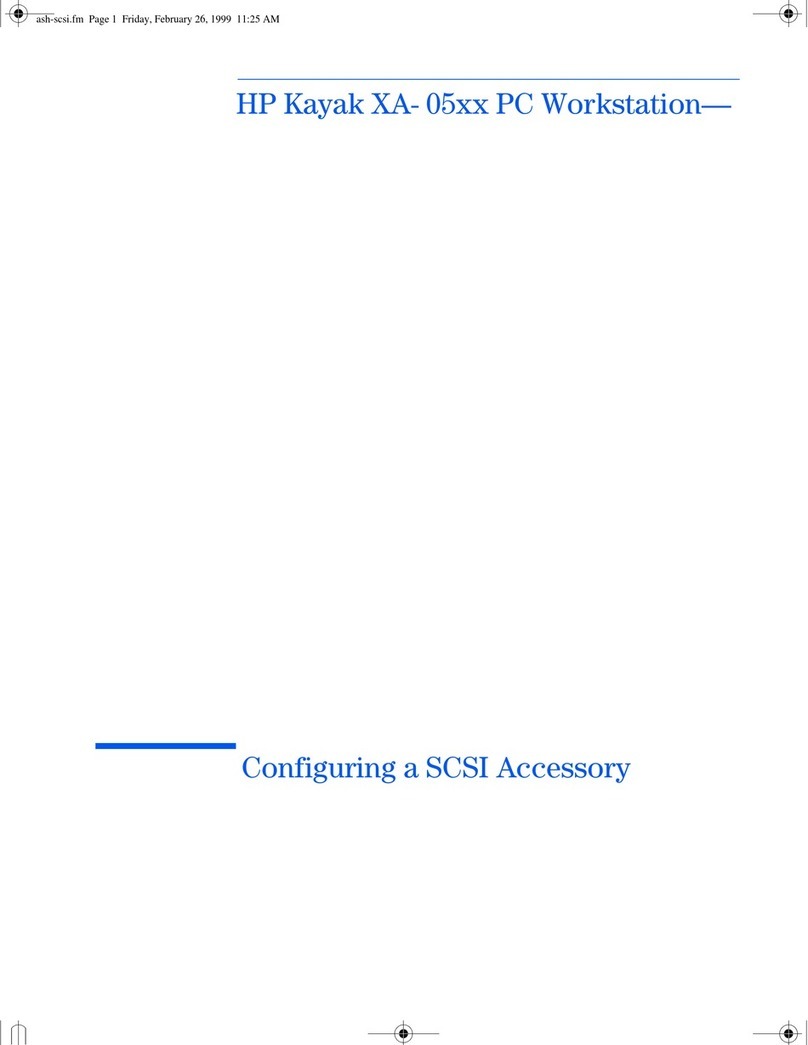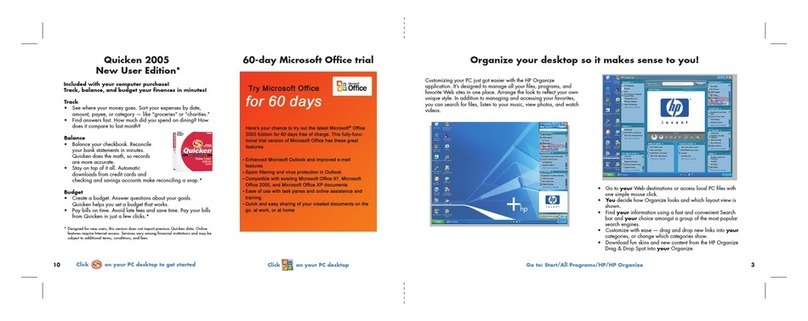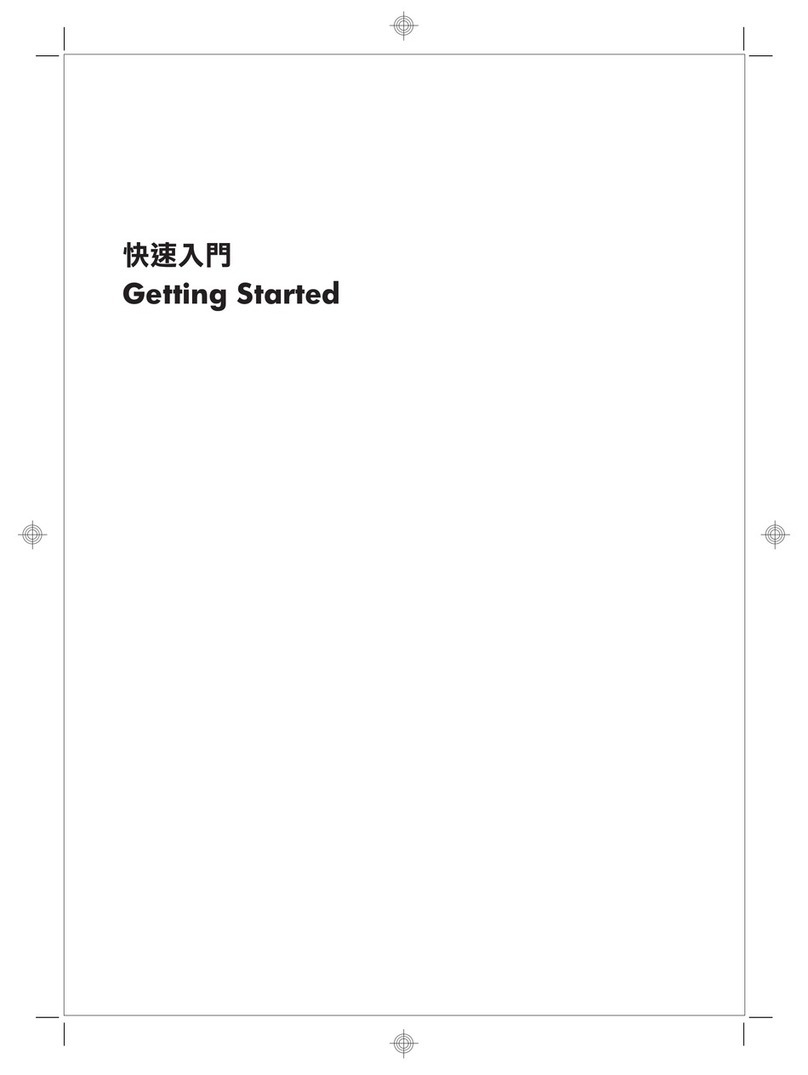HP LaserJet 9000 User manual
Other HP Desktop manuals

HP
HP -380467-003 - COMPAQ PRESARIO C300 C500 C700 F500 F700 LAPTOP... Installation instructions
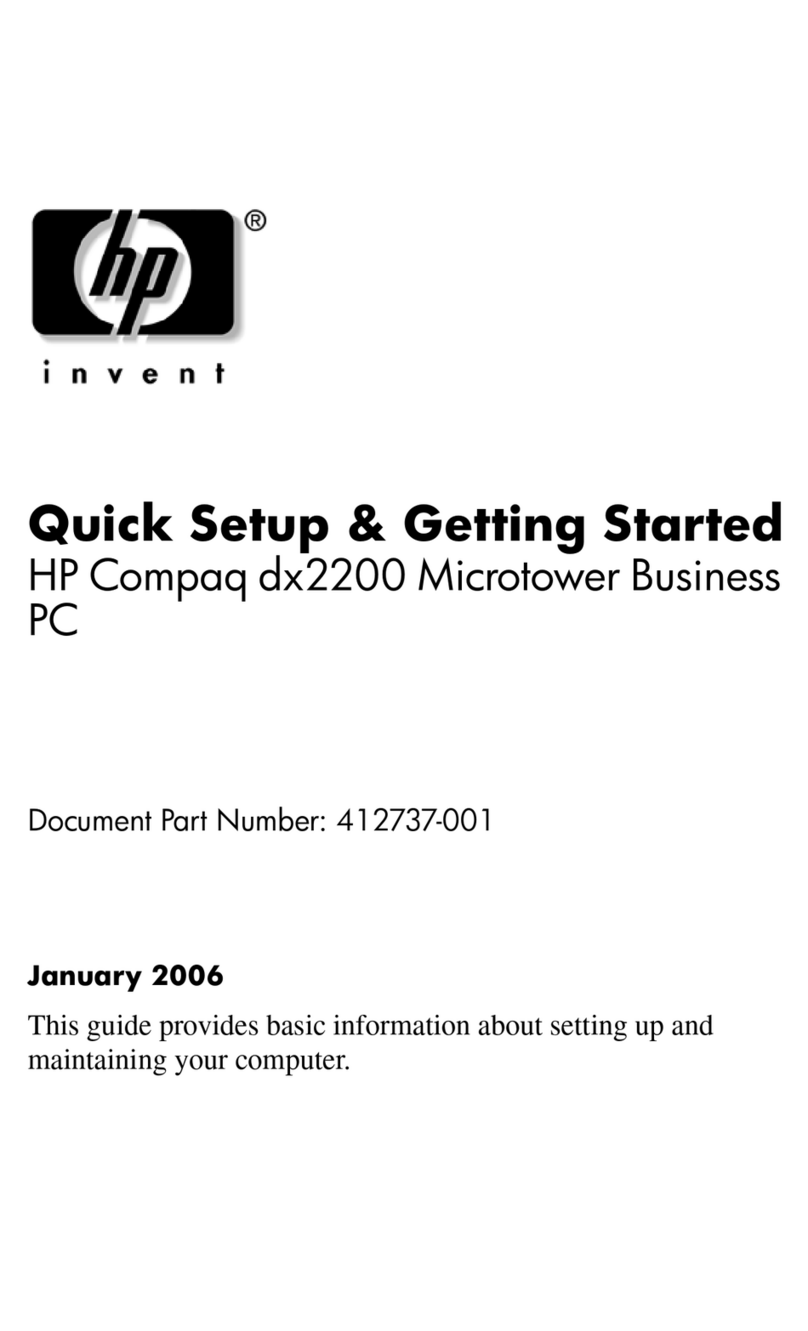
HP
HP Compaq dx2200 MT Series User manual

HP
HP 18-1000 User manual
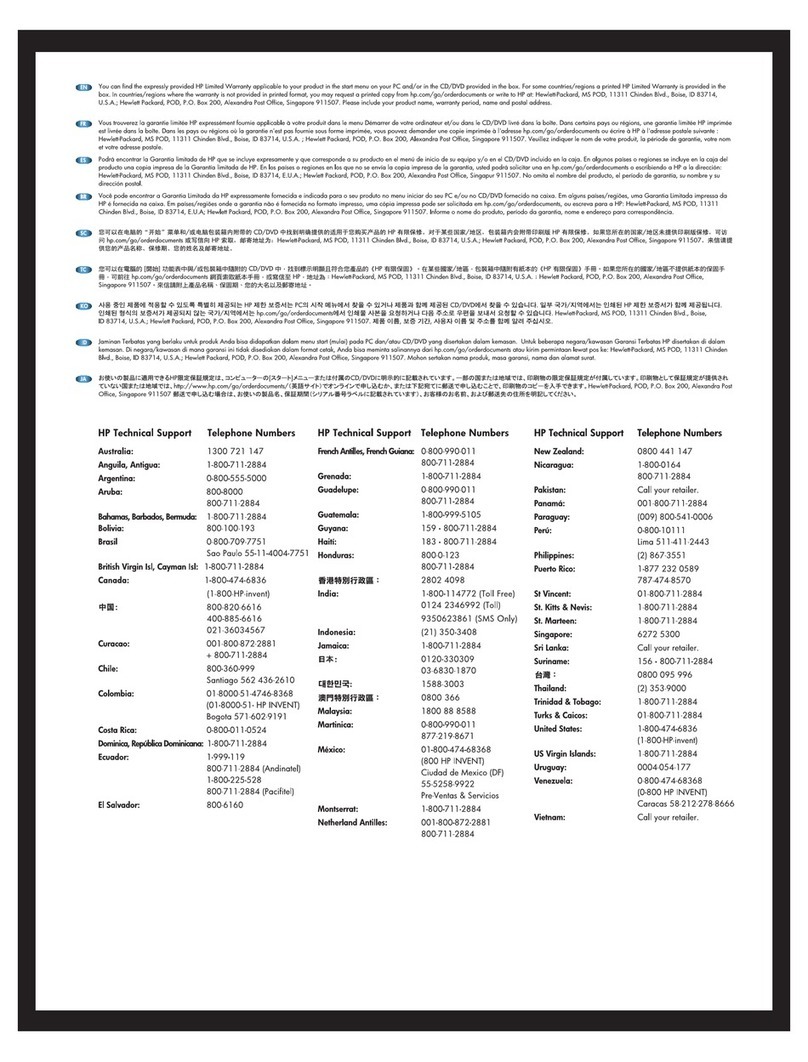
HP
HP Presario All-in-One CQ1-2100 How to use

HP
HP Z1 Assembly instructions
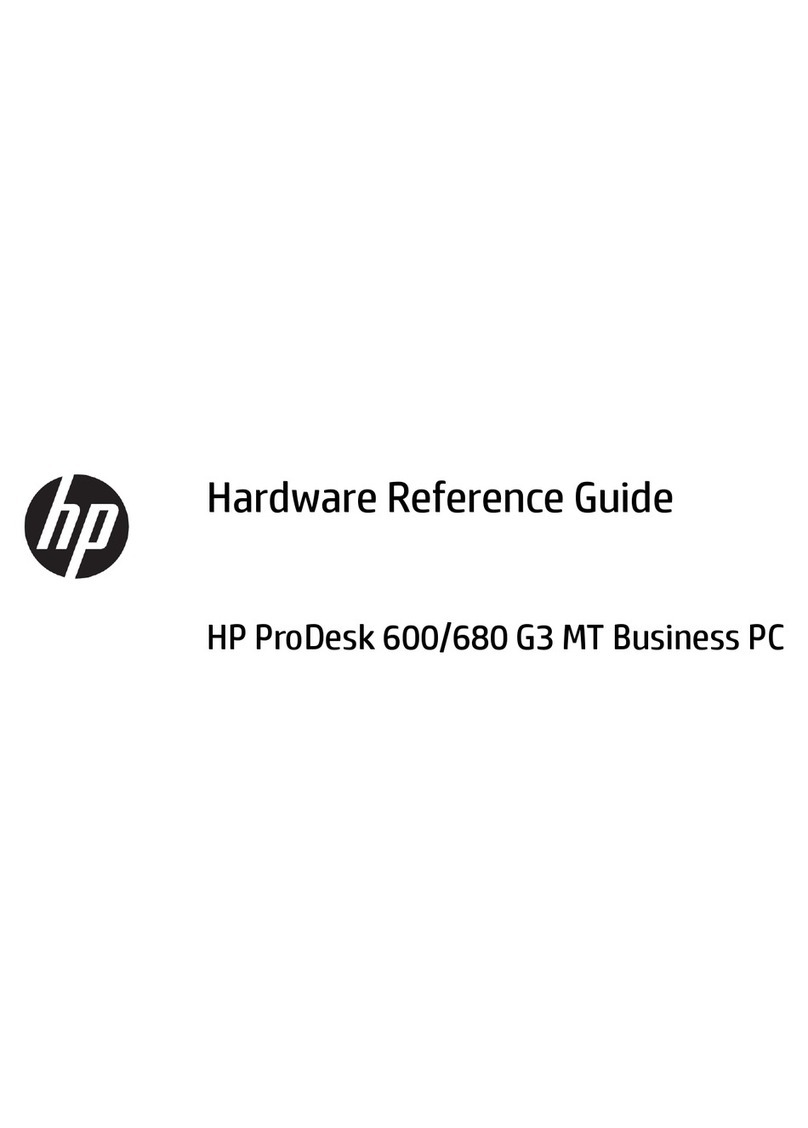
HP
HP ProDesk 600 G3 MT Business PC Operating and maintenance manual

HP
HP VR Backpack G2 Manual
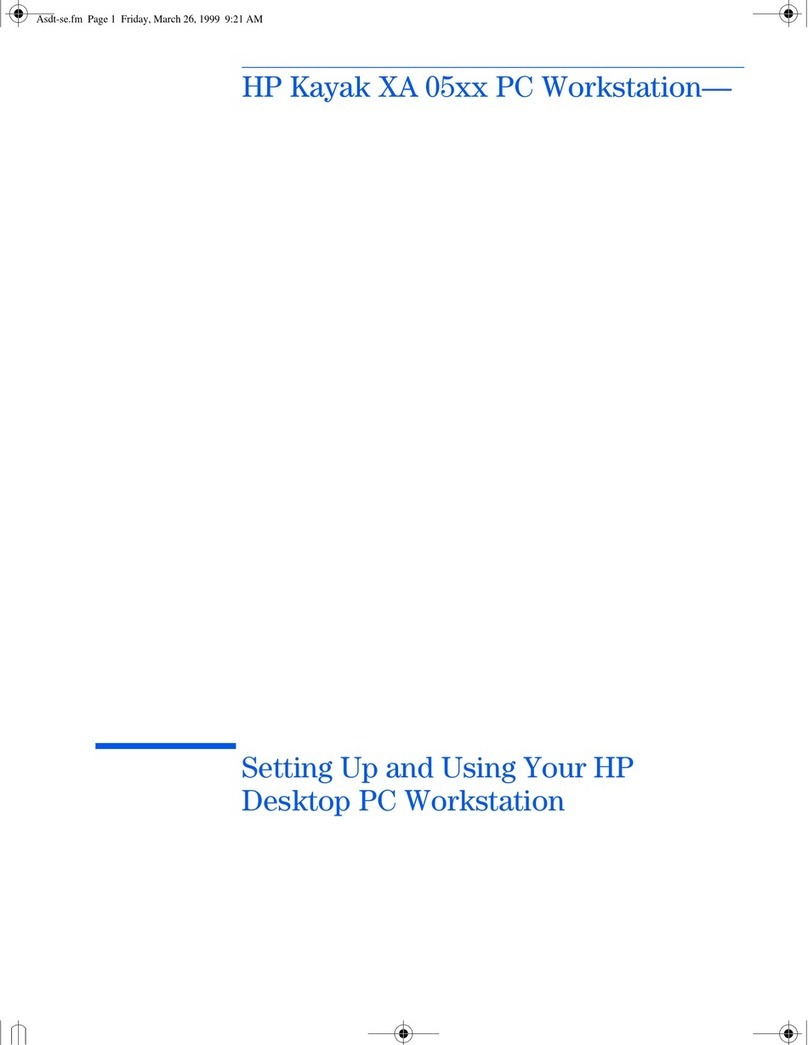
HP
HP Kayak XA 05xx User manual

HP
HP PAVILION DV8 Manual
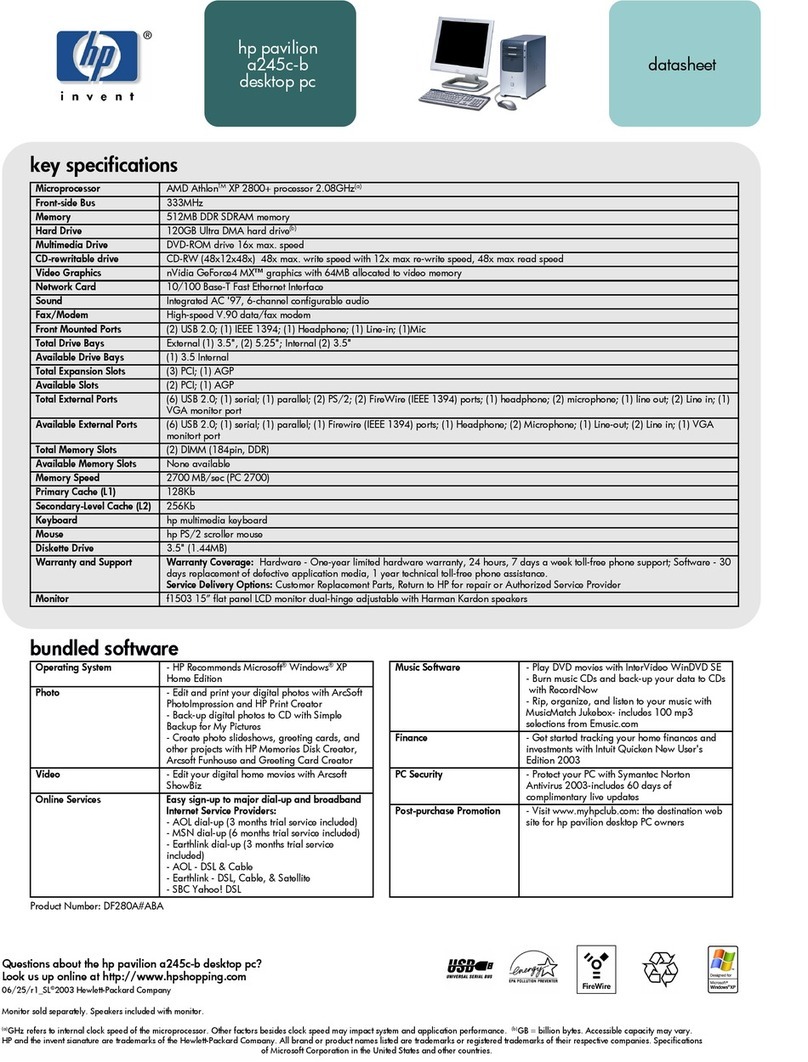
HP
HP Pavilion a200 - Desktop PC User manual
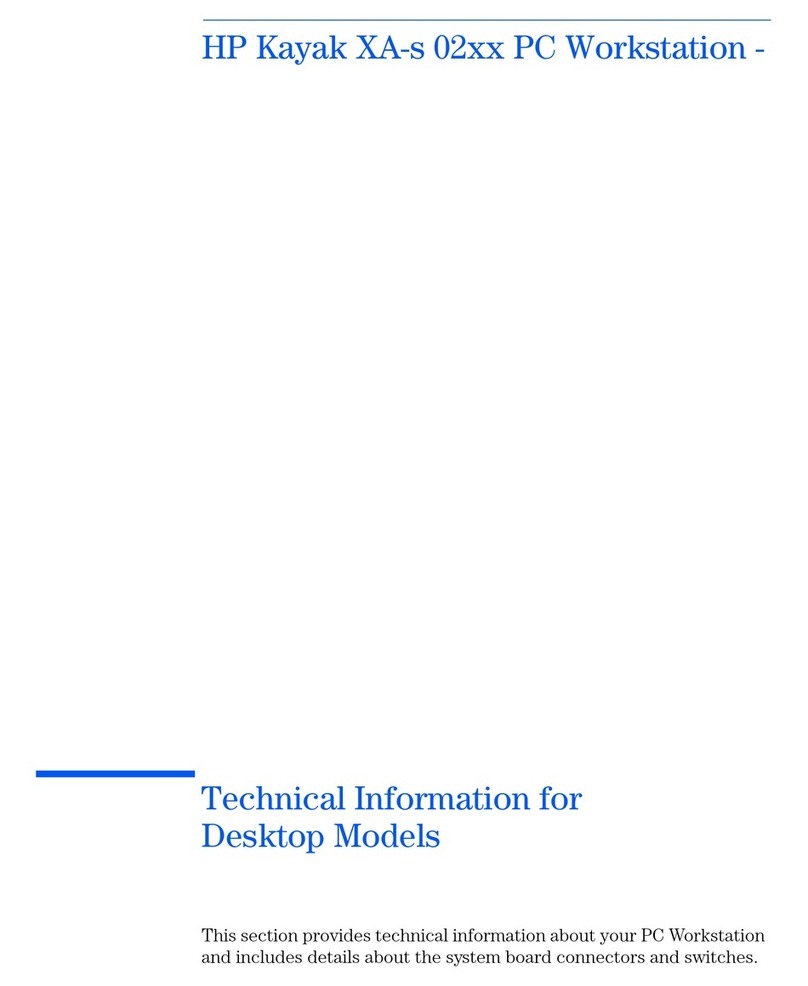
HP
HP Kayak XA-s 02xx Manual
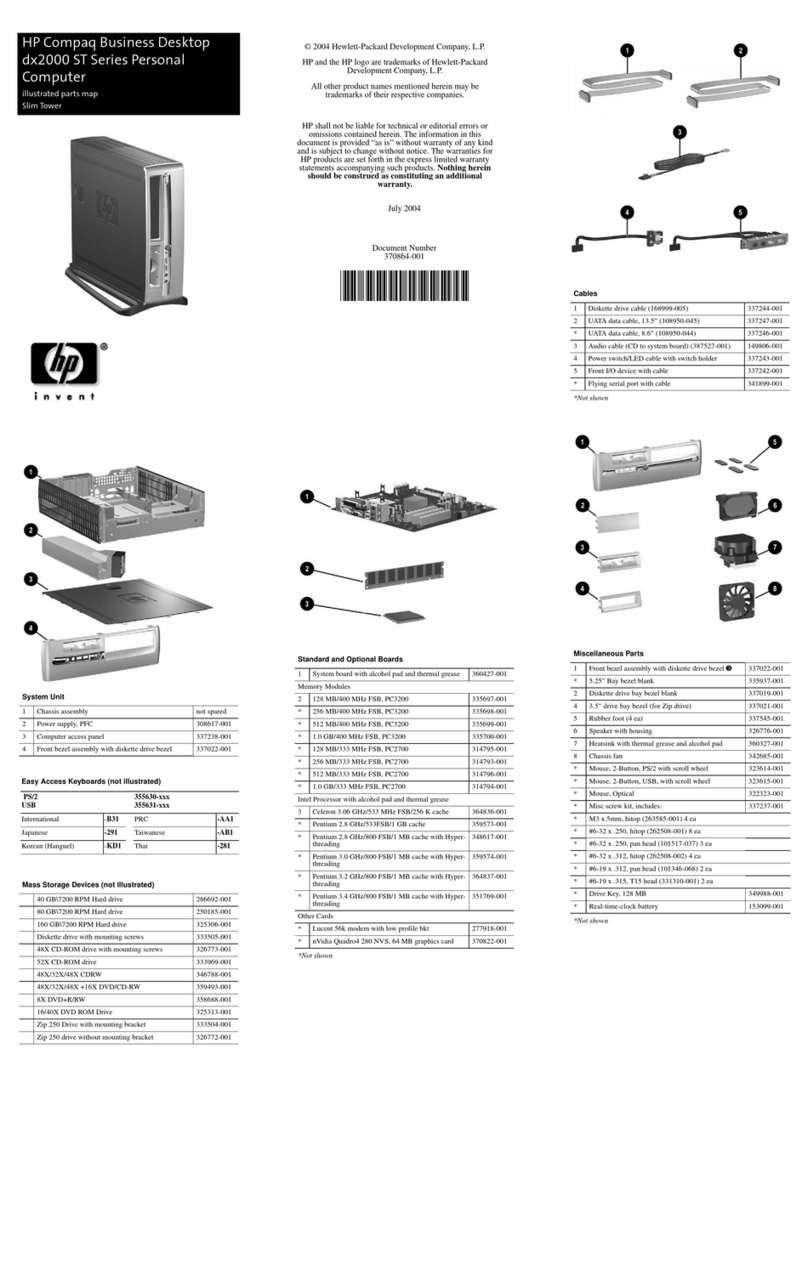
HP
HP Compaq dx2000 ST Manual
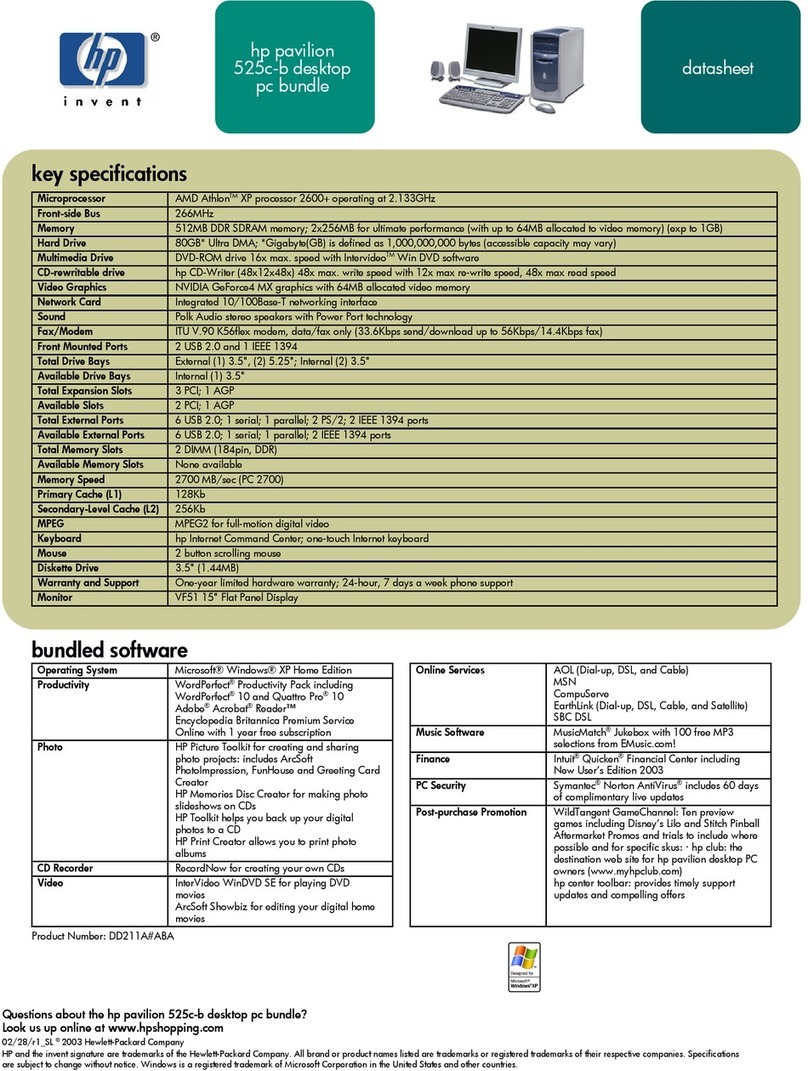
HP
HP 512n - Pavilion - 128 MB RAM User manual
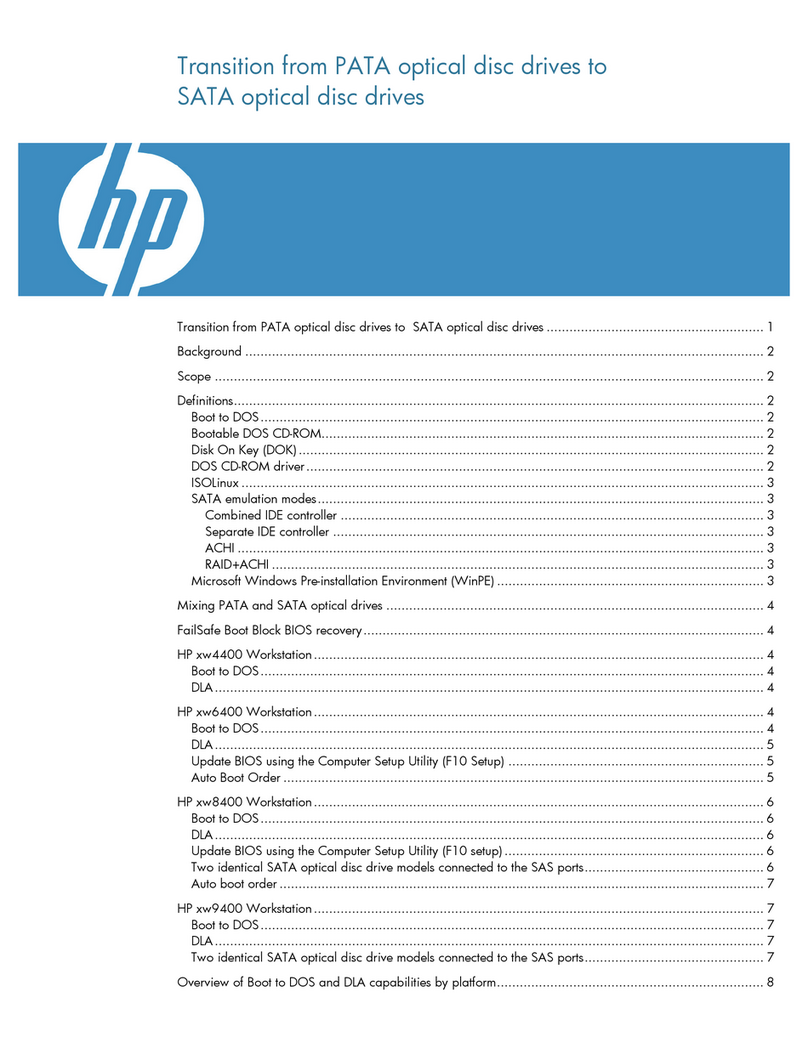
HP
HP Xw6400 - Workstation - 4 GB RAM Installation guide

HP
HP Elite Slice Operating and maintenance manual

HP
HP Xw4400 - Workstation - 2 GB RAM User instructions
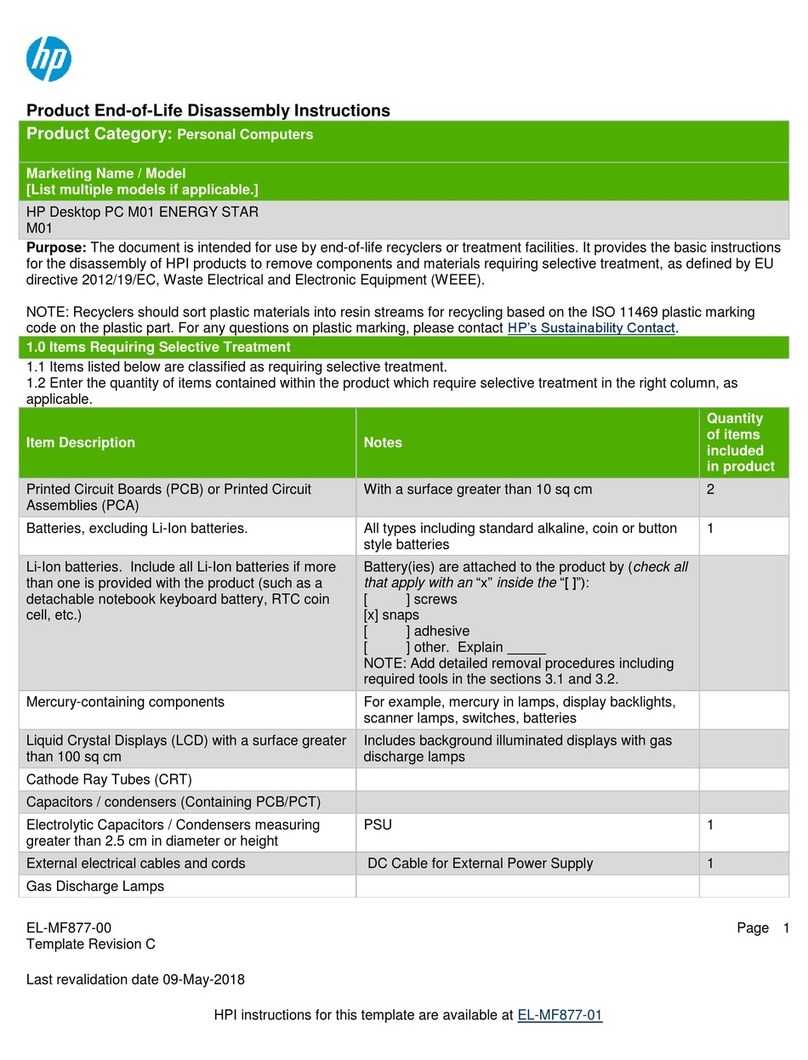
HP
HP End-of-Life Installation instructions

HP
HP Kayak XA 05xx User manual
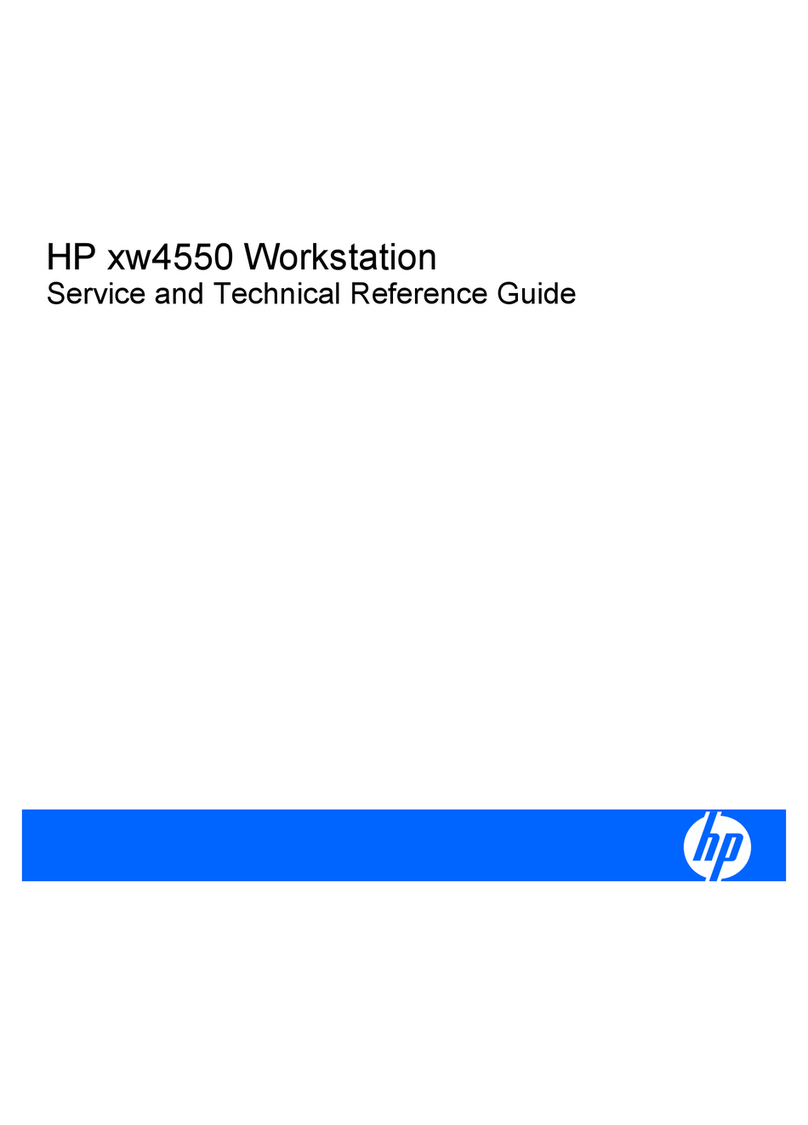
HP
HP Xw4550 - Workstation - 2 GB RAM Use and care manual
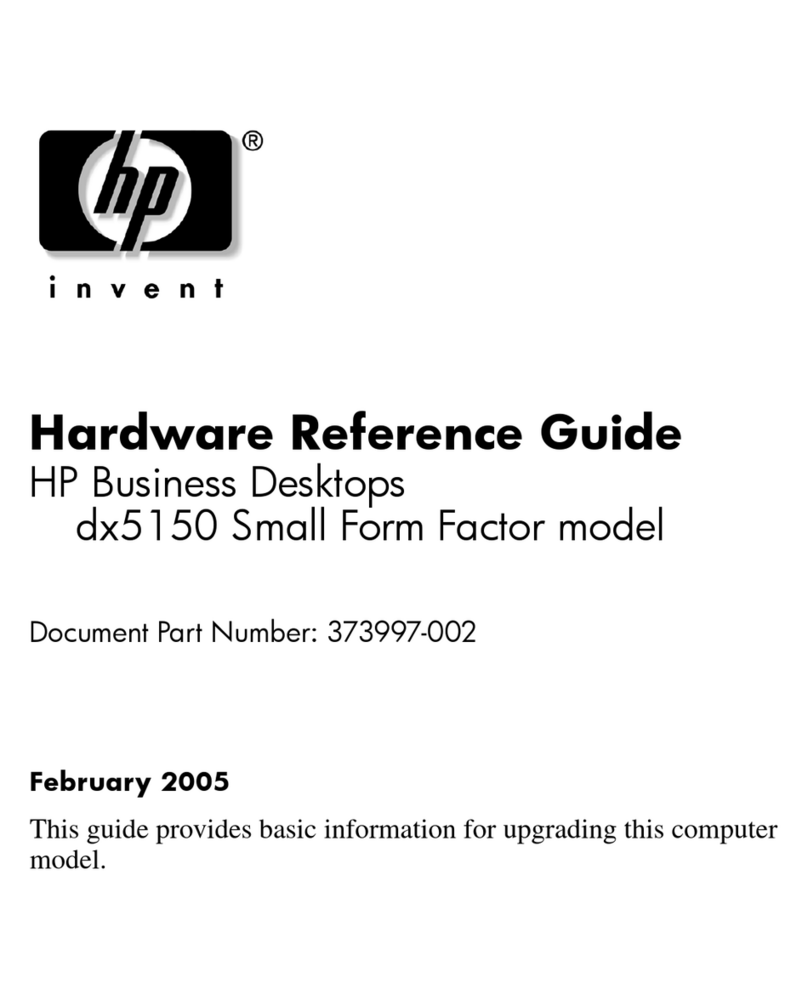
HP
HP Compaq dx5150 SFF Operating and maintenance manual