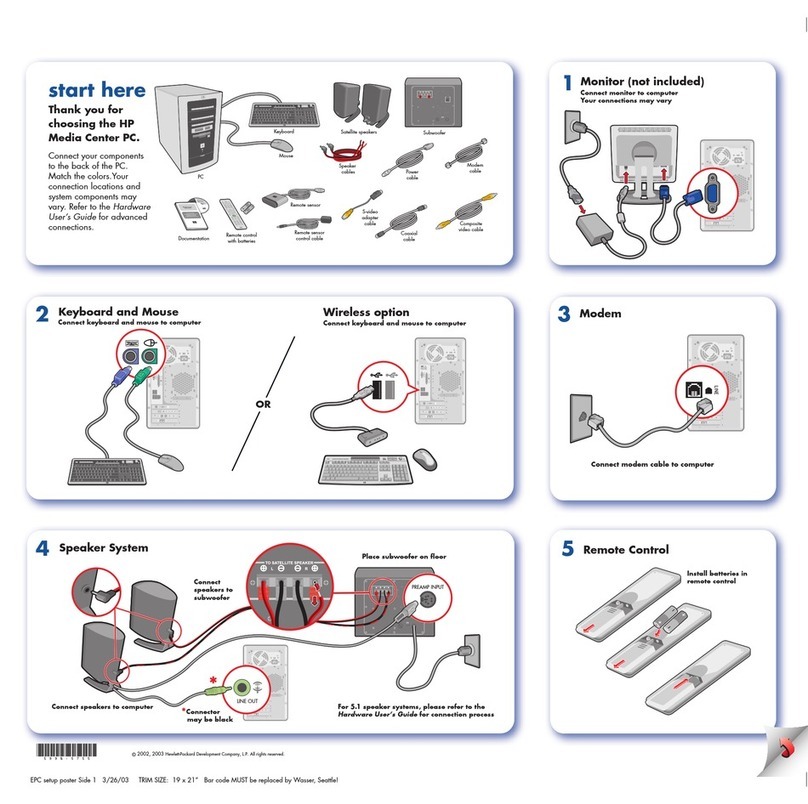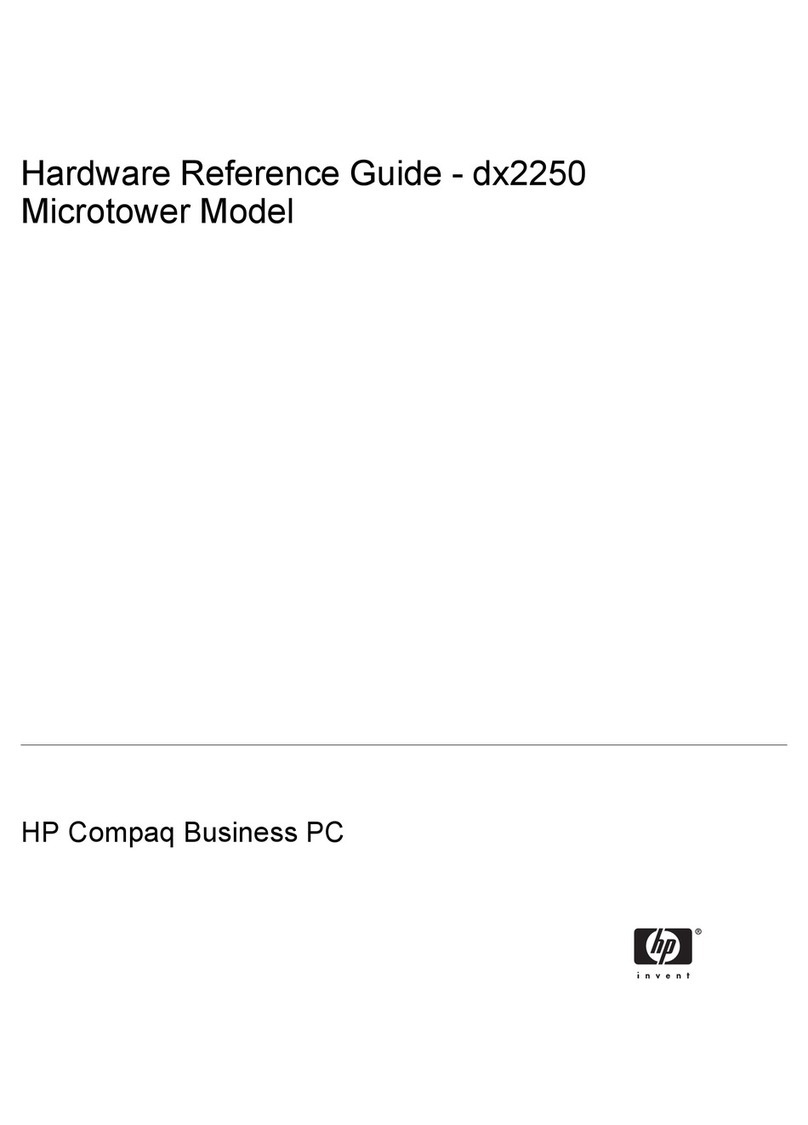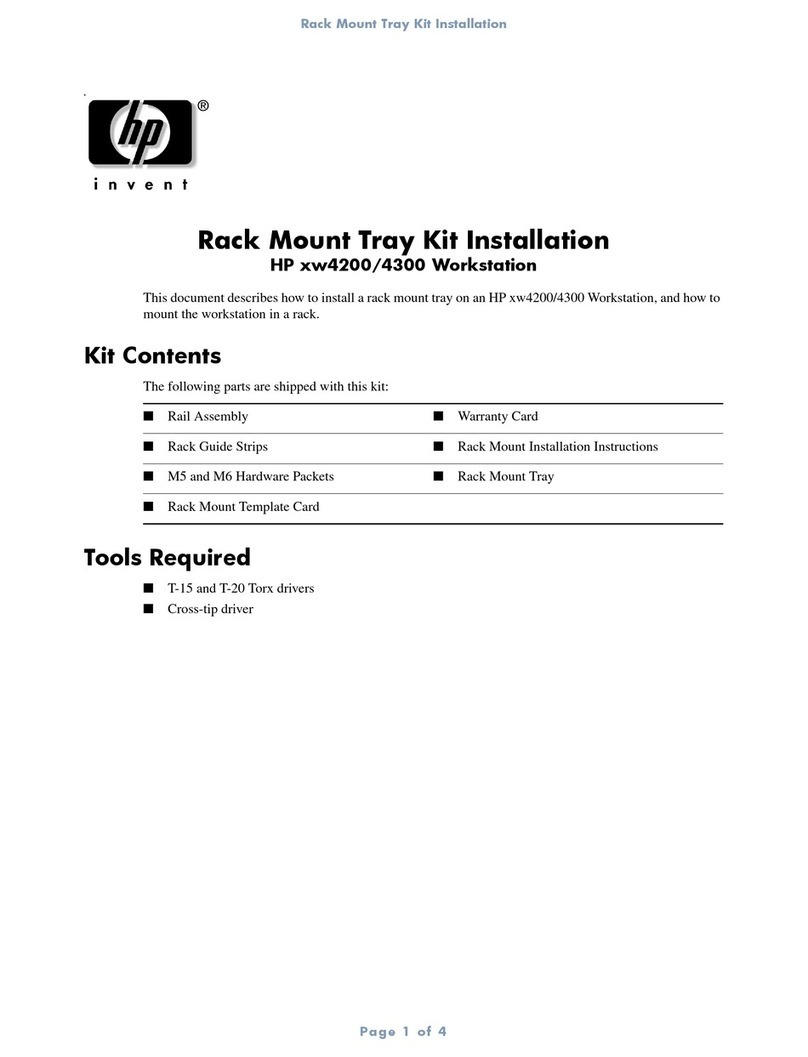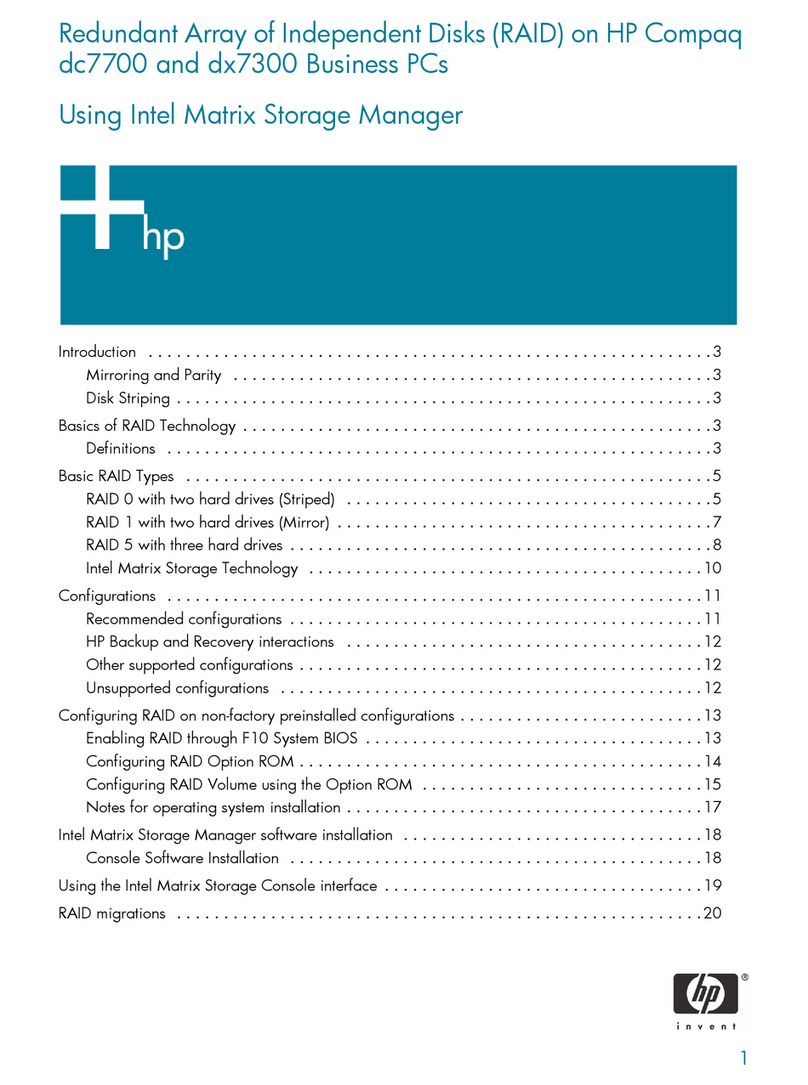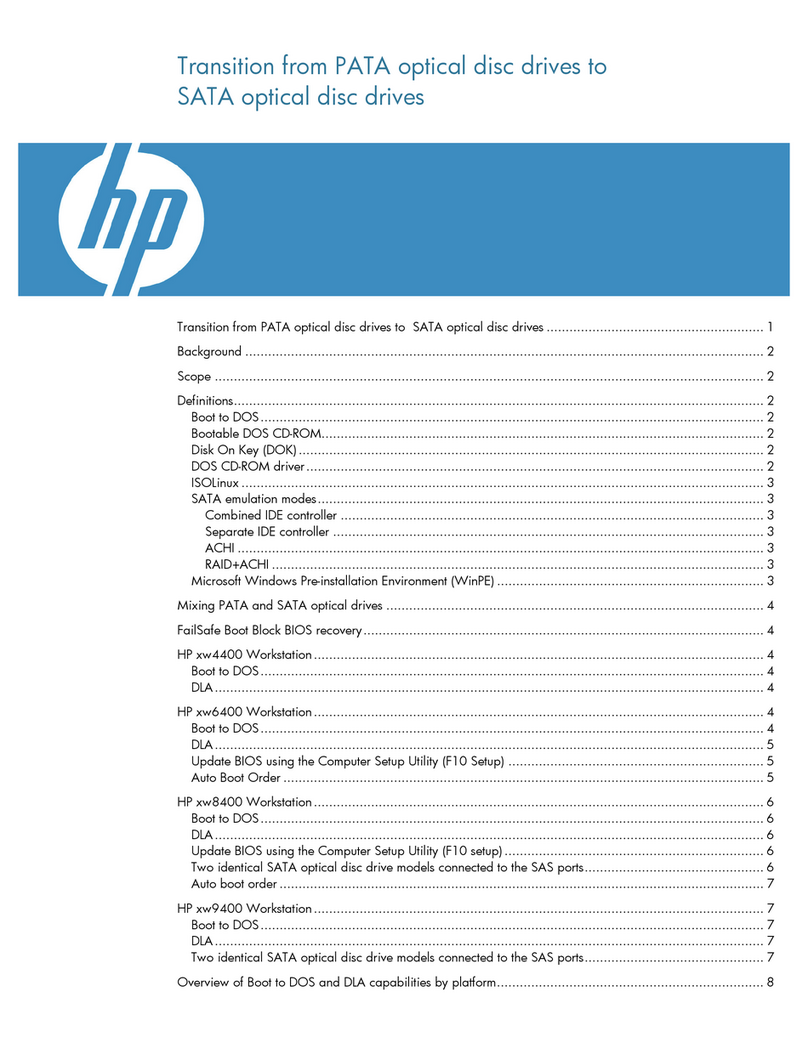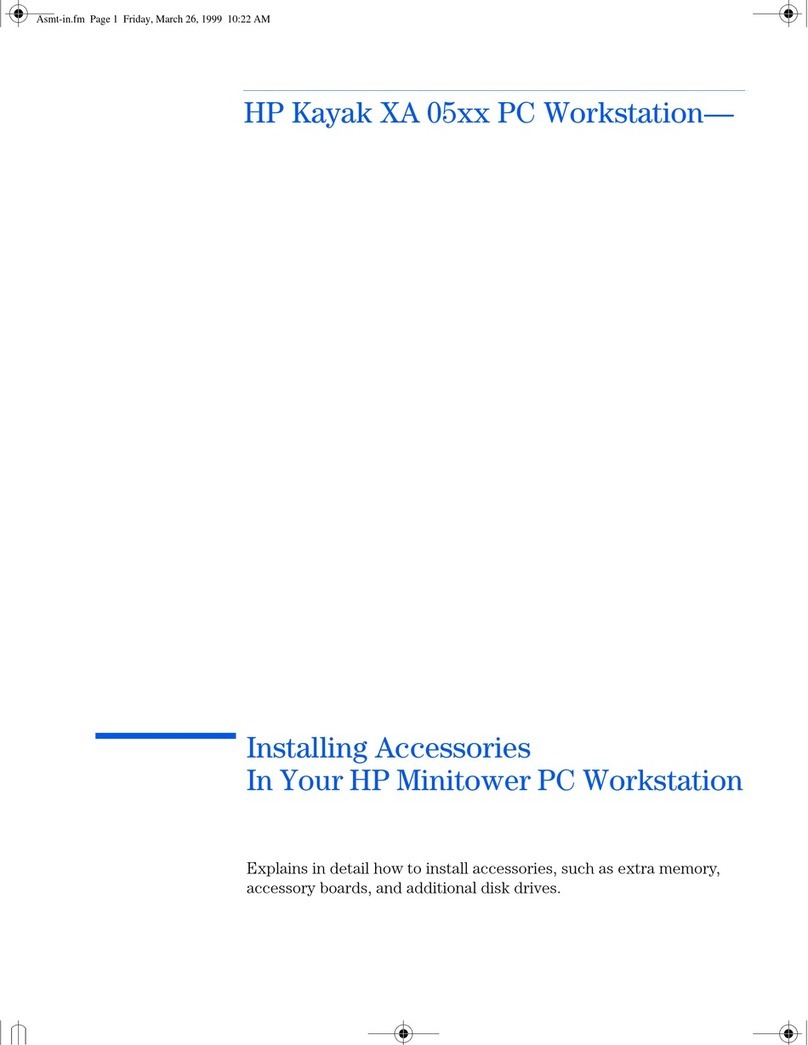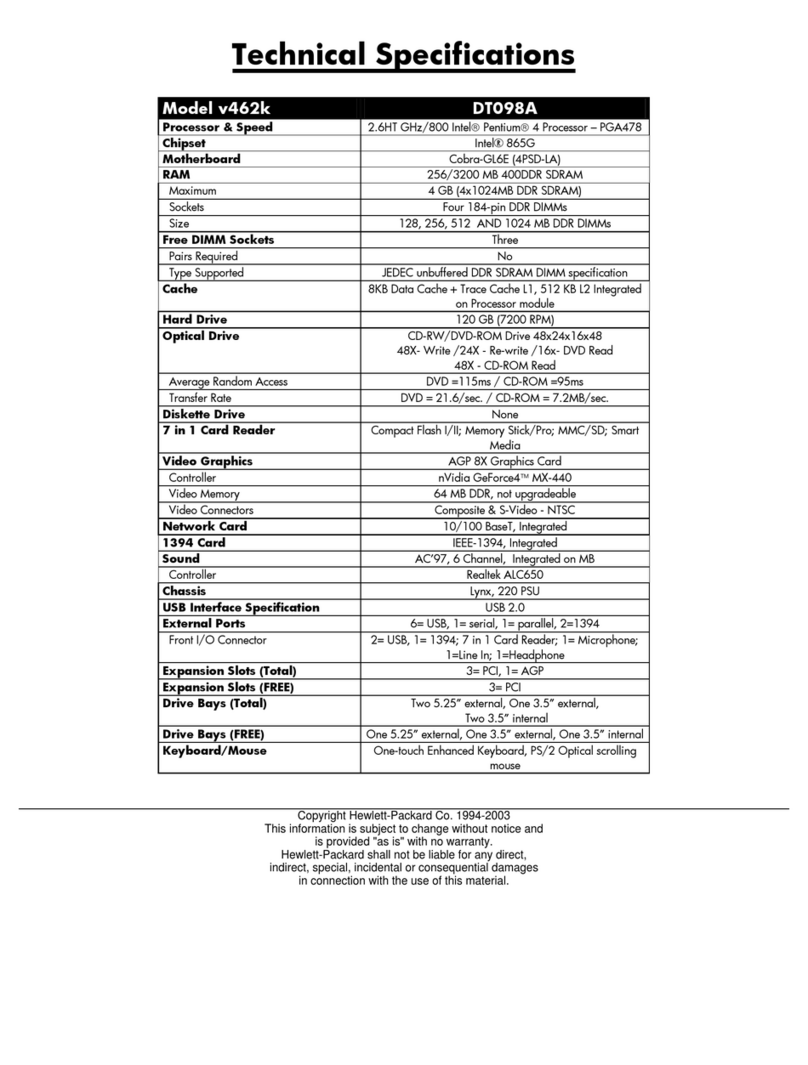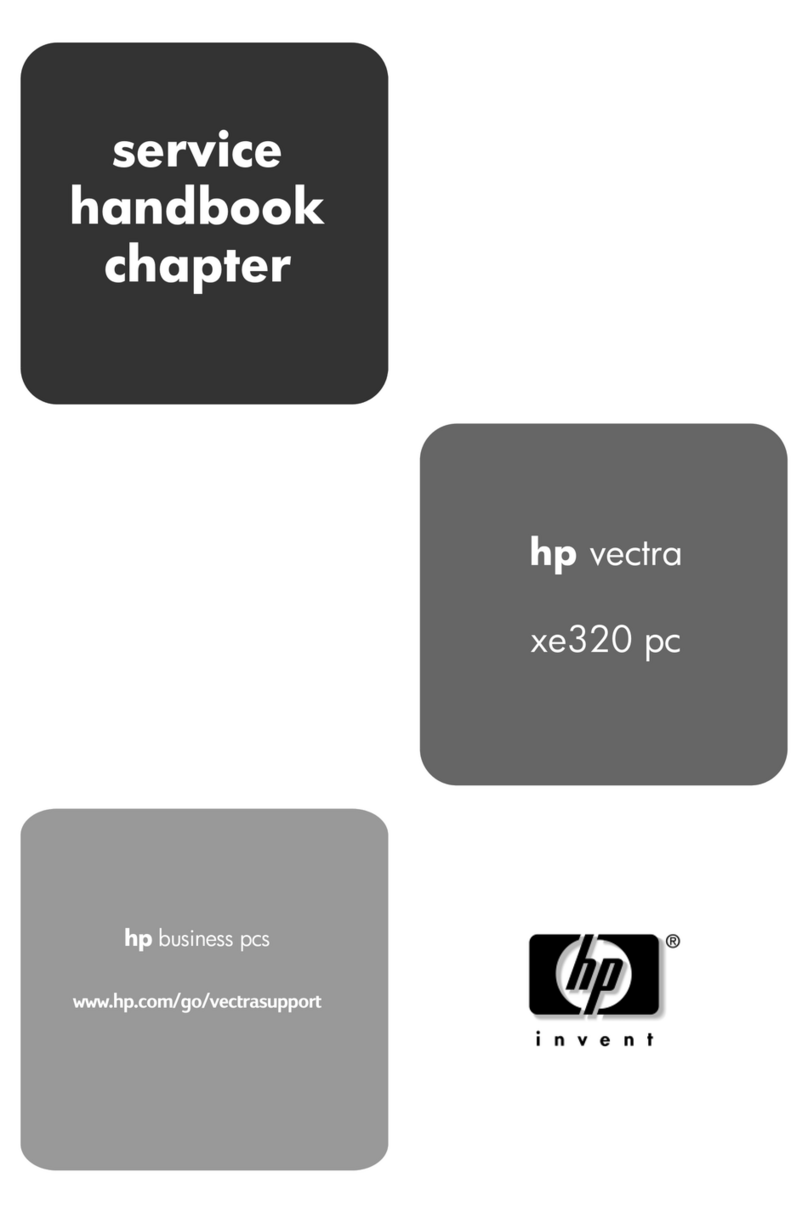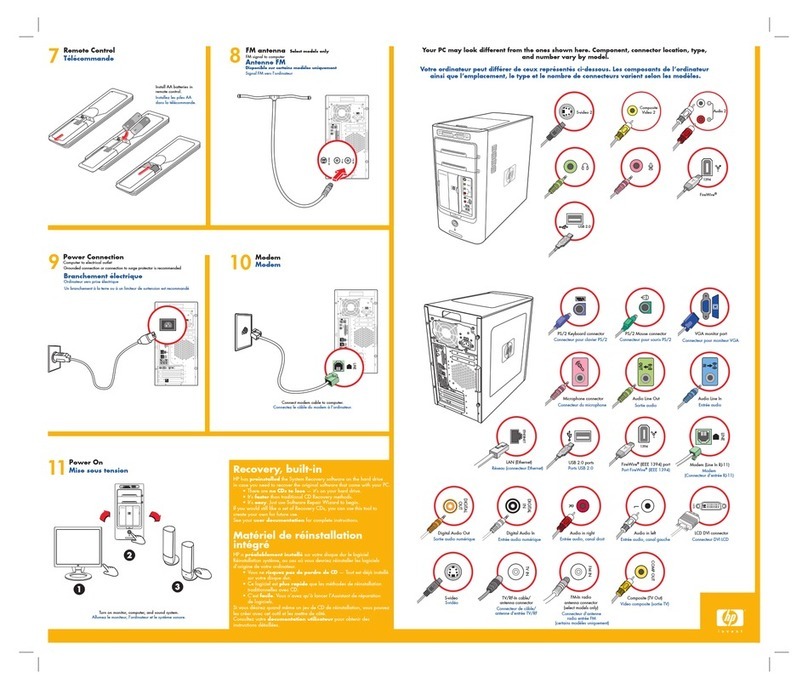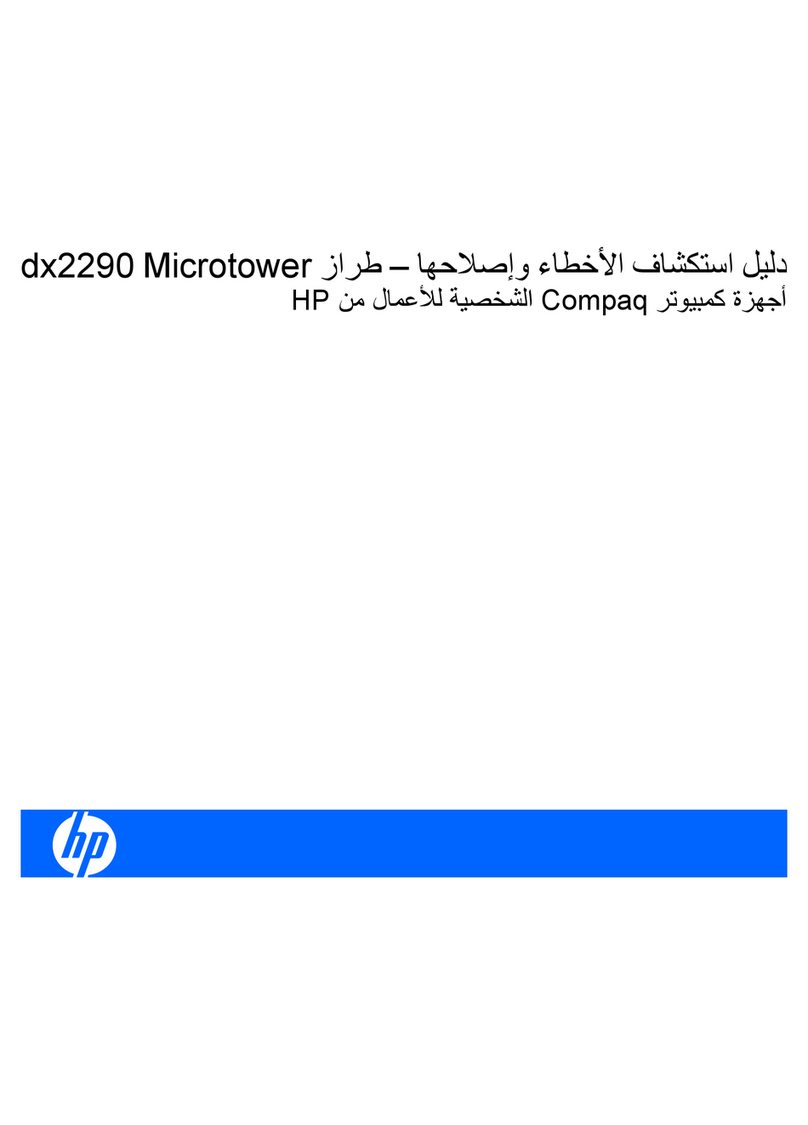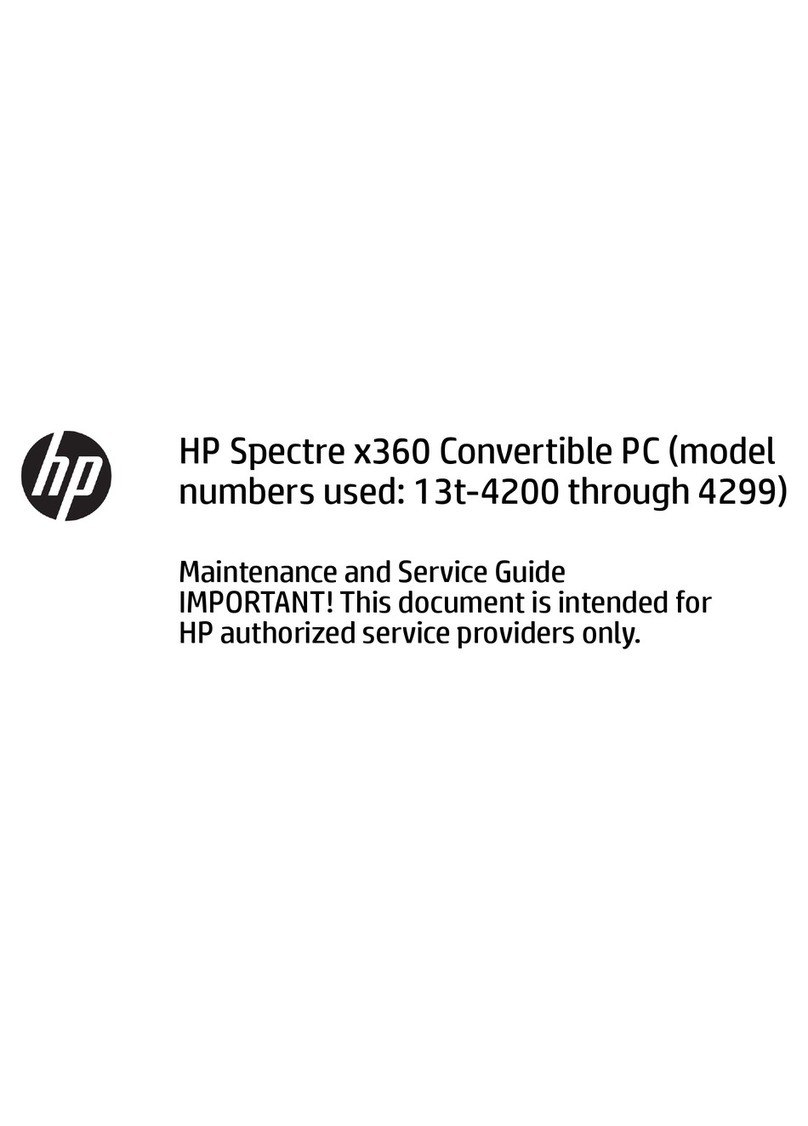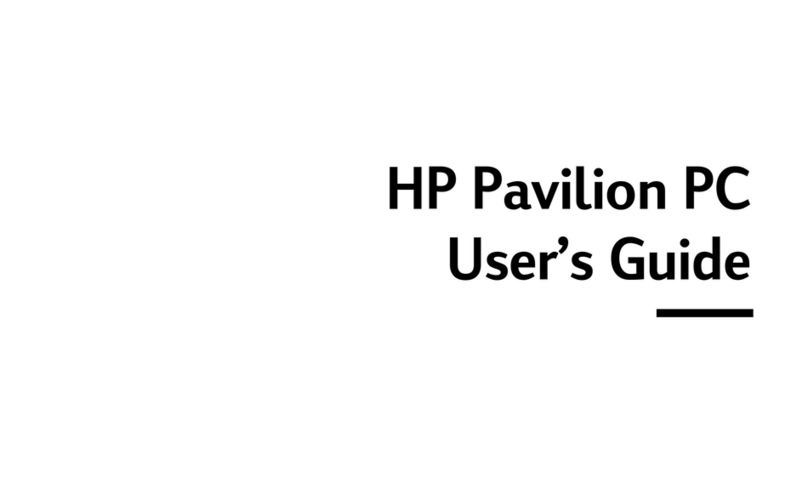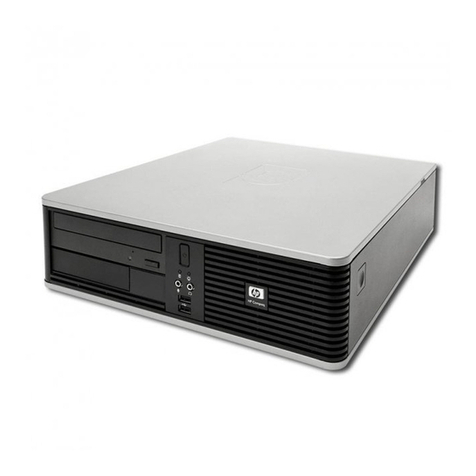iv Table Of Contents
Writer: Kristie Roberts Saved by: Alyce Klingler Saved date: 11/03/97 5:36 PM
Pages: 4 Words: 262 File Name:Toc.doc
File Name Toc.doc Part Number 333808-001
chapter 4
Support Software
Accessing Setup........................................................................................................................4-1
Using Power Management Setup..............................................................................................4-1
Setting Passwords.....................................................................................................................4-1
Password Prompting ...........................................................................................................4-2
Establishing a Supervisor Password ...................................................................................4-2
Establishing a User Password.............................................................................................4-2
Entering a Password............................................................................................................4-3
Disabling a Password..........................................................................................................4-3
Changing a Password..........................................................................................................4-3
Clearing a User Password...................................................................................................4-4
chapter 5
Upgrading the Computer
Removing the Computer Cover................................................................................................5-1
Inside View of the Computer....................................................................................................5-2
Adding System Memory...........................................................................................................5-3
Installing a SIMM...............................................................................................................5-6
Installing a DIMM ..............................................................................................................5-7
Upgrading Graphics Memory...................................................................................................5-8
Installing Additional Drives .....................................................................................................5-8
chapter 6
Troubleshooting
Helpful Hints ............................................................................................................................6-1
Messages on the Screen......................................................................................................6-2
Solving Minor Problems...........................................................................................................6-3
Solving Disk Problems.............................................................................................................6-4
Solving Display Problems ........................................................................................................6-6
Solving Printer Problems..........................................................................................................6-9
Solving Hardware Installation Problems................................................................................6-10
Solving Memory Problems.....................................................................................................6-11
Contacting Compaq Customer Support..................................................................................6-12
Worldwide Telephone Numbers.............................................................................................6-12