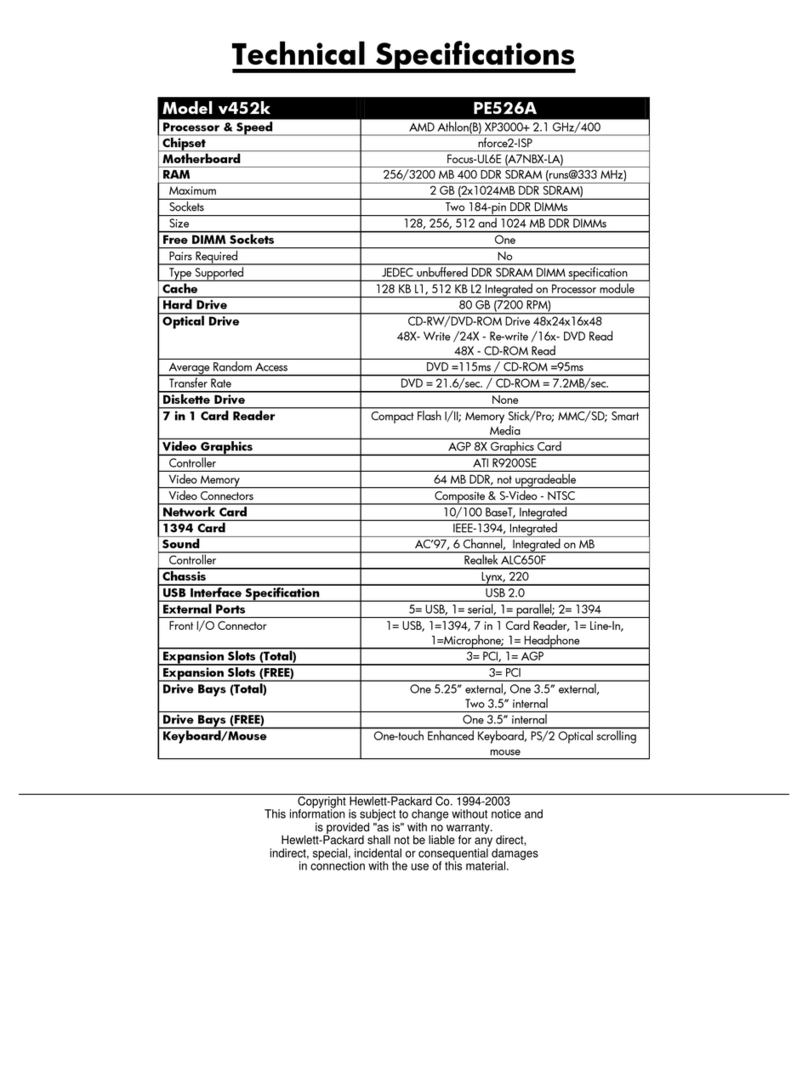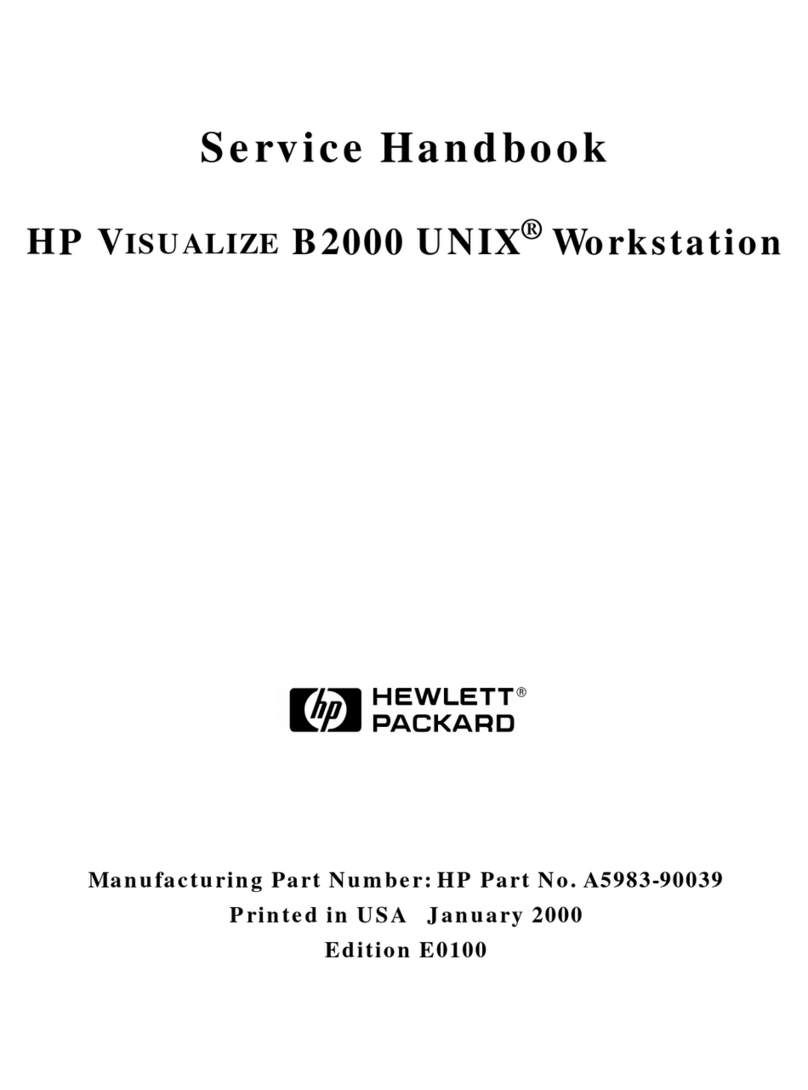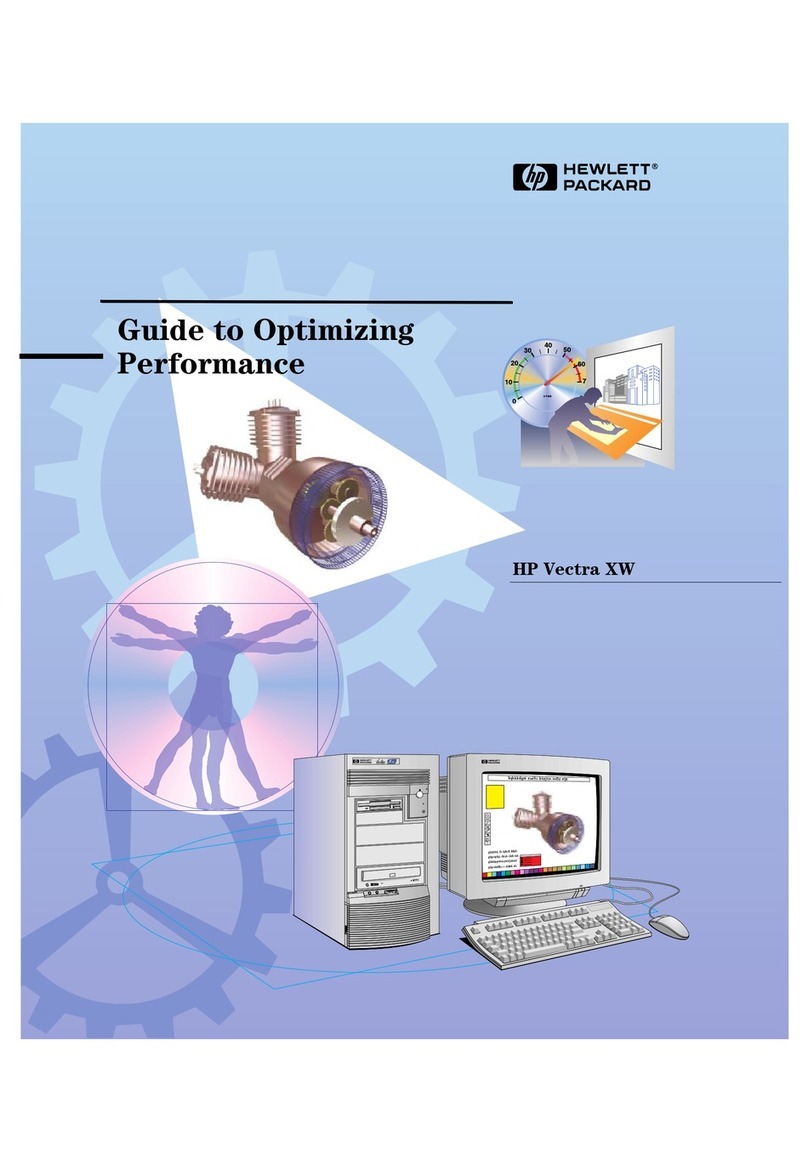HP TouchSmart IQ700 - Desktop PC Guide
Other HP Desktop manuals

HP
HP ProDesk 600 G4 Installation instructions
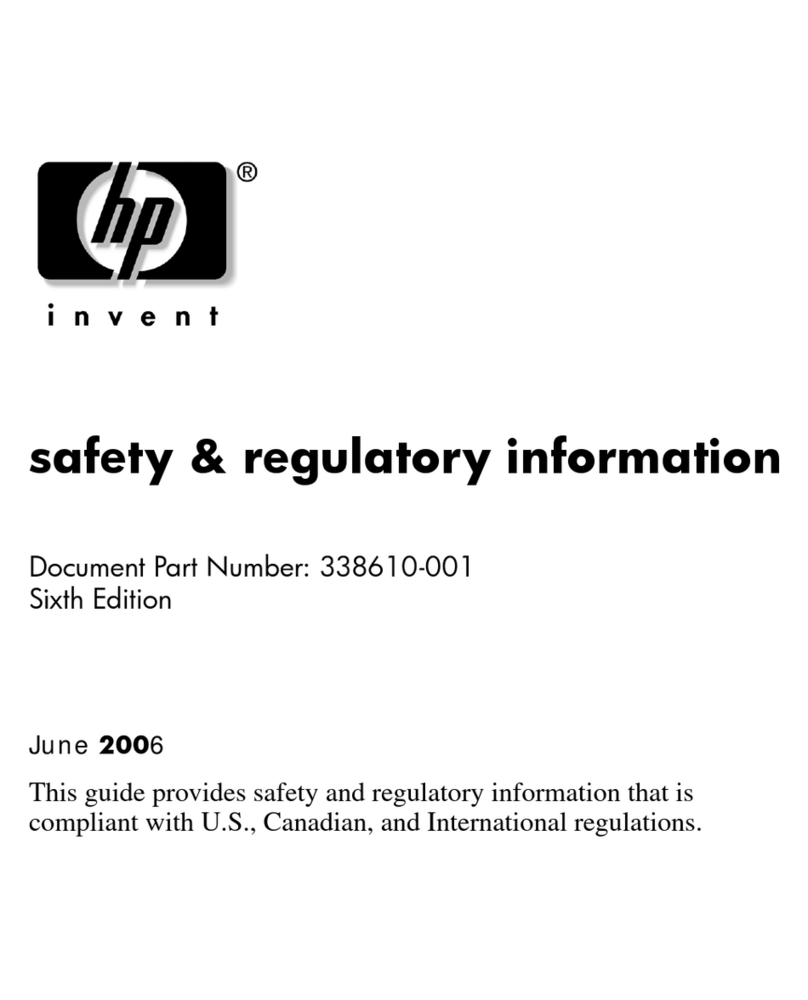
HP
HP Workstation xw8000 Owner's manual

HP
HP Compaq Presario User manual
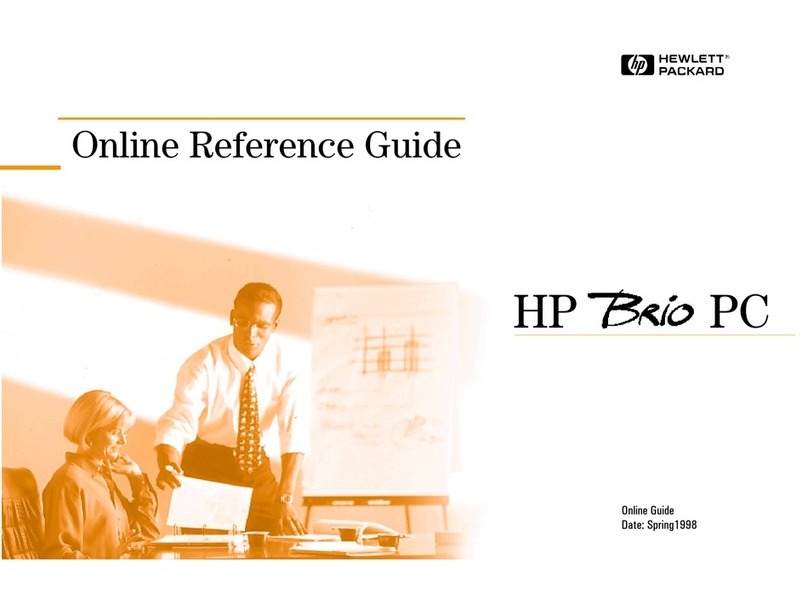
HP
HP Brio 8200 User manual
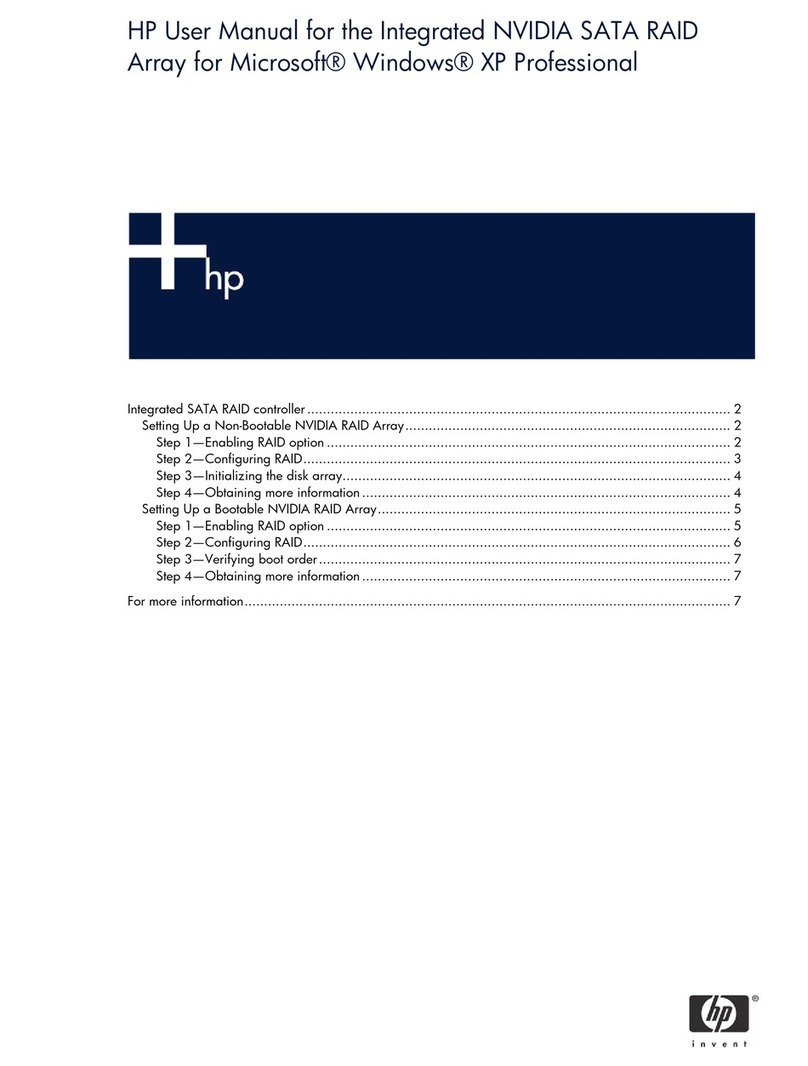
HP
HP Xw9300 - Workstation - 1 GB RAM User manual
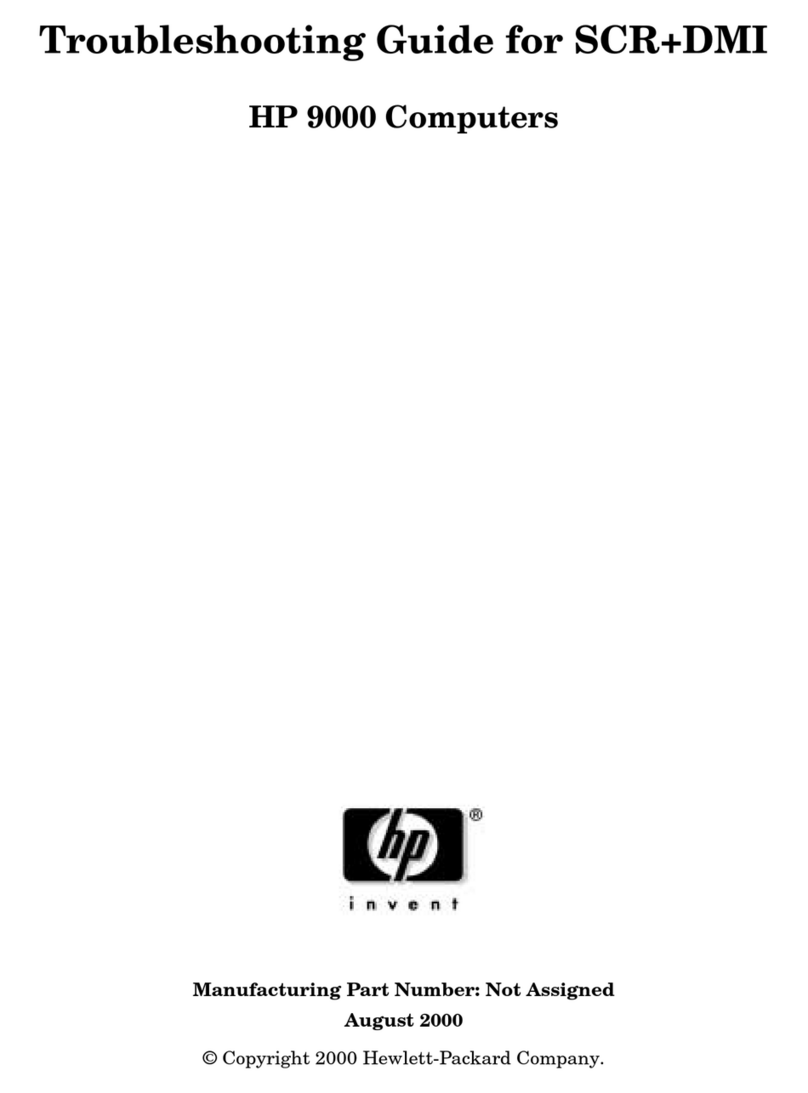
HP
HP c3750 - Workstation User manual
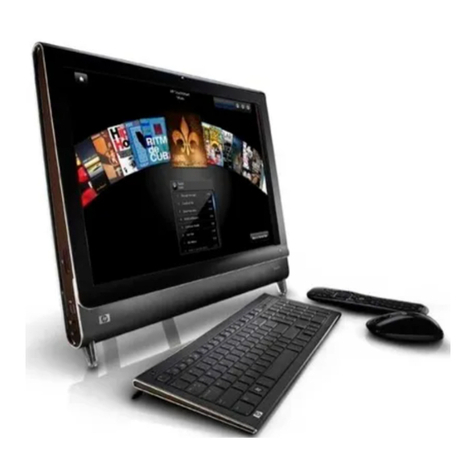
HP
HP TouchSmart dx9000 Operating manual

HP
HP PS988AV User manual

HP
HP Kayak XA-s 02xx User manual
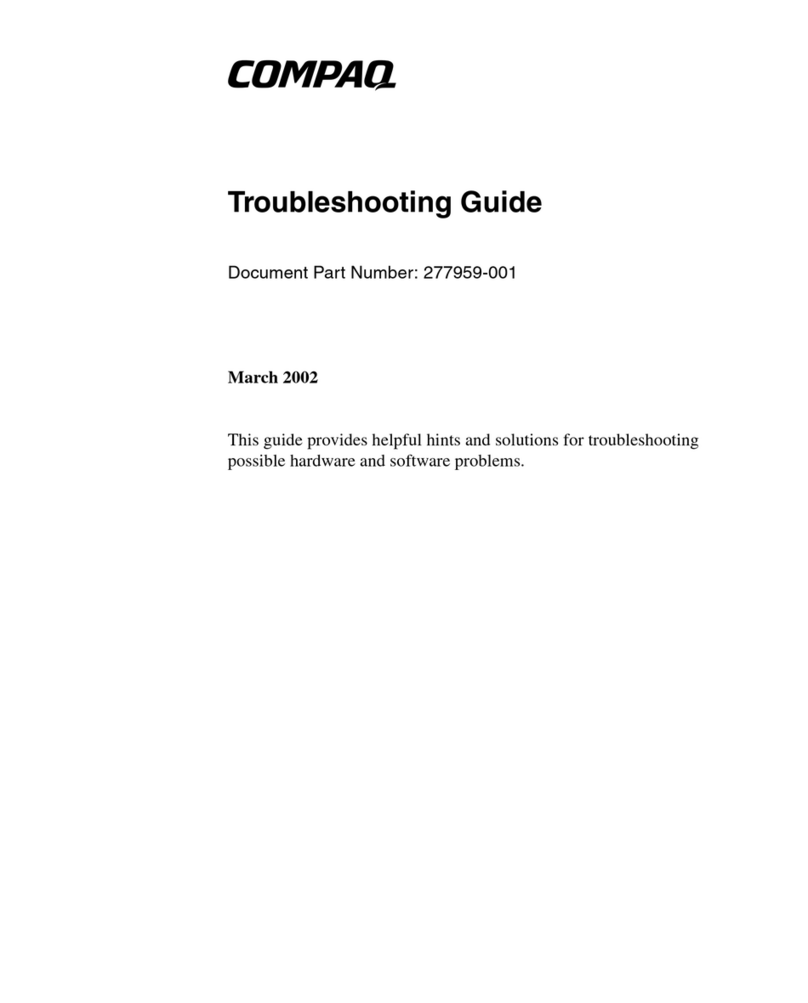
HP
HP Compaq Presario User manual
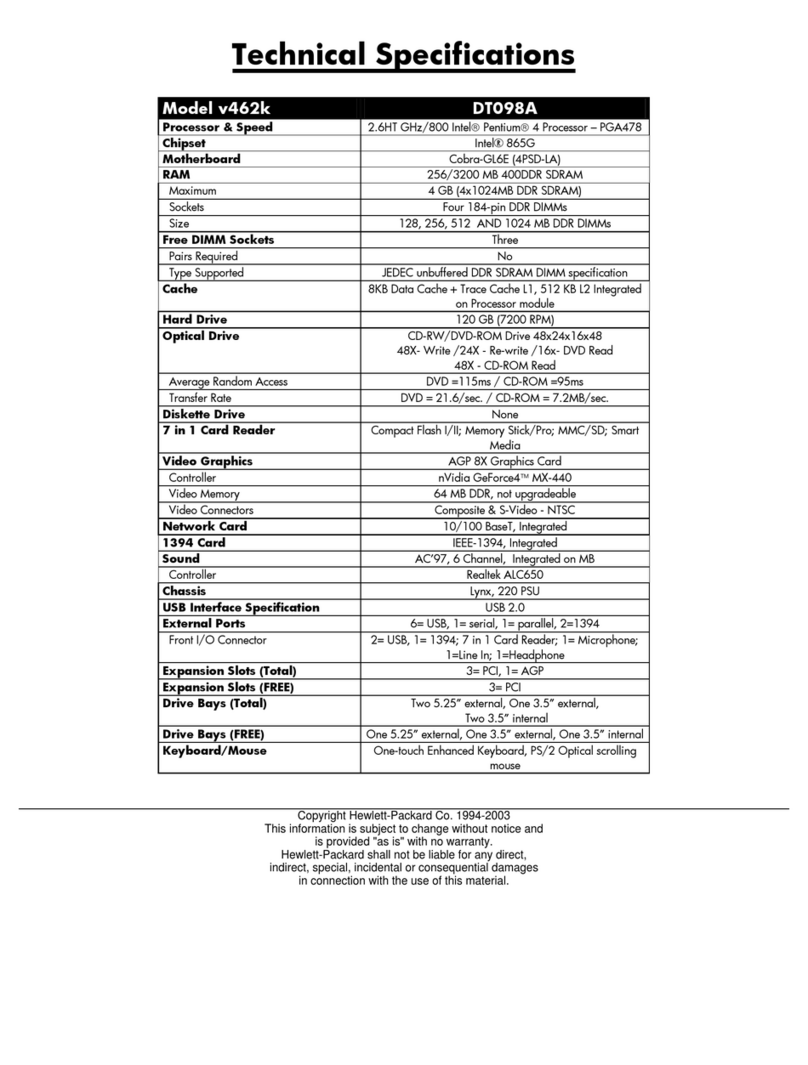
HP
HP Pavilion v400 - Desktop PC User manual

HP
HP Presario SR1200 - Desktop PC User manual
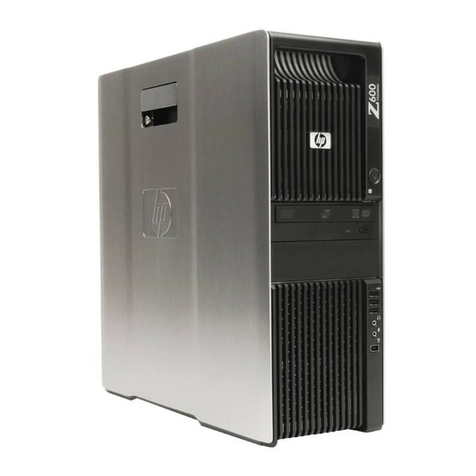
HP
HP Workstation Z600 User manual

HP
HP Compaq Presario Manual

HP
HP Pavilion Ultimate d4900 - Desktop PC Specification sheet

HP
HP Compaq Presario Manual

HP
HP Compaq 6005 Pro MT User manual
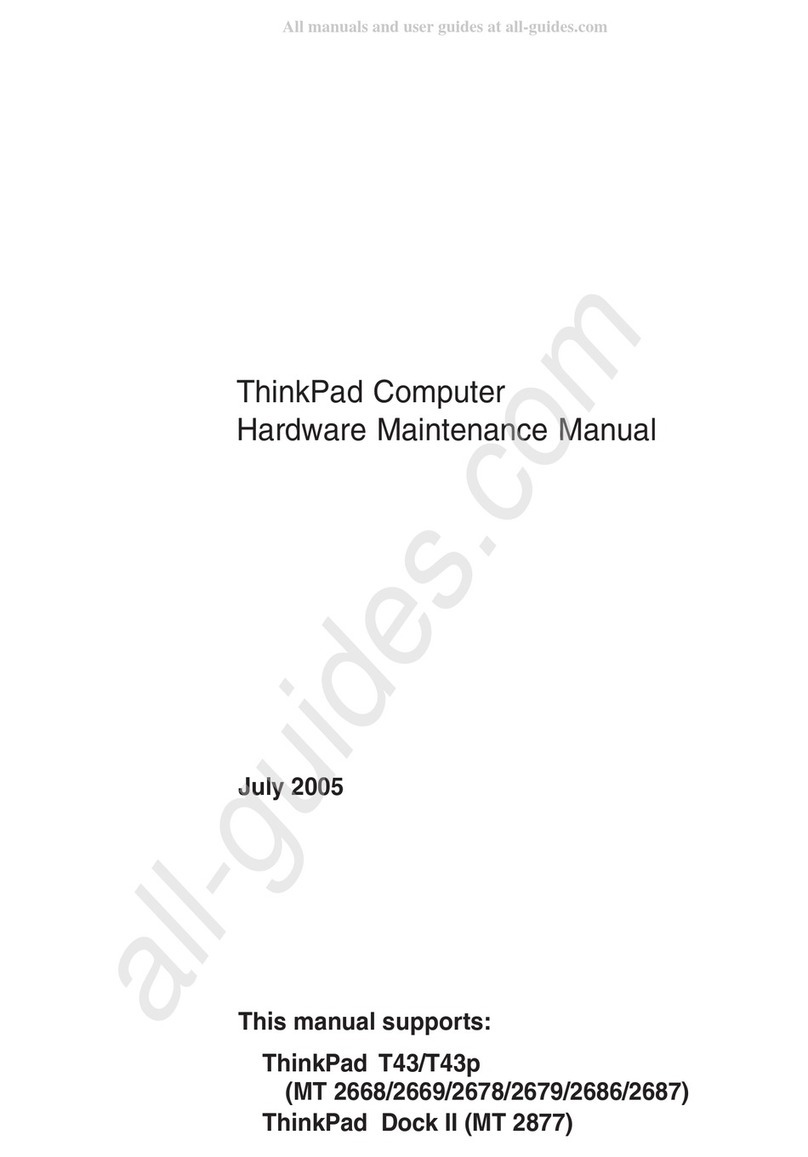
HP
HP ThinkPad T43 Owner's manual

HP
HP Kayak XW A2-U2-W2 User manual
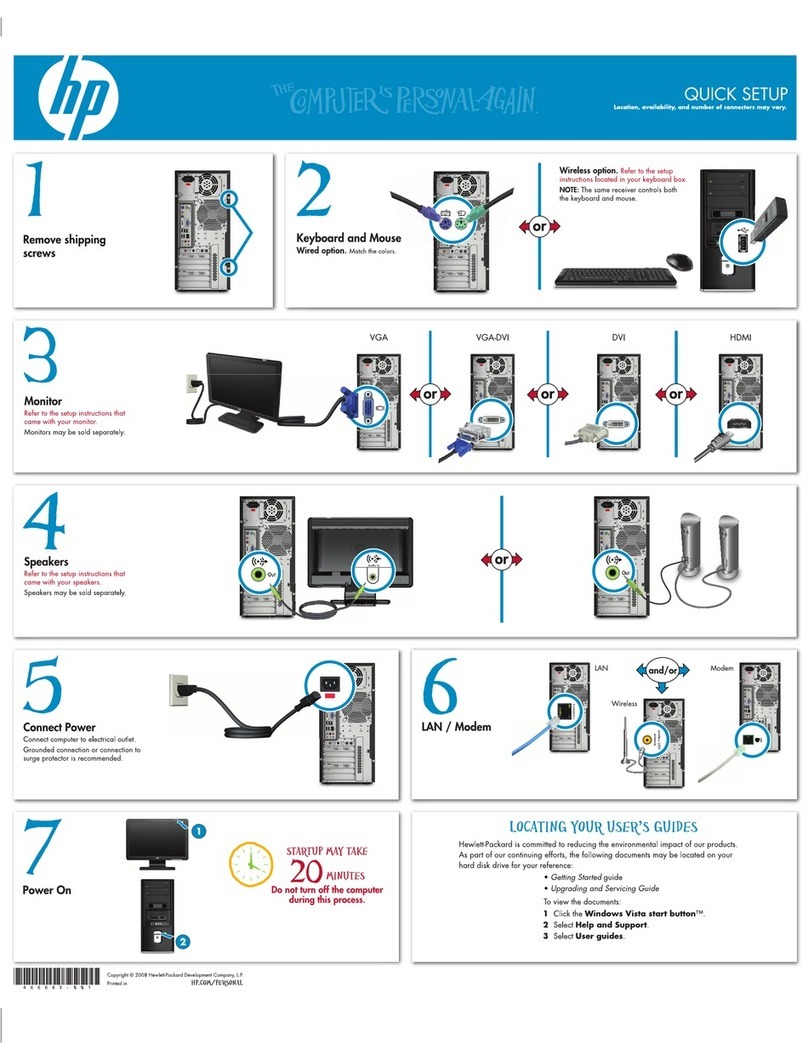
HP
HP Pavilion Elite d5100 - ATX Desktop PC How to use