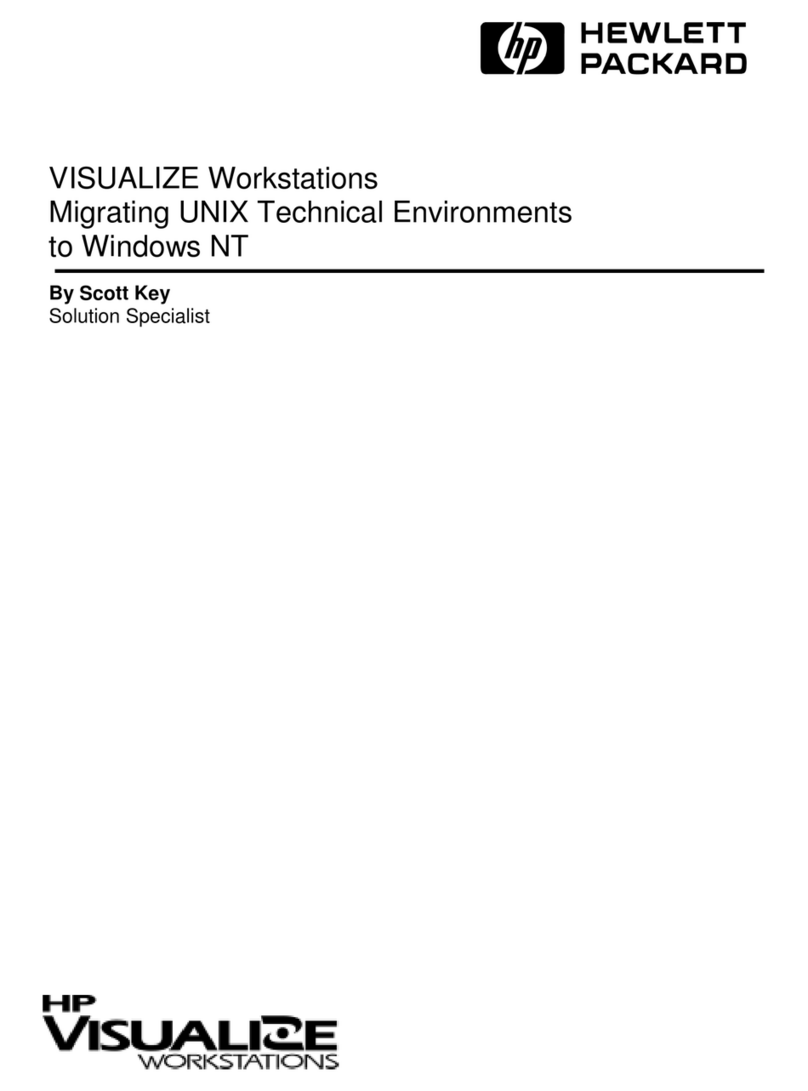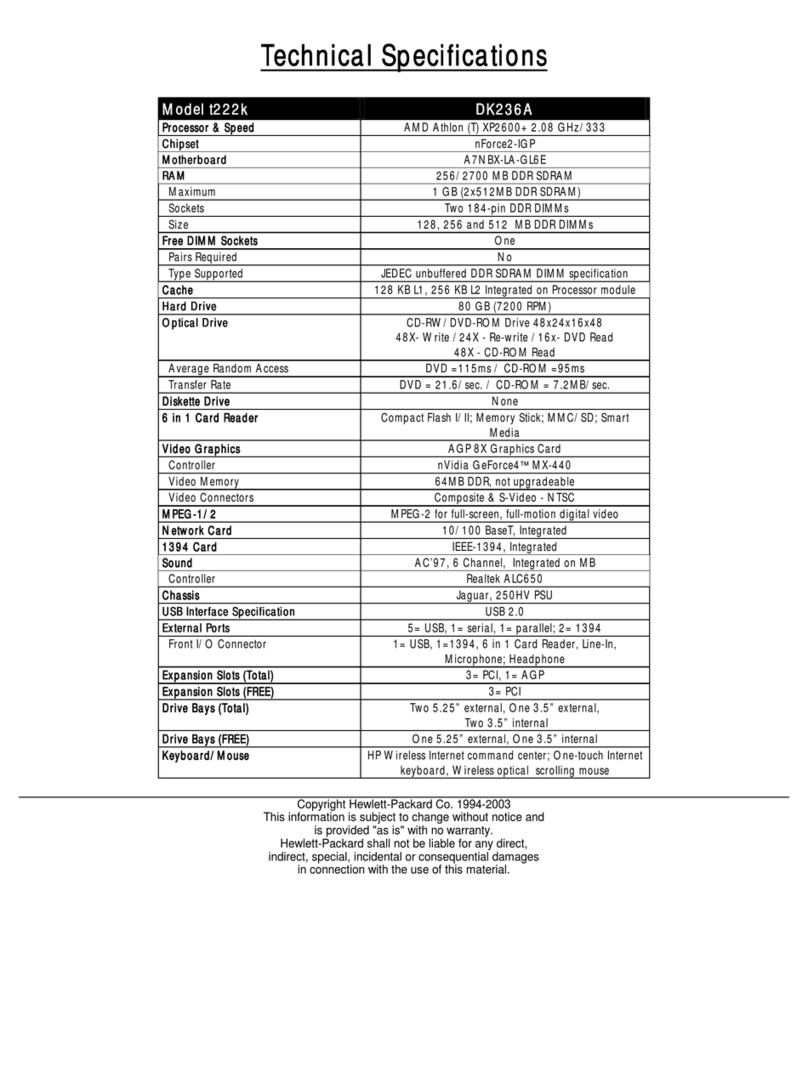HP Vectra VL400 User manual
Other HP Desktop manuals

HP
HP TouchSmart 9300 User manual
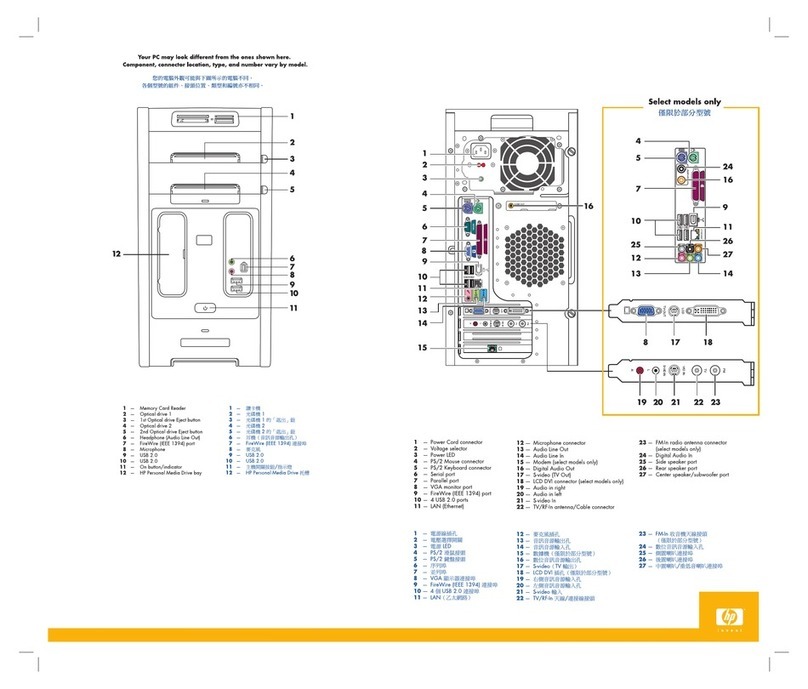
HP
HP Pavilion w1100 - Desktop PC How to use

HP
HP SR5505F - Compaq Presario - 1 GB RAM User manual

HP
HP EliteDesk 705 G3 Operating and maintenance manual
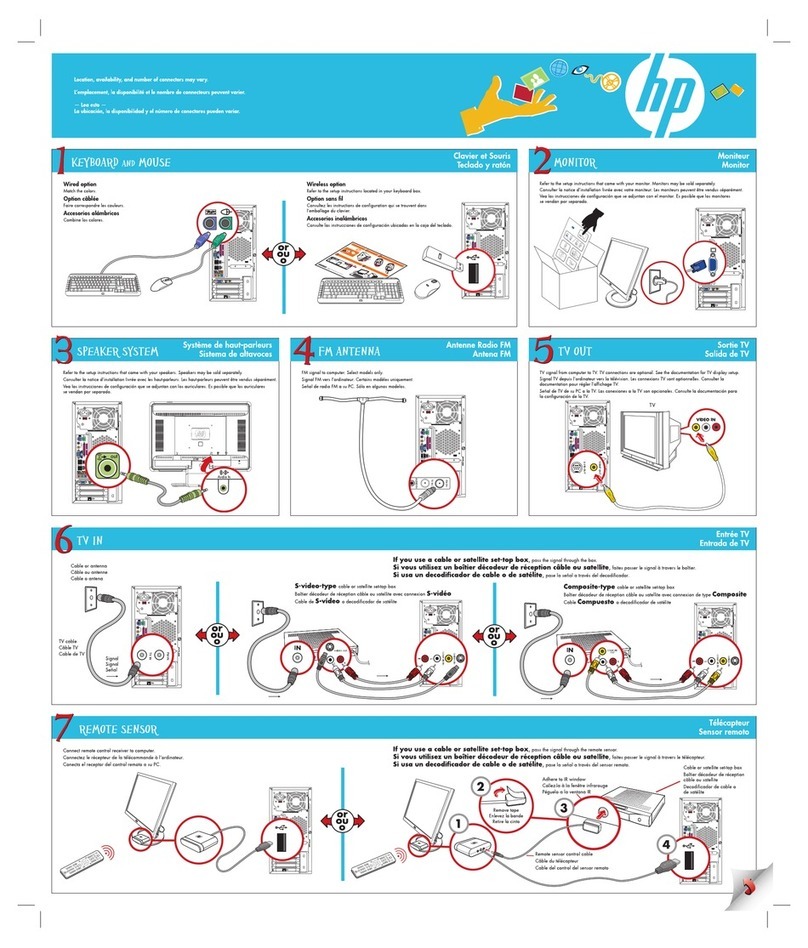
HP
HP M8200n - Pavilion Media Center Specification sheet
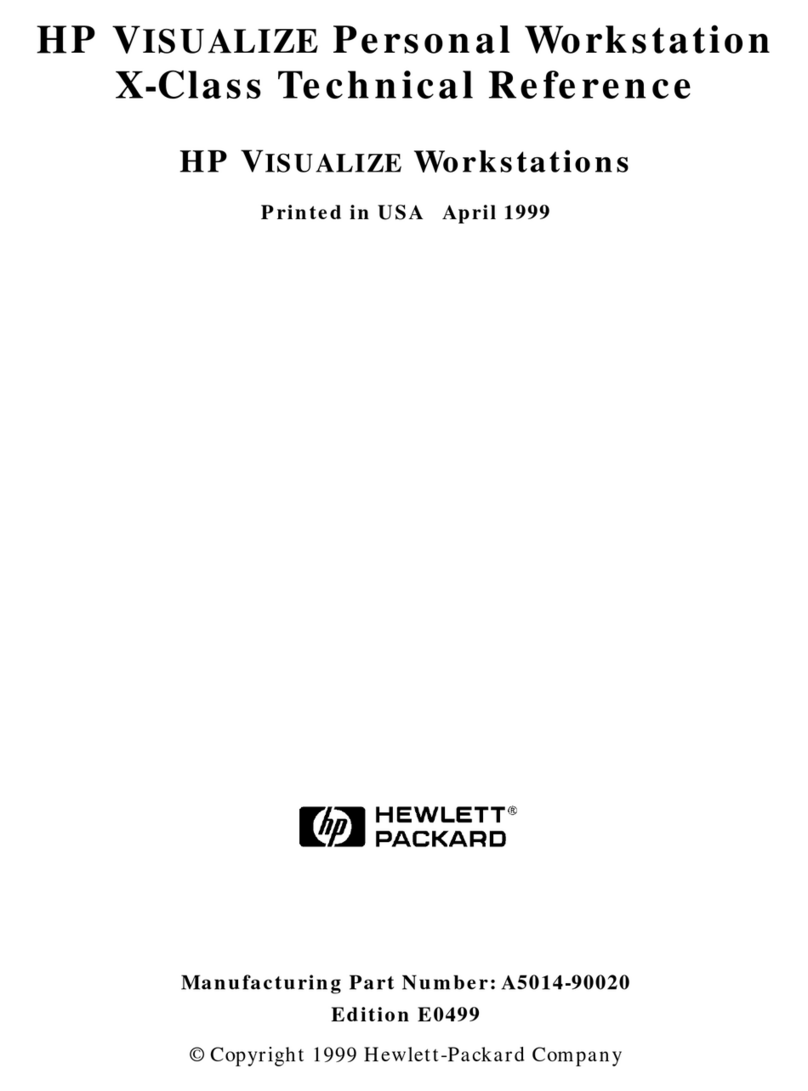
HP
HP X Class 500/550MHz User manual

HP
HP Pavilion a6330 User manual
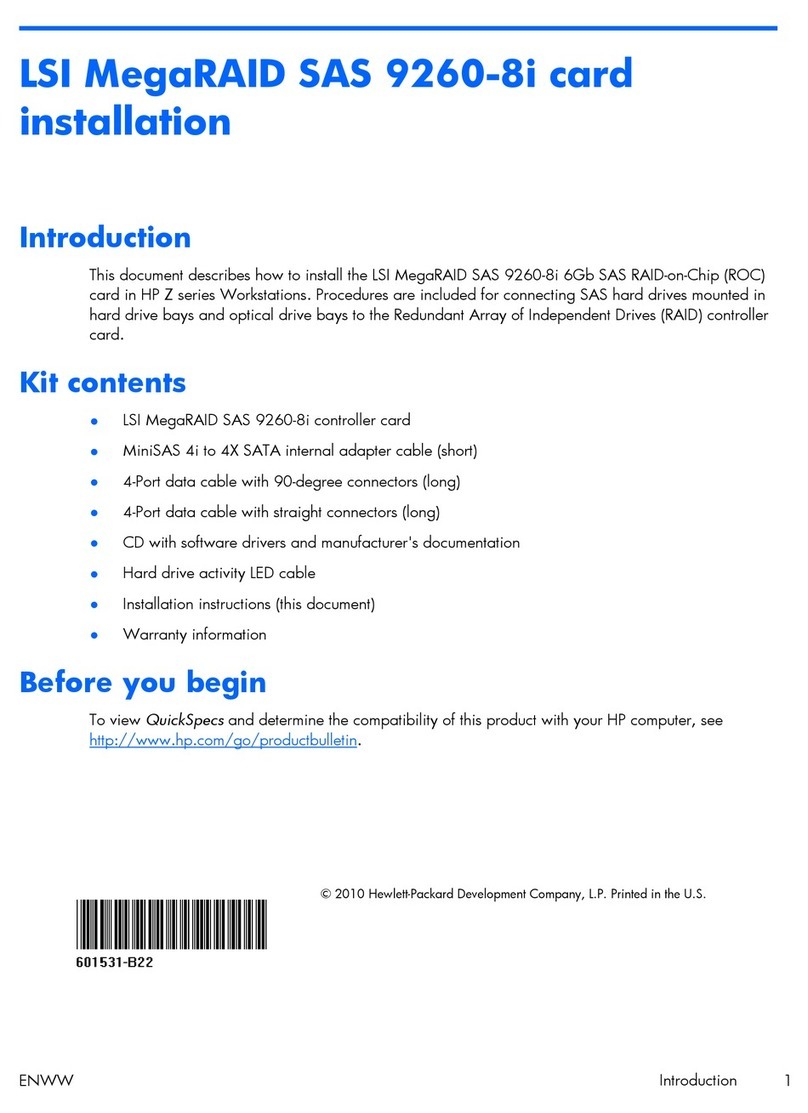
HP
HP LSI MegaRAID SAS 9260-8i User manual
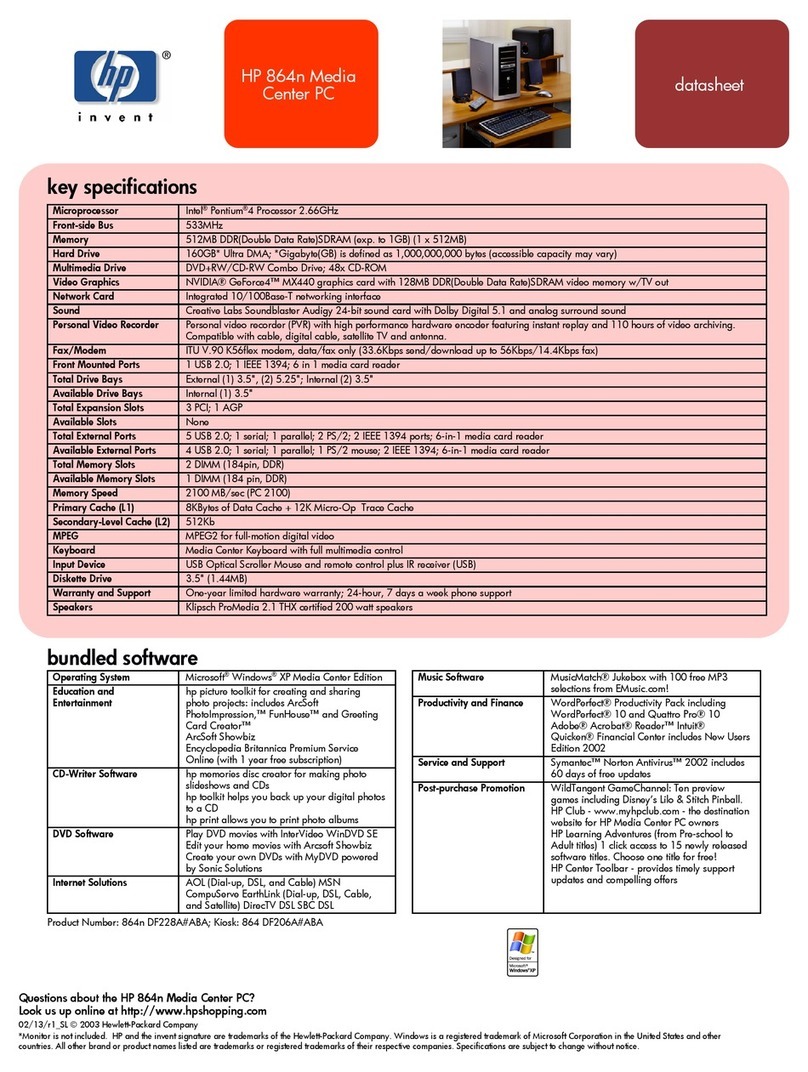
HP
HP Media Center User manual
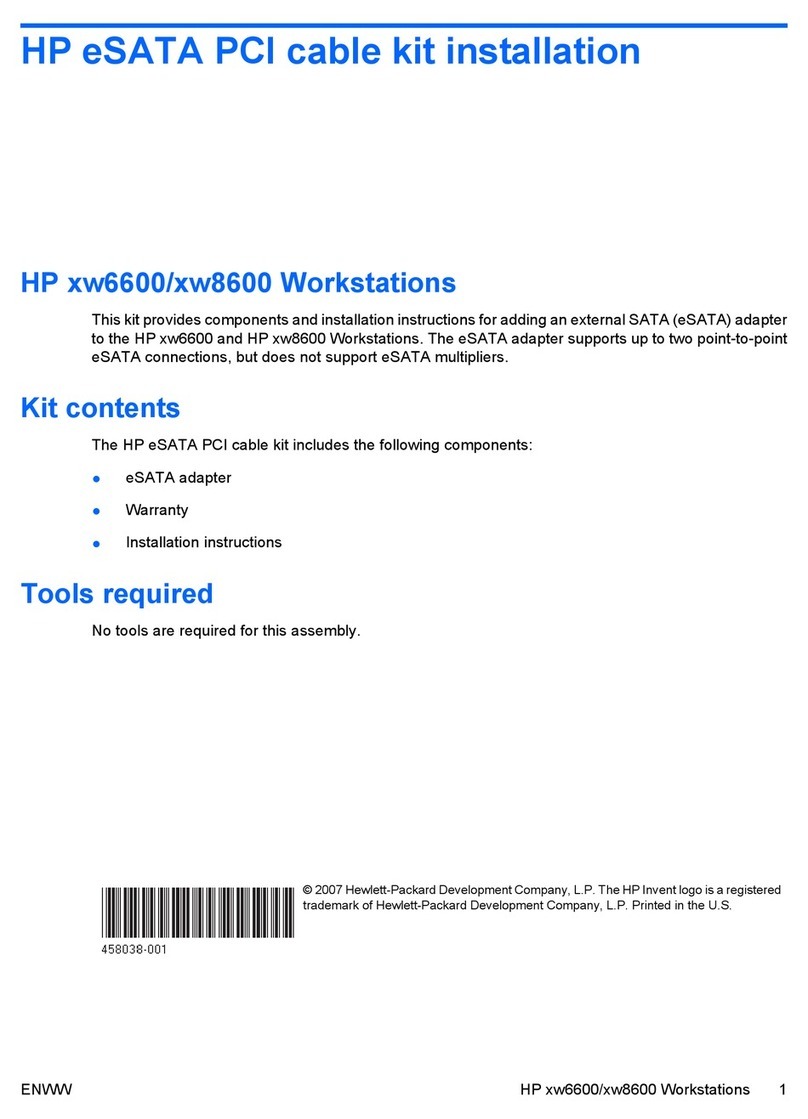
HP
HP Xw6600 - Workstation - 2 GB RAM User manual
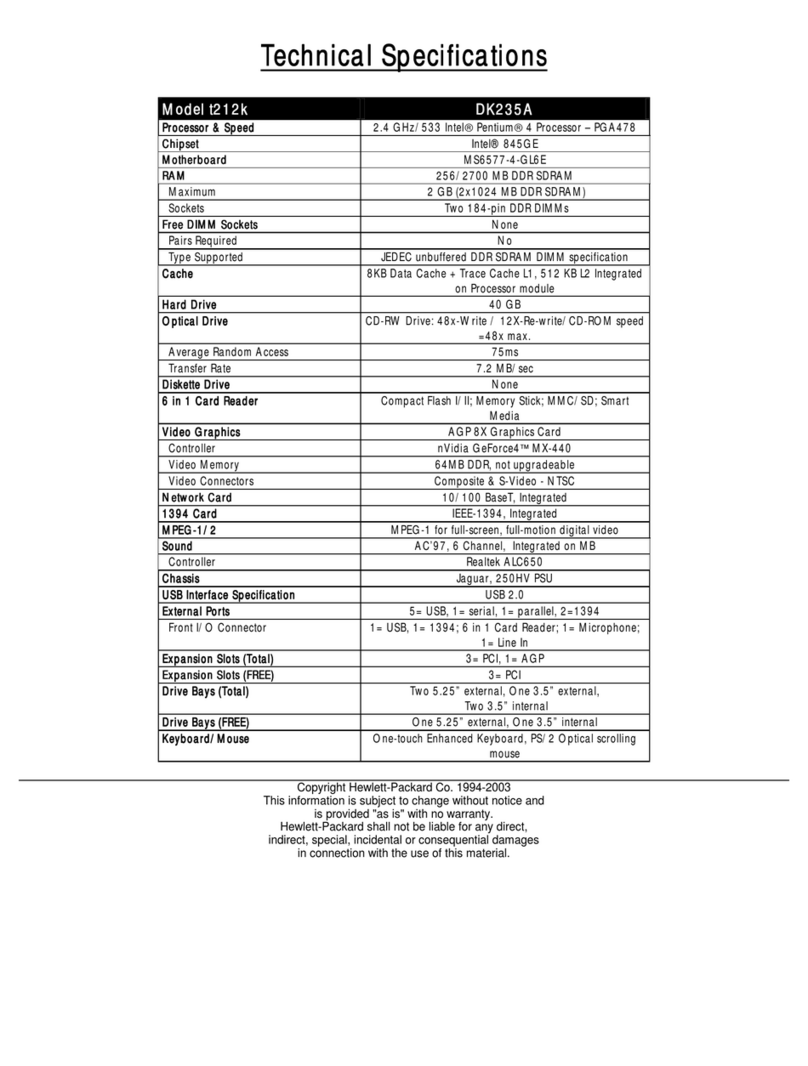
HP
HP Pavilion t212 User manual

HP
HP 9826 User manual
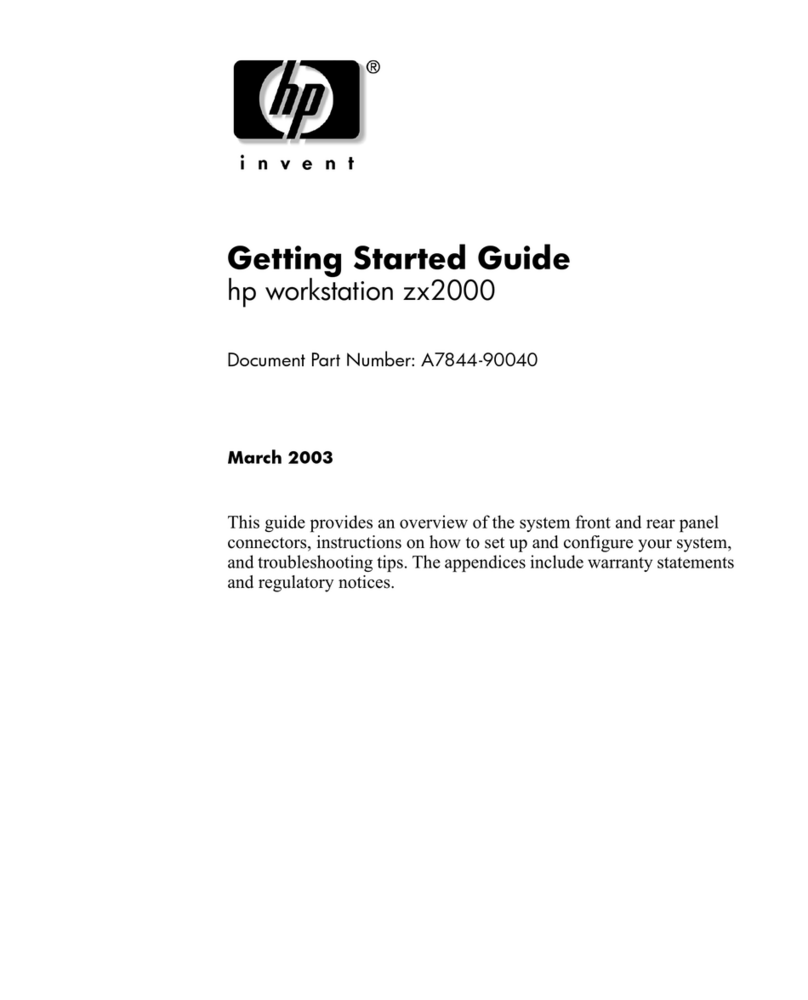
HP
HP ZX2000 User manual

HP
HP Vectra VEi 7 Manual
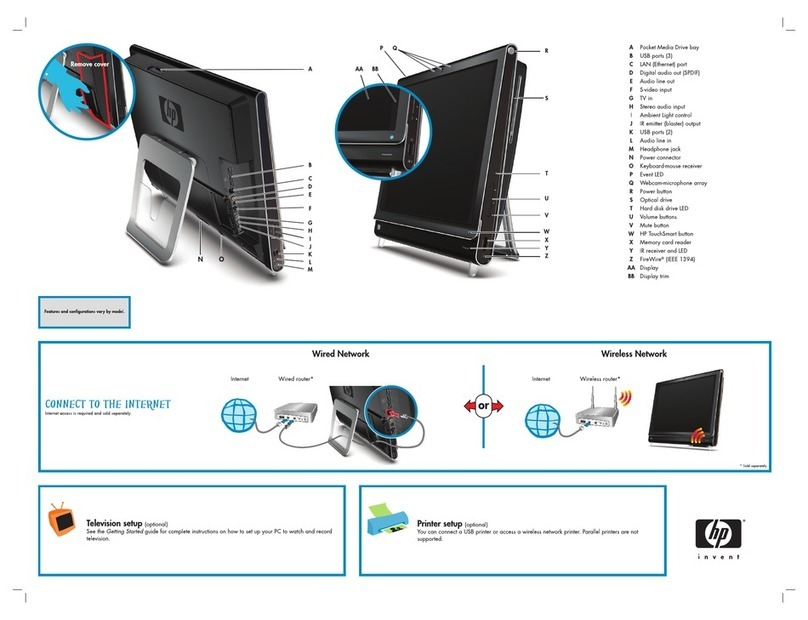
HP
HP TouchSmart IQ820 Instruction Manual

HP
HP 18-1000 User manual
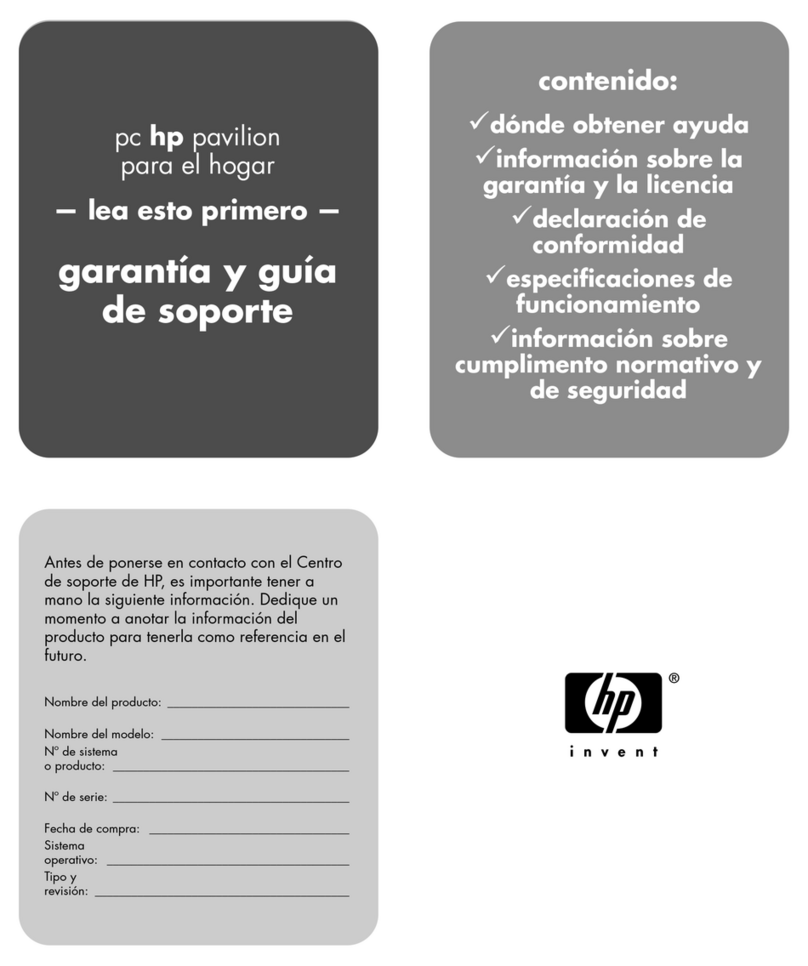
HP
HP A320m - Pavilion - 256 MB RAM Installation instructions

HP
HP Kayak XA 05xx User manual
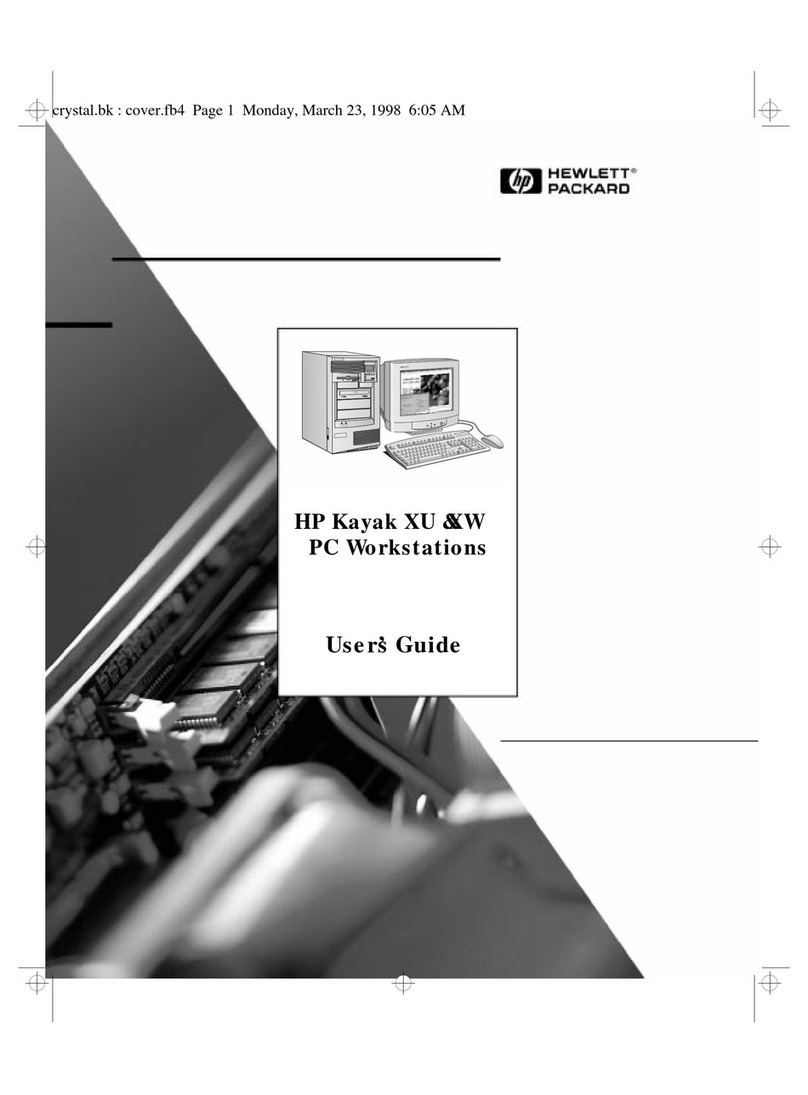
HP
HP Kayak XA User manual
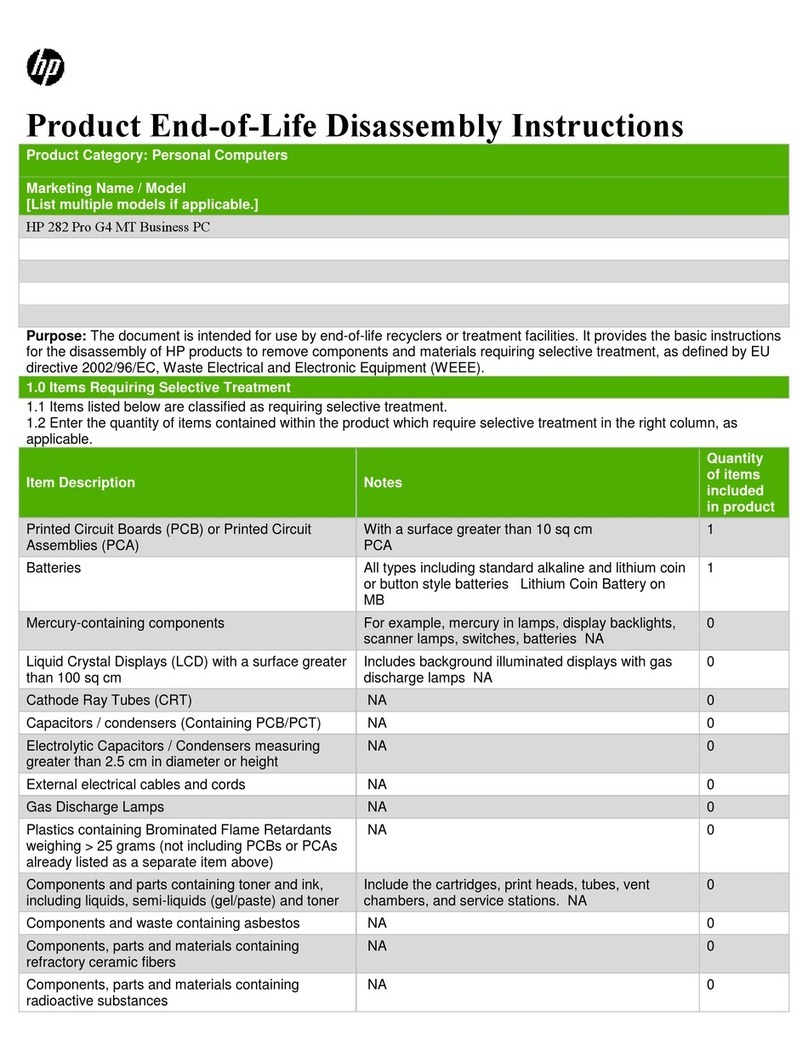
HP
HP 282 Pro G4 Installation instructions