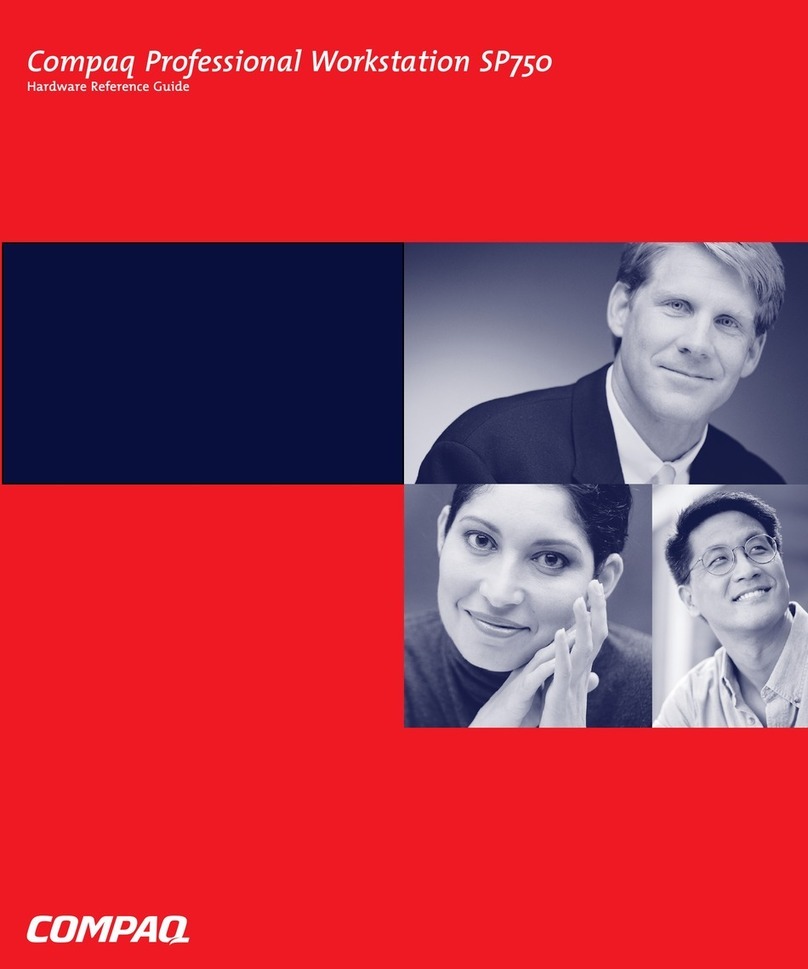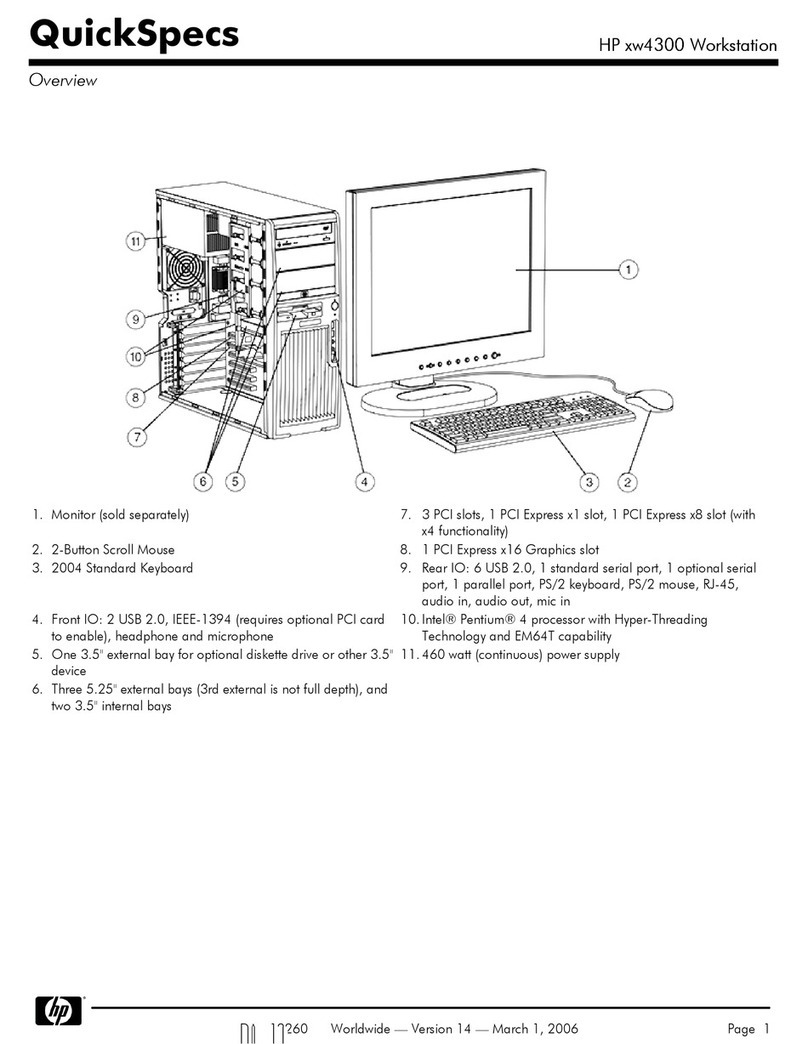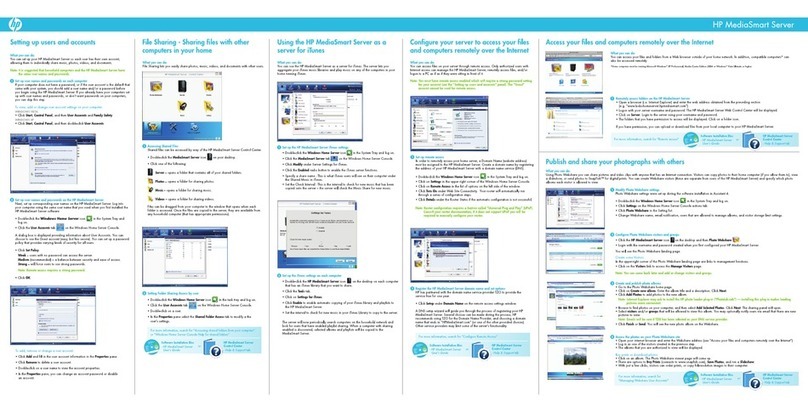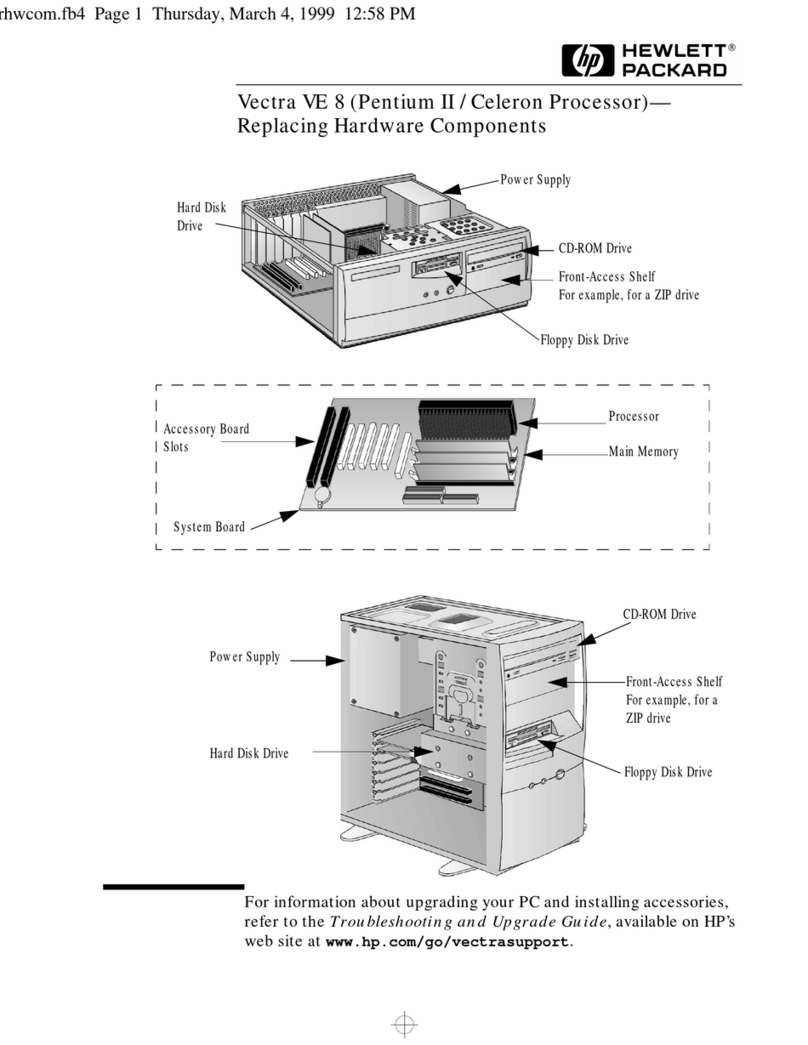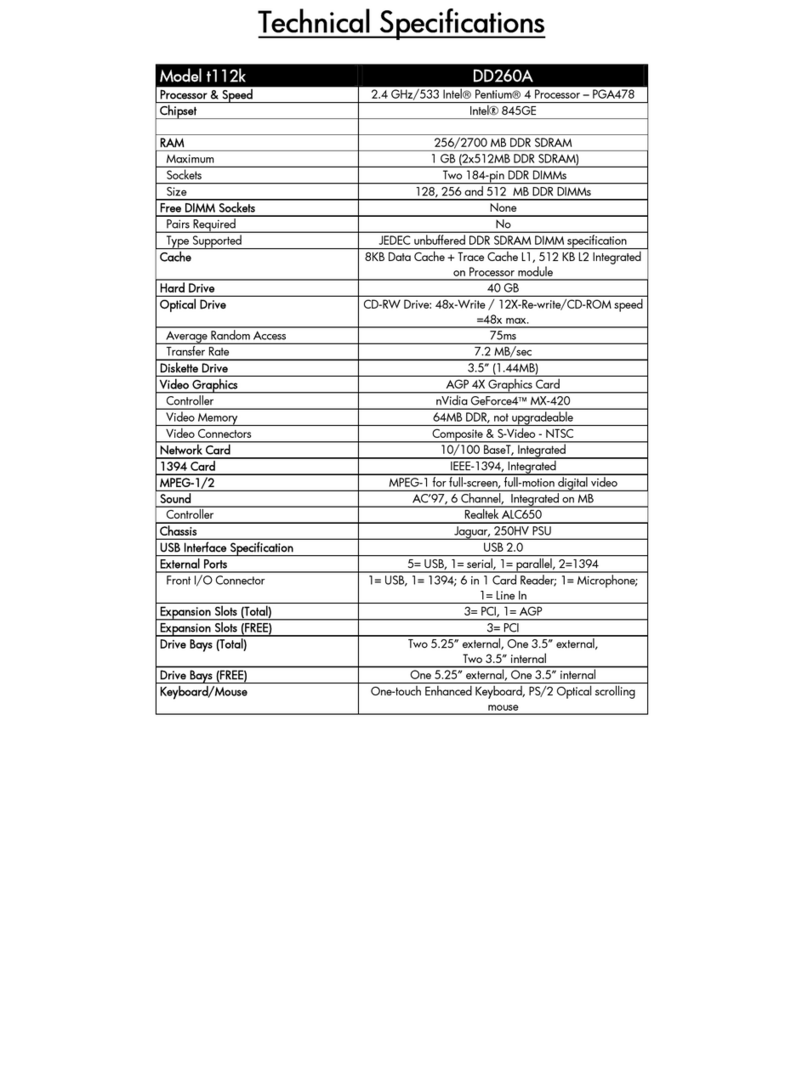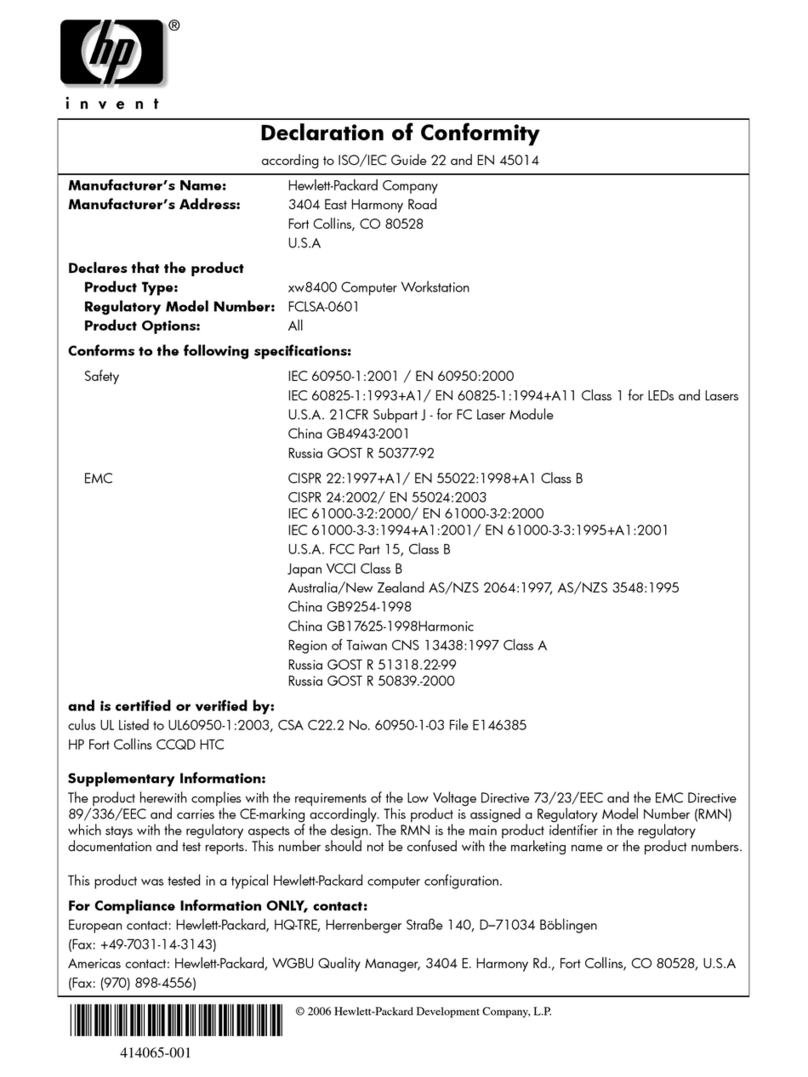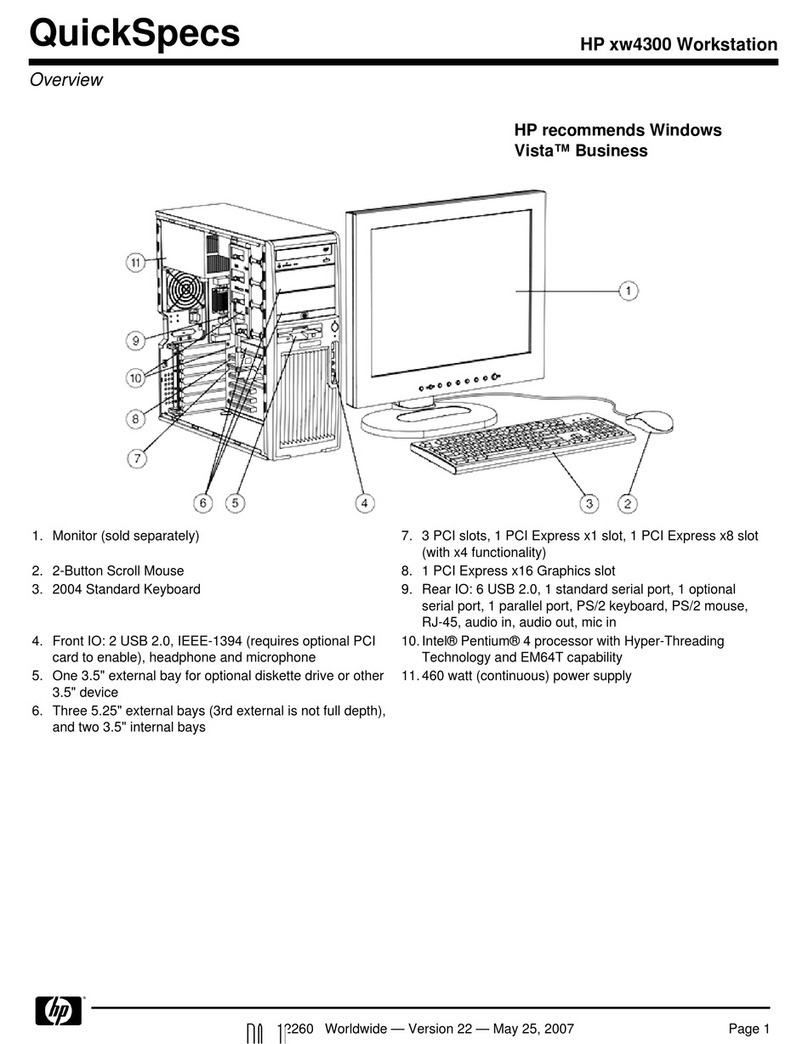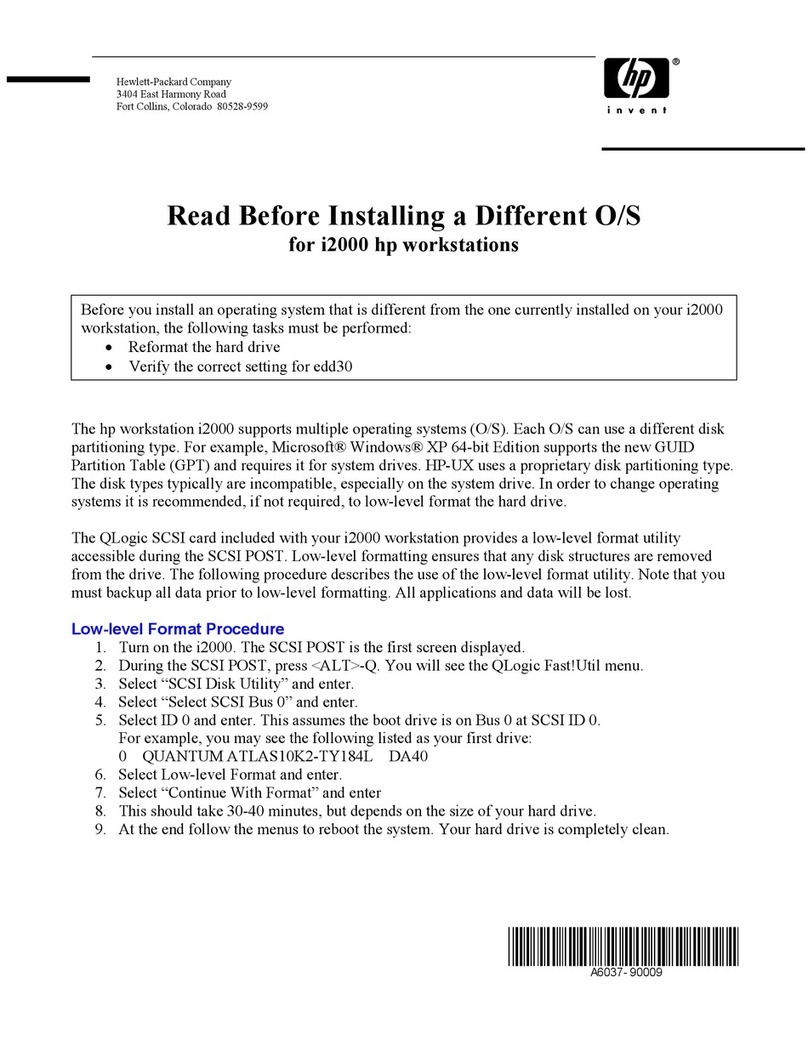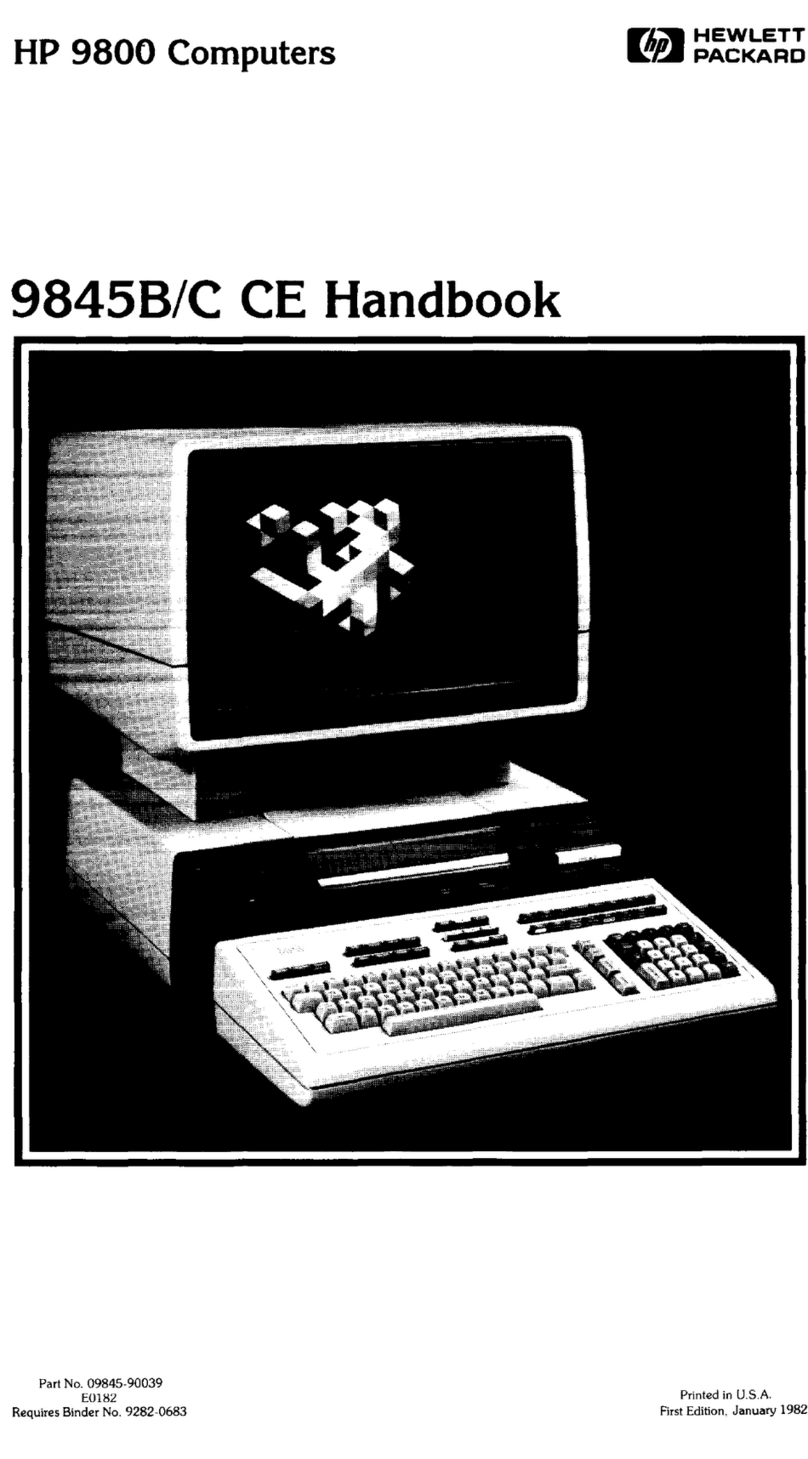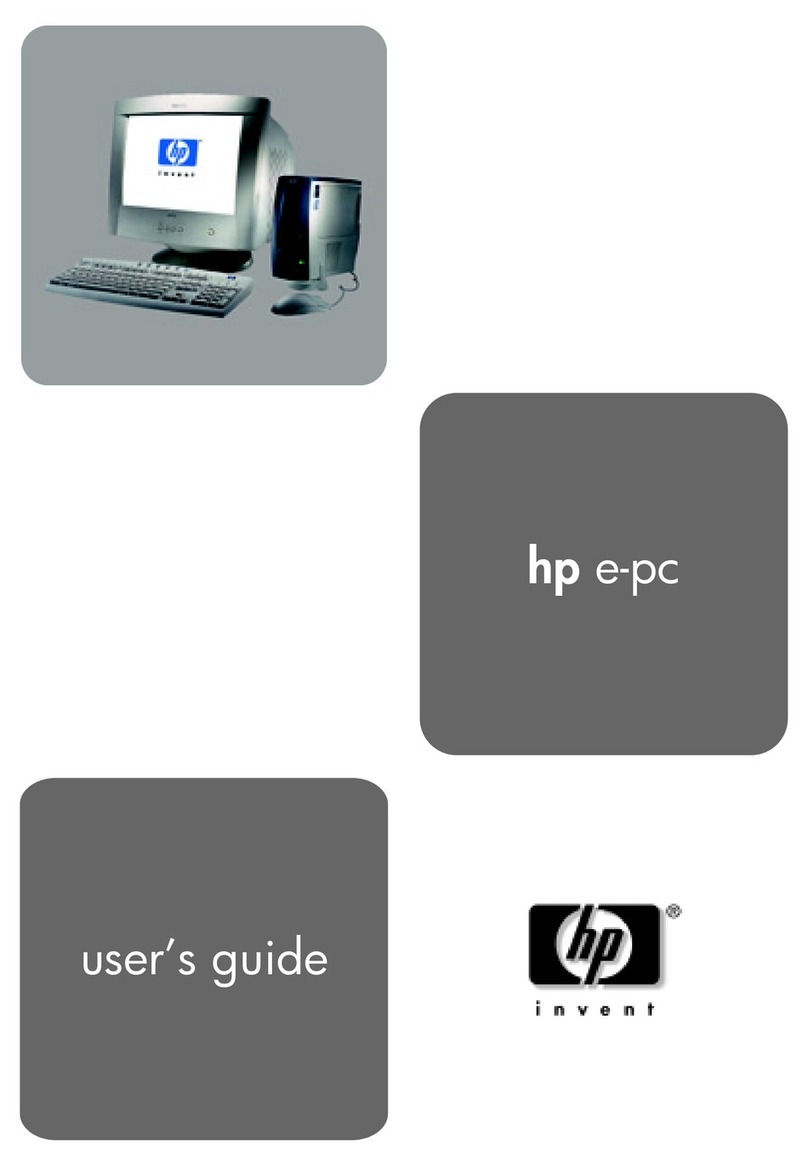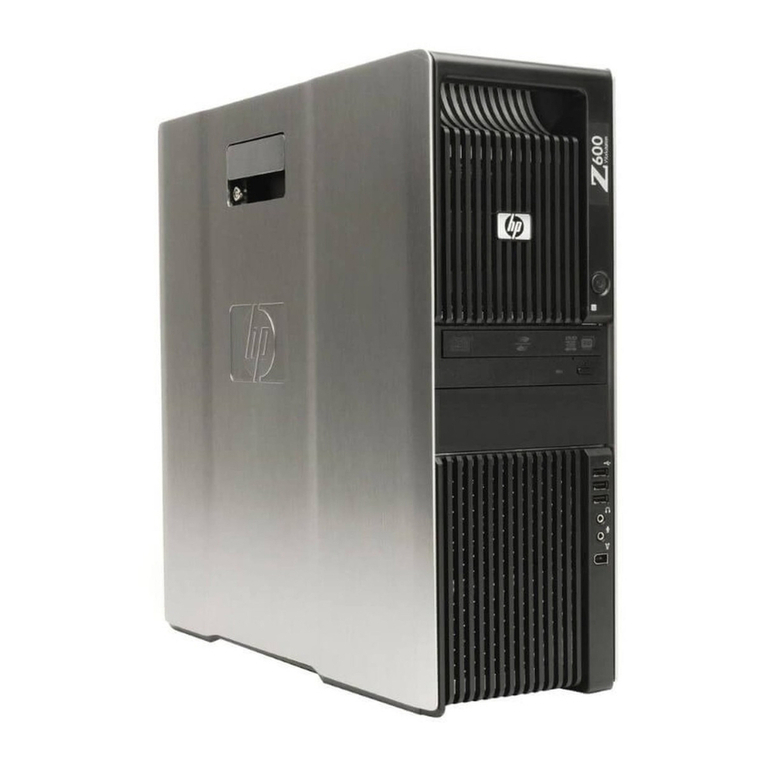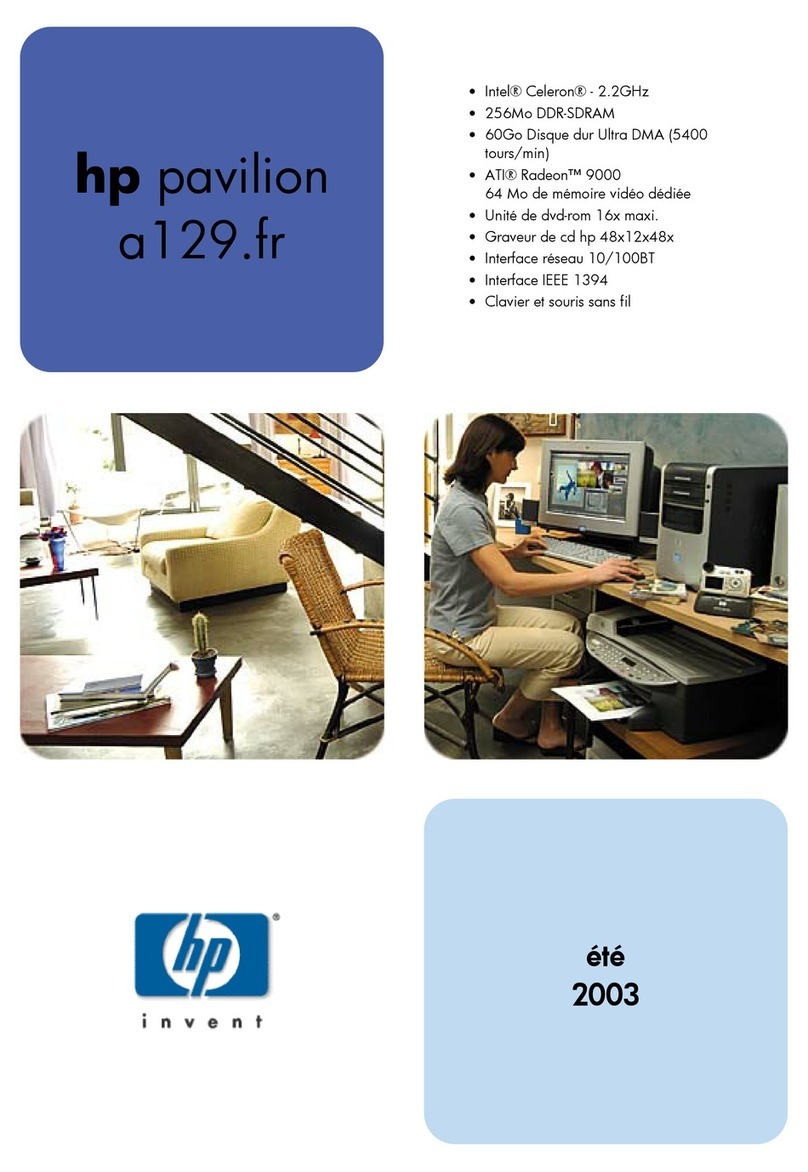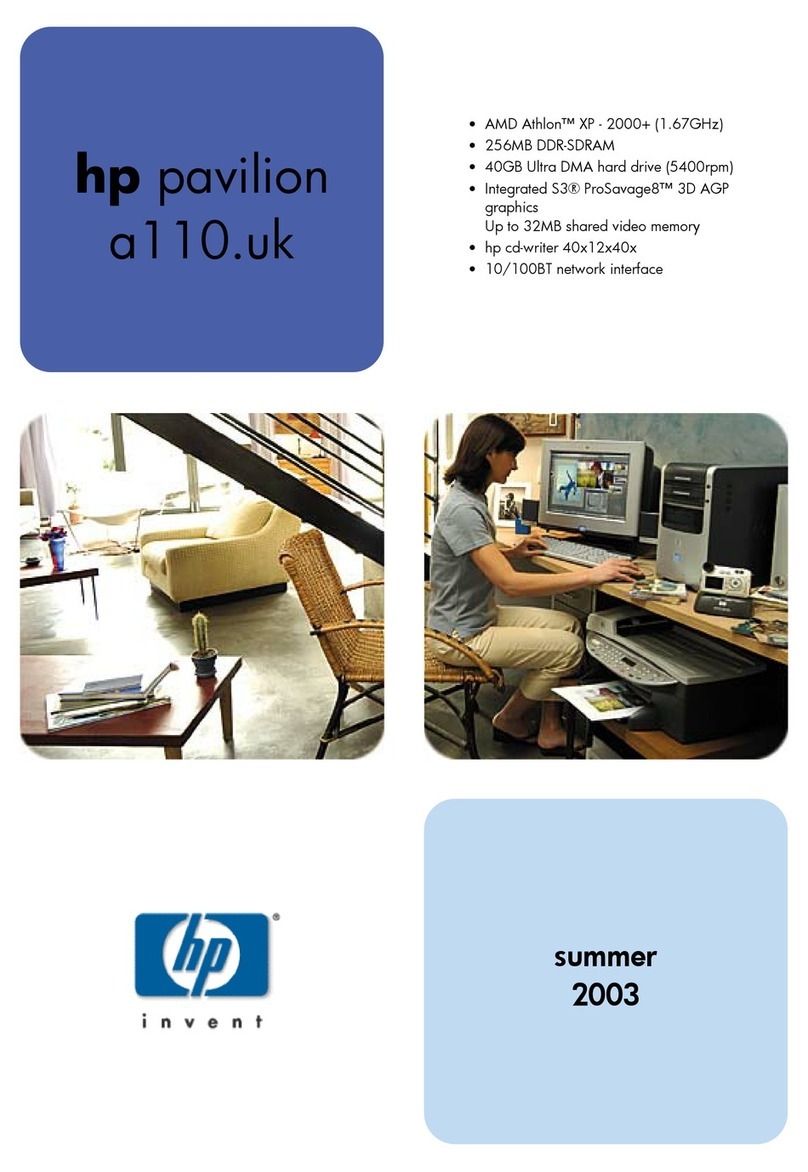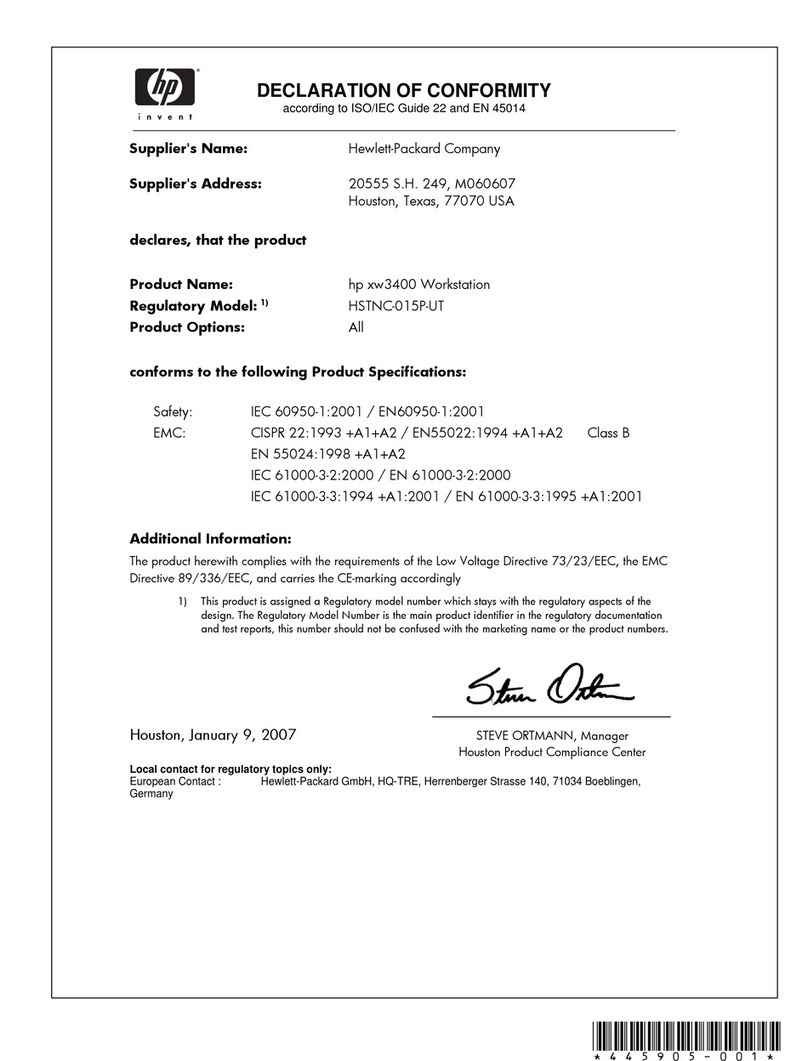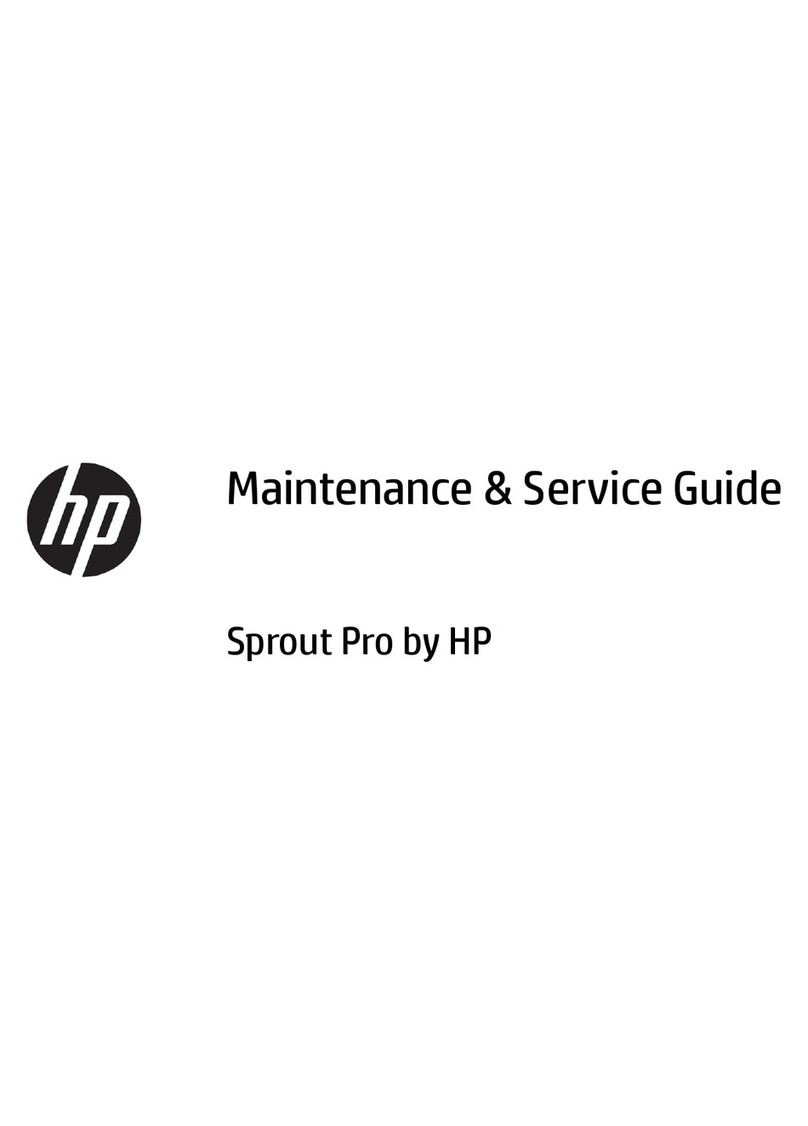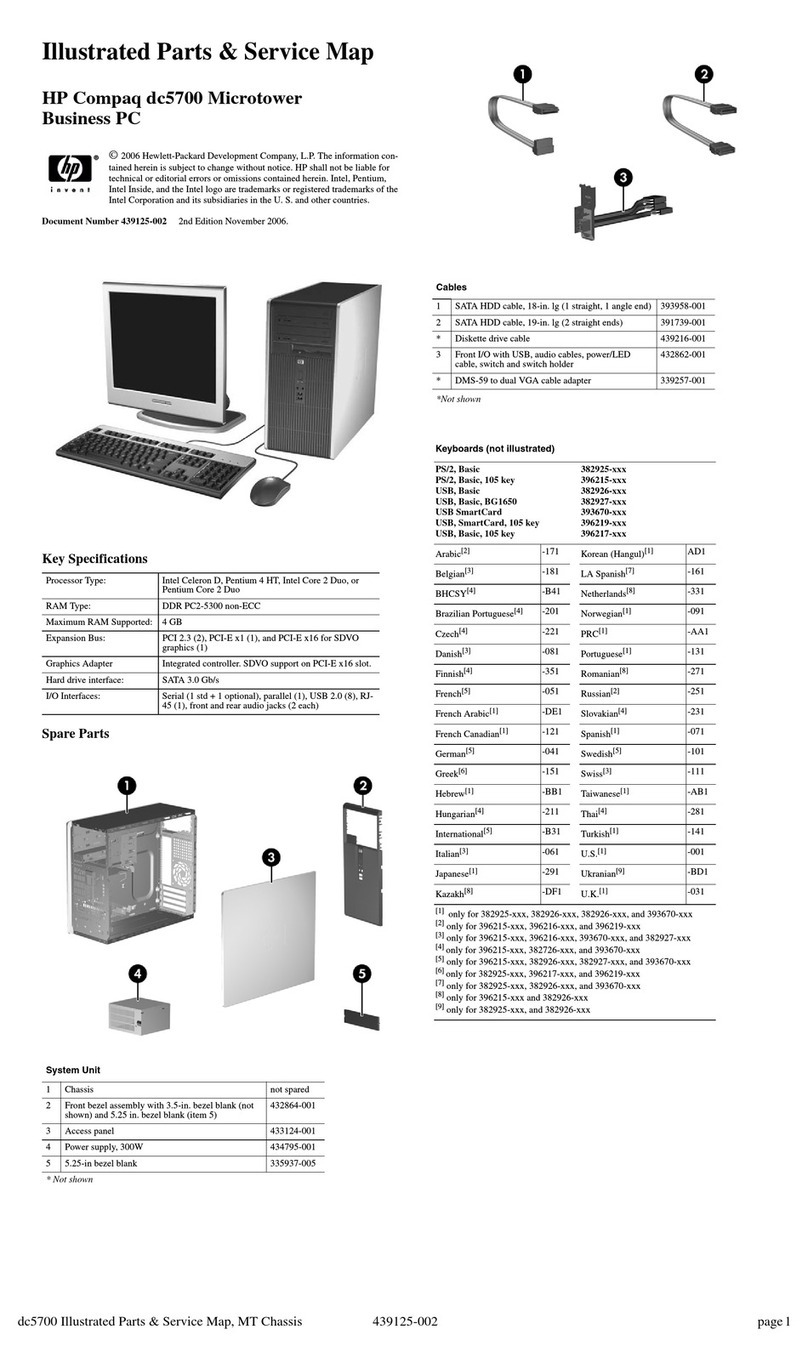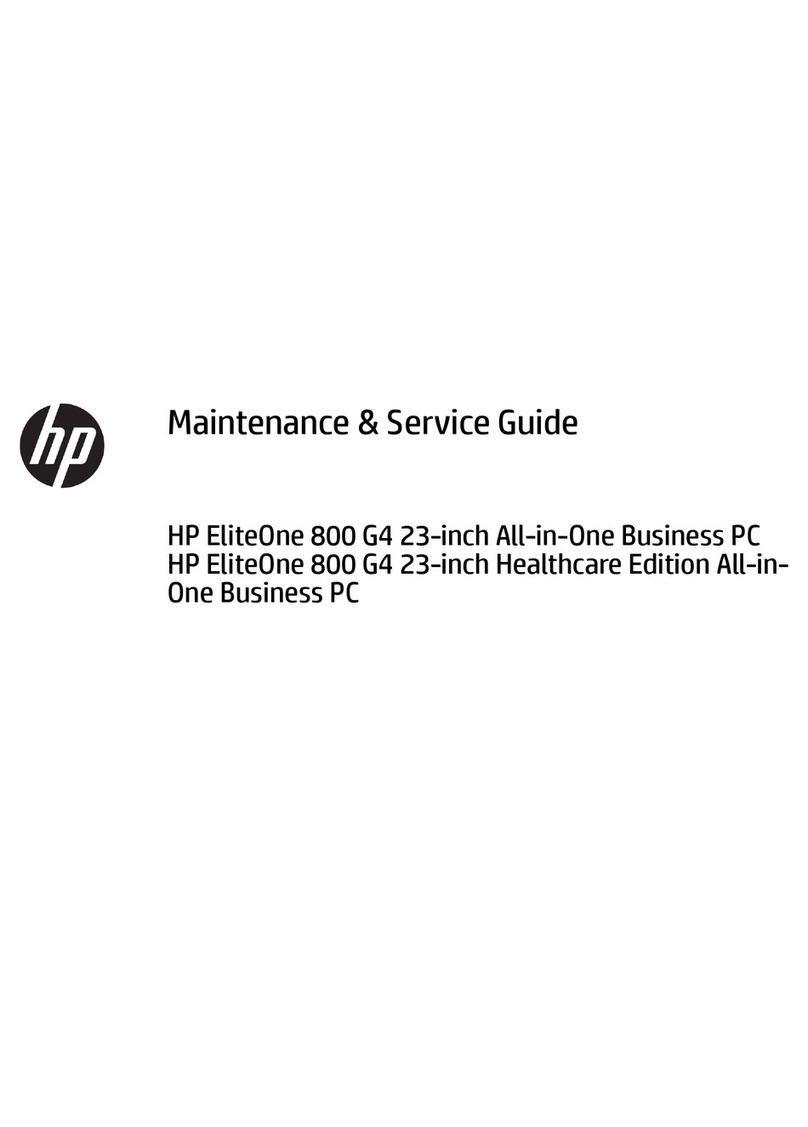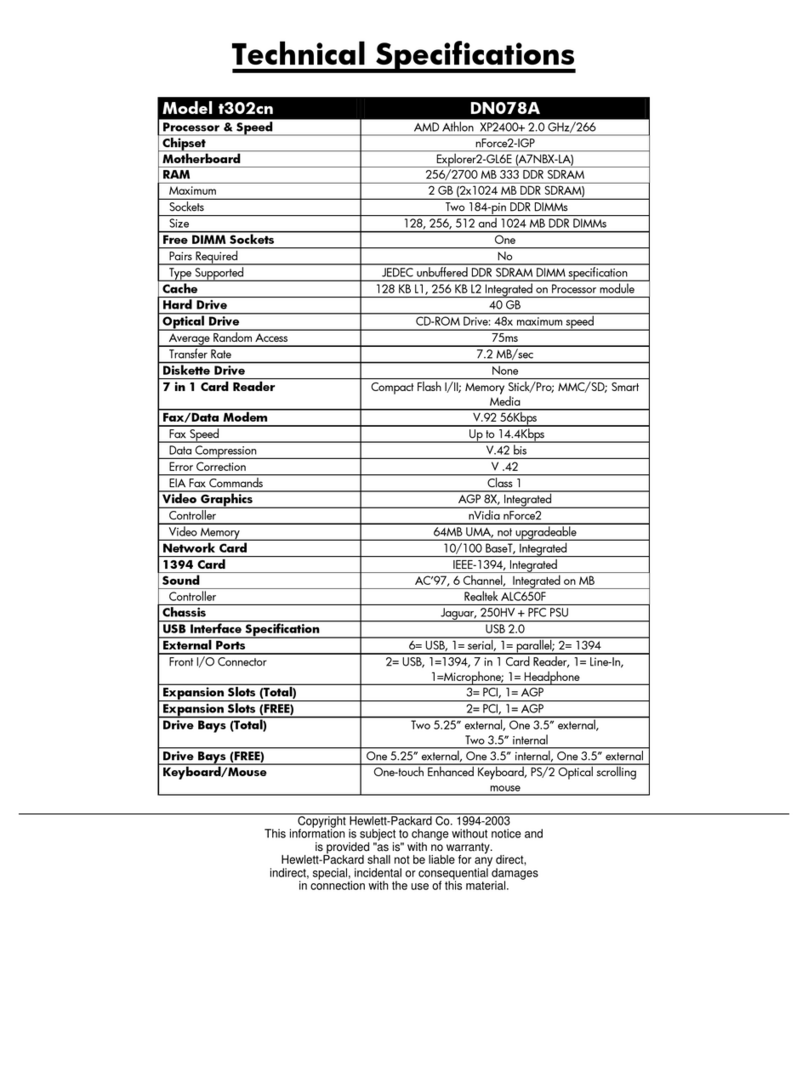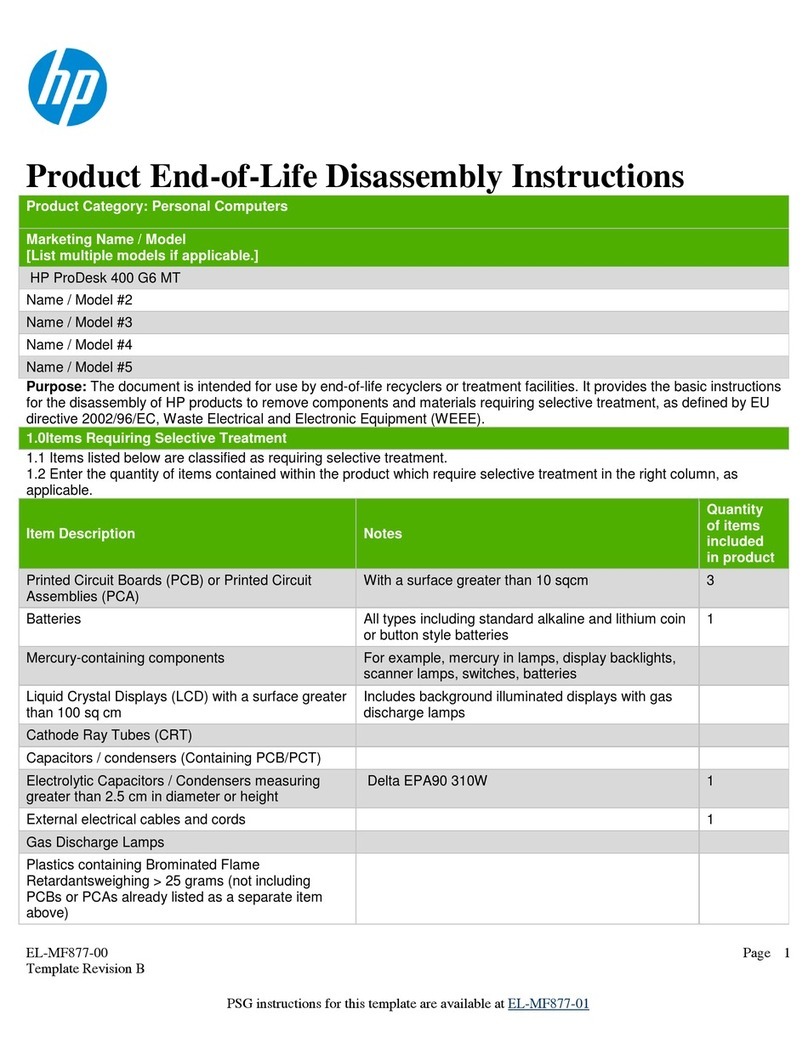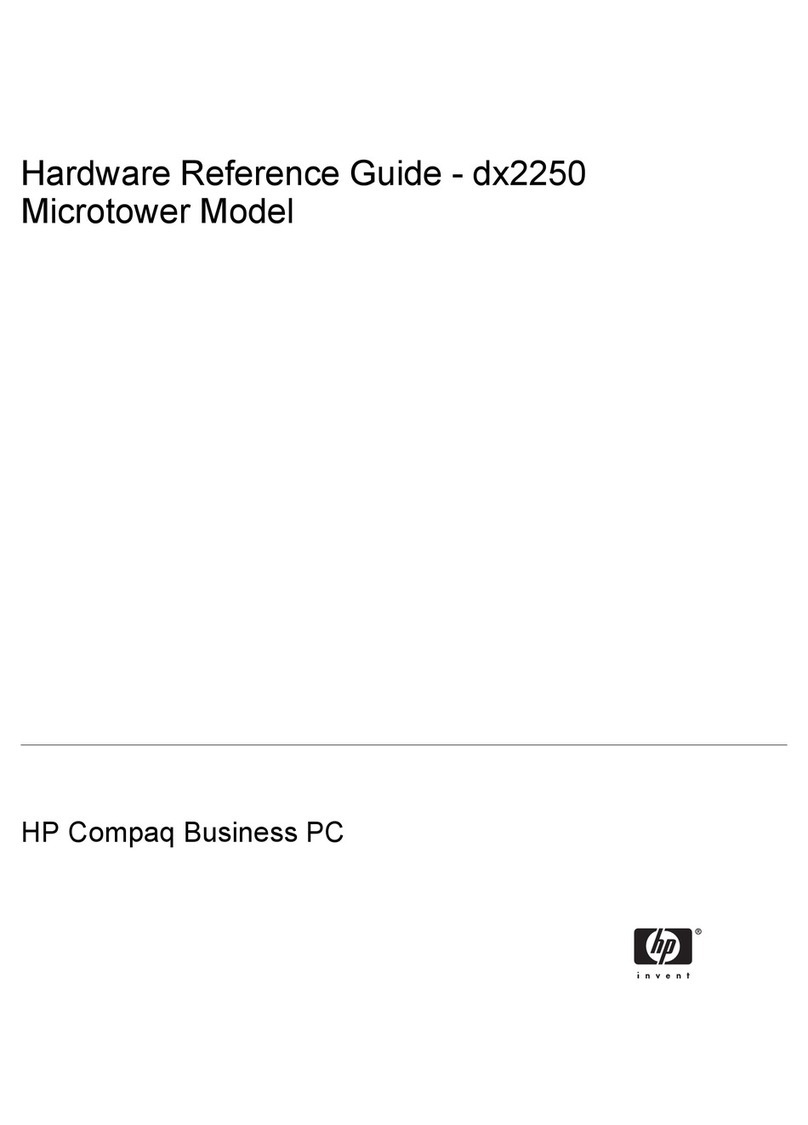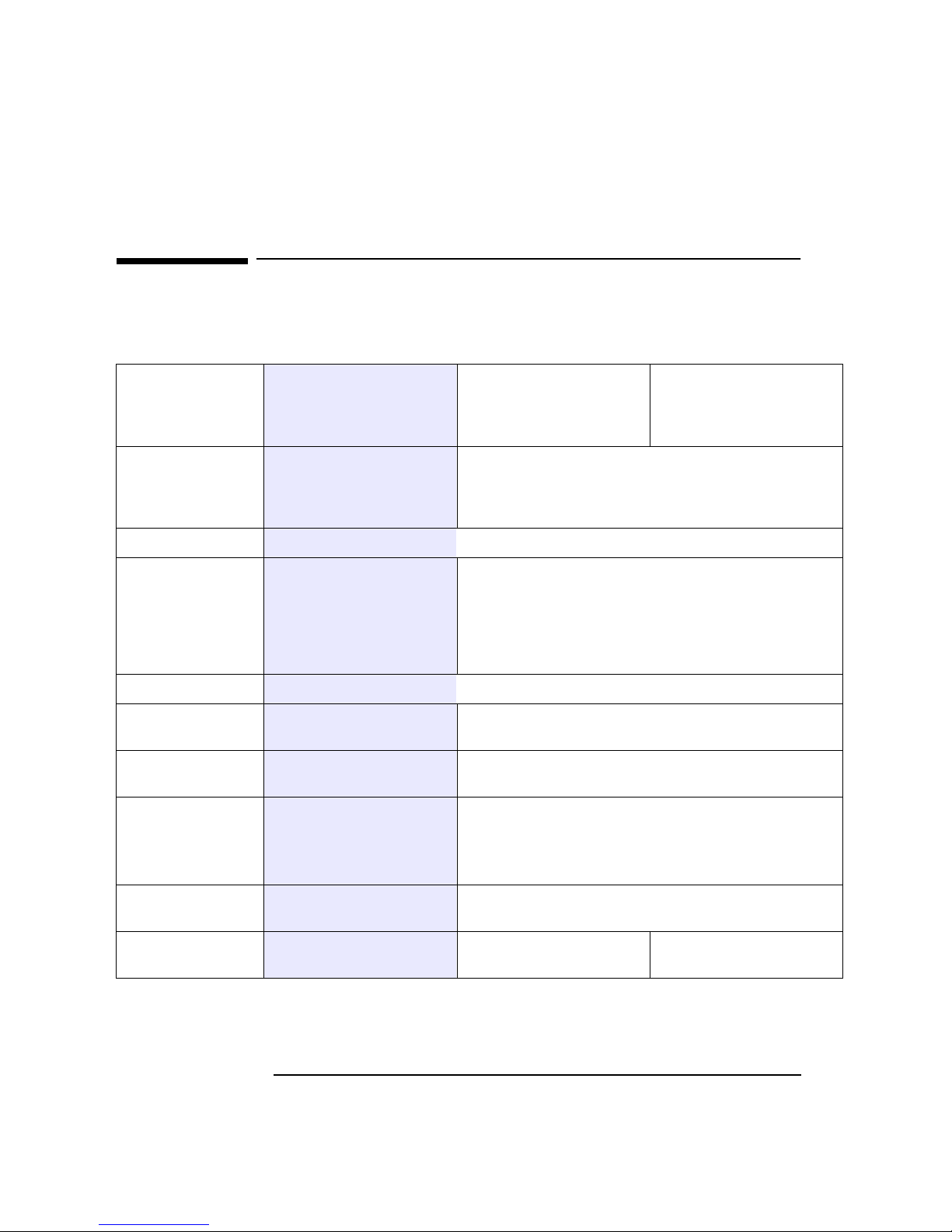7
1 Product Overview and Features
Vectra Products Comparison
1. 5V supply only, no 3.3V supply.
Mass storage shelves One front access 3.5-inch shelf
One front access 5.25-inch shelf
Two internal 3.5-inch shelves for hard
disks
One front access 3.5-inch shelf
One front access 5.25-inch shelf
One front access 5.25-inch/3.5-inch
(1-inch high) shelf
One internal 3.5-inch shelf
One front access 3.5-inch shelf
Three front access 5.25-inch shelves
Two internal 5.25-inch shelves
Integrated ports 1 parallel port (bi-directional, ECP/EPP capable)
2 serial ports (UART 16650)
Keyboard connector
Mouse connector
Video connector Integrated on system board Integrated on system board for S3 Trio 765 64V+, or
on video adapter card for Matrox models.
Accessory slots One 32-bit PCI
One 32-bit PCI / full-length 16-bit ISA
Combination
One full-length 16-bit ISA
One half-length 16-bit ISA
One 32-bit PCI1
One 32-bit PCI1/ full-length 16-bit ISA
Combination
One full-length 16-bit ISA
One half-length 16-bit ISA
Two 32-bit PCI1
One 32-bit PCI1/ half-length 16-bit
ISA Combination
Three full-length 16-bit ISA
Network Interface None
Power supply 100 W
(full range 90-264 VAC)
100 W
(full range 90-264 VAC)
200 W
(100-127 VAC and 176-264 VAC)
Manual switching between 115V and
230V
Security Power-on password
Mechanical cover lock
Disk and port disabling.
Power-on password
Mechanical cover lock
Disk and port disabling
Power-on keyboard lock
Space bar power-on enabling/
disabling
Boot on CD-ROM, FDD & HDD
enabling/disabling
Write on FDD enabling/disabling
Security bracket.
Power-on password
Mechanical cover lock
Disk and port disabling
Power-on keyboard lock
Space bar power-on enabling/
disabling
Boot on CD-ROM, FDD & HDD
enabling/disabling
Write on FDD enabling/disabling.
Passwords User Password and Administrator Password
Component HP Vectra VL 5/xx series 3 PC
(D339xA and D34xxA series)
HP Vectra VL 5/xx series 4
Desktop PC
(D366xA, D367xA, D368xA and
D369xA series)
HP Vectra VL 5/xx MT series 4
Mini-Tower PC
(D380xA series)