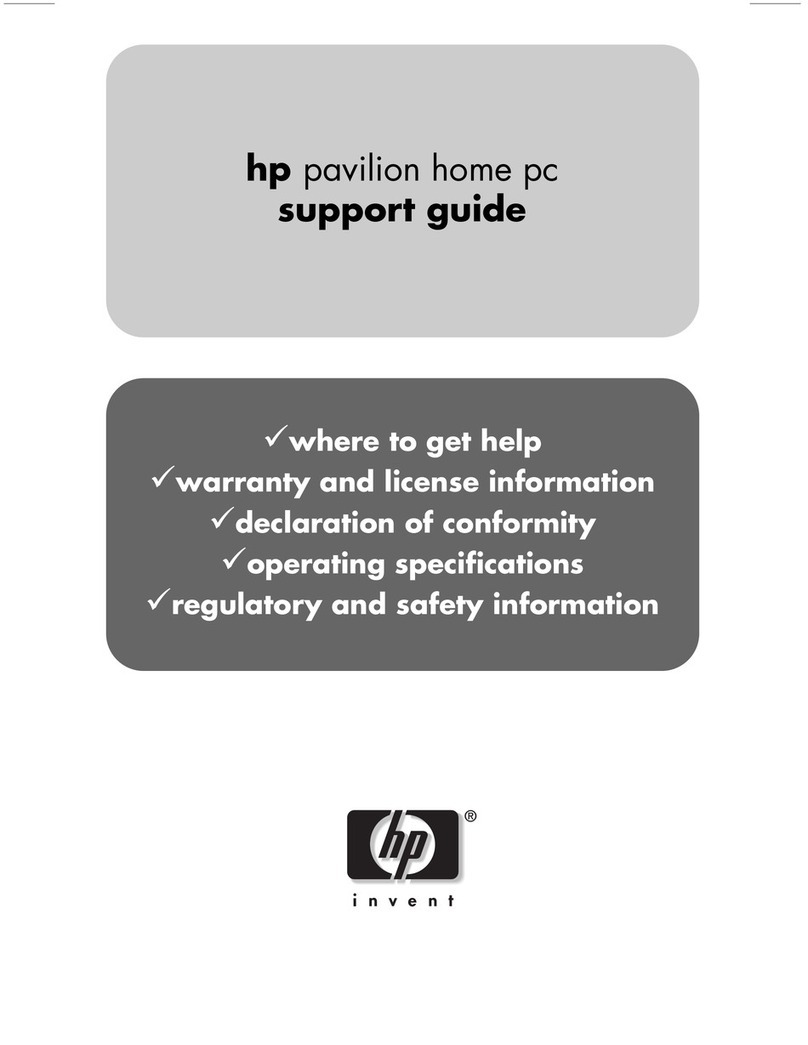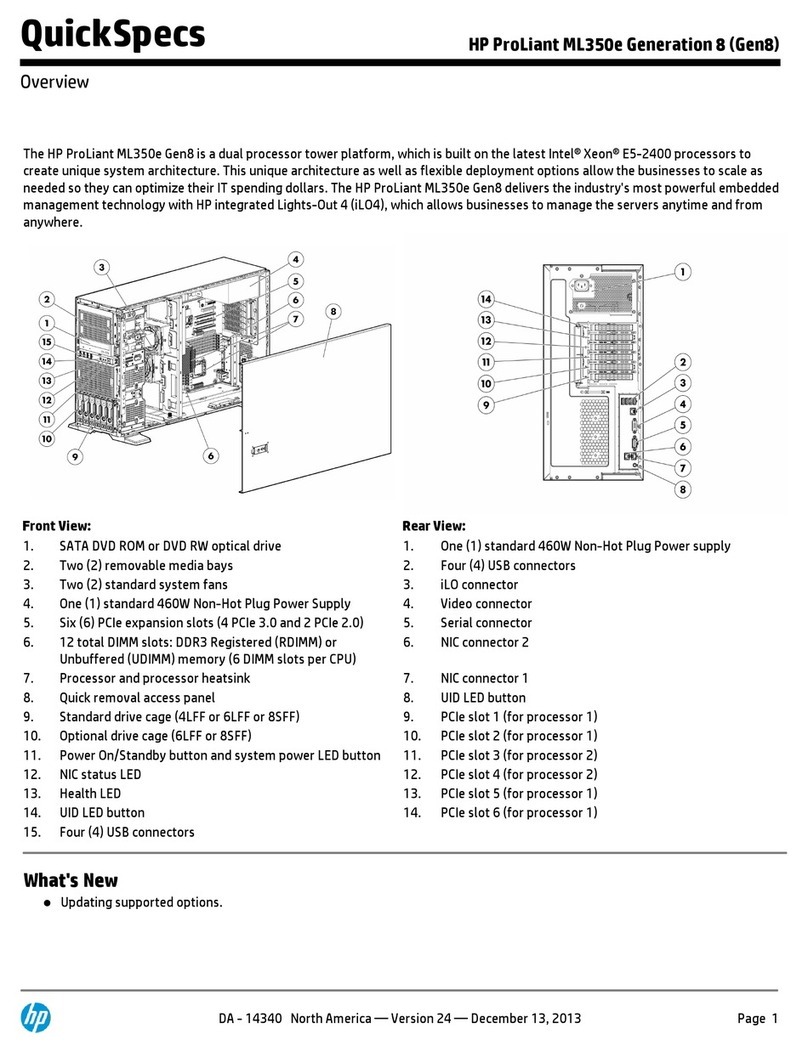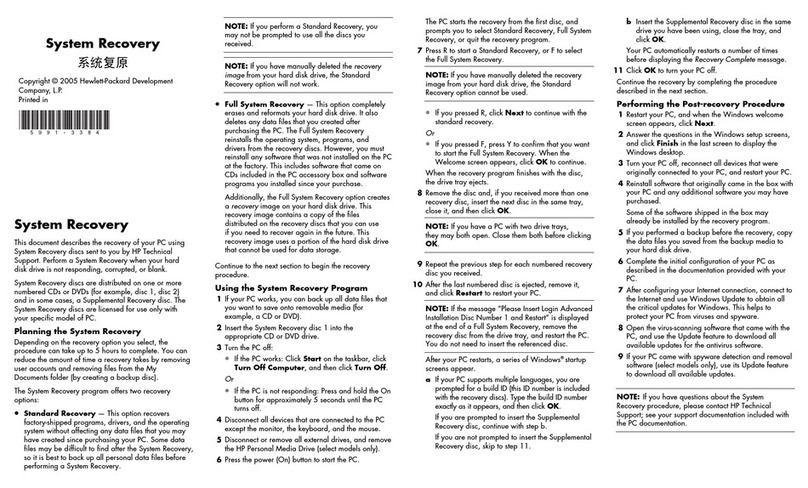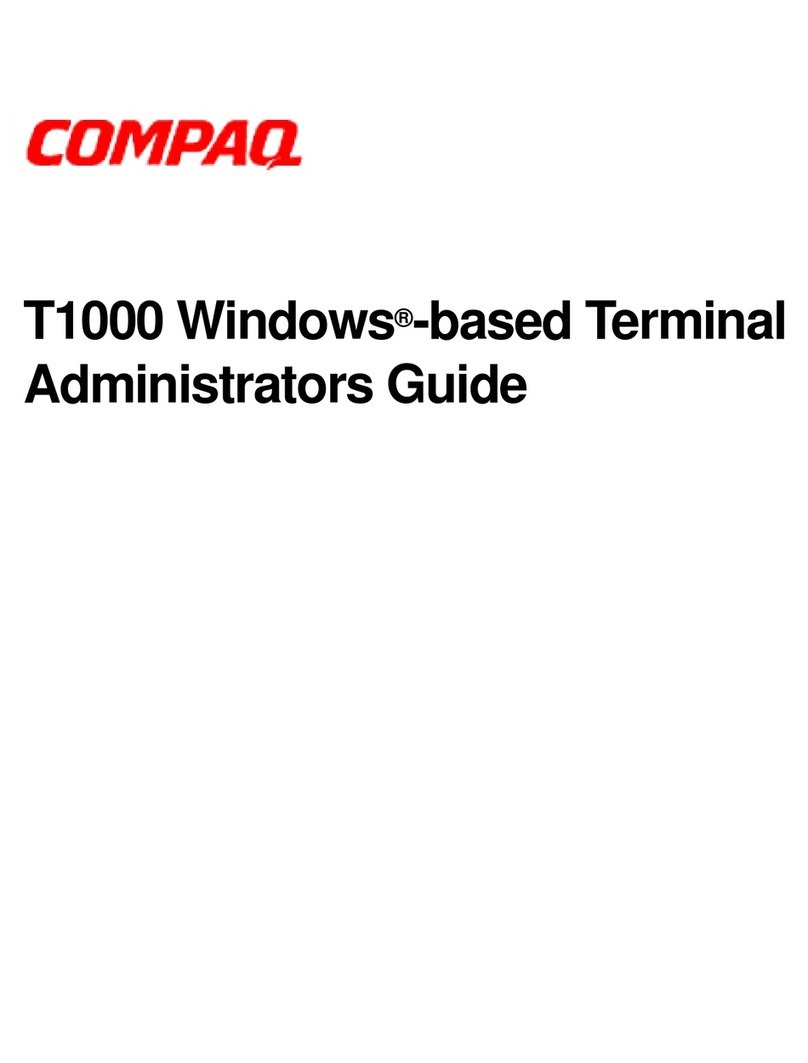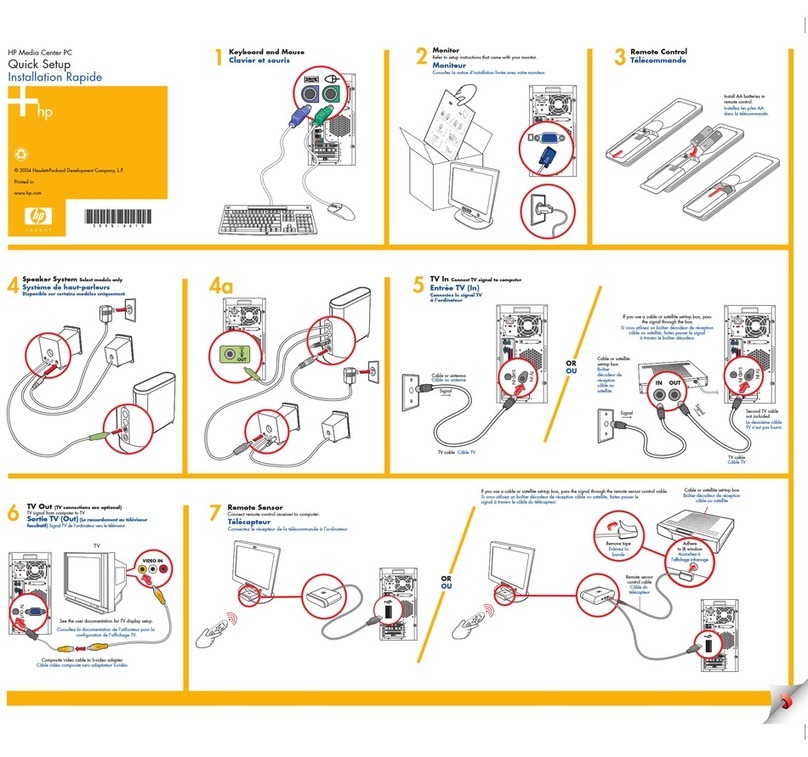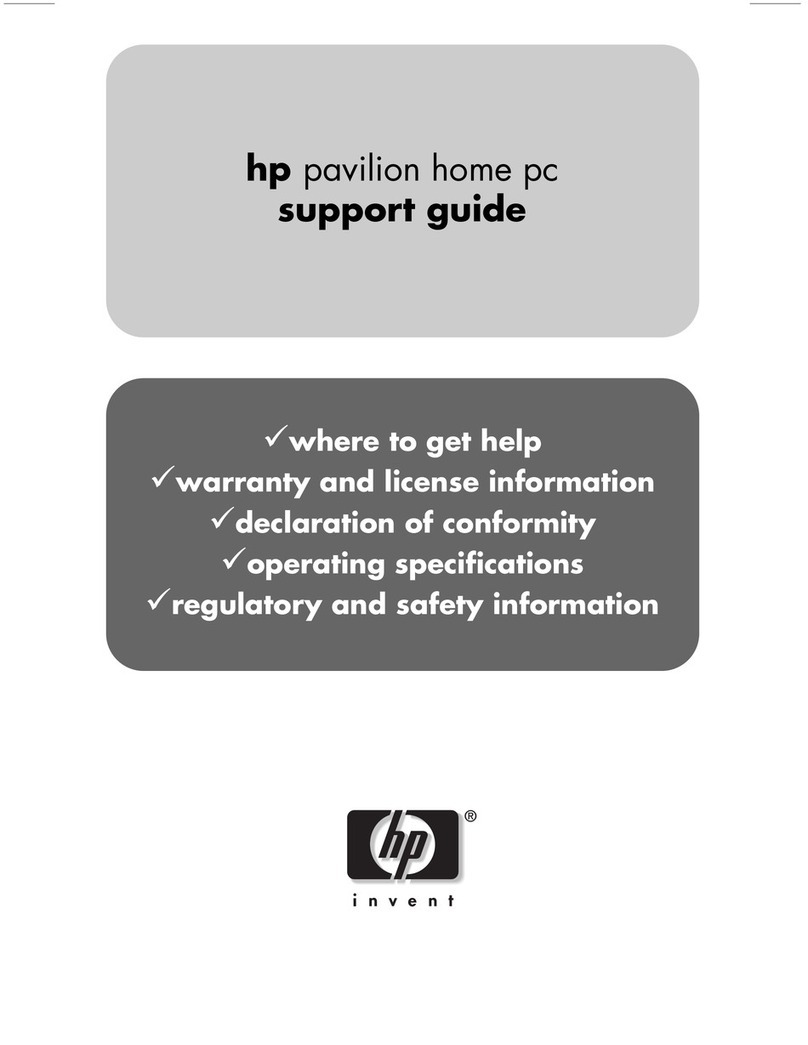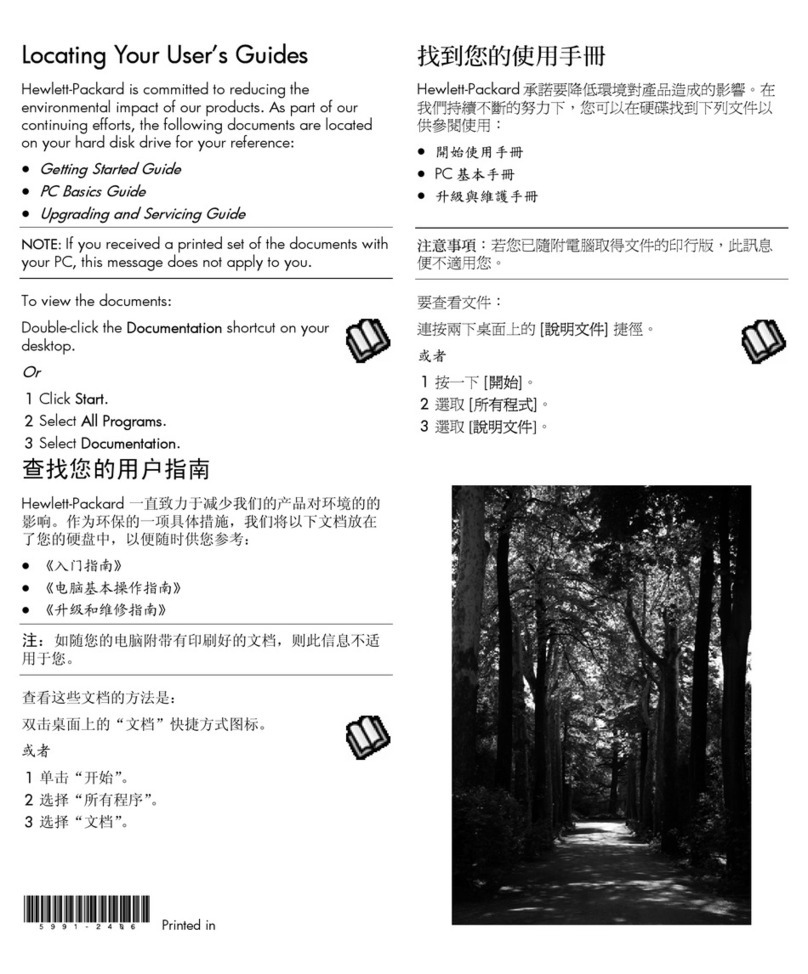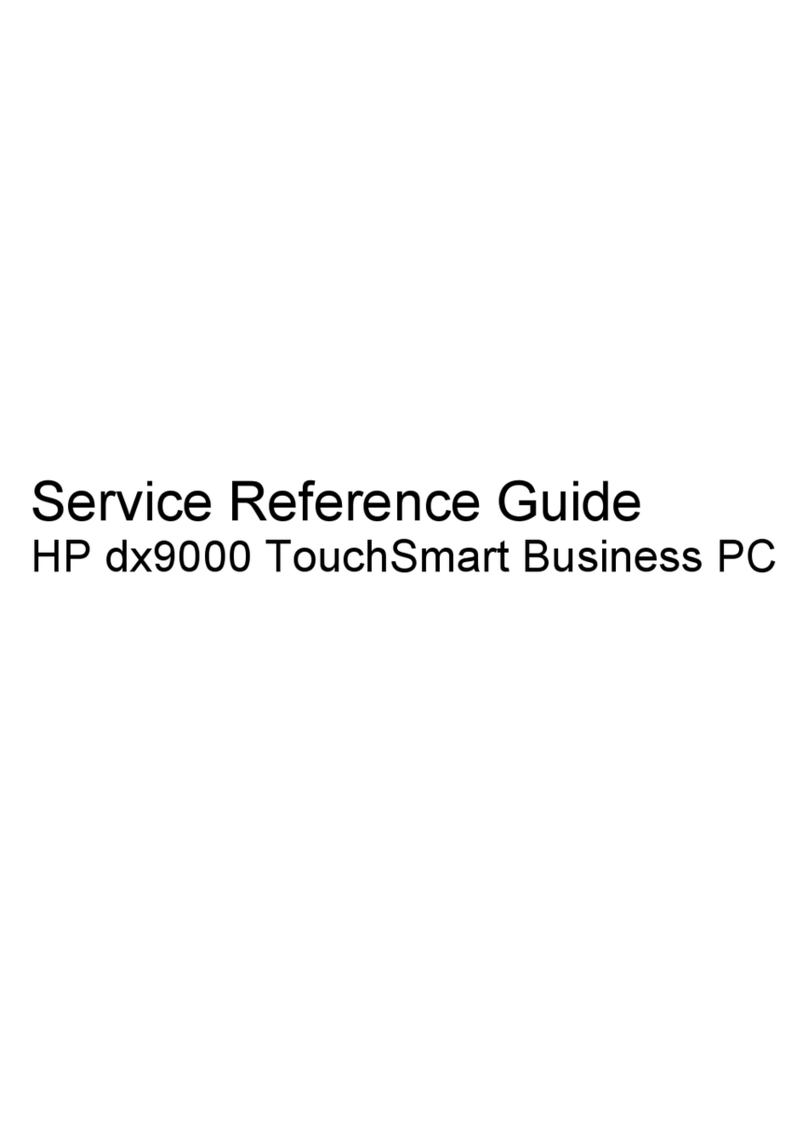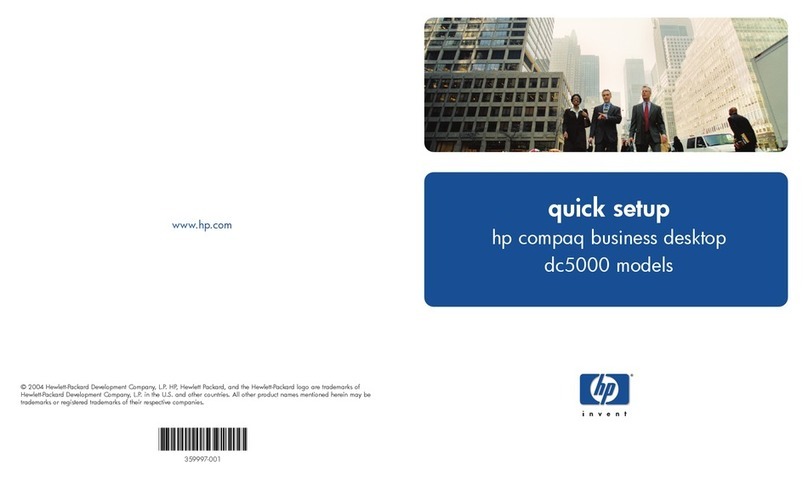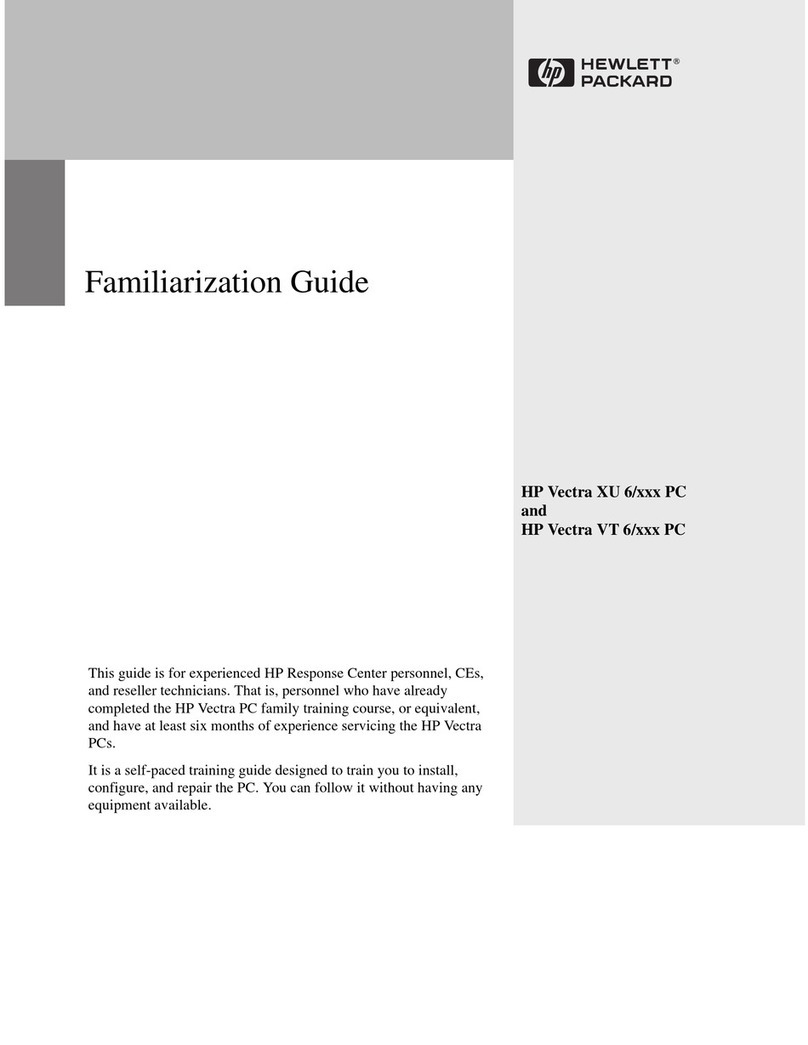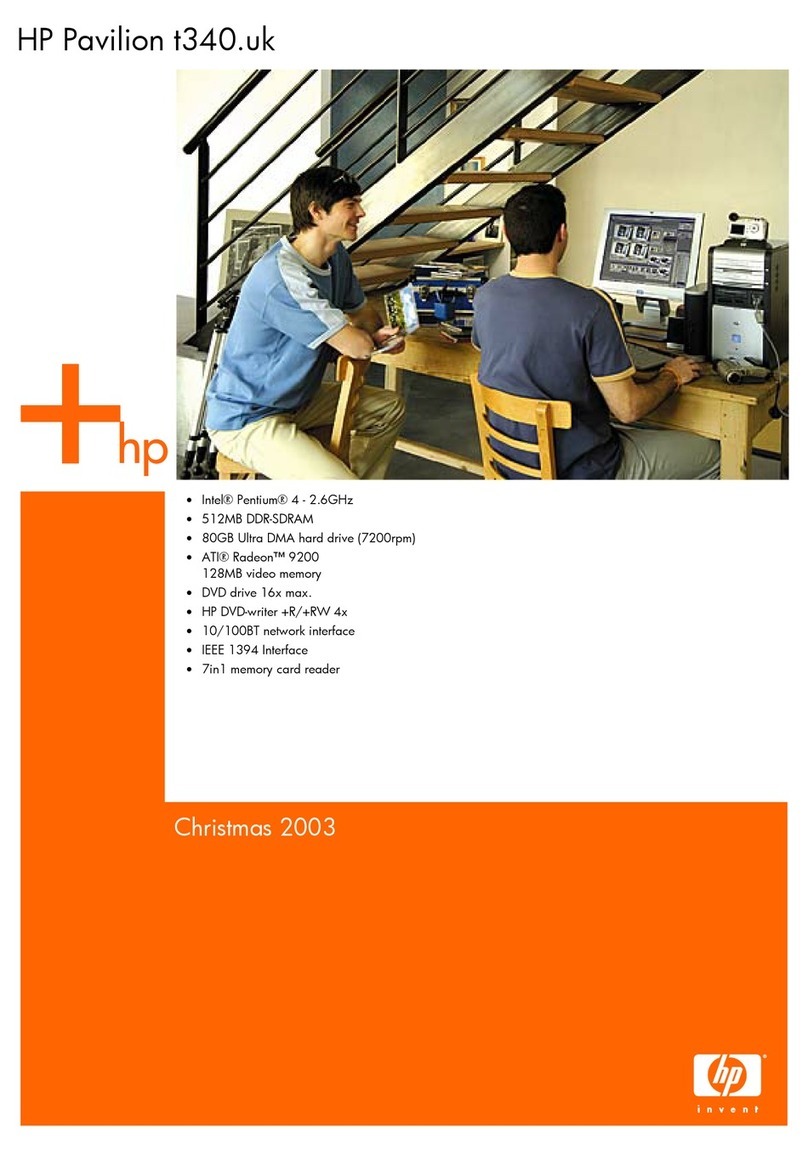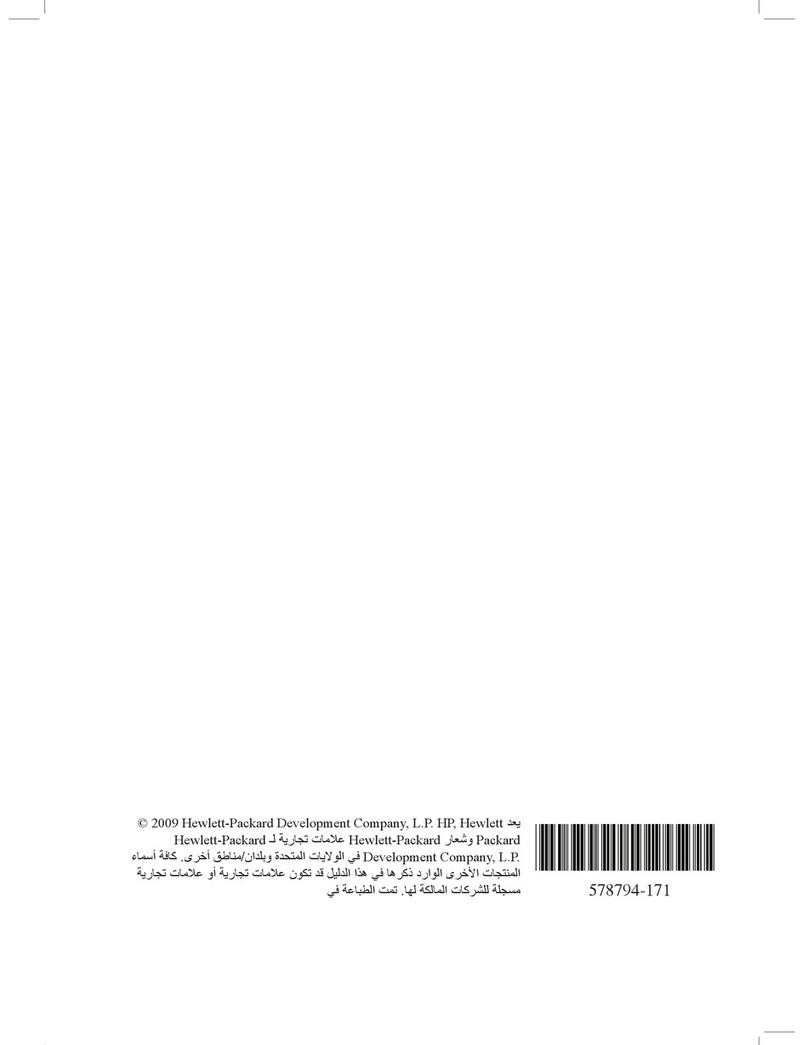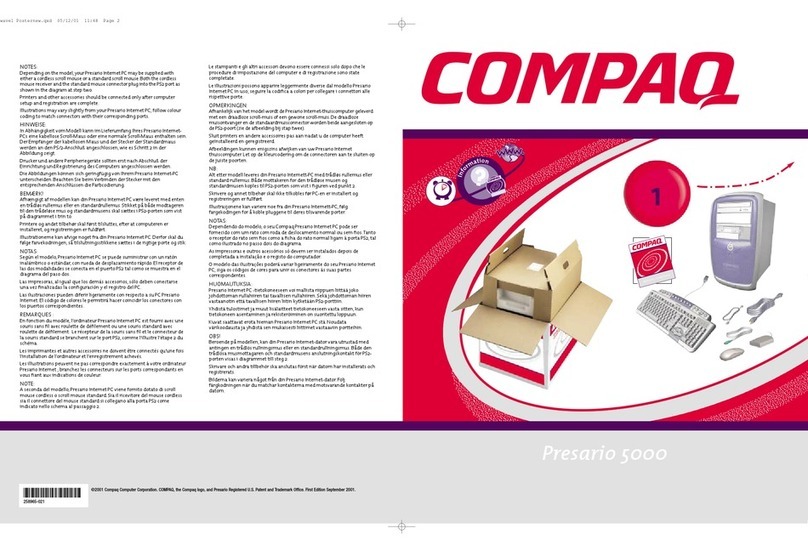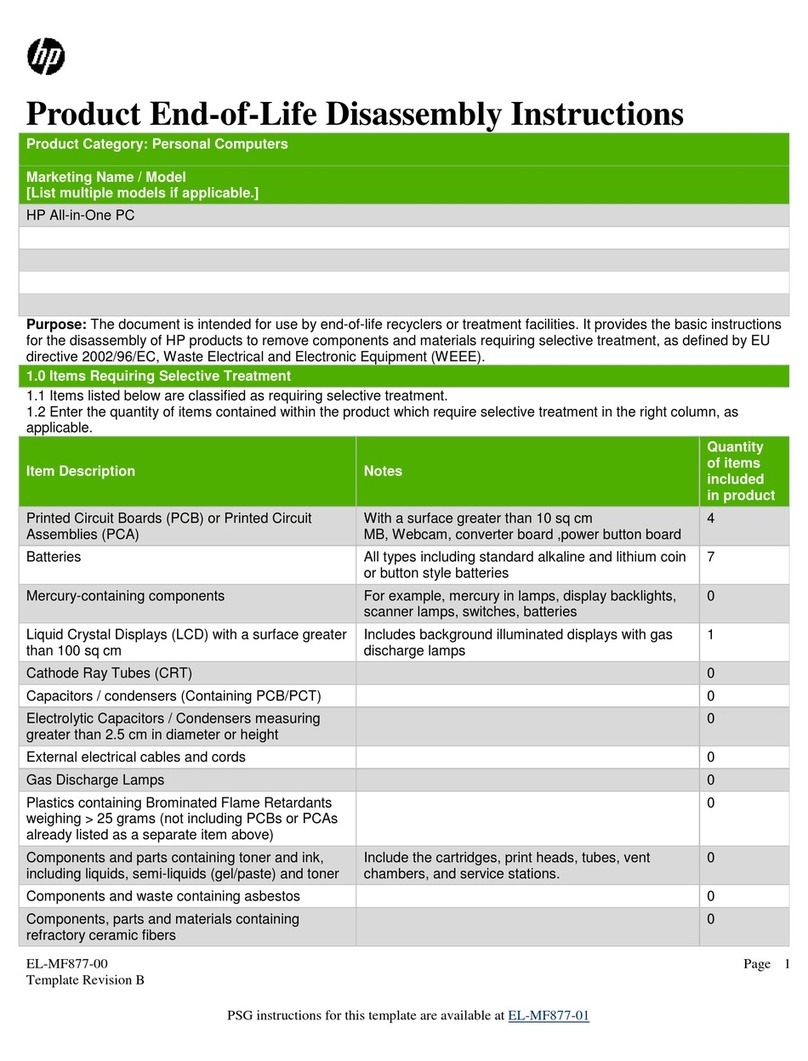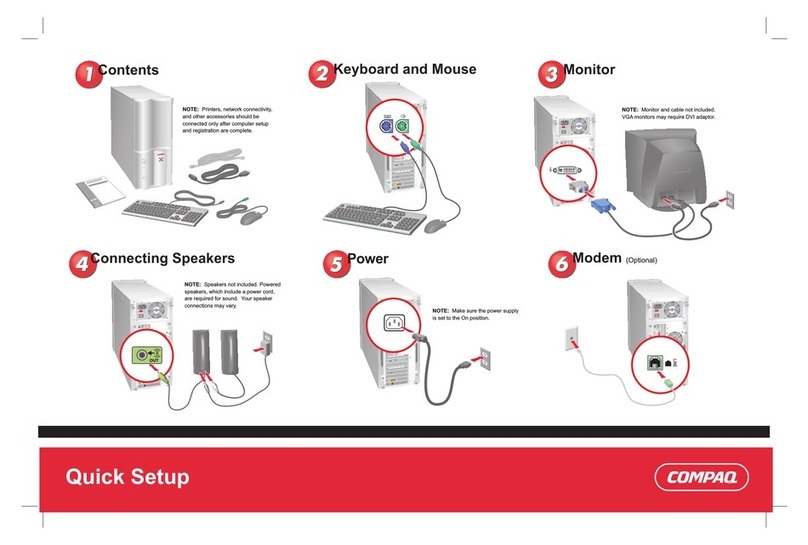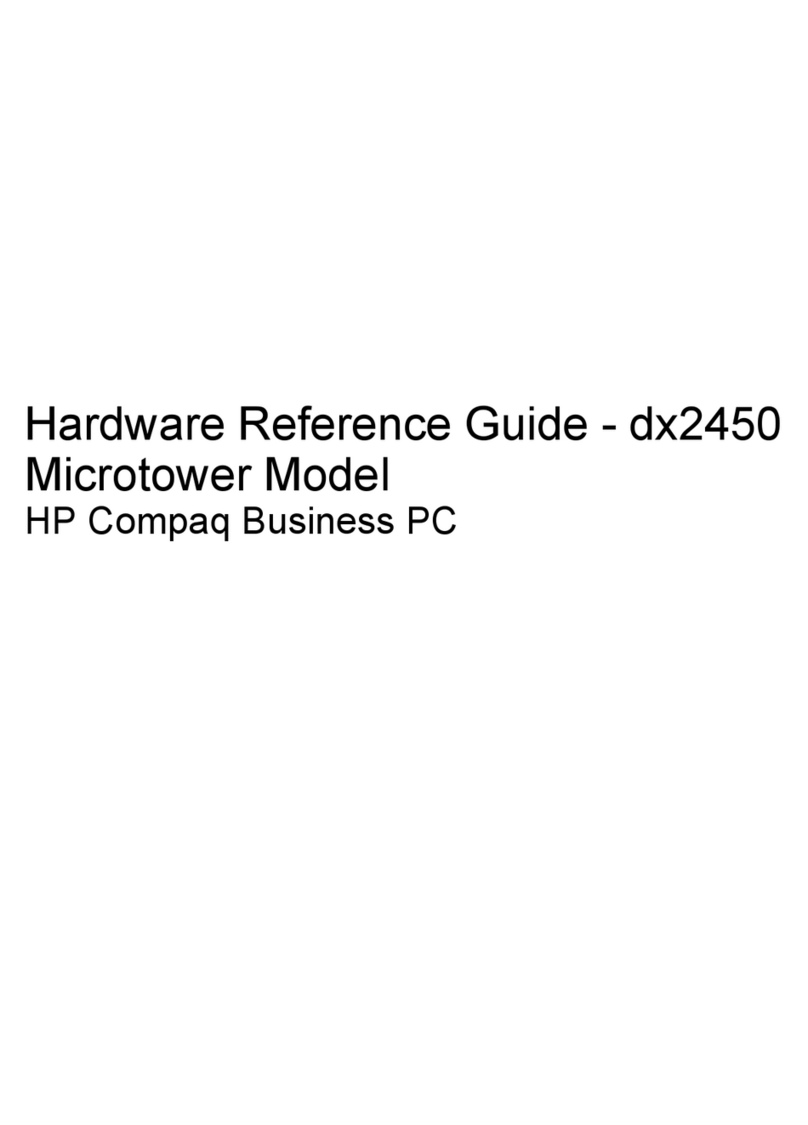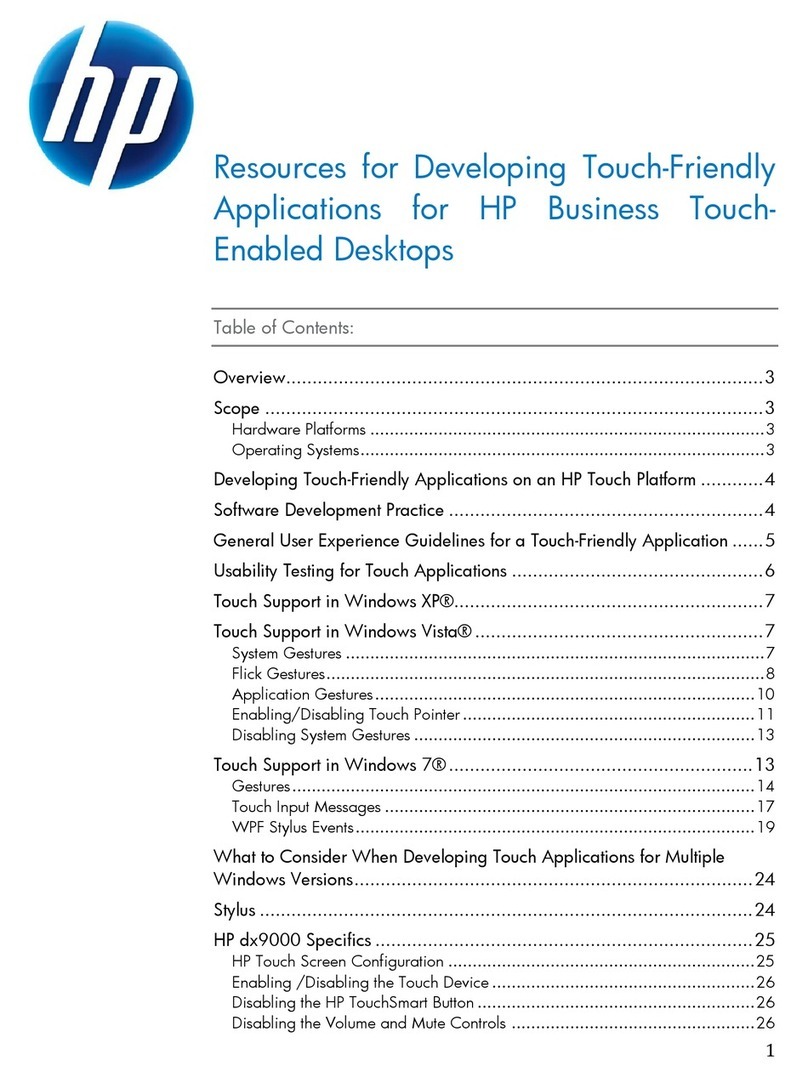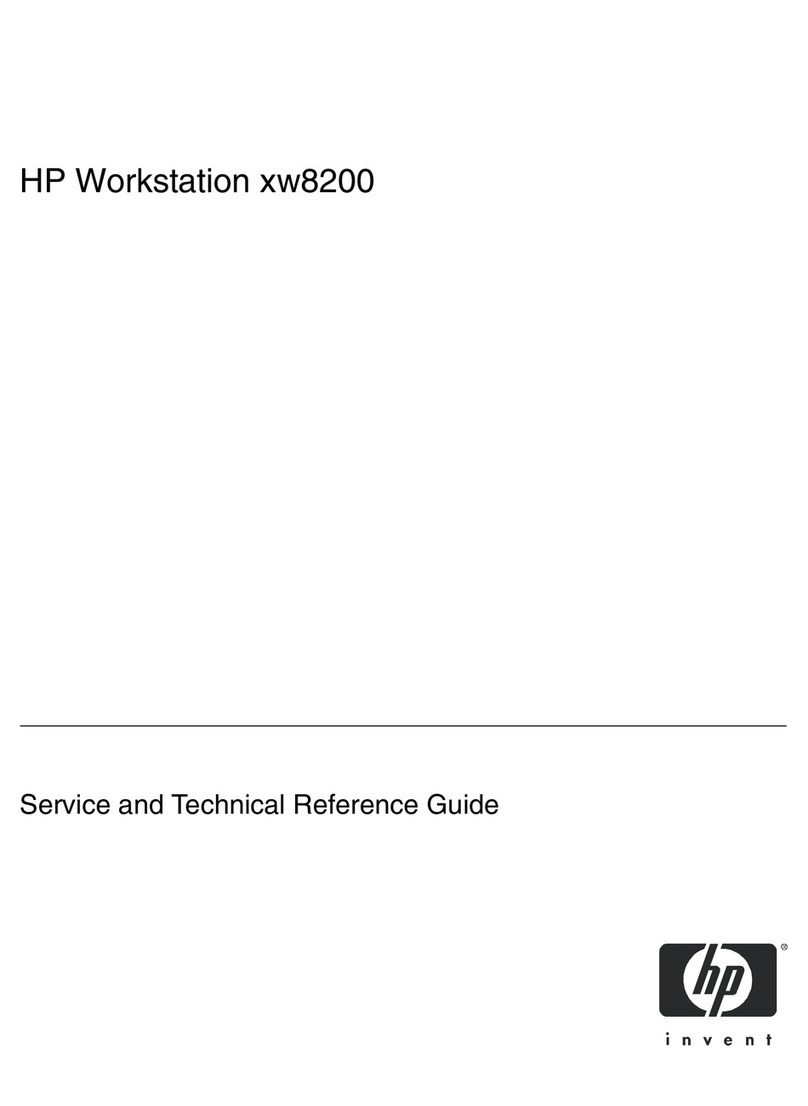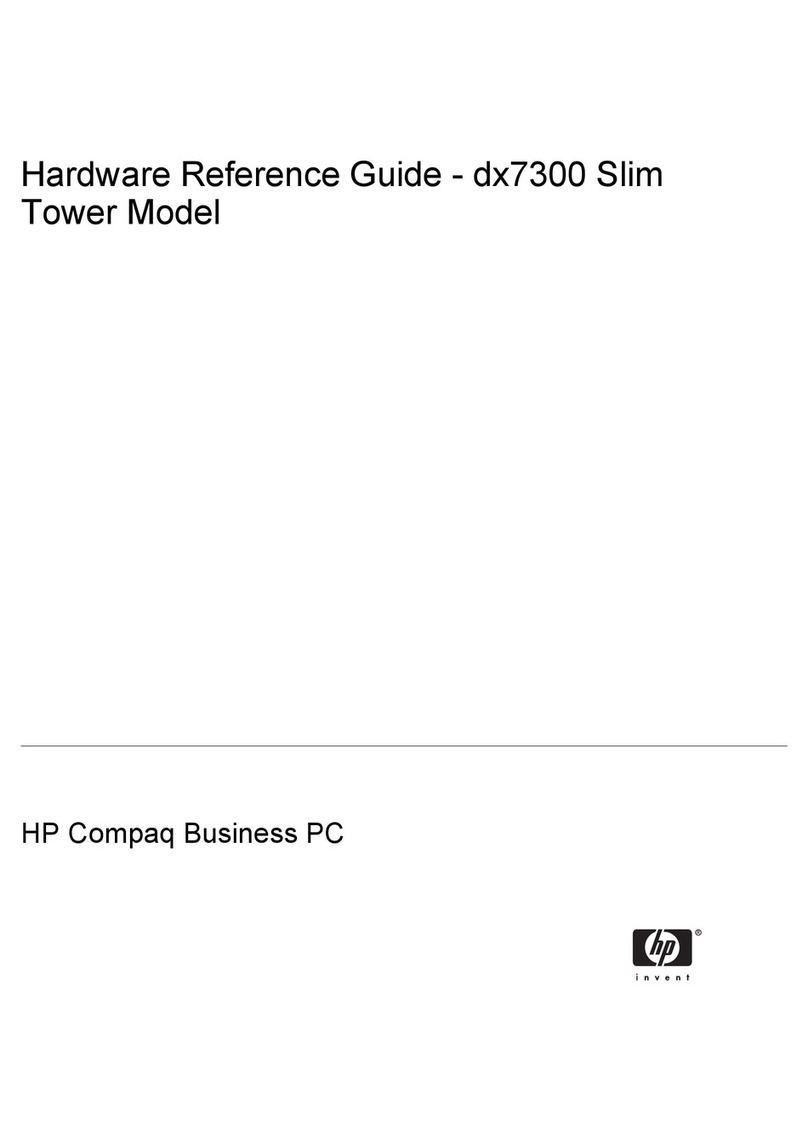5
Product Features
Other Features
• HP TopTools
• DiagTOOLS
• Ultra-Flow Cooling System
HP TopTools Pressing the HP TopTOOLS soft key on the HP enhanced keyboard opens the
utility. HP TopTOOLS allows remote management of each client PC, in the
following areas: asset inventory (model numbers, hard disk type, CPU etc.),
remote exploring and configuration of the client PC, remote BIOS update and
hardware monitoring (failure prediction, POST errors, temperature, voltage,
etc.) with remote alerting.
Monitoring of voltage and temperature of devices on the system board is
performed by two chips on the SM Bus. The LM78 chip controls voltage for
the processor(s) and monitors temperature via two sensors (at the hard
drives and on the PCI bus). The chip actively controls the fan speed as a
function of temperature (refer to the description of the Ultra-Flow Cooling
System below for more details). In addition, failure of any of the three fans
contained in the PC Workstation will be detected by this chip. The LM75
chip monitors the output of a third temperature sensor situated at the
processor(s).
DiagTOOLS The DiagTOOLS utility must be used when changing a hardware
component. It can currently be downloaded from HP’s World Wide Web
(WWW) site (refer to page 14). In future releases, the creation of a bootable
DiagTOOLS diskette will be possible directly from the TopTools utility.
Ultra-Flow Cooling
System
The HP TopTOOLS hardware monitoring utility uses three temperature
sensors (located at the processor(s), at the hard disk drives and near the
AGP slot) to control the speeds of three fans in the PC Workstation. A fourth
fan is built into the power supply assembly and operates independently of the
temperature sensors. Air flow guides direct the movement of cooling air over
critical components such as the processor(s).
NOTE The lower front fan is integrated in a single hardware part with the internal
speaker. The fan + speaker assembly is removed by sliding the unit out of the
side of the PC Workstation chassis. Similarly, the upper rear fan is integrated
with the airflow guide, and is removed by pressing the buttons on the left and
right bezels (refer to the diagram on page 9).