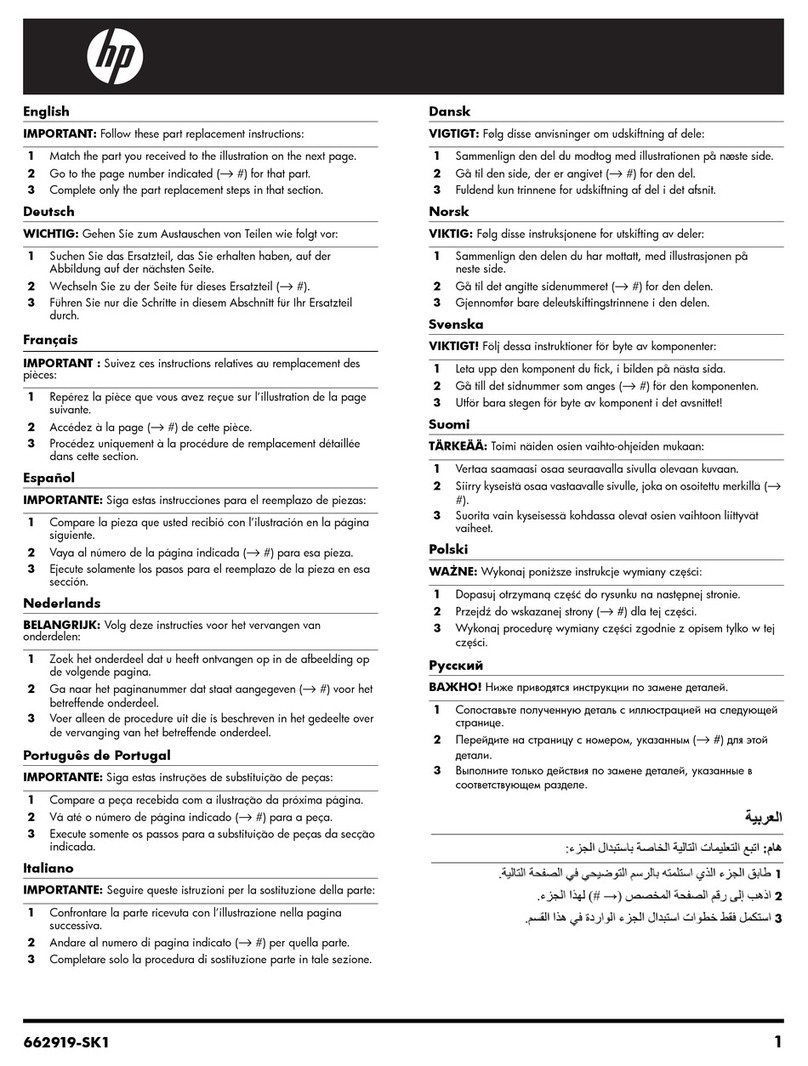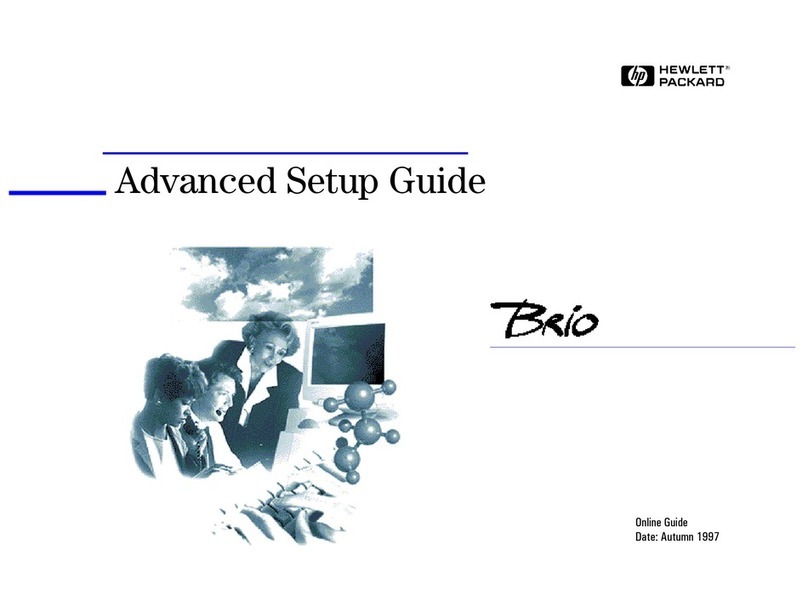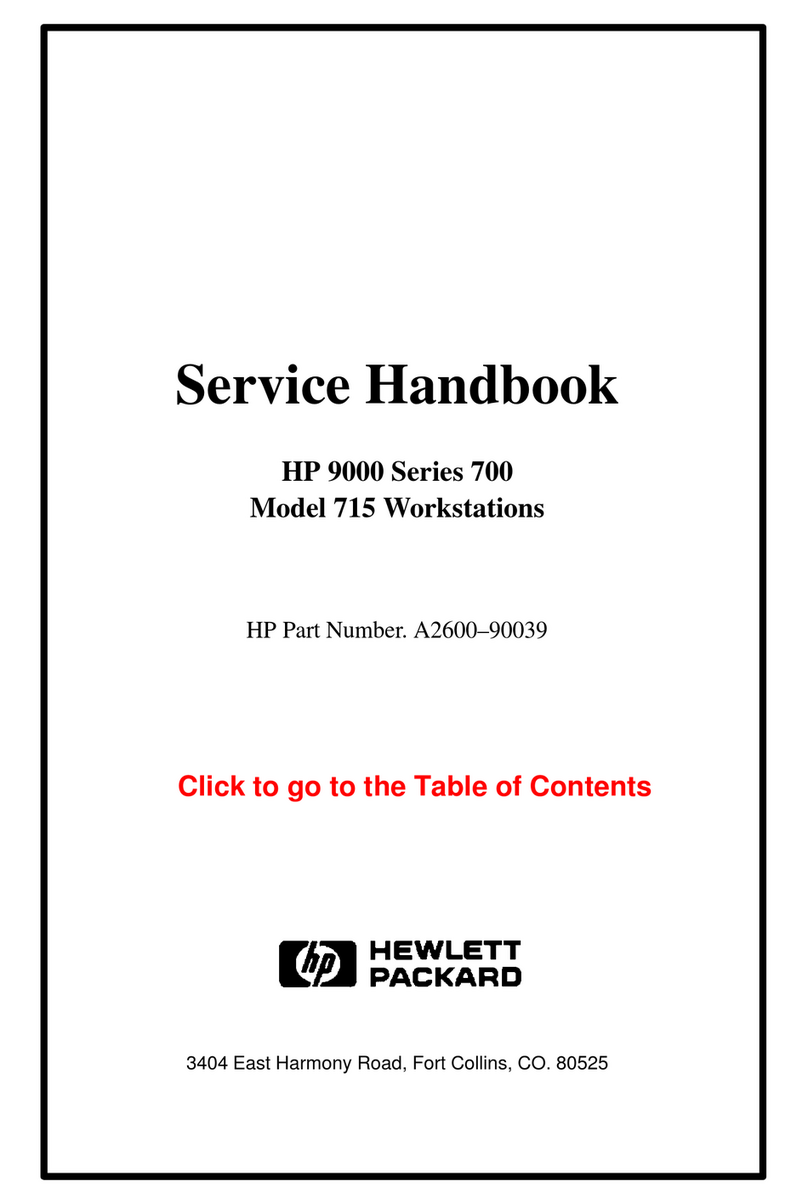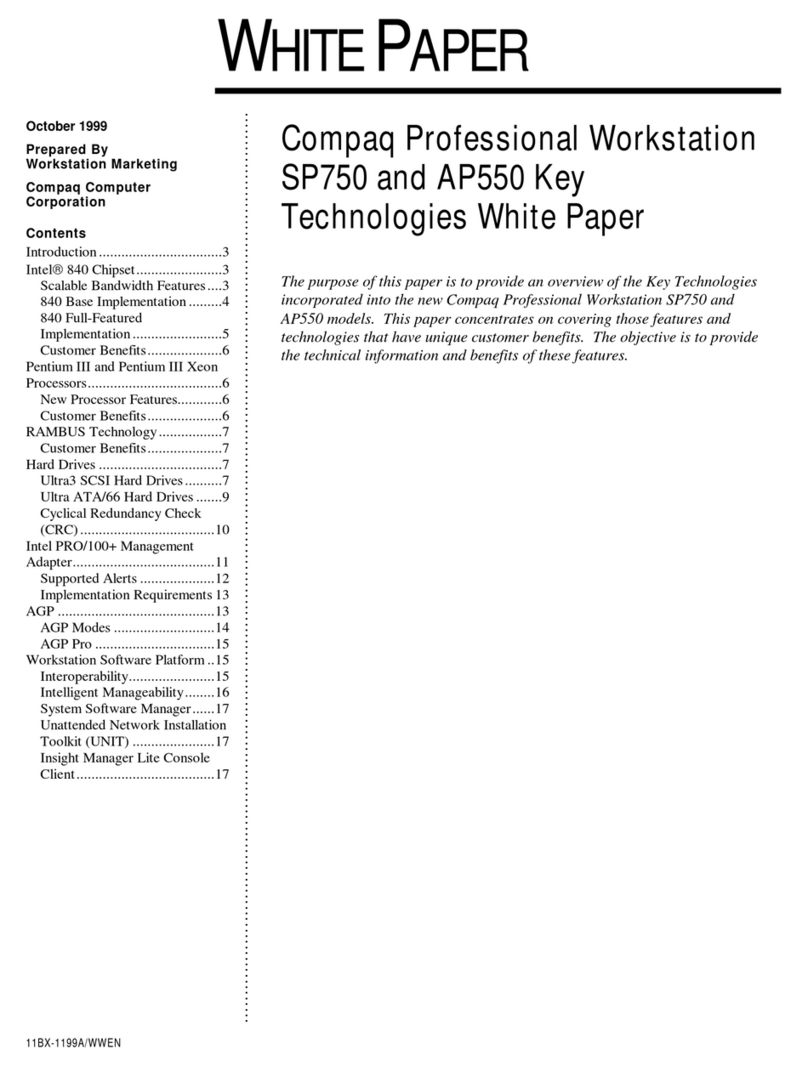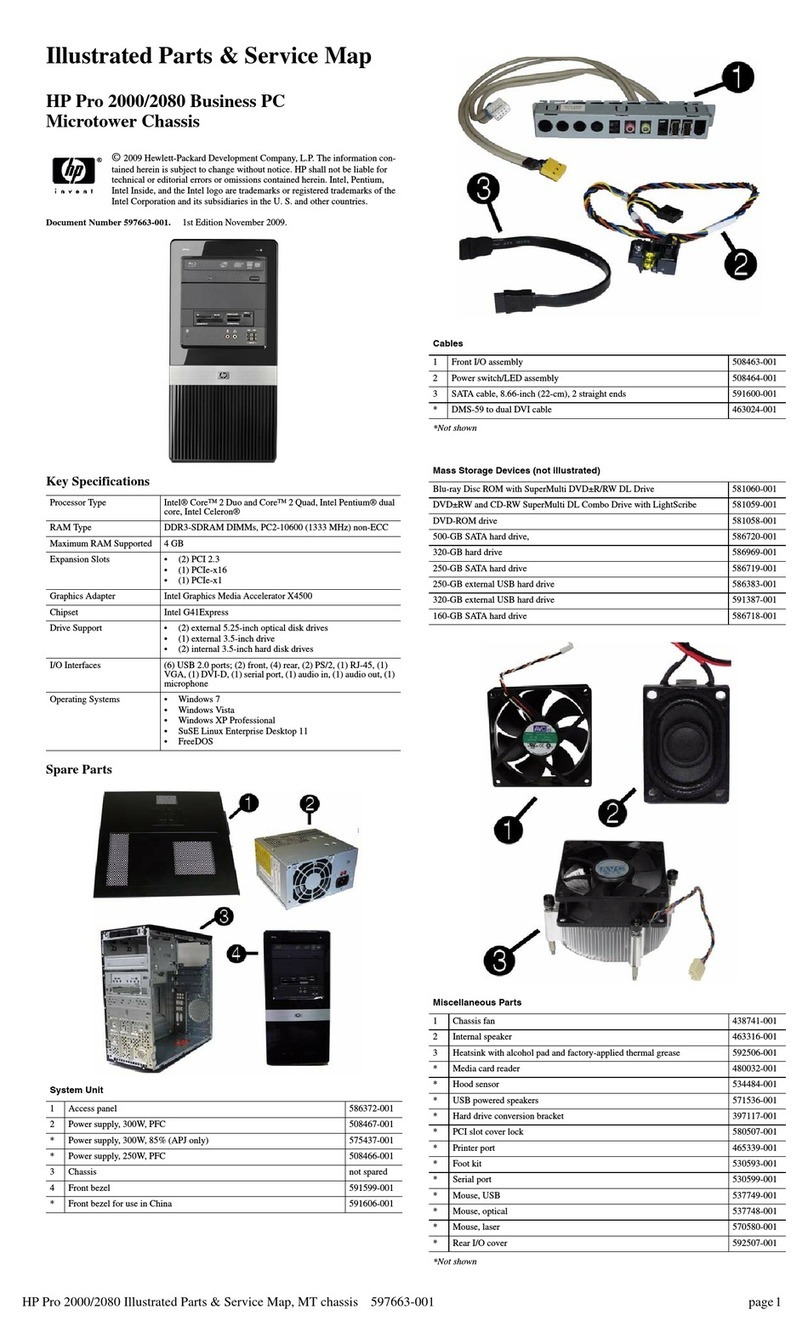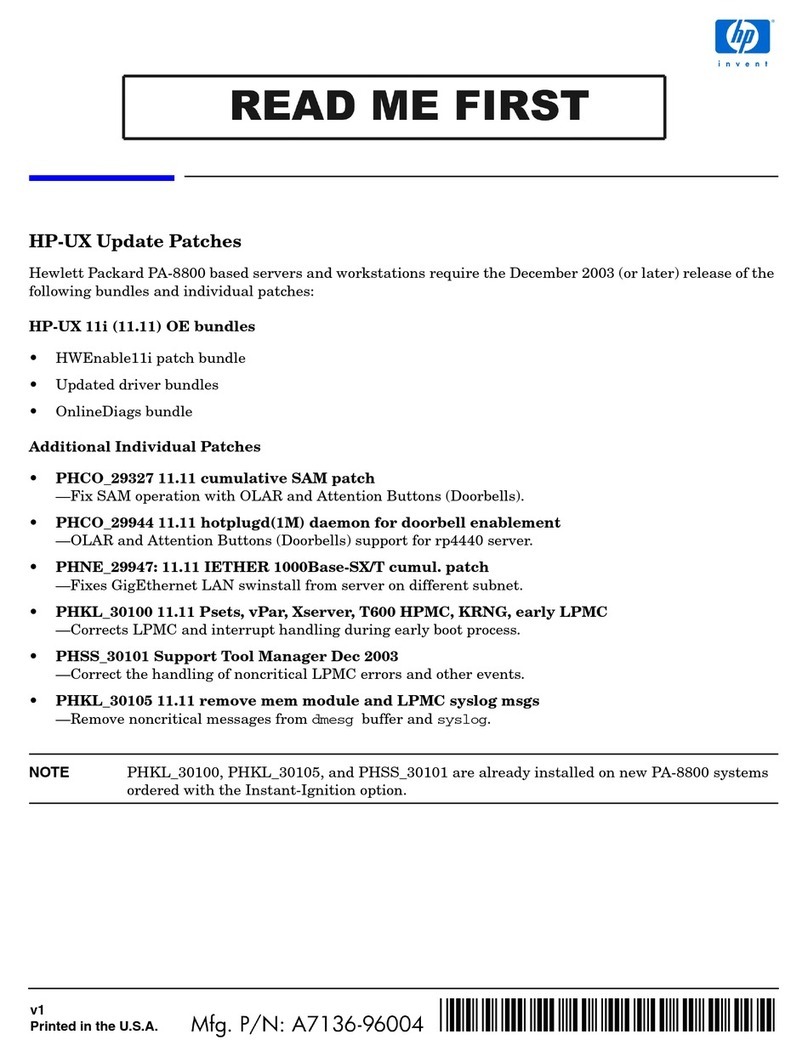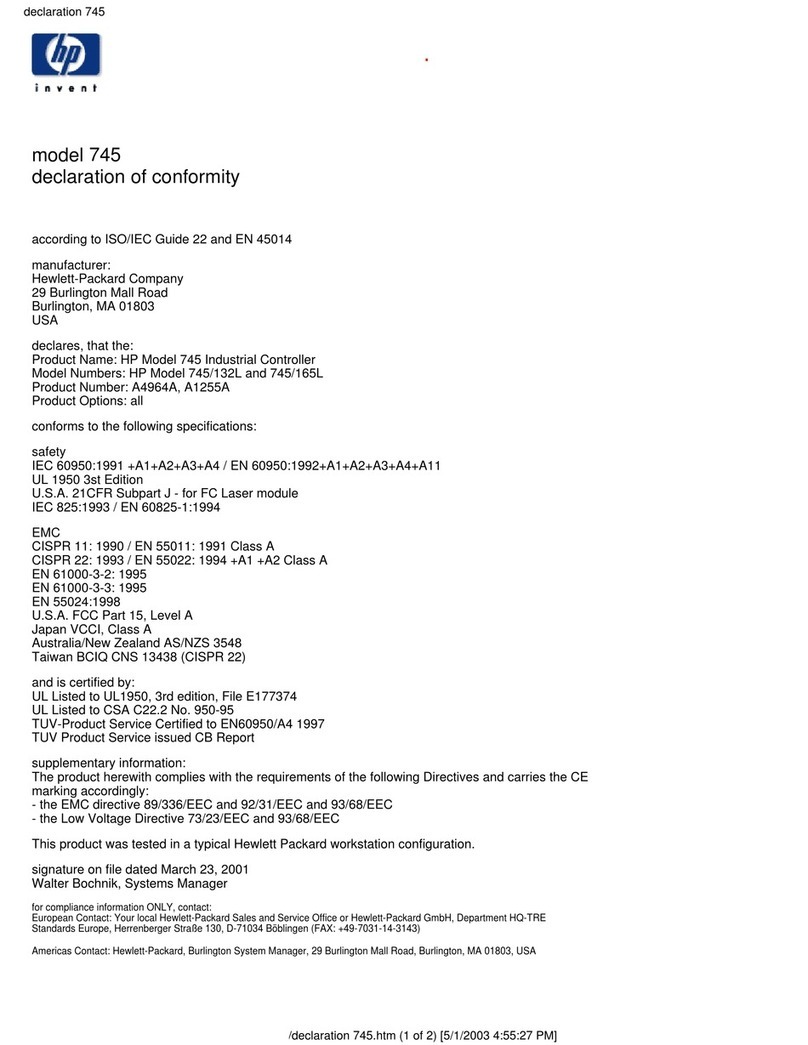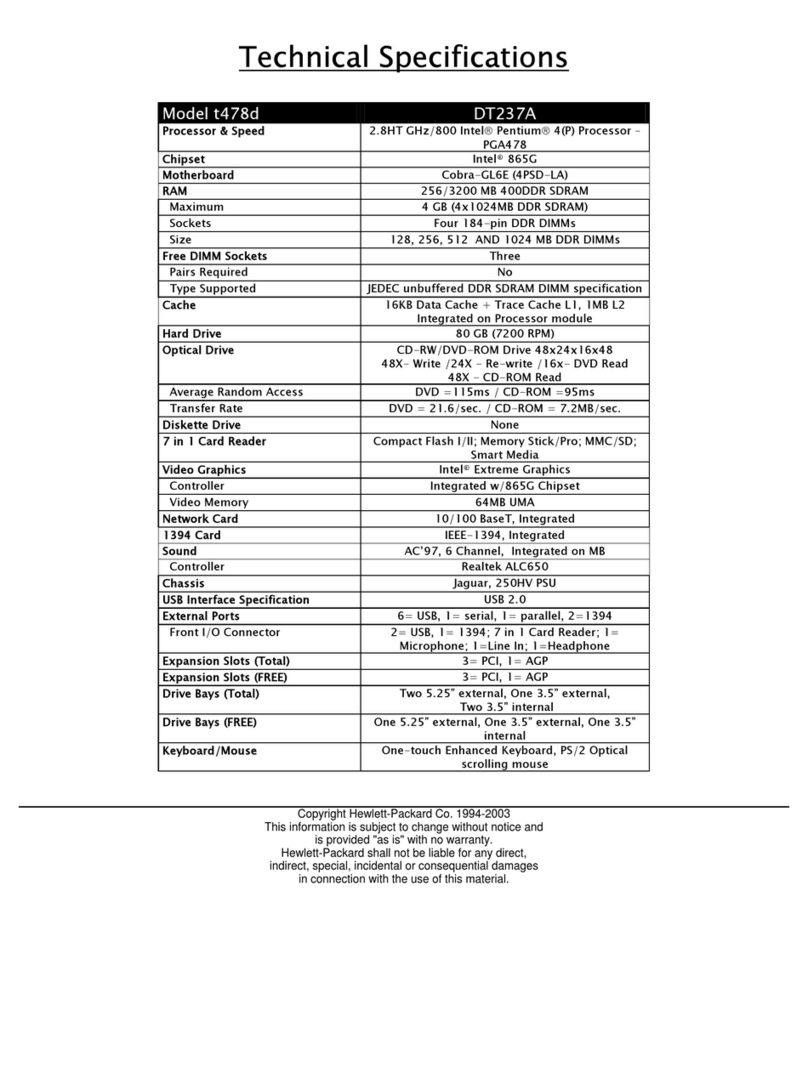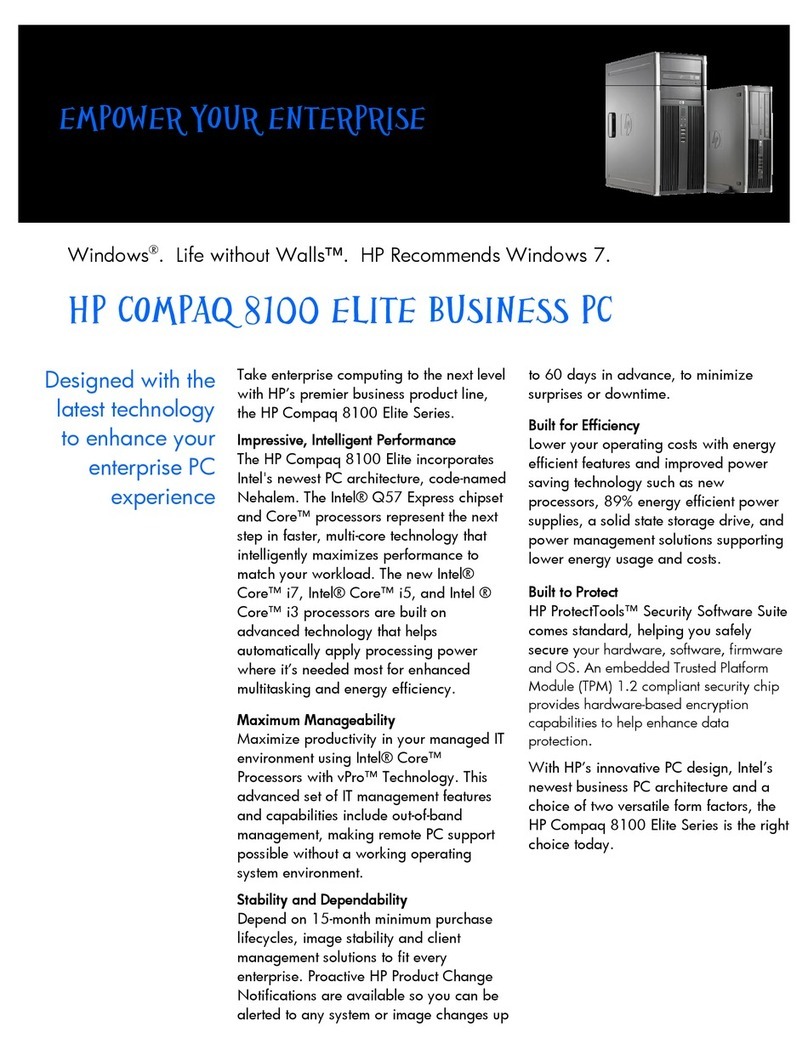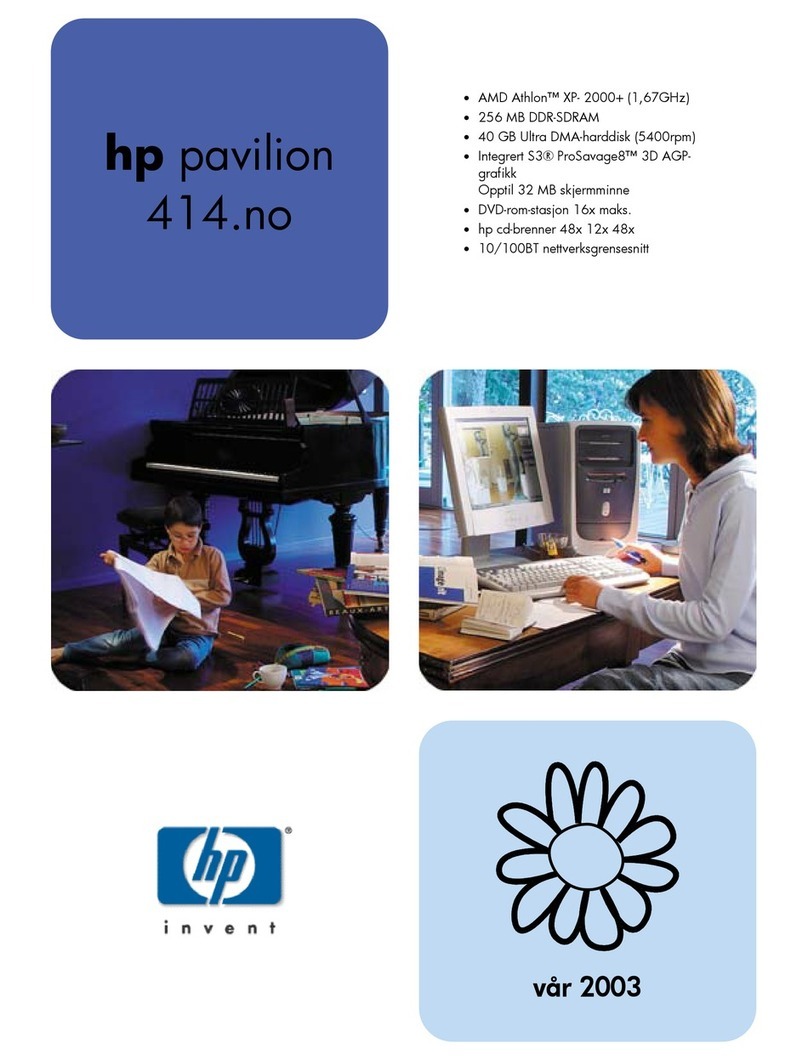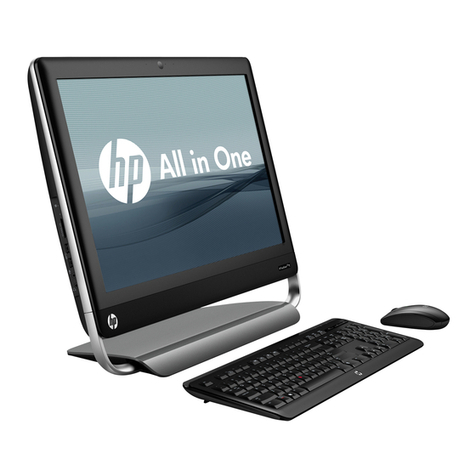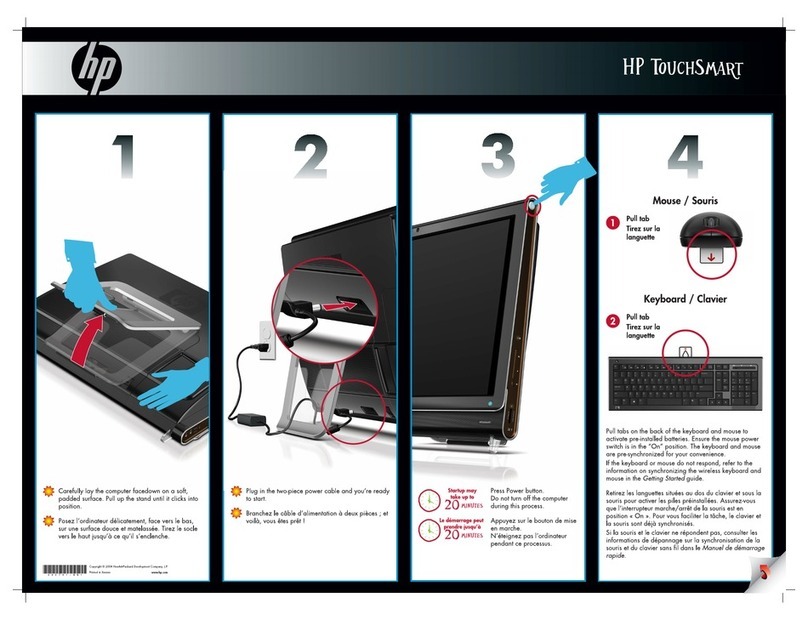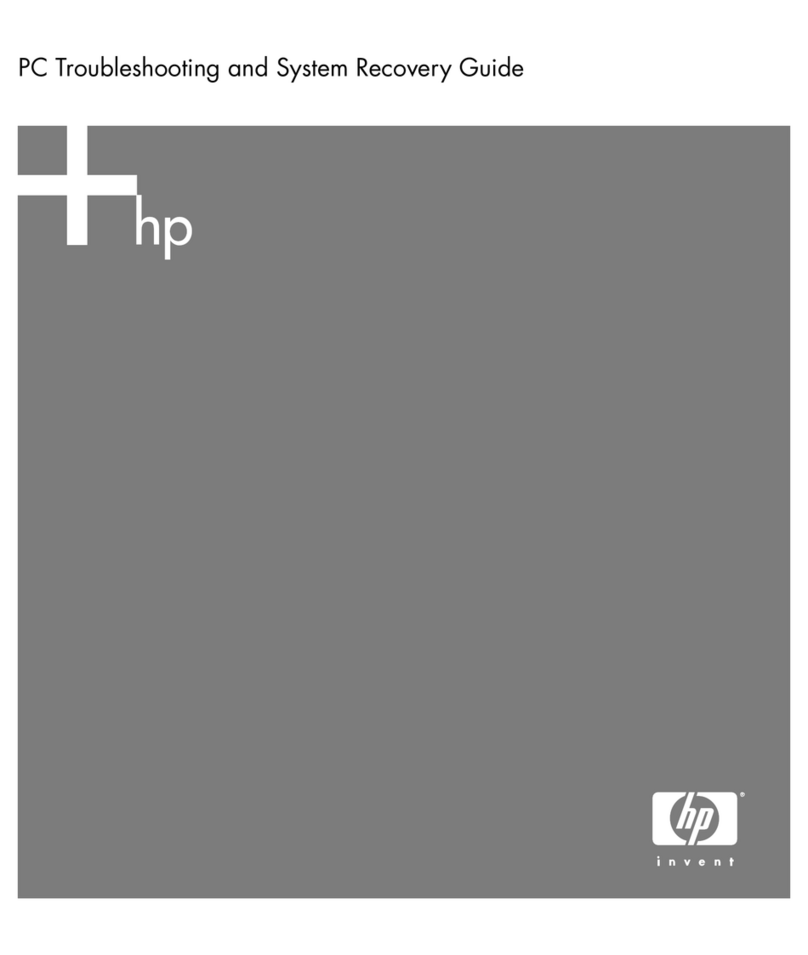HP recommends Windows Vista®Business
Meet our HP workstation faMily — coMPare features
Overview Affordable innovation with the power to do more Raising the bar for entry workstations Maximum computing power in minimal space The ultimate in power and expandability Ultimate compute and graphics capabilities High mobility and exceptional graphics The most powerful HP mobile workstation
Operating Systems • Genuine Windows Vista® Business 32-bit with
downgrade to Windows® XP Professional
32-bit custom installed*
• Genuine Windows Vista® Business 64-bit with
downgrade to Windows® XP Professional
64-bit custom installed*
• Genuine Windows Vista® Business 32-bit**
• Genuine Windows Vista® Business 64-bit**
• HP Installer Kit for Linux (includes drivers for
both 32-bit and 64-bit OS versions of Red Hat
Enterprise Linux WS4 and WS5) (expected
availability 05/09)
• Novell Suse SLED 11
• Genuine Windows Vista® Business 32-bit with
downgrade to Windows® XP Professional
32-bit custom installed*
• Genuine Windows Vista® Business 64-bit with
downgrade to Windows® XP Professional x64
custom installed*
• Genuine Windows Vista® Business 32-bit**
• Genuine Windows Vista® Business 64-bit**
• HP Installer Kit for Linux (includes drivers for
both 32-bit and 64-bit OS versions of Red Hat
Enterprise Linux WS4 and WS5)
• Novell Suse SLED 11 (expected availability
05/09)
• Genuine Windows Vista® Business 32-bit with
downgrade to Windows® XP Professional
32-bit custom installed*
• Genuine Windows Vista® Business 64-bit with
downgrade to Windows® XP Professional x64
custom installed*
• Genuine Windows Vista® Business 32-bit**
• Genuine Windows Vista® Business 64-bit**
• HP Installer Kit for Linux (includes drivers for
both 32-bit and 64-bit OS versions of Red Hat
Enterprise Linux WS4 and WS5)
• Genuine Windows Vista® Business 32-bit with
downgrade to Windows® XP Professional
32-bit custom installed*
• Genuine Windows Vista® Business 64-bit with
downgrade to Windows® XP Professional x64
custom installed*
• Genuine Windows Vista® Business 32-bit**
• Genuine Windows Vista® Business 64-bit**
• HP Installer Kit for Linux (includes drivers for
both 32-bit and 64-bit OS versions of Red Hat
Enterprise Linux WS4 and WS5)
• Genuine Windows Vista® Business 32-bit with
downgrade to Windows® XP Professional
32-bit custom installed*
• Genuine Windows Vista® Business 64-bit with
downgrade to Windows® XP Professional
64-bit custom installed*
• Genuine Windows Vista® Business 32-bit**
• Genuine Windows Vista® Business 64-bit**
• Red Hat Enterprise Linux WS 5 64-bit
• HP Installer Kit for Linux (includes drivers for
both 32-bit and 64-bit OS versions of Red Hat
Enterprise Linux WS4 and WS5)
• Certied on Novell Linux Desktop 9
• Genuine Windows Vista® Business 32-bit with
downgrade to Windows® XP Professional
32-bit custom installed*
• Genuine Windows Vista® Business 32-bit**
• Genuine Windows Vista® Business 64-bit**
• Free DOS
• Genuine Windows Vista® Business 32-bit with
downgrade to Windows® XP Professional
32-bit custom installed*
• Genuine Windows Vista® Business 32-bit**
• Genuine Windows Vista® Business 64-bit**
• Free DOS
Processor/chipset/
system bus
• Intel® Core™ 2 Quad processors, 1333 MHz
Front Side Bus
• Intel Core 2 Duo processors, 1066/1333 MHz
Front Side Bus
• Intel Pentium Dual-Core processors, 800 MHz
Front Side Bus
• Intel X38 Express chipset
• Dual- and quad-core Intel® Xeon® series 3500
processor1,2,3
• Intel® QuickPath Technology
• Intel® X58 Express chipset
• Quad-core Intel® Xeon® series 5500
processor1,2,3
• Intel® QuickPath Technology
• Intel® 5520 chipset
• Quad-core Intel® Xeon® series 5500
processor1,2,3
• Intel® QuickPath Technology
• Intel® 5520 chipset (dual)
• 1 or 2 Dual- or Quad-Core 64-bit AMD
OpteronTM 2000 Series processors1,5
• AMD64 technology6
• 1 MB L2 cache (Dual-Core)
• 6 MB L2 cache (Quad-Core)
• On-chip memory controller
• 1 GHz HyperTransport
• NVIDIA nForce Professional chipset
• Intel Core 2 Duo or Extreme processor1,2,3,4
• Up to 3.06 GHz/1066 MHz FSB
• 3 MB or 6 MB L2 cache
• Intel Core 2 Duo or Extreme processor1,2,3,4
• Up to 3.06 GHz/1066 MHz FSB
• 3 MB or 6 MB L2 cache
Expansion slots • 2 PCIe Gen2 x16 Graphics
• 1 PCIe Gen2 x8 mechanical (x4 electrical)
• 1 PCIe x1
• 3 PCI
• 2 PCI Express Gen2 x16
• 1 PCI Express Gen2 x8 mechanical/x4
electrical
• 1 PCI Express Gen1 x8 mechanical/x4
electrical
• 2 PCI
• 2 PCI Express Gen2 x16
• 1 PCI Express Gen2 x8 mechanical/x4
electrical
• 1 PCI Express Gen1 x8 mechanical/x4
electrical
• 2 PCI
• 2 PCI Express Gen2 x16
• 2 PCI Express Gen2 x16 mechanical/x8
electrical
• 1 PCI Express Gen2 x8 mechanical/x4
electrical
• 1 PCI Express Gen1 x8 mechanical/x4
electrical
• 1 PCI
• 2 PCIe x16 Graphics
• 2 PCIe x16 (x8 bandwidth)
• 2 PCI-X 100 MHz slots
• 1 PCI 32-bit/33 MHz slot
• 1 ExpressCard/54 slot
• 1 media card reader
• 1 6-in-1 media card reader
• 1 ExpressCard/54 slot
• 1 smart card reader
Graphics Dual conguration capability with select cards
• ATI FireGL V5600
• ATI FireGL V7700
• NVIDIA Quadro NVS 290
• NVIDIA Quadro NVS 440
• NVIDIA Quadro NVS 450
• NVIDIA Quadro FX 370
• NVIDIA Quadro FX 570
• NVIDIA Quadro FX 1700
• NVIDIA Quadro FX 3700
• NVIDIA Quadro FX 4600
• NVIDIA Quadro FX 4800/CX
• NVIDIA Quadro NVS 295
• NVIDIA Quadro NVS 450
• NVIDIA Quadro FX 380
• ATI FirePro V3700
• NVIDIA Quadro FX 580
• NVIDIA Quadro FX 1800
• ATI FirePro V5700
• ATI FirePro V7750
• NVIDIA Quadro FX 4800/CX
• NVIDIA Quadro NVS 295
• NVIDIA Quadro NVS 450
• NVIDIA Quadro FX 380
• ATI FirePro V3700
• NVIDIA Quadro FX 580
• NVIDIA Quadro FX 1800
• ATI FirePro V5700
• ATI FirePro V7750
• NVIDIA Quadro FX 4800/CX
NVIDIA Quadro NVS 295
NVIDIA Quadro FX 380
ATI FirePro V3700
NVIDIA Quadro FX 580
NVIDIA Quadro FX 1800
ATI FirePro V5700
ATI FirePro V7750
NVIDIA Quadro FX 4800/CX
NVIDIA Quadro FX 5800
Dual conguration capability with select cards
• NVIDIA Quadro NVS 290
• NVIDIA Quadro NVS 450
• NVIDIA Quadro FX 570
• NVIDIA Quadro FX 1700
• NVIDIA Quadro FX 3700
• NVIDIA Quadro FX 4600
• NVIDIA Quadro FX 4800
• NVIDIA Quadro FX 5800
• ATI Mobility FireGL V5700
• NVIDIA Quadro FX 770M
Choice of 15.4-inch diagonal WSXGA+ or
WUXGA+ display with resolutions up to 1920
x 1200
• ATI Mobility FireGL V5725
• NVIDIA Quadro FX 3700M
• NVIDIA Quadro FX 2700M
Choice of 17-inch diagonal WSXGA+, WUXGA
or WUXGA DreamColor display with resolutions
up to 1920 x 1200
Controllers and
HDs7, 8
• Integrated SATA 3 GB/s controller, RAID 0, 1,
5, 10 capable
• Optional SAS controller, LSI 3041E 4-port
SAS/SATA, RAID 0, 1, 10 capable
• Up to (4) 3.5-inch 7200 rpm SATA drives: 160,
250, 320, 500 GB, 4.0 TB max
• Up to (4) 3.5-inch 15K rpm SAS drives: 146,
300, 450 GB, 1.8 TB max
• Integrated SATA 3 GB/s controller, RAID 0, 1,
5, 10 capable
• Optional SAS controller, LSI 3041E 4-port
SAS/SATA, RAID 0, 1, 10 capable
• Up to (4) 3.5-inch 7200 rpm SATA drives: 160,
250, 320, 500 GB, 1, 1.5* TB, 6.0 TB max*
(*1.5 TB SATA drive expected availability 9/09)
• Up to (4) 2.5-inch 10K rpm SATA drives: 160,
300 GB SFF, 1.2 TB max;
• Up to (4) 3.5-inch 15K rpm SAS drives: 146,
300, 450 GB, 1.8 TB max
• Integrated SATA 3 GB/s controller, RAID 0, 1,
5, 10 capable
• Optional SAS controller, LSI 3041E 4-port
SAS/SATA, RAID 0, 1, 10 capable
• Up to (3) 3.5-inch 7200 rpm SATA drives: 160,
250, 320, 500 GB, 1, 1.5* TB, 4.5 TB max*
(*1.5 TB SATA drive expected availability 9/09)
• Up to (4) 2.5-inch 10K rpm SATA drives: 160,
300 GB SFF, 1.2 TB max
• Up to (3) 3.5-inch 15K rpm SAS drives: 146,
300, 450 GB, 1.35 TB max
• Note: Third and fourth drives occupy one
external optical bay.
• Integrated SATA 3Gb/s controller, RAID 0, 1,
5, 10 capable
• Integrated 8-channel SAS controller, RAID 0, 1,
10 capable
• Optional LSI 8888 ELP 8-port SAS HW RAID
0, 1, 5, 10 capable; 6 channels SATA 3Gb/s
• Up to (5) 3.5-inch 7200 rpm SATA drives: 160,
250, 320, 500 GB, 1, 1.5* TB, 7.5 TB max*
(*1.5 TB SATA drive expected availability 9/09)
• Up to (6) 2.5-inch 10K rpm SATA drives: 160,
300 GB SFF, 1.8 TB max
• Up to (5) 3.5-inch 15K rpm SAS drives: 146,
300, 450 GB, 2.25 TB max
• Integrated 6 channel SATA 3.0 Gb/s with
RAID, up to 5 SATA drives (7.5 TB* max.)
(*1.5 TB SATA drive expected availability
9/09)
• Integrated 8 channel SAS with RAID, up to 5
SAS drives (2.25 TB max.)
• Integrated SATA, up to 1 drive (120, 160, 250
GB 5400 rpm or 160, 250, 320 GB 7200
rpm)
• HP 3D DriveGuard
• Integrated SATA, up to 1 drive (160, 250 GB
5400 rpm or 160, 250, 320 GB 7200 rpm)
• HP 3D DriveGuard
Optical drives9• SATA DVD-ROM
• SATA DVD+/-RW Double Layer SuperMulti
with LightScribe10,11
• DVD-ROM
• DVD+/-RW
• Blu-Ray Writer12 (expected availability 05/09)
• DVD-ROM
• DVD+/-RW
• Slot-load DVD+/-RW
• Blu-Ray Writer12 (expected availability 05/09)
• DVD-ROM
• DVD+/-RW
• Slot-load DVD+/-RW
• Blu-Ray Writer12 (expected availability 05/09)
• SATA DVD-ROM
• SATA DVD+/-RW Double Layer SuperMulti
with LightScribe10,11
• SATA DVD-ROM
• SATA DVD+/-RW Double Layer SuperMulti
with LightScribe10,11
• SATA DVD+/-RW Double Layer SuperMulti10,11
• Blu-Ray Disc DVD+/-RW Double Layer Super-
Multi10,11,12
• SATA DVD-ROM
• SATA DVD+/-RW Double Layer SuperMulti
with LightScribe10,11
• SATA DVD+/-RW Double Layer SuperMulti10,11
• Blu-Ray Disc DVD+/-RW Double Layer Super-
Multi10,11,12
Communications13 • Integrated Broadcom 5755 NetXtreme Gigabit
PCIe
• Optional Broadcom 5751 NetXtreme Gigabit
PCIe
• Integrated Broadcom 5764 LAN
• Inneon TPM 1.2
• Optional Broadcom NIC
• Optional Intel NIC
• Integrated Broadcom 5764 LAN
• Inneon TPM 1.2
• Optional Broadcom NIC
• Optional Intel NIC
• Integrated Broadcom 5764 LAN
• Inneon TPM 1.2
• Optional Broadcom NIC
• Optional Intel NIC
• Dual NVIDIA Gigabit LAN-On- Motherboard • HP Mobile Broadband
• Intel Gigabit Network Connec tion
(10/100/1000 NIC)
• 56k v.92 modem
• Intel 802.11a/b/g/ draft-n
• Bluetooth® 2.0
• Intel Gigabit Network Connec tion
(10/100/1000 NIC)
• 56k v.92 modem
• Intel 802.11a/b/g/ draft-n
Congure and buy HP personal workstations online http://www.hp.com/workstations
HP xw4600 HP Z400 HP Z600 HP Z800 HP xw9400 HP EliteBook 8530w Mobile Workstation HP EliteBook 8730w Mobile Workstation