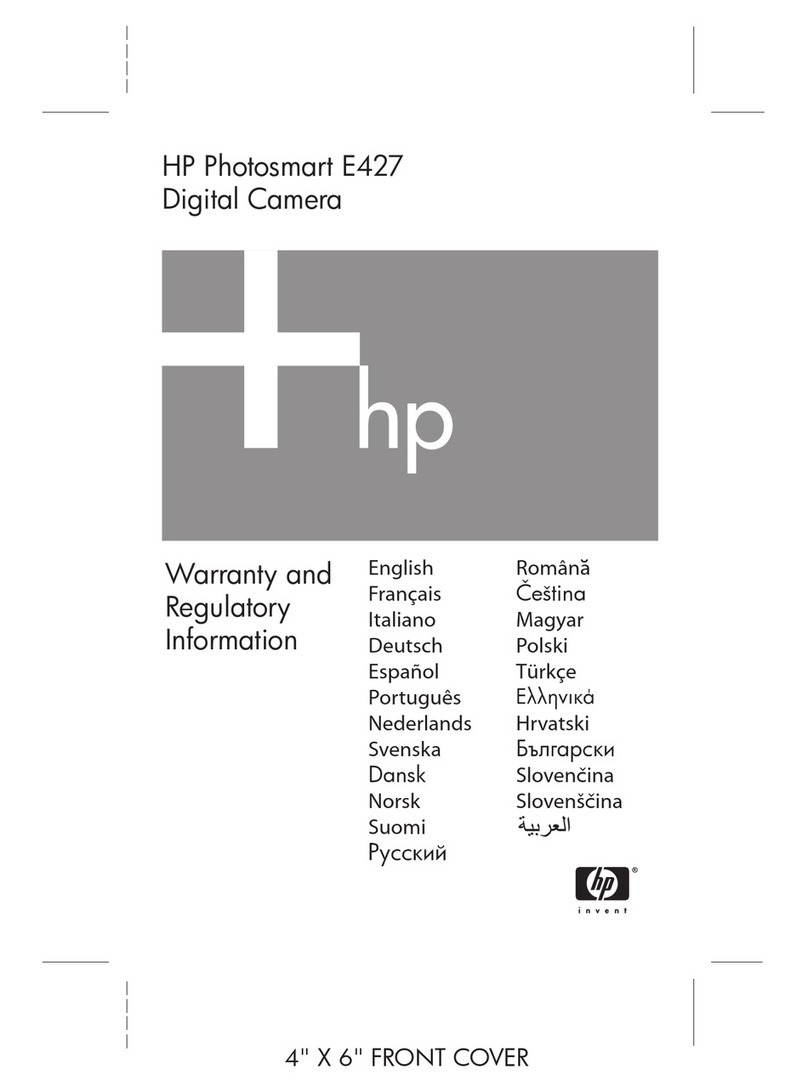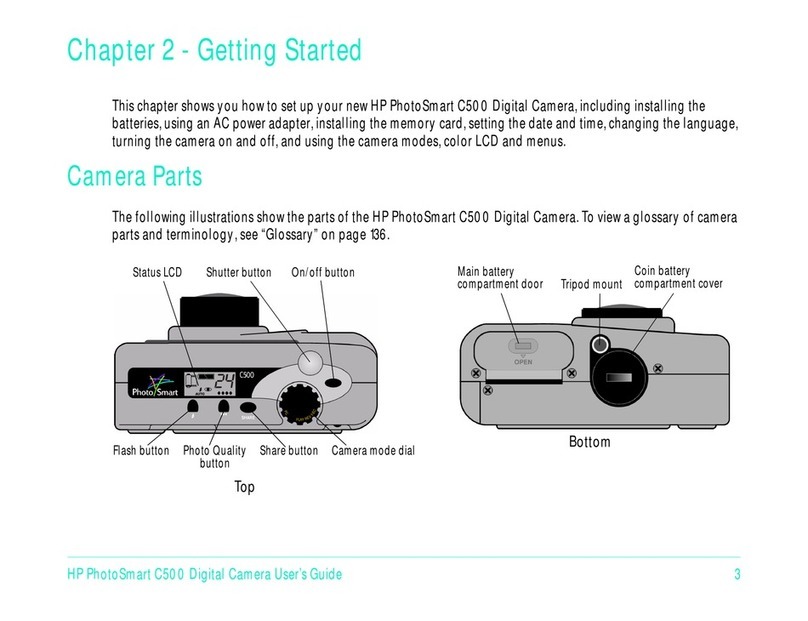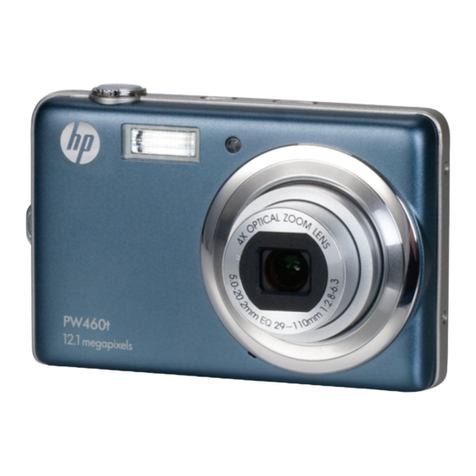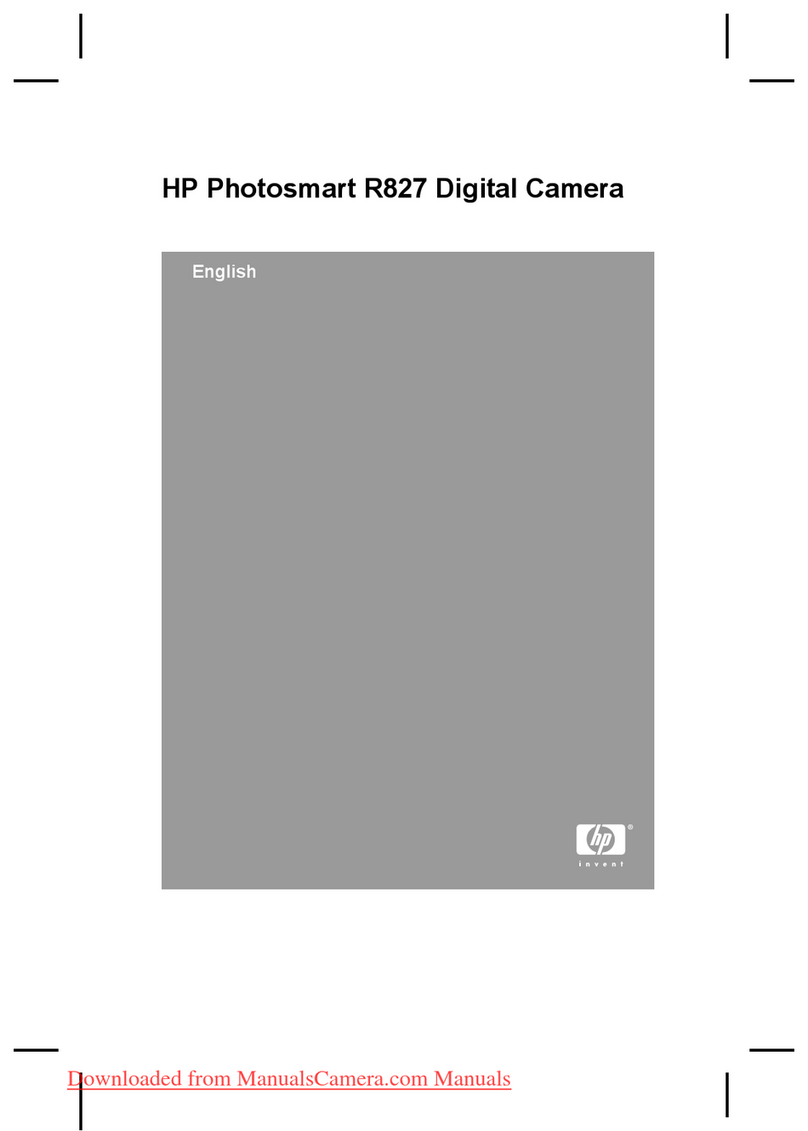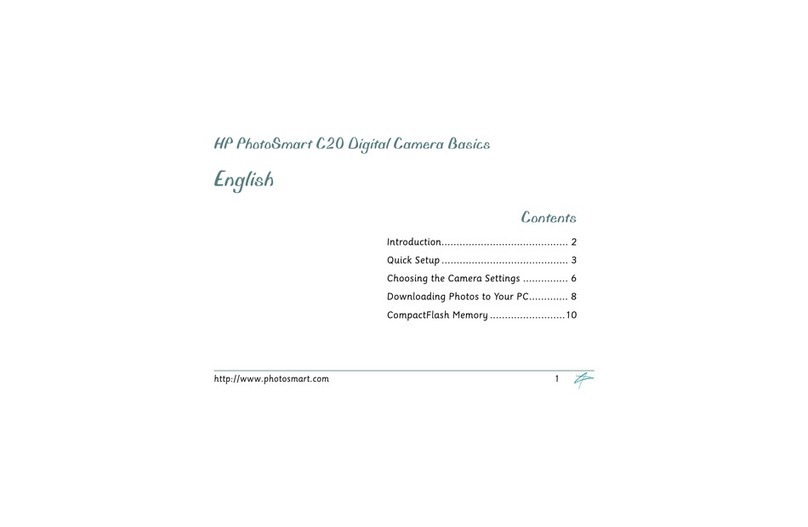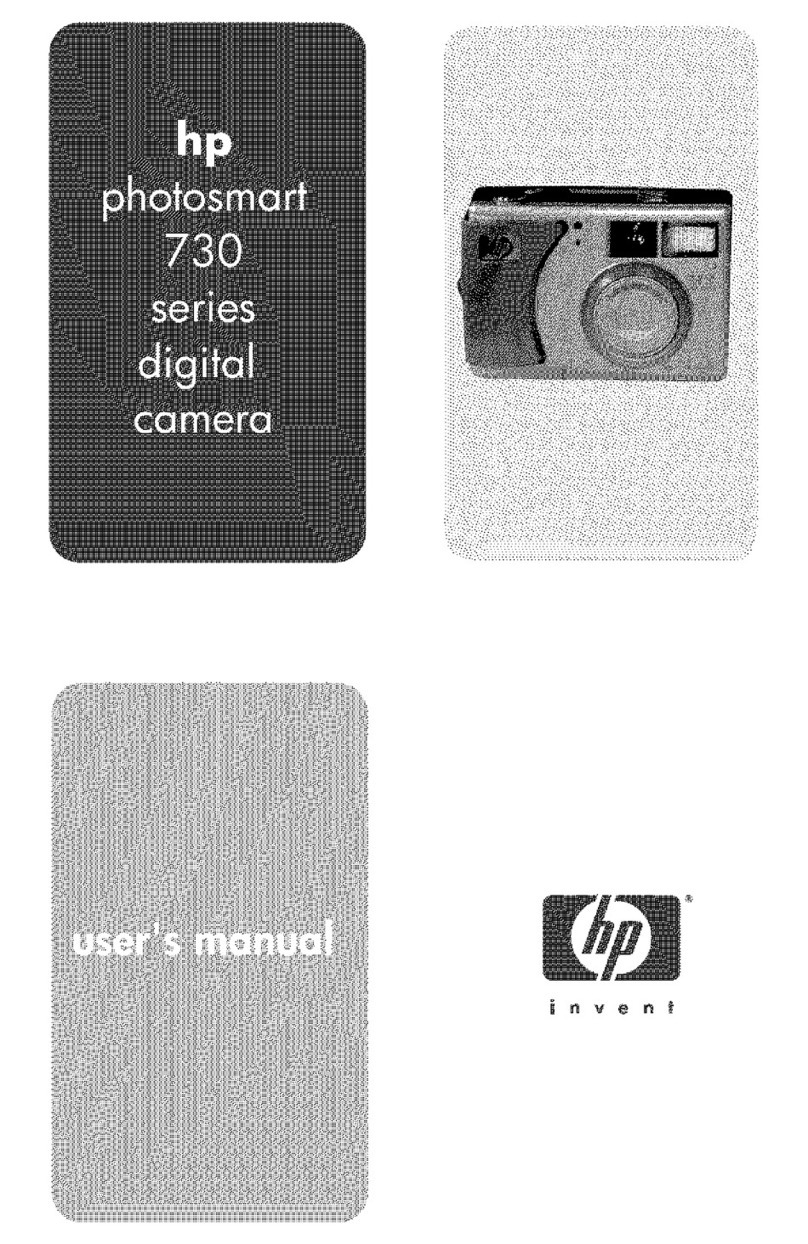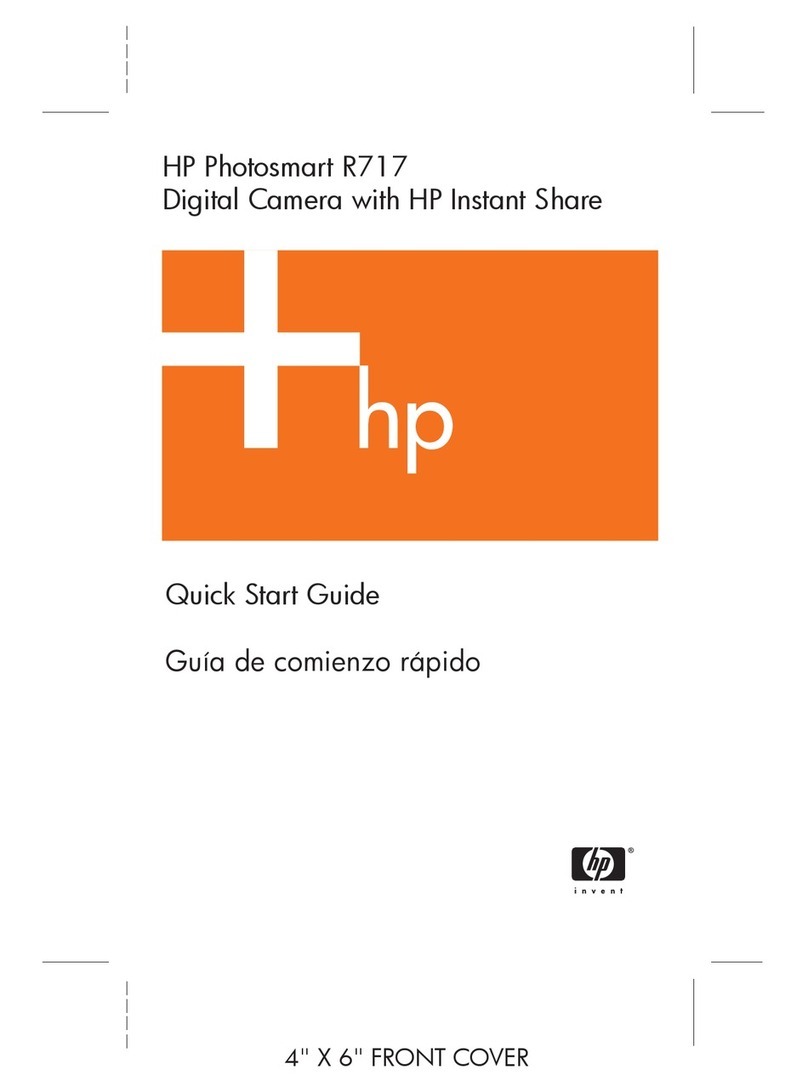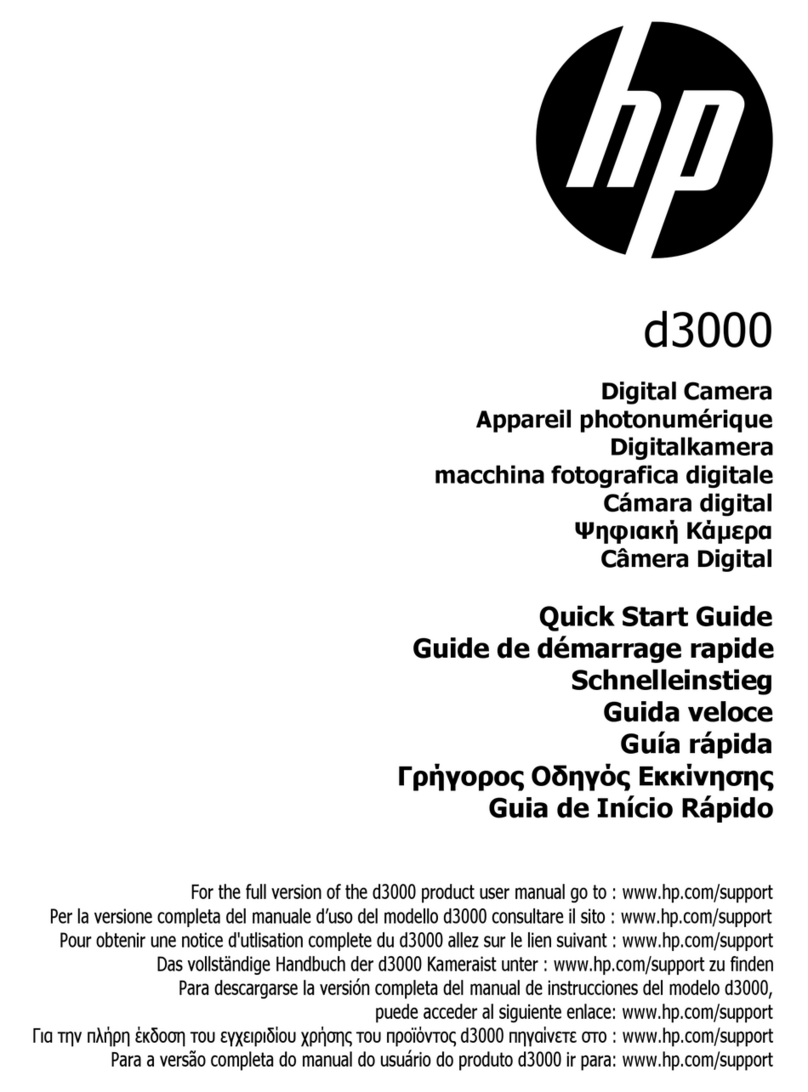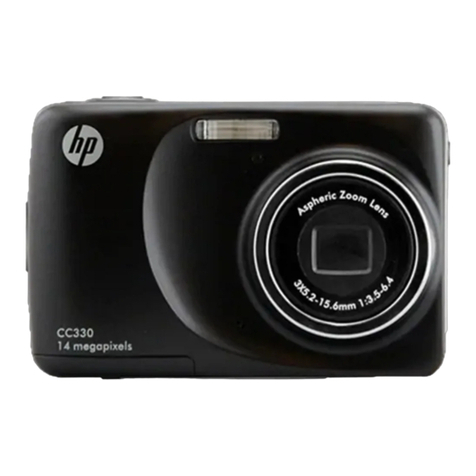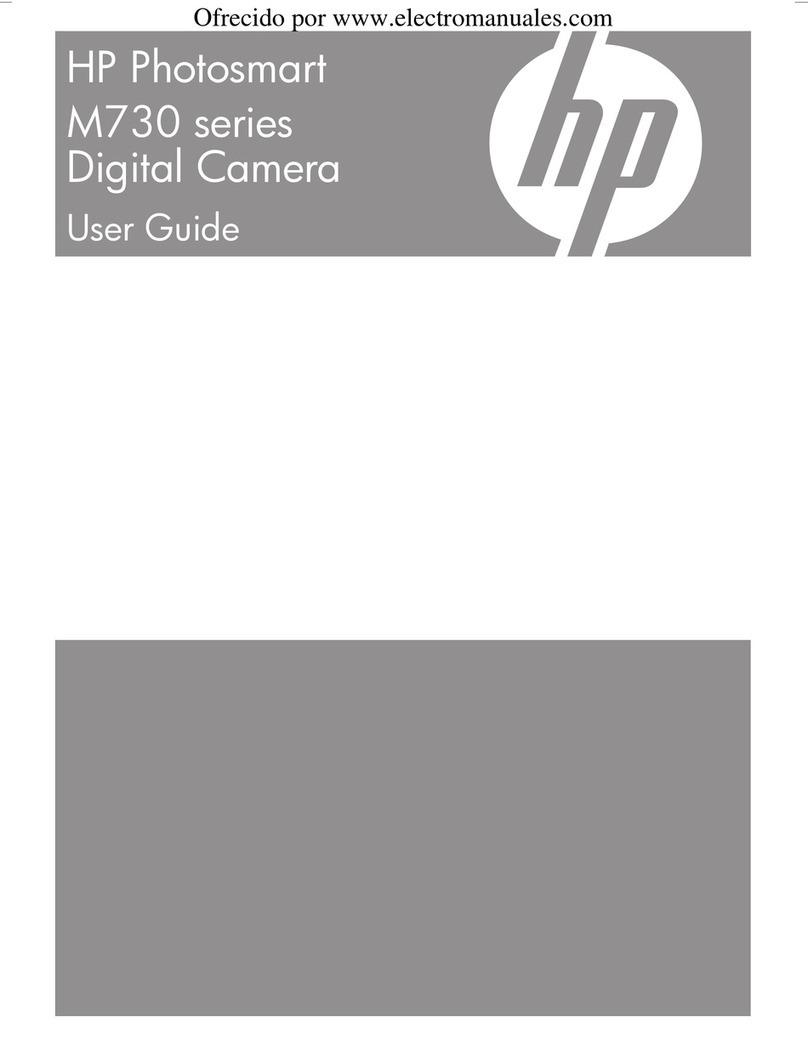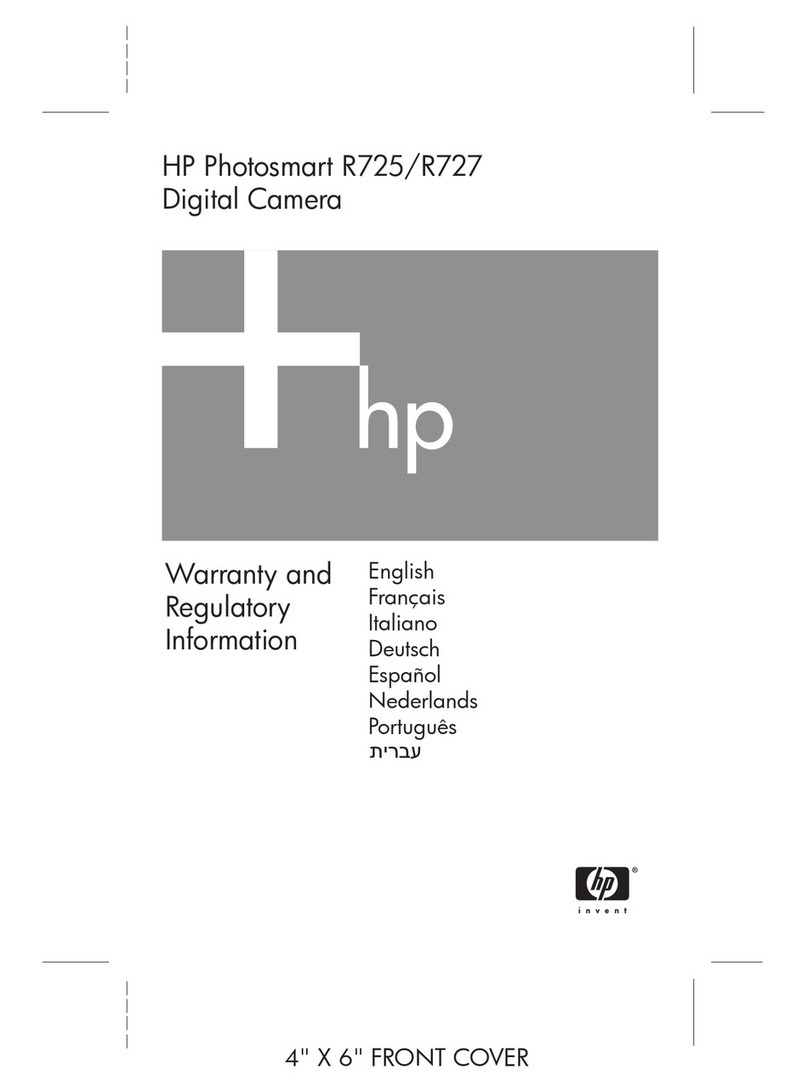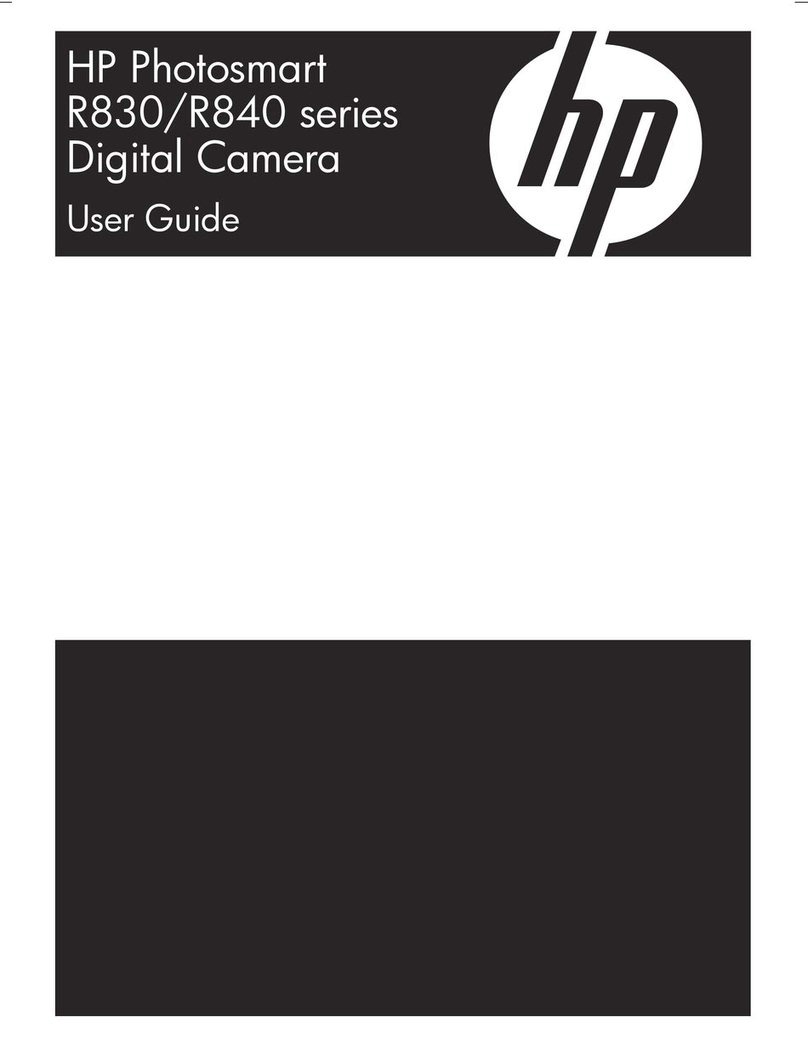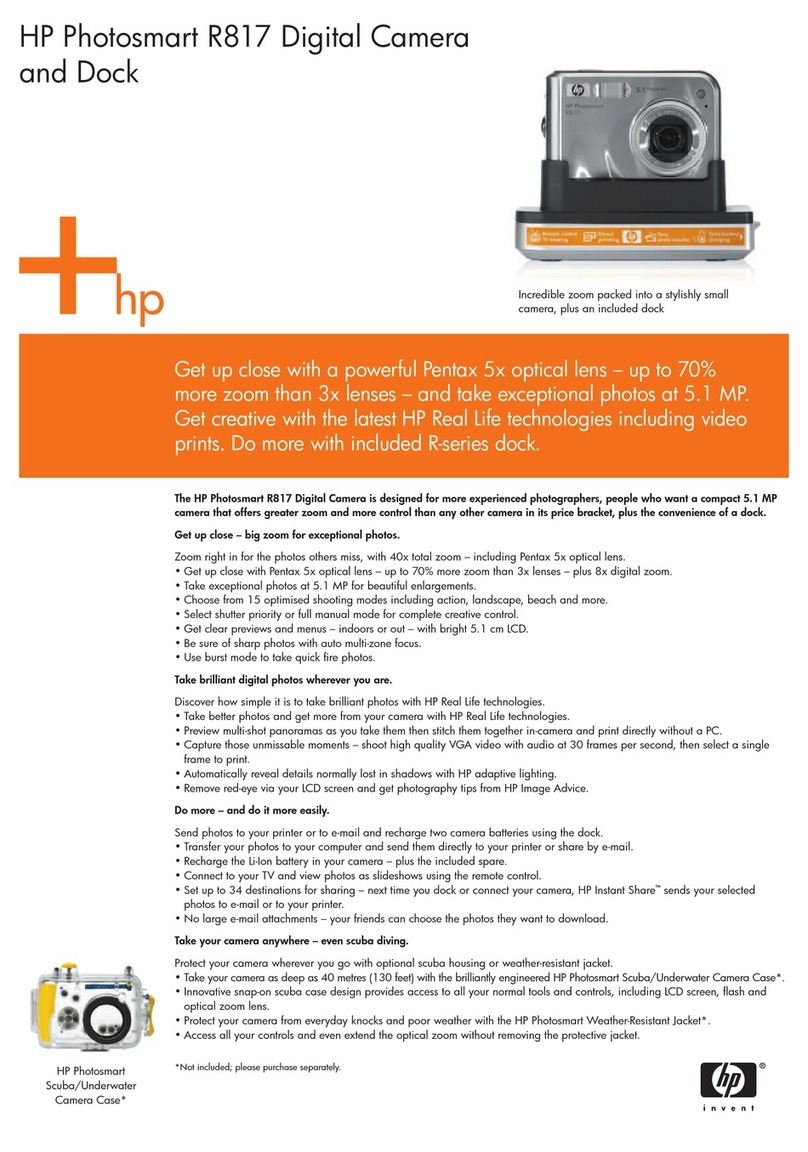HP PhotoSmart C500 Digital Camera User’s Guide 1
Chapter1- Introduction
Thisguidecomplementsthe Basicsguide thatyoureceivedwithyourHPPhotoSmartC500DigitalCamera.It
describes the camera’s advanced features, usinga step-by-step approach.
Theguideisdividedintothefollowing sections:
Chapter Title Description
1 Introduction Howto usethisguide.
2 GettingStarted Howto setup your camera, including installingthe batteries,
using an AC power adapter, installing the memory card, setting
thedateand time,changingthe language,turningthe cameraon
and off, and using the camera modes, colorLCD and menus.
3 TakingPhotos Howtotake Still,BurstandTimelapse photos, checkthecamera
status, and adjust the camera settings.
4 ViewingPhotos Howto viewphotosusingReviewmode,Playmode,or your
television, andhowtomark,categorize,group,protect,anddelete
photos.
5 Sharing and Printing
Photos Howto sendphotosto another cameraor a printer,or print
photosfromaPCorMacintoshcomputer.