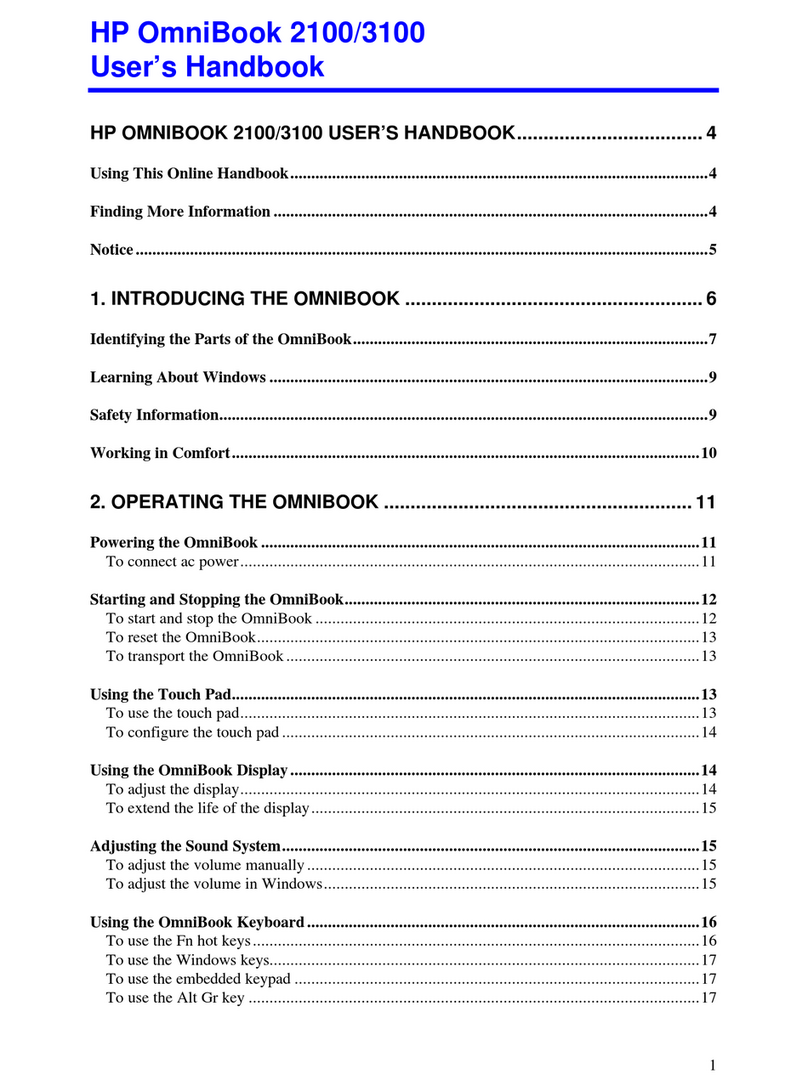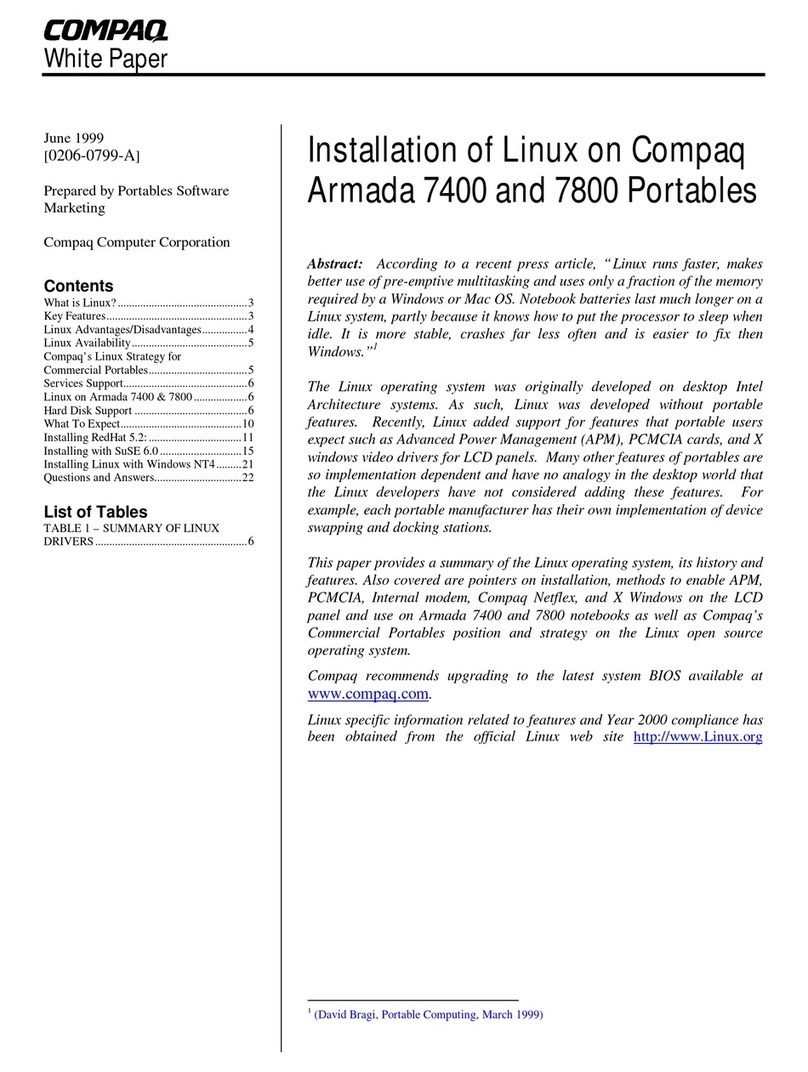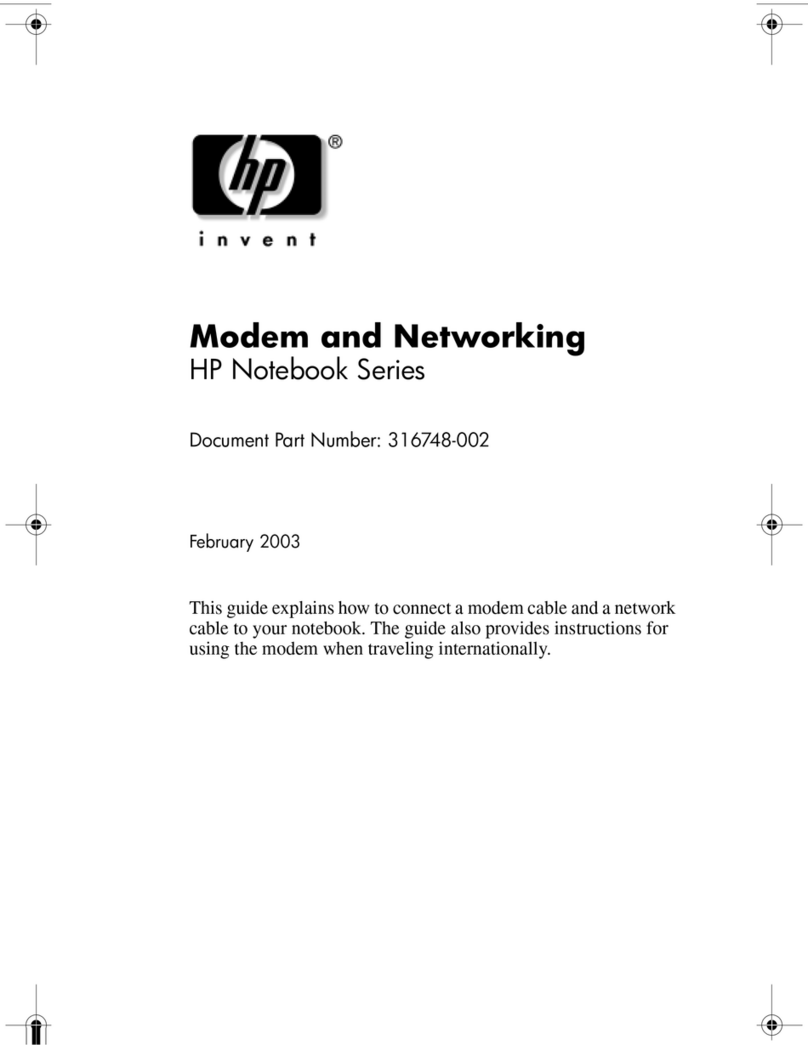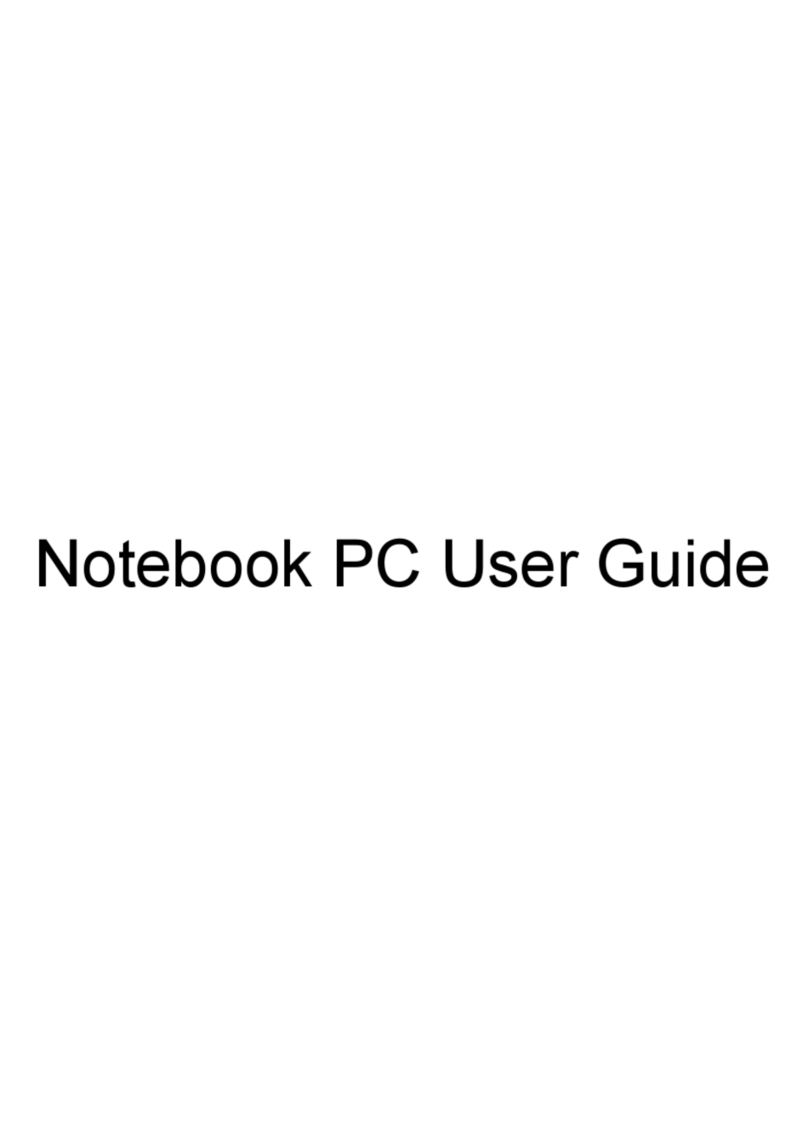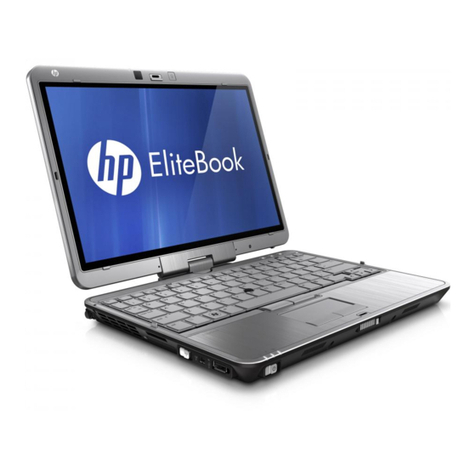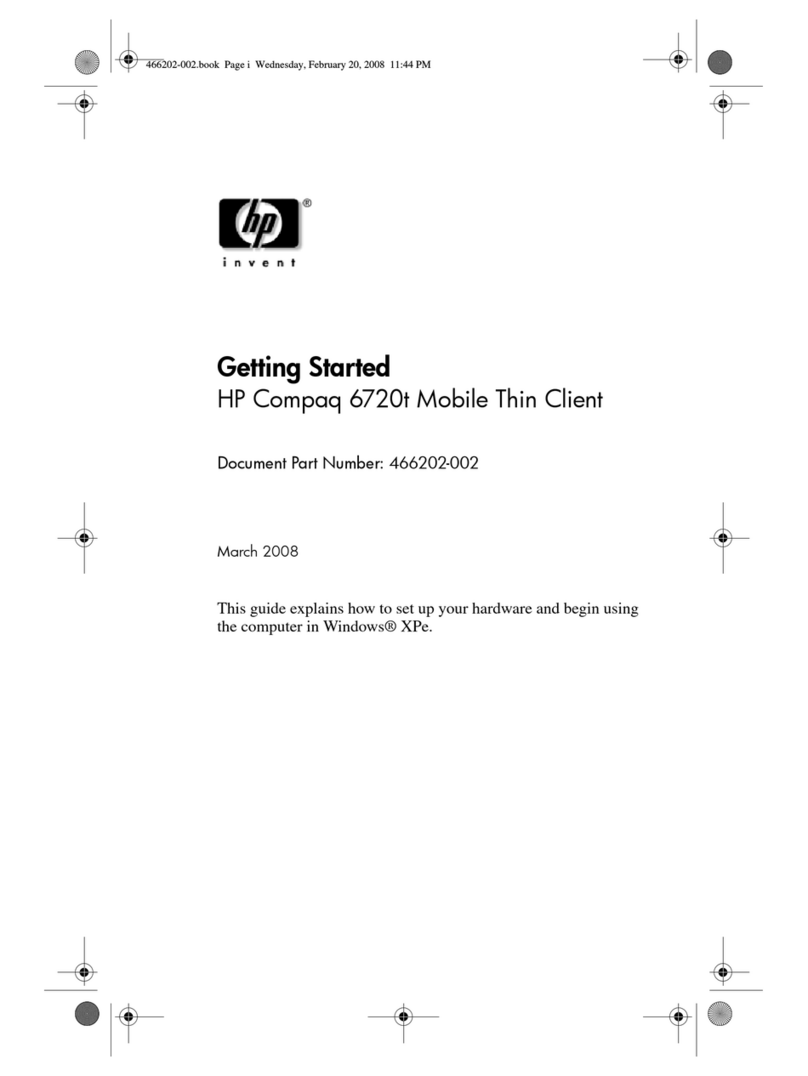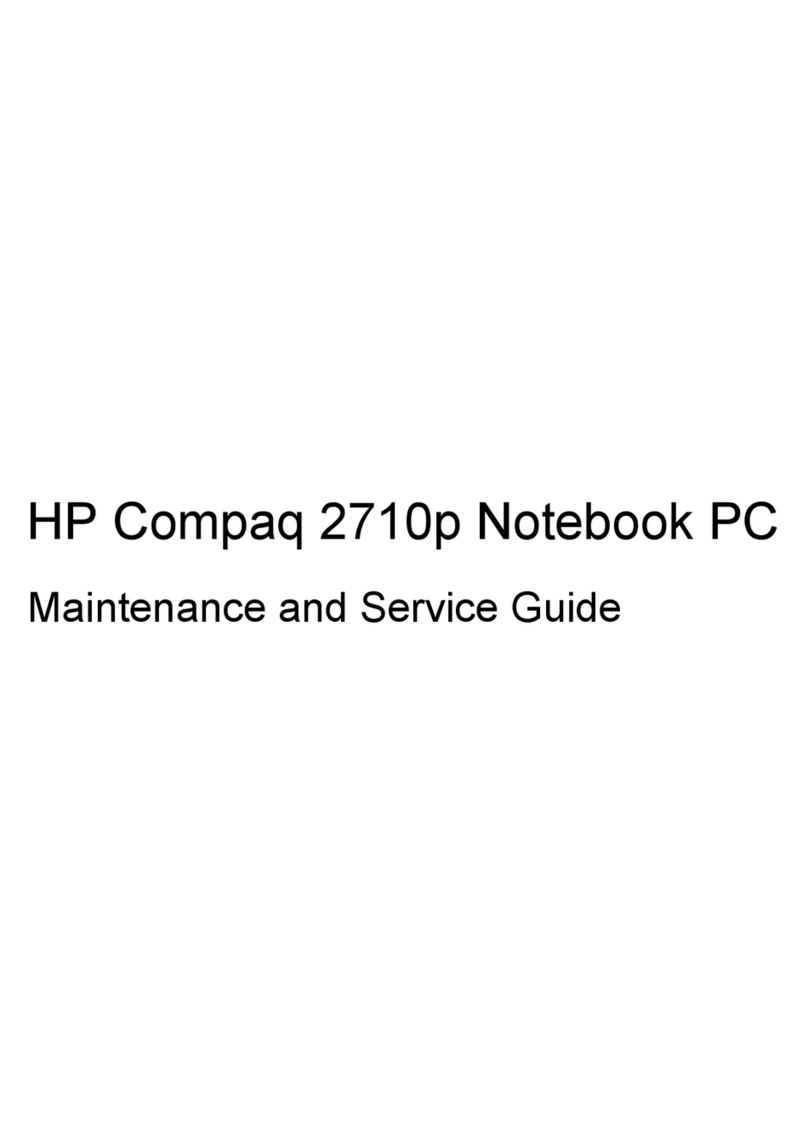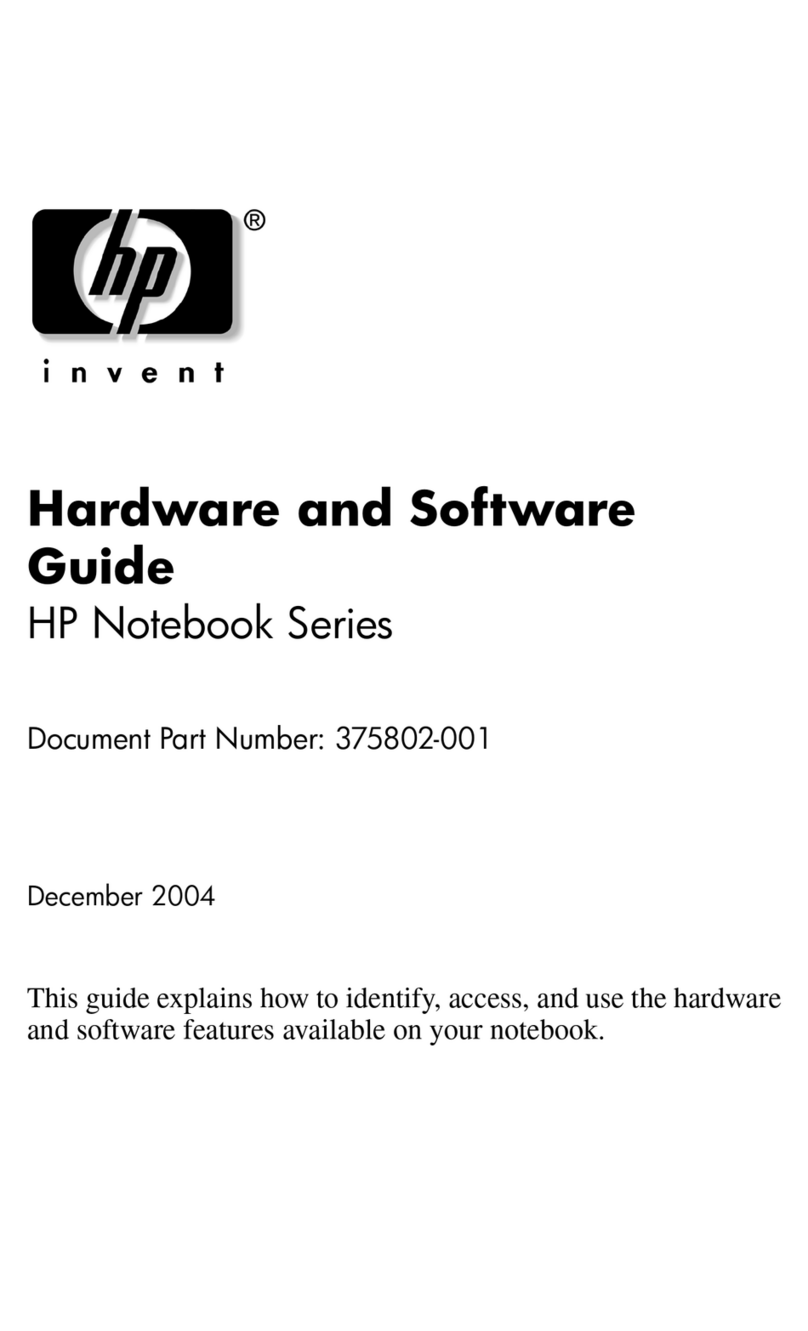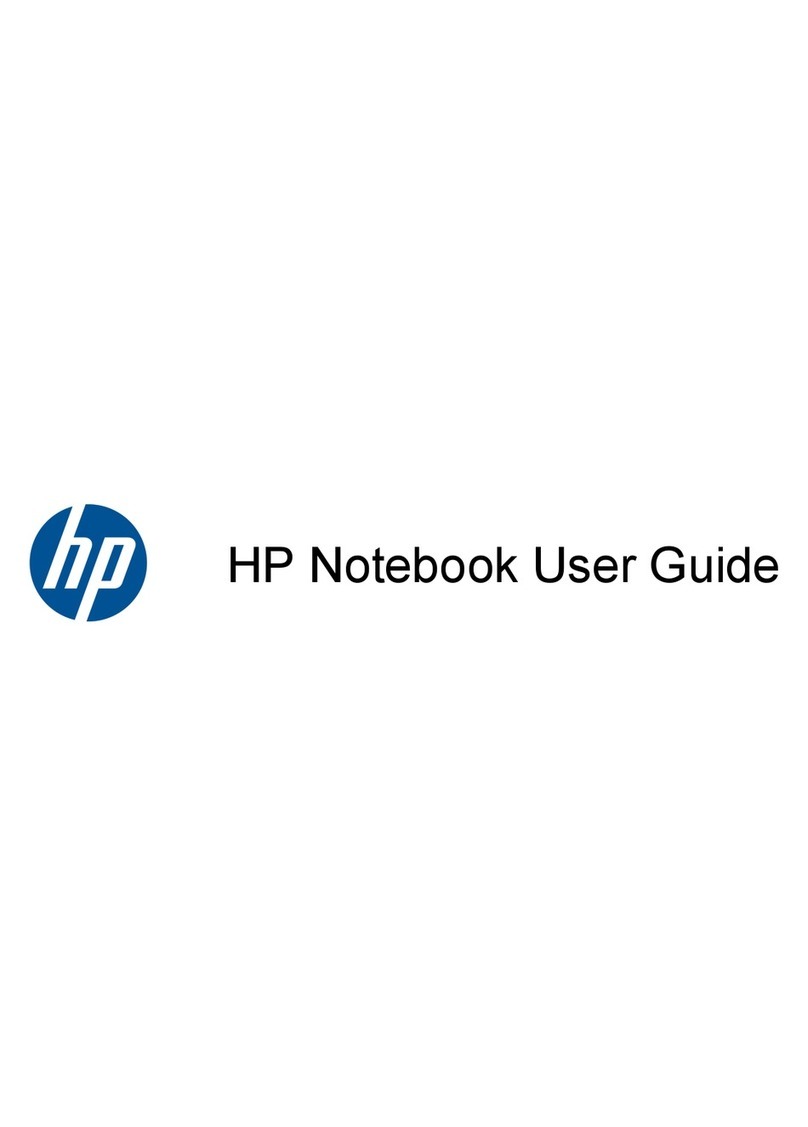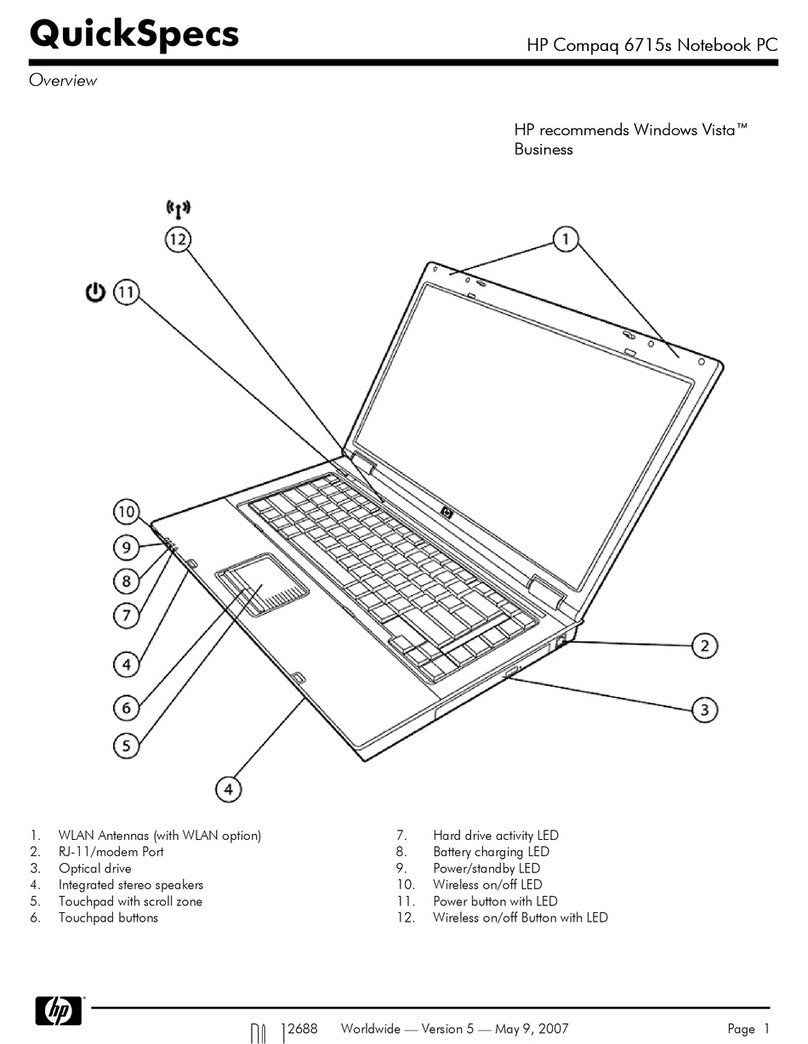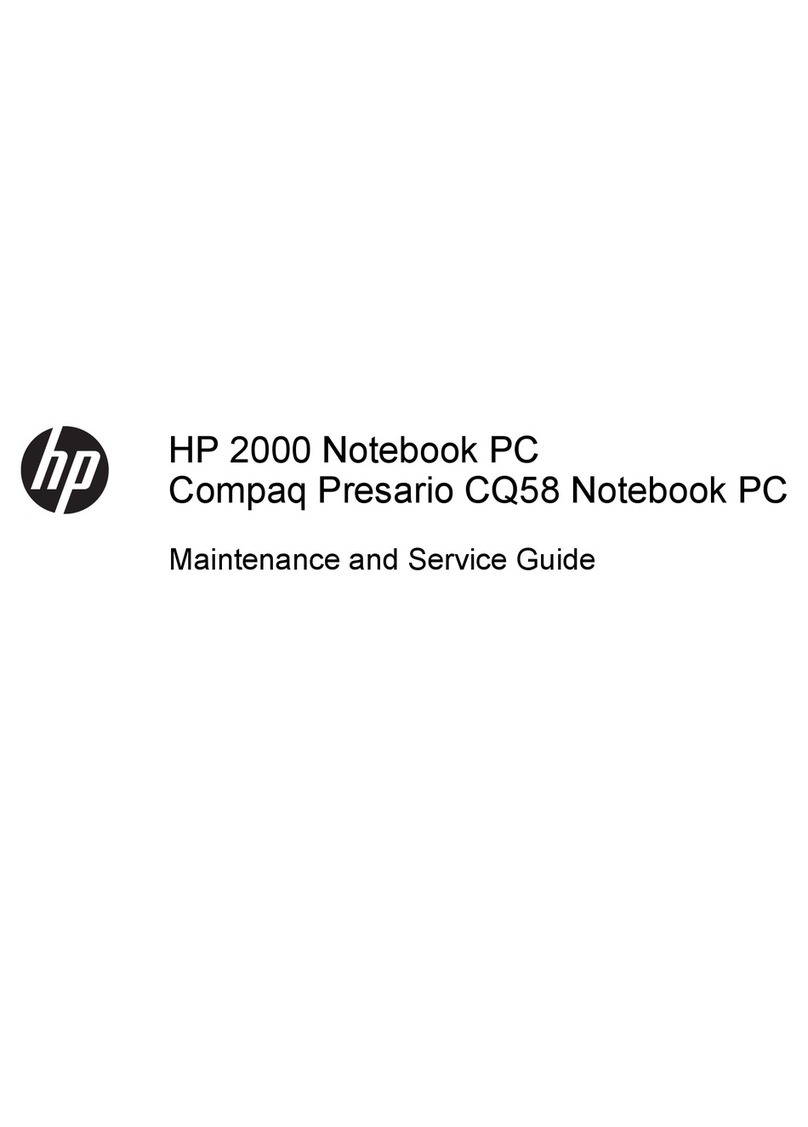Table of contents
1 Power control and light locations
2 Setting power options
Using power-saving states ................................................................................................................... 3
Initiating and exiting Standby ............................................................................................... 3
Initiating and exiting Hibernation .......................................................................................... 4
Using the Power Meter ......................................................................................................................... 5
Using power schemes .......................................................................................................................... 6
Viewing the current scheme ................................................................................................ 6
Selecting a different power scheme ..................................................................................... 6
Customizing power schemes ............................................................................................... 6
Setting password protection upon exiting Standby .............................................................................. 7
3 Using external AC power
Connecting the AC adapter .................................................................................................................. 9
Testing an AC adapter ....................................................................................................................... 10
4 Using battery power
Displaying the remaining battery charge ............................................................................................ 12
Inserting or removing the battery ........................................................................................................ 13
Charging a battery .............................................................................................................................. 15
Managing low battery levels ............................................................................................................... 16
Identifying low battery levels .............................................................................................. 16
Resolving a low battery level ............................................................................................. 17
Resolving a low battery level when external power is available ........................ 17
Resolving a low battery level when a charged battery is available ................... 17
Resolving a low battery level when no power source is available ..................... 17
Resolving a low battery level when the computer cannot exit Hibernation ....... 17
Calibrating a battery ........................................................................................................................... 18
Step 1: Fully charge the battery ......................................................................................... 18
Step 2: Disable Hibernation and Standby .......................................................................... 18
Step 3: Discharge the battery ............................................................................................ 19
Step 4: Fully recharge the battery ...................................................................................... 20
Step 5: Reenable Hibernation and Standby ...................................................................... 20
iii