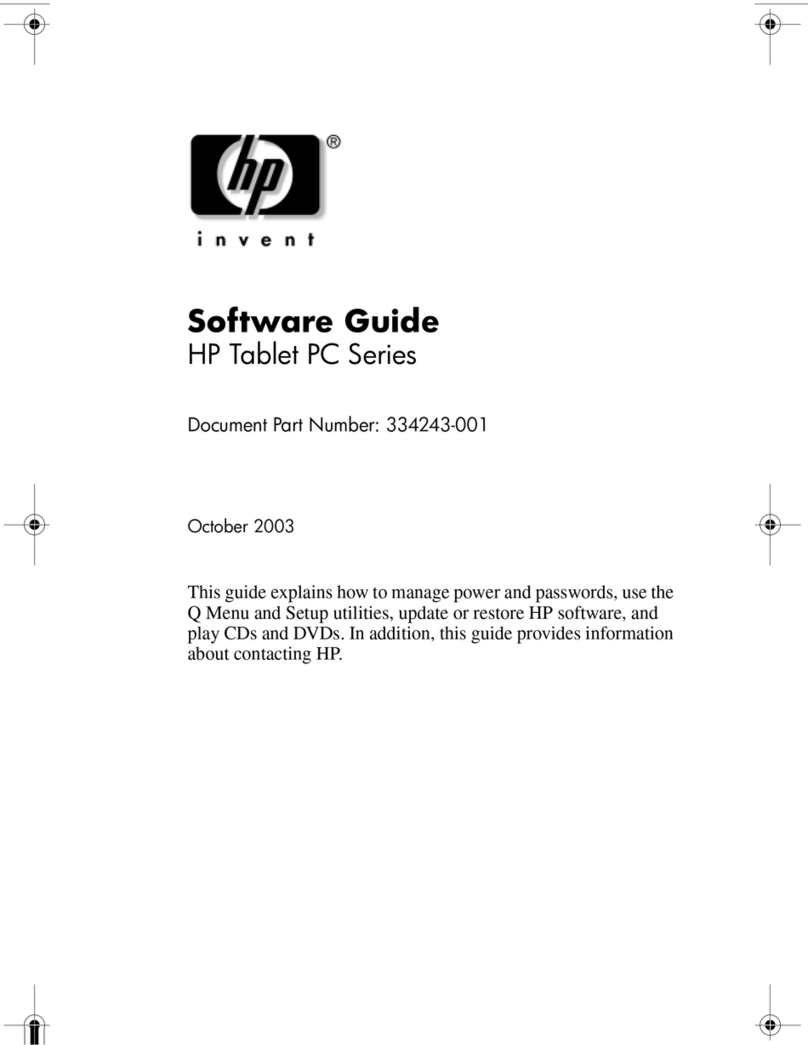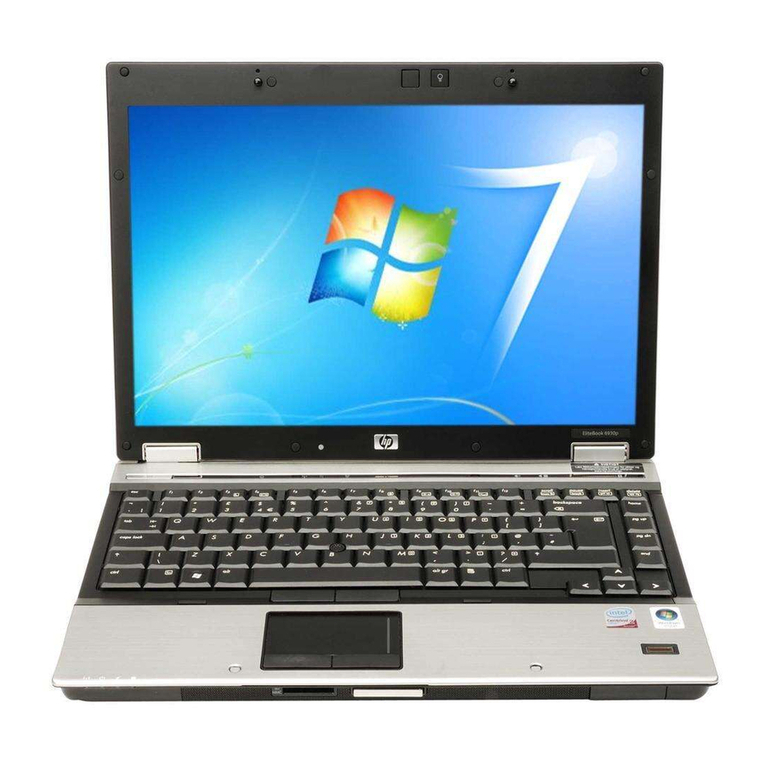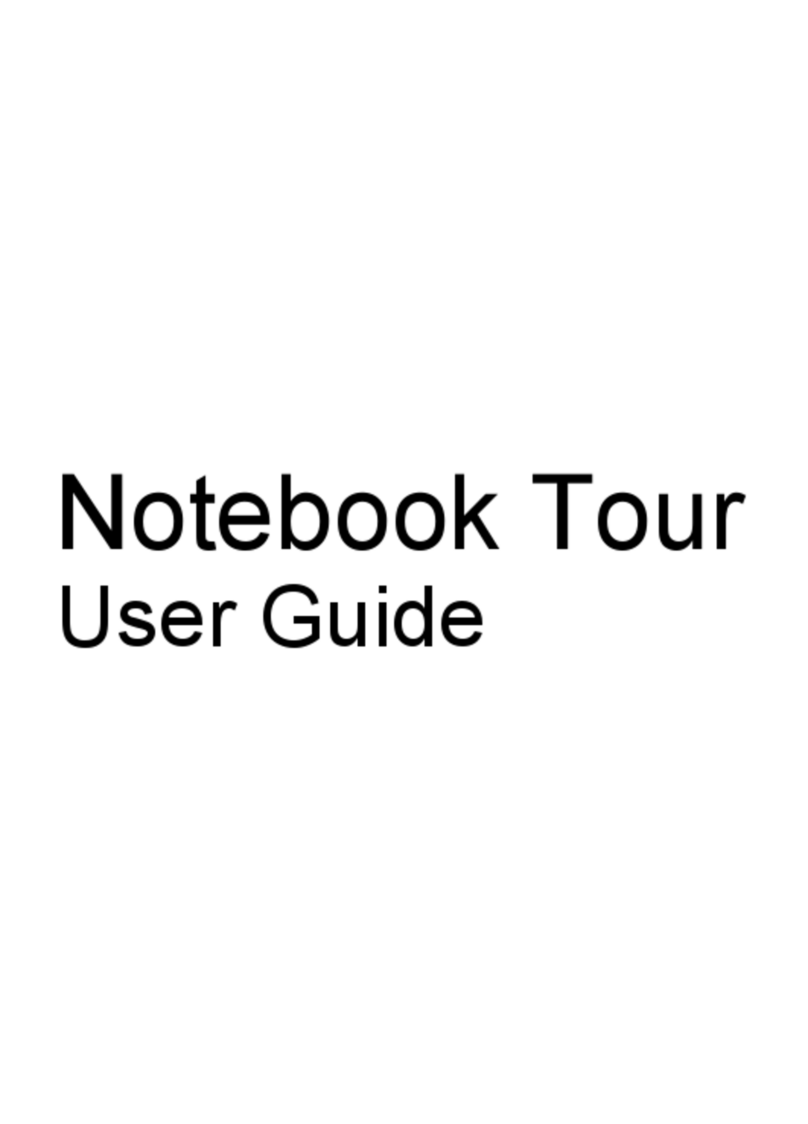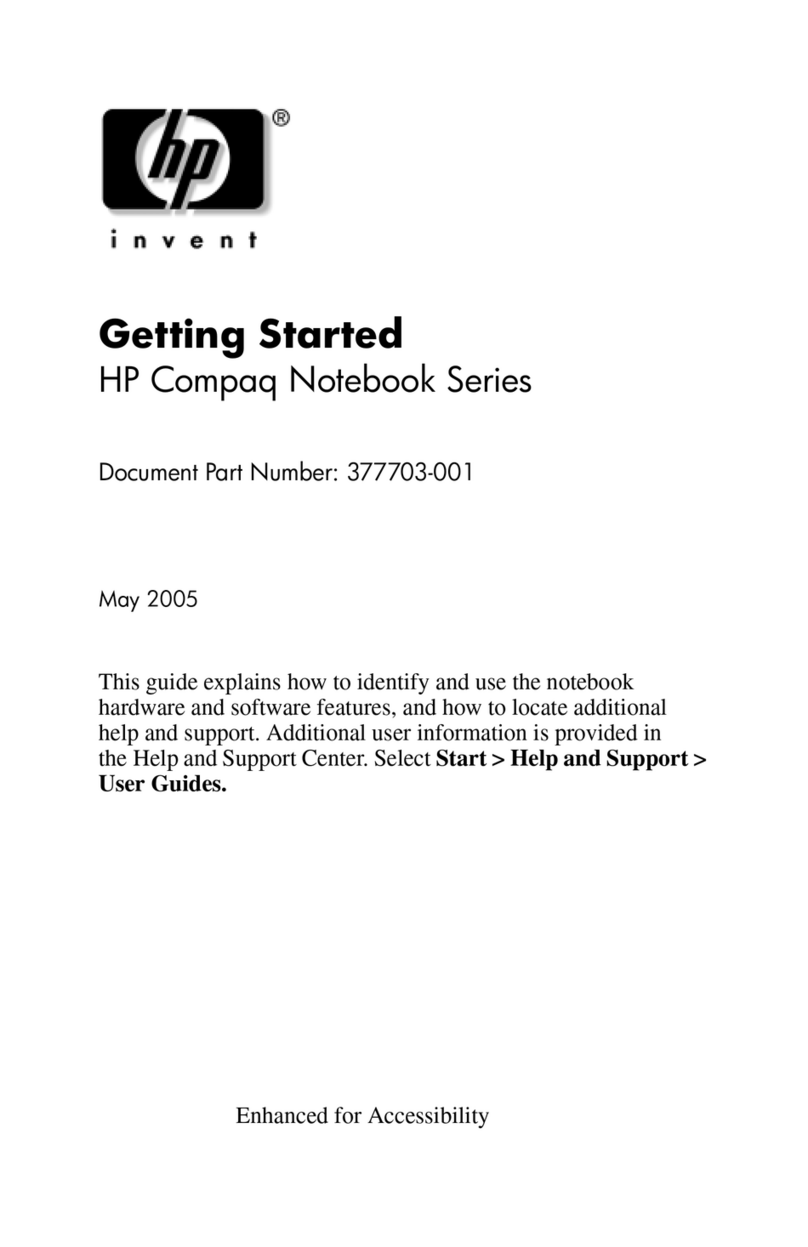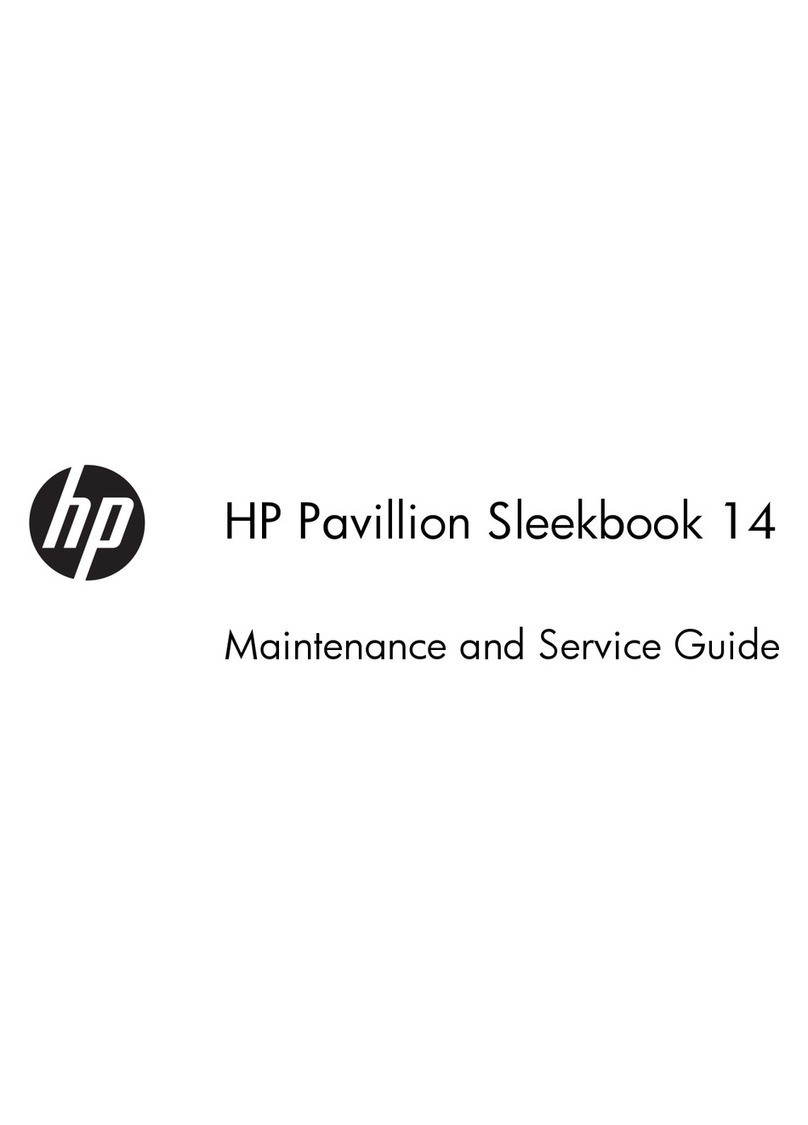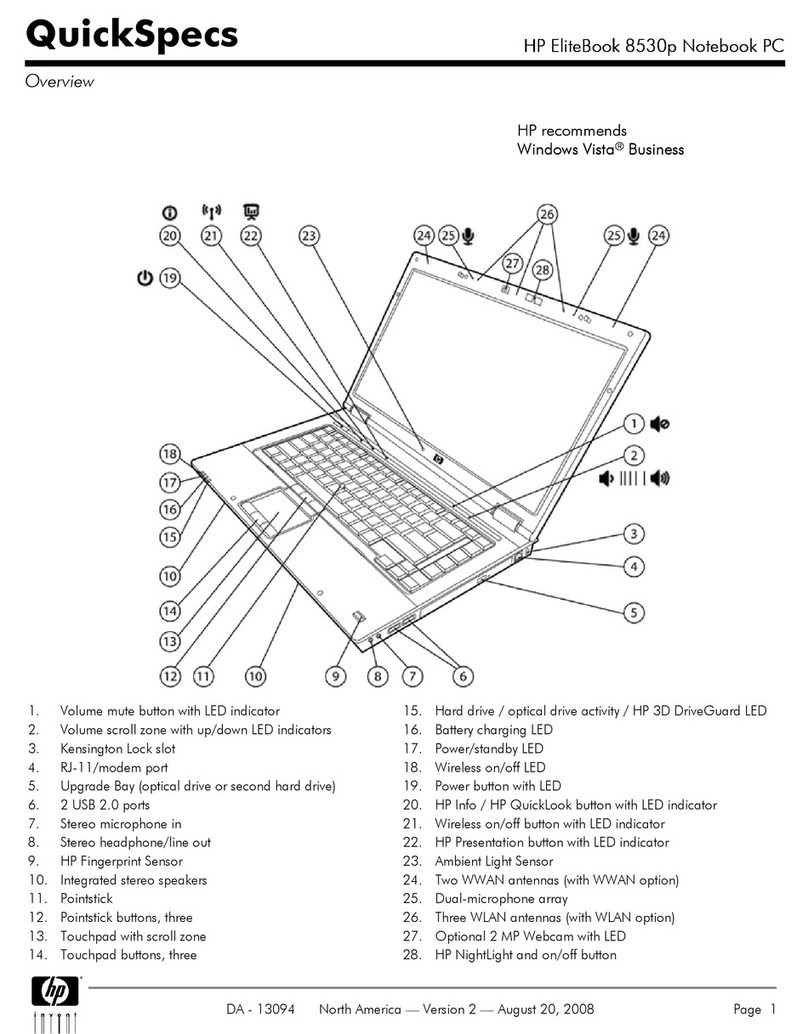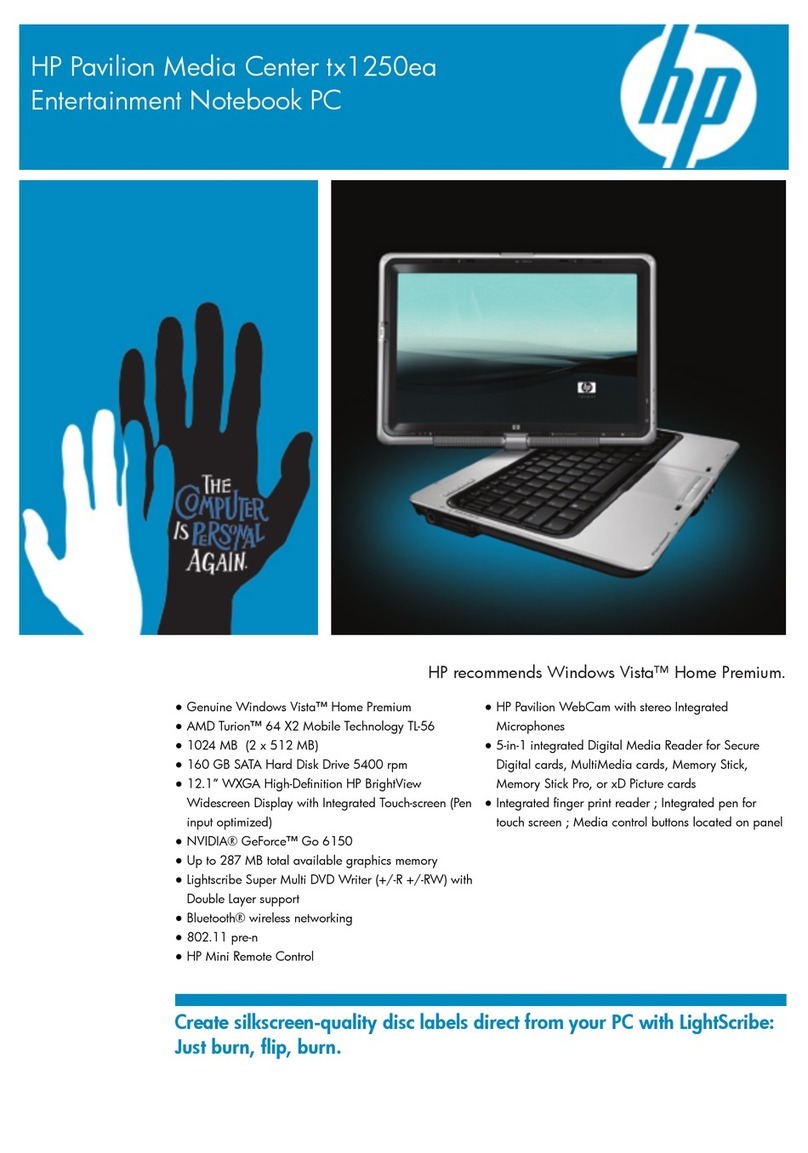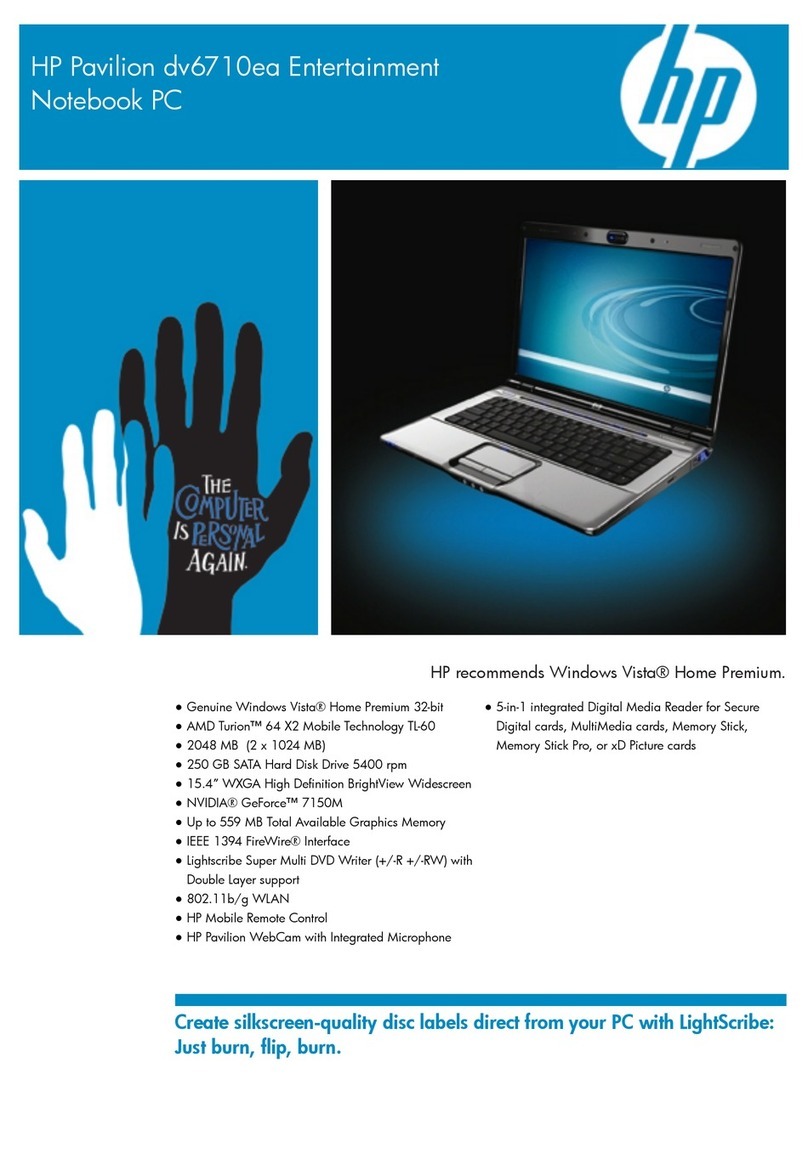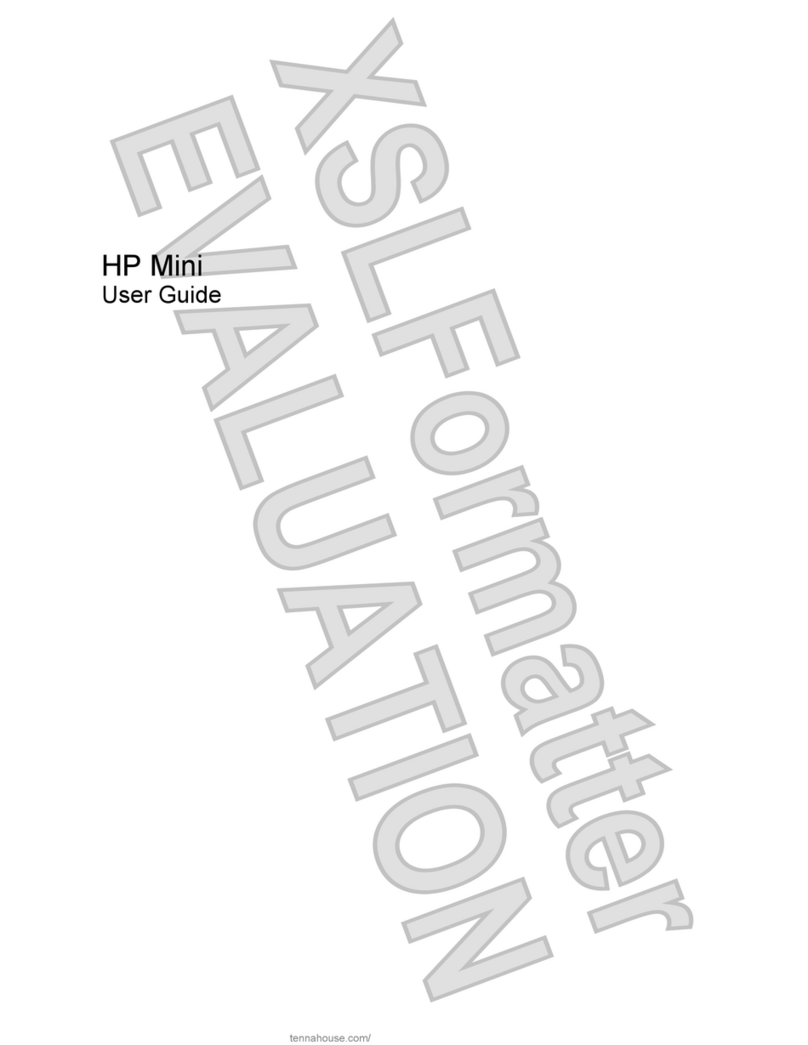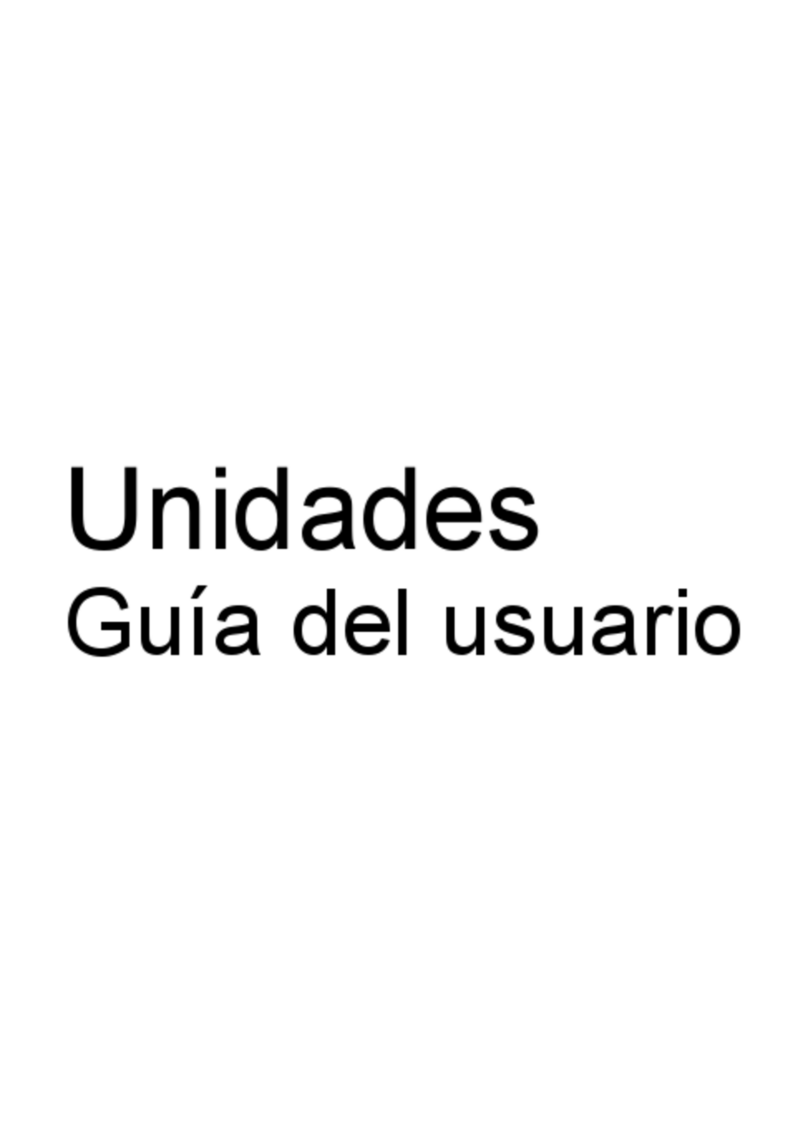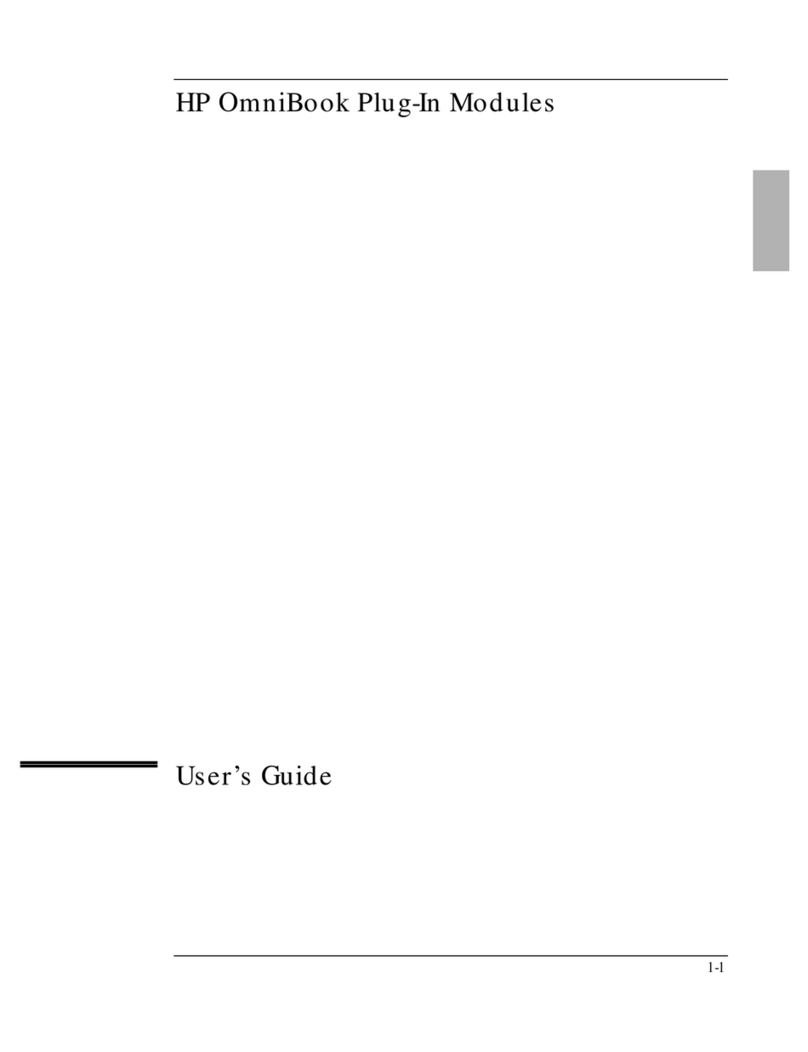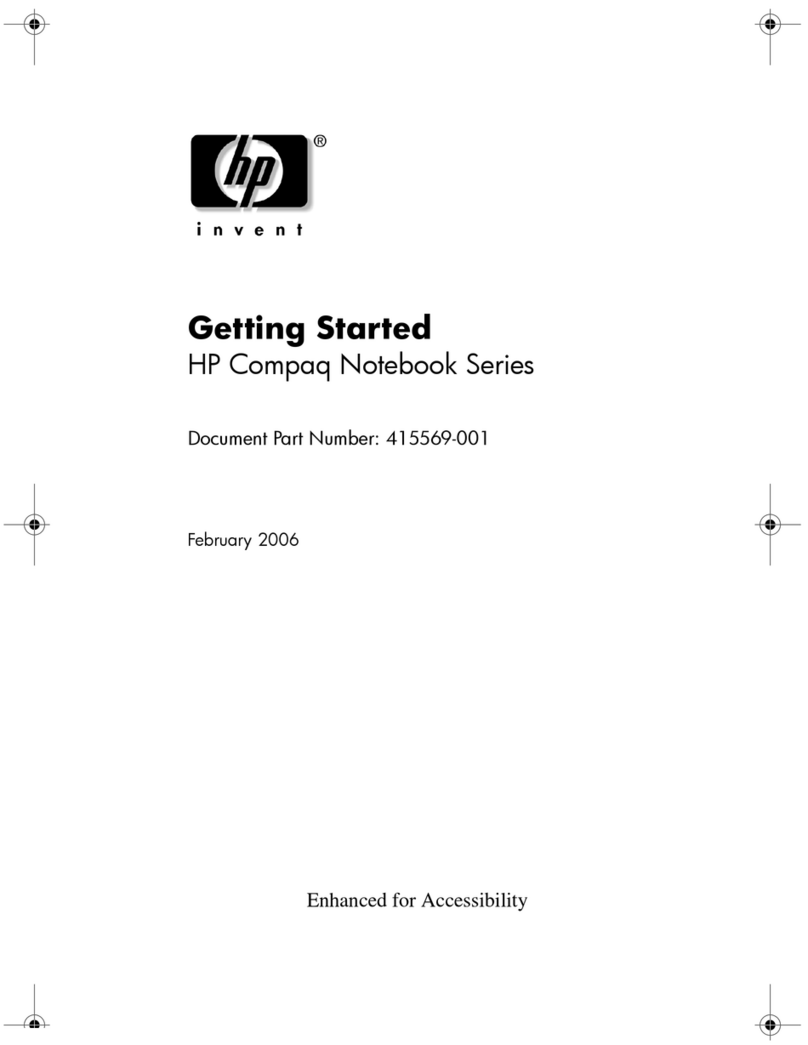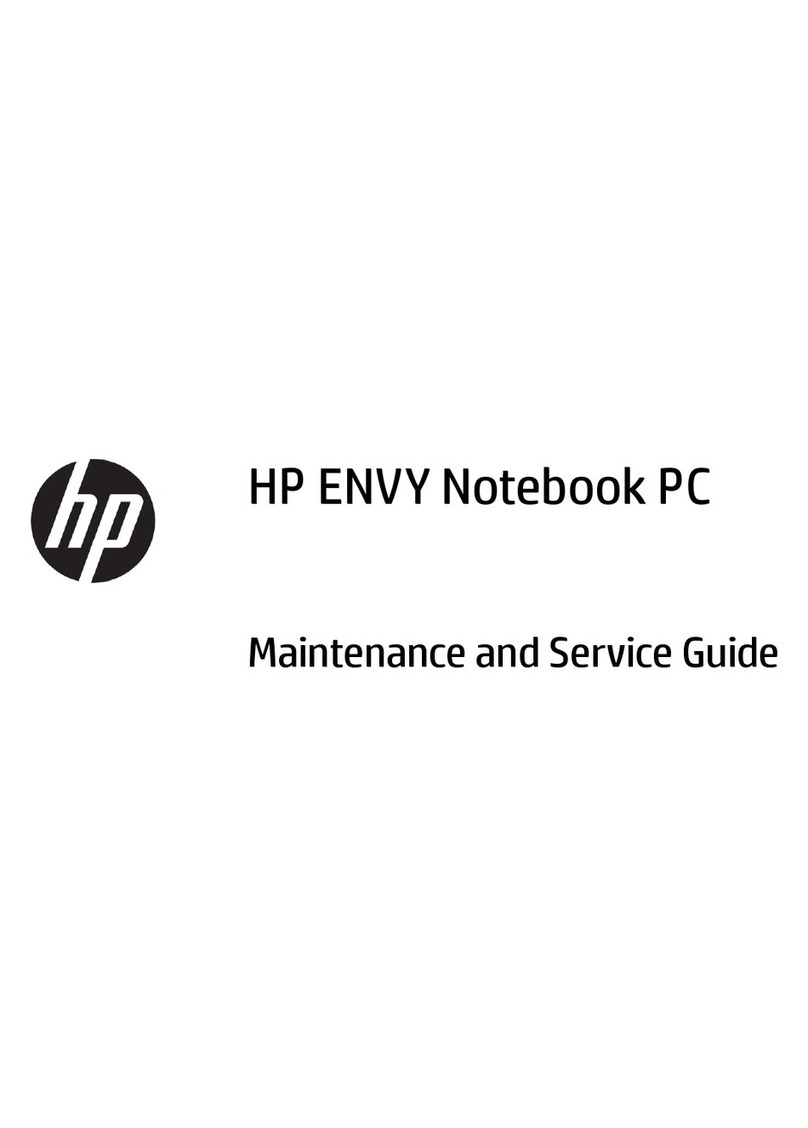Exporting an application .................................................................. 19
Importing an application ................................................................... 20
Modifying credentials ........................................................................ 20
Using Application Protection .............................................................................................. 21
Restricting access to an application .................................................................. 21
Removing protection from an application .......................................................... 21
Changing restriction settings for a protected application .................................. 22
Advanced tasks (administrator only) .................................................................................................. 23
Specifying how users and administrators log on ............................................................... 23
Configuring credential properties ....................................................................................... 23
Configuring Credential Manager settings .......................................................................... 24
Example 1—Using the “Advanced Settings” page to allow Windows logon
from Credential Manager .................................................................................. 24
Example 2—Using the “Advanced Settings” page to require user verification
before Single Sign On ....................................................................................... 26
3 Drive Encryption for HP ProtectTools (select models only)
Setup procedures ............................................................................................................................... 28
Opening Drive Encryption .................................................................................................. 28
General tasks ..................................................................................................................................... 29
Activating Drive Encryption ................................................................................................ 29
Deactivating Drive Encryption ............................................................................................ 29
Logging in after Drive Encryption is activated .................................................................... 29
Advanced tasks .................................................................................................................................. 30
Managing Drive Encryption (administrator task) ................................................................ 30
Activating a TPM-protected password (select models only) ............................. 30
Encrypting or decrypting individual drives ......................................................... 30
Backup and recovery (administrator task) ......................................................................... 30
Creating backup keys ........................................................................................ 30
Performing a recovery ....................................................................................... 31
4 Privacy Manager for HP ProtectTools (select models only)
Opening Privacy Manager .................................................................................................................. 33
Setup procedures ............................................................................................................................... 34
Managing Privacy Manager Certificates ............................................................................ 34
Requesting and installing a Privacy Manager Certificate .................................................. 34
Requesting a Privacy Manager Certificate ........................................................ 34
Installing a Privacy Manager Certificate ............................................................ 34
Viewing Privacy Manager Certificate details ...................................................................... 35
Renewing a Privacy Manager Certificate ........................................................................... 35
Setting a default Privacy Manager Certificate .................................................................... 35
Deleting a Privacy Manager Certificate ............................................................................. 35
Restoring a Privacy Manager Certificate ........................................................................... 36
Revoking your Privacy Manager Certificate ....................................................................... 36
Managing Trusted Contacts ............................................................................................... 36
Adding Trusted Contacts ................................................................................... 37
Adding a Trusted Contact ................................................................. 37
Adding Trusted Contacts using your Microsoft Outlook address
book .................................................................................................. 38
Viewing Trusted Contact details ........................................................................ 38
iv