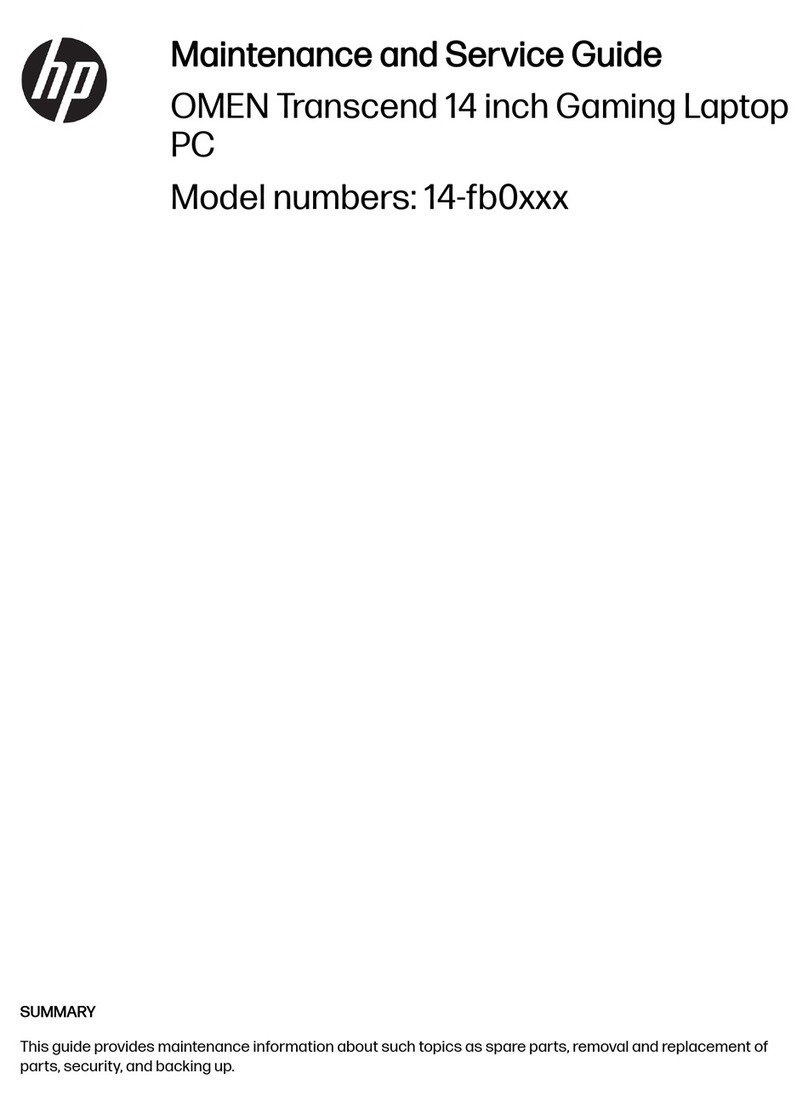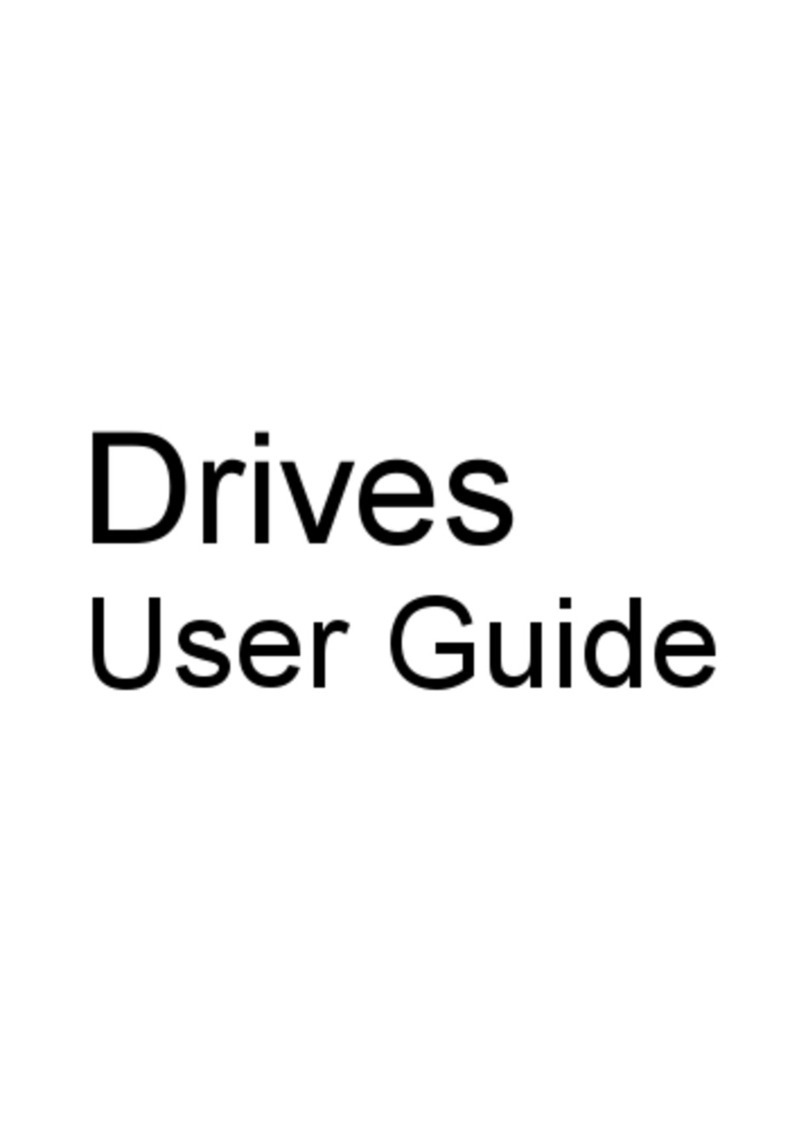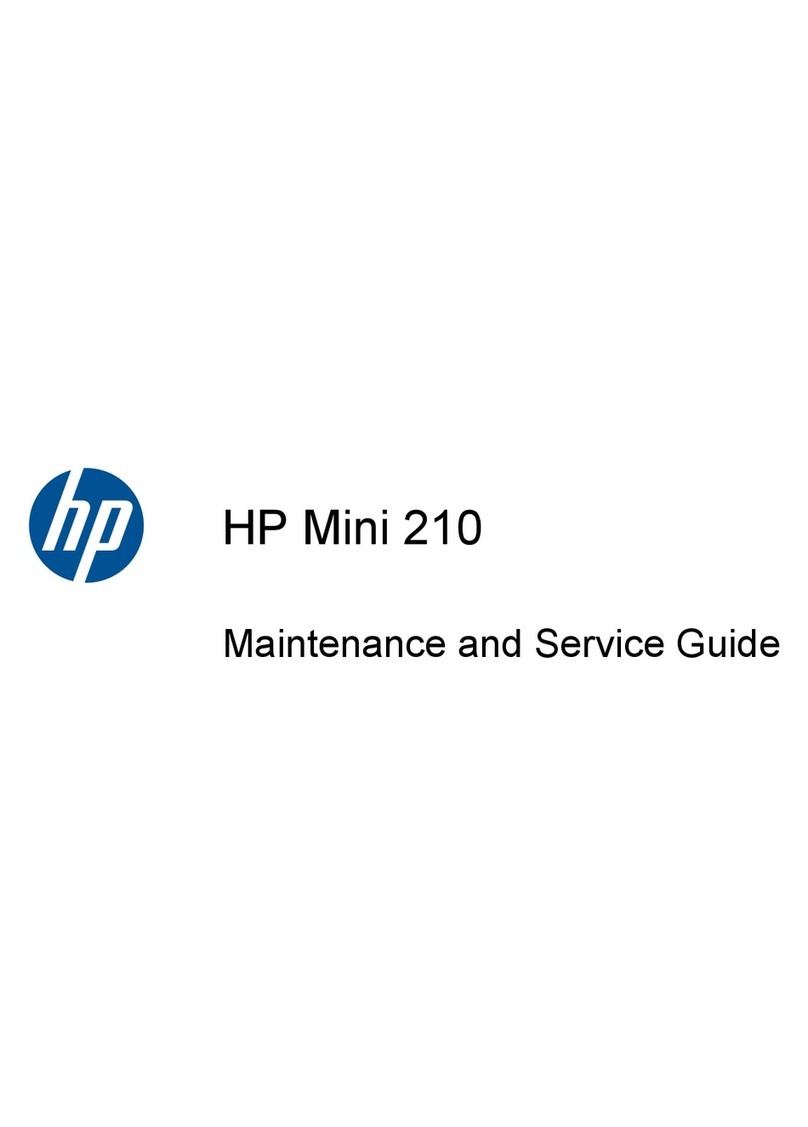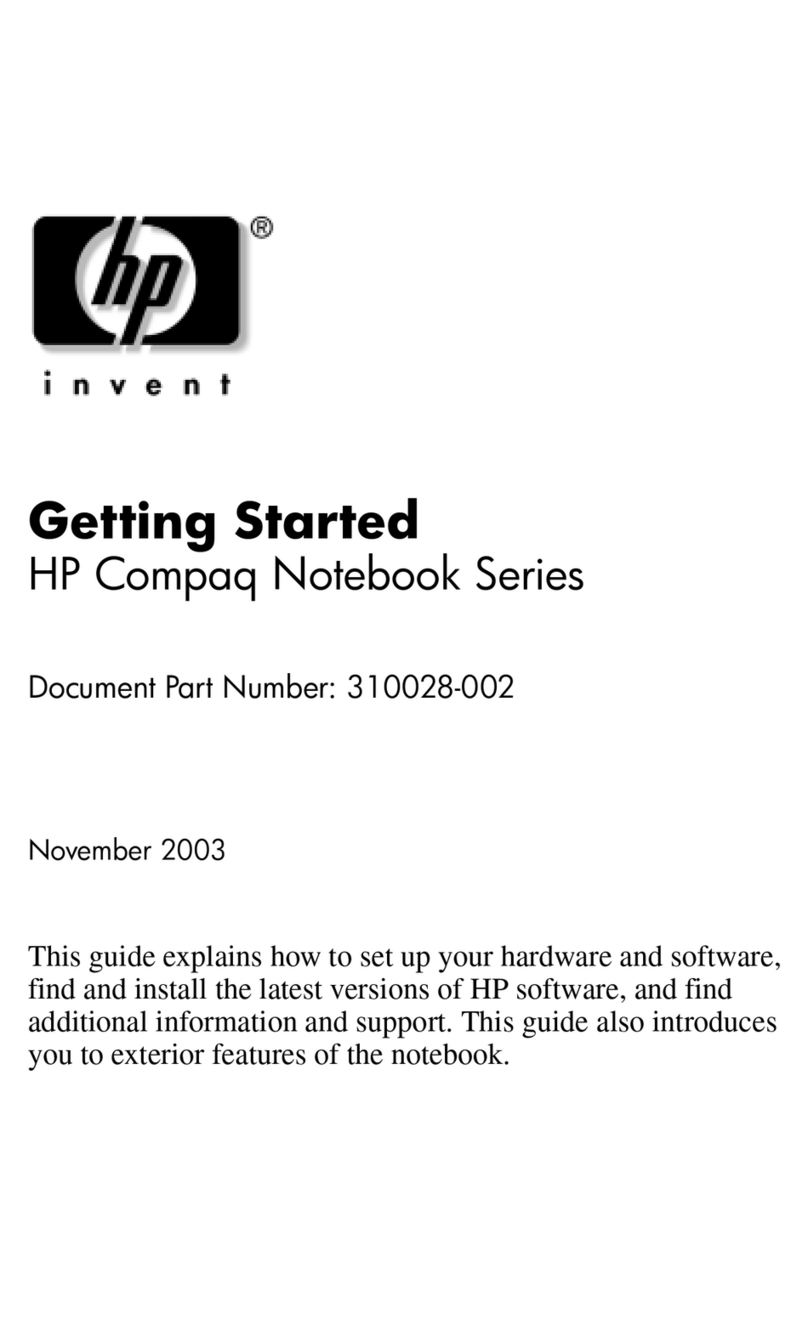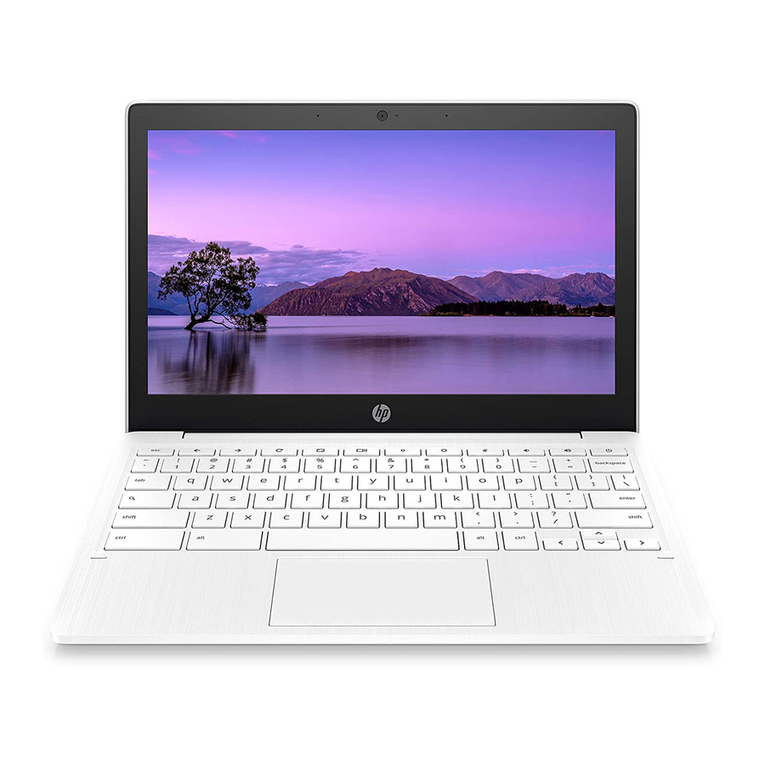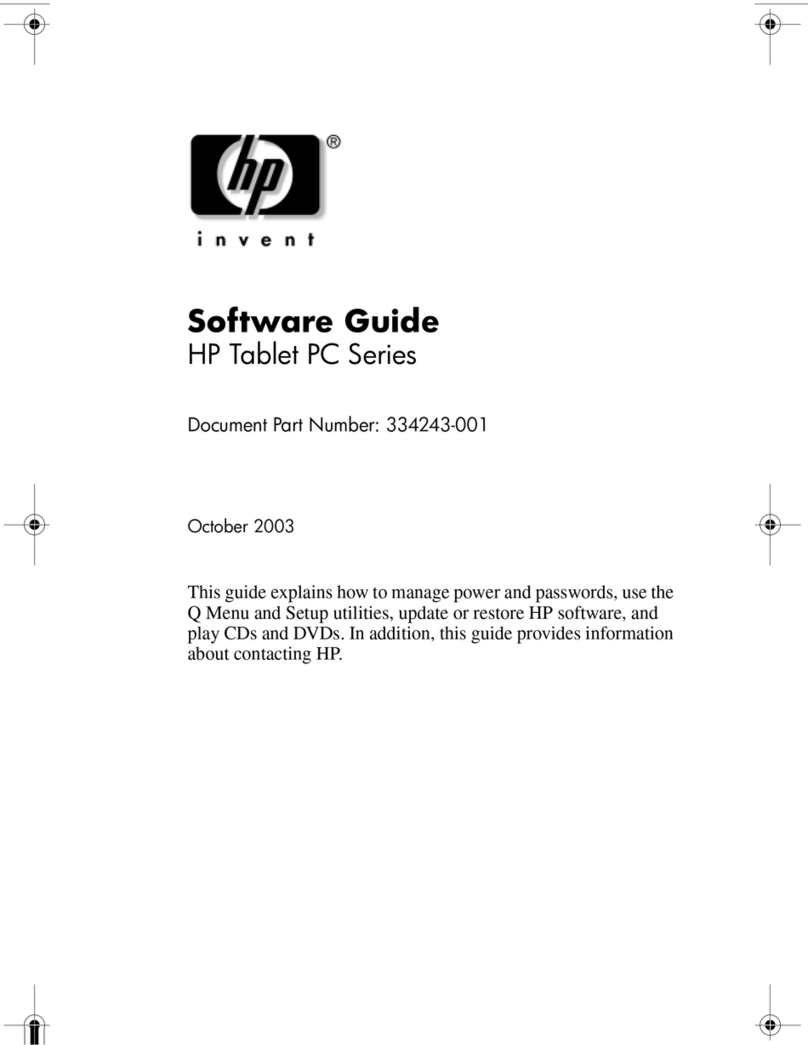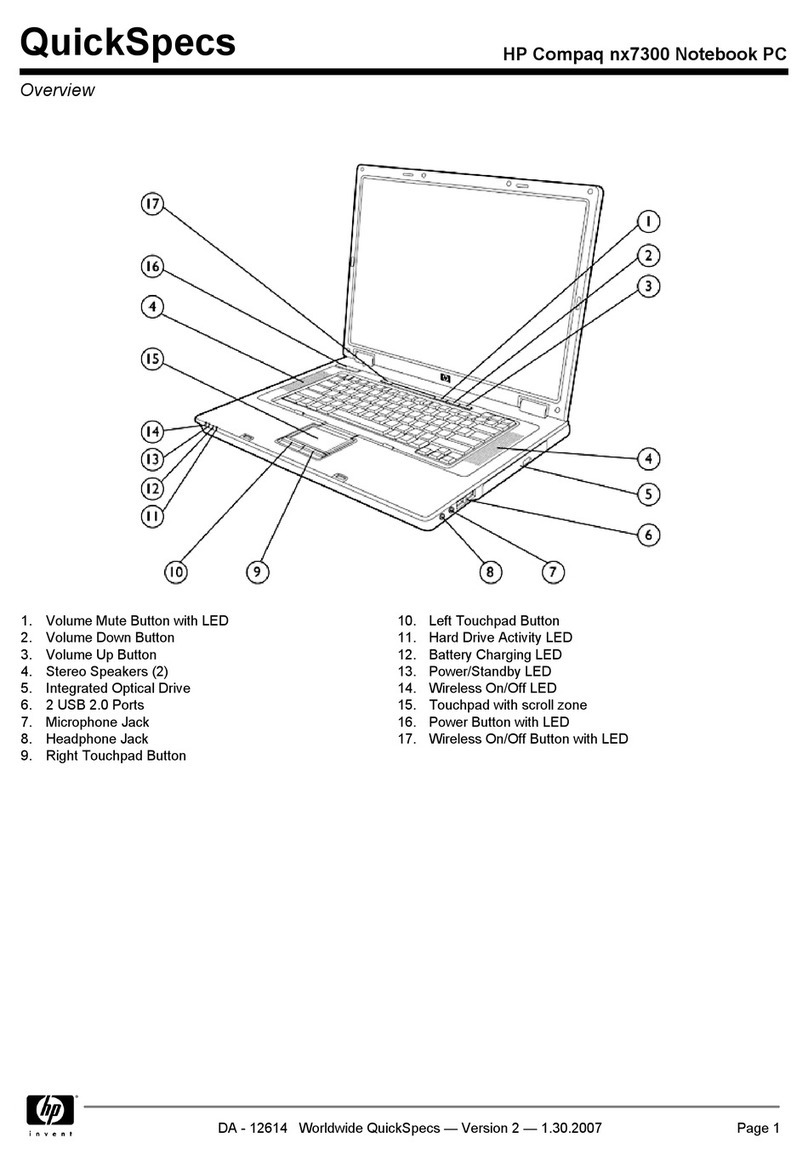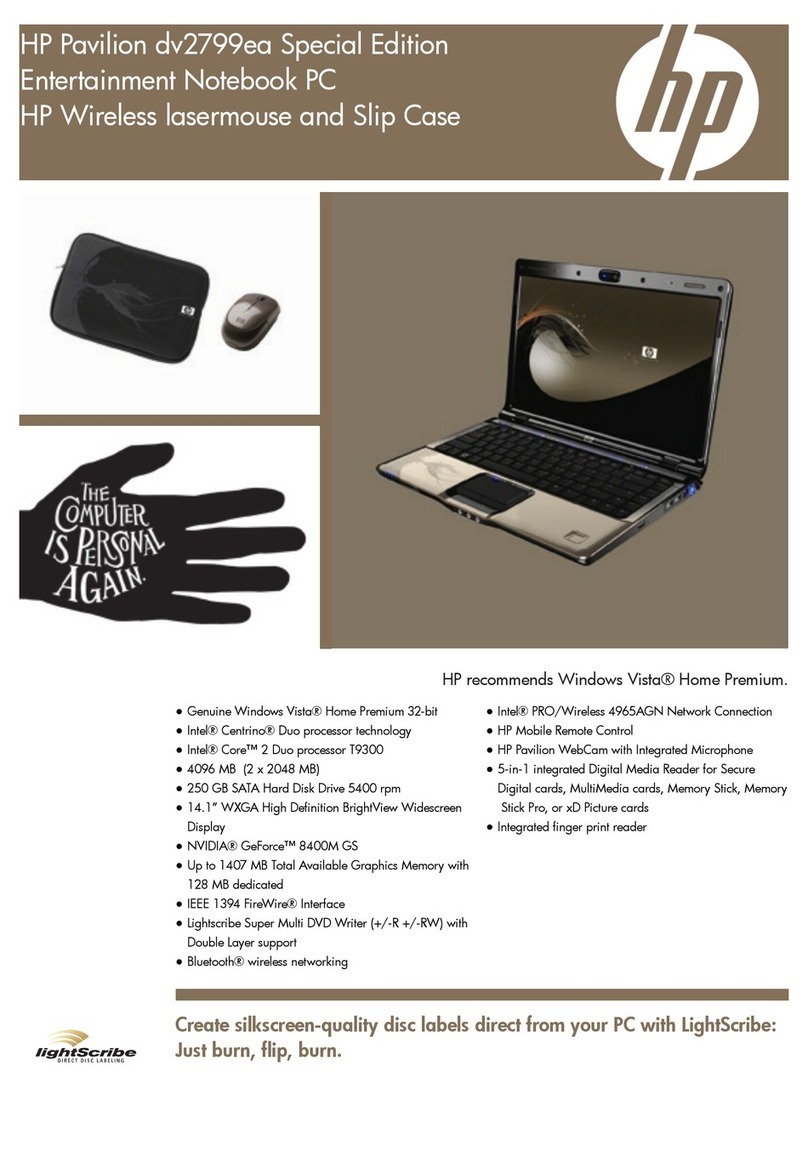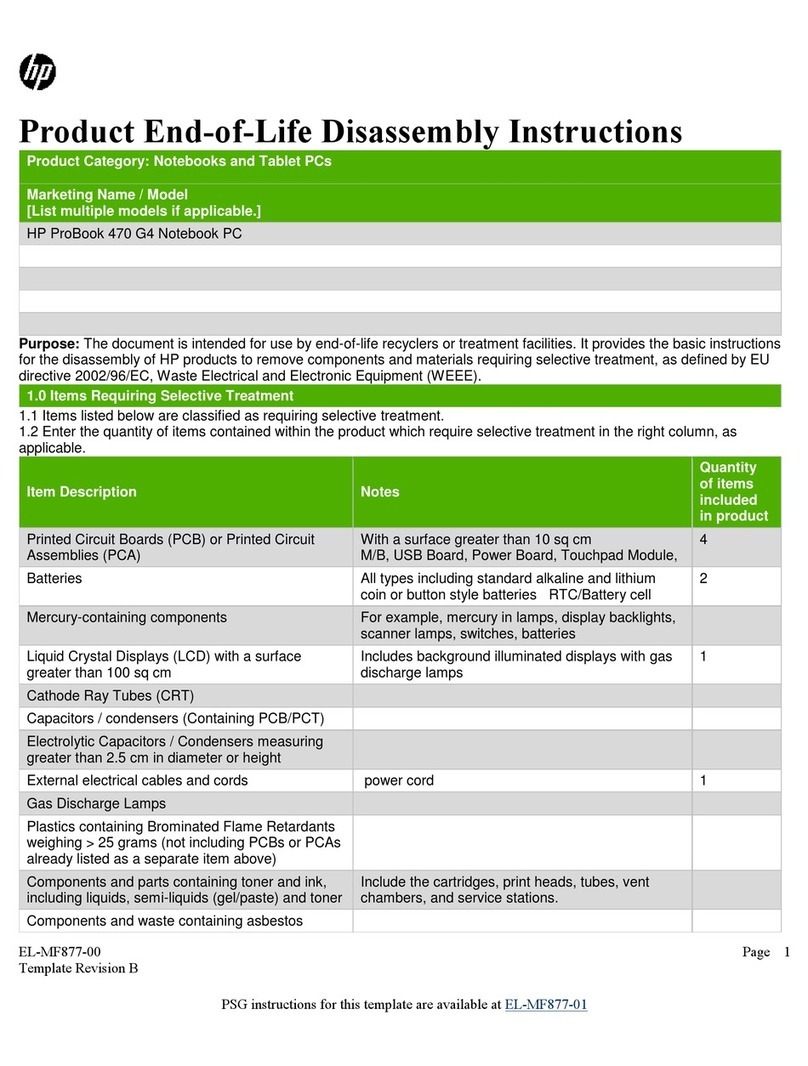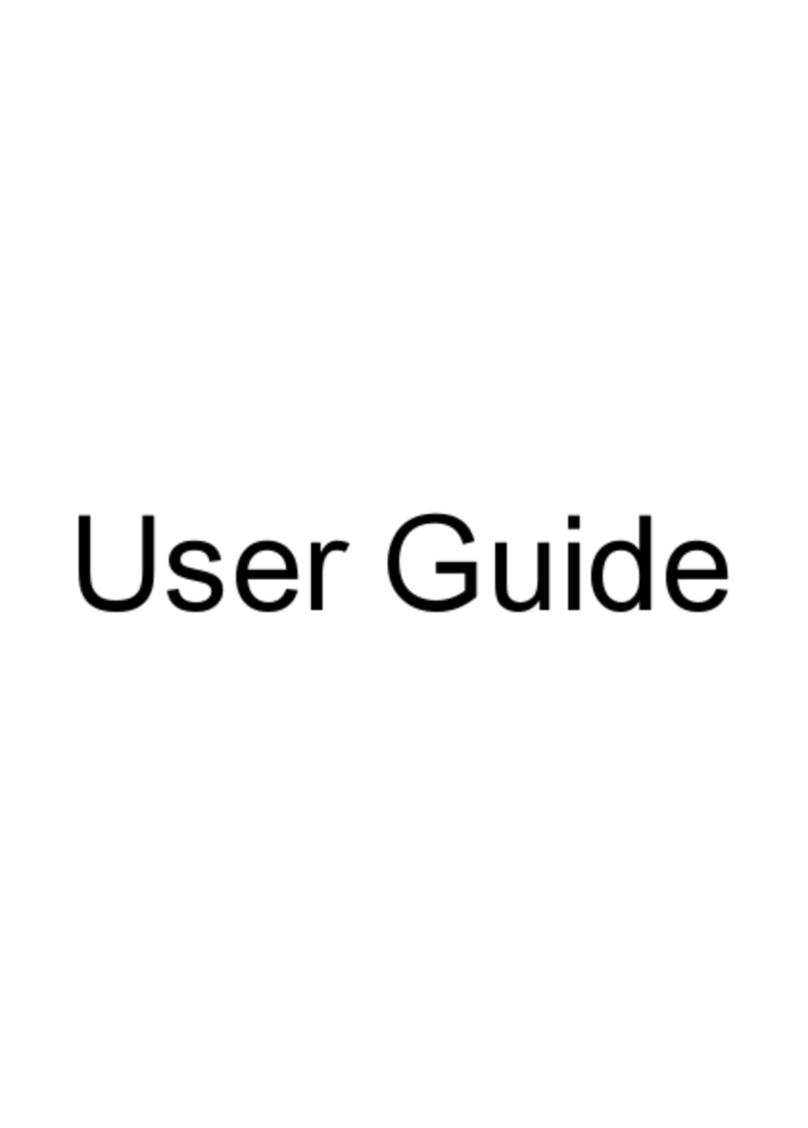For more information on HP Mobile Workstations, please contact your HP representative
or HP authorized reseller partner, or visit www.hp.com/go/mobileworkstations.
© Copyright 2008 Hewlett-Packard Development Company, L.P. The information contained herein is subject to change without notice. The only warranties for HP
products and services are set forth in the express warranty statements accompanying such products and services. Nothing herein should be construed as
constituting an additional warranty. HP shall not be liable for technical or editorial errors or omissions contained herein. Bluetooth is a trademark of its
proprietor and used by Hewlett-Packard Company under license. Microsoft and Windows are U.S. registered trademarks of Microsoft Corporation. Windows
Vista is either a registered trademark or trademark of Microsoft Corporation in the United States and/or other countries. Intel Core and Intel Centrino are
trademarks or registered trademarks of Intel Corporation or its subsidiaries in the U.S. and other countries. Linux is a U.S. registered trademark of Linus Torvalds.
4AA2-1979ENUC, September 2008
TECHNICAL SPECIFICATIONS
Processor
Operating System
Chipset
Graphics
Memory
Primary Storage
Opticals/Expansion
Ports
Communications
Wireless
Battery
Display
Security
Input Devices/Camera
Warranty
HP EliteBook 8730w Mobile Workstation
Intel®Core™24 Duo (up to 3.06 GHz, up to 6 MB L2 cache)3
Intel®Core™24 Quad-Core26 (up to 2.53 GHz, up to 12 MB L2 cache)3
Genuine Windows Vista®1 Business
Mobile Intel PM45 Express Chipset
Support for Intel®Centrino®2 with vPro technology25
ATI Mobility FireGL V5725 with 256 MB of video memory
NVIDIA Quadro®FX 2700M with 512 MB of video memory
NVIDIA Quadro®FX 3700M with 1 GB of video memory
DDR2 SDRAM, 800 MHz, two SODIMM slots supporting dual channel
memory, 2048/4096 MB supports up to 8,192 GB maximum1222
SATA II hard drives: 160/250 GB 5400 rpm, 160/250/320 GB 7200 rpm, 80
GB Solid State Drive (SSD)
12.7-mm Upgrade Bay:
Optical drives: Blu-ray, DVD-RW w/LightScribe and DVD or
Secondary HDD: 250 GB 7200/250 GB 5400 rpm/320 GB 7200 rpm SATA II
hard drive (1) ExpressCard/54 slot
Media Card Reader (6-in-1)
(4) USB 2.0, RJ-11, RJ-45, headphone jack, microphone jack, docking, Smart AC
adapter, VGA, secondary battery connector, 1394a, HDMI, eSATA
56K V.92 modem
Intel 82567LM Gigabit Network Connection10
Intel®WiFi Link 5300 (802.11a/b/g/draft-n)5,6
HP Integrated Bluetooth®Wireless Technology
8-cell (73 WHr) Lithium-Ion battery
Optional HP Extended Life Battery (52 WHr)
Optional HP Ultra-Capacity Battery (95 WHr)
17-inch diagonal WSXGA+ WVA (1680 x 1050)
17-inch diagonal WUXGA WVA (1920 x 1200)
17-inch diagonal WUXGA WVA DreamColor (1920 x 1200)
HP ProtectTools, Dedicated integrated Smart Card Reader, TPM Embedded
Security Chip, HP Fingerprint Sensor, Optional HP Privacy Filter
Full-sized keyboard with numeric keypad, enhanced dual pointing devices (touchpad
and pointstick) with scroll zone, optional 2 MP Webcam with Business Card
Reader Software
3-year limited warranty
HP EliteBook 8530w Mobile Workstation
Intel®Core™24 Duo (up to 3.06 GHz, up to 6 MB L2 cache)3
Intel®Core™24 Quad-Core26 (up to 2.53 GHz, up to 12 MB L2 cache)3
Genuine Windows Vista®1 Business
Mobile Intel PM45 Express Chipset (Discrete)
Support for Intel®Centrino®2 with vPro technology25
ATI Mobility FireGL V5700 with 256MB of video memory
NVIDIA Quadro®FX 770M with 512MB of video memory
DDR2 SDRAM, 800 MHz, two SODIMM slots supporting dual channel memory,
2048/4096 MB supports up to 8,192 GB maximum22
SATA II hard drives: 160/250 GB 5400 rpm, 160/250/320 GB 7200 rpm, 80 GB
Solid State Drive (SSD)
12.7-mm Upgrade Bay:
Optical drives: Blu-ray, DVD-RW w/LightScribe and DVD or
Secondary HDD: 250 GB 7200/250 GB 5400 rpm/320 GB 7200 rpm SATA II hard
drive (1) ExpressCard/54 slot
Media Card Reader (6-in-1)
(4) USB 2.0, RJ-11, RJ-45, headphone jack, microphone jack, docking, Smart AC
adapter, VGA, secondary battery connector, 1394a, HDMI, eSATA
56K V.92 modem
Intel 82567LM Gigabit Network Connection10
HP un2400 Mobile Broadband Module (requires mobile network operator service)
(HP Mobile Broadband powered by Gobi; user upgradeable)4
Intel®WiFi Link 5300 (802.11a/b/g/draft-n)5,6
HP Integrated Bluetooth®Wireless Technology
8-cell (73 WHr) Lithium-Ion battery
Optional HP Extended Life Battery (52 WHr)
Optional HP Ultra-Capacity Battery (95 WHr)
15.4-inch diagonal WSXGA+ WVA (1680 x 1050)
15.4-inch diagonal WUXGA WVA (1920 x 1200)
HP ProtectTools, Dedicated integrated Smart Card Reader, TPM Embedded Security
Chip, HP Fingerprint Sensor, Optional HP Privacy Filter
Full-sized keyboard, enhanced dual pointing devices (touchpad and pointstick) with scroll
zone, optional 2 MP Webcam with Business Card Reader Software
3-year limited warranty
1Certain Windows Vista product features require advanced or additional hardware. See
www.microsoft.com/windowsvista/getready/hardwarereqs.mspx and
www.microsoft.com/windowsvista/getready/capable.mspx for details. Windows Vista Upgrade
Advisor can help you determine which features of Windows Vista will run on your computer. To
download the tool, visit www.windowsvista.com/upgradeadvisor.
2Above 3 GB, all memory may not be available due to system resource requirements.
3Do not copy copyright-protected materials. Intended for creation and storage of your original material
and other lawful uses. Double-layer discs can store more data than single-layer discs. Double-layer discs
burned with this drive may not be compatible with many existing single-layer DVD drives and players.
LightScribe creates a monochrome image. LightScribe media required and sold separately. Note that
DVD-RAM cannot read or write to 2.6 GB single-sided/5.2 GB double-sided—version 1.0 media.
4Shared video memory (UMA) uses part of the total system memory for video performance. System
memory dedicated to video performance is not available for other use by programs.
5Some functionality of Intel Centrino Pro, such as Intel Active management technology and Intel
Virtualization technology, requires additional third-party software. Availability of future “virtual appliances
”
applications is dependent on third-party software providers. Compatibility of this generation of
Centrino Pro technology-based hardware with future “virtual appliances” and Microsoft Windows
Vista operating system is to be determined.
6Sold separately or purchased as an optional feature.
7TPM module disabled where not permitted by law.
8Only supported with Microsoft Windows Vista operating system.
9Wireless, internet, and VoIP use require separately purchased service contract. Check with service
provider for availability and coverage in your area. Available in select countries only.
10 The specifications for the 802.11n WLAN are draft specifications and are not final. If the final
specifications differ from the draft specifications, it may affect the ability of the PC to communicate
with other 802.11n WLAN devices.
11 Wireless access point required and is not included. Availability of public wireless access points limited.
12 HP Fast Charge recharges your primary battery up to 90 percent within 90 minutes when the system
is off. HP Fast Charge does not apply to 9-cell primary and 12-cell ultra-capacity batteries.
13 In independent testing conducted by Trace Laboratories, HP DuraKeys showed no wear after
250,000 cycles. Some competitor notebooks showed significant wear after only 5,000 cycles.
14 Only available with 15.4-inch monitor.
15 Testing was not intended to demonstrate fitness for DoD contracts requirements or for military use.
Test results are not a guarantee of future performance under these test conditions.
16 Wireless Internet and VoIP service contracts required.
17 As Blu-Ray is a new format containing new technologies, certain disc, digital connection, compatibility
and/or performance issues may arise, and do not constitute defects in the product. Flawless playback
on all systems is not guaranteed. In order for some Blu-ray titles to play, they may require a DVI or
HDMI digital connection and your display may require HDCP support. HD-DVD movies cannot
be played on this Desktop PC.
18 Double-layer discs can store more data than single-layer discs. However, double-layer discs burned
with this drive may not be compatible with many existing single-layer DVD drives and players. Note
that DVD-RAM cannot read or write to 2.6 GB Single Sided/5.2 GB Double Sided – Version 1.0
media. Don't copy copyright-protected materials.
19 HP QuickLook2 is accessible when the notebook is off or in hibernation from Windows XP or Vista.
Timings may vary depending on the system configuration. Not available on “s” platforms.
20 Gobi wireless technology requires separately purchased wireless data service contracts. Check
with local service provider for coverage and availability in your area.
21 This (notebook) PC does not support the Intel Core 2 Extreme processor over-clocking feature.
22Maximum memory capacities assume 64-bit operating systems. Microsoft®Windows®XP (32-bit)
supports 4GB (with Microsoft 32-bit, the amount of usable memory will be dependent upon your
system configuration. It may be less than 4GB); 32-bit Linux can support up to 8GB.
23Dual-core/quad-core is a new technology designed to improve performance of multi-threaded software
products and hardware-aware multi-tasking operating systems and may require appropriate operating
system software for full benefit. Not all customers or software applications will necessarily benefit
from use of this technology.
2464-bit computing on Intel architecture requires a computer system with a processor, chipset, BIOS,
operating system, device drivers and applications enabled for Intel® 64 architecture. Processors will
not operate (including 32-bit operation) without an Intel 64 architecture-enabled BIOS. Performance
will vary depending on your hardware and software configurations.
25Some functionality of this technology, such as Intel Active management technology and Intel Virtualization
technology requires additional third-party software in order to run. Availability of future “virtual
appliances” applications for Intel vPro technology is dependant on third-party software providers.
Compatibility with future "virtual appliances" and Microsoft Windows Visit operating system is yet
to be determined.
26Dual/Quad-core is a new technology designed to improve performance of multi-threaded software
products and hardware-aware multi-tasking operating systems and may require appropriate operating
system software for full benefit. Not all customers or software applications will necessarily benefit
from use of this technology.
27Battery life will vary depending on the product, model, configuration, loaded applications, features and
power management settings. The maximum capacity of the battery will decrease with time and usage.
HP recommends Windows Vista®Business.