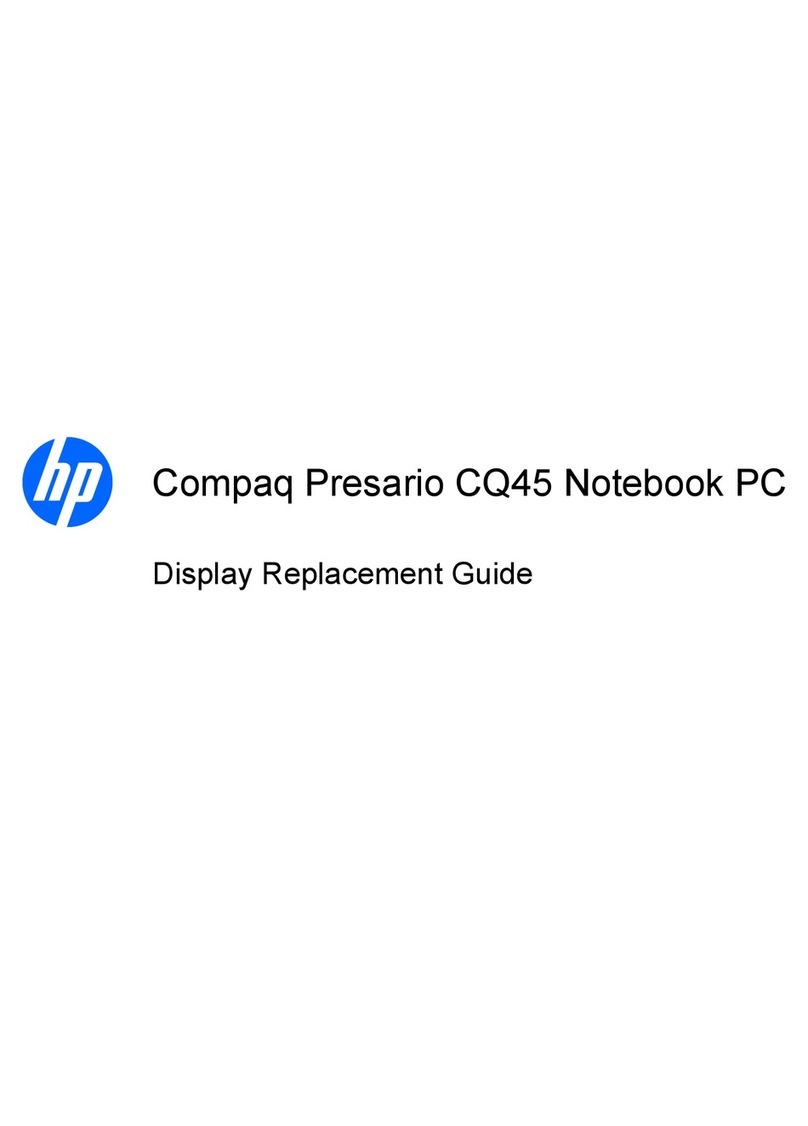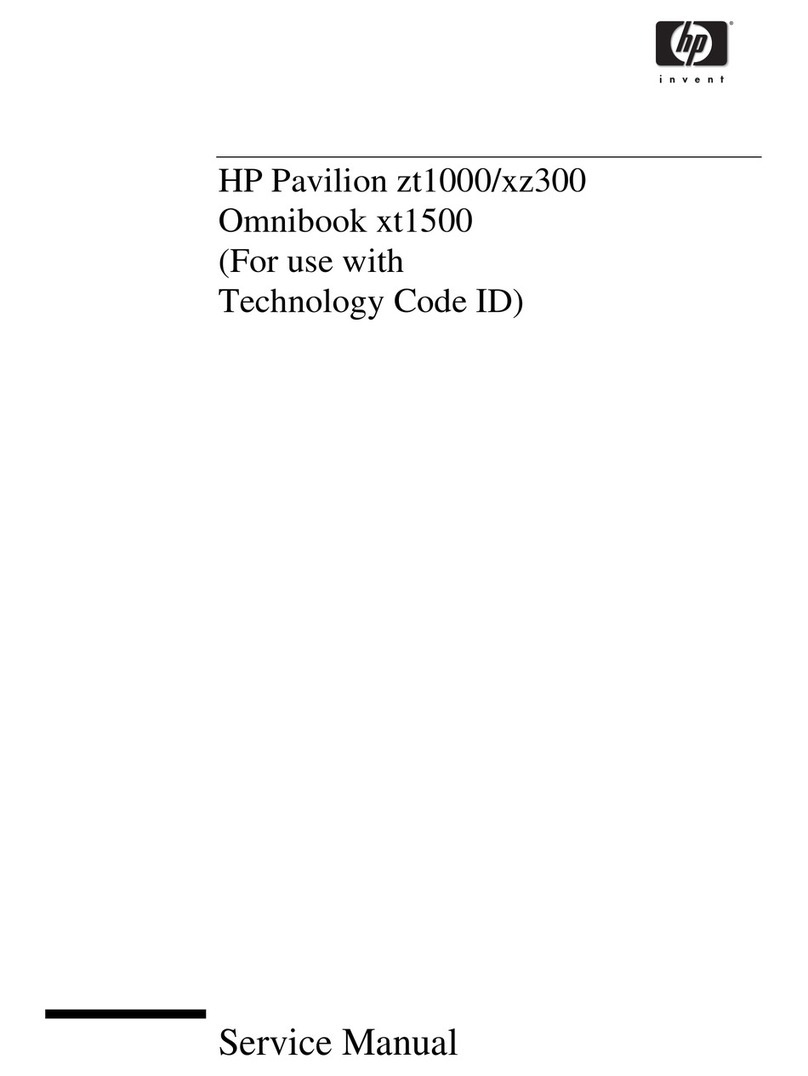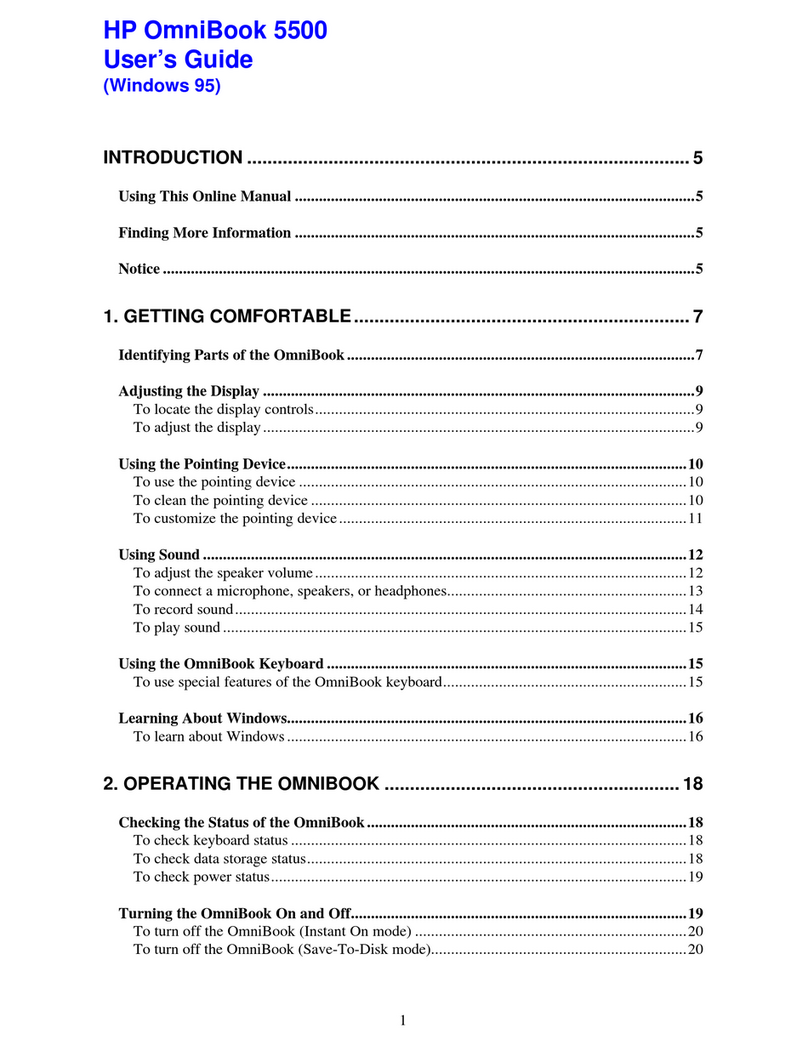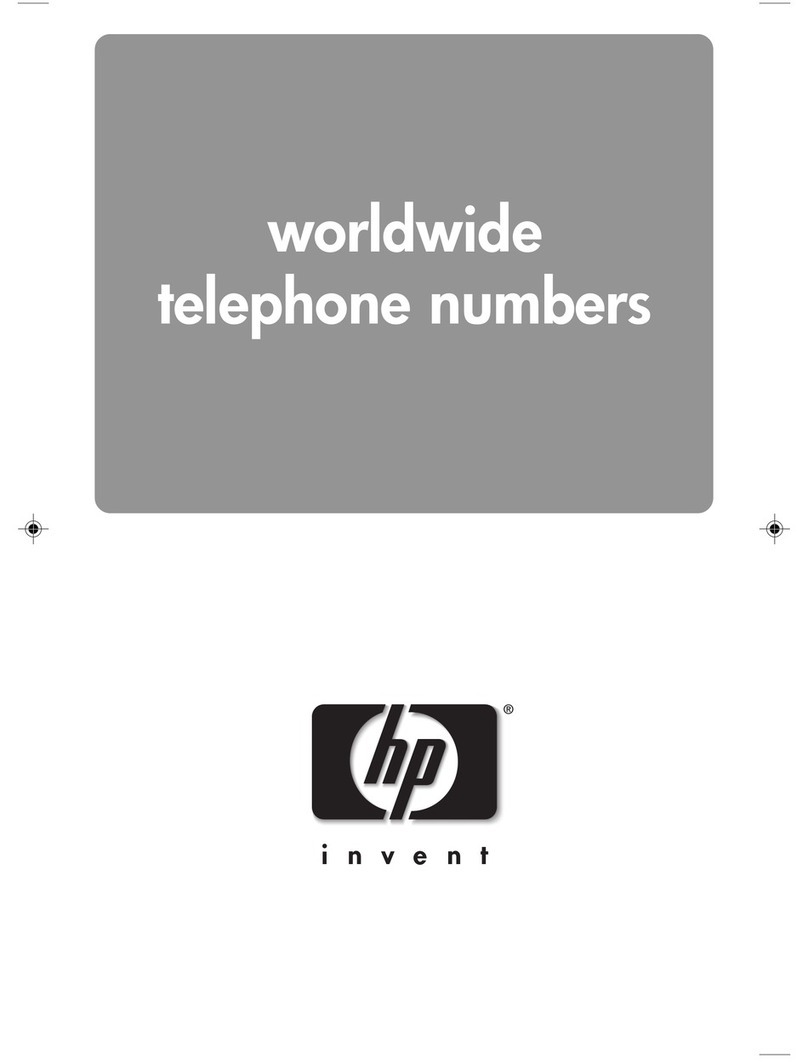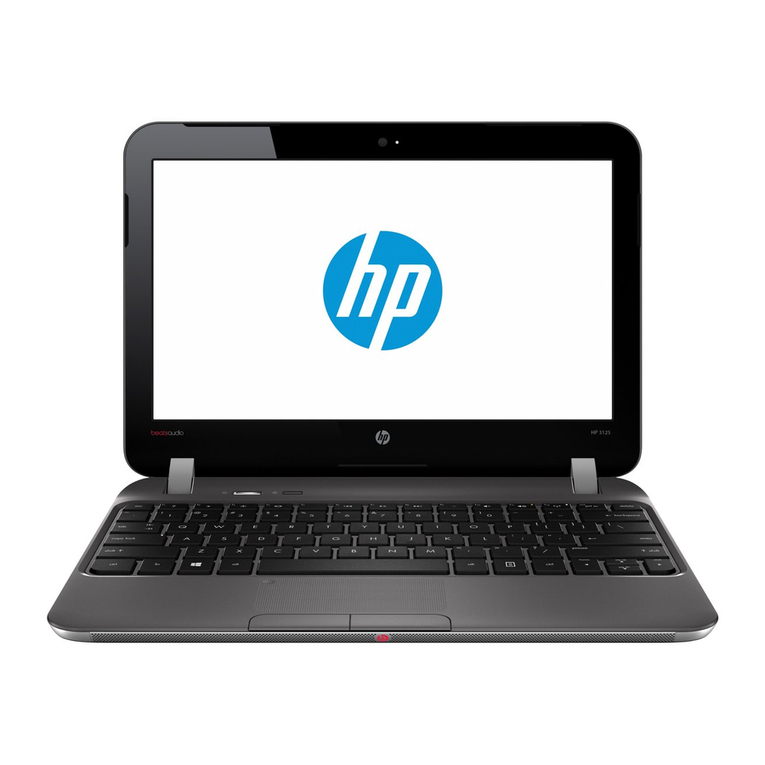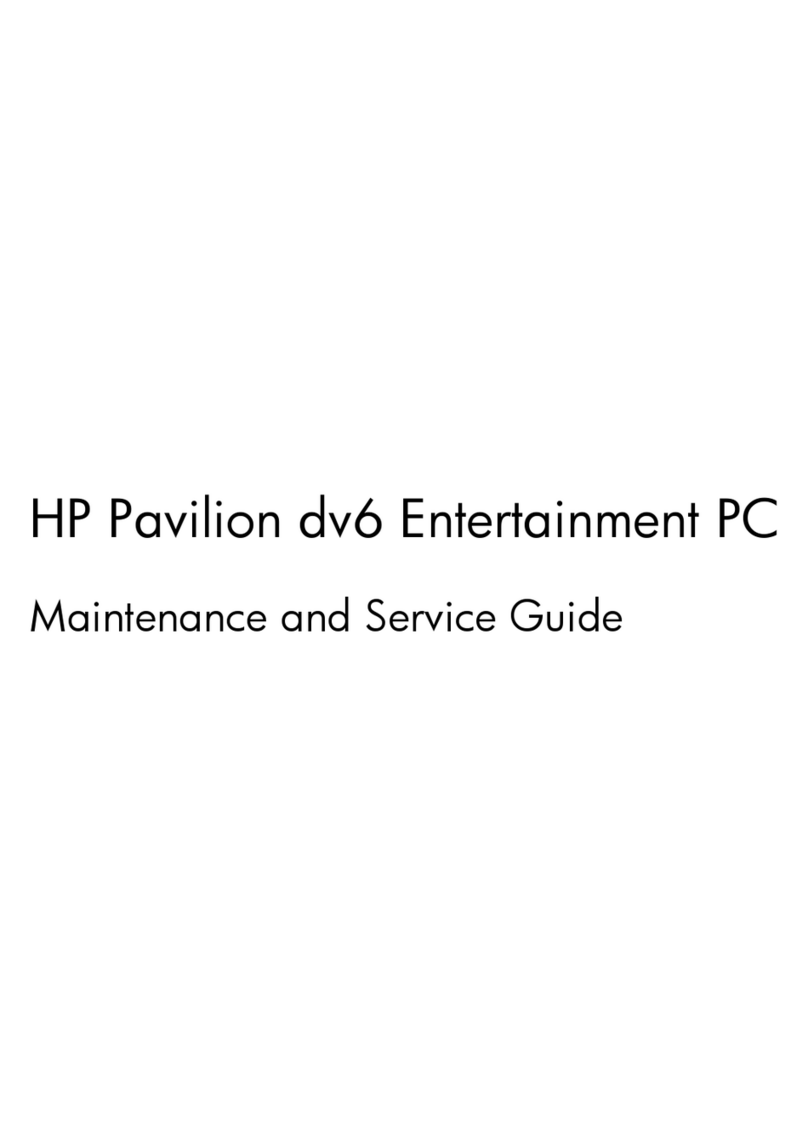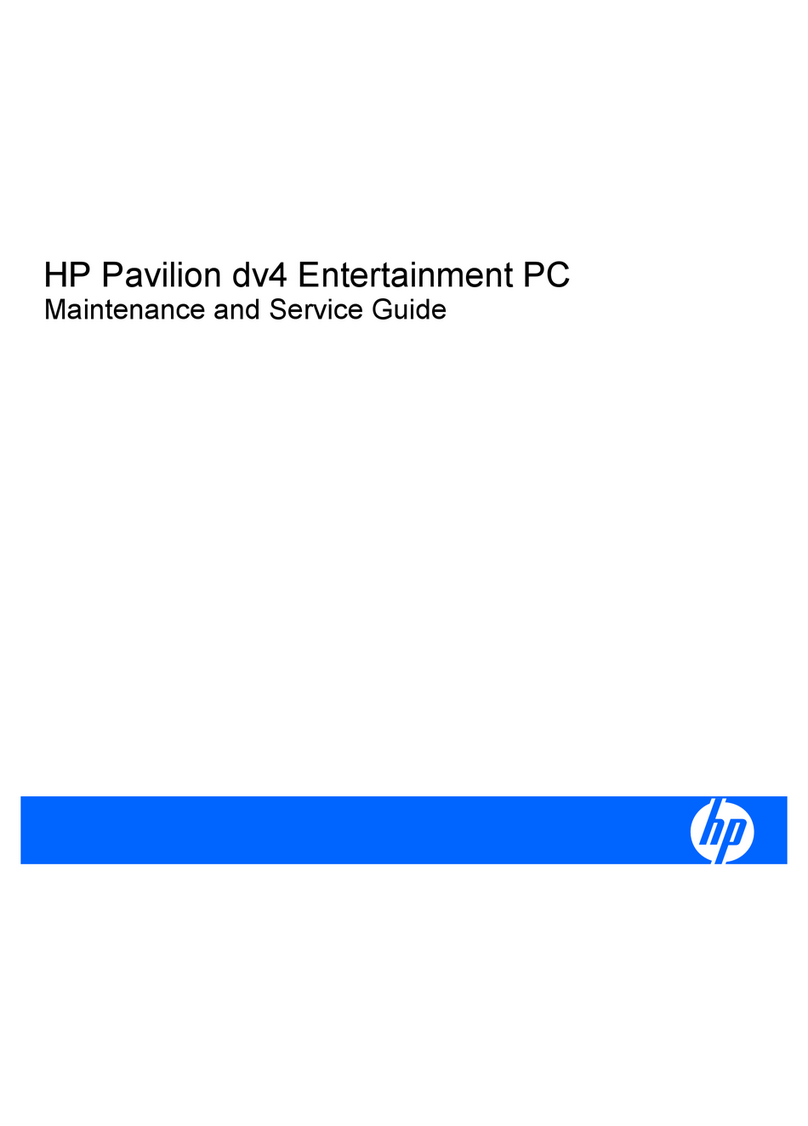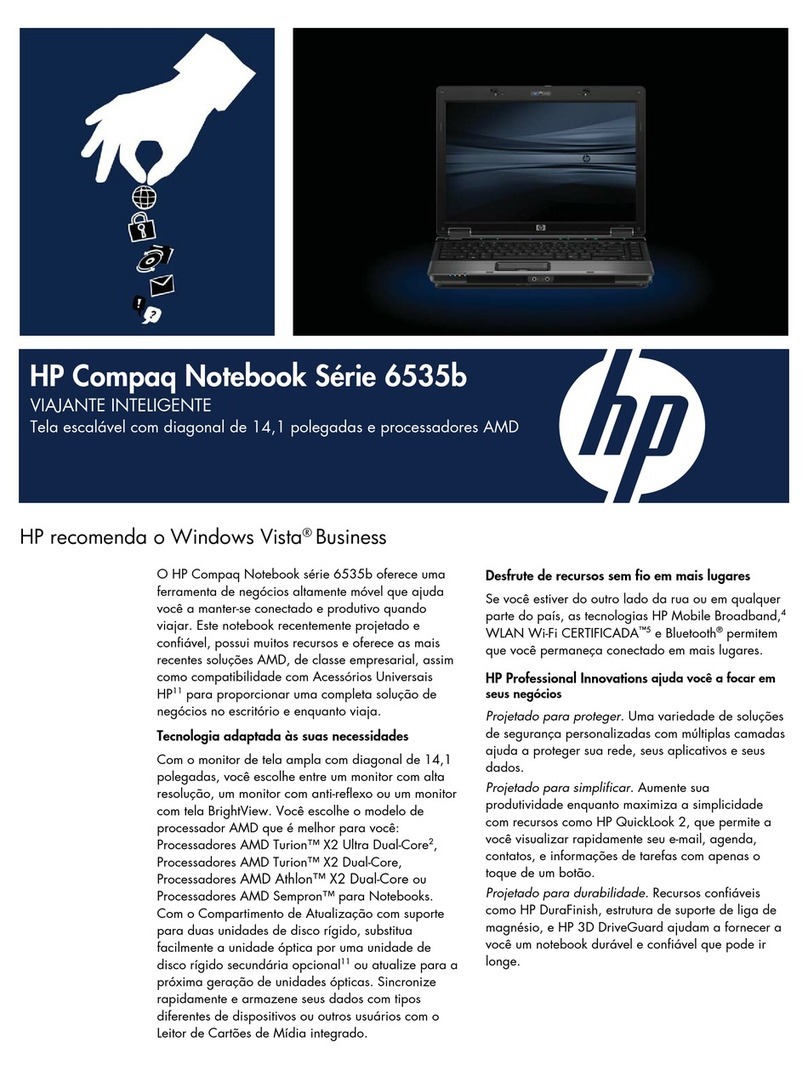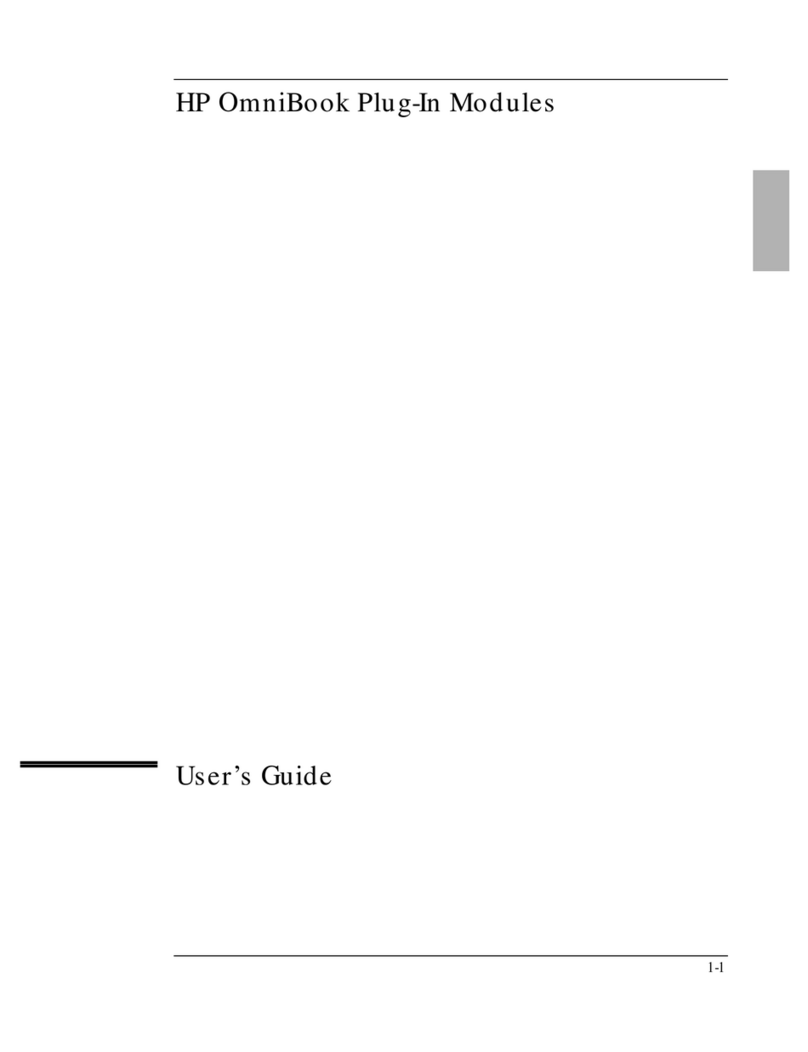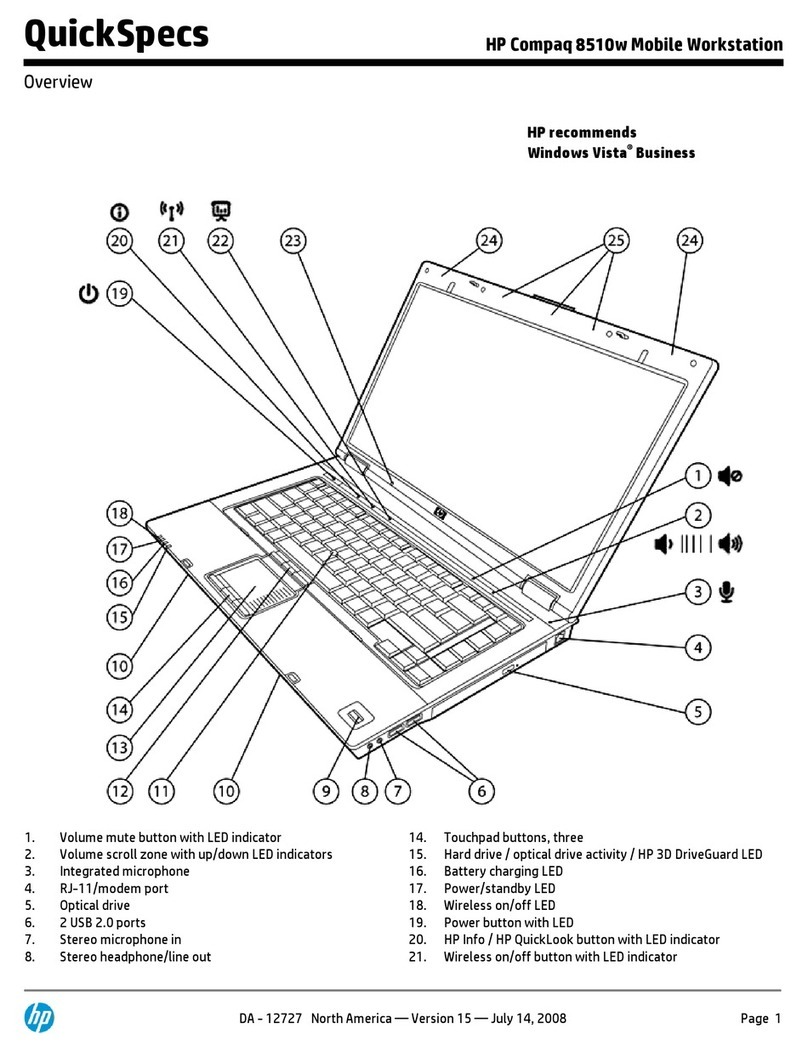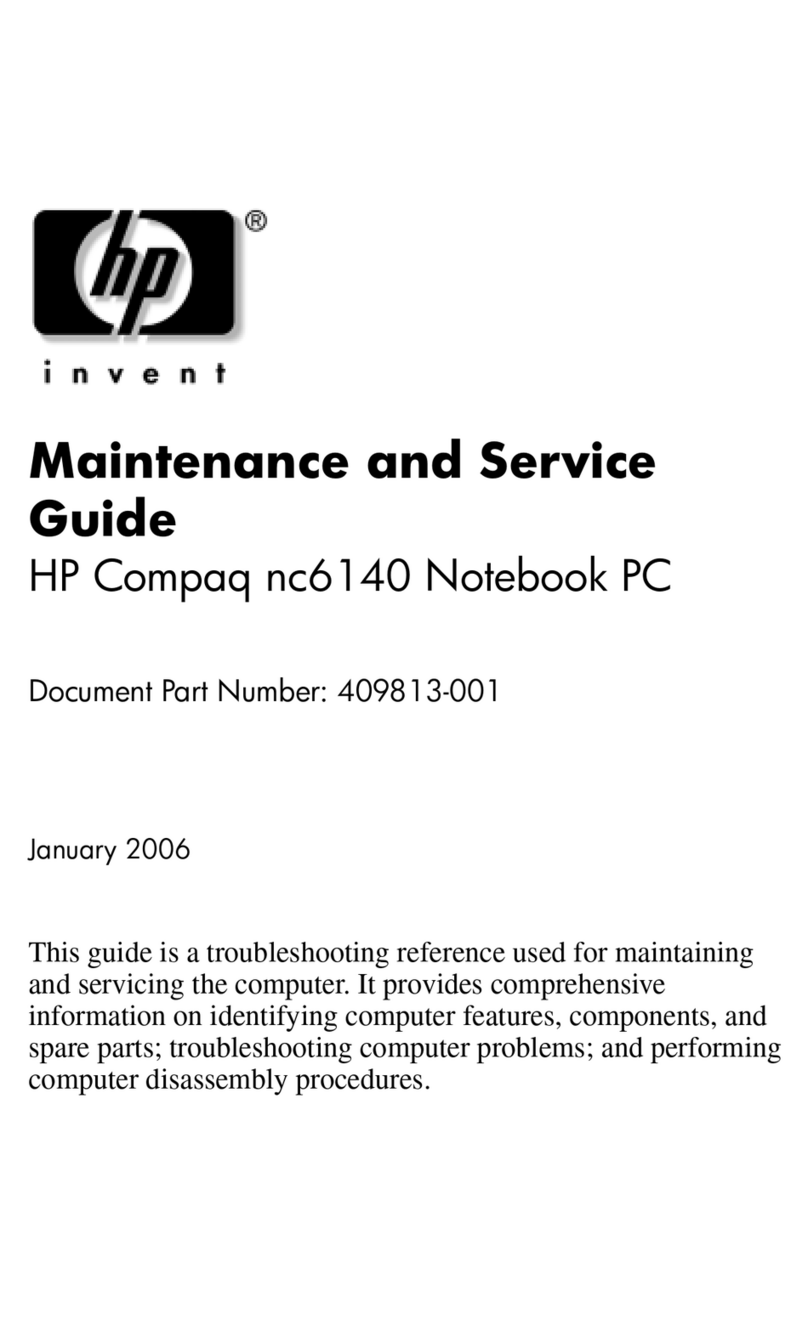ii
Touchpad ..........................................................................................................................2-7
Using the Touchpad.....................................................................................................2-7
Changing the Configuration .........................................................................................2-8
Scroll Button.................................................................................................................2-8
Introducing Power Management.......................................................................................2-8
Automatic Power Management....................................................................................2-9
Manual Power Management........................................................................................2-9
Suspend-to-File............................................................................................................2-9
Taking Care of Your Notebook .......................................................................................2-10
Maintenance...............................................................................................................2-10
Traveling ....................................................................................................................2-10
Chapter 3 Caring for Your Battery.........................................................................3-1
AC Adapter........................................................................................................................3-1
Battery Pack......................................................................................................................3-1
Recharging the Battery Pack .......................................................................................3-1
Replacing the Battery Pack..........................................................................................3-1
Important Notes on Using Battery Pack.......................................................................3-2
Low Battery Signals and Actions.......................................................................................3-3
Maximizing Battery Operating Time..................................................................................3-4
Chapter 4 System Expansion..................................................................................4-1
External Connections........................................................................................................4-1
Connecting an External Monitor...................................................................................4-1
Connecting an IR Device .............................................................................................4-1
Connecting an USB Device..........................................................................................4-2
Connecting an IEEE 1394 Device................................................................................4-2
Internal Installation............................................................................................................4-2
Installing a PC Card.....................................................................................................4-2
Memory Upgrade .........................................................................................................4-3
Chapter 5 Setup Configuration Utility...................................................................5-1
Introduction .......................................................................................................................5-1
Starting SCU................................................................................................................5-1
Moving Around and Making Selections........................................................................5-2
Main Menu.........................................................................................................................5-3
Date and Time .............................................................................................................5-3
IDE Settings.................................................................................................................5-3
Fast Boot......................................................................................................................5-4