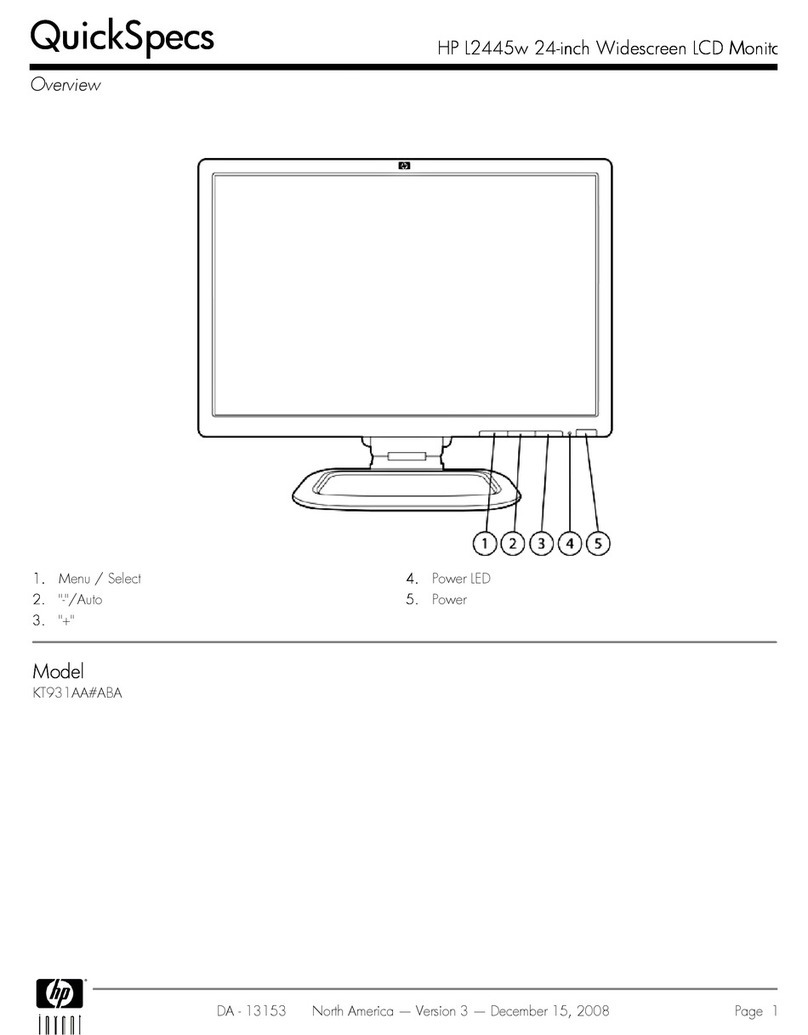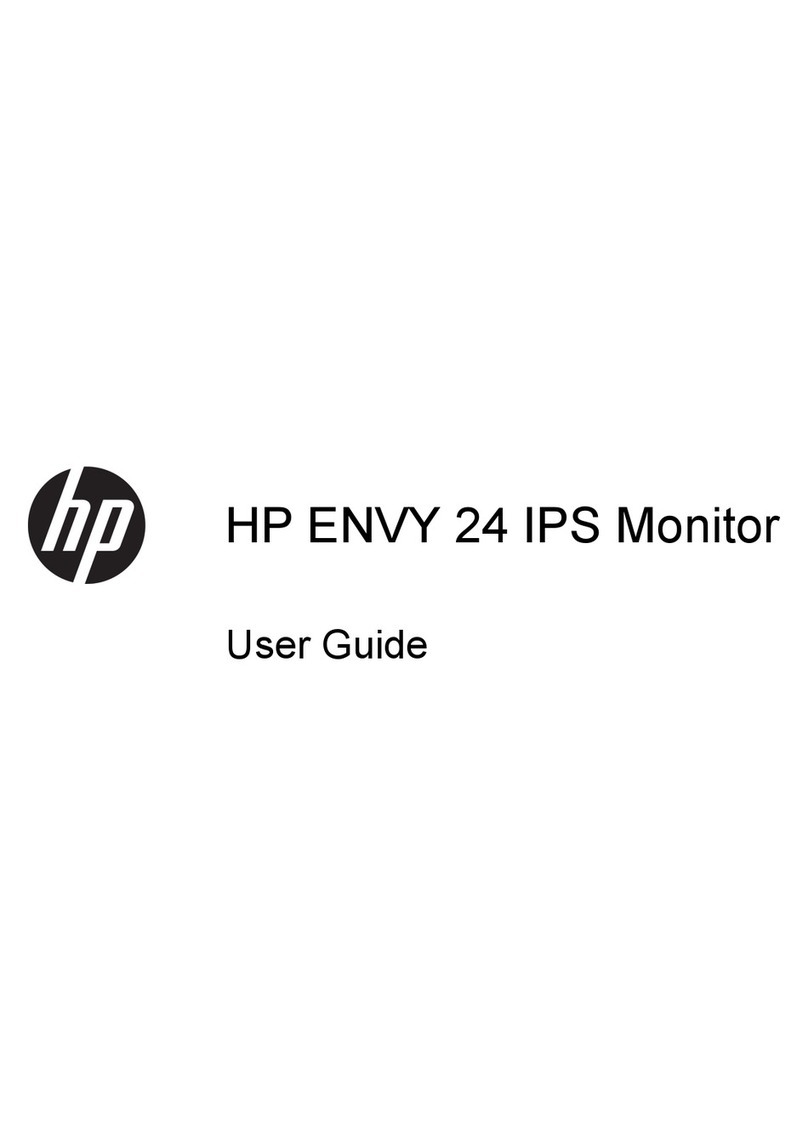HP 82912A User manual
Other HP Monitor manuals
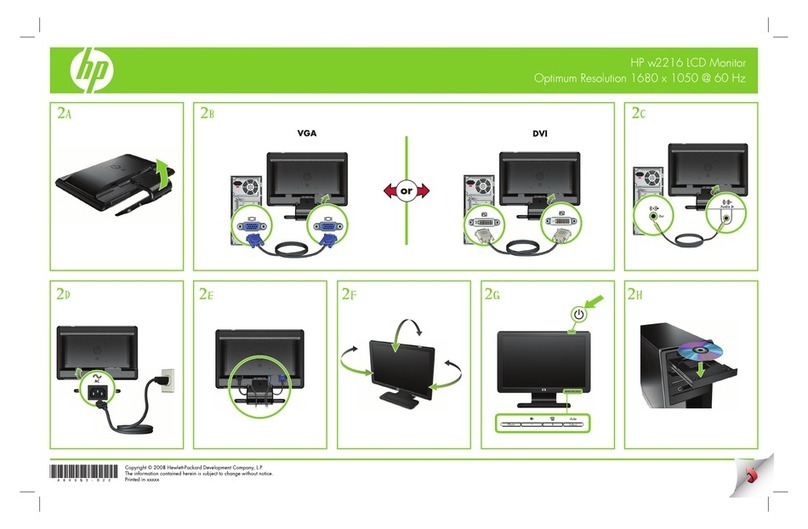
HP
HP W2216 User manual
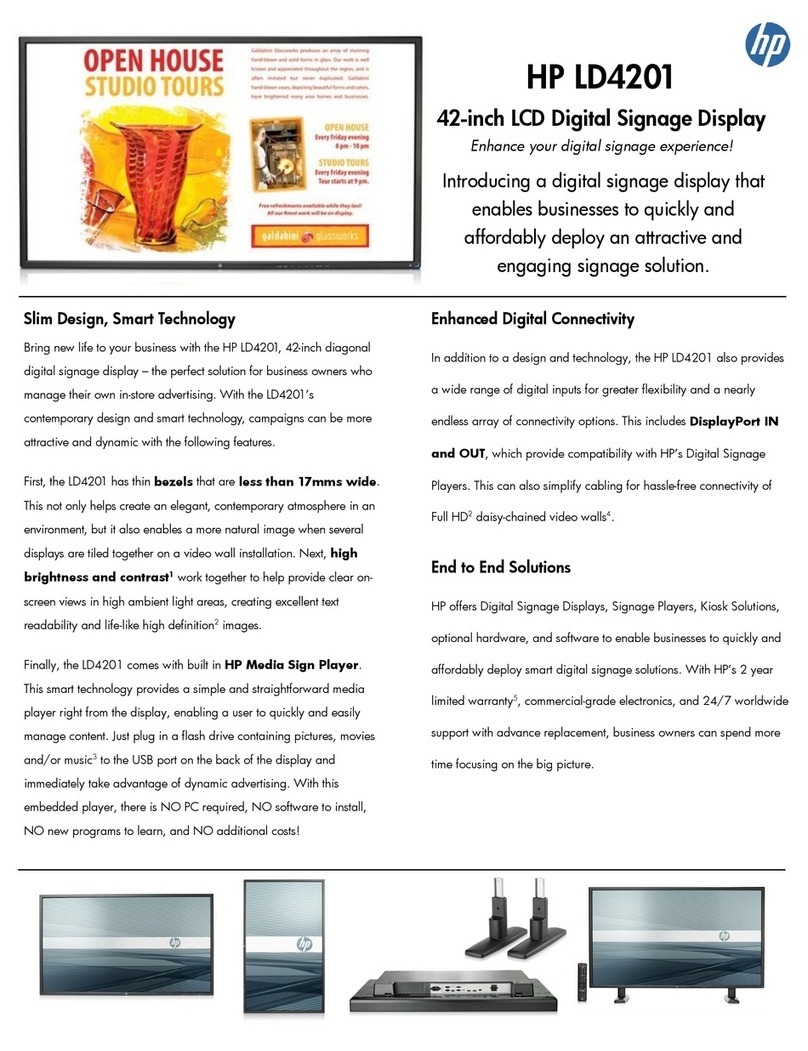
HP
HP LD4201 User manual

HP
HP X27c Manual

HP
HP L1502e - Flat Panel Monitor User manual
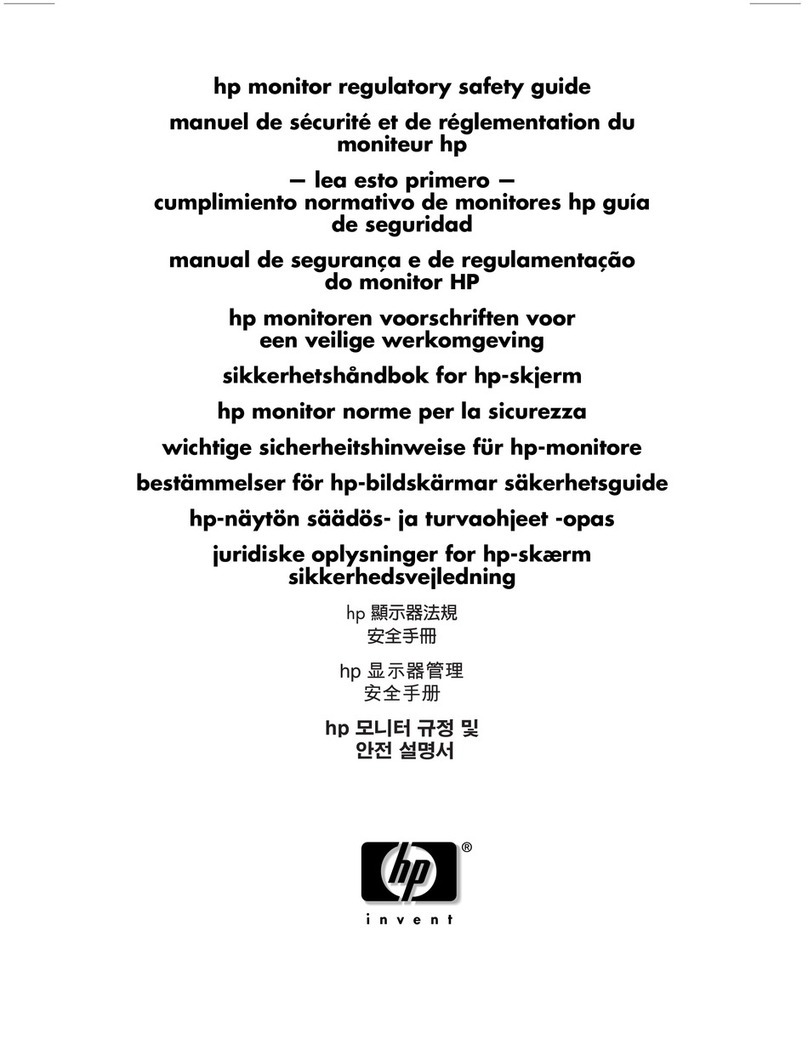
HP
HP D5063H - Pavilion F50 - 15" LCD Monitor Installation and operating manual

HP
HP W19B User manual
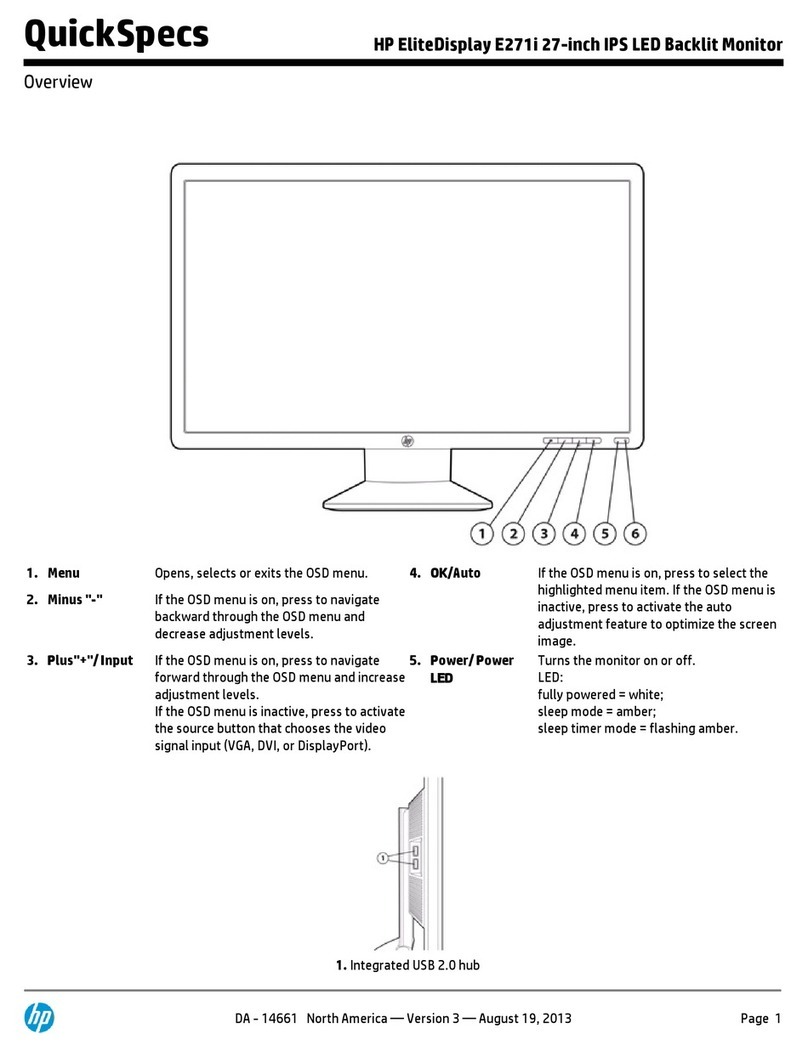
HP
HP EliteDisplay E271i User manual
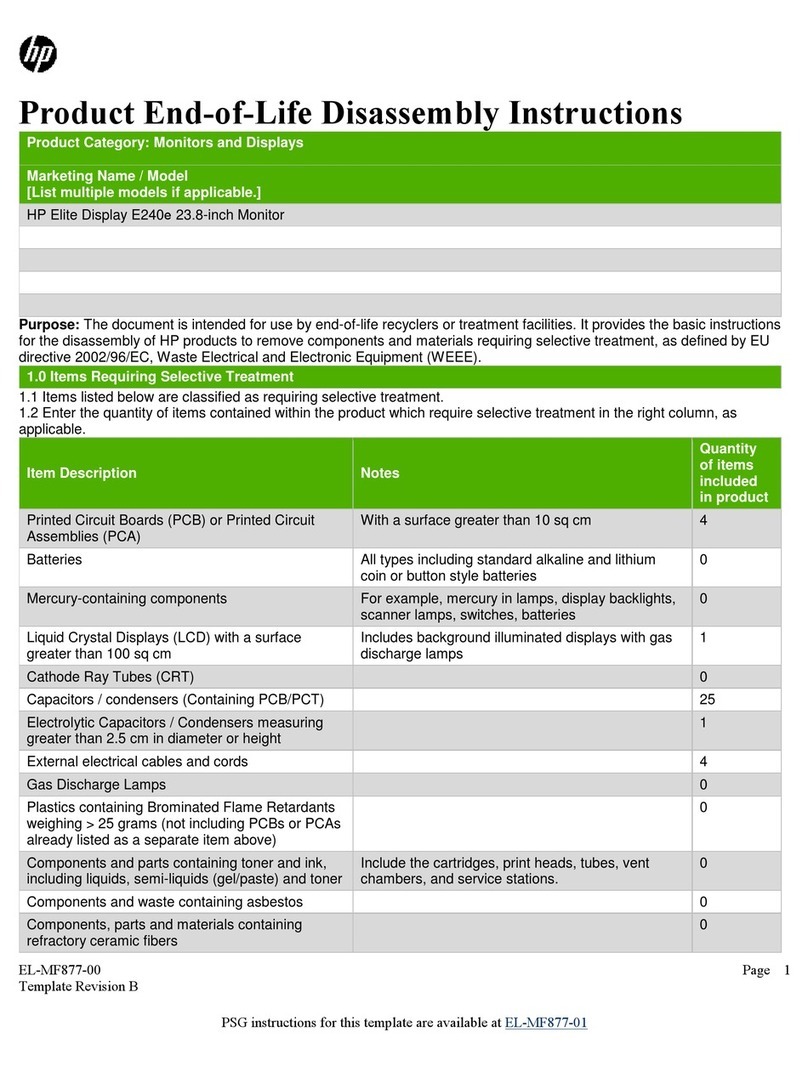
HP
HP EliteDisplay E240e Installation instructions
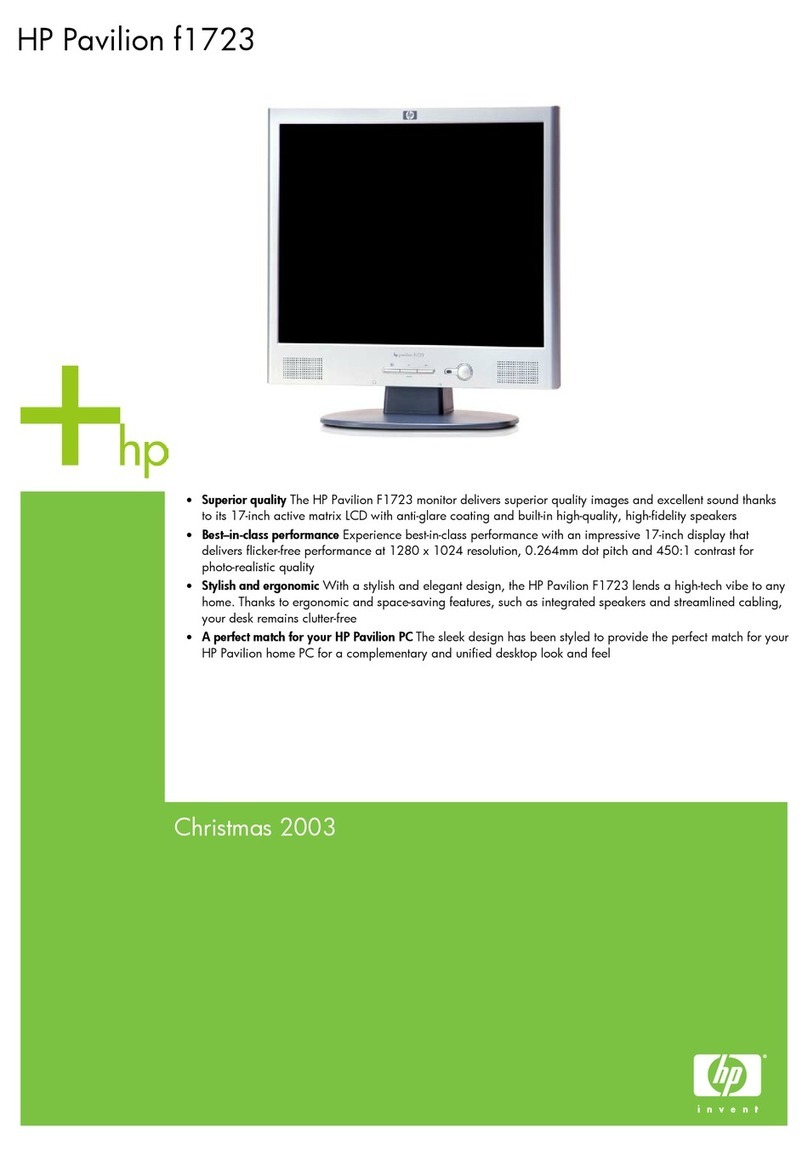
HP
HP D5064S - Pavilion F70 - 17" LCD Monitor User manual

HP
HP Vs17e - Pavilion - 17" LCD Monitor User manual
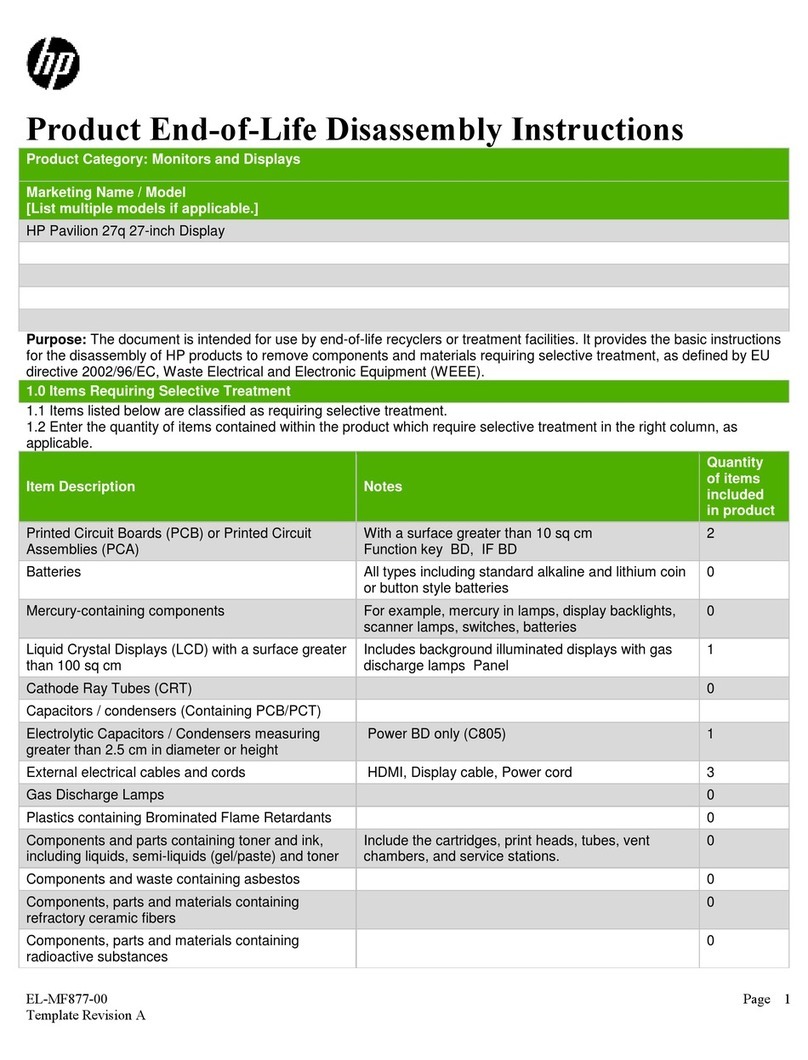
HP
HP Pavilion 27q Assembly instructions

HP
HP XP598AA#ABA User manual

HP
HP L185x User manual

HP
HP LASERJET Professional P1100 series User manual

HP
HP Z43 Installation instructions
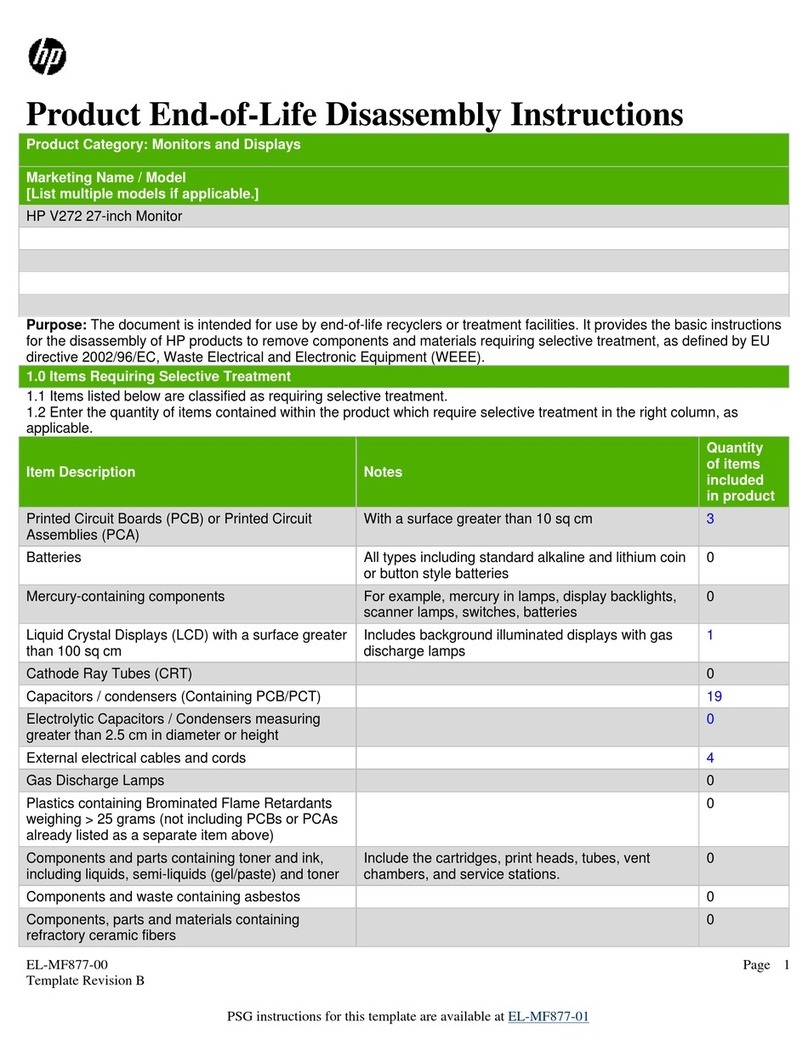
HP
HP V272 Assembly instructions

HP
HP D2826A User manual

HP
HP P22v G5 Manual
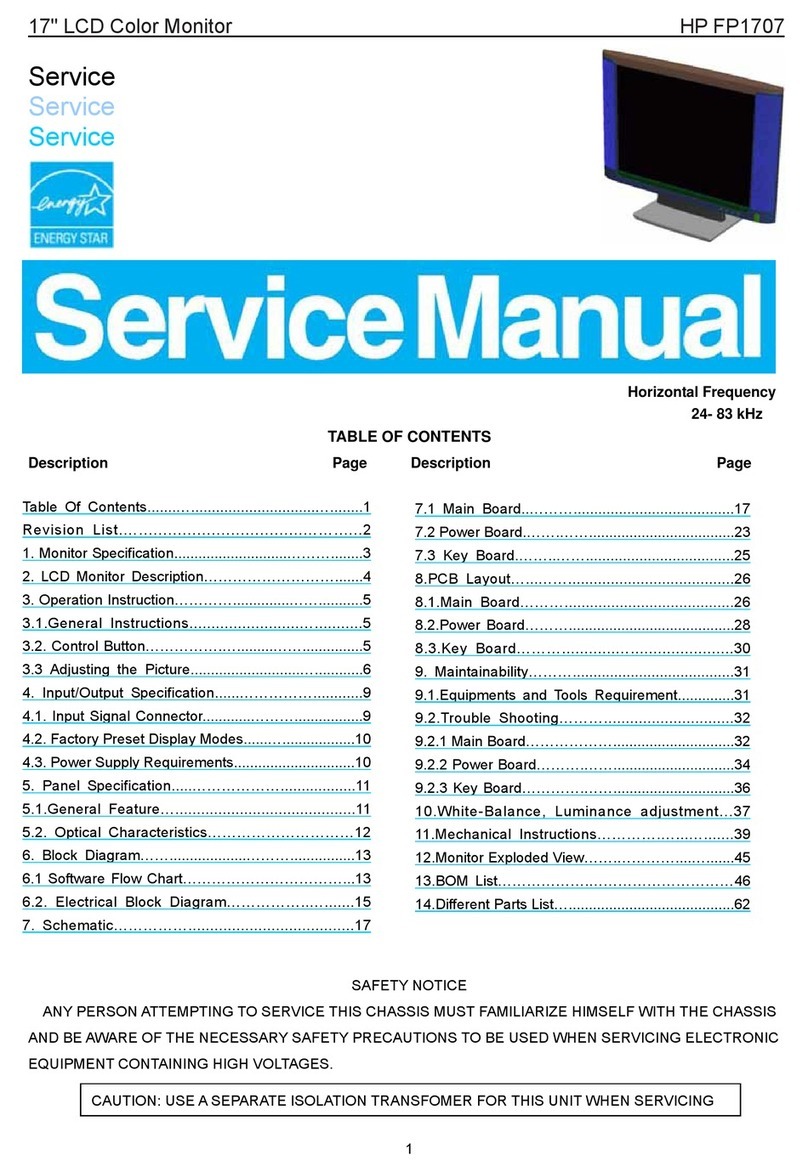
HP
HP FP1707 User manual
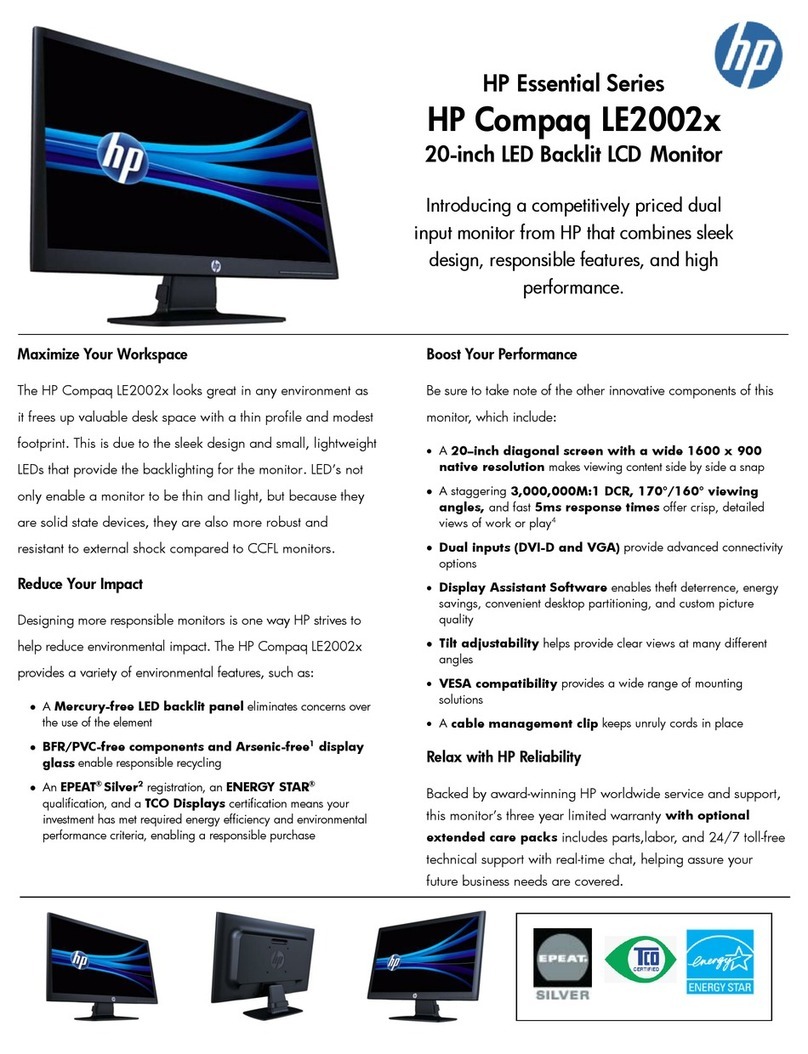
HP
HP Compaq LE2002x User manual