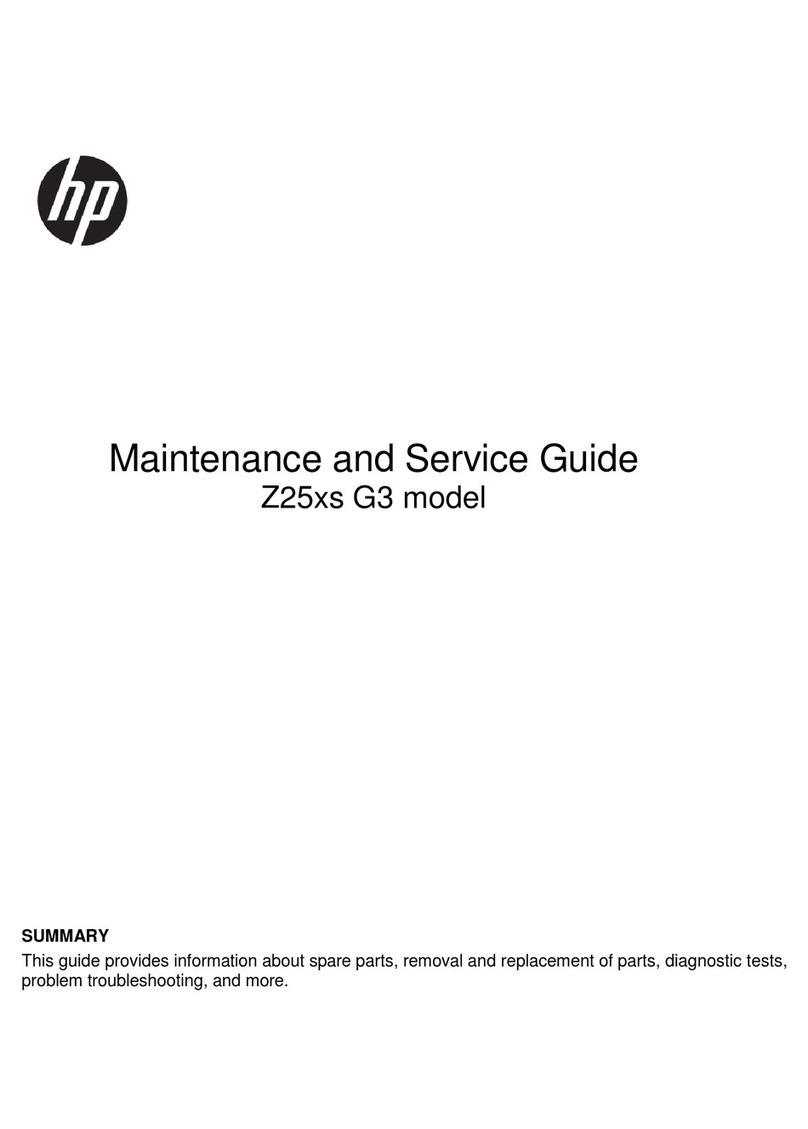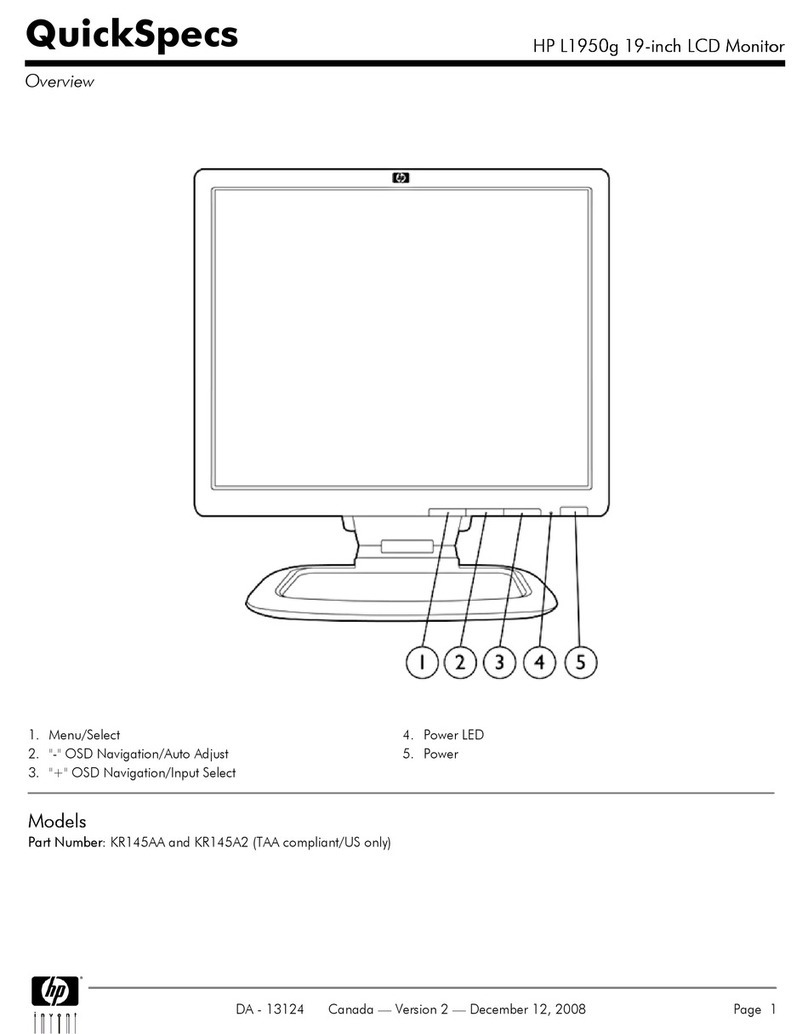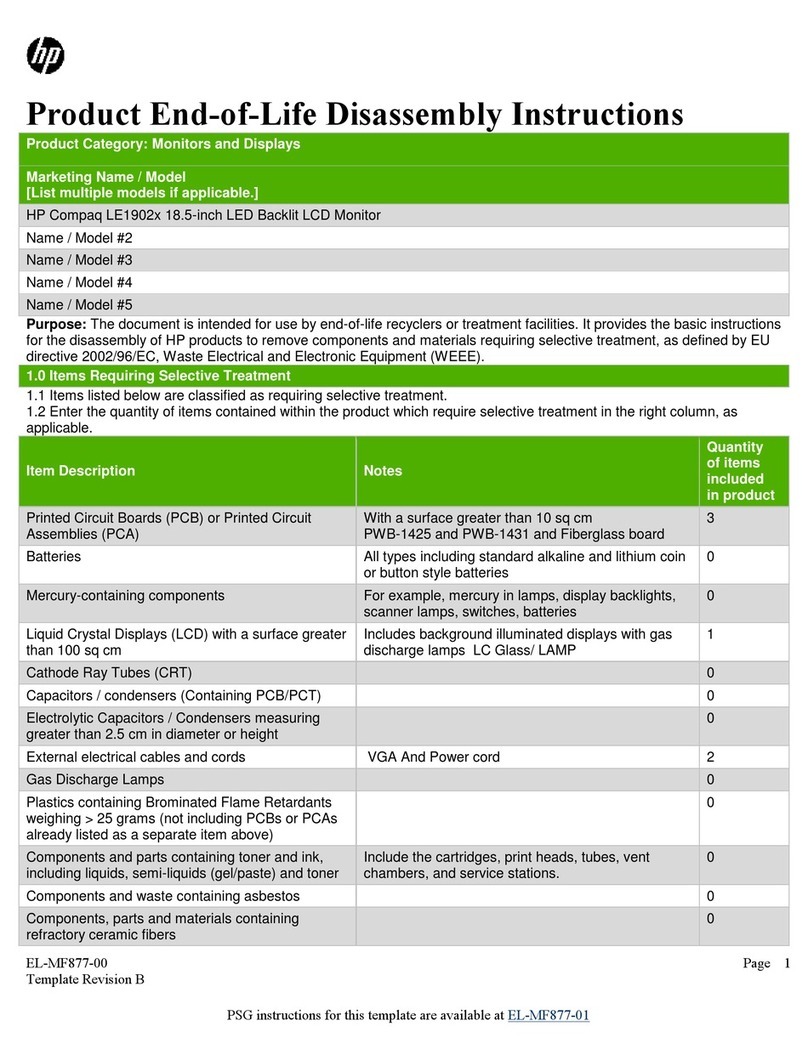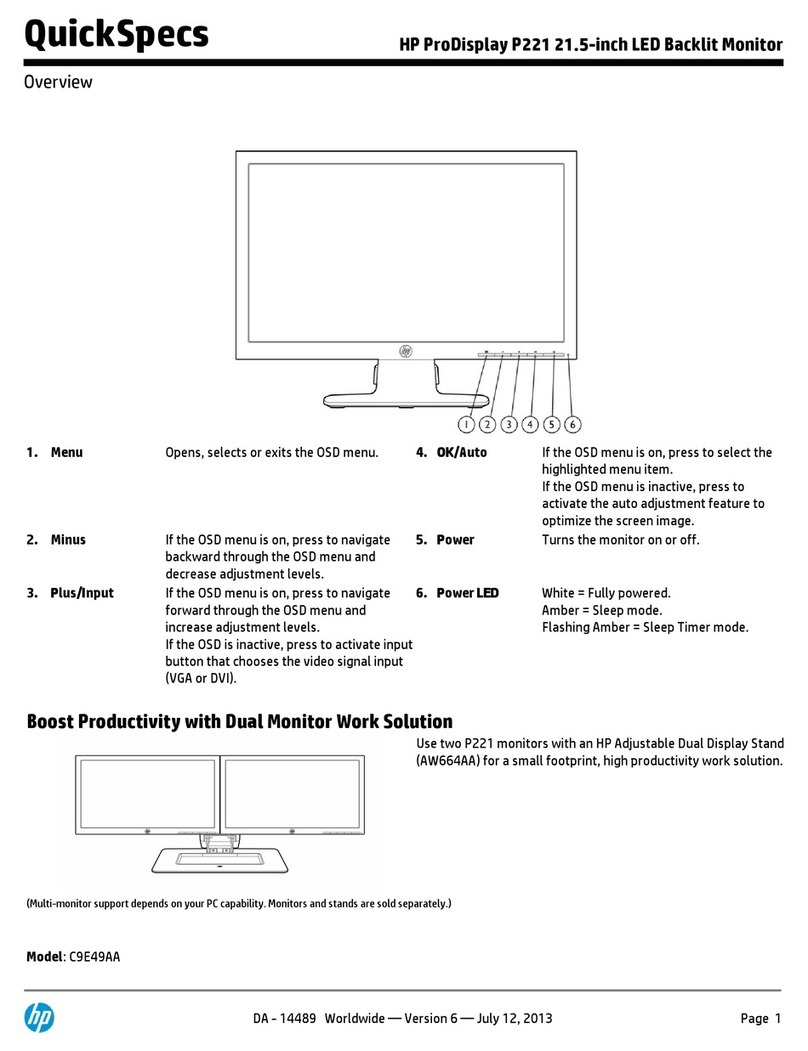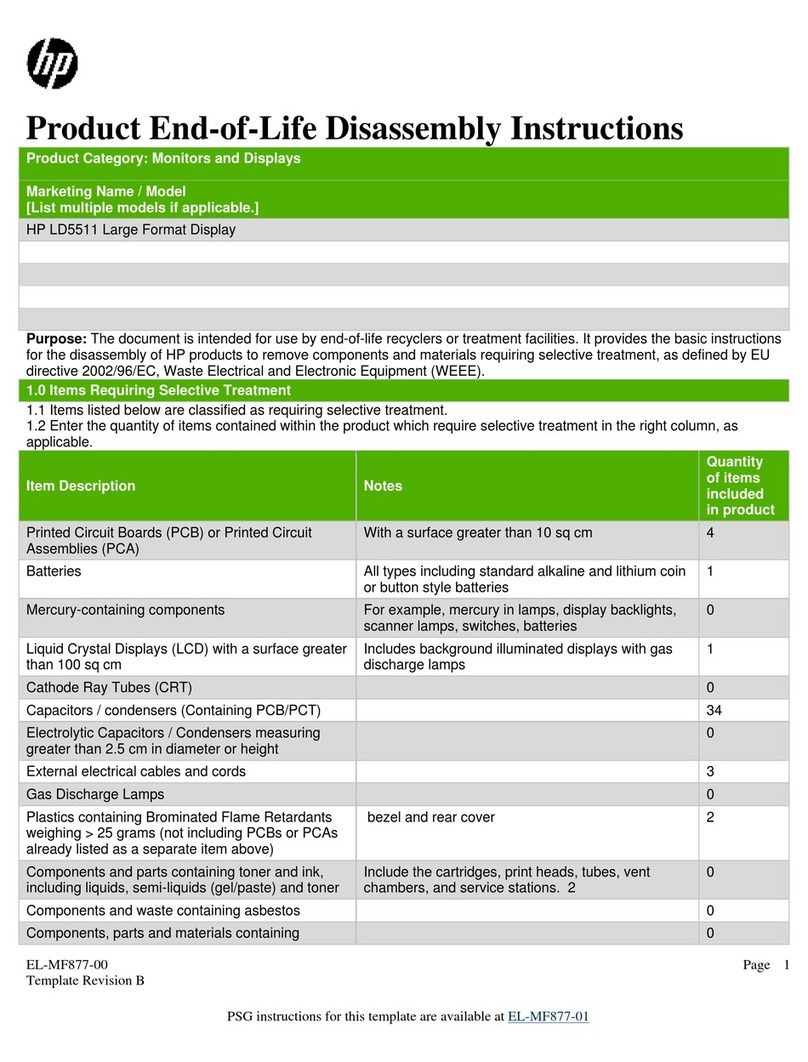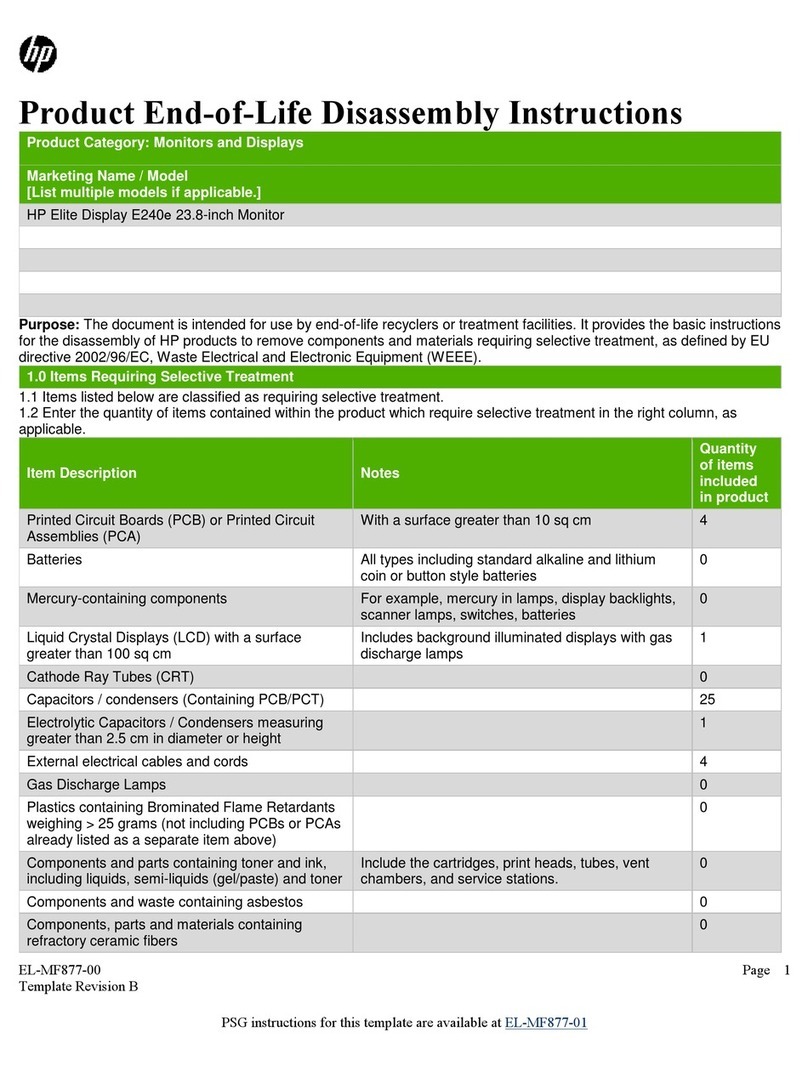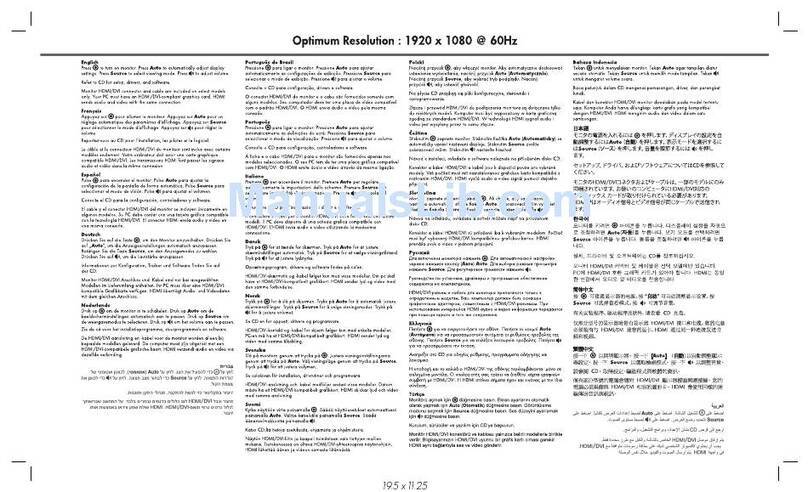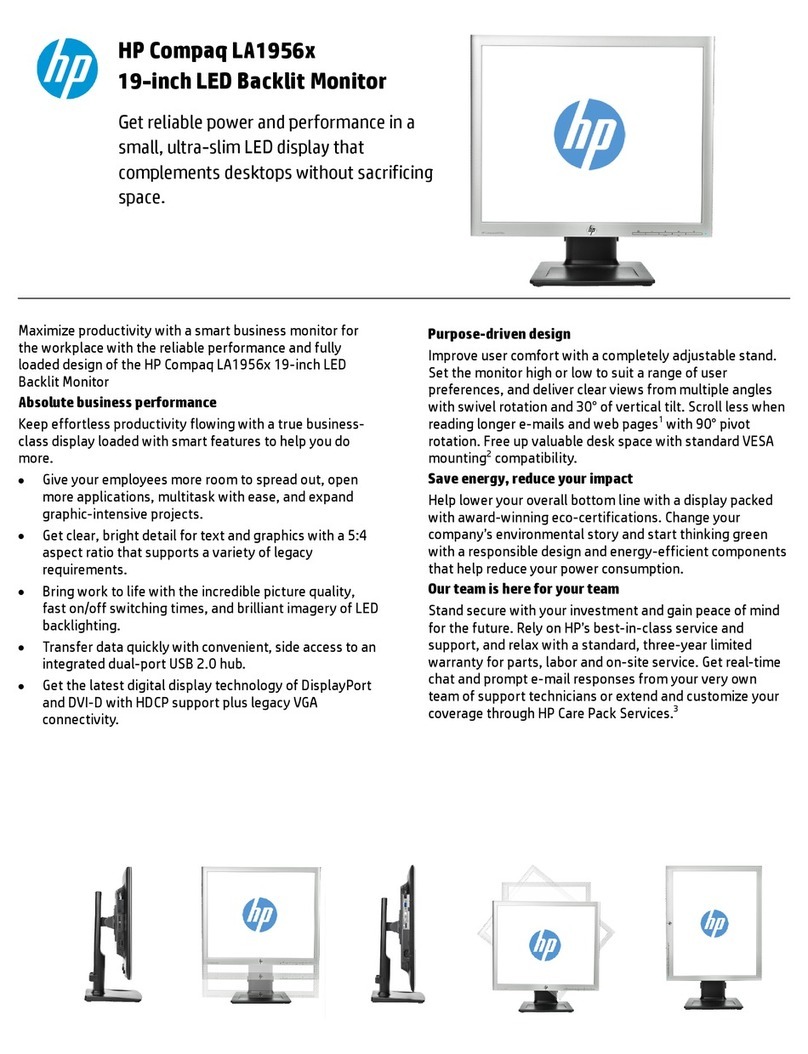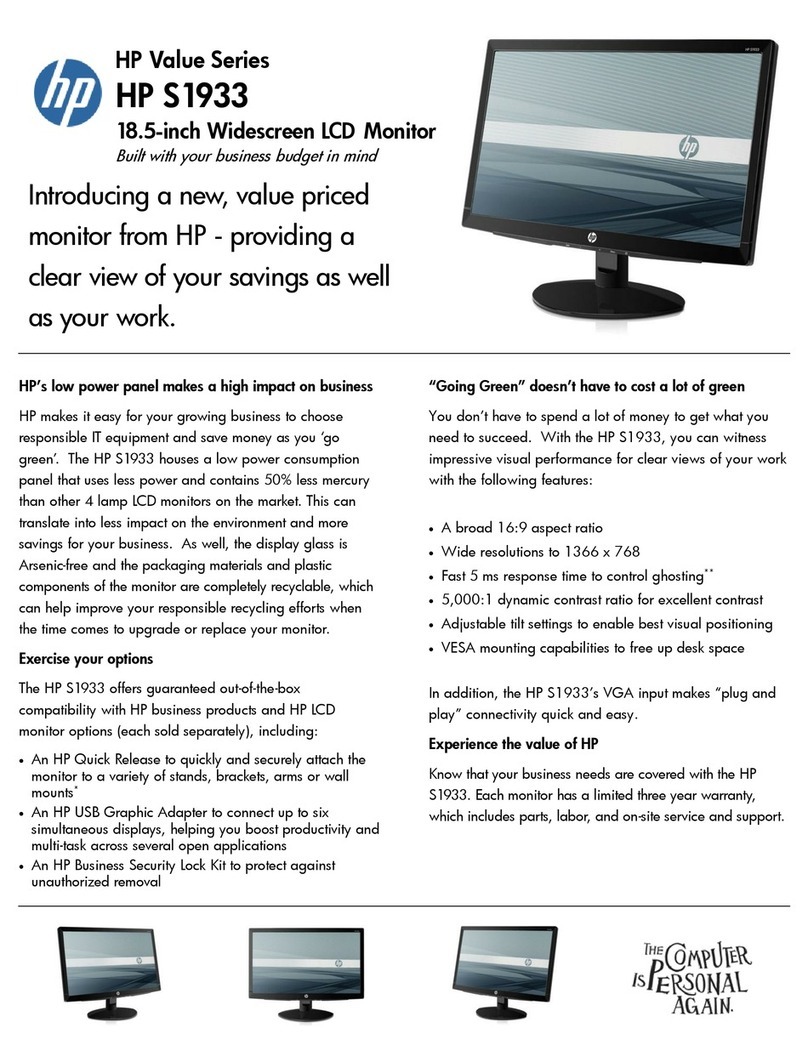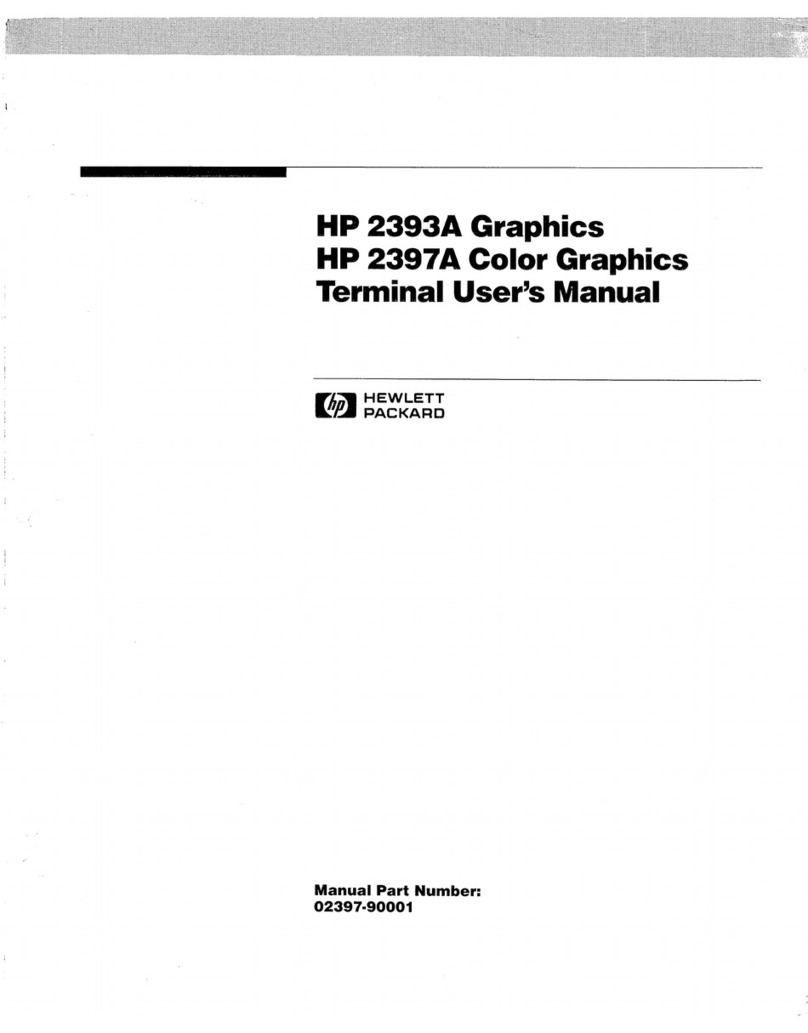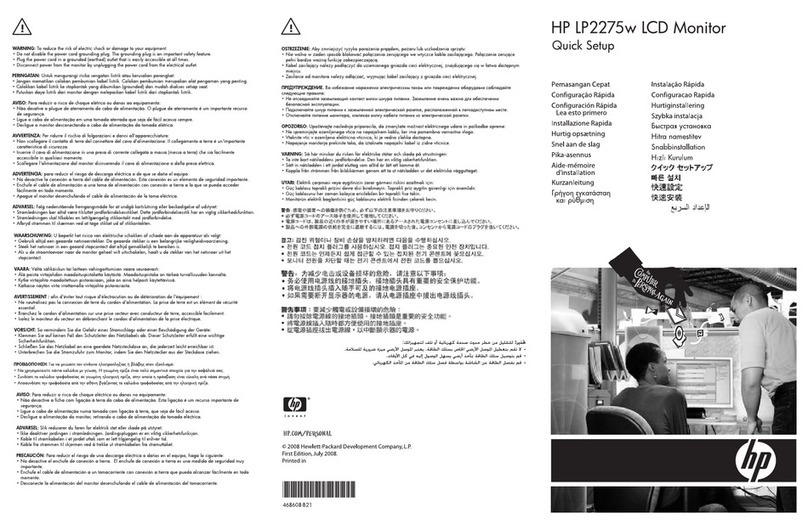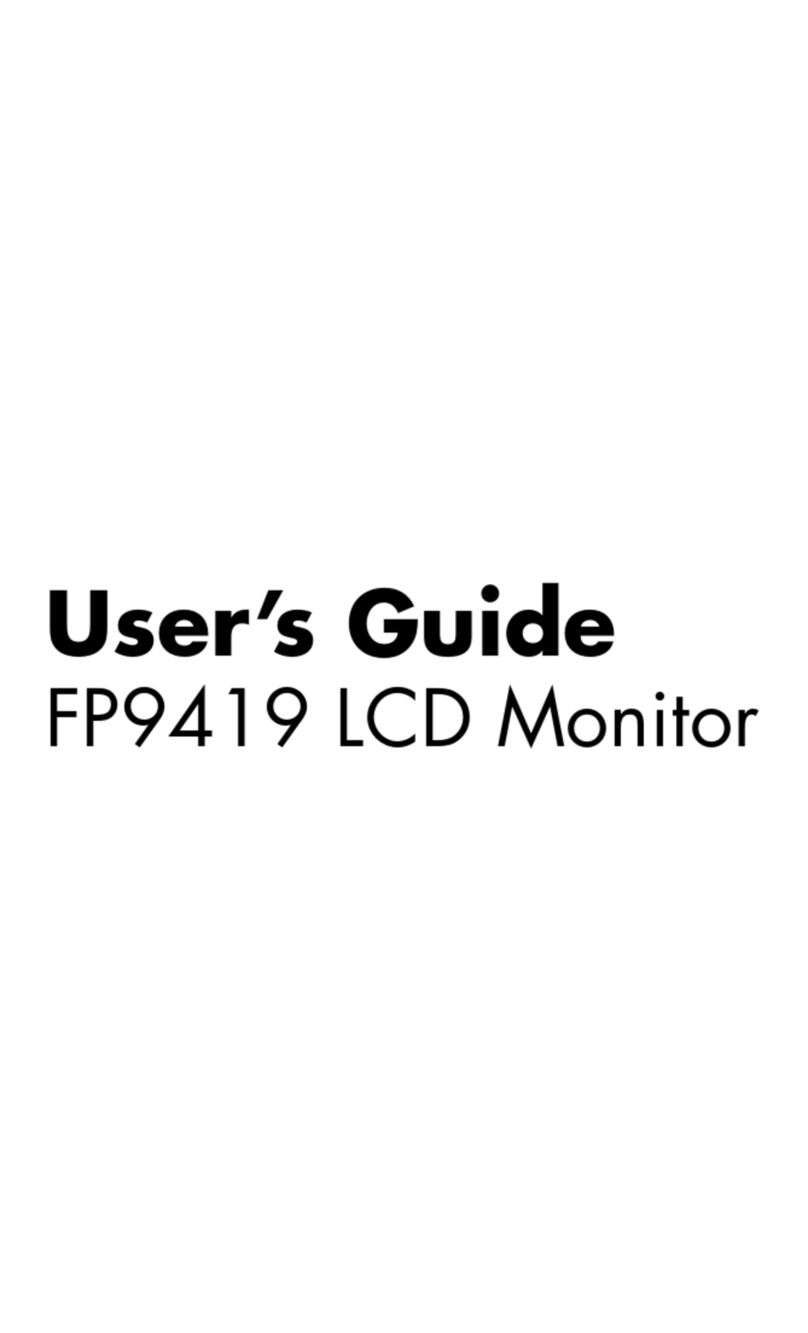Display and group management ........................................................................................................ 60
Making a group .................................................................................................................. 60
Adding a display to group .................................................................................................. 60
Viewing group information ................................................................................................. 60
Deleting a group ................................................................................................................ 61
Deleting a group ................................................................................................ 61
Deleting a display from a group ........................................................................ 61
Deleting a display .............................................................................................. 61
Adding a tag to a display ................................................................................................... 61
Display configuration .......................................................................................................................... 62
Viewing information ........................................................................................................... 62
Display .............................................................................................................. 62
IP Configuration ................................................................................................ 62
Status ................................................................................................................ 62
Diagnosis .......................................................................................................... 63
Controlling a display .......................................................................................................... 63
Power ................................................................................................................ 63
Select Input ....................................................................................................... 63
Volume .............................................................................................................. 63
Screen Mute ...................................................................................................... 64
Volume Mute ..................................................................................................... 64
OSD Select ....................................................................................................... 64
Configuring audio/video settings ........................................................................................ 64
Picture Mode ..................................................................................................... 64
Backlight ............................................................................................................ 64
Contrast ............................................................................................................. 64
Brightness ......................................................................................................... 64
Color .................................................................................................................. 64
Sharpness ......................................................................................................... 65
Color Temperature (White Balance) ................................................................. 65
Auto Config ....................................................................................................... 65
Sound Mode ...................................................................................................... 65
Auto Volume ...................................................................................................... 65
Balance ............................................................................................................. 65
Speaker ............................................................................................................. 65
Setting screen options ....................................................................................................... 65
Aspect Ratio ...................................................................................................... 65
ISM Method ....................................................................................................... 65
Power indicator ................................................................................................. 66
DDC-CI .............................................................................................................. 66
DFC ................................................................................................................... 66
DPM Select ....................................................................................................... 66
Remote/Key Lock .............................................................................................. 66
Sleep Timer ....................................................................................................... 66
ENWW vii