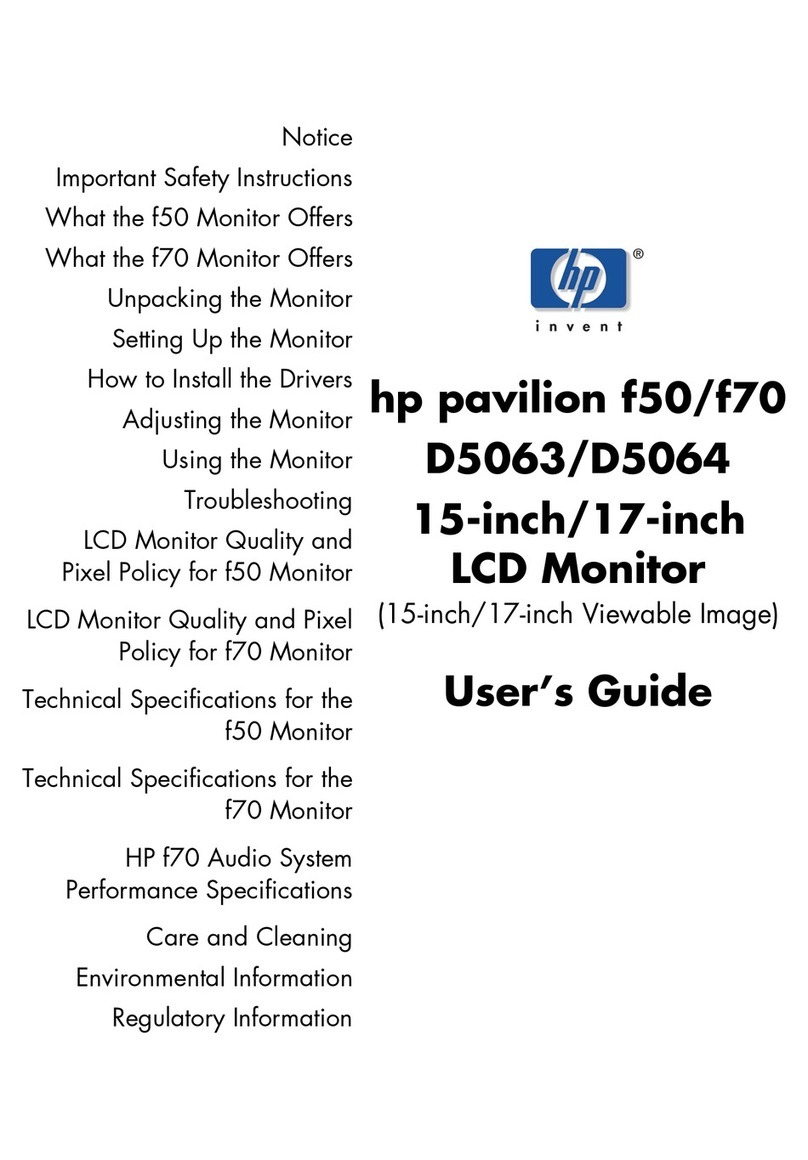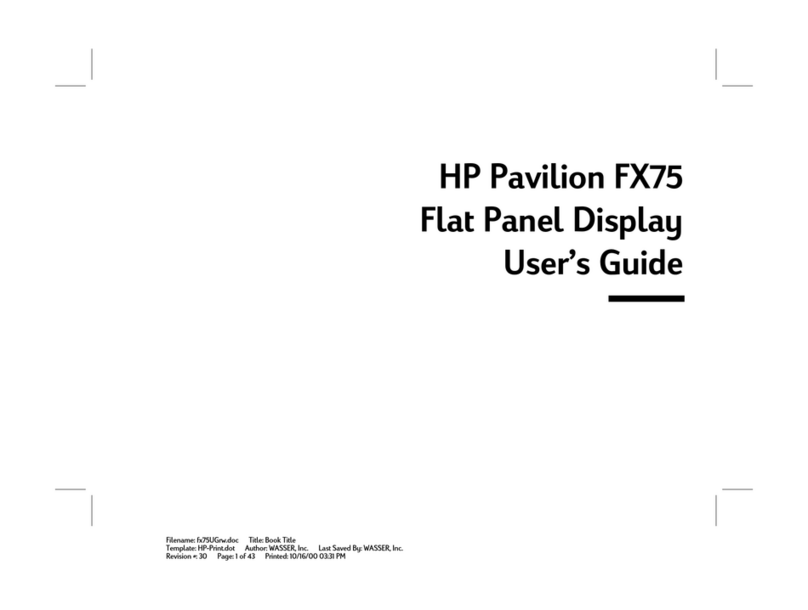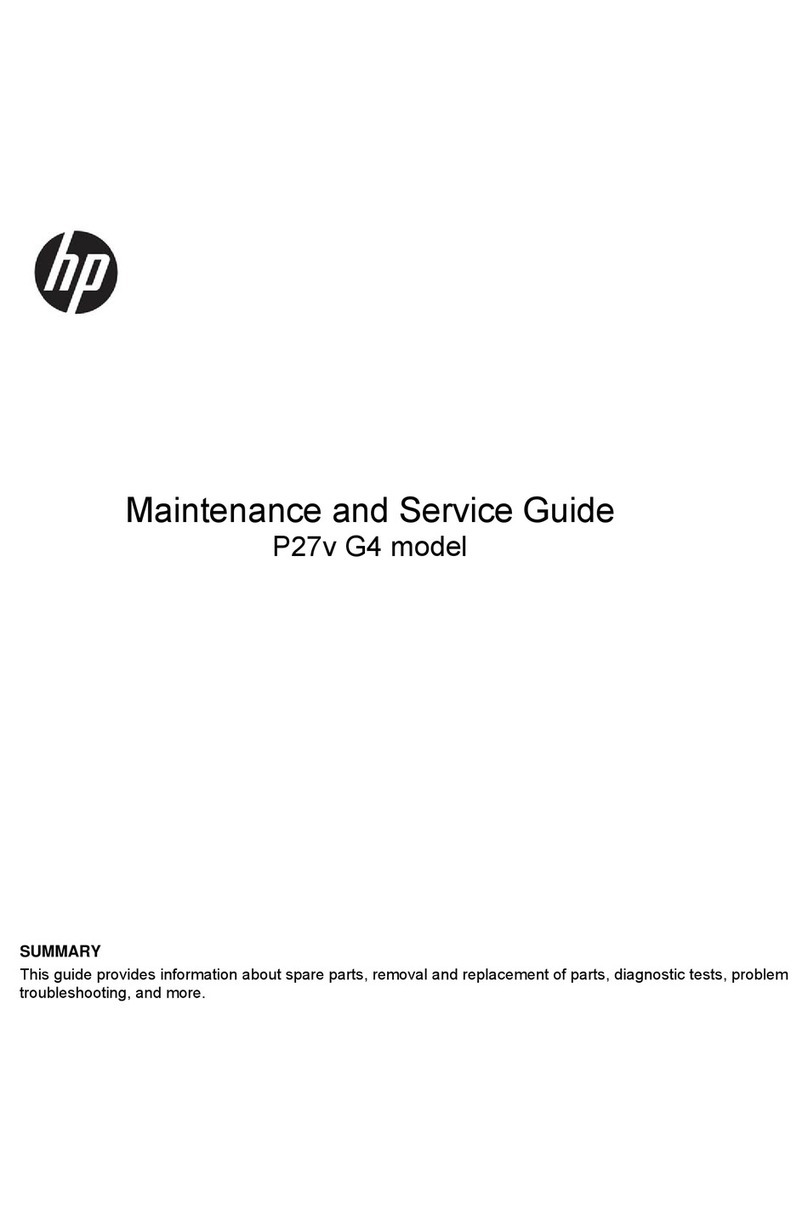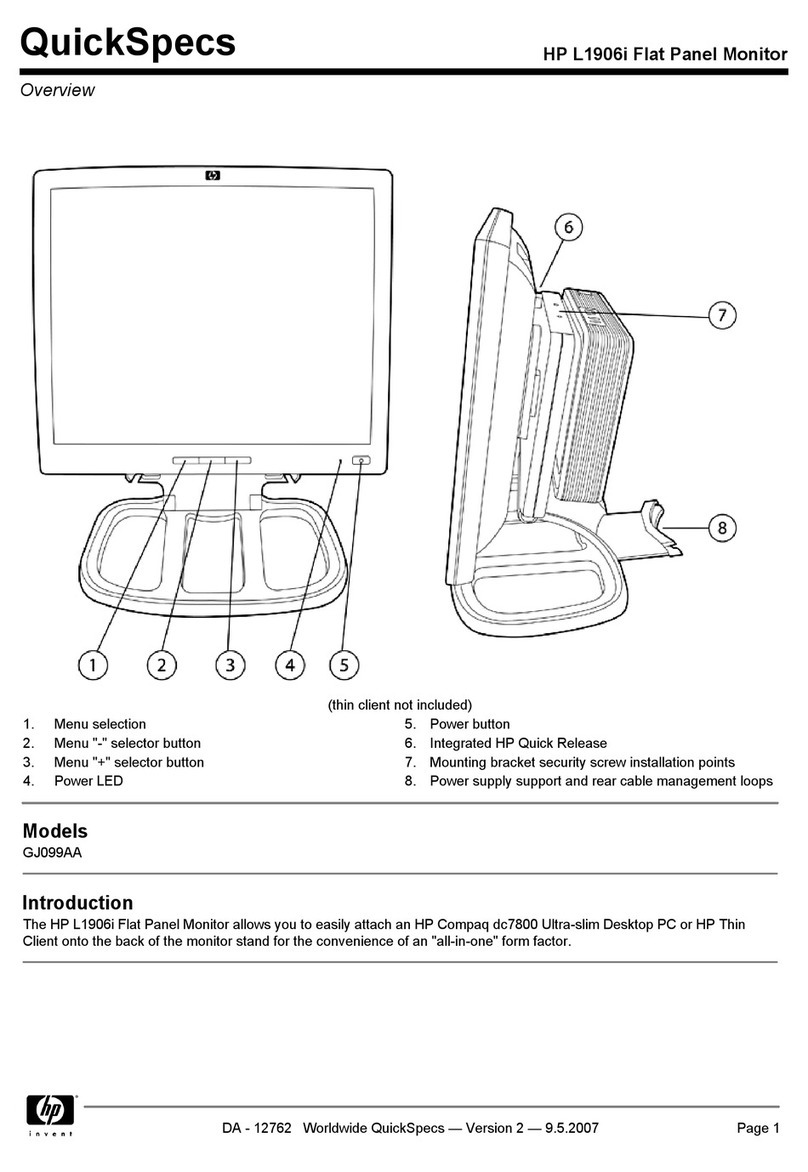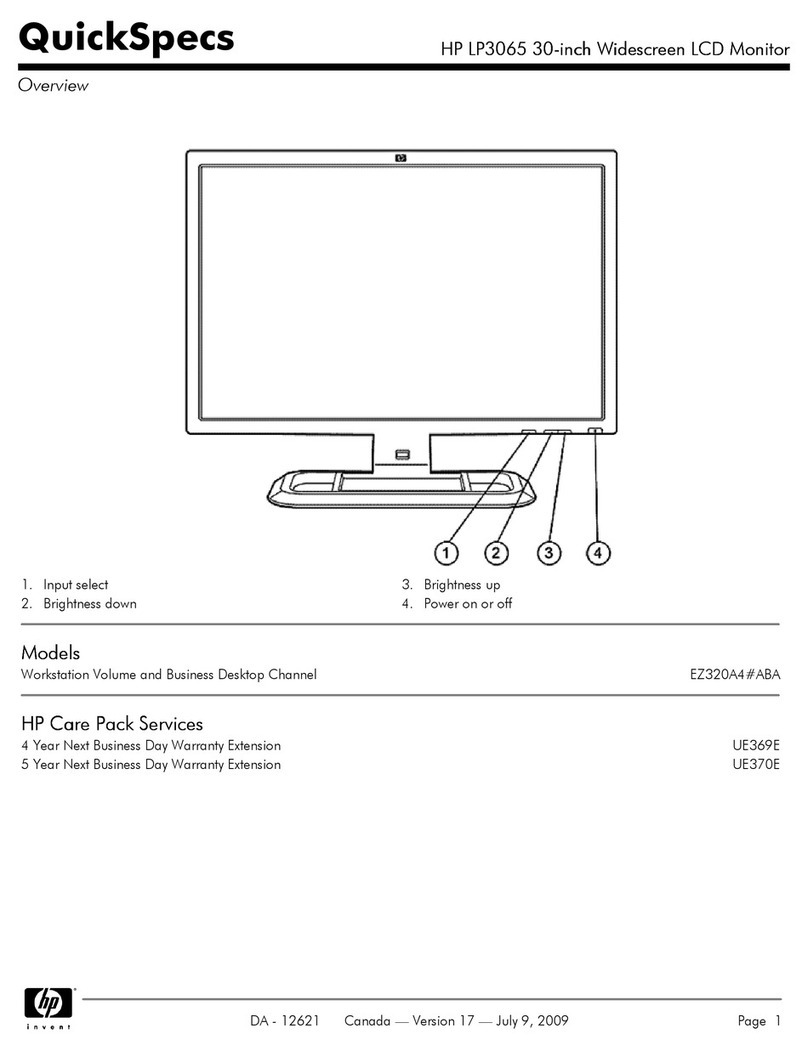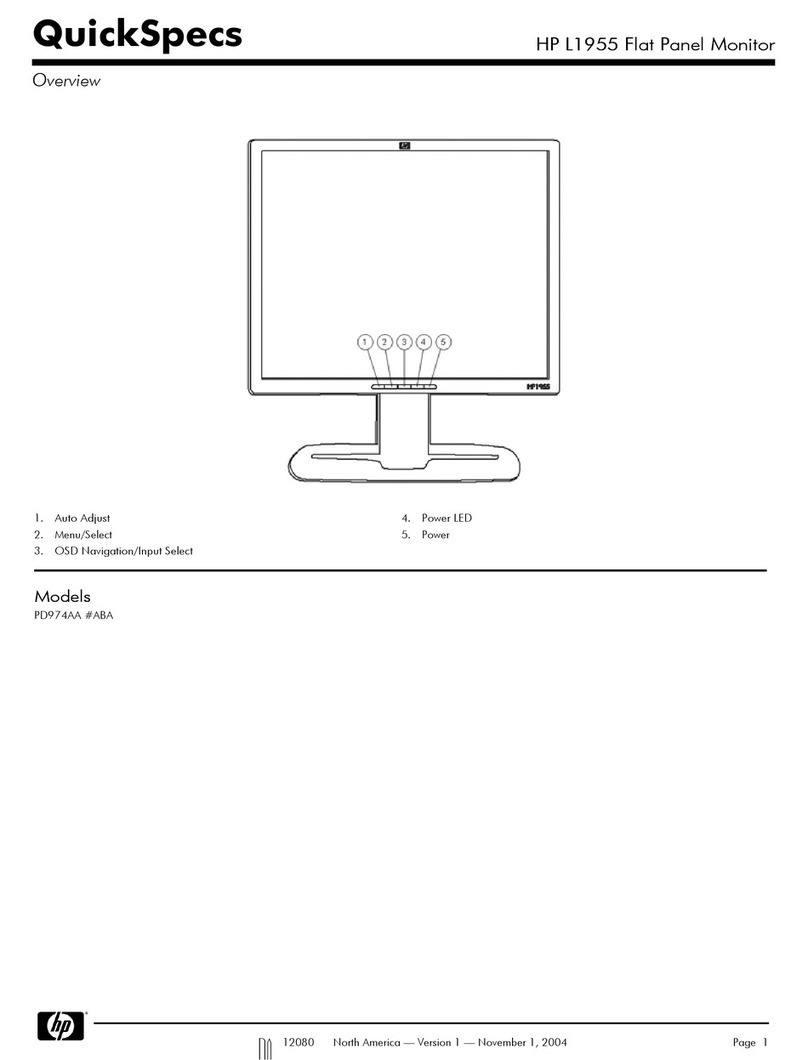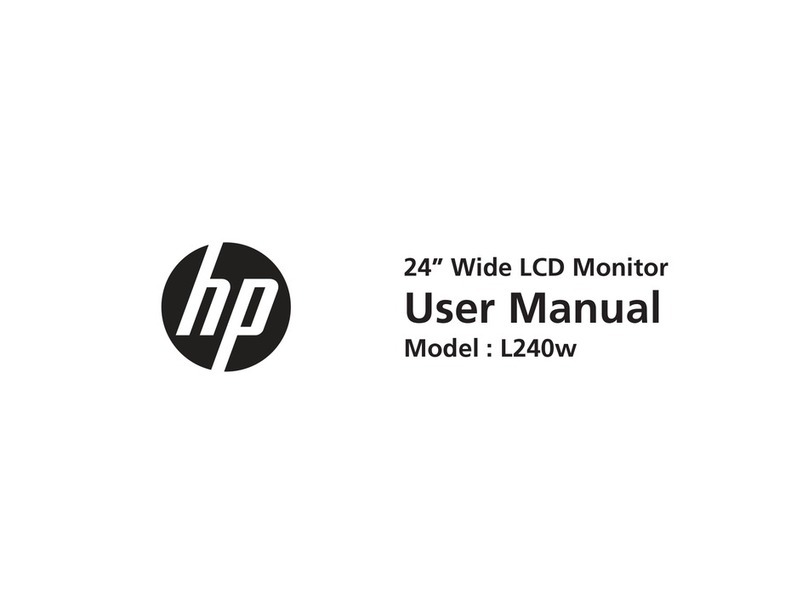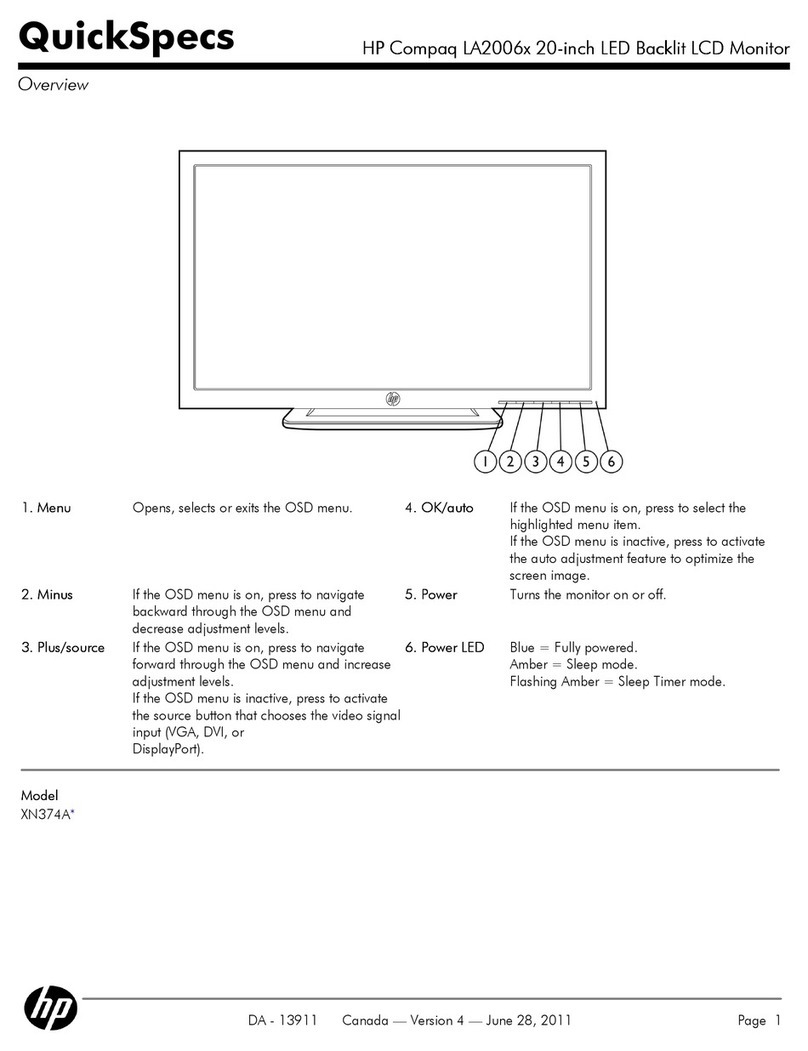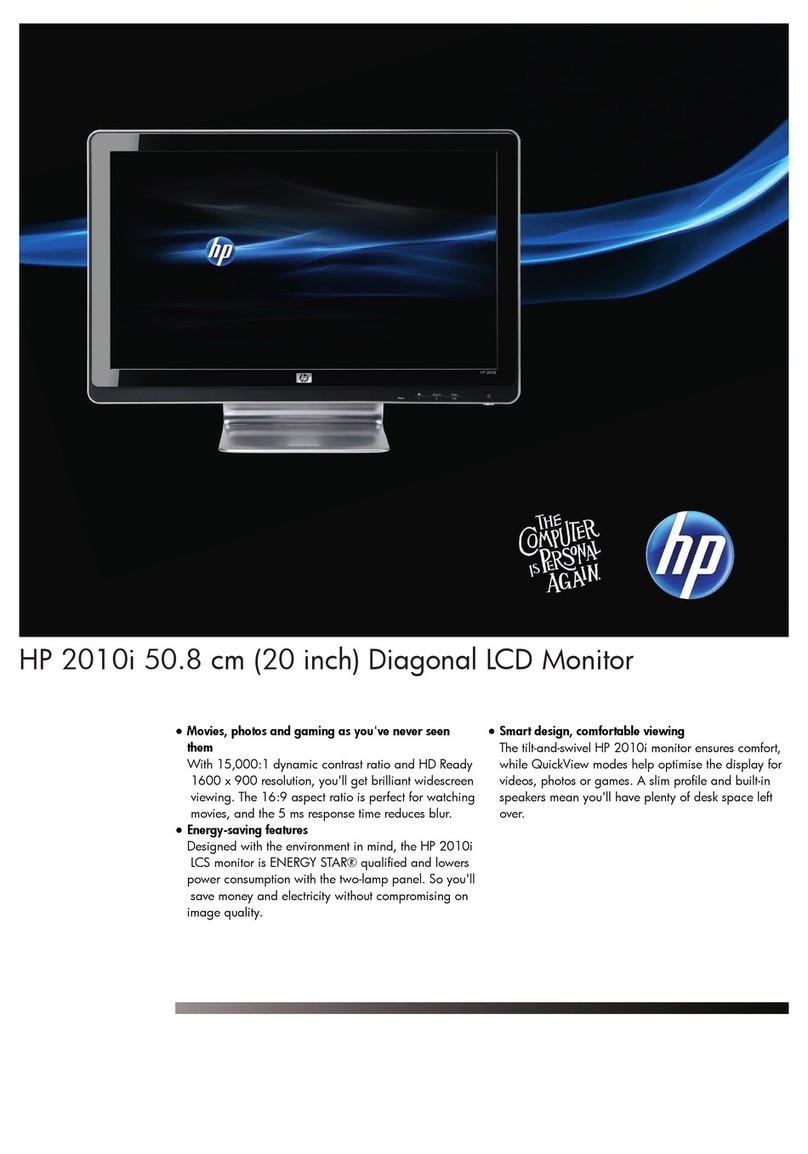1600 x 900 @ 60 Hz
English
Refer to the CD for setup, drivers, software, regulatory, safety and environmental notices.
You can find the expressly provided HP Limited Warranty applicable to your product in the start menu on your PC and/or in the
CD/DVD provided in the box. For some countries/regions a printed HP Limited Warranty is provided in the box. In
countries/regions where the warranty is not provided in printed format, you may request a printed copy from
hp.com/go/orderdocuments or write to:
North America: Hewlett Packard, MS POD, 11311 Chinden Blvd, Boise, ID 83714, USA
Europe, Middle East, Africa: Hewlett-Packard, POD, Via G. Di Vittorio, 9, 20063, Cernusco s/Naviglio (MI), Italy
Asia Pacific: Hewlett-Packard, POD, P.O. Box 200, Alexandra Post Office, Singapore 911507
Please include your product number, warranty period, name and postal address.
WARNING:To reduce the risk of electric shock or damage to your equipment:
• Do not disable the power cord grounding plug. The grounding plug is an important safety feature.
• Plug the power cord in a grounded (earthed) outlet that is easily accessible at all times.
• Disconnect power from the monitor by unplugging the power cord from the electrical outlet.
Français
Reportez-vous au CD pour l’installation, les pilotes, les logiciels et les avertissements concernant la réglementation, la sécurité et
l’environnement.
Vous pouvez trouver la garantie limitée HP expressément fournie qui s'applique à votre produit dans le menu Démarrer de votre
PC et/ou dans le CD/DVD fourni dans la boîte. Pour certains pays/régions, une garantie limitée HP imprimée est fournie dans la
boîte. Dans les pays/régions où la garantie n'est pas fournie au format imprimé, vous pouvez demander une copie imprimée via
l'adresse hp.com/go/orderdocuments ou écrire à :
Amérique du Nord : Hewlett Packard, MS POD, 11311 Chinden Blvd, Boise, ID 83714, États-Unis
Europe, Moyen-Orient, Afrique : Hewlett-Packard, POD,Via G. Di Vittorio, 9, 20063, Cernusco s/Naviglio (MI), Italie
Veuillez inclure le nom de votre produit, la période de garantie, le nom et l'adresse postale.
AVERTISSEMENT : an d'éviter tout risque d'électrocution ou de détérioration de l'équipement :
• Ne neutralisez pas la connexion de terre du cordon d’alimentation. La prise de terre est un élément de sécurité essentiel.
• Branchez le cordon d’alimentation sur une prise secteur avec conducteur de terre, accessible facilement.
• Isolez le moniteur du secteur en débranchant le cordon d’alimentation de la prise électrique.
Español - Leo Esto Primero
El CD incluye las instrucciones de instalación, controladores, software y los avisos de cumplimiento normativo, seguridad y medio
ambiente.
Usted puede encontrar la garantía expresamente proporcionada por HP para su producto en el menú inicio en su PC o en el
CD/DVD que viene en la caja. Para algunos países o regiones se suministra una garantía limitada HP impresa en la caja. En aquellos
países o regiones donde la garantía no se suministra en formato impreso, usted puede solicitar una copia impresa desde
hp.com/go/orderdocuments o escriba para:
América del Norte: Hewlett Packard, MS POD, 11311 Chinden Blvd, Boise, ID 83714, Estados Unidos
Europa, Medio Oriente y África: Hewlett-Packard, POD, Via G. Di Vittorio, 9, 20063, Cernusco s/Naviglio (MI), Italia
Sírvase a incluir el nombre del producto, período de garantía, nombre y dirección postal.
PRECAUCIÓN: Para reducir el riesgo de una descarga eléctrica o daños en el equipo, haga lo siguiente:
• No desactive el enchufe de conexión a tierra. El enchufe de conexión a tierra es una medida de seguridad muy impor-
tante.
• Enchufe el cable de alimentación a un tomacorriente con conexión a tierra que pueda alcanzar fácilmente en todo
momento.
• Desconecte la alimentación del monitor desenchufando el cable de alimentación del tomacorriente.
한국어
설치, 드라이버 및소프트웨어용 CD와규정, 안전 및환경 알림을 참조하십시오.
제품에 적용되는 명시된 HP 제한 보증서는 PC의시작 메뉴를 이용하거나 제품과 함께 동봉된 CD/DVD를
통해 확인할 수있습니다. 일부 국가/지역에서는 HP 제한 보증서가 인쇄물 형태로 제품과 함께 동봉되어
제공됩니다. 보증서가 인쇄물 형태로 제공되지 않는 국가/지역의 경우에는 hp.com/go/orderdocuments를
방문하거나 다음 주소로 서신을 보내 인쇄본을 요청할 수있습니다.
아시아 태평양 : Hewlett-Packard, POD, P.O. Box 200, Alexandra Post Office, Singapore 911507
서신에 제품 이름, 보증 기간, 성명 및우편 주소를 기재해 주십시오.
Bahasa Indonesia
Baca petunjuk dalam CD tentang konfiguasi, driver, perangkat lunak serta informasi peraturan, keselamatan,
dan lingkungan.
Jaminan Terbatas HP untuk produk Anda yang dinyatakan secara tersurat dapat dilihat di menu start pada PC
dan/atau CD/DVD yang disertakan dalam kemasan. Di beberapa negara/kawasan, dokumentasi Jaminan
Terbatas HP disertakan dalam kemasan. Di beberapa negara/kawasan yang tidak menyediakan jaminan dalam
format cetak, Anda dapat meminta salinan cetak melalui hp.com/go/orderdocuments atau mengirimkan surat
ke:
Asia Pasik: Hewlett-Packard, POD, P.O. Box 200, Alexandra Post Office, Singapura 911507
Cantumkan nama produk, masa berlaku jaminan, nama, serta alamat lengkap Anda.
PERINGATAN: Untuk mengurangi risiko sengatan listrik atau kerusakan perangkat:
• Jangan mematikan colokan pembumian kabel listrik. Colokan pembumian merupakan alat pengaman
yang penting.
• Colokkan kabel listrik ke stopkontak yang dibumikan (grounded) dan mudah diakses setiap saat.
• Putuskan daya listrik dari monitor dengan melepaskan kabel listrik dari stopkontak listrik.
日本語
セットアップ、ドライバー、ソフトウェア、ならびに規定、安全および環境に関する注意事項については、CD を
参照してください。
お使いの製品に適用できるHP限定保証規定は、コンピューターの[スタート]メニューまたは付属のCD/DVD
に明示的に記載されています。一部の国または地域では、印刷物のHP限定保証規定が付属しています。印刷
物として保証規定が提供されていない国または地域では、http://www.hp.com/go/orderdocuments/(英語サ
アジア太平洋:Hewlett-Packard, POD, P.O. Box 200, Alexandra Post Office, Singapore 911507
郵送で申し込む場合は、お使いの製品名、保証期間、お客様のお名前、および郵送先の住所を明記してくだ
さい。
Português Do Brasil
Consulte o CD para obter configuação, drivers, software e notificaçõs regulamentares, de
segurança e ambientais.
Você pode encontrar a garantia expressamente fornecida pela HP aplicável para seu produto
no menu iniciar e seu PC e/ou no CD/DVD que vem na caixa. Para alguns países/regiões é
fornecida uma Garantia Limitada HP impressa na caixa. Em países/regiões onde a garantia
não é fornecida em formato impresso, você pode solicitar uma cópia impressa em
hp.com/go/orderdocuments ou escrever para:
América do Norte: Hewlett Packard, MS POD, 11311 Chinden Blvd, Boise, ID 83714, USA
Europa, Oriente Médio, África: Hewlett-Packard, POD, Via G. DiVittorio, 9, 20063, Cernusco
s/Naviglio (MI), Itália
Por favor, inclua o nome de seu produto, período de garantia nome e endereço postal.
AVISO: Para reduzir o risco de choque elétrico ou danos ao equipamento:
• Não desative o plugue de aterramento do cabo de alimentação. O plugue de aterra-
mento é um importante recurso de segurança.
• Ligue o cabo de alimentação em uma tomada aterrada que seja de fácil acesso
sempre.
• Desligue o monitor desconectando o cabo de alimentação da tomada elétrica.
简体中文
请参阅 CD 查找安装程序、驱动程序和规范、安全和环境注意事项。
您可在计算机的开始菜单和/或随包装盒提供的 CD/DVD 中找到适用于您的产品的显示提
供的 HP 有限保修声明。对于某些国家/地区,包装盒中提供了印刷的 HP 有限保修声明
。对于未提供印刷格式的 HP 有限保修声明的国家/地区,您可以从
hp.com/go/orderdocuments 或致信以下地址以获取保修声明的印刷副本:
亚太地区:Hewlett-Packard, POD, P.O.Box 200, Alexandra Post Office, Singapore 911507
请同时提供产品名、保修期、姓名和通邮地址。
警告:为降低电击或对设备造成损坏的风险,请:
• 不要禁用电源线接地插头。接地插头是一项重要的安全保护措施。
• 将电源线插入到始终容易接触到的接地(连接到地面)电源插座。
• 从电源插座上拔下电源线以断开显示器的电源。
繁體中文
如需安裝程式、驅動程式、軟體及法規安全與環保聲明,請參考 CD 內容。
您可以在電腦上的開始功能表和/或包裝盒內隨附的 CD/DVD 中,找到明確提供且適用於
產品的 HP 有限保固。在某些國家/地區,則會在包裝盒內隨附一份 HP 有限保固的印刷本
。在並未提供保固印刷本的國家/地區中,您可以向 hp.com/go/orderdocuments 要求一
份印刷本,或是來函:
亞太地區:Hewlett-Packard, POD, P.O.Box 200, Alexandra Post Office, Singapore 911507
請在信中註明您的產品名稱、保固期限、姓名以及郵件收件地址。
警告:若要降低觸電或損壞設備的風險:
• 請務必使用電源線接地插頭。接地插頭是一項重要的安全功能。
• 請將電源線插入接地且便於操控的插頭中。
• 請從電源插座中拔除電源線,以便中斷顯示器的電源。