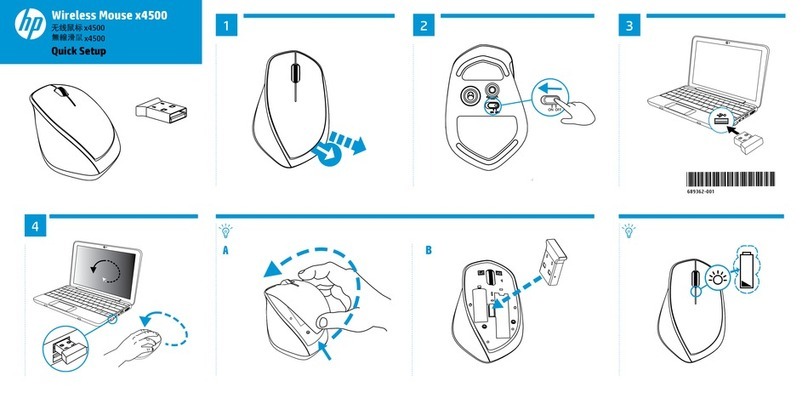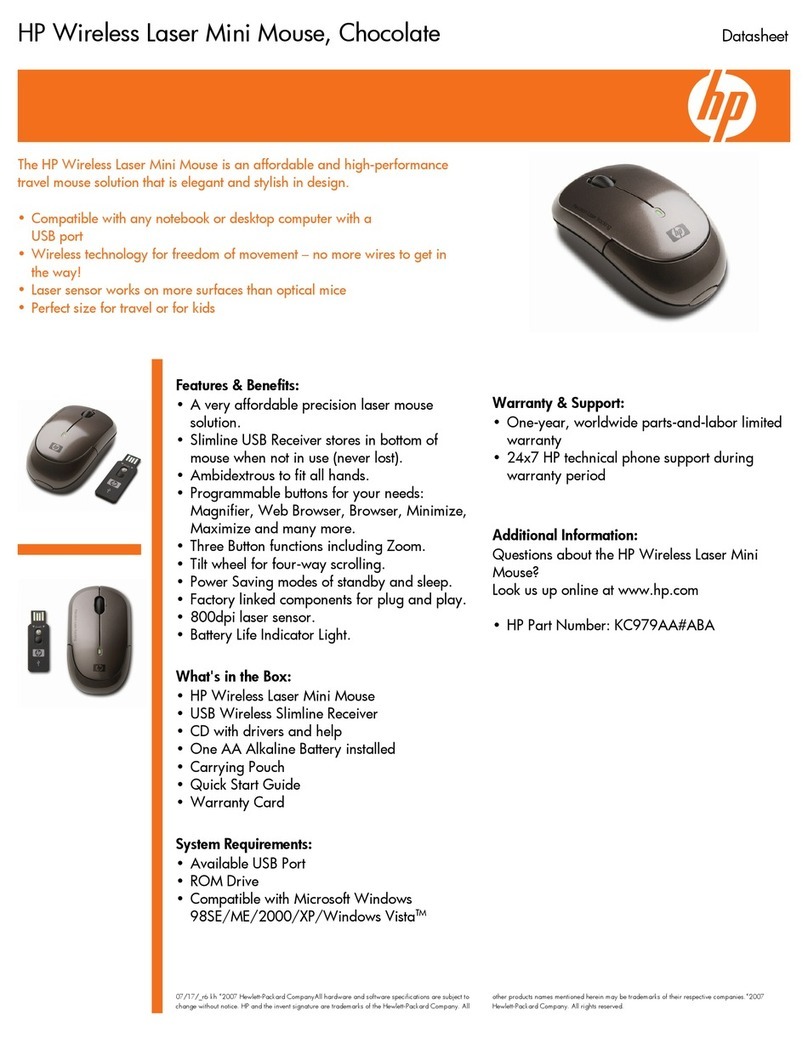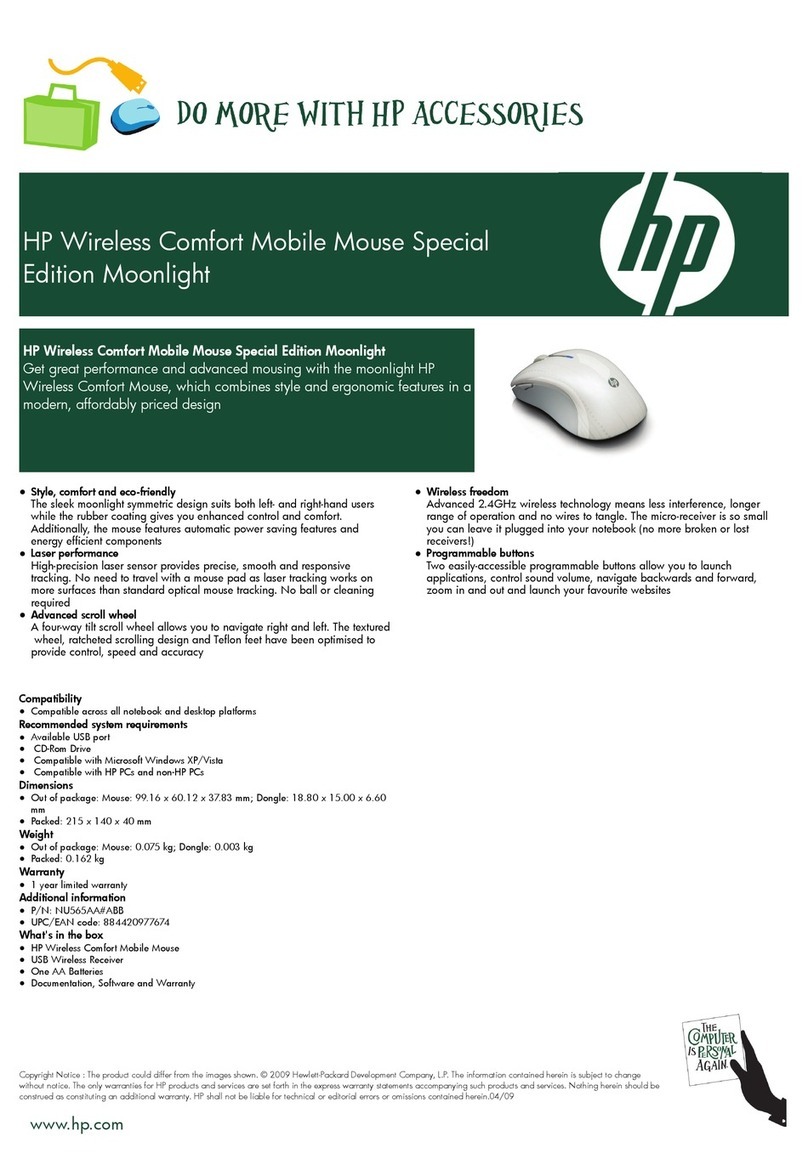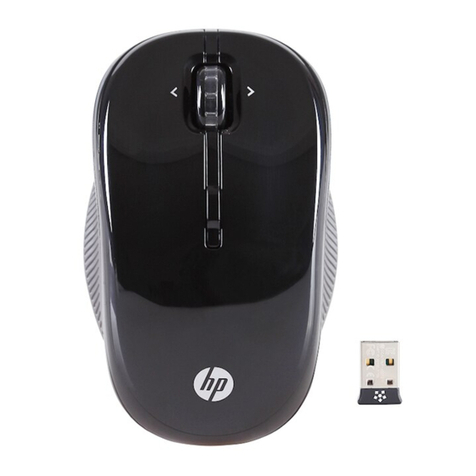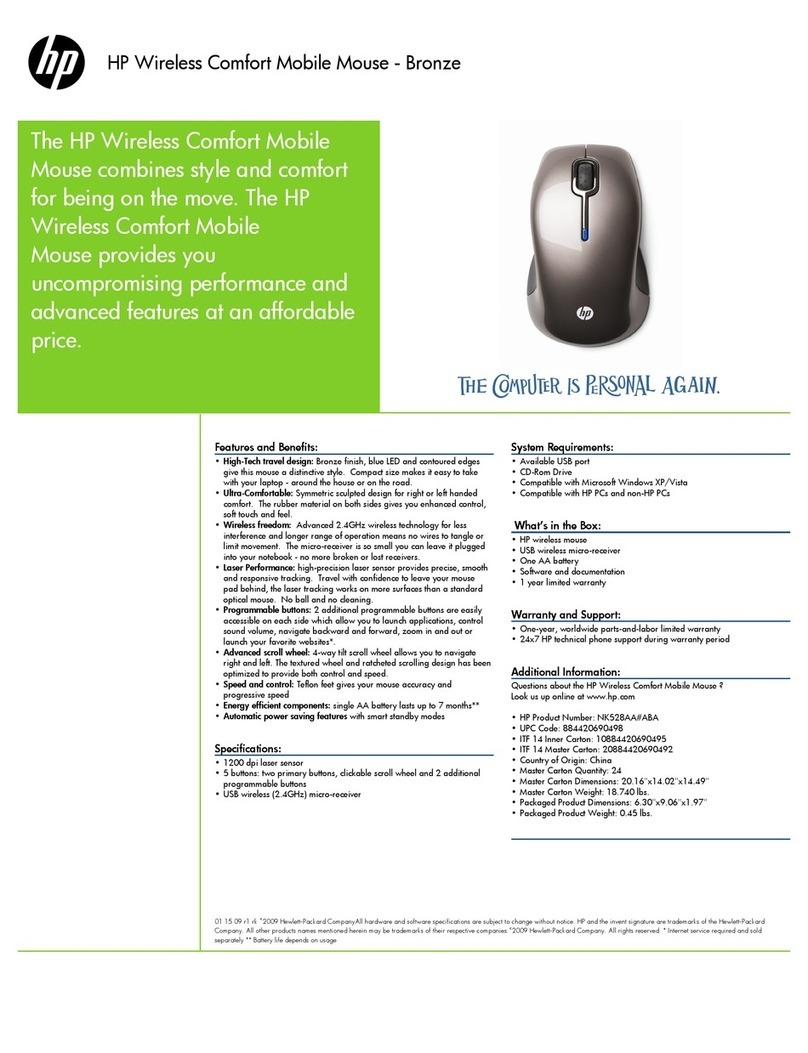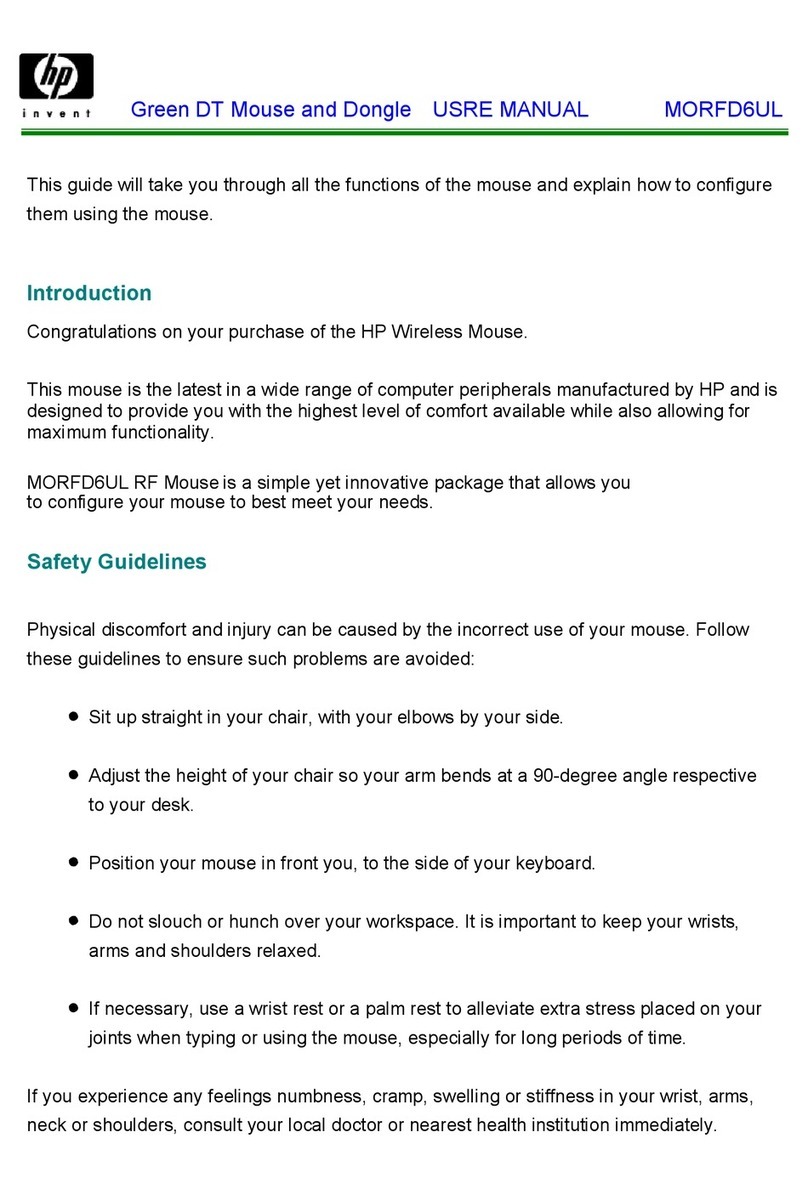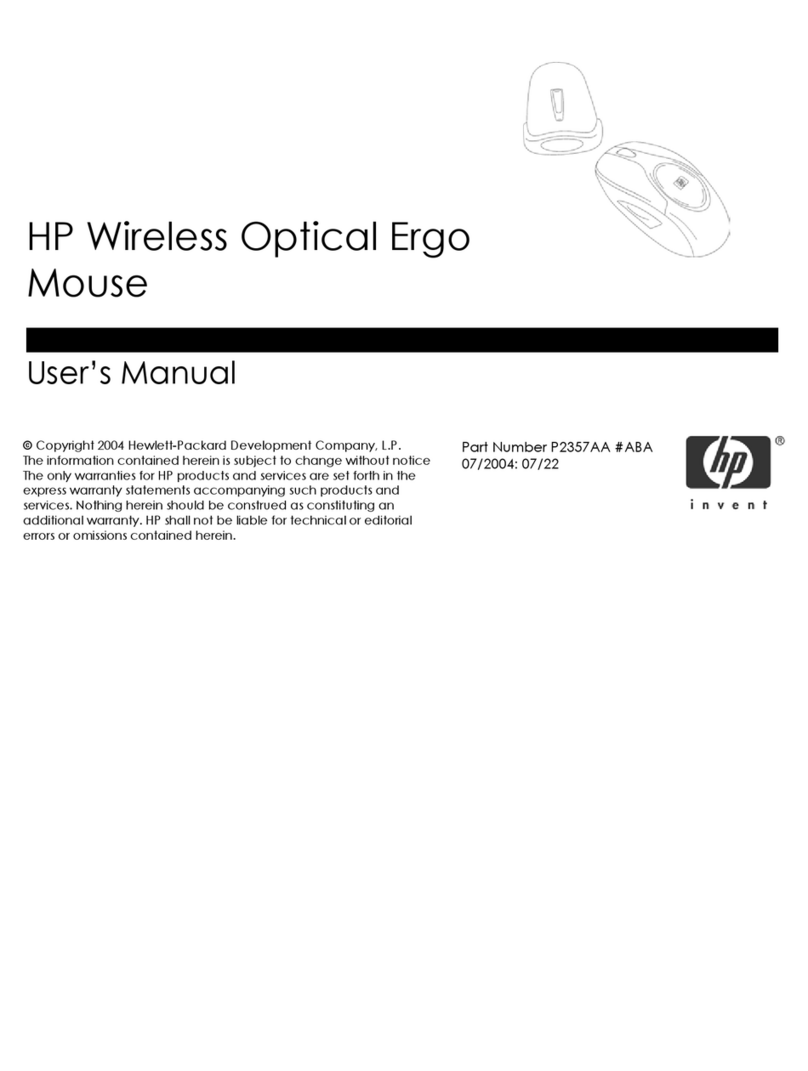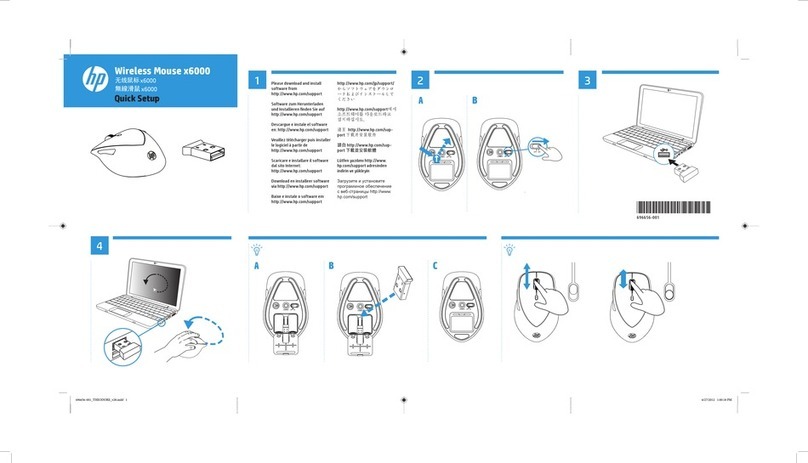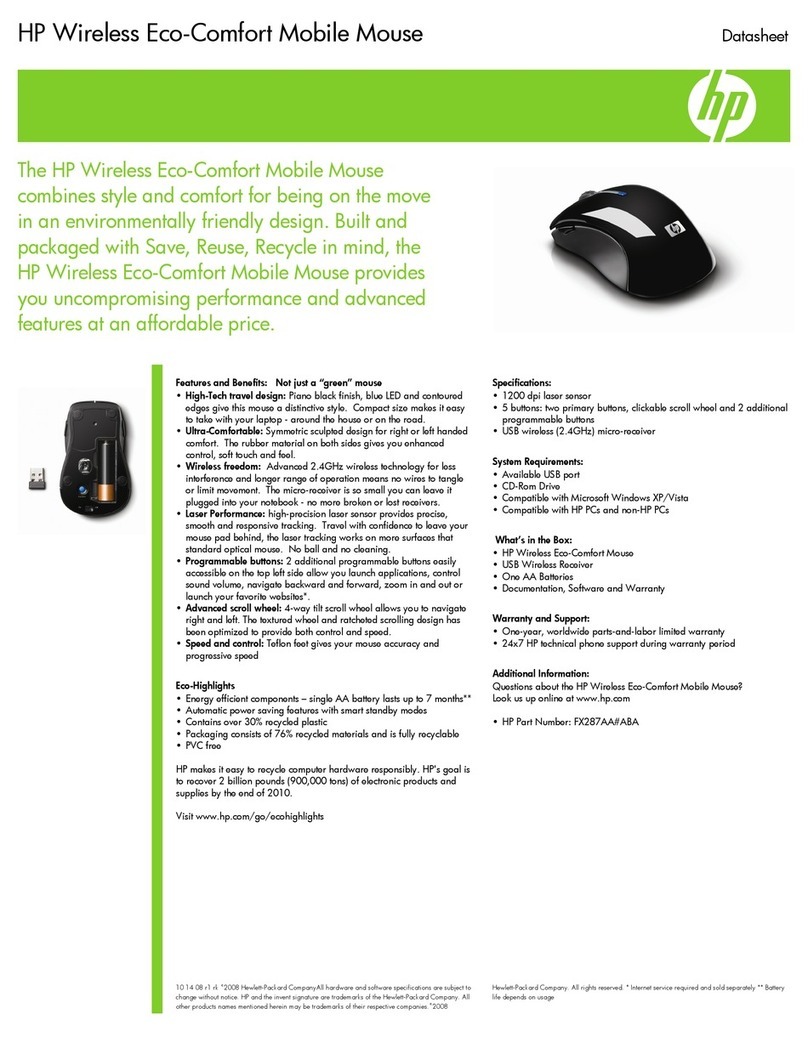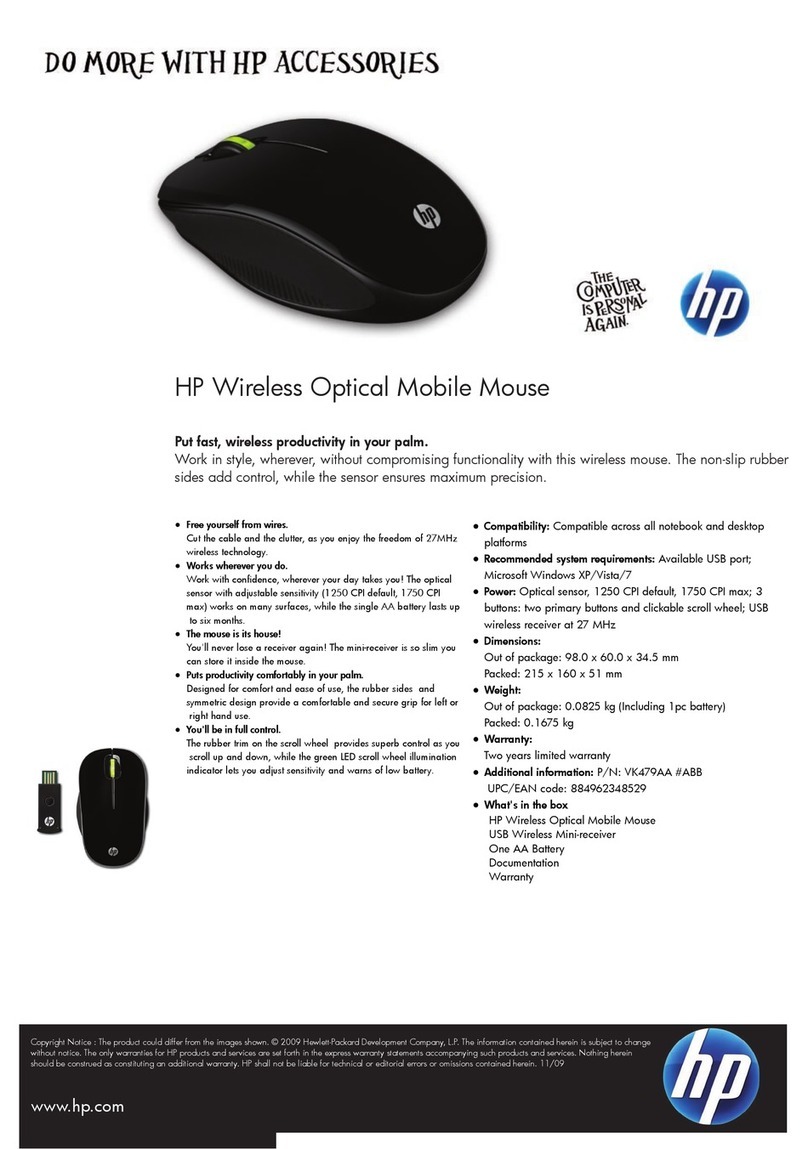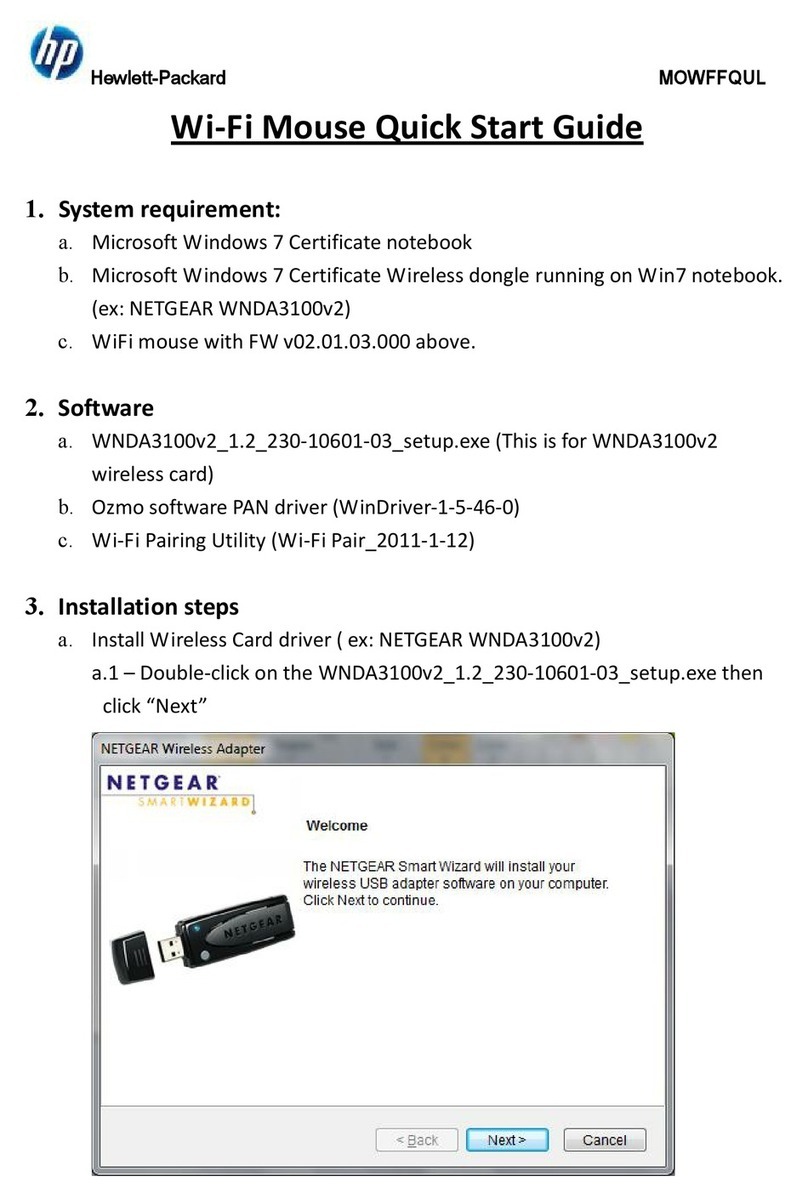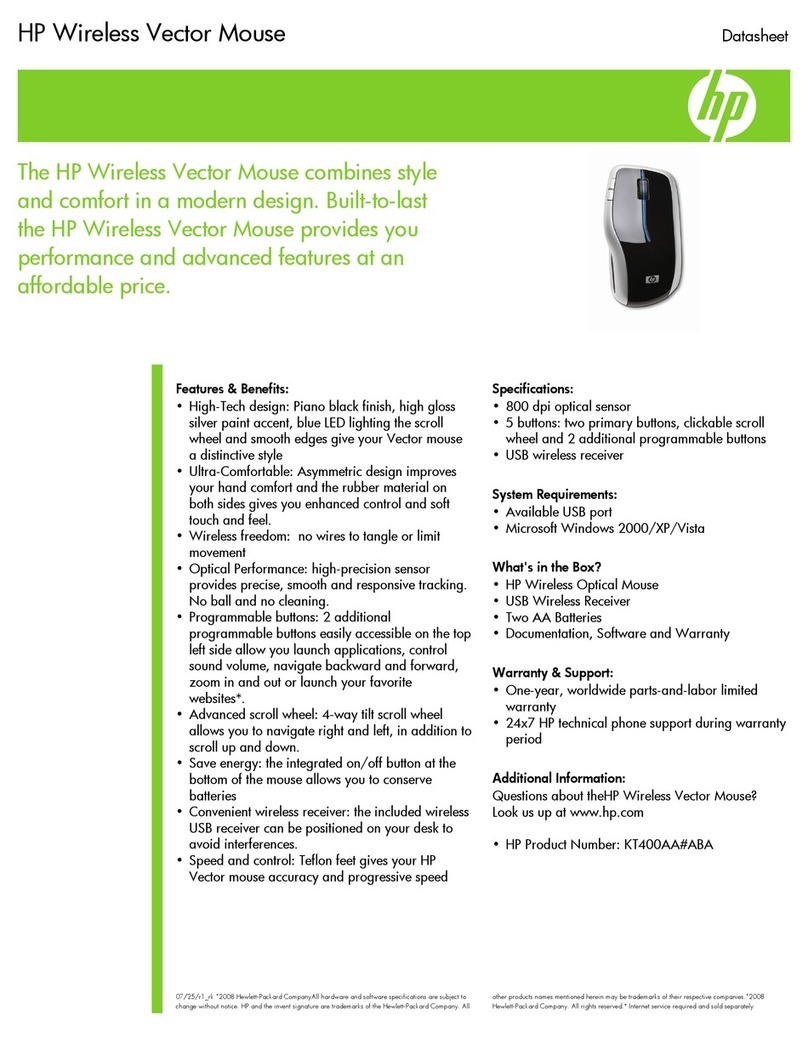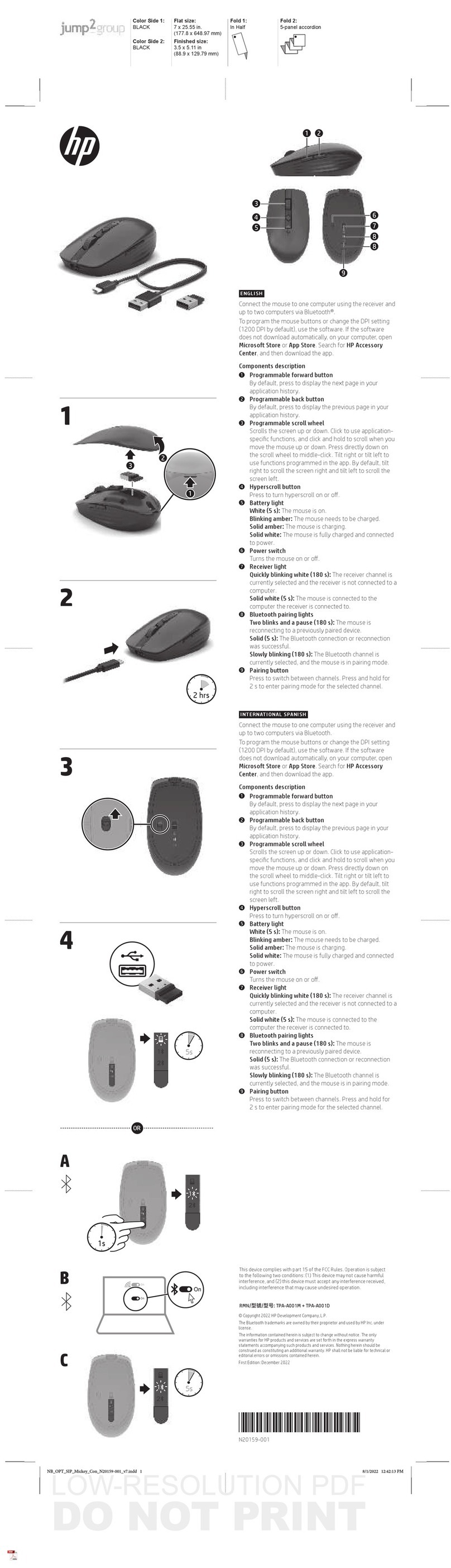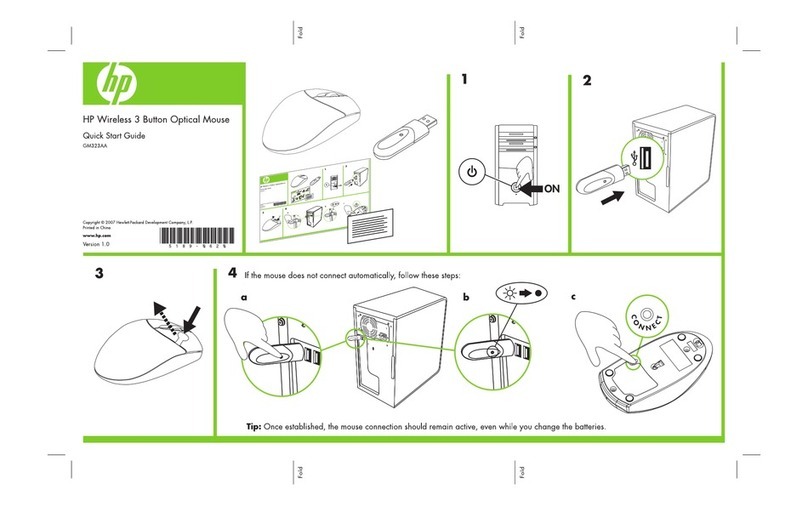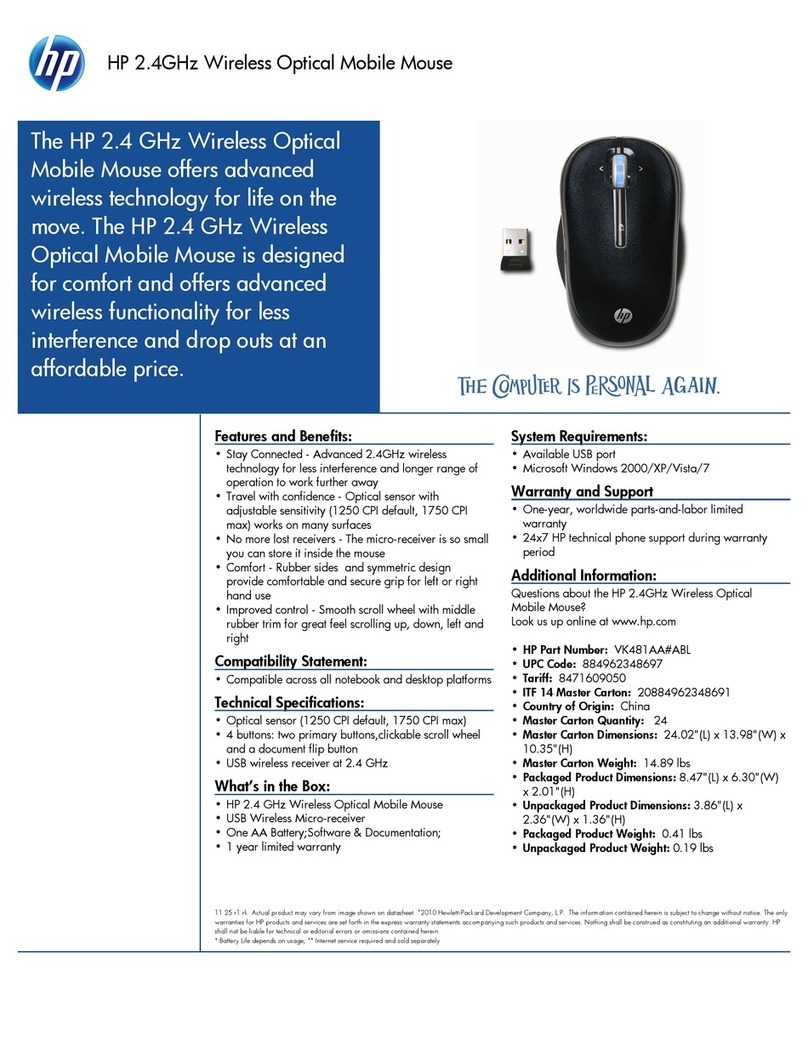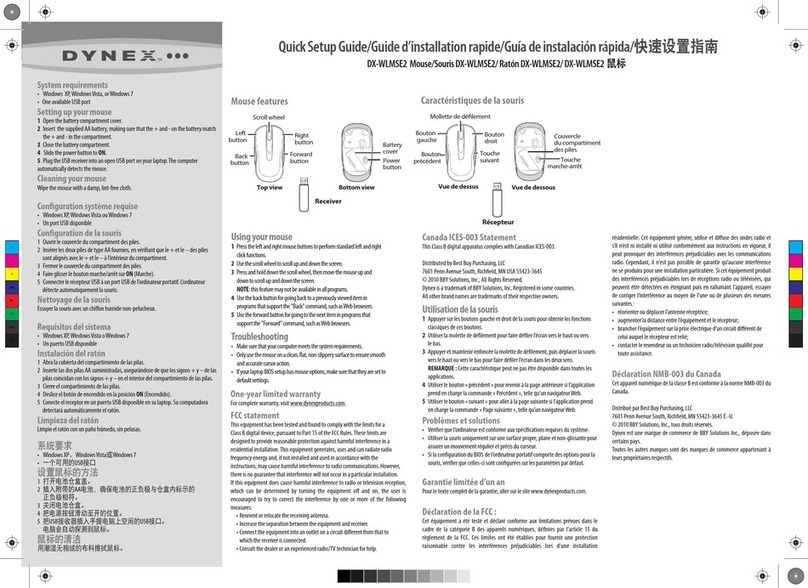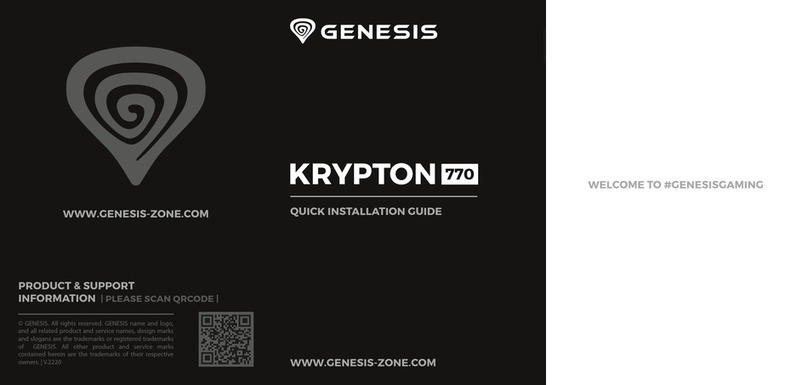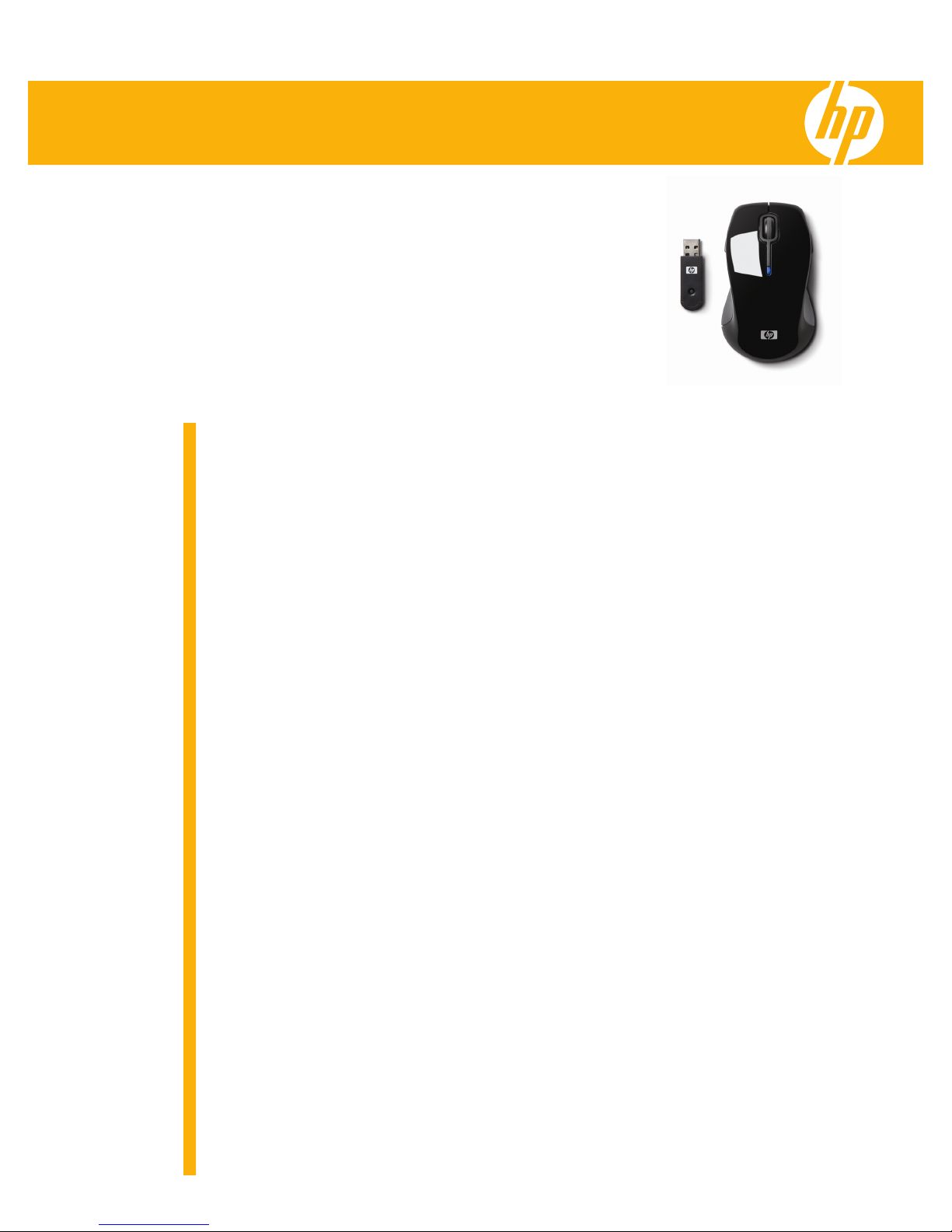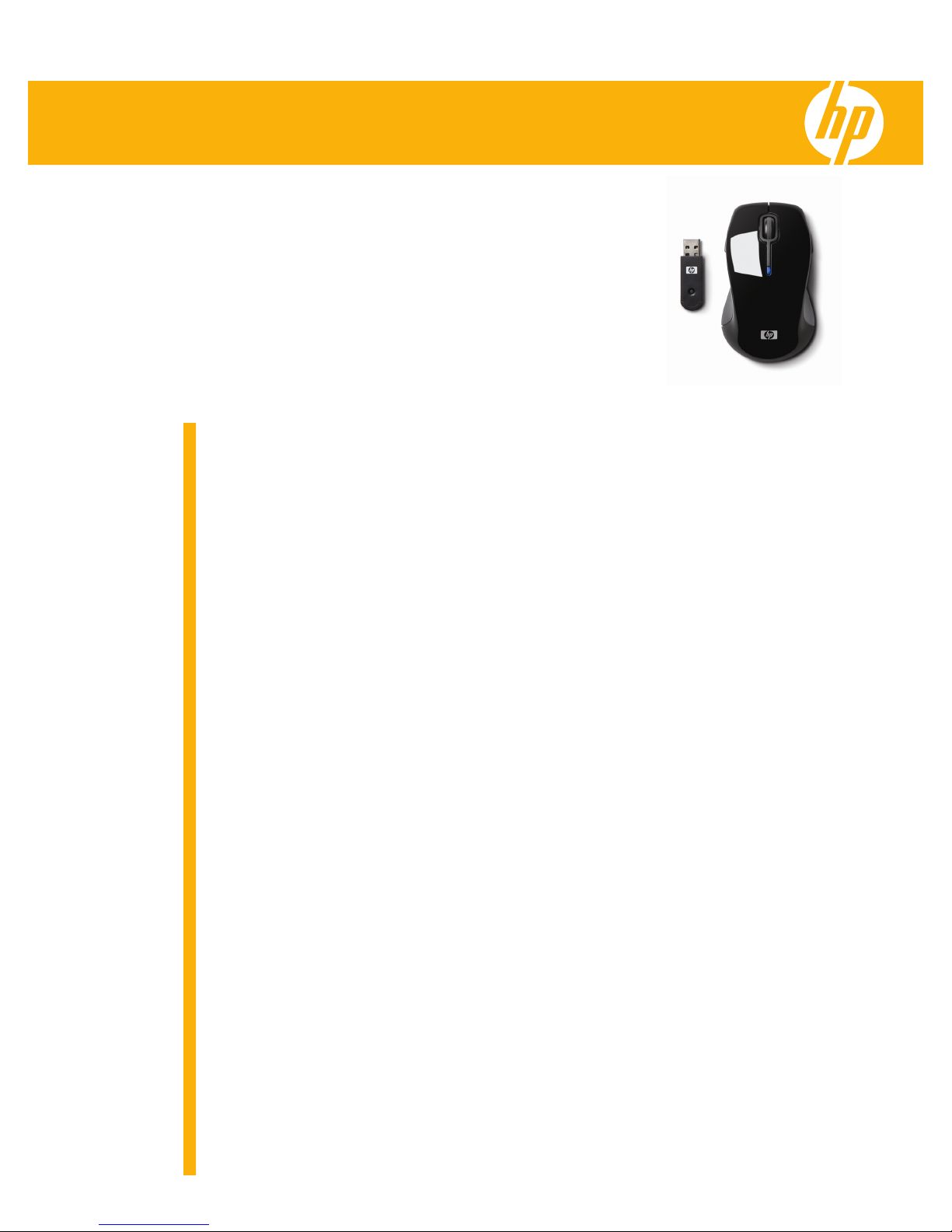
HP Wireless Comfort Mouse Datasheet
The HP Wireless Comfort Mouse combines
style and comfort in a modern design.
Built-to-last the HP Wireless Comfort Mouse
provides you performance and advanced
features at an affordable price.
Features and Benefits:
•High-Tech design: Piano black finish, blue LED
and contoured edges give this mouse a distinctive
style
•Ultra-Comfortable: Symmetric sculpted design for
right or left handed comfort. The rubber material
on both sides gives you enhanced control, soft
touch and feel.
•Wireless freedom: no wires to tangle or limit
movement. The small receiver installs effortlessly
and helps to eliminate clutter
•Optical Performance: high-precision sensor
provides precise, smooth and responsive tracking.
No ball and no cleaning.
•Programmable buttons: 2 additional
programmable buttons easily accessible on the top
left side allow you launch applications, control
sound volume, navigate backward and forward,
zoom in and out or launch your favorite websites*.
•Advanced scroll wheel: 4-way tilt scroll wheel
allows you to navigate right and left in addition to
up and down. The smooth wheel and scrolling
design has been optimized to provide both soft
touch and speed.
•Speed and control: Teflon feet gives your mouse
accuracy and progressive speed
•Save energy: the integrated on/off button at the
bottom of the mouse allows you to conserve
batteries
Specifications:
• 1000 dpi sensor
• 5 buttons: two primary buttons, clickable scroll
wheel and 2 additional programmable buttons
• USB wireless (27MHz) mini-receiver
System Requirements:
• Available USB port
• CD-Rom Drive
• Compatible with Microsoft Windows XP/Vista
• Compatible with HP PCs and non-HP PCs
What’s in the Box:
• HP Wireless Comfort Mouse
• USB Wireless Receiver
• Two AA Batteries
• Documentation, Software and Warranty
Warranty and Support:
• One-year, worldwide parts-and-labor limited
warranty
• 24x7 HP technical phone support during warranty
period
Additional Information:
Questions about the HP Wireless Comfort Mouse?
Look us up online at www.hp.com
• HP Part Number: FQ422AA#ABA
10 14 08 r1 rk ©2008 Hewlett-Packard CompanyAll hardware and software specifications are subject to
change without notice. HP and the invent signature are trademarks of the Hewlett-Packard Company. All
other products names mentioned herein may be trademarks of their respective companies.©2008
Hewlett-Packard Company. All rights reserved. * Internet service required and sold separately