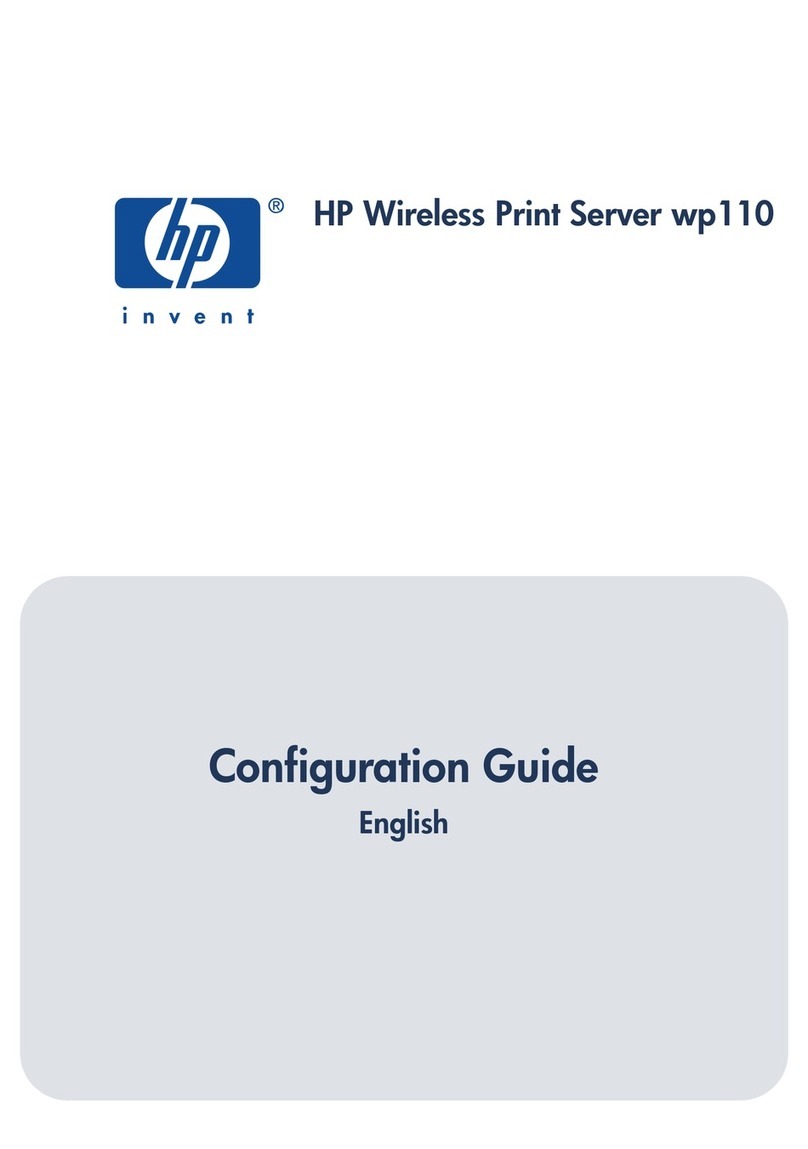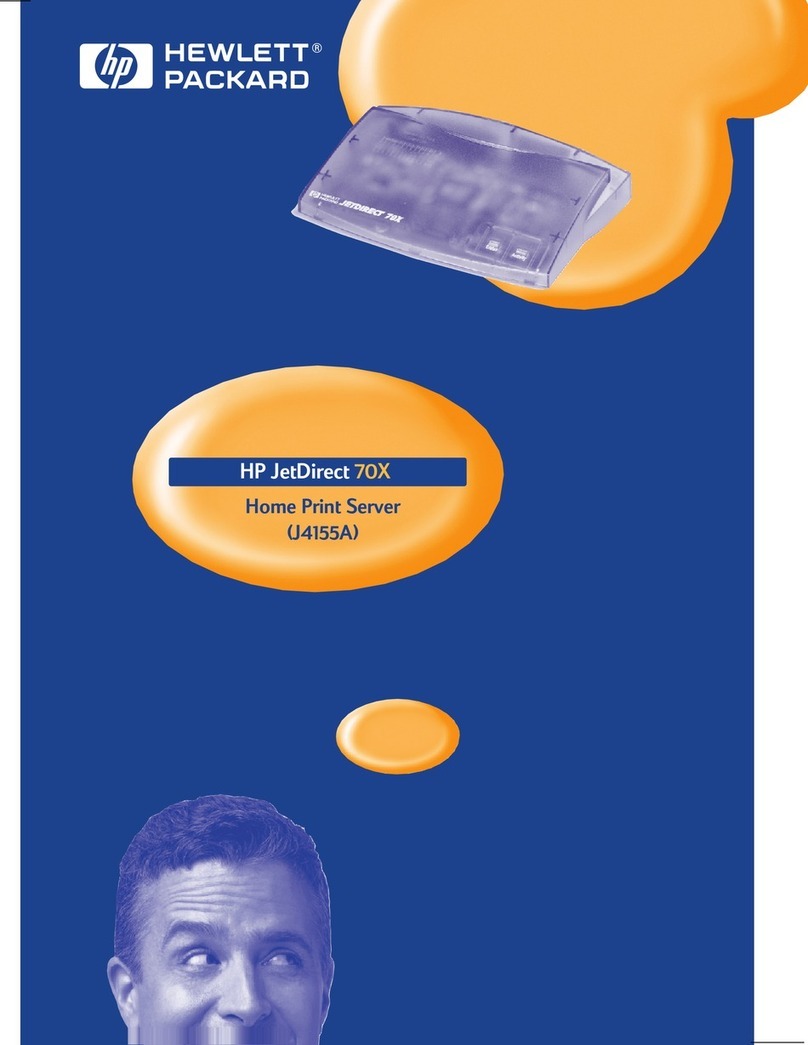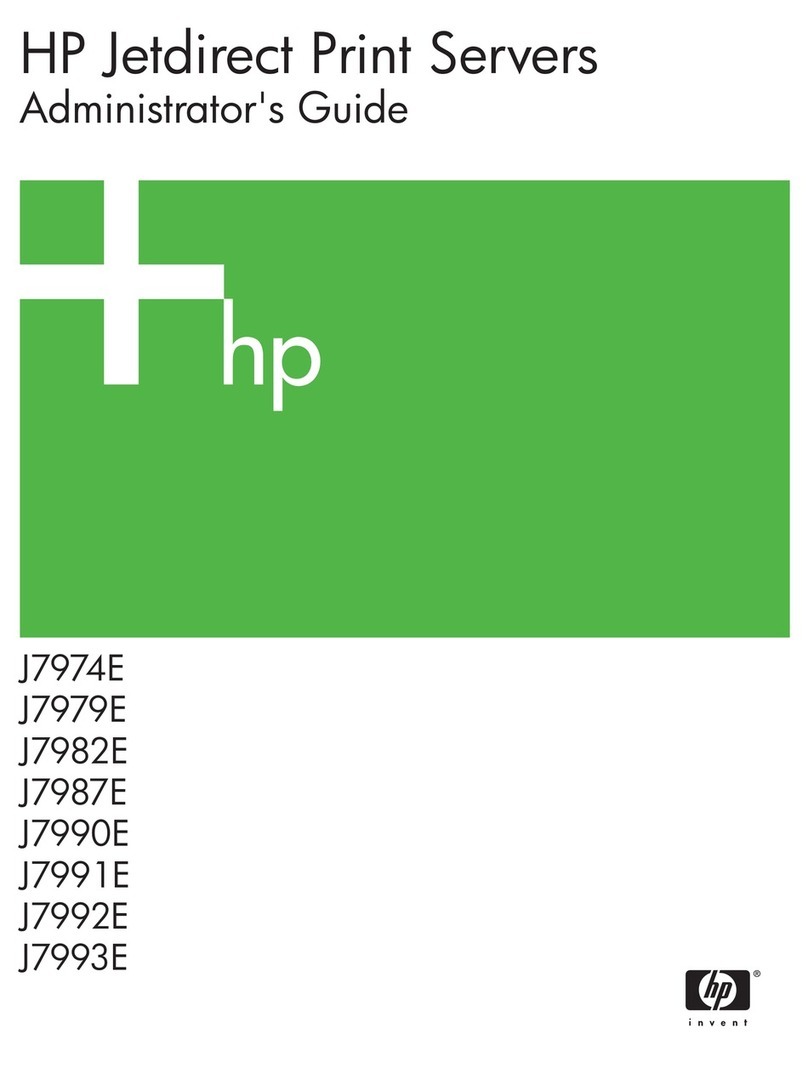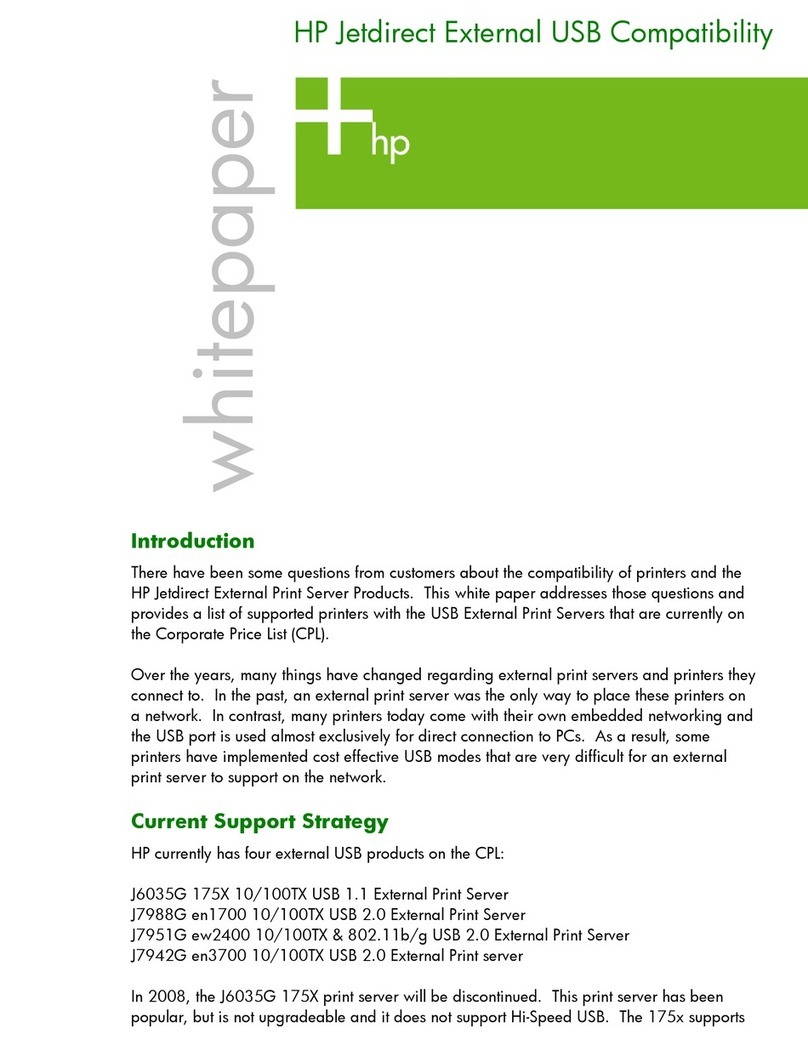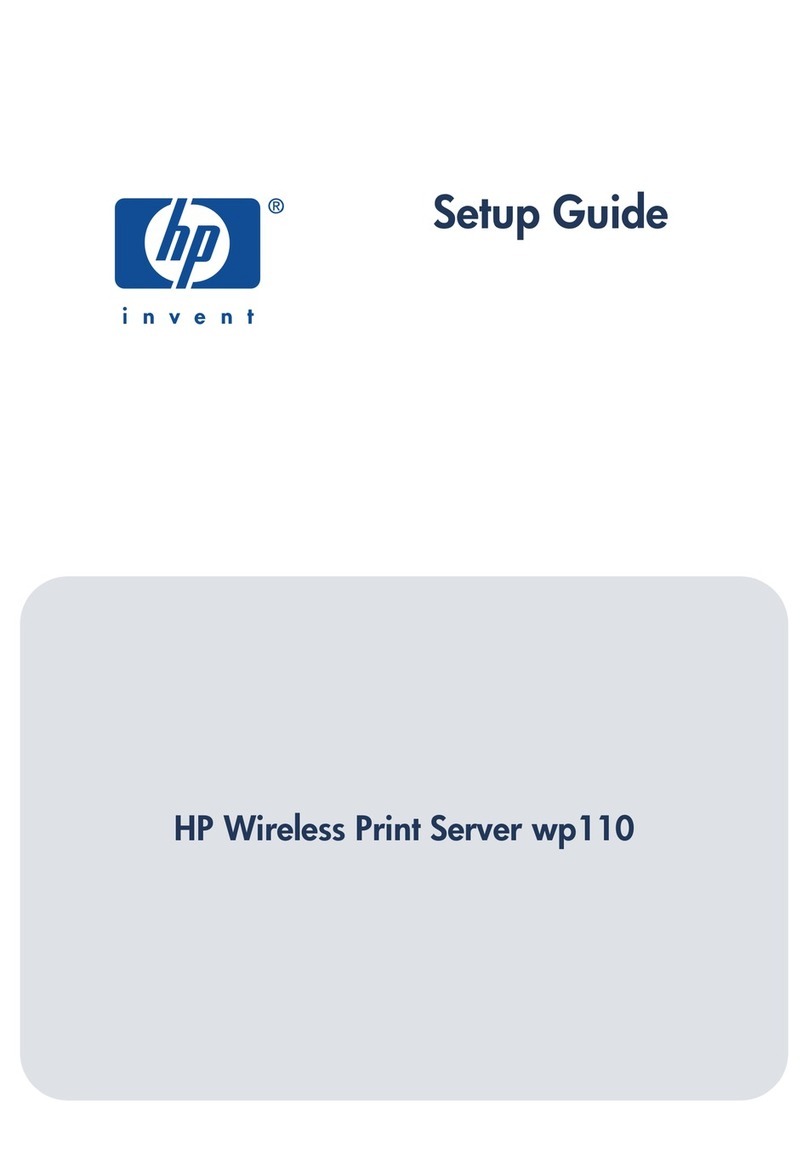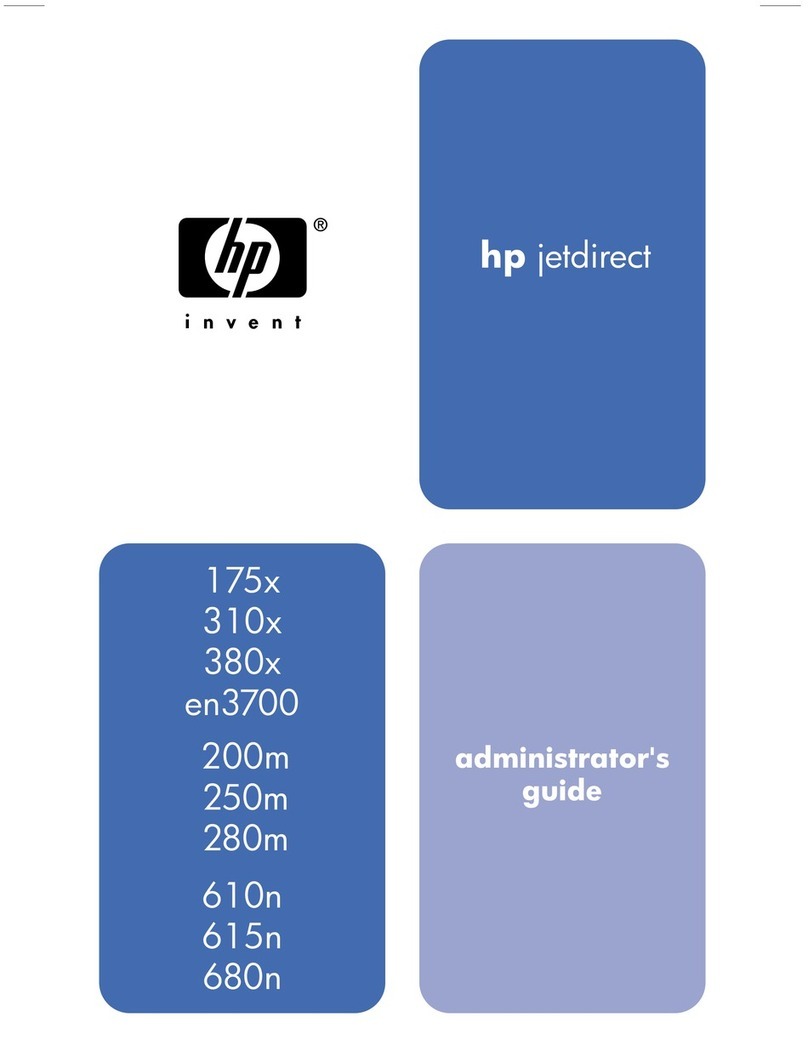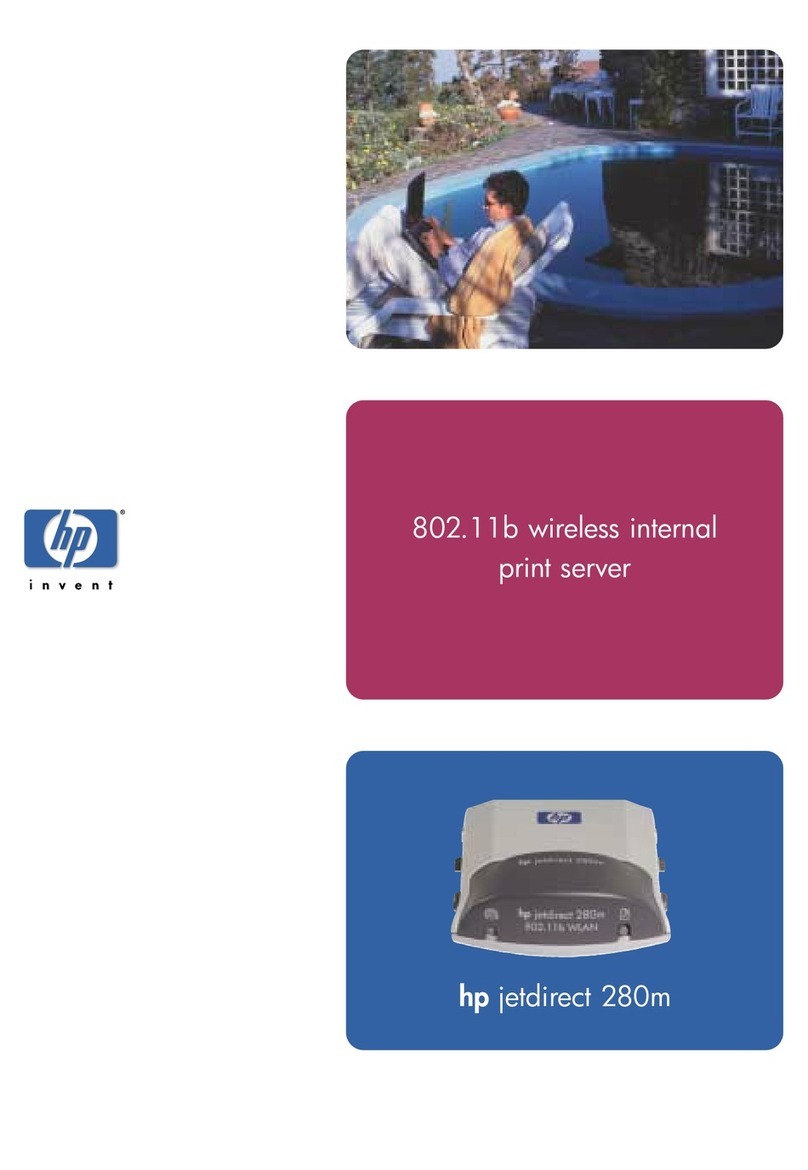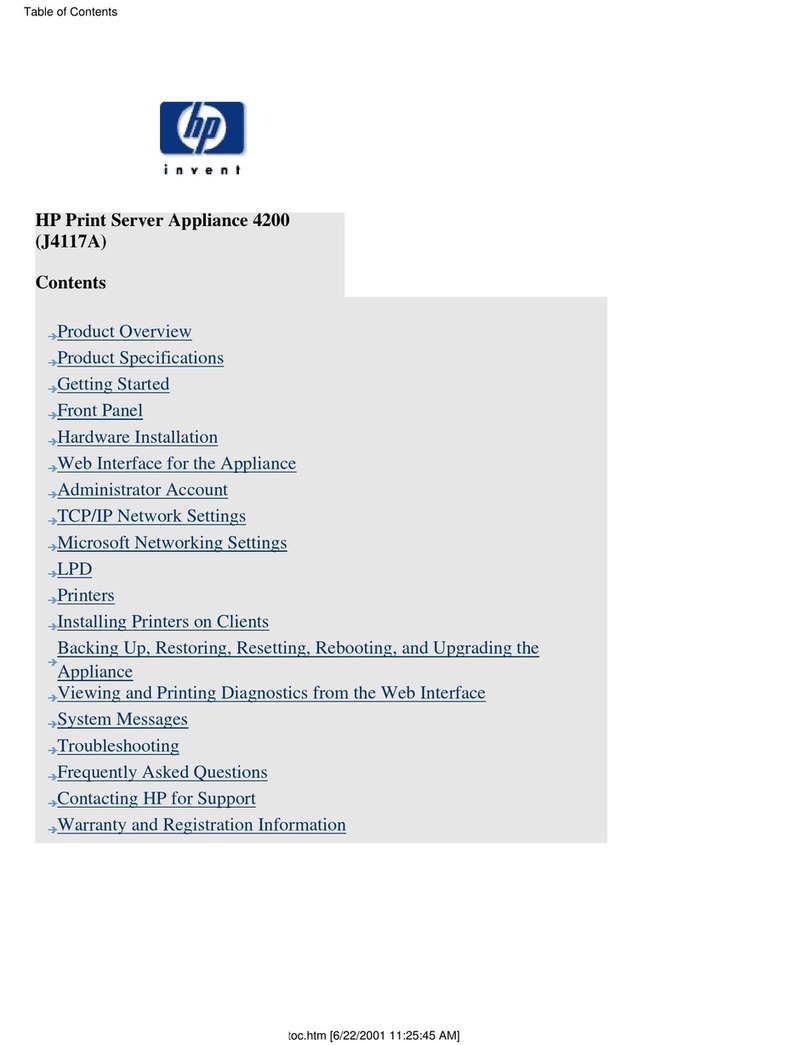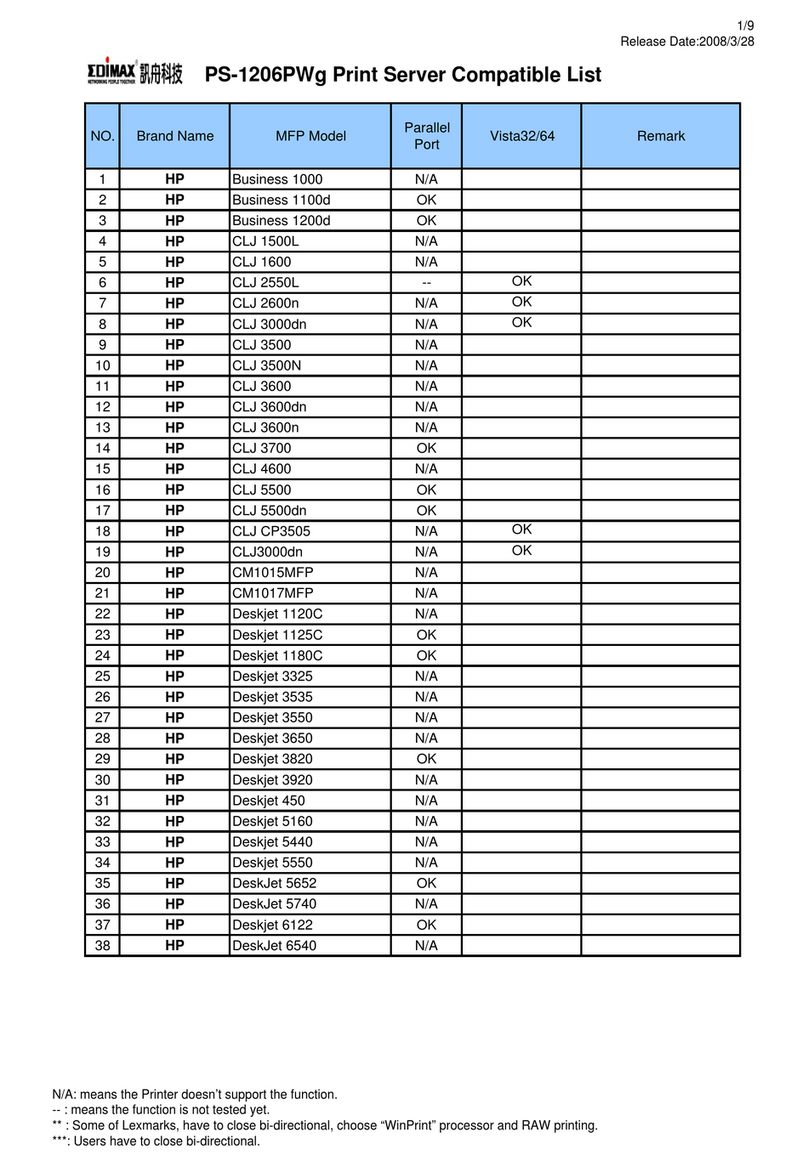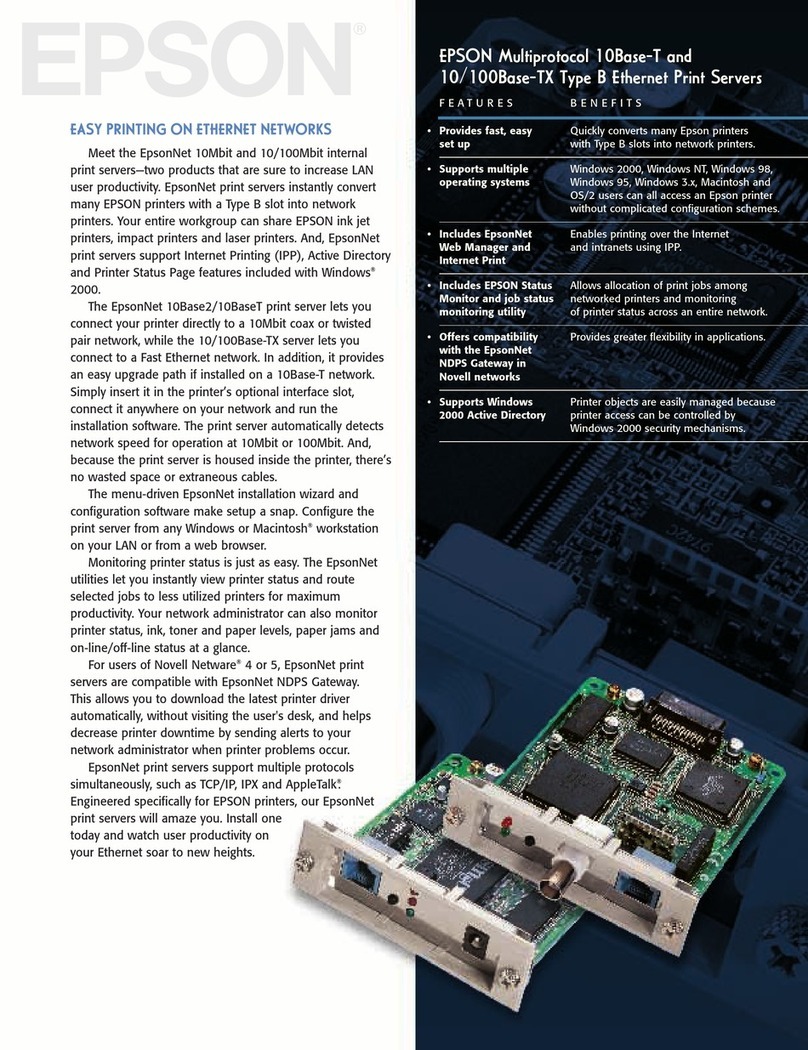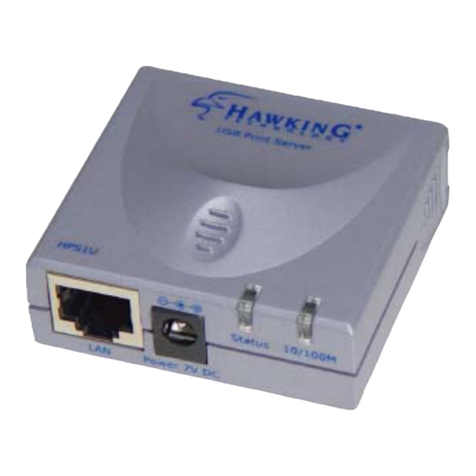technical specifications
hp jetdirect 380x 802.11b wireless external print server
general features
802.11b Wireless Ethernet
1 USB connector
2 LED indicators
HP Jetdirect Wireless Setup Wizard software
HP Install Network Printer Wizard software
Embedded Web server and Telnet for configuration and management
of a single networked peripheral
HP Web Jetadmin compatibility for configuration and management of
networked peripherals across an organization
package contents
HP Jetdirect 380x external print server, attachment clip, power supply, USB
cable, setup poster, setup guide, HP installation software and
documentation on CD-ROM
supported peripherals
Supports network-capable USB-based peripherals:
Works best with: HP LaserJet 1200, 2200, 3200, 3300 series;
HP Officejet G Series, HP Officejet K80, K80xi; HP Color Inkjet cp1160,
cp1700 series
Also works with: HP Photosmart P1100, 1200, 1300 series;
HP Deskjet 895Cse, Cxi, HP Deskjet 900, 1220 series
network types
802.11b Wireless Ethernet
data rates
11, 5.5, 2, 1 megabits per second
compatible network operating systems and protocols
TCP/IP
IP Direct Mode: Microsoft®Windows®95, 98, Me, NT®4.0, 2000,
XP; HP-UX 10.20, 11.x; Solaris 2.5x, 2.6, 7, 8 (SPARC systems
only); IBM AIX 3.2.5 and later*; MPE-iX
LPD (line printer daemon)**: Microsoft Windows 95, 98, Me, NT
4.0, 2000, XP; Novell NetWare 4.2, 5.x, 6; Apple Mac OS 8.6
and later; Red Hat Linux 5.2, 6.x, 7.x; SuSE Linux 6.x; HP-UX
10.20, 11.x; Solaris 2.5x, 2.6, 7, 8; SunOS 4.1.x; IBM AIX
3.2.5 and later; SCO; UnixWare 7.x, OpenServer 5.x; SGI IRIX
6.x; Digital UNIX®4.x; IBM OS/2 Warp 4.x; Any RFC1179-
compliant system
FTP Printing**: Microsoft Windows 95, 98, Me, NT 4.0, 2000, XP;
Mac OS 8.6 and later; Red Hat Linux 6.x, 7.x; SuSE Linux 6.x;
HP-UX 10.20, 11.x; Solaris 2.5x, 2.6, 7, 8; SunOS 4.1.x; IBM
AIX 3.2.5 and later; SCO UnixWare 7.x, OpenServer 5.x; SGI
IRIX 6.x; Digital UNIX 4.x; IBM OS/2 Warp 4.x
IPP: Microsoft Windows NT 4.0, 2000, XP; Novell NetWare 4.2,
5.x, 6
IPX/SPX: Novell NetWare 3.2, 4.2, 5.x, 6, NDPS; Microsoft
Windows 95, 98, Me, NT 4.0, 2000, XP
DLC/LLC: Microsoft Windows NT 4.0*; Artisoft LANtastic*
AppleTalk: Apple Mac OS 8.6 and later
Advanced Security with: SNMP v3, SSL/TLS (HTTPS). Wireless
connection secured with WEP Encryption (40/64-and 128-bit),
802.1x, and Radius (MD5 and TLS)
Other Network Protocols Supported: NDS, Bindery, NCP, Telnet, SLP,
IGMP, NDPS, iPrint, BOOTP/DHCP, WINS, SNMP v1 & v2c,
HTTP
* Requires software from the NOS vendor
** May require software from the NOS vendor or 3rd party vendor
supported browsers
Microsoft Internet Explorer®(4.0 or above), Netscape (5.0 or above)
upgradable
Yes
ordering information
number description
J6061A HP Jetdirect 380x 802.11b wireless external print server
For more information on the HP Jetdirect 380x 802.11b external print servers, visit
our Web site at www.hp.com and click on products and services. Here you will find information
on products, supplies, and accessories for all your computing needs. HP peripherals, personal
computers, supplies, and accessories are available at authorized HP resellers worldwide.
For more information
Product: Visit www.hp.com
Purchase: HP business solutions, products and supplies can be purchased at your local HP partner
(www.hp.com/go/locator), or bought directly from HP at www.buy.hp.com or 800-613-2222.
Finance: HP finance plans provide all the benefits of new technology without the risk or cost of
ownership. For details, call toll-free 888-999-HPTF (4783).
Accessibility: HP is committed to providing products and services that are accessible to people
with disabilities. For more information, please visit www.hp.com/accessibility or call 888-259-5707.
HP PCs use genuine Windows Operating Systems
www.microsoft.com/piracy/howtotell
Microsoft, Windows, and Windows NT are U.S. registered trademarks of Microsoft Corporation. Netscape is a U.S.
trademark of Netscape Communications Corporation. UNIX is a registered trademark of The Open Group. All other
brand and product names are trademarks or registered trademarks of their respective companies. The information
contained in this document is subject to change without notice. HP makes no warranty of any kind with respect to
this information. HP specifically disclaims the implied warranty of merchantability and fitness for a particular purpose.
HP shall not be liable for any direct, indirect, incidental, consequential, or other damage alleged in connection with
the furnishing or use of this information.
5980-9021ENUC
© Hewlett-Packard Company 2002
dimensions (w x d x h)
3.8 x 5 x 1.5 in (98 x 130 x 45 mm) with attachment clip
weight
0.3 lb (0.11 kg)
environmental ranges
Operating temperature: 50 to 131° F (10 to 55° C)
Storage temperature: -40 to 158° F (-40 to 70° C)
Operating humidity: 0 to 95% RH (recommended 15 to 95% RH)
Storage humidity: 0 to 95% RH
power requirements
External power adapter
Power supply: Input voltage USA, Canada, Latin America, Taiwan: 110 to
127 VAC, 60Hz; Continental Europe: 220 to 240 VAC, 50Hz
power consumption
3 watts maximum
nominal output power
15 dBm
product certifications
Safety: Complies with IEC-950:1991+A1, EN60950:1992+A1, A2, A3,
A4, A11
Electromagnetic compatibility: USA (FCC Title 47, Part 15 Class-B), Canada
(ICES-003)
Wireless Telecommunications: ETS 300–328, ETS 301 489–17, FCC
15.247
warranty
Three-year limited hardware warranty, return to HP