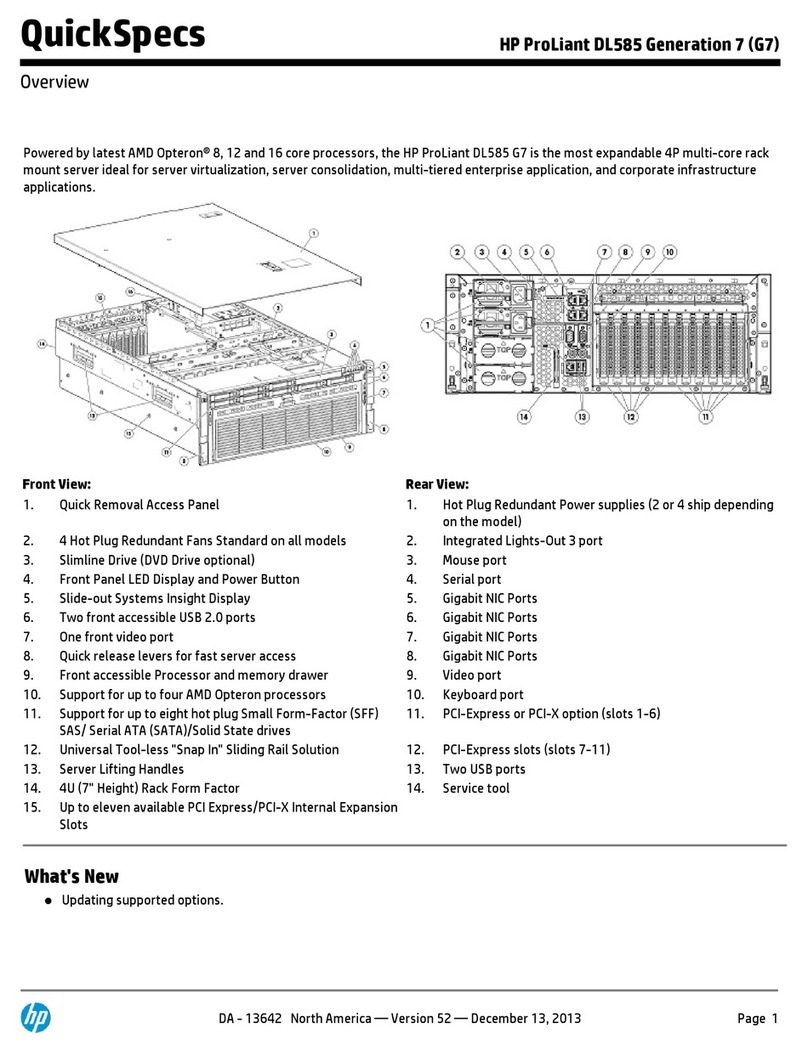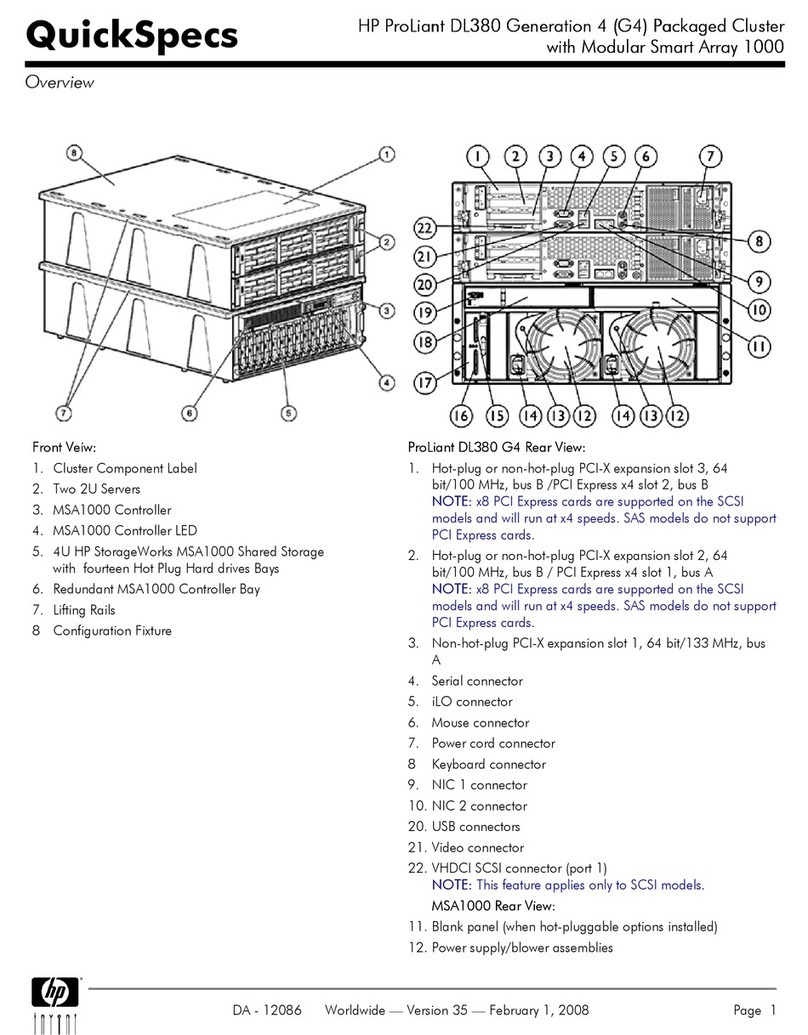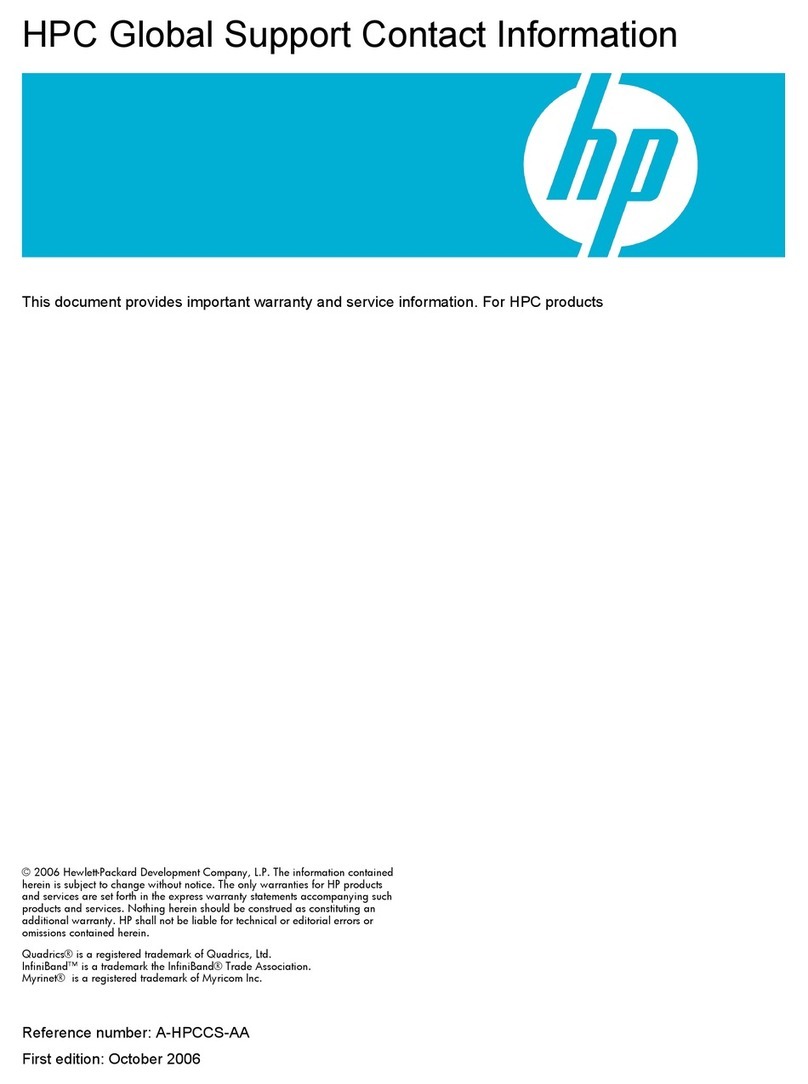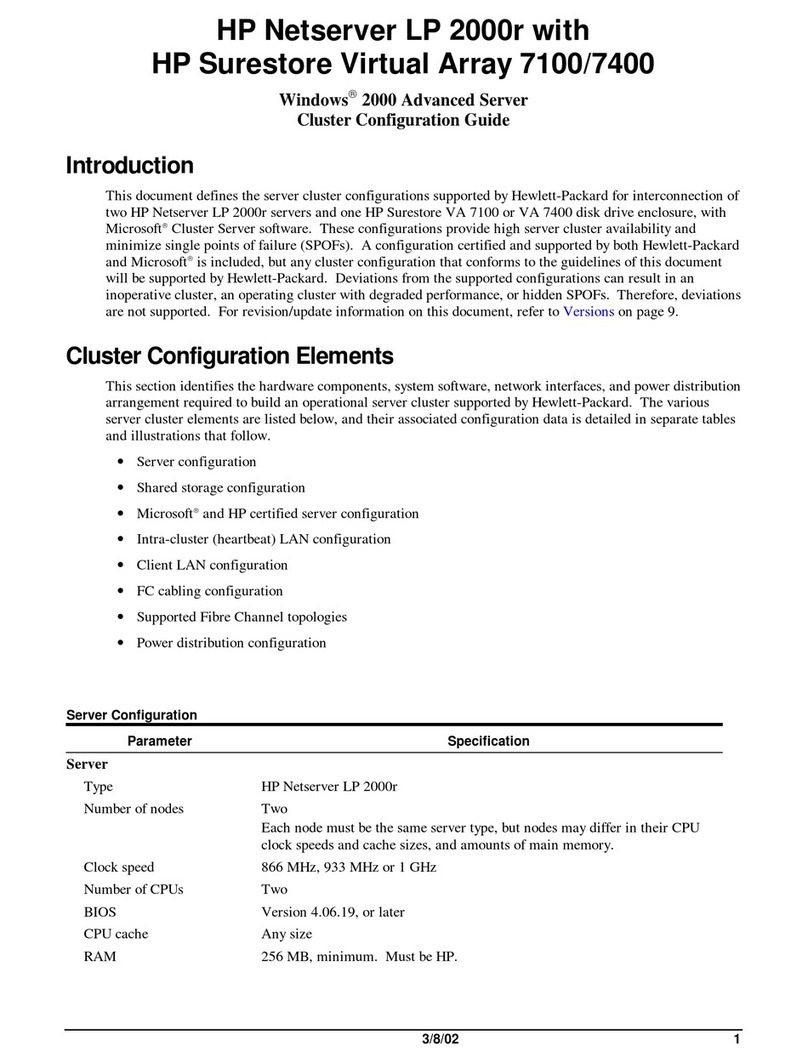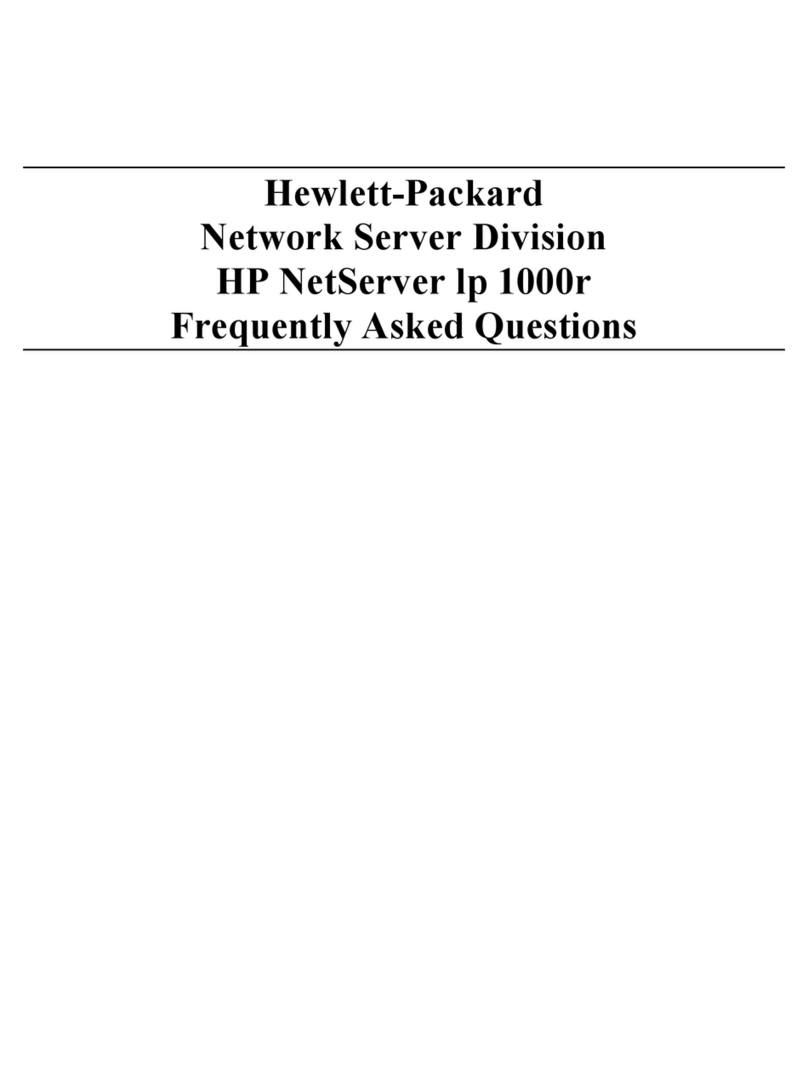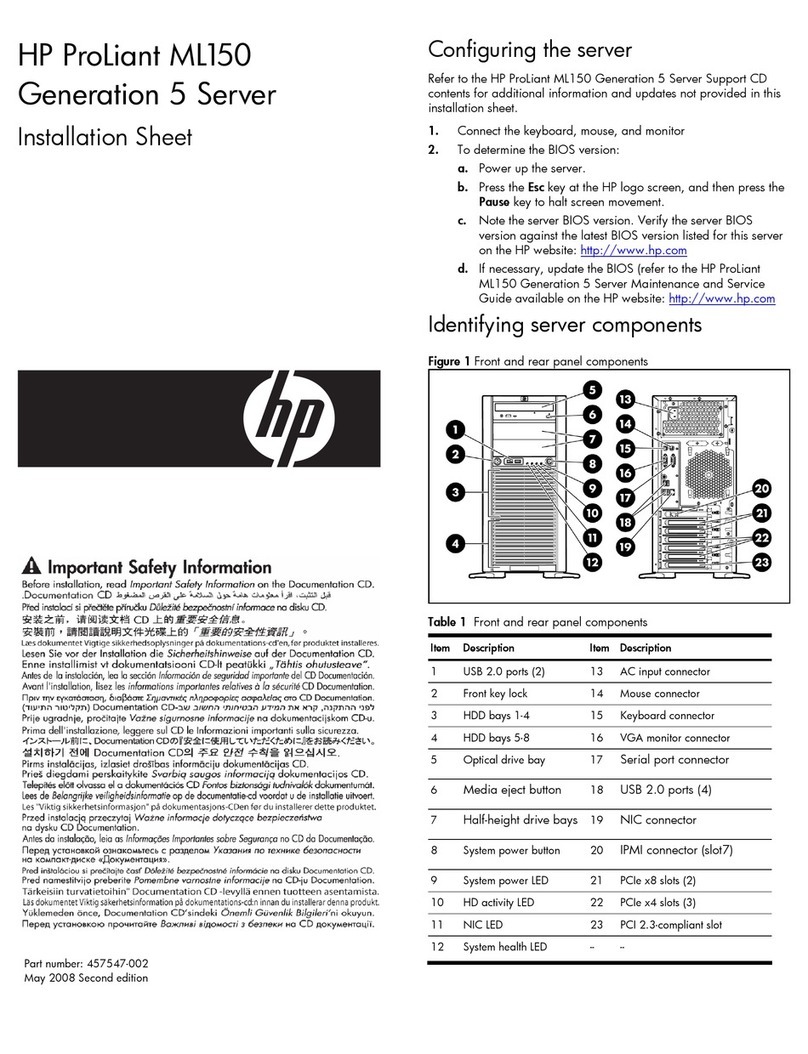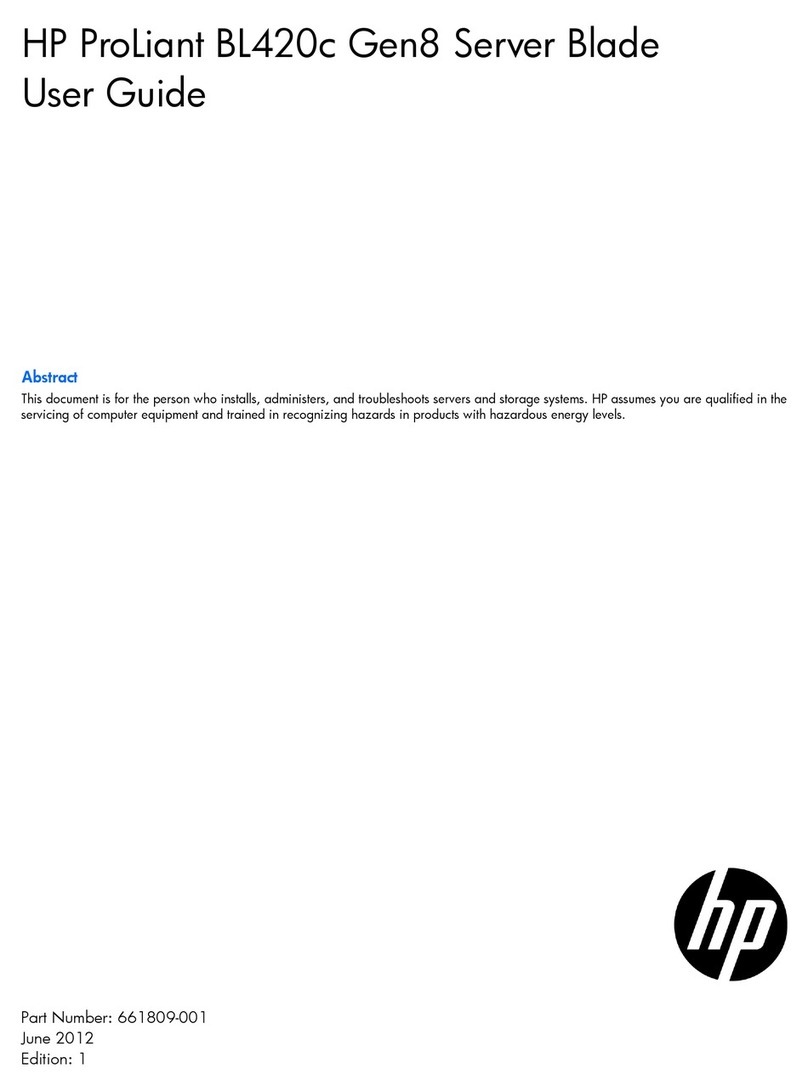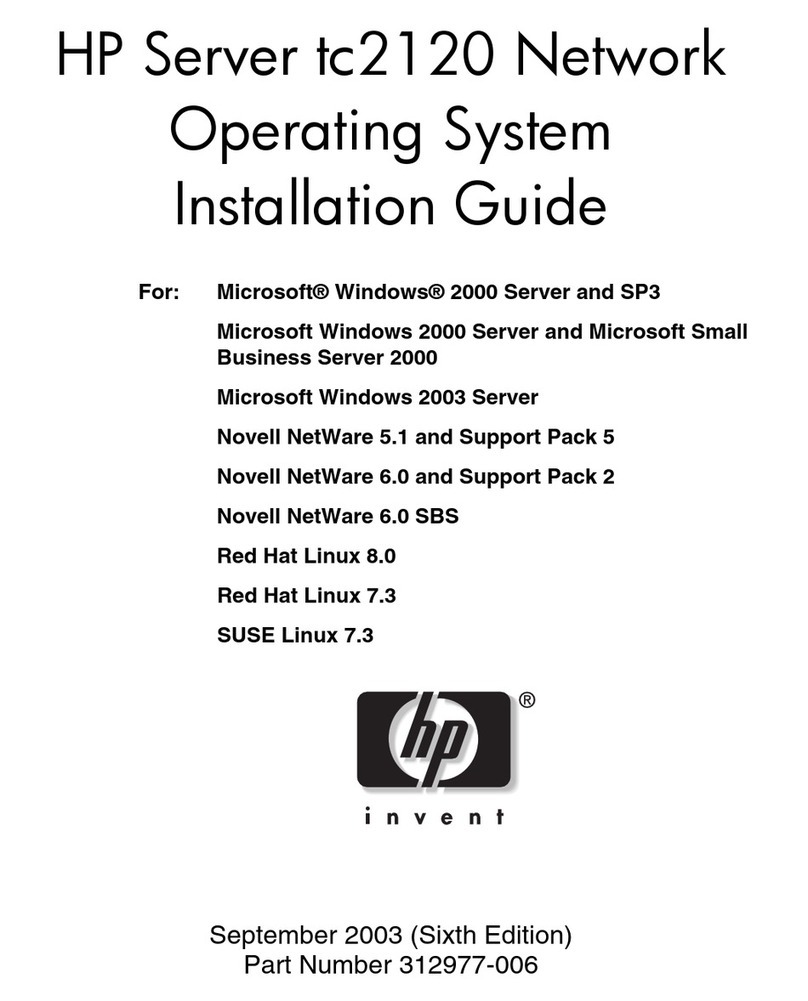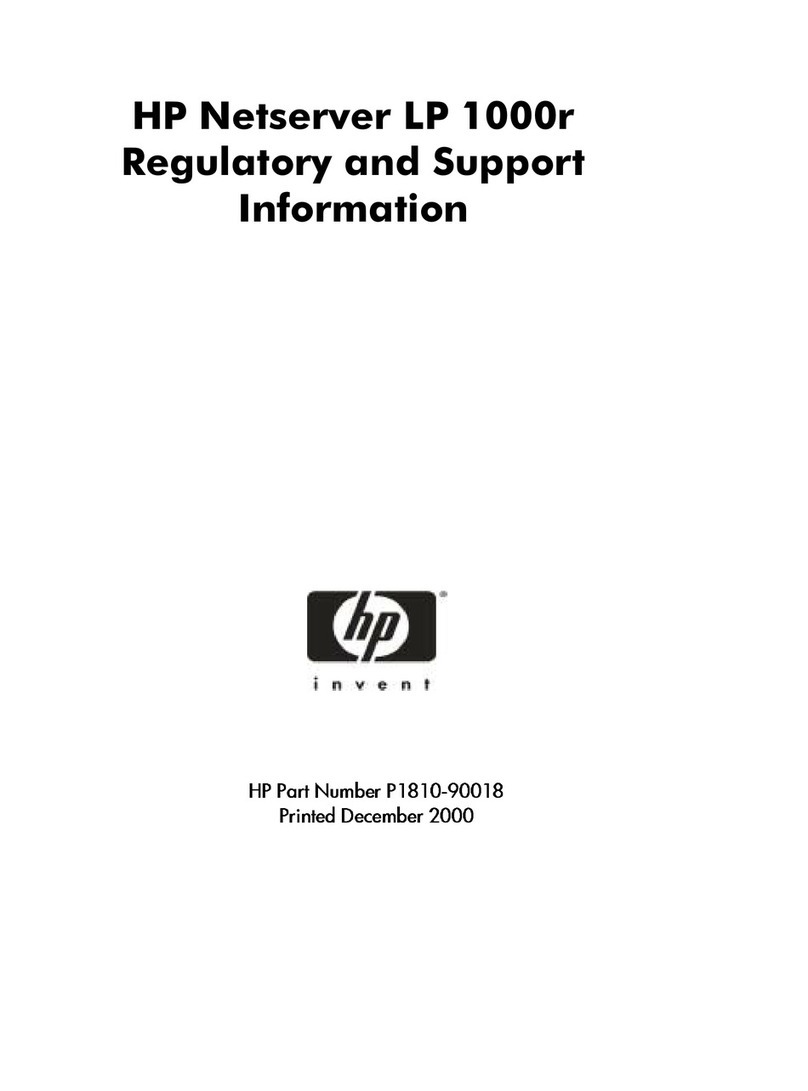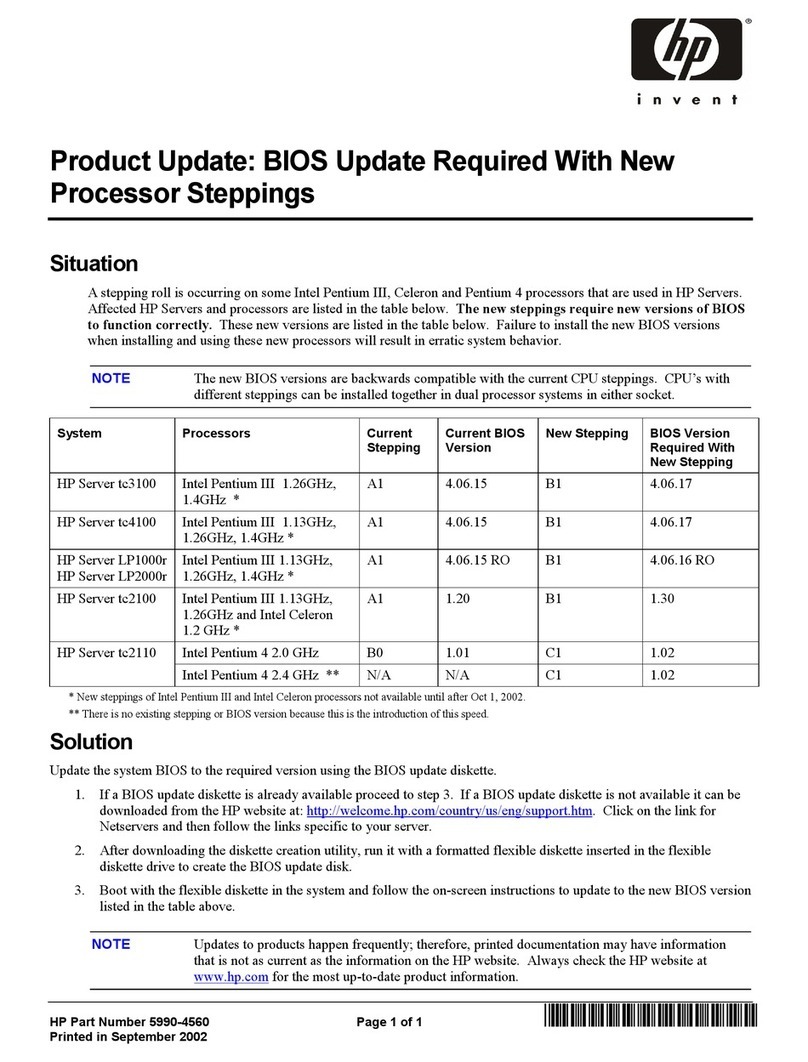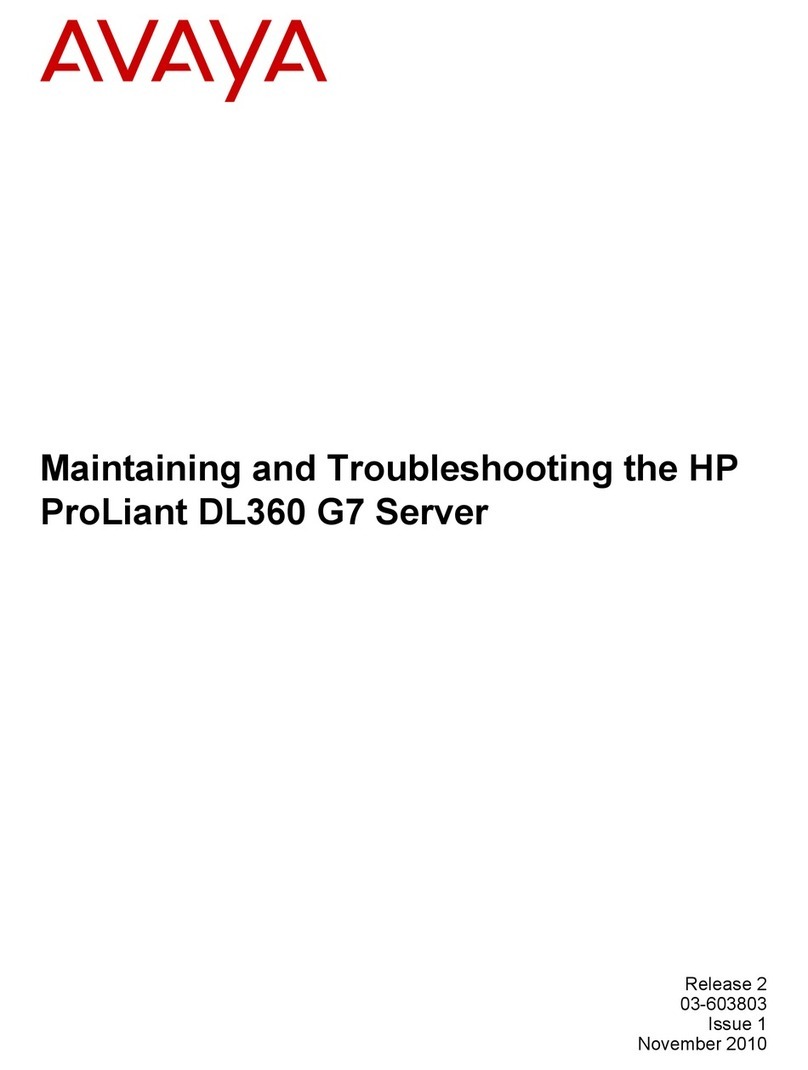Contents 3
Contents
Customer self repair .............................................................................................................................. 5
Parts only warranty service ......................................................................................................................................5
Illustrated parts catalog........................................................................................................................ 15
Chassis system and mechanical components .......................................................................................................15
Power shelf components ........................................................................................................................................17
Removal and replacement procedures ................................................................................................ 20
Required tools ........................................................................................................................................................20
Preparation procedures..........................................................................................................................................20
Power down the server................................................................................................................................20
Remove the server ......................................................................................................................................20
Remove the management module ..............................................................................................................21
Remove the chassis from the rack ..............................................................................................................22
Install the service tray..................................................................................................................................23
Install the chassis into the rack....................................................................................................................24
Installing a server ........................................................................................................................................26
Installing the power shelf .............................................................................................................................27
Safety considerations .............................................................................................................................................30
Preventing electrostatic discharge...............................................................................................................30
Symbols on equipment ................................................................................................................................30
Warnings and cautions................................................................................................................................31
Chassis procedures................................................................................................................................................31
System fans.................................................................................................................................................31
I/O module...................................................................................................................................................32
Management module...................................................................................................................................33
Power cage..................................................................................................................................................34
Power backplane .........................................................................................................................................34
Power shelf procedures..........................................................................................................................................35
Power supplies ............................................................................................................................................36
Power cable retention brackets (left and right)............................................................................................36
Power management module........................................................................................................................36
AC input module..........................................................................................................................................37
Diagnostic tools ................................................................................................................................... 39
Troubleshooting resources.....................................................................................................................................39
Product QuickSpecs...............................................................................................................................................39
Integrated Management Log ..................................................................................................................................39
HPE Insight Diagnostics.........................................................................................................................................40
Insight Diagnostics survey functionality.......................................................................................................40
Erase Utility ............................................................................................................................................................40
HPE Smart Storage Administrator..........................................................................................................................41
ProLiant Power Interface Control Utility .................................................................................................................41
HPE Advanced Power Manager.............................................................................................................................41
Component identification .....................................................................................................................
42
Server tray bay numbering .....................................................................................................................................42
Rear panel components .........................................................................................................................................42
Fan assembly bay numbering .....................................................................................................................43
Fan LED ......................................................................................................................................................43
Management module components ..............................................................................................................44
Management module LEDs and buttons .....................................................................................................45
I/O module bay numbering ..........................................................................................................................45
Power shelf rear panel components.......................................................................................................................45
Power supply LEDs ................................................................................................................................................46