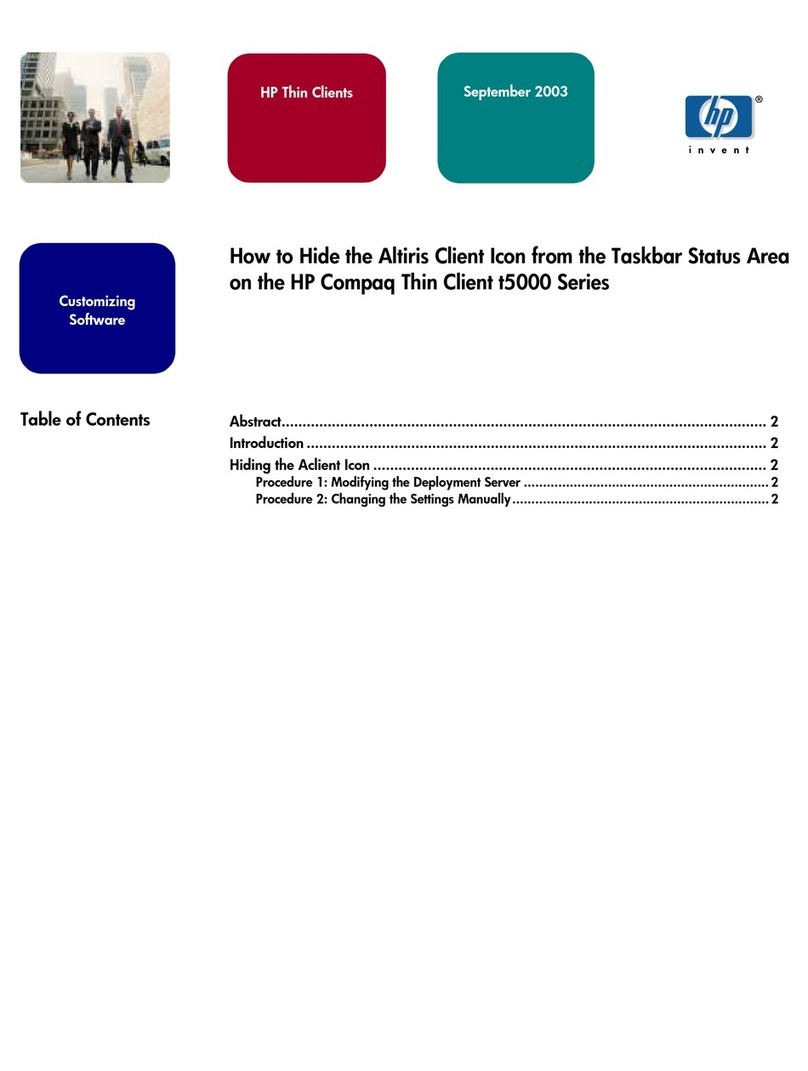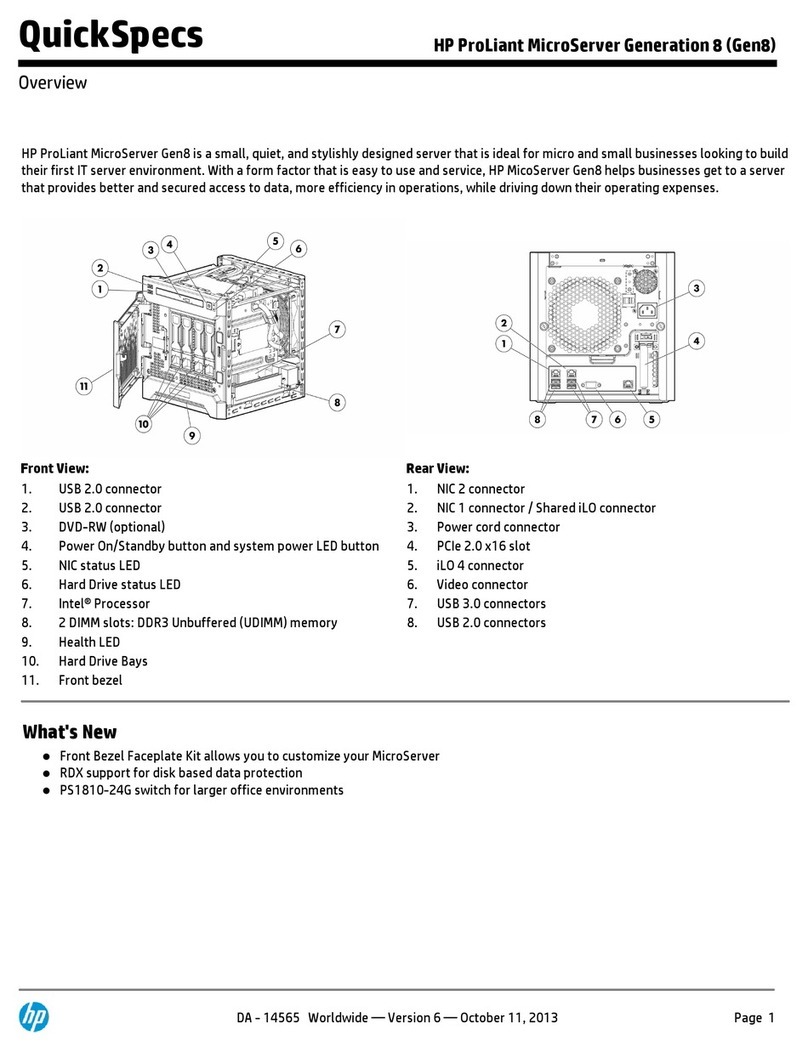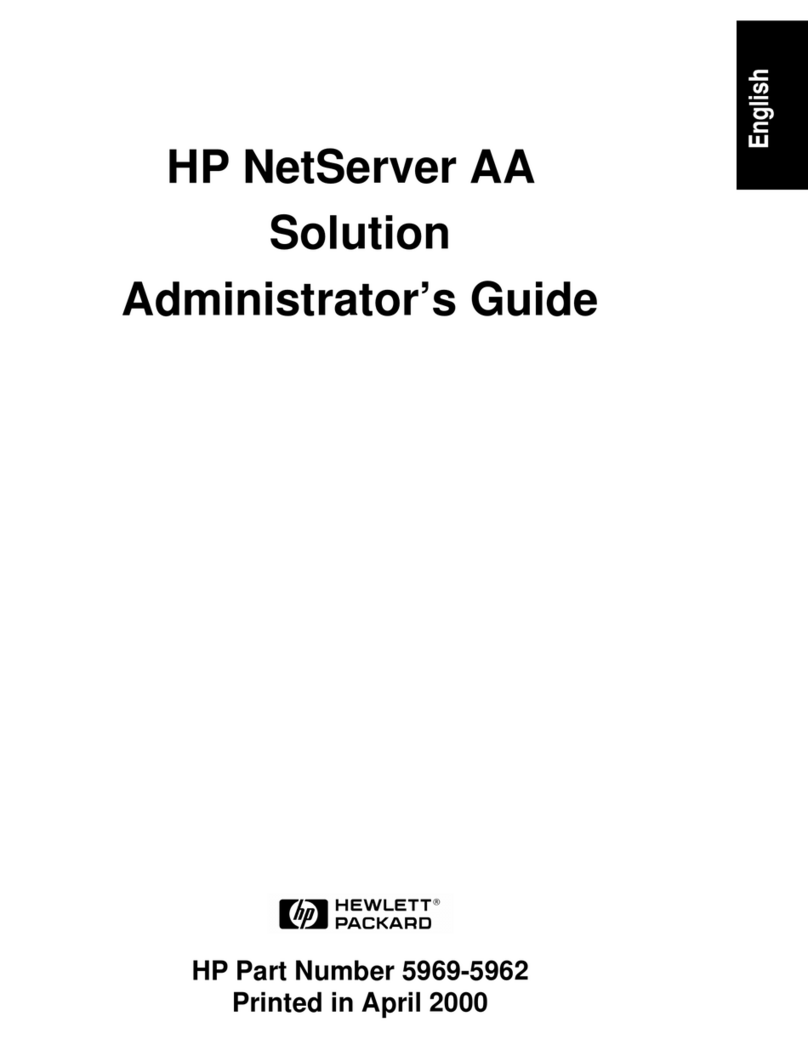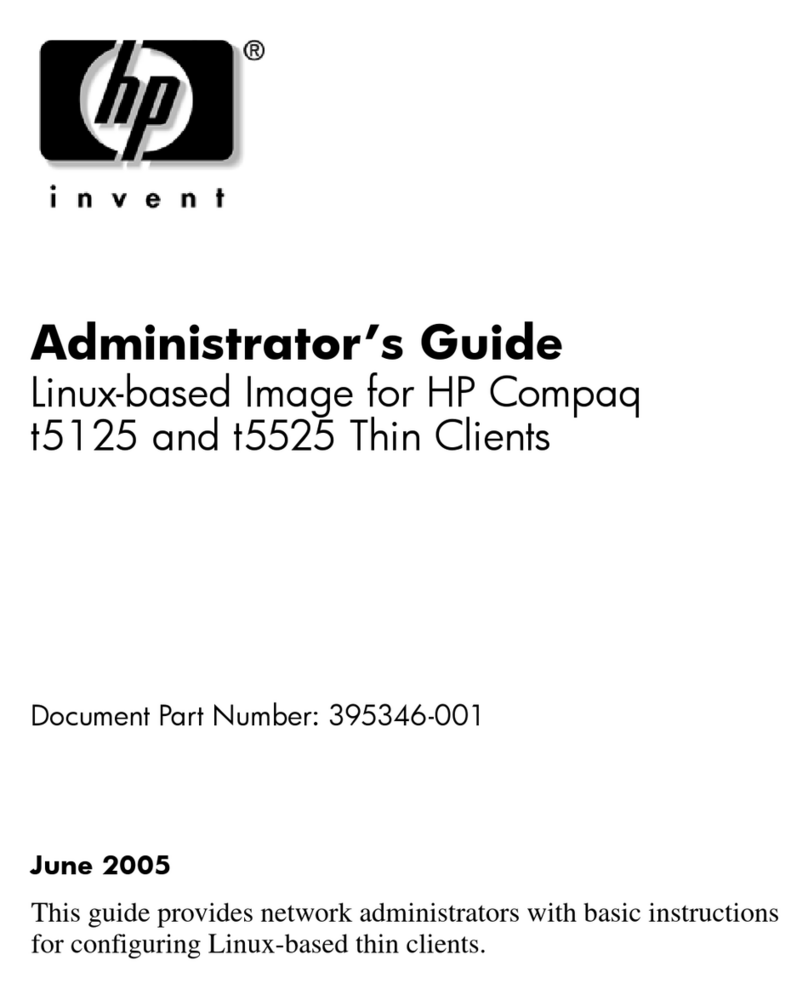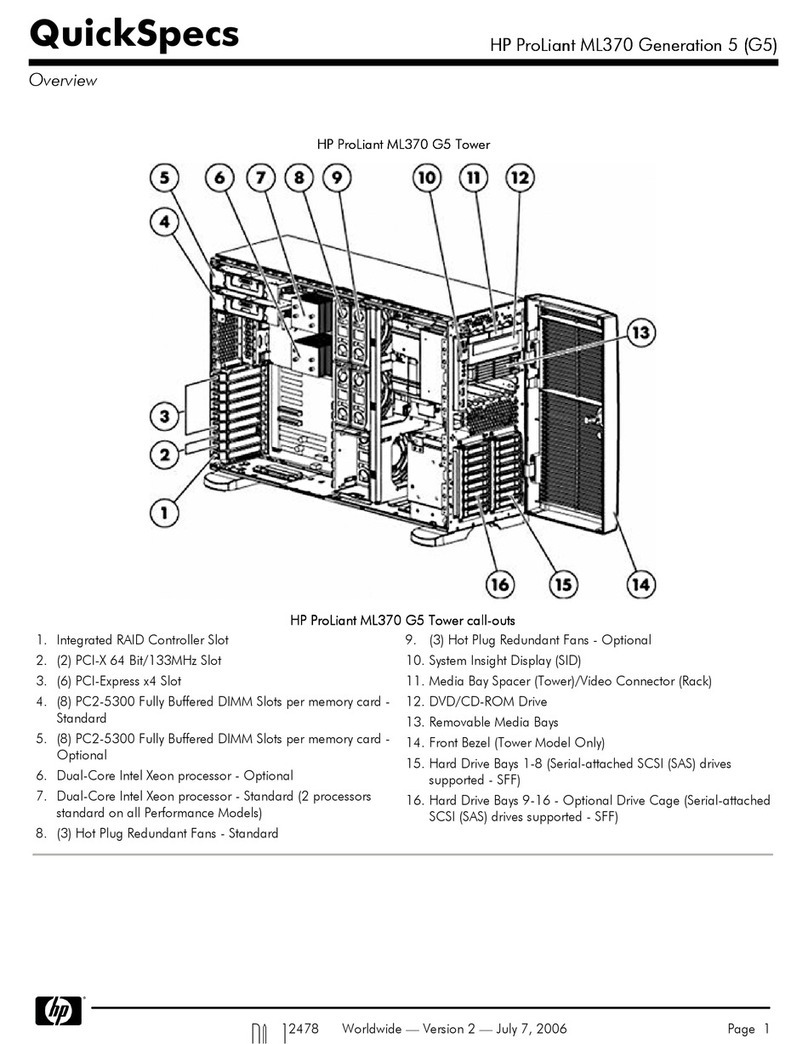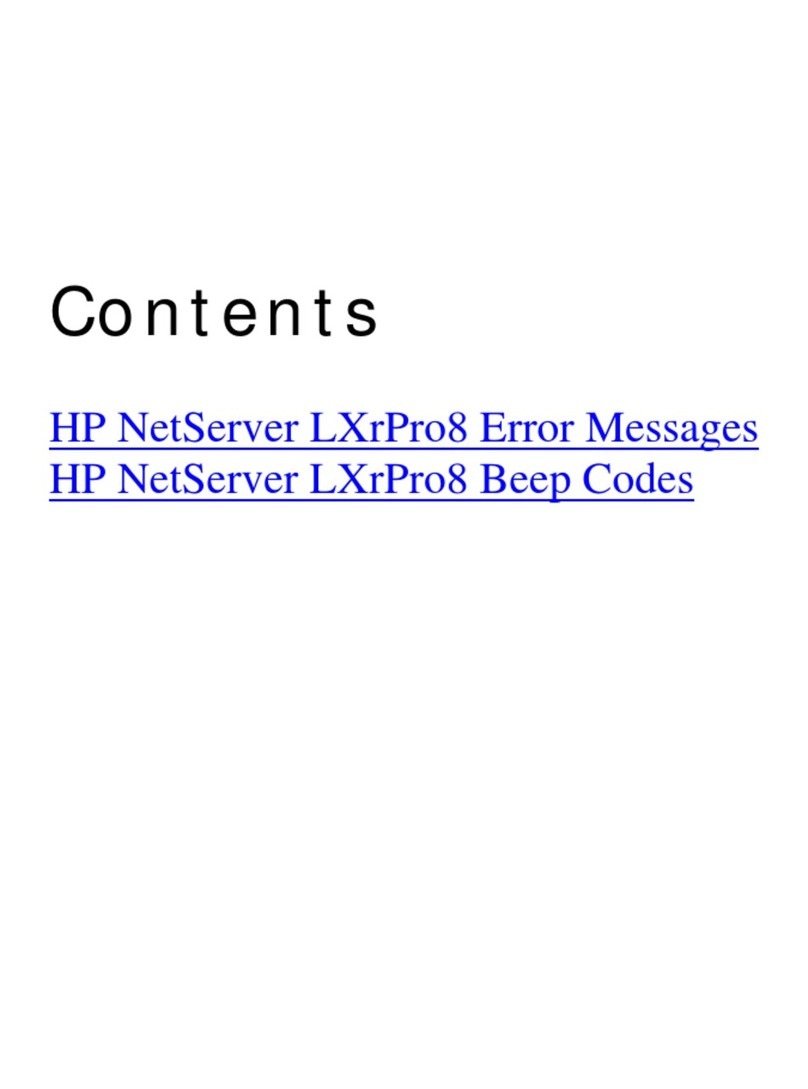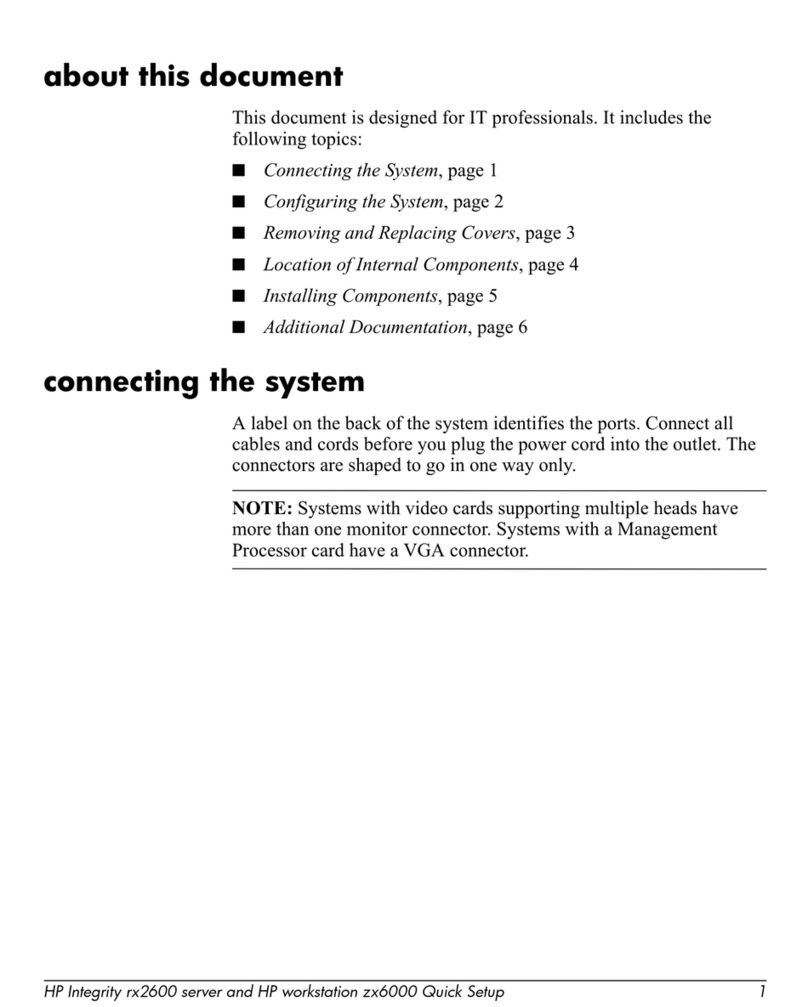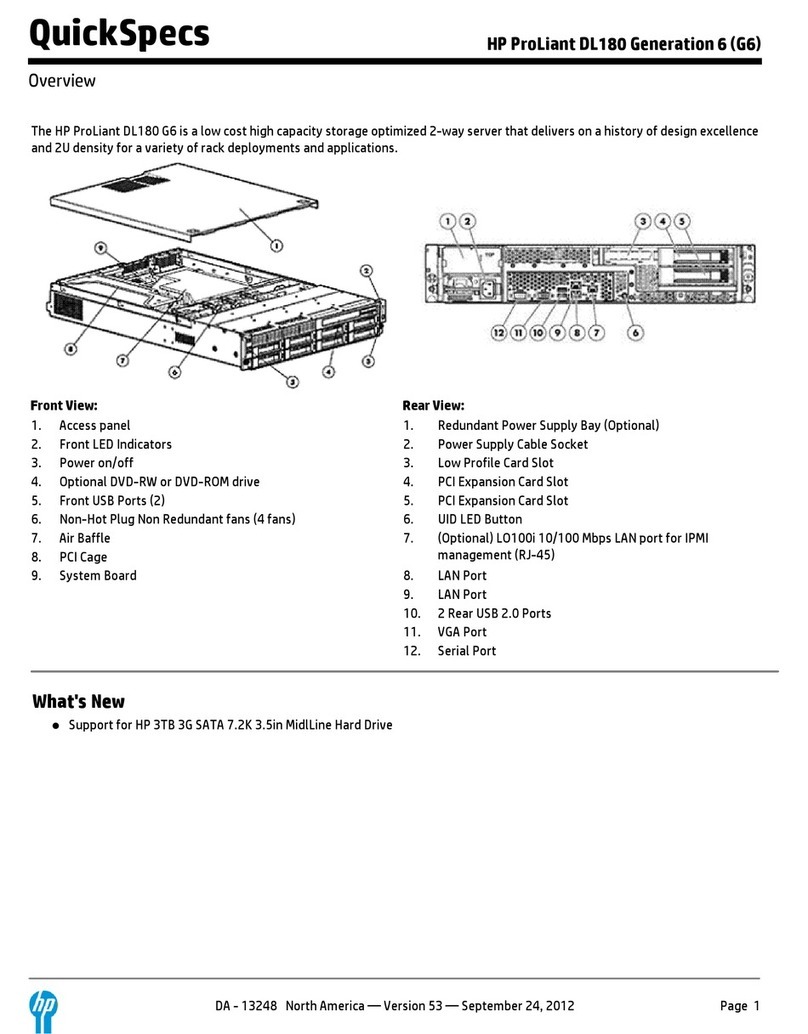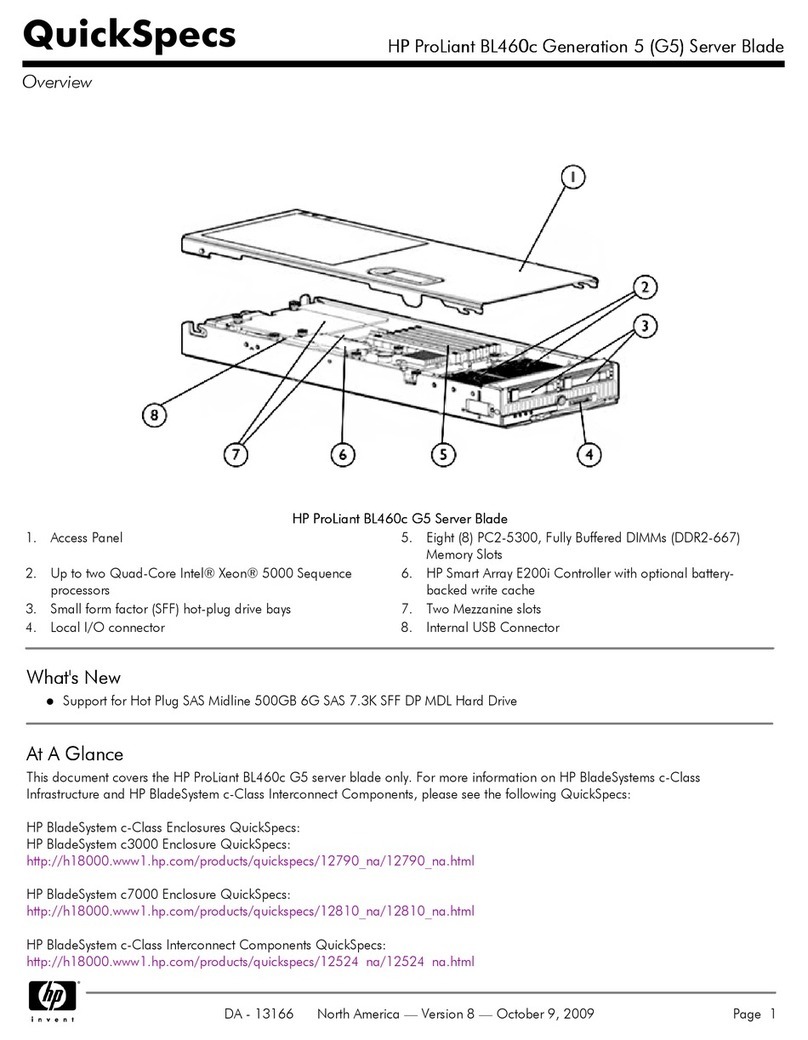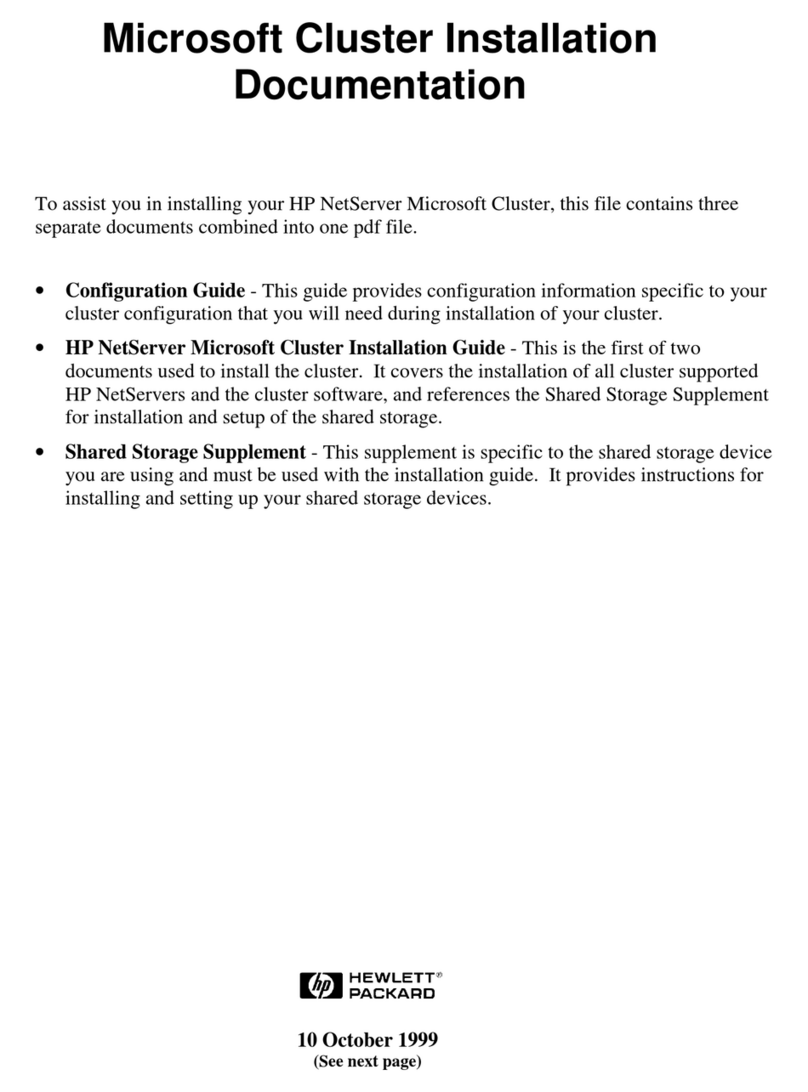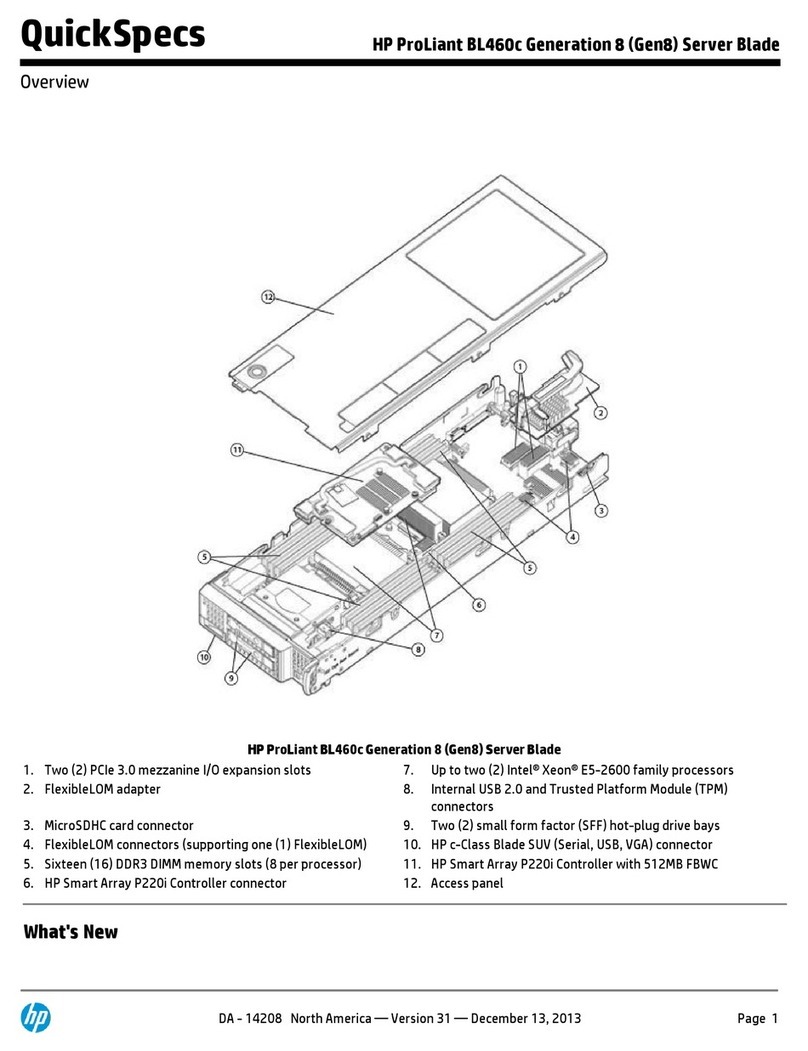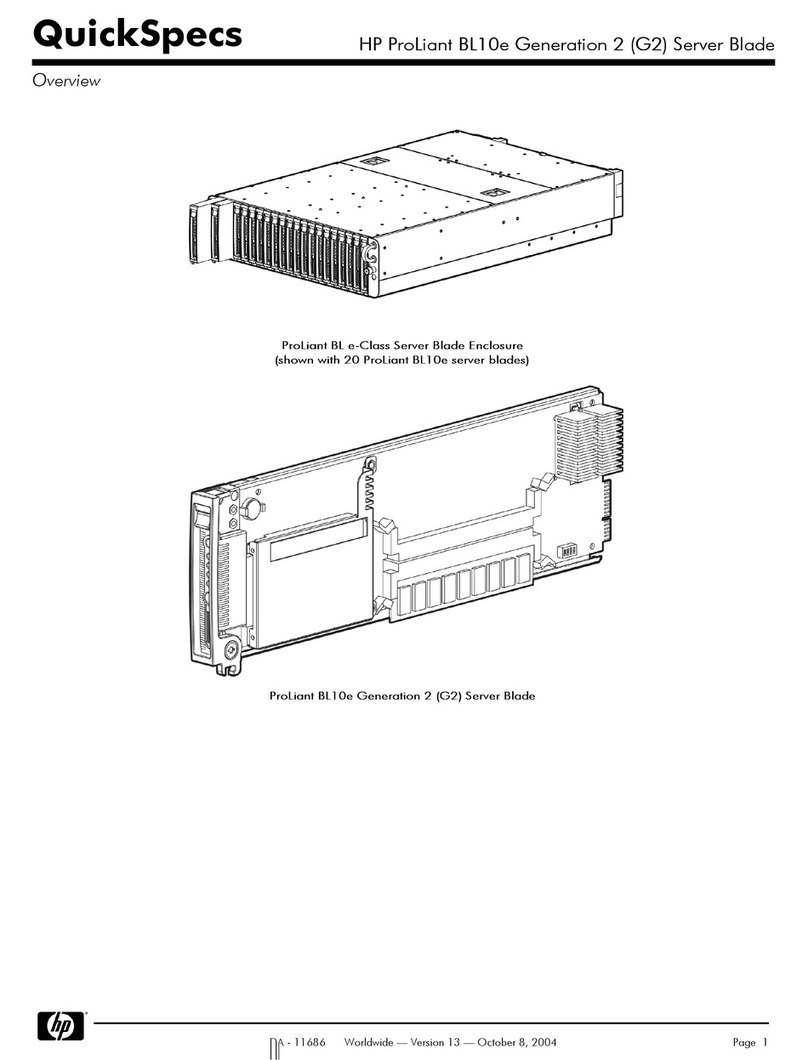Contents 4
Hardware options installation....................................................................................................... 45
Introduction ...............................................................................................................................................45
Second processor option.............................................................................................................................45
Memory options.........................................................................................................................................50
HP SmartMemory .............................................................................................................................50
Memory subsystem architecture .........................................................................................................51
Single-, dual-, and quad-rank DIMMs .................................................................................................51
Population order ..............................................................................................................................52
DIMM identification..........................................................................................................................52
Installing a DIMM.............................................................................................................................52
Install the security bezel ..............................................................................................................................54
Install the optical drive................................................................................................................................54
Tower to Rack conversion ...........................................................................................................................56
System Insight Display Option .....................................................................................................................60
SFF media cage option...............................................................................................................................63
LFF media cage option................................................................................................................................68
HP Smart Array controller Mini-SAS Y-cable option........................................................................................72
Drive options .............................................................................................................................................76
Removing a drive blank ....................................................................................................................76
Installing a hot-plug drive ..................................................................................................................77
Removing a drive.............................................................................................................................78
Graphic card option...................................................................................................................................79
Storage controller options ...........................................................................................................................83
Installing the HP Flexible Smart Array Controller option........................................................................84
HP Smart Array Controller option.......................................................................................................86
HP Smart Storage Battery..................................................................................................................87
Installing a hot-plug redundant fan ...............................................................................................................88
Eight-bay SFF drive cage option...................................................................................................................91
Eight-bay LFF drive backplane option ...........................................................................................................94
HP Trusted Platform Module option ..............................................................................................................96
Installing the Trusted Platform Module and security rivet .......................................................................96
Retaining the recovery key/password.................................................................................................97
Enabling the Trusted Platform Module.................................................................................................98
Cabling ..................................................................................................................................... 99
Media device data cabling .........................................................................................................................99
Optical device cabling .............................................................................................................................100
HP Flexible Smart Array Controller Mini-SAS cabling...................................................................................101
HP Smart Array Controller Mini-SAS Y-cabling ............................................................................................101
Software and configuration utilities ............................................................................................. 104
Server mode............................................................................................................................................104
Product QuickSpecs..................................................................................................................................104
HP iLO ....................................................................................................................................................104
Active Health System ......................................................................................................................105
HP RESTful API support for HP iLO ...................................................................................................106
Integrated Management Log............................................................................................................106
HP Insight Remote Support ..............................................................................................................107
Intelligent Provisioning ..............................................................................................................................107
HP Insight Diagnostics ....................................................................................................................108
Erase Utility ...................................................................................................................................108
Scripting Toolkit for Windows and Linux.....................................................................................................109
HP Service Pack for ProLiant......................................................................................................................109
HP Smart Update Manager .............................................................................................................109