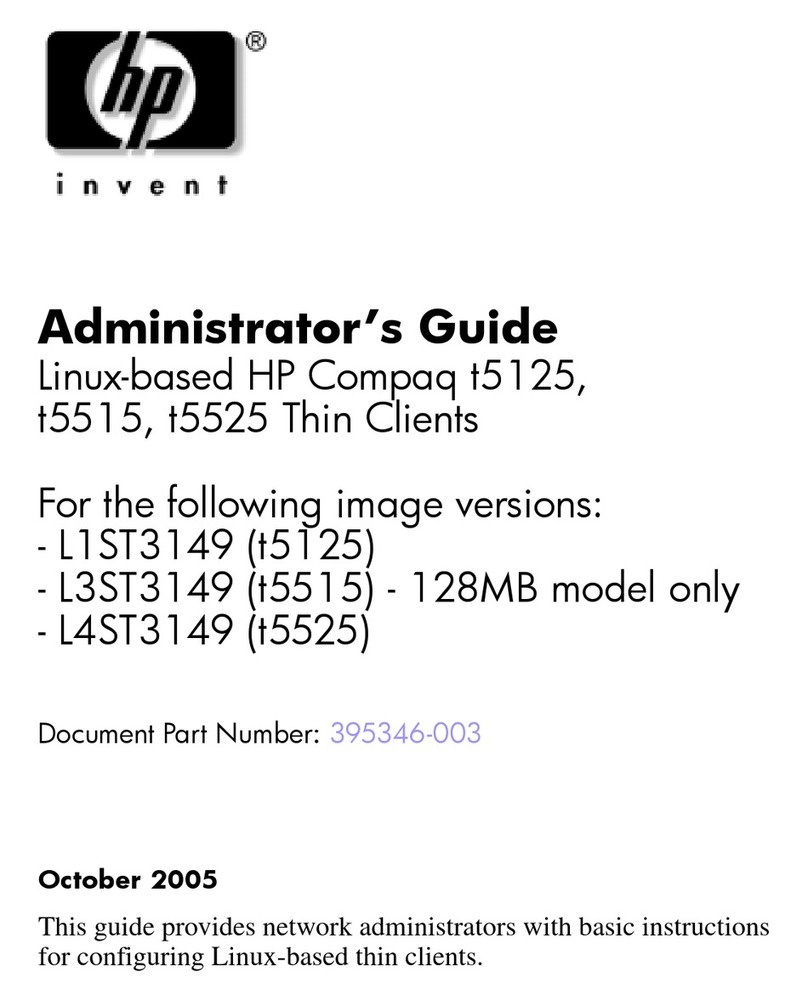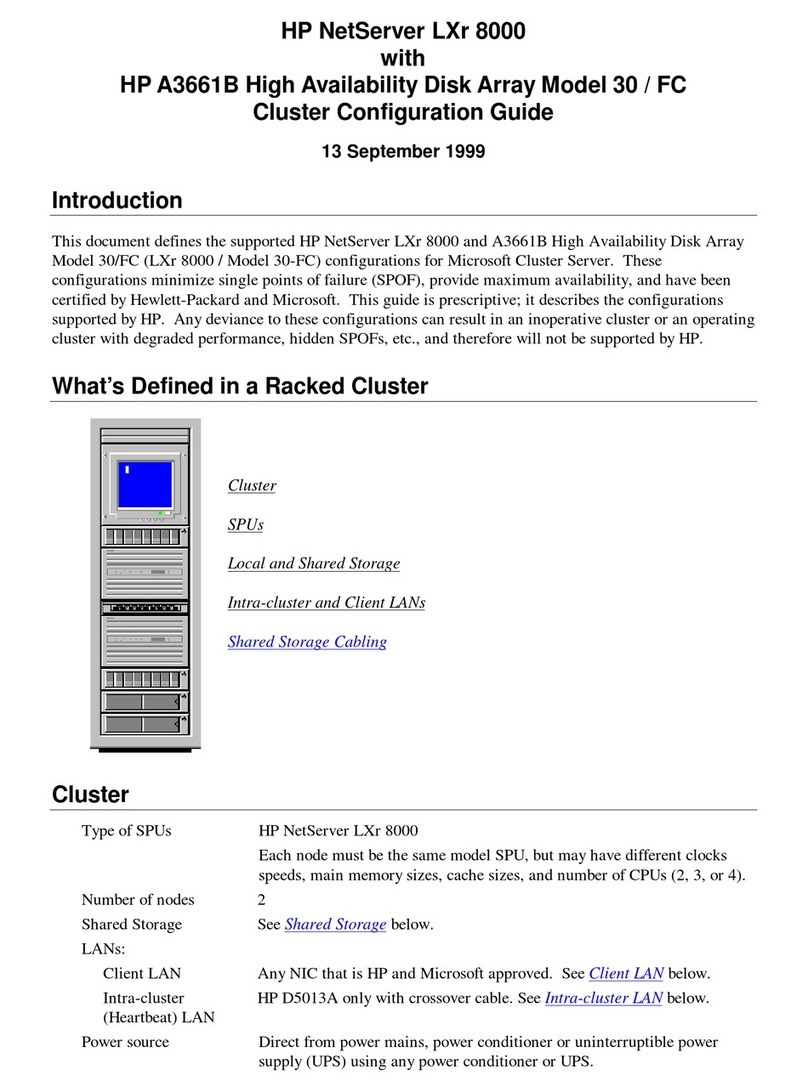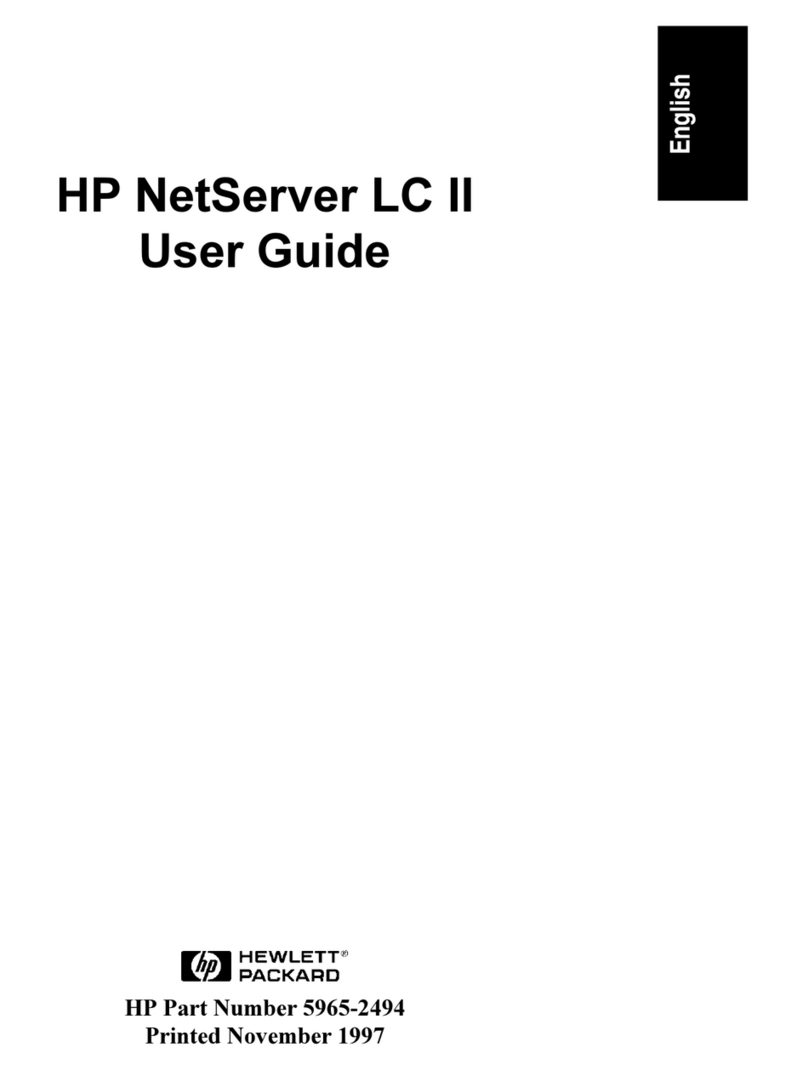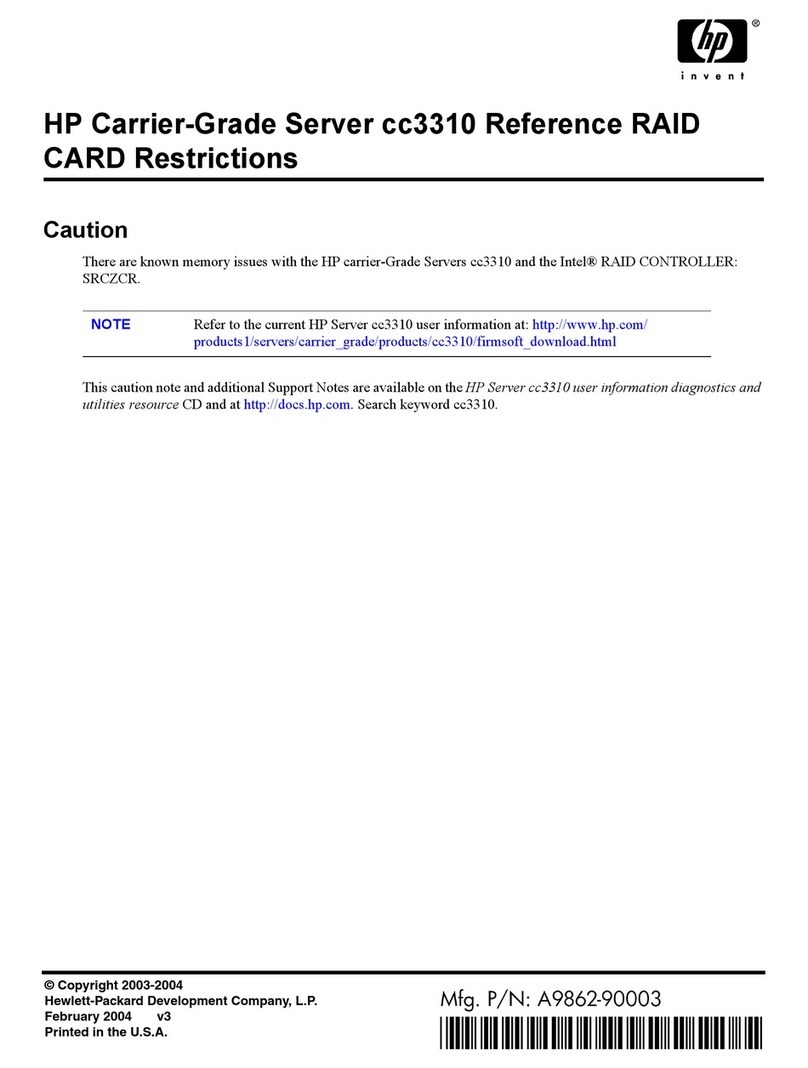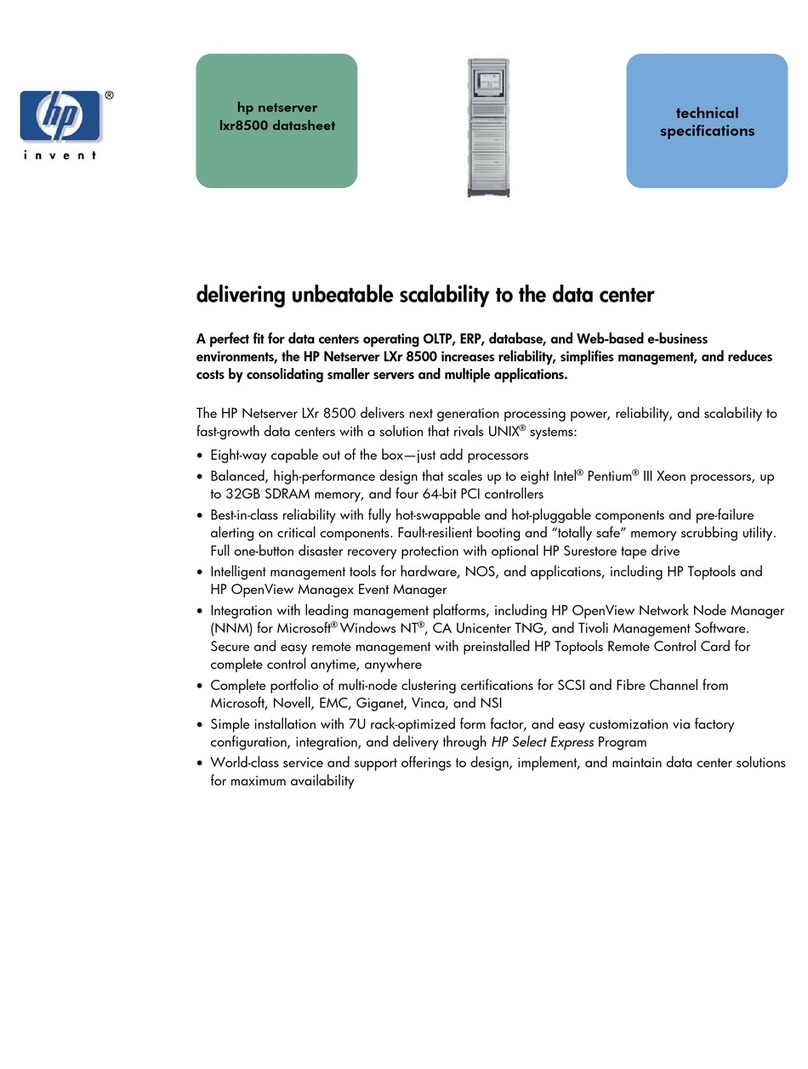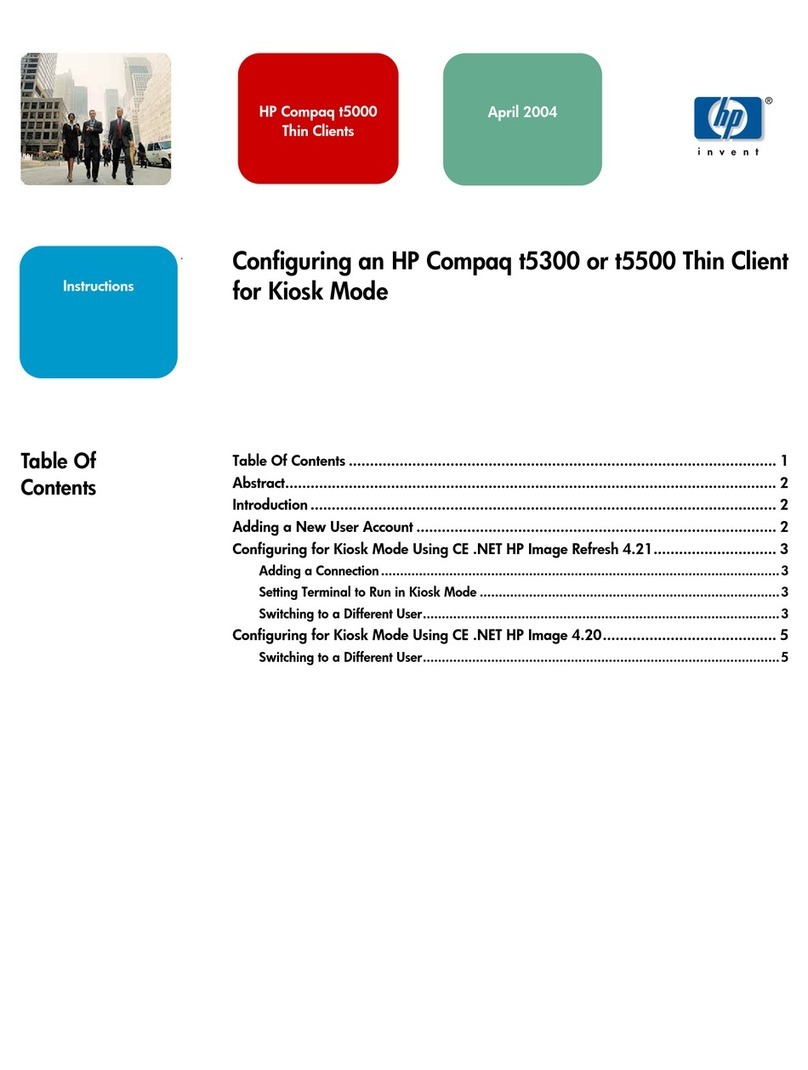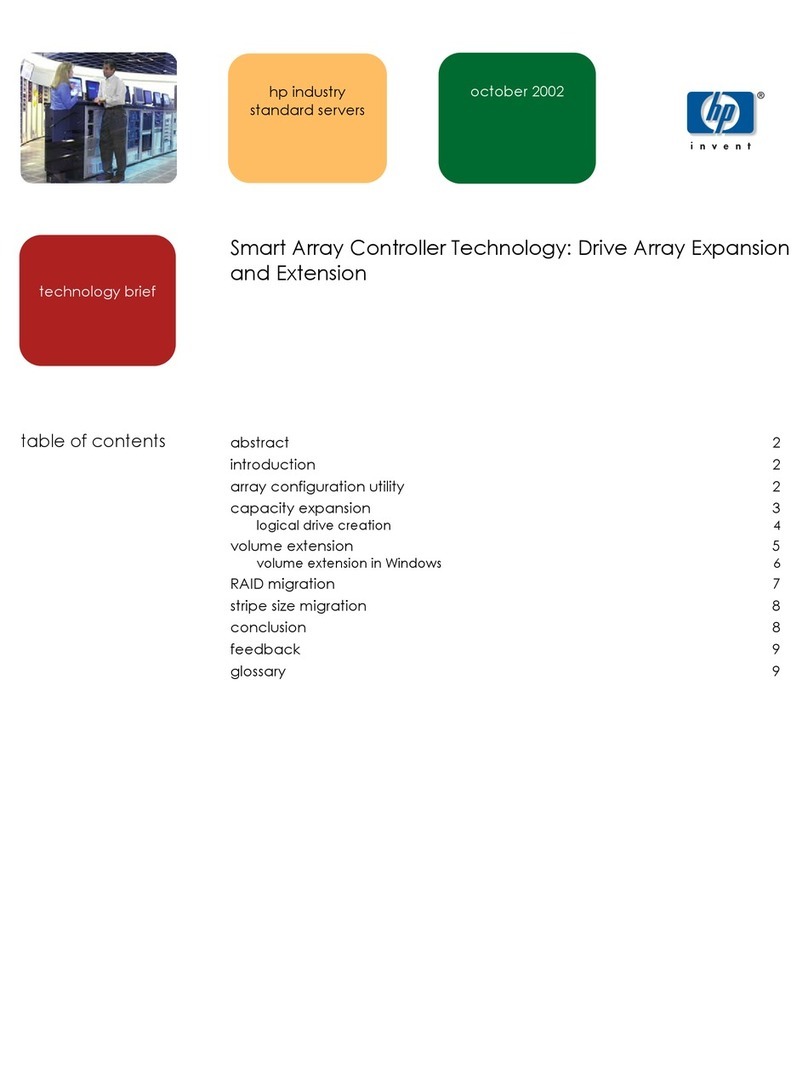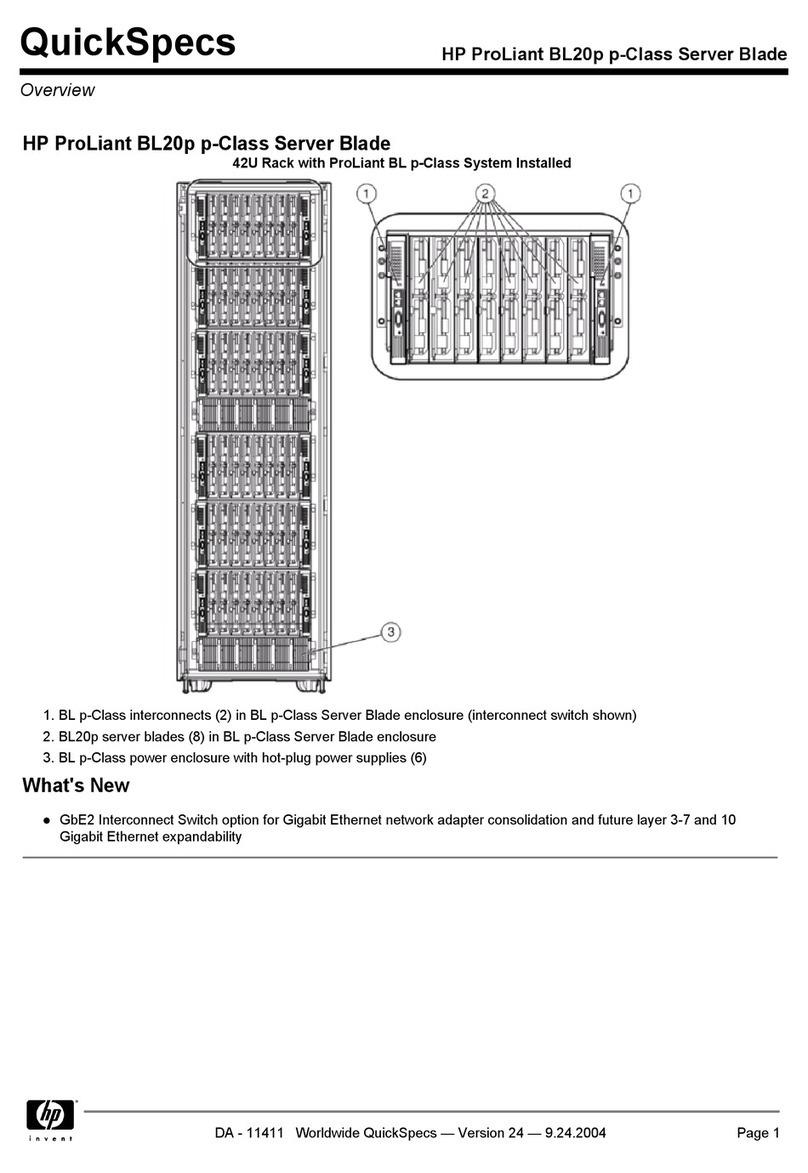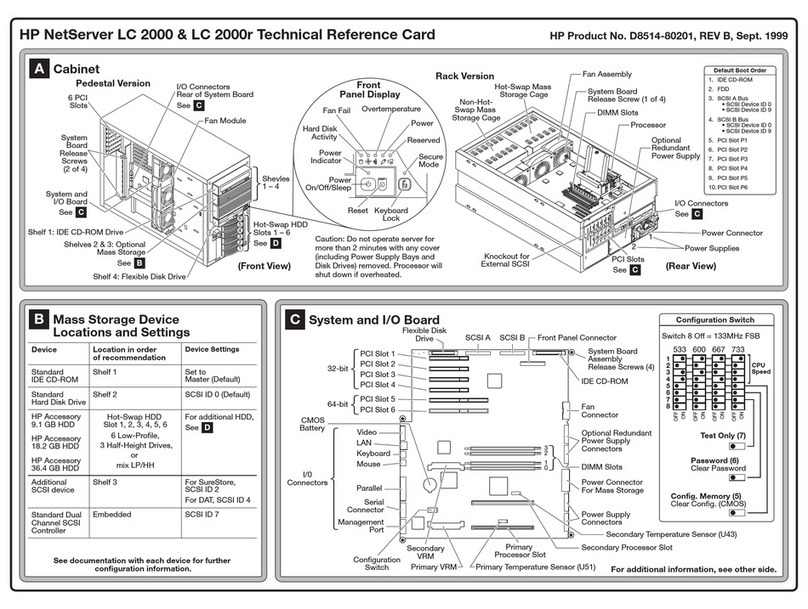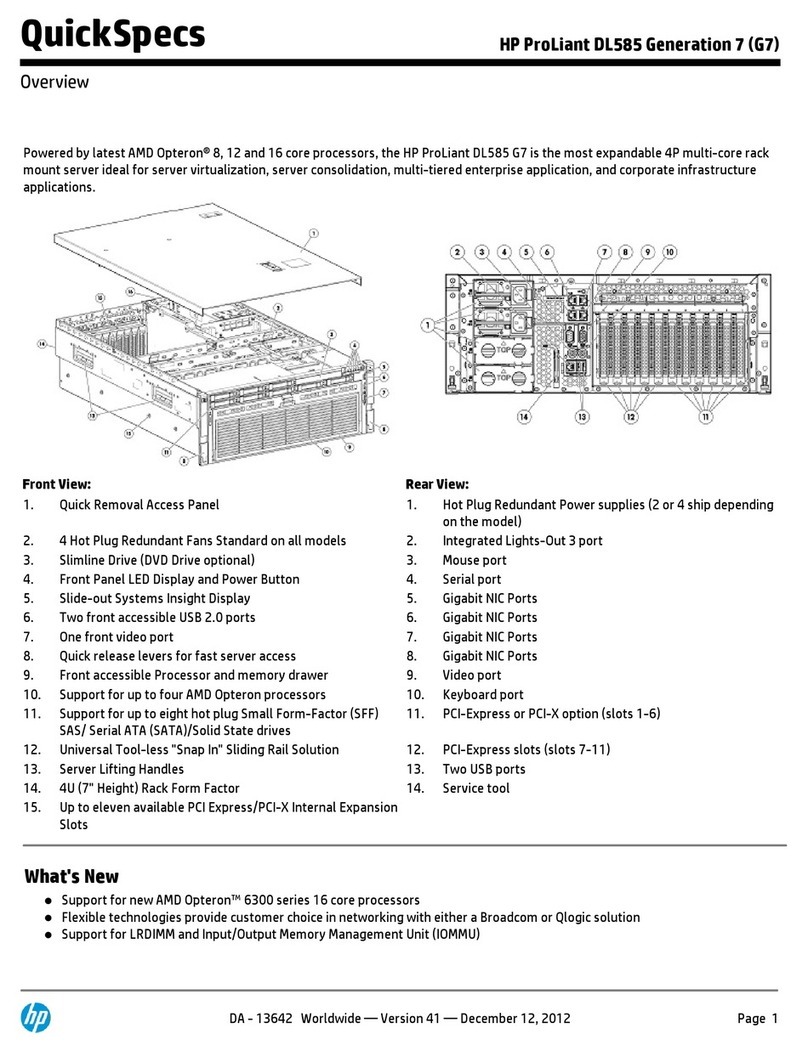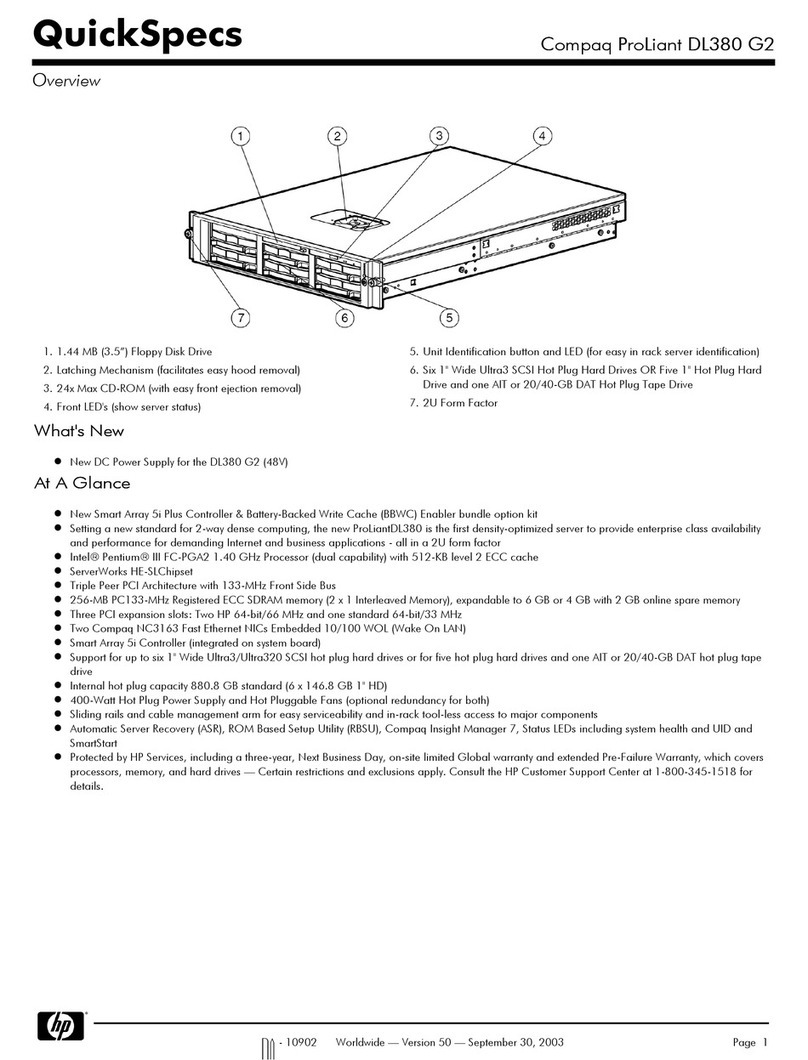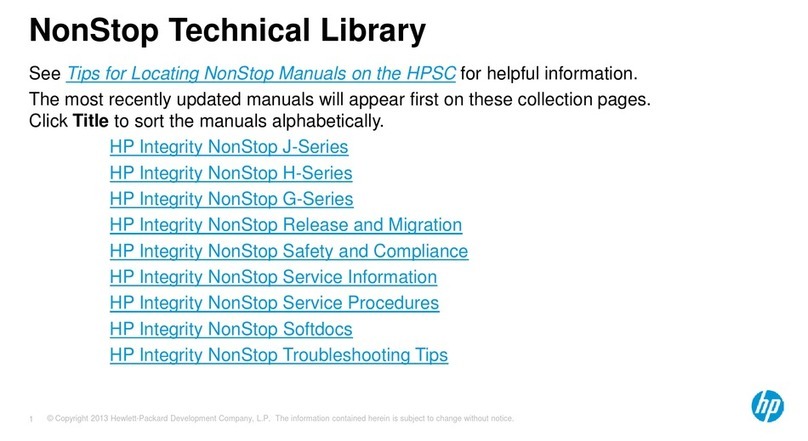Software
Rapport™ Administrative Software for
Compaq Thin Clients enhances your
Thin Client solution by enabling you to
centrally manage your Thin Clients.
Your purchase of a Compaq Thin Client
entitles you to the Workgroup Edition of
Rapport Administrative Software for
Compaq Thin Clients.
IMPORTANT: The Program License for
the Workgroup Edition is valid only for
Compaq Thin Clients purchased on or
after May 1, 2001. A Program License
for Compaq Thin Clients purchased ear-
lier is available by ordering a Compaq
Upgrade. To order, visit
www.compaq.com products/
thinclients/rapport.html
Additional Documentation
The reference and emulation guides as
well as other important documentation
are available from the Compaq website
at: www.compaq.com/support/thinclients
Visit www.compaq.com/products/
thinclients for product and environmental
specifications. Look for the Quick
Specs applicable to your Thin Client.
NOTE: These guides are provided in PDF
format. To view a PDF, you must have
Adobe Acrobat Reader installed on your
computer. You can download a free copy
of the reader from the Adobe website
at: www.adobe.com
Important Service Repair
Information
In all cases, remove and safeguard all
external options before returning the
Thin Client to Compaq for repair.
In countries that support customer mail-in
repair by returning the same unit to the
customer, Compaq makes every effort to
return the repaired Thin Client with the
same internal memory and flash modules
that were sent.
In countries that do not support customer
mail-in repair by returning the same unit
to the customer, all internal options should
be removed and safeguarded in addition
to the external options. The Thin Client
should be restored to the original
configuration before returning it to
Compaq for repair.
WARNING: Misuse of your Thin
Client or failure to establish a
safe and comfortable worksta-
tion may result in discomfort or serious
injury. Refer to your Safety & Comfort
Guide for more information on choosing a
workspace and creating a safe and
comfortable work environment. To reduce
the risk of electrical shock, connect your
Thin Client only to a grounded (earthed)
electrical outlet that is easily accessible
at all times.
The components and connectors shown above may vary depending on your model.
In countries that do not support customer
mail-in repair by returning the same unit
to the customer, all internal options should
be removed and safeguarded in addition
to the external options. The Thin Client
should be restored to the original
configuration before returning it to
Compaq for repair.
WARNING: Misuse of your Thin
Client or failure to establish a
safe and comfortable worksta-
tion may result in discomfort or serious
injury. Refer to your Safety & Comfort
Guide for more information on choosing a
workspace and creating a safe and
comfortable work environment. To reduce
the risk of electrical shock, connect your
Thin Client only to a grounded (earthed)
electrical outlet that is easily accessible
at all times.
253379-001.p65 3/13/2002, 11:58 AM2