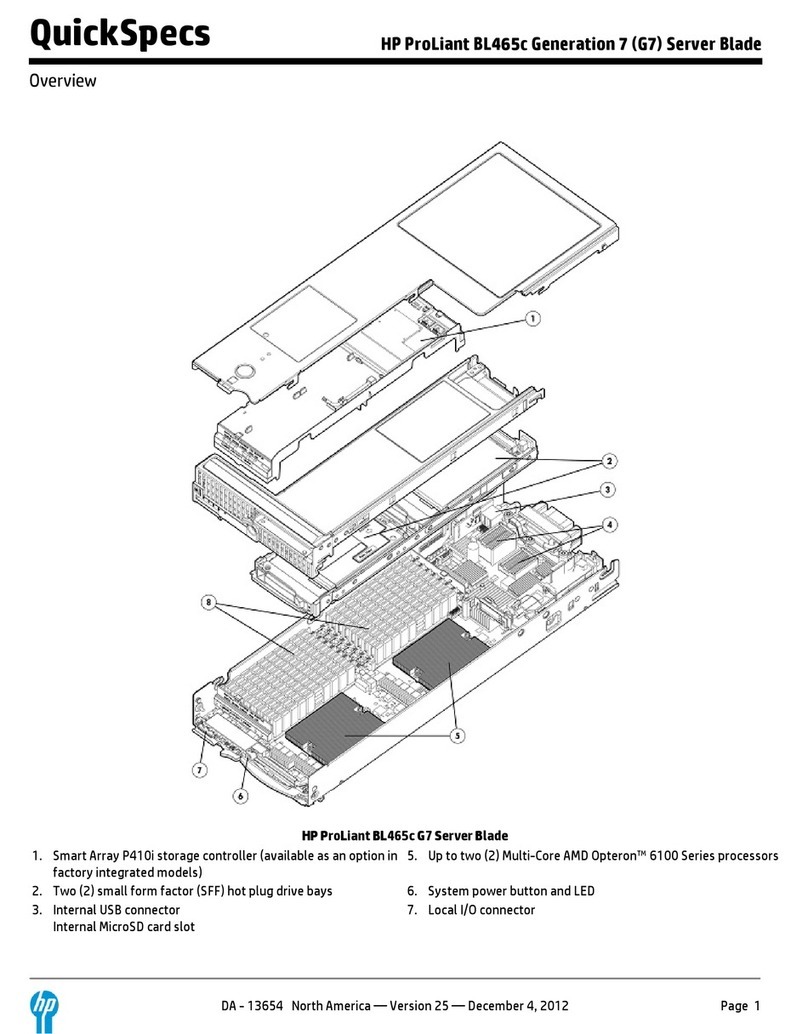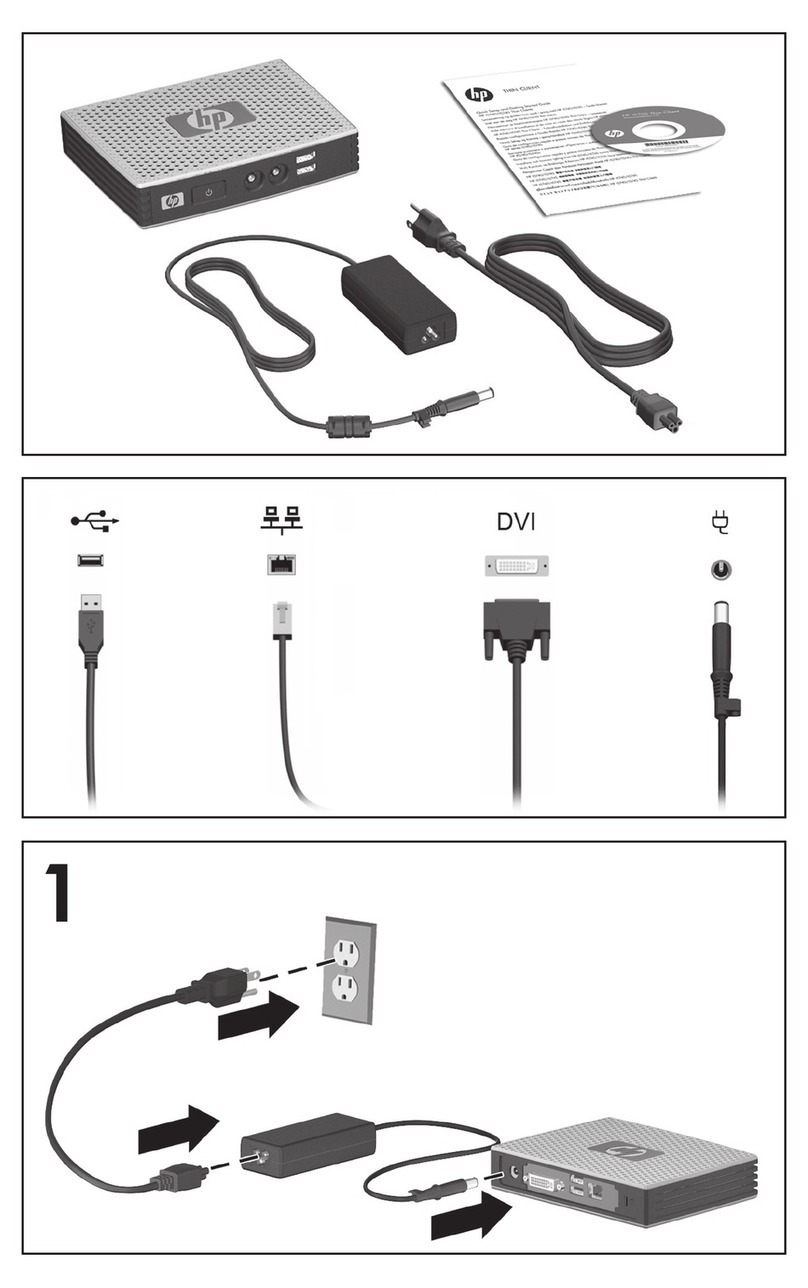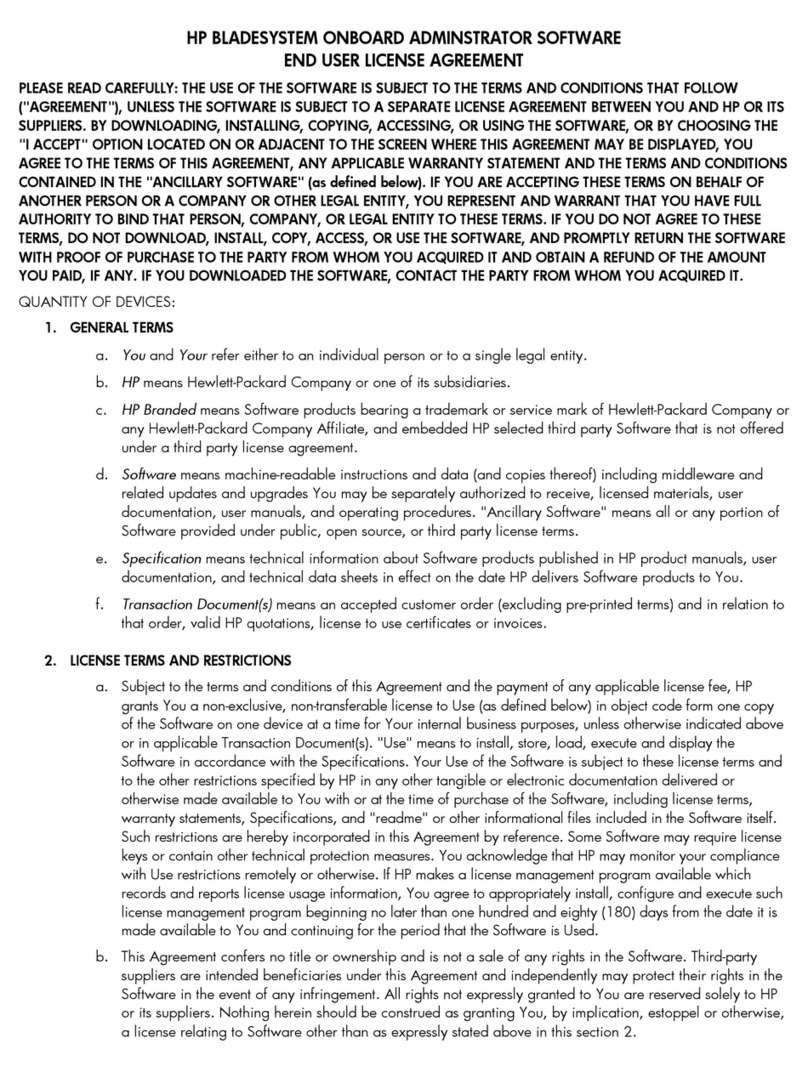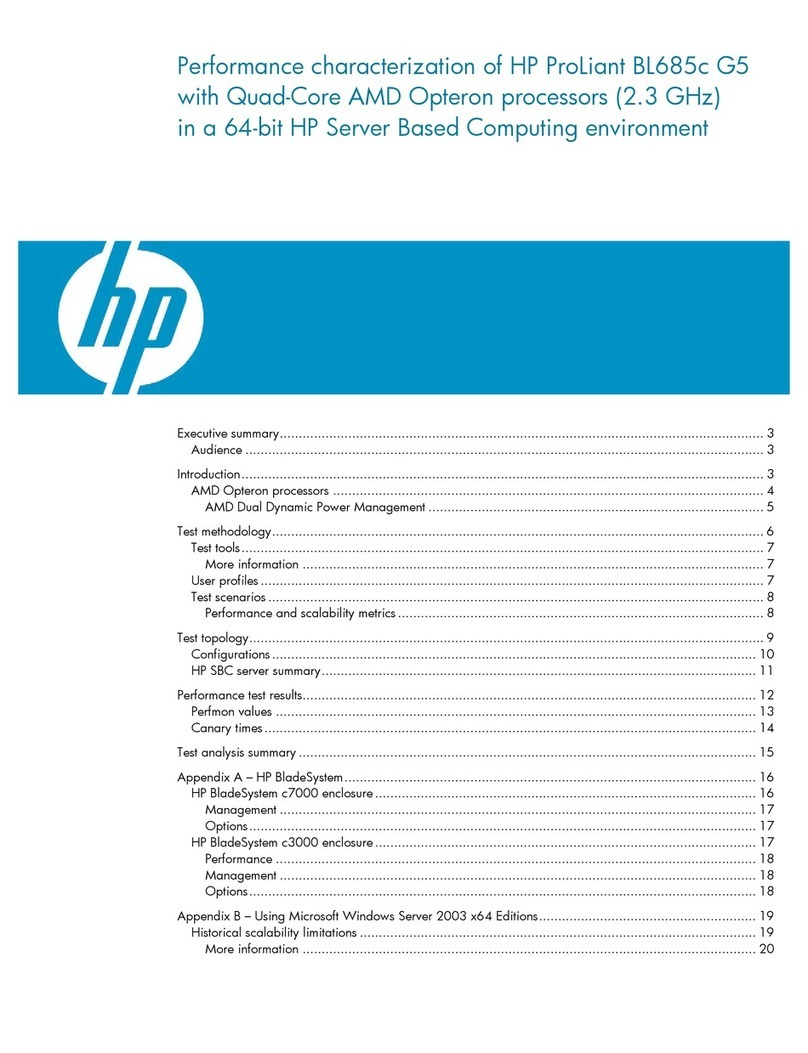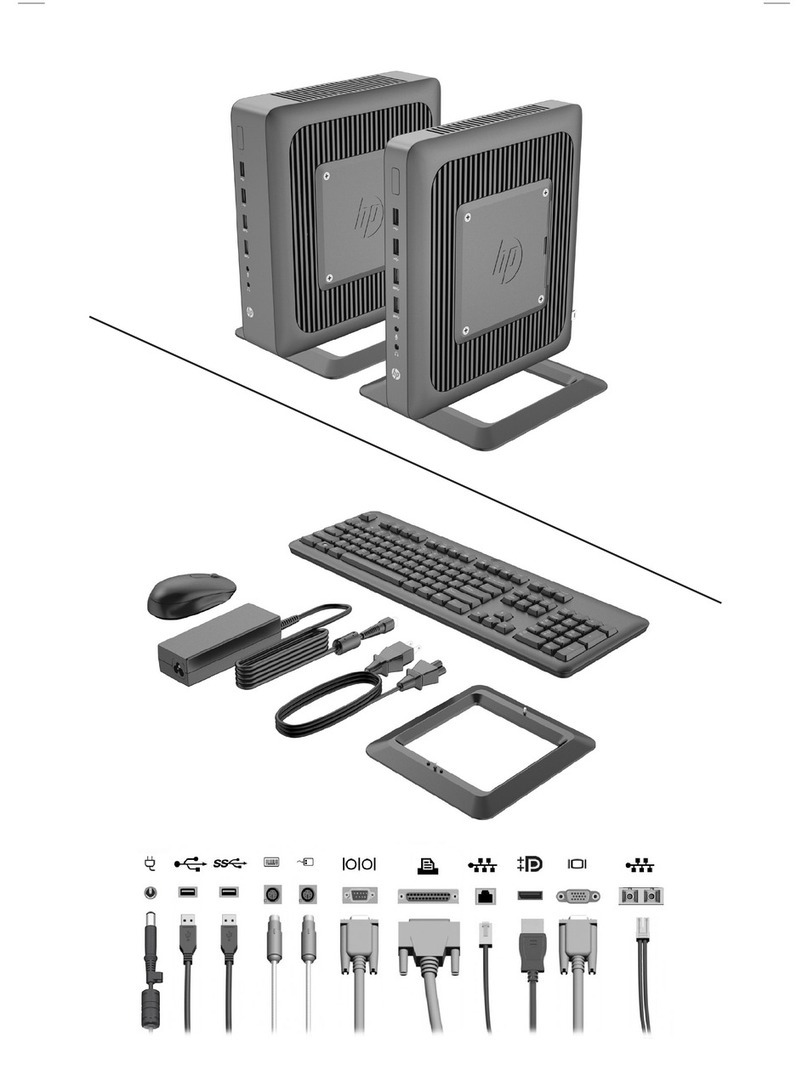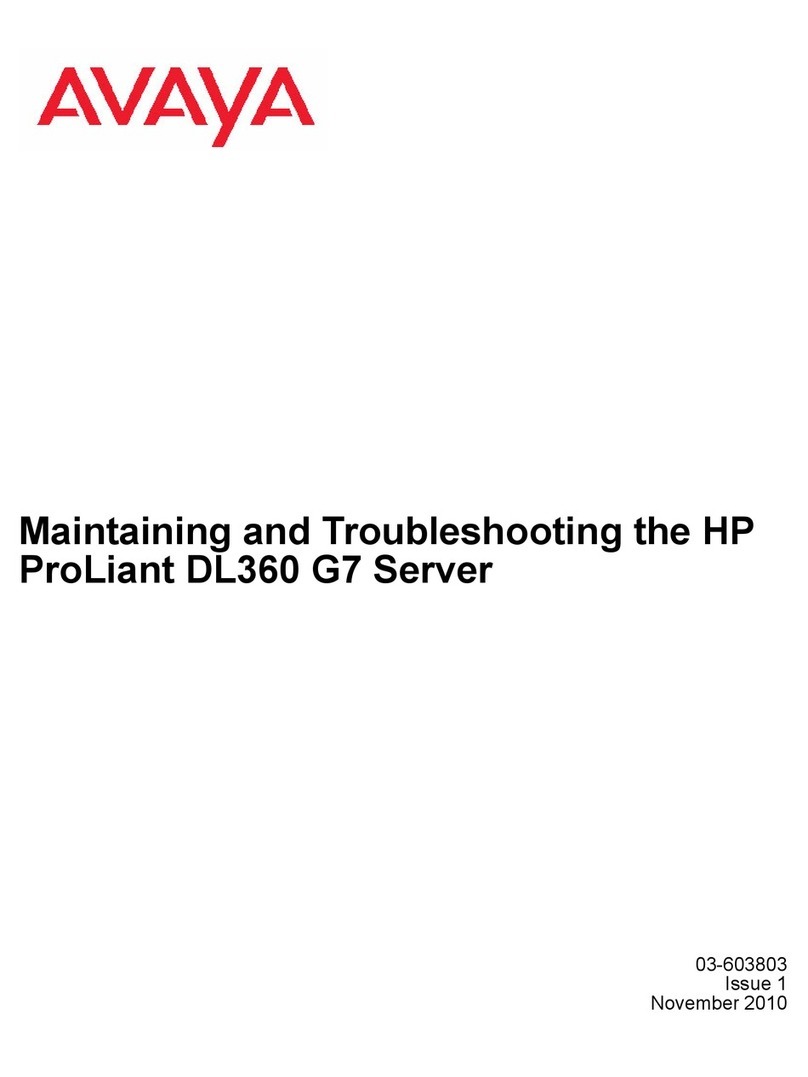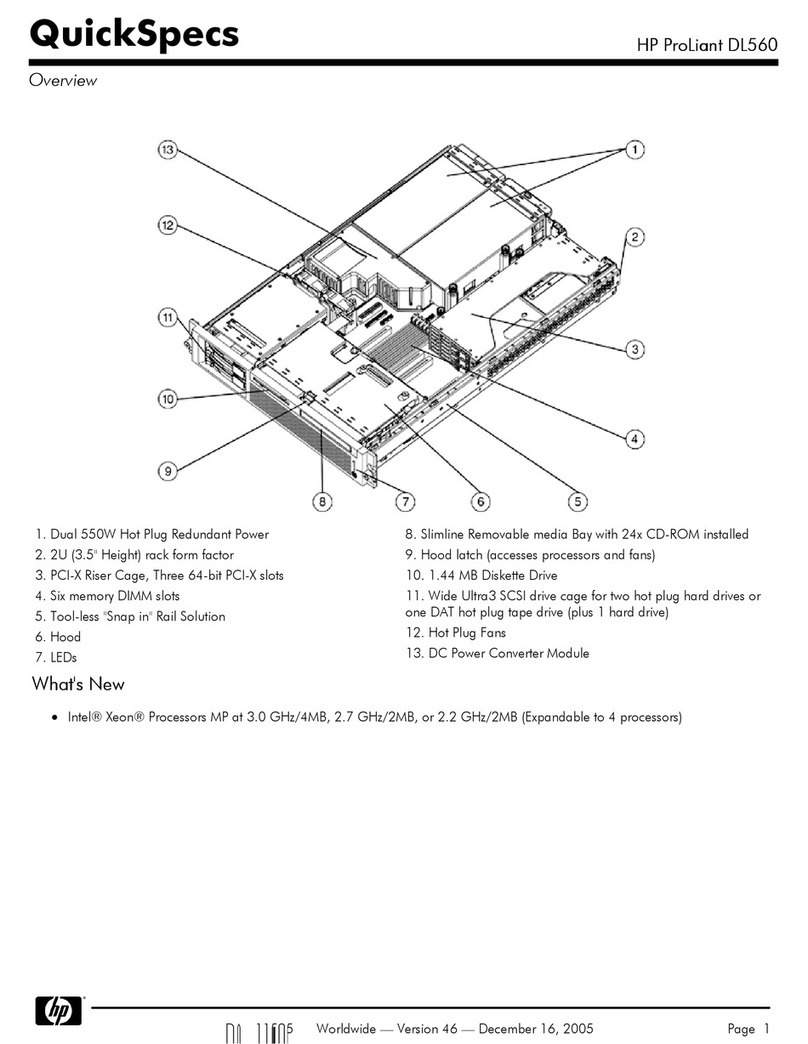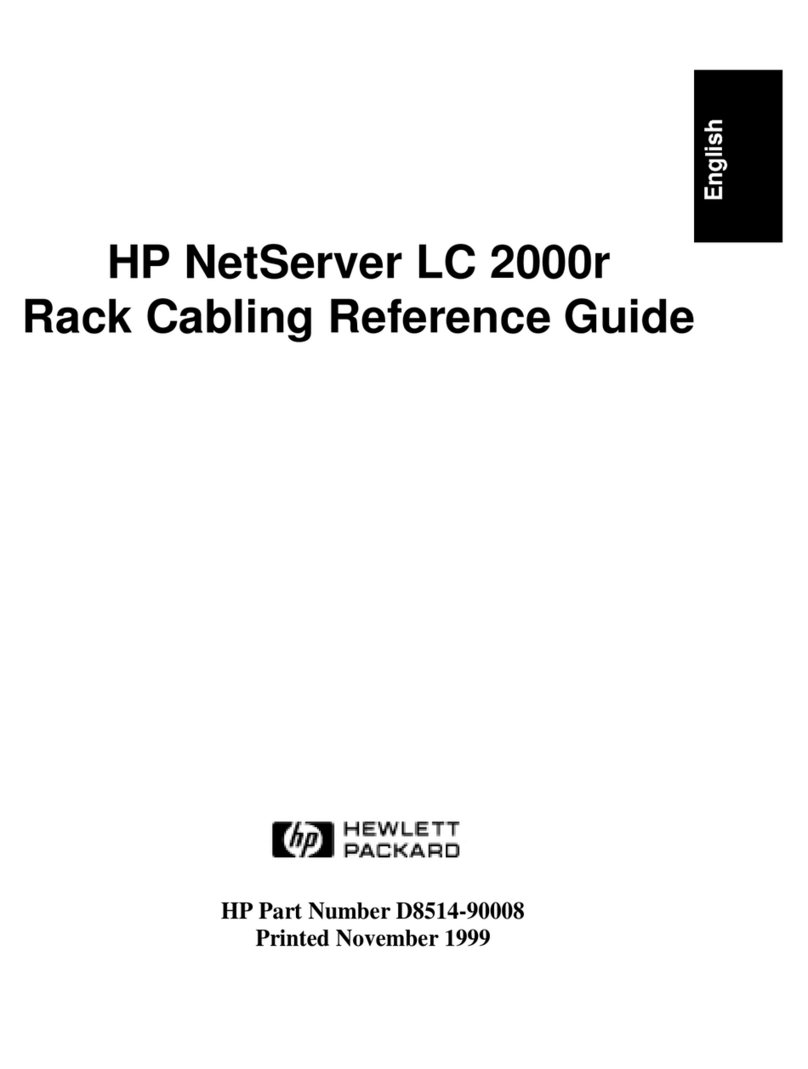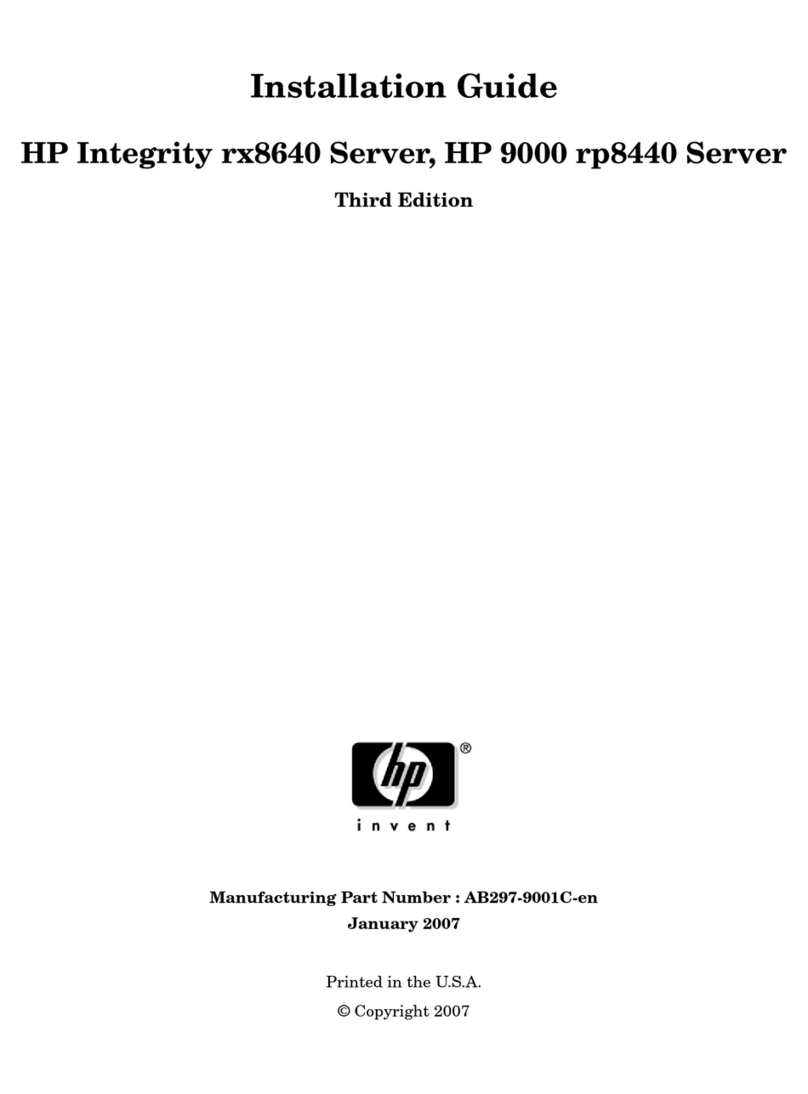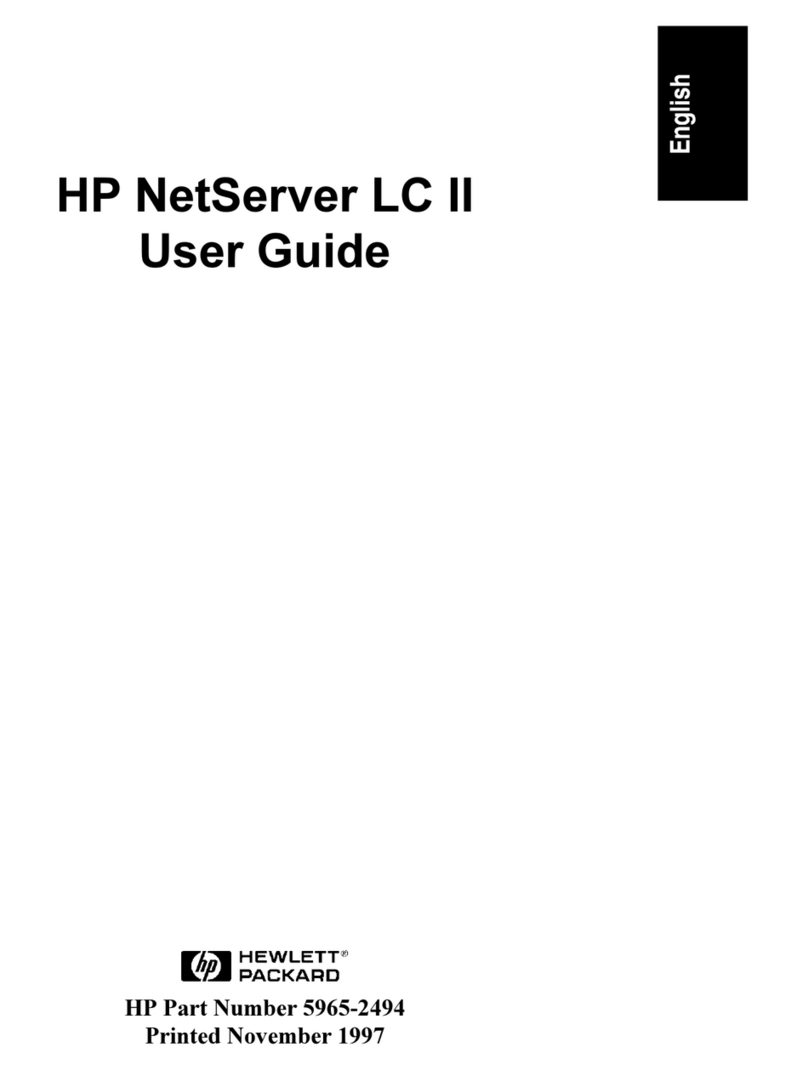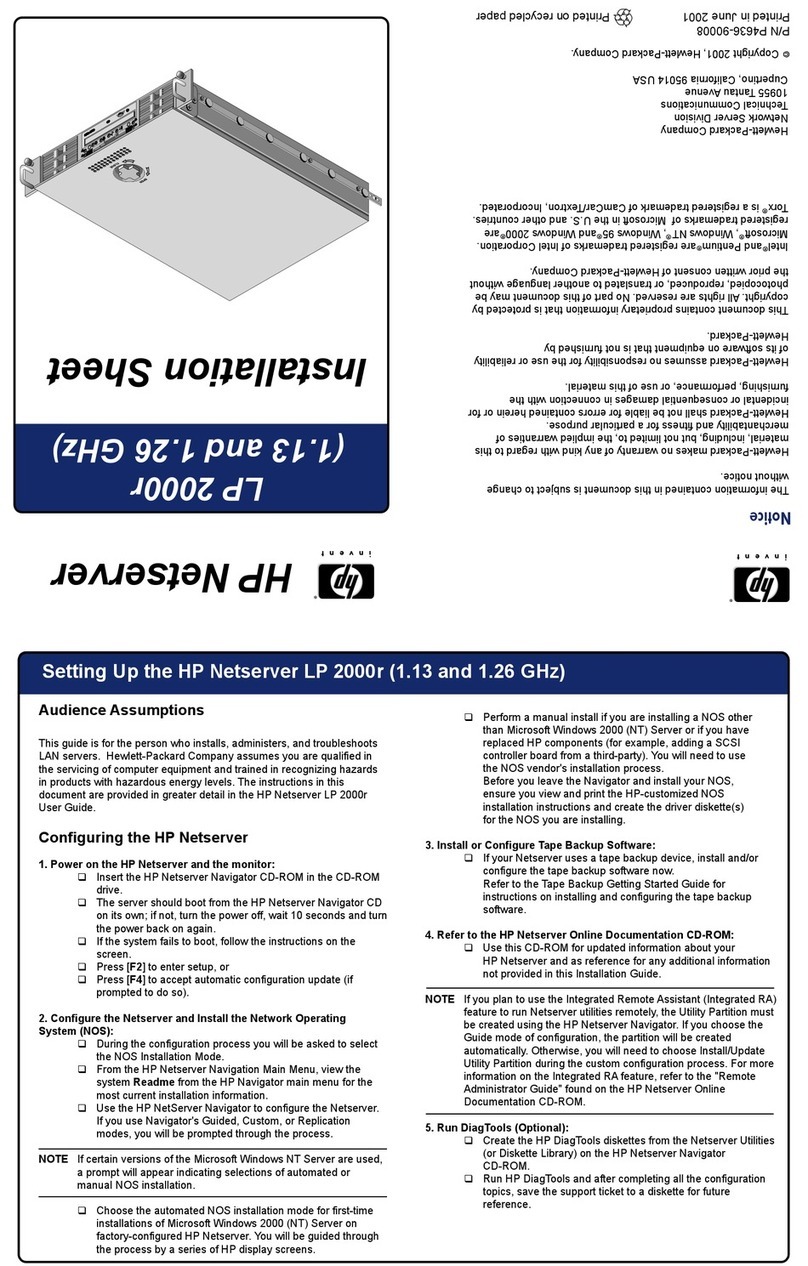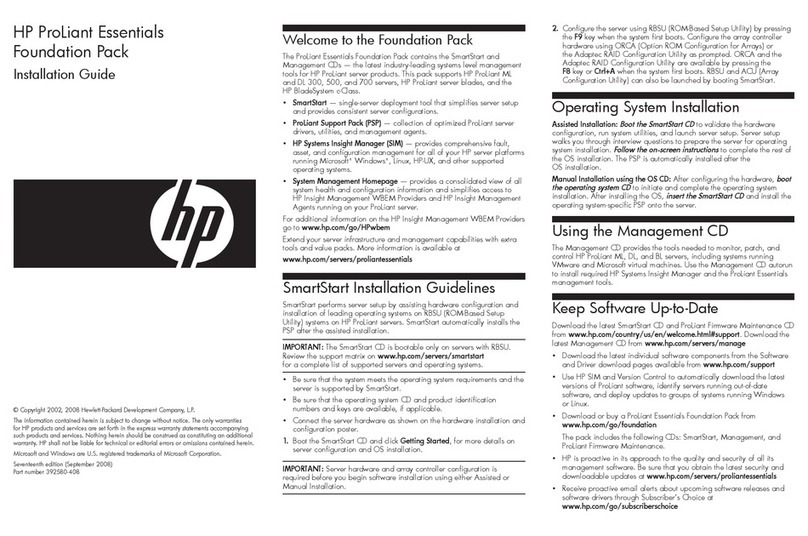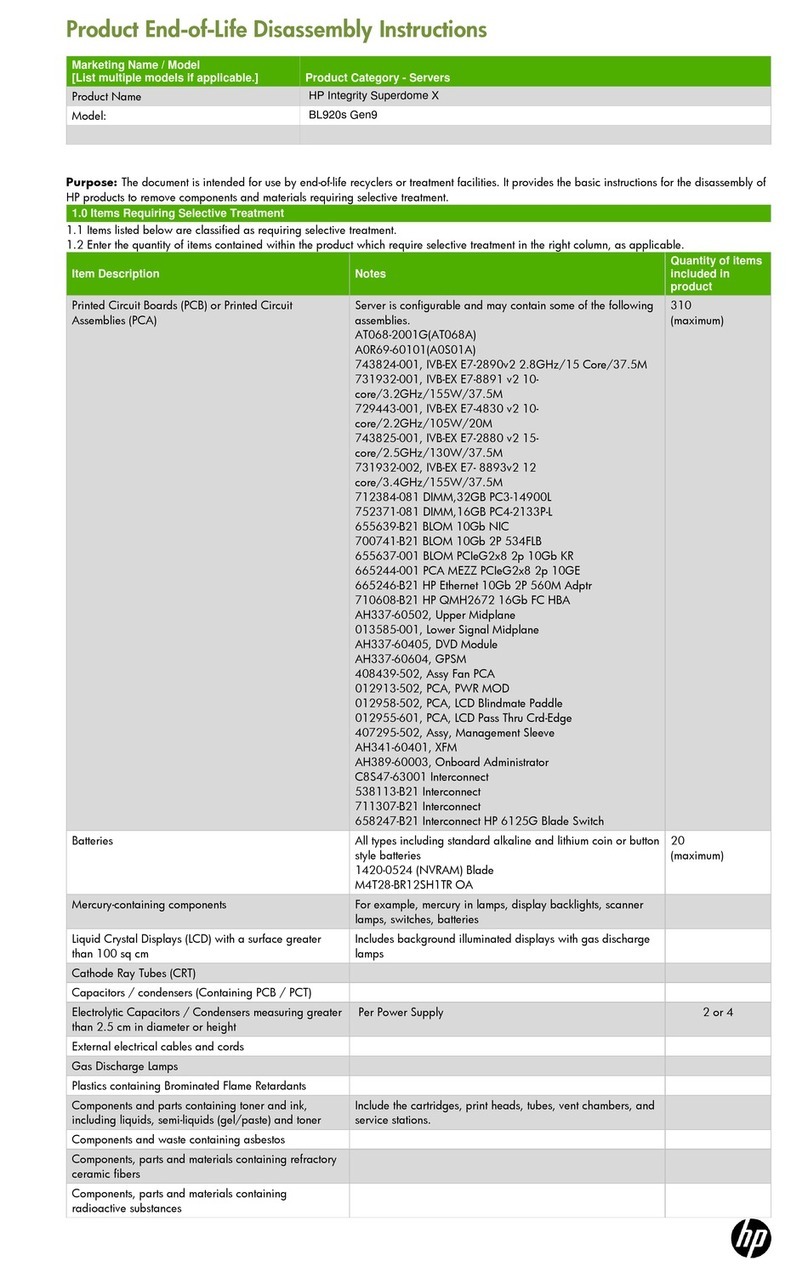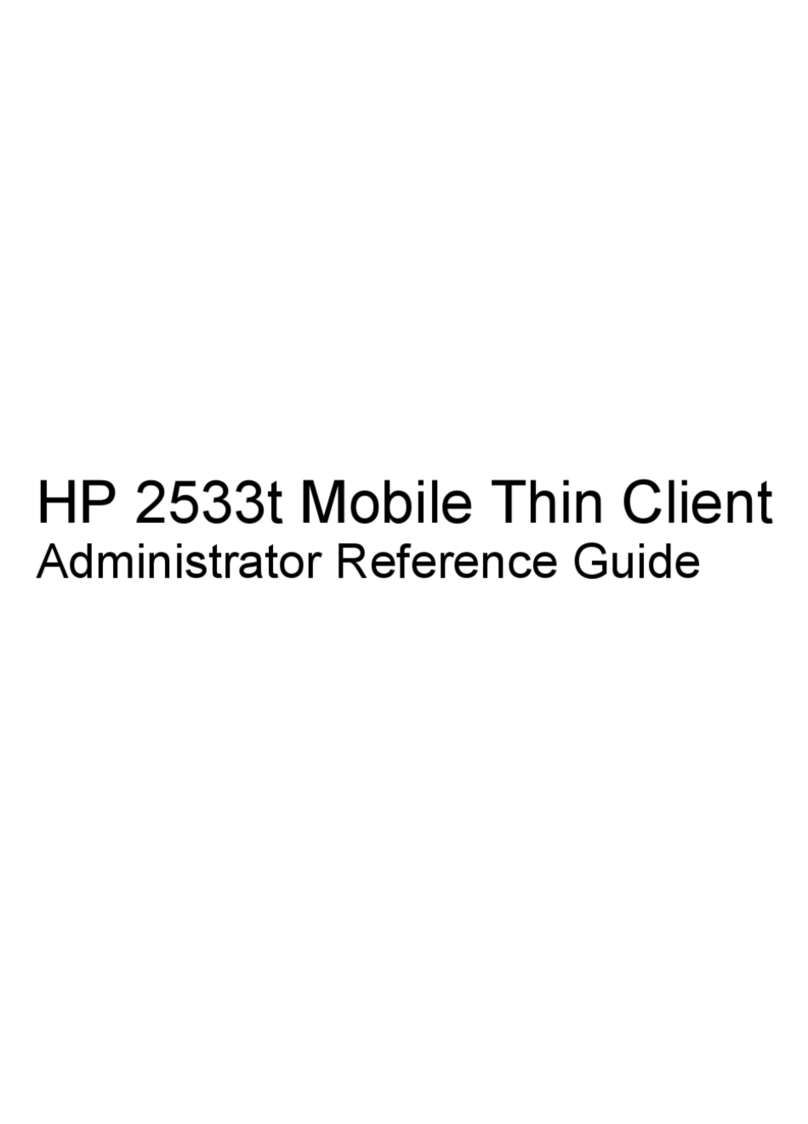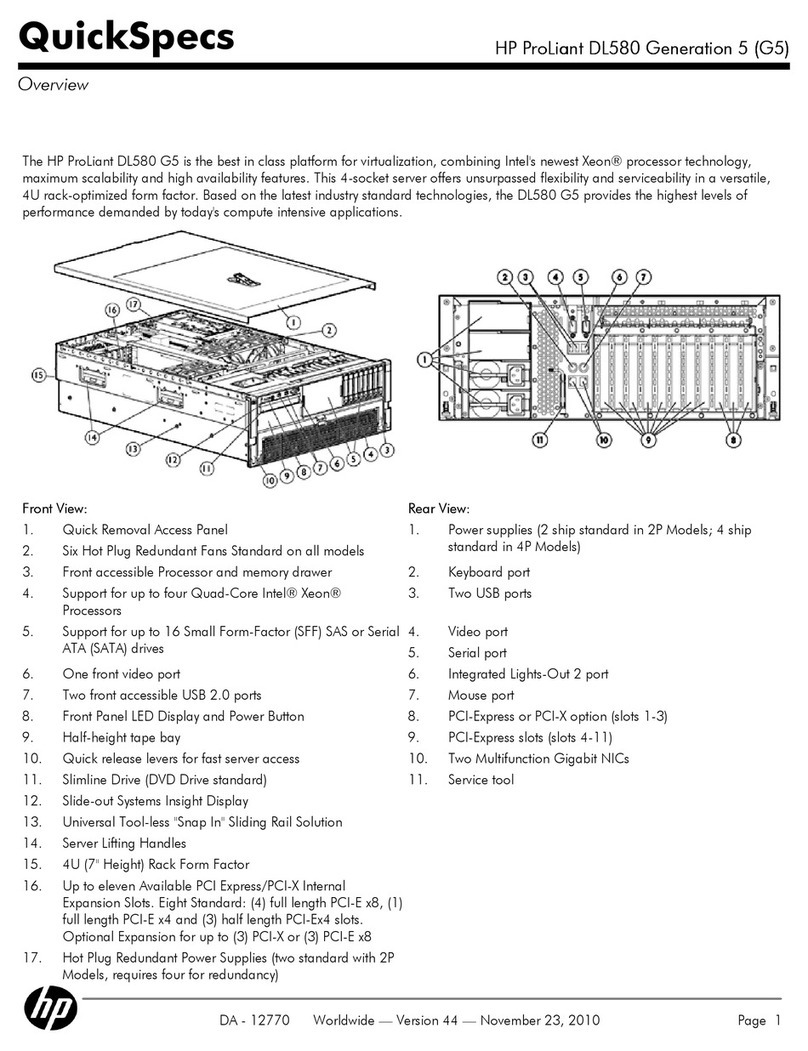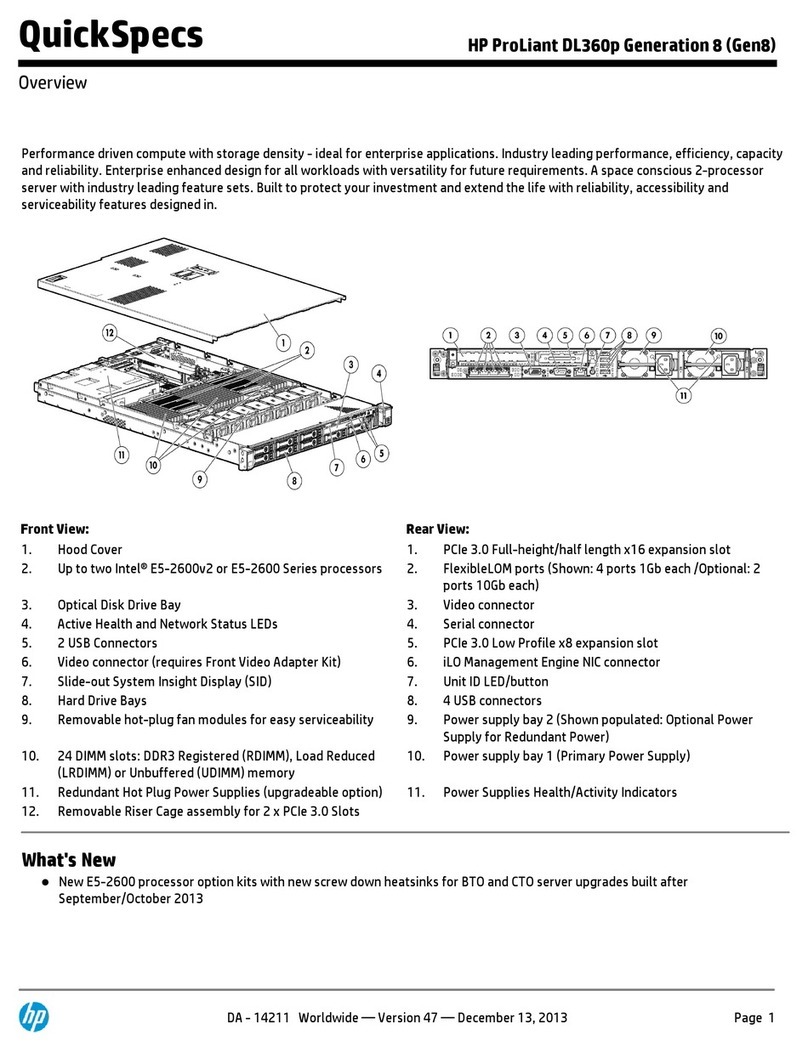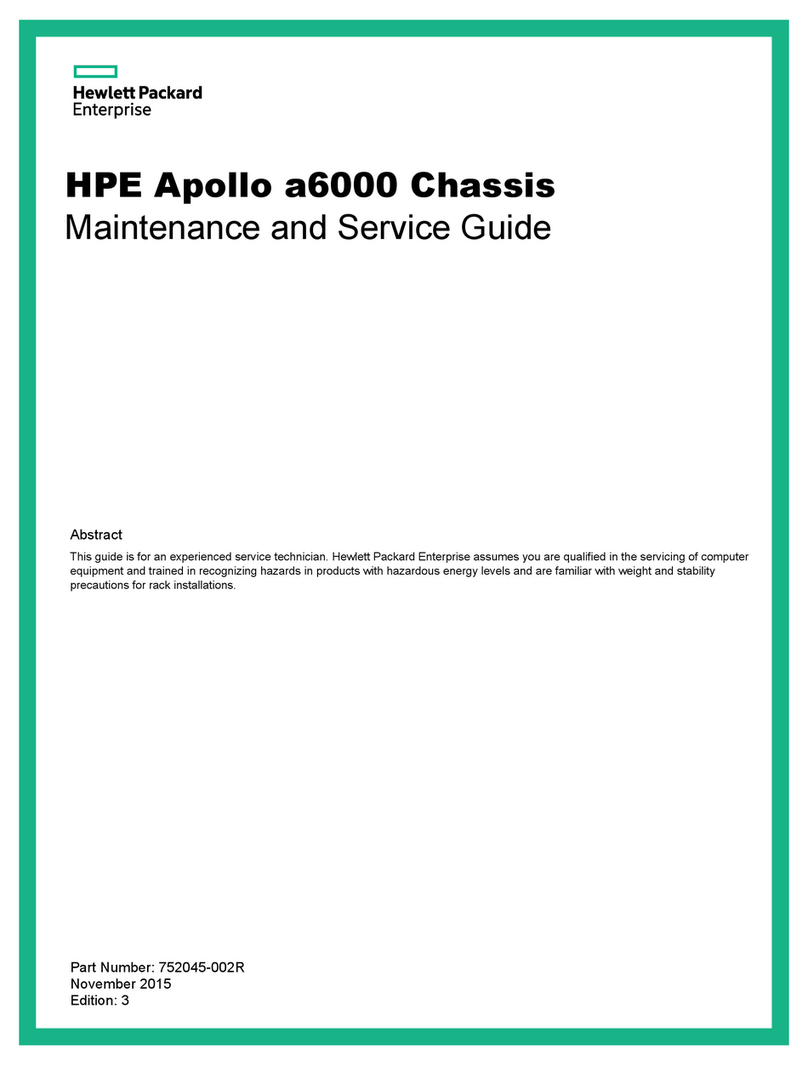Contents 4
Installing a non-hot-plug drive ............................................................................................................28
Installing a hot-plug drive ..................................................................................................................30
Drive cage options .....................................................................................................................................31
Four-bay LFF hot-plug drive backplane option......................................................................................31
Eight-bay SFF hot-plug drive cage option ............................................................................................34
Controller options.......................................................................................................................................36
Installing a storage controller.............................................................................................................36
Installing the FBWC module and capacitor pack .................................................................................37
Optical drive option ...................................................................................................................................39
Memory options.........................................................................................................................................41
HP SmartMemory .............................................................................................................................42
DIMM identification..........................................................................................................................42
Single-rank and dual-rank DIMMs ......................................................................................................43
Memory subsystem architecture .........................................................................................................43
ECC memory ...................................................................................................................................43
General DIMM slot population guidelines...........................................................................................44
Installing a DIMM.............................................................................................................................44
Expansion board options ............................................................................................................................45
HP Trusted Platform Module option ..............................................................................................................49
Installing the Trusted Platform Module board .......................................................................................49
Retaining the recovery key/password.................................................................................................51
Enabling the Trusted Platform Module.................................................................................................51
RPS enablement option ...............................................................................................................................51
Setting up the HP PS1810-24G Switch (optional) ..........................................................................................55
Cabling ..................................................................................................................................... 59
Cabling overview.......................................................................................................................................59
System fan cabling.....................................................................................................................................59
Storage cabling .........................................................................................................................................60
Four-bay LFF drive cabling ................................................................................................................60
Eight-bay SFF drive cabling...............................................................................................................62
Optical drive cabling..................................................................................................................................62
Power supply cabling .................................................................................................................................64
Integrated power supply cabling........................................................................................................64
Redundant power supply cabling.......................................................................................................64
Capacitor pack cabling ..............................................................................................................................65
Software and configuration utilities ............................................................................................... 66
Server mode ..............................................................................................................................................66
HP product QuickSpecs ..............................................................................................................................66
HP iLO Management Engine .......................................................................................................................66
HP iLO ............................................................................................................................................66
Intelligent Provisioning ......................................................................................................................68
Erase Utility .....................................................................................................................................69
HP Insight Remote Support software ...................................................................................................70
Scripting Toolkit ...............................................................................................................................70
HP Service Pack for ProLiant........................................................................................................................70
HP Smart Update Manager ...............................................................................................................71
HP ROM-Based Setup Utility ........................................................................................................................71
Using RBSU .....................................................................................................................................72
Auto-configuration process ................................................................................................................72
Boot options ....................................................................................................................................73
Re-entering the server serial number and product ID.............................................................................73
Utilities and features ...................................................................................................................................73