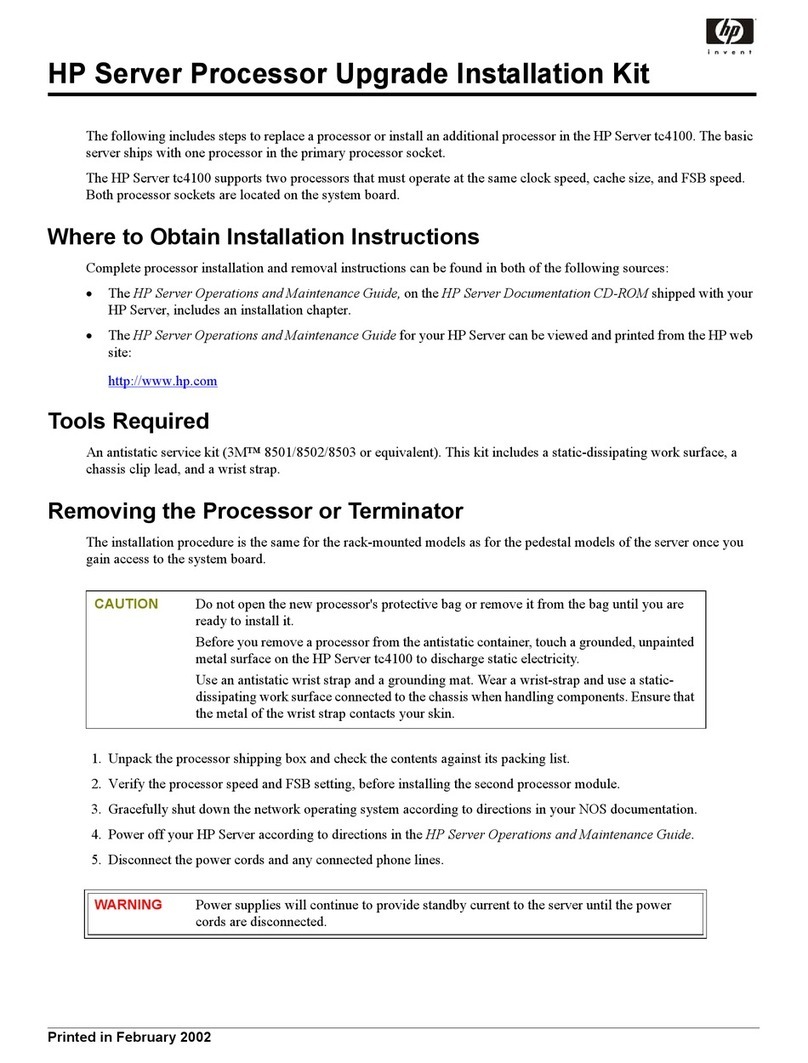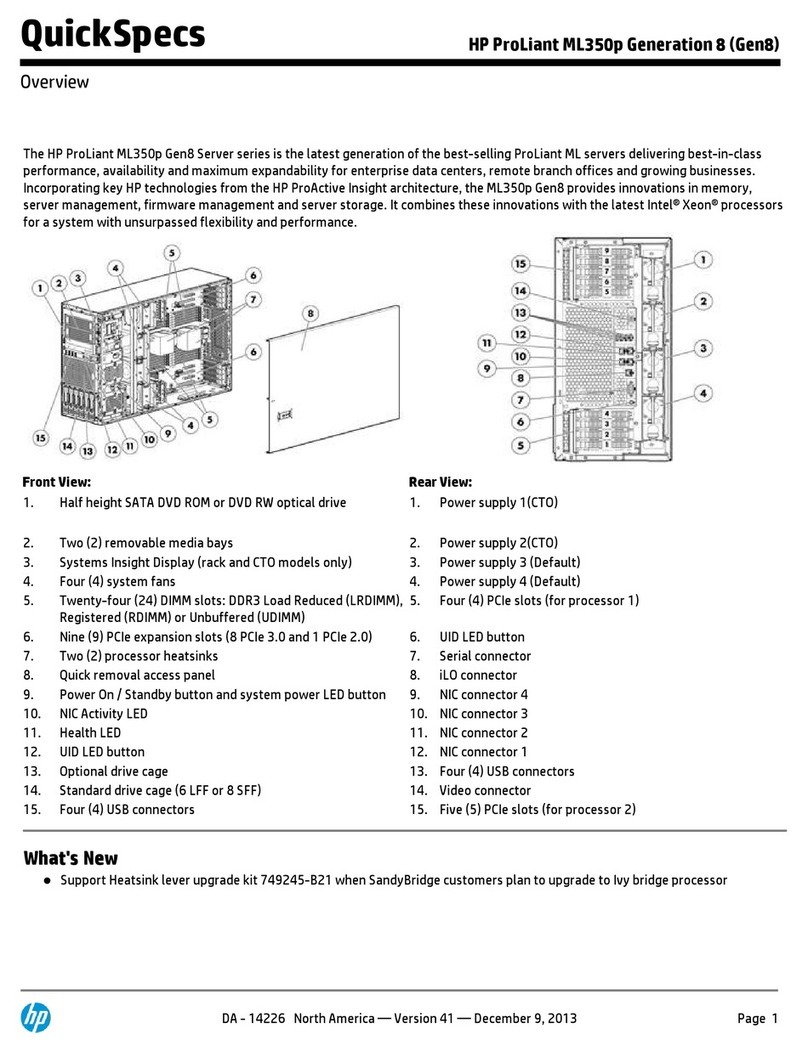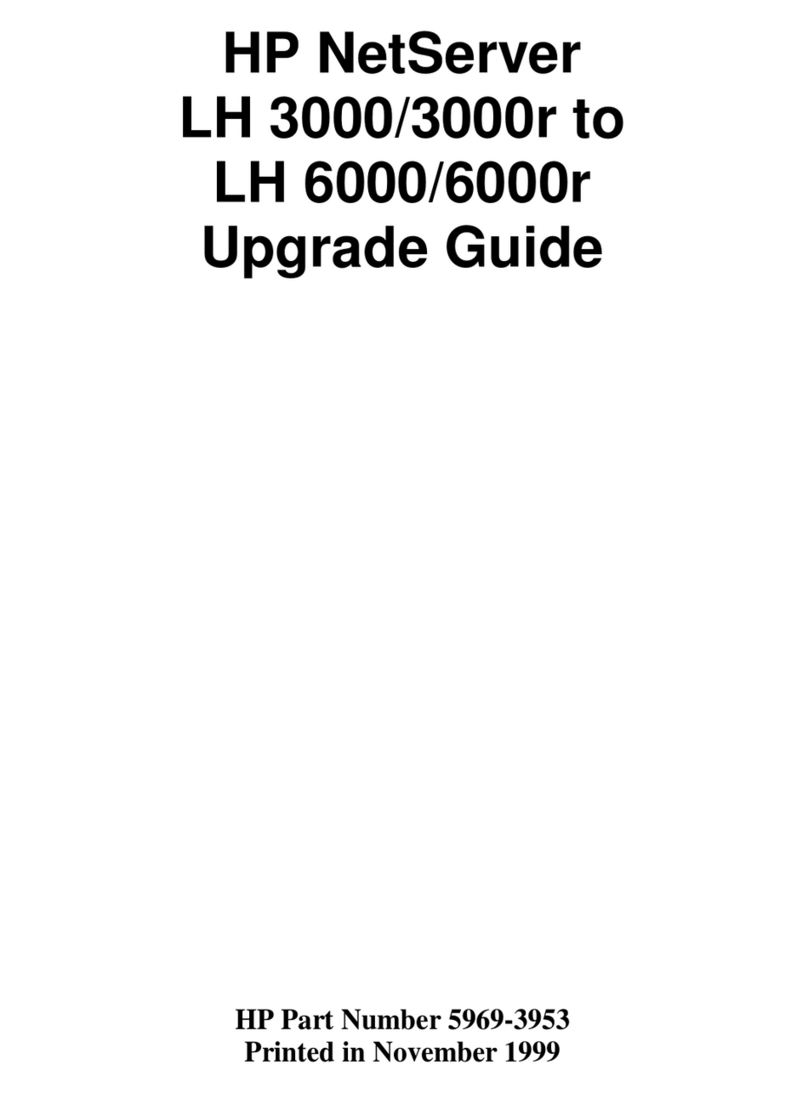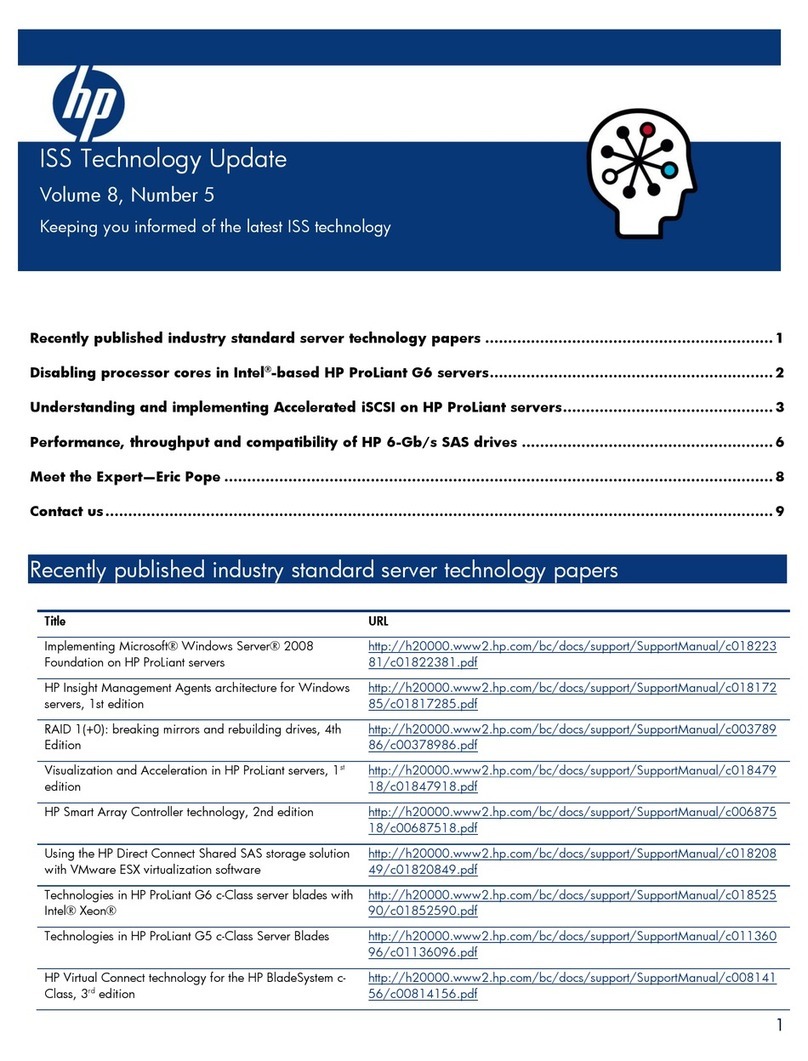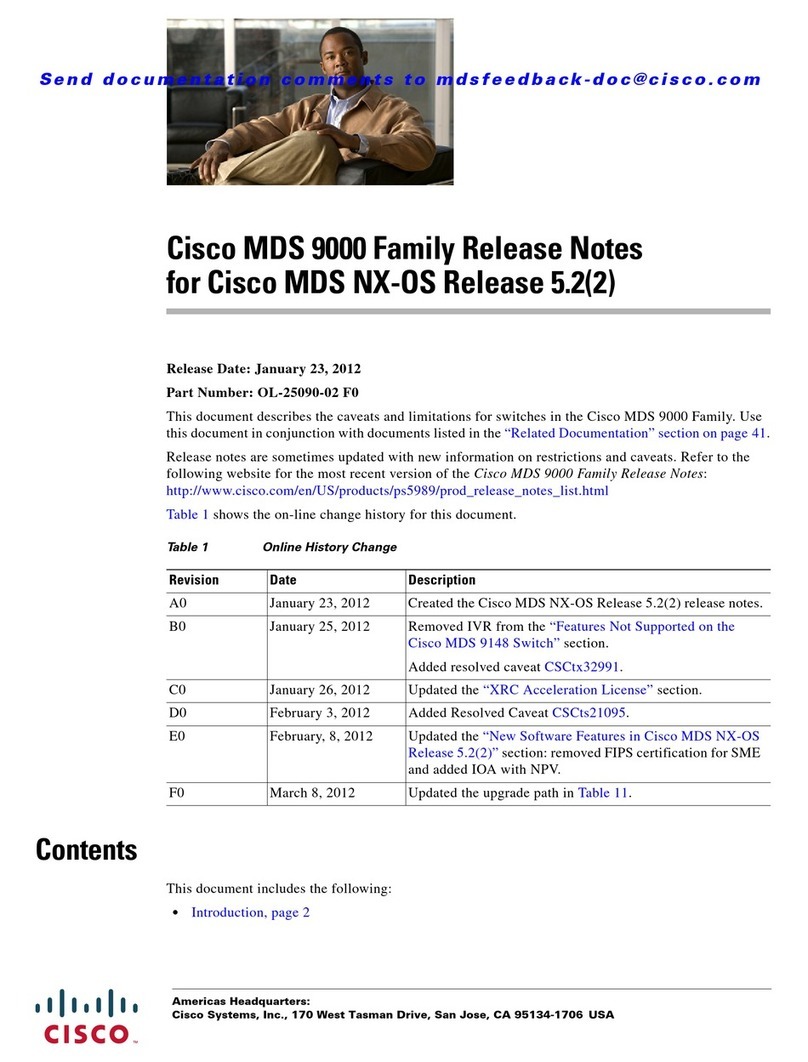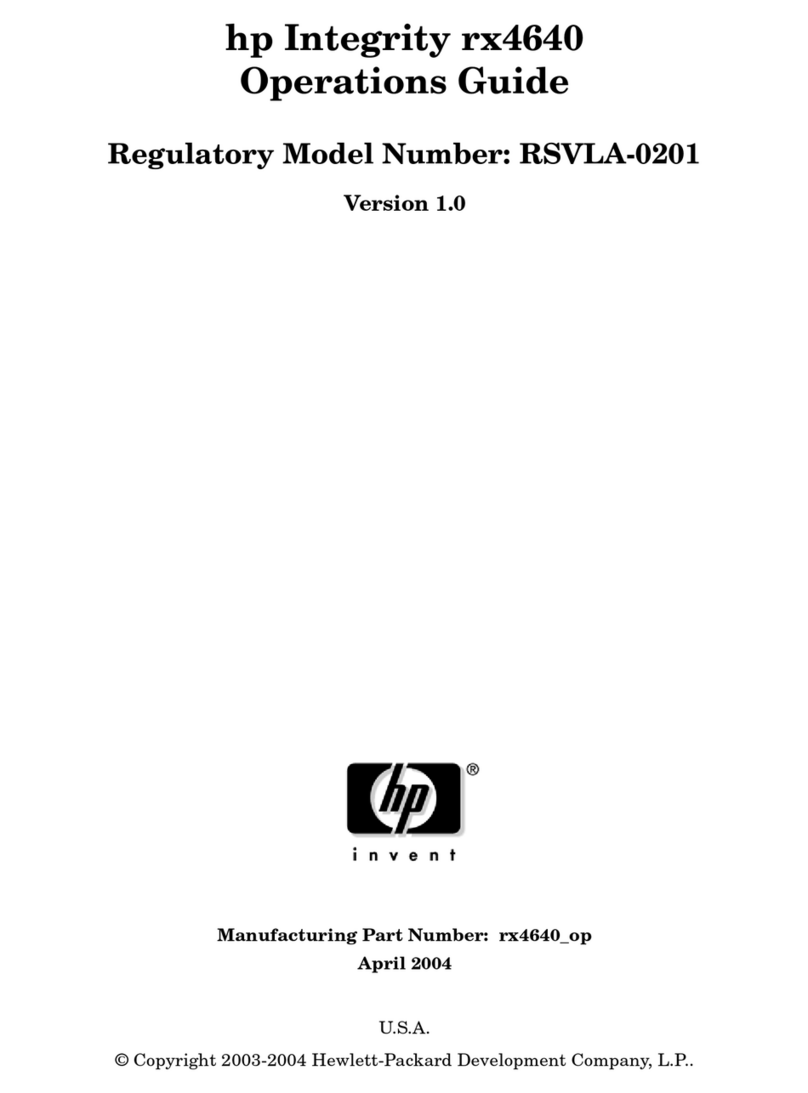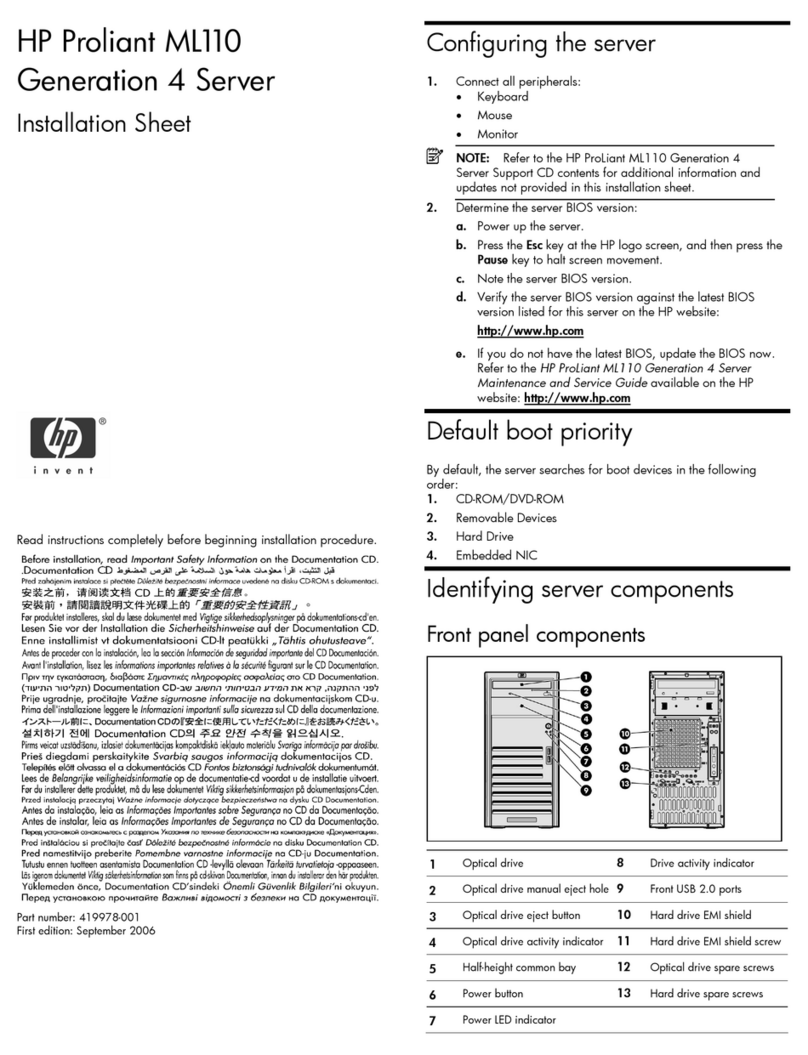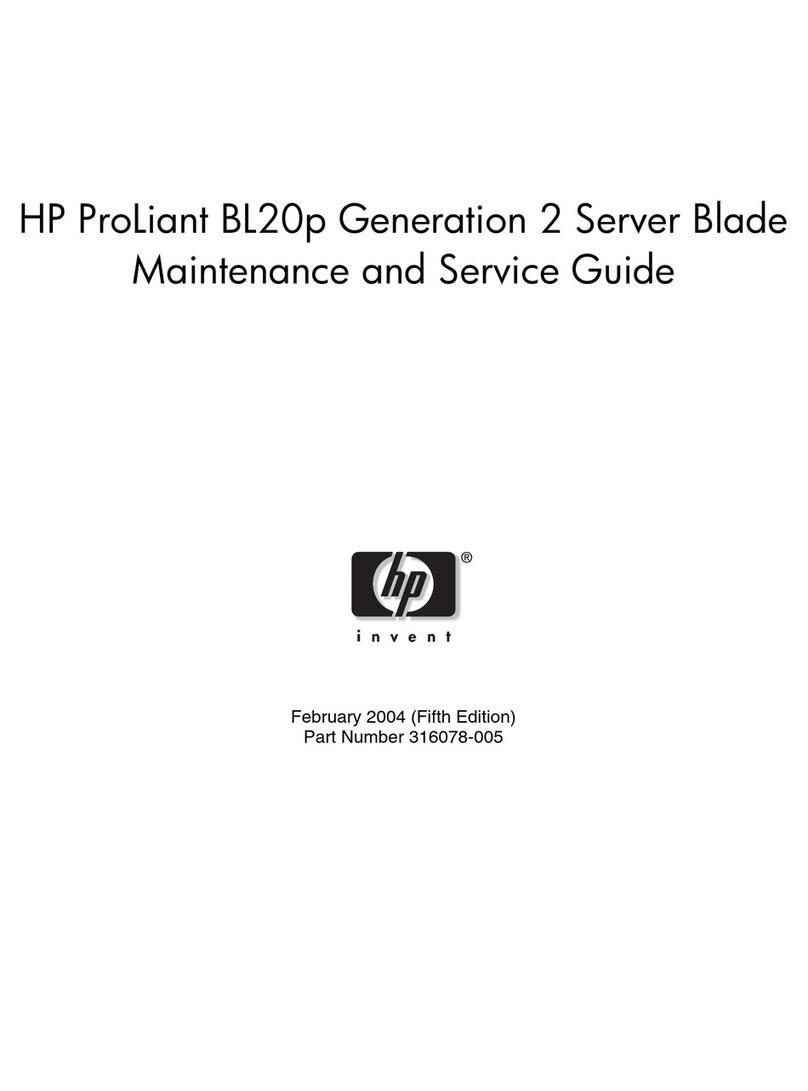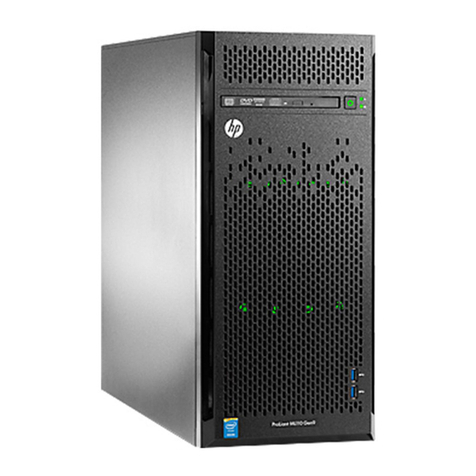Contents
v
Processor Installation .................................................................................. 80
8 Rack Mounting the HP NetServer ............................................................. 89
Introduction ................................................................................................. 89
Tools Required........................................................................................ 90
Safety Precautions.................................................................................. 91
HP NetServer Rack Mount Parts List....................................................... 92
Preparing the Rack...................................................................................... 92
Attaching Rack Nuts to the Rack ............................................................. 92
Attaching the Slides to the Rack.............................................................. 94
Rack Installation.......................................................................................... 96
Removing the Power Supplies................................................................. 96
Placing the HP NetServer in the Rack...................................................... 97
Attaching the Cable Management Arm....................................................101
Mounting the Front Bezel........................................................................103
Continuing with the Rack Installation Process.............................................106
9 Connecting the Monitor, Keyboard, Mouse, and UPS ............................107
Introduction ................................................................................................107
Connecting the Monitor, Keyboard, Mouse, and UPS..................................107
10Configuring the HP NetServer..................................................................109
Introduction ................................................................................................109
HP NetServer Navigator CD-ROM..............................................................109
Contents of the
HP NetServer Navigator CD-ROM
.................................109
Obtaining the
HP NetServer Navigator CD-ROM
Release History...........109
Obtaining Up-to-Date Configuration Details.............................................111
Running Configuration Assistant and Installation Assistant..........................112
Express Configuration ............................................................................113
Custom Configuration.............................................................................115
Replicate Configuration ..........................................................................116
NOS Installation .........................................................................................116
HP Management Solutions .........................................................................117
TopTools for HP NetServers...................................................................118
TopTools Remote Control.......................................................................118
PcANYWHERE32...................................................................................119
NetServer Utilities...................................................................................119
Setup Utility................................................................................................120
Starting the Setup Utility.........................................................................120