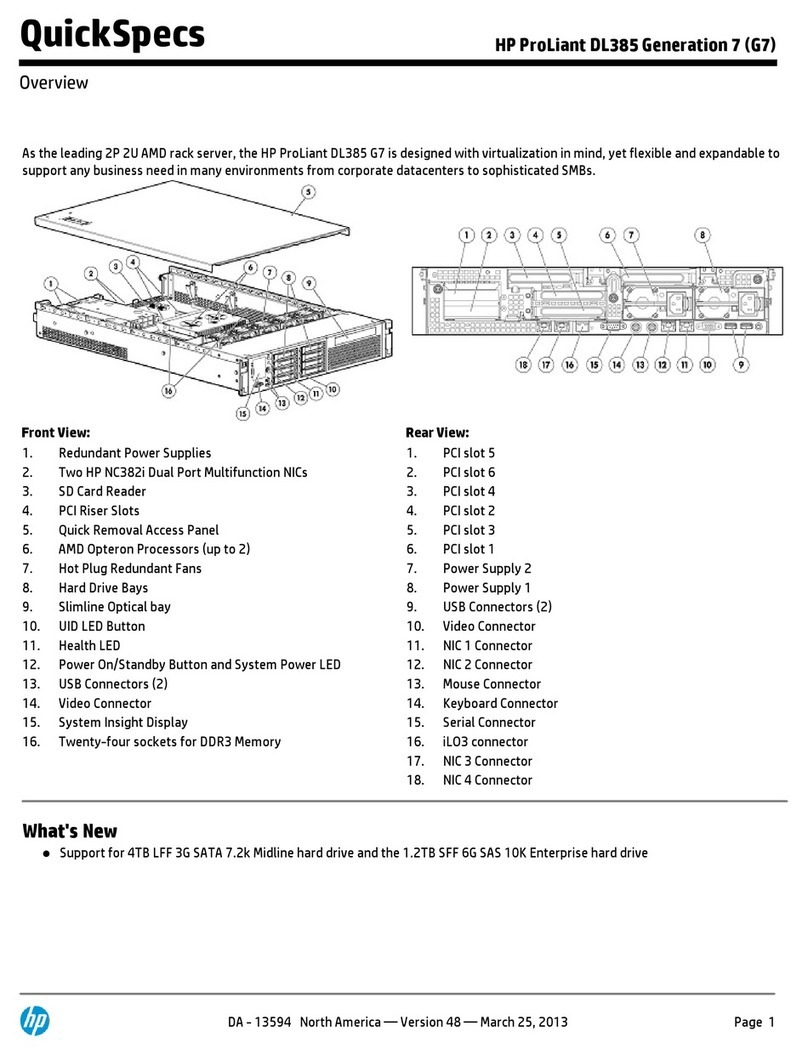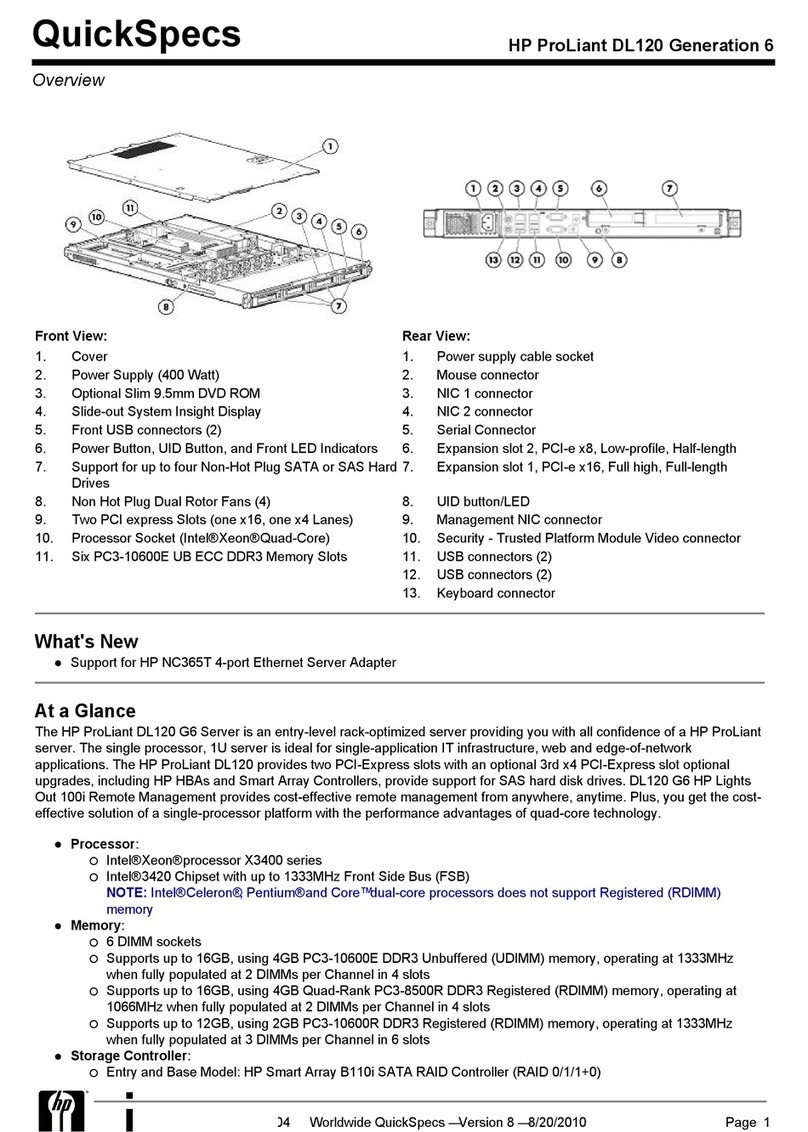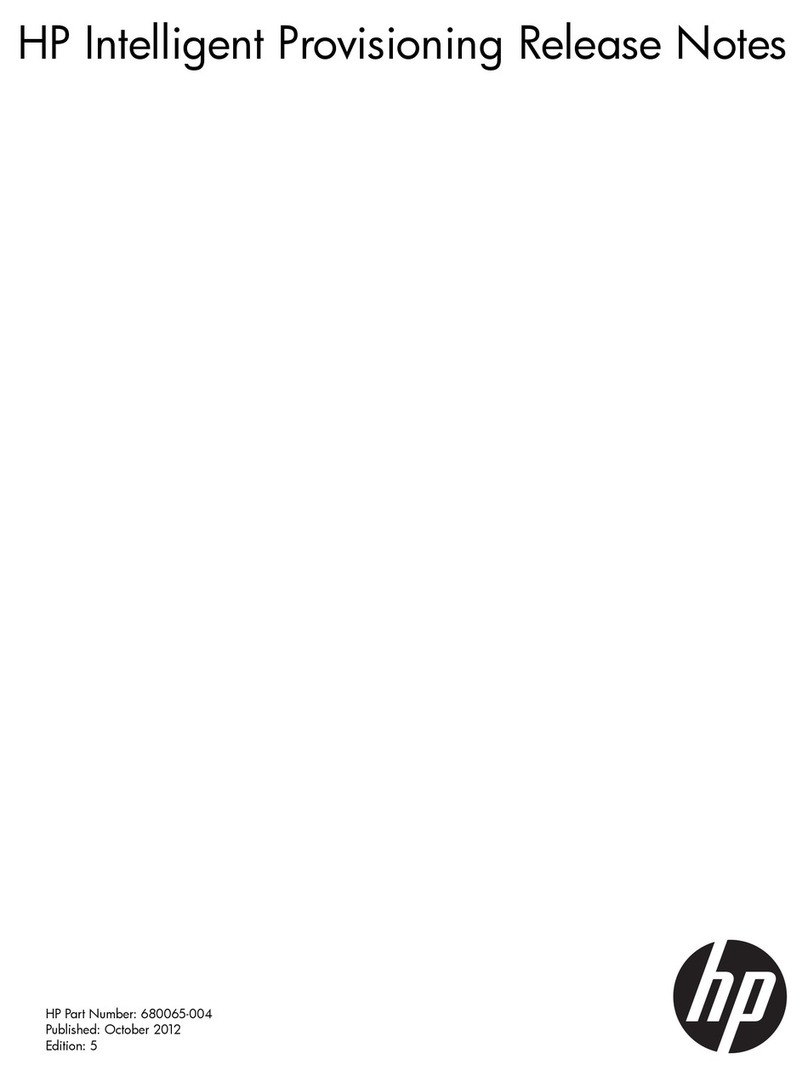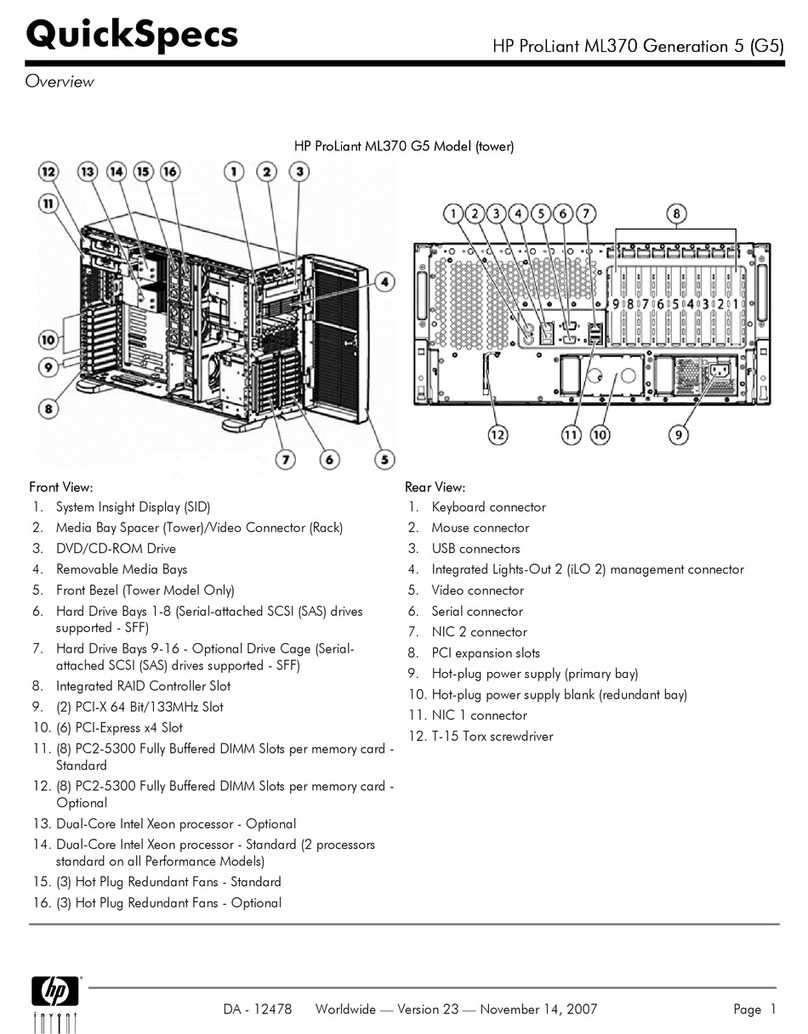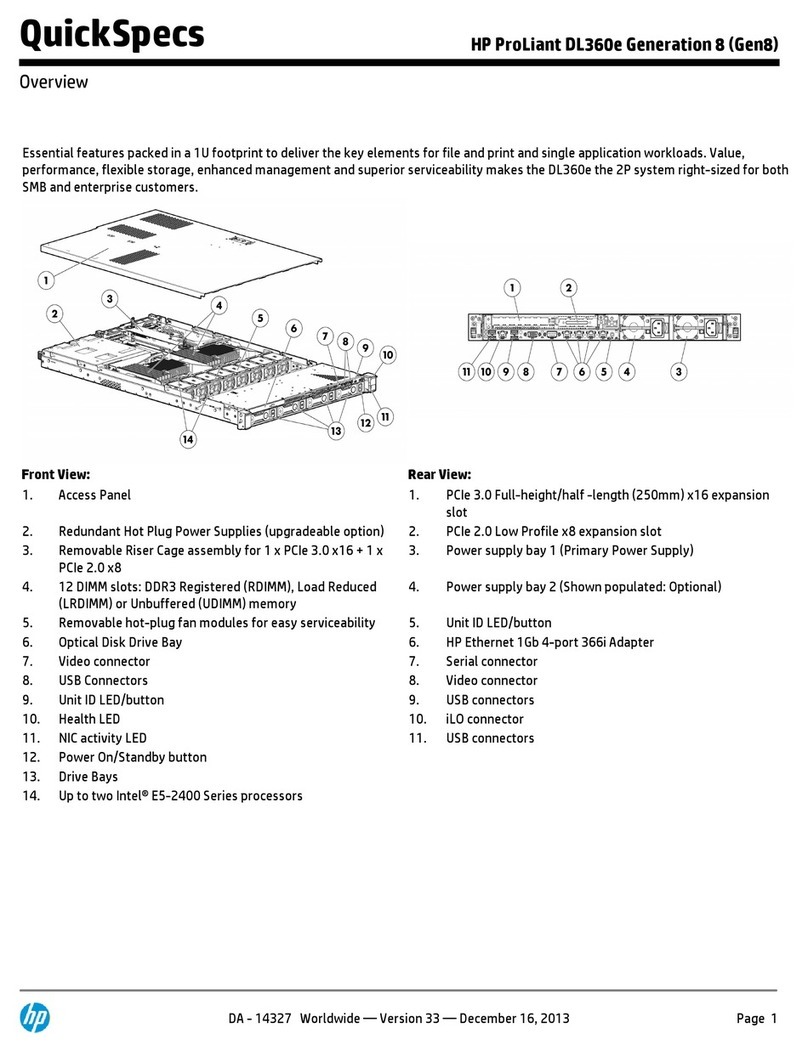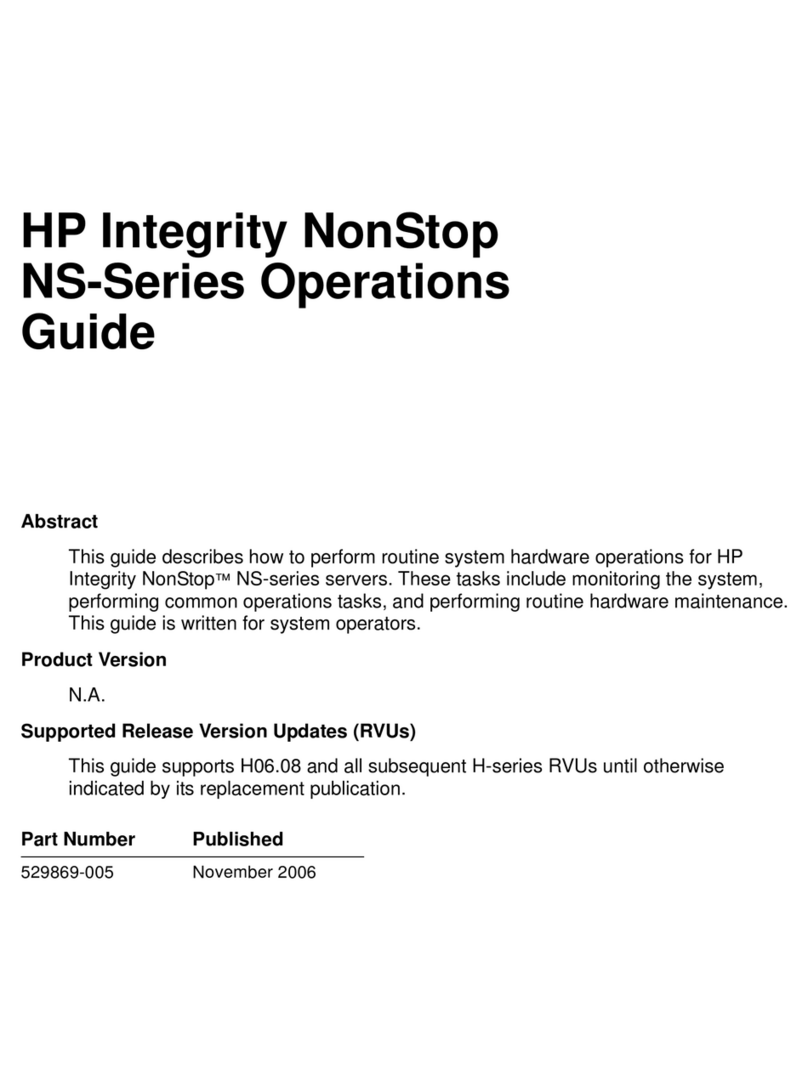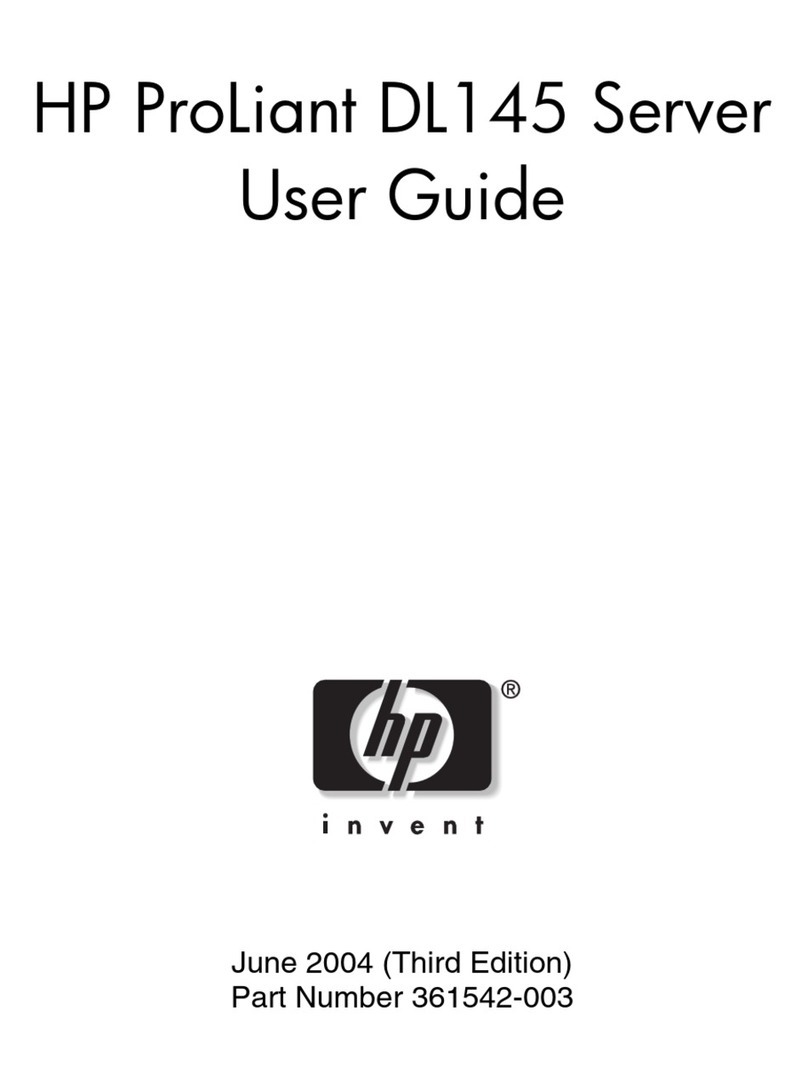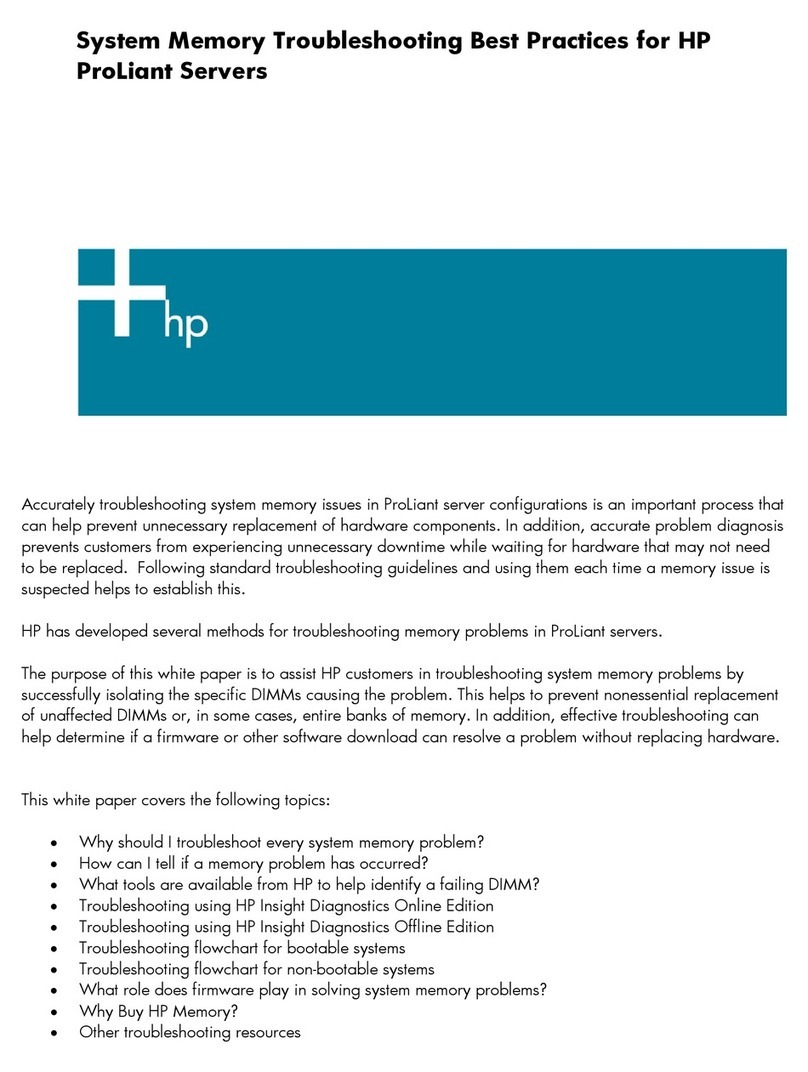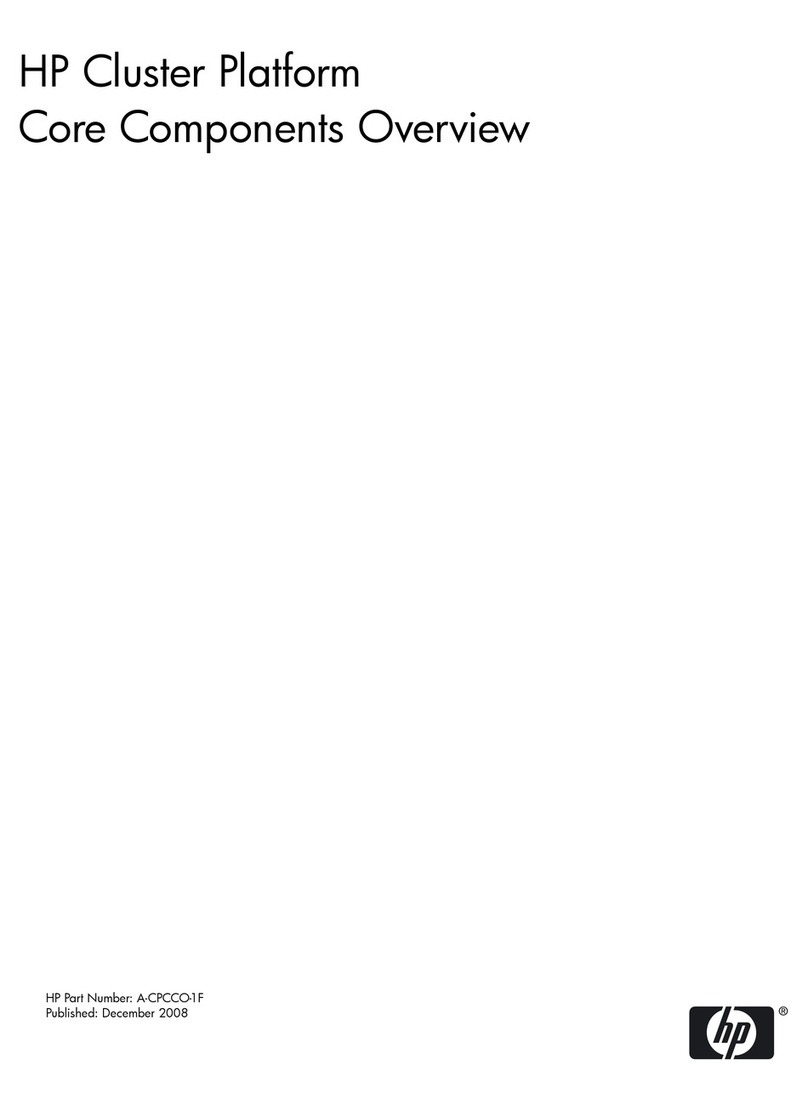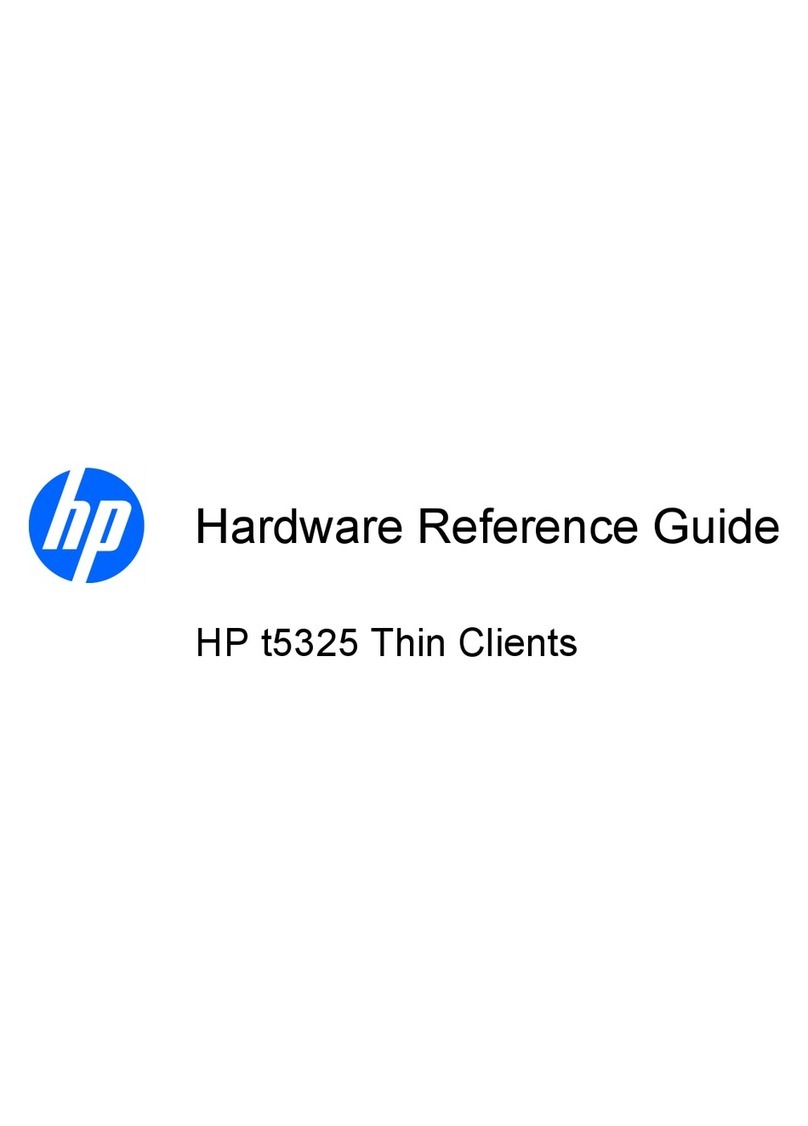3.3.3 Extend the server from the rack
3.3.4 Remove the server from the rack
3.3.5 Remove the access panel
3.3.6 Install the access panel
3.3.7 Release the cable management arm
3.4 Removing and replacing the bezel
3.5 Removing and replacing the cable management arm
3.6 Removing and replacing the easy install rails
3.7 Removing and replacing the ball bearing rails
3.8 Removing the hard drive blank
3.9 Removing and replacing a hot-plug SAS, SATA or NVMe drive
3.10 Removing and replacing an M.2 SSD
3.11 Removing and replacing a power supply blank
3.12 Removing and replacing a hot-plug AC power supply
3.13 Removing and replacing the HPE 800 W Flex Slot -48 VDC hot-plug power supply
3.14 Removing and replacing a fan
3.15 Removing and replacing a fan blank
3.16 Removing and replacing a PCIe blank
3.17 Removing and replacing a riser cage
3.18 Removing and replacing an expansion board
3.19 Removing and replacing a 940QSFP56 x16 adapter and auxiliary card
3.20 Removing and replacing a primary riser card
3.21 Removing and replacing the serial port
3.22 Removing and replacing the chassis intrusion detection switch
3.23 Removing and replacing a GPU in the primary riser
3.24 Removing and replacing a GPU in the secondary riser
3.25 Removing and replacing a storage controller
3.26 Removing and replacing a DIMM
3.26.1 DIMM-processor compatibility
3.27 Removing and replacing the system battery
3.28 Removing and replacing the Smart Storage Battery or Hybrid Capacitor
3.29 Removing and replacing a heatsink
3.30 Removing and replacing a processor
3.31 Removing and replacing the system board
3.31.1 Replacing the system board
3.31.2 Re-entering the server serial number and product ID
3.32 Removing and replacing the SFF optical disk drive/display port/USB
3.33 Removing and replacing the Systems Insight Display power module
3.34 Removing and replacing the 8 SFF drive backplane
3.35 HPE Trusted Platform Module 2.0 Gen10 Plus option
4 Troubleshooting
4.1 Troubleshooting resources
5 Diagnostic tools
5.1 UEFI System Utilities