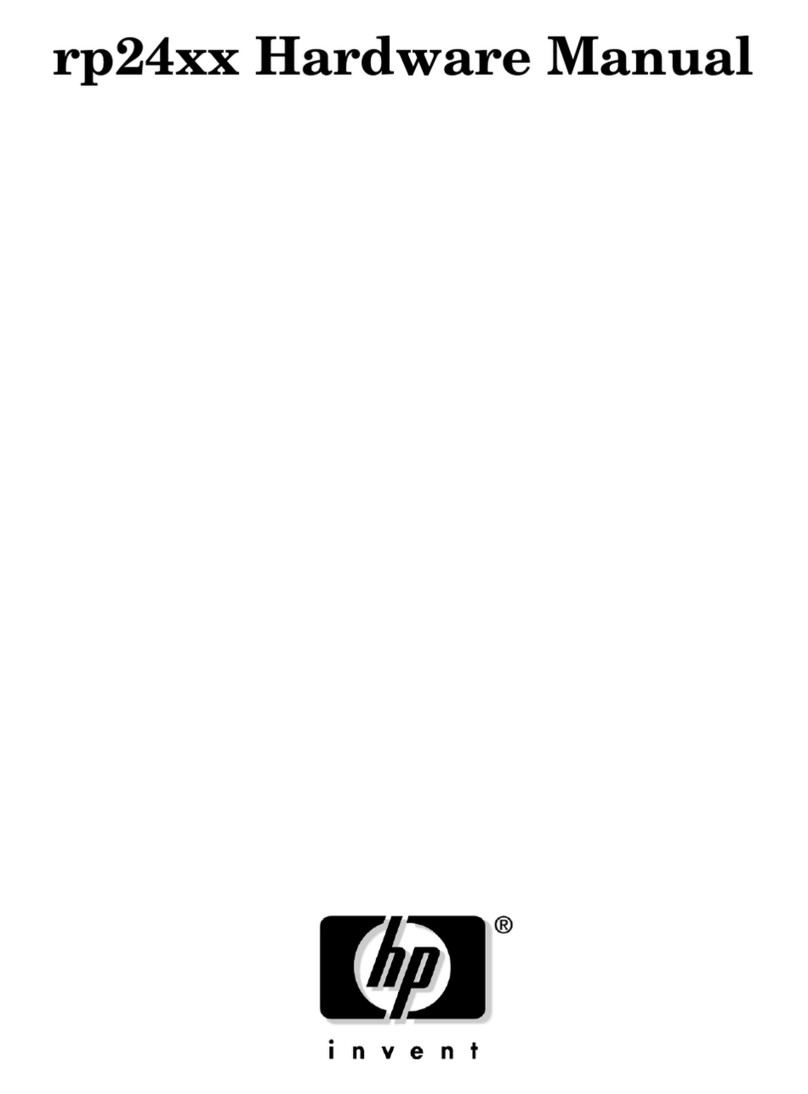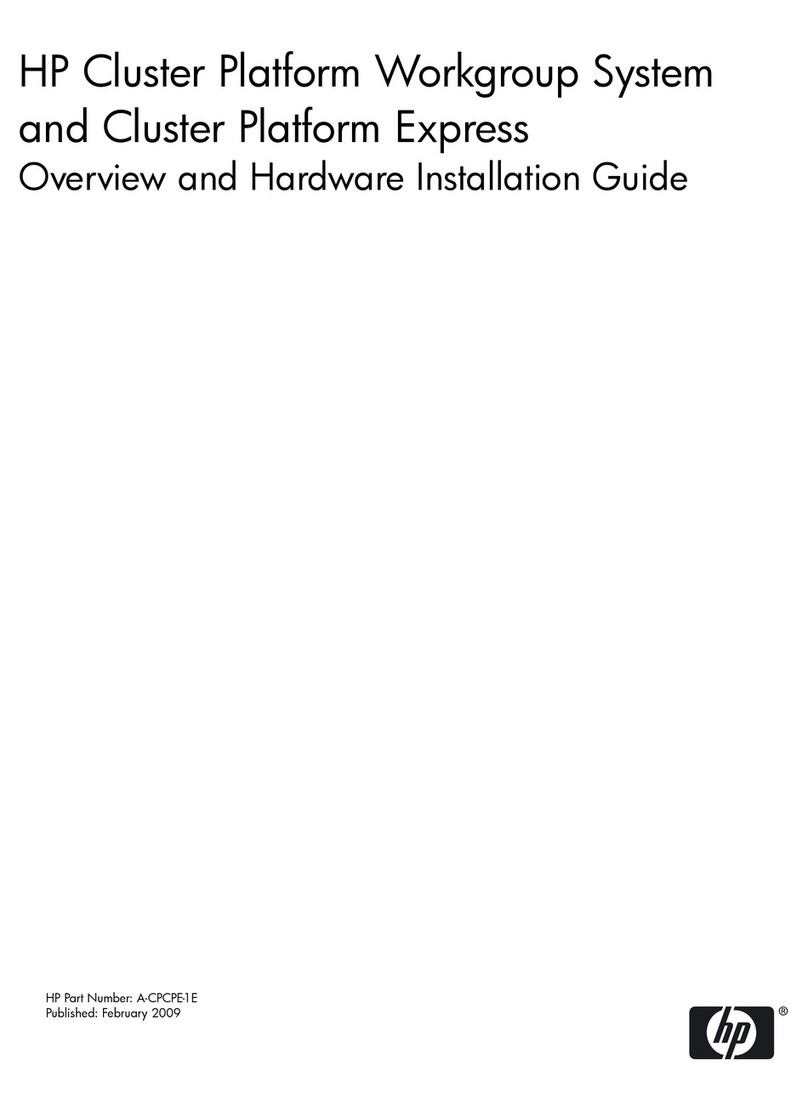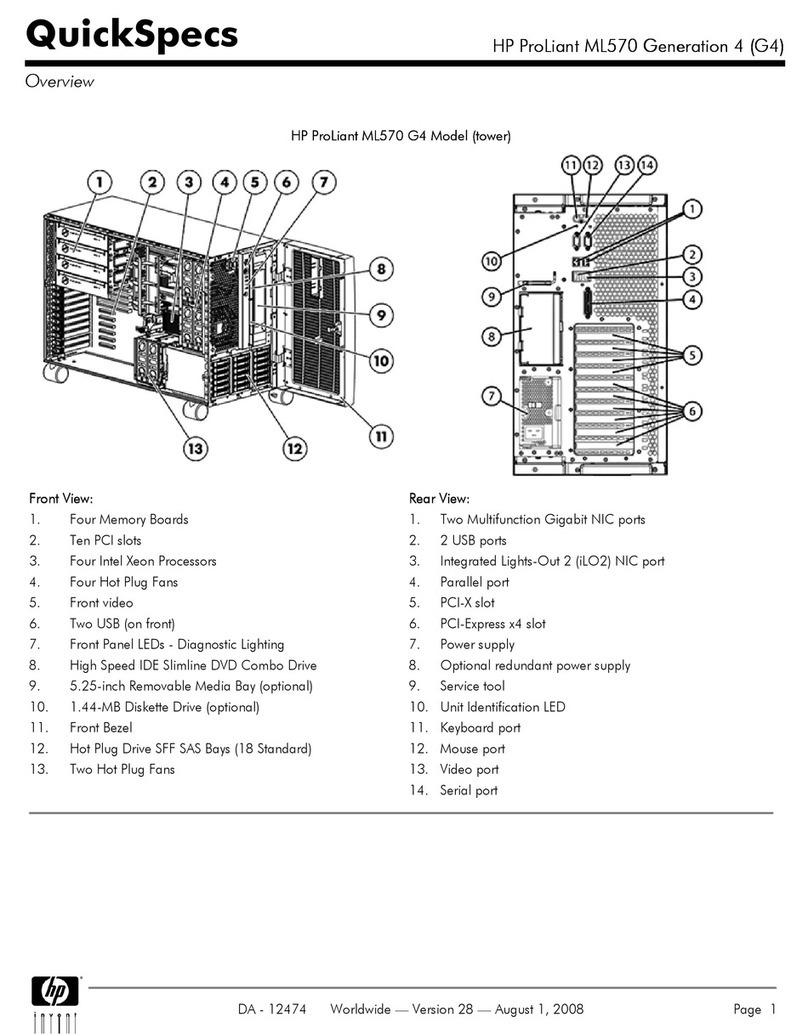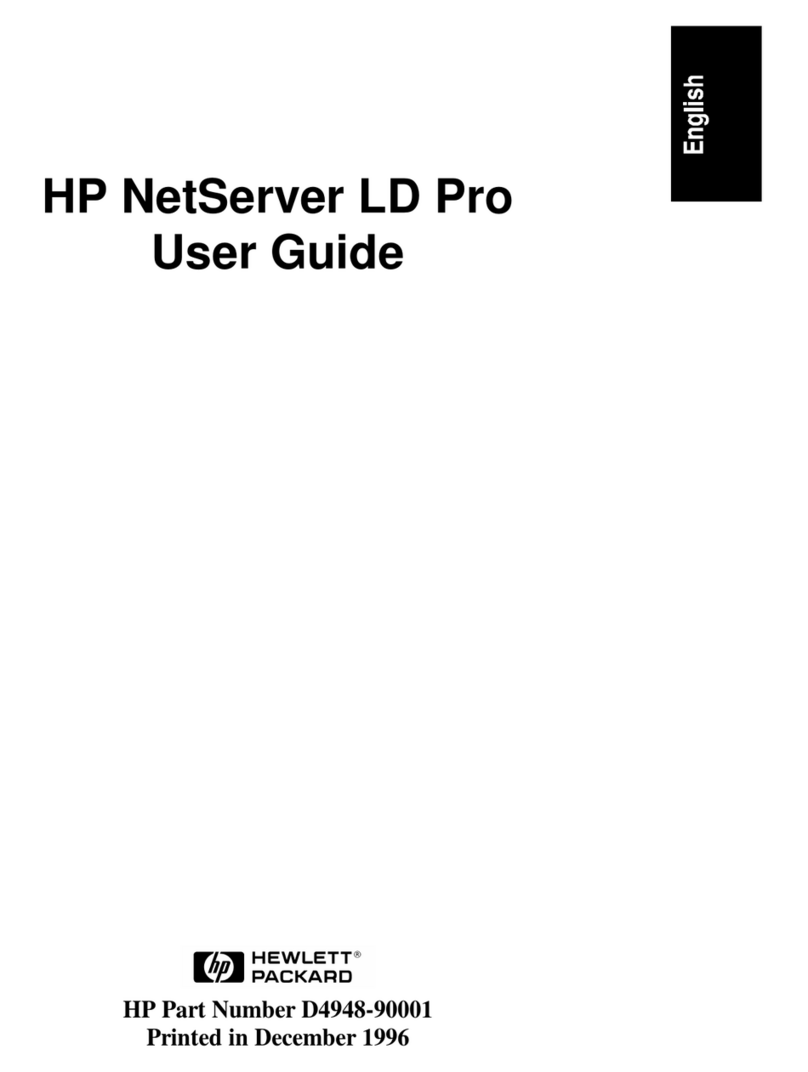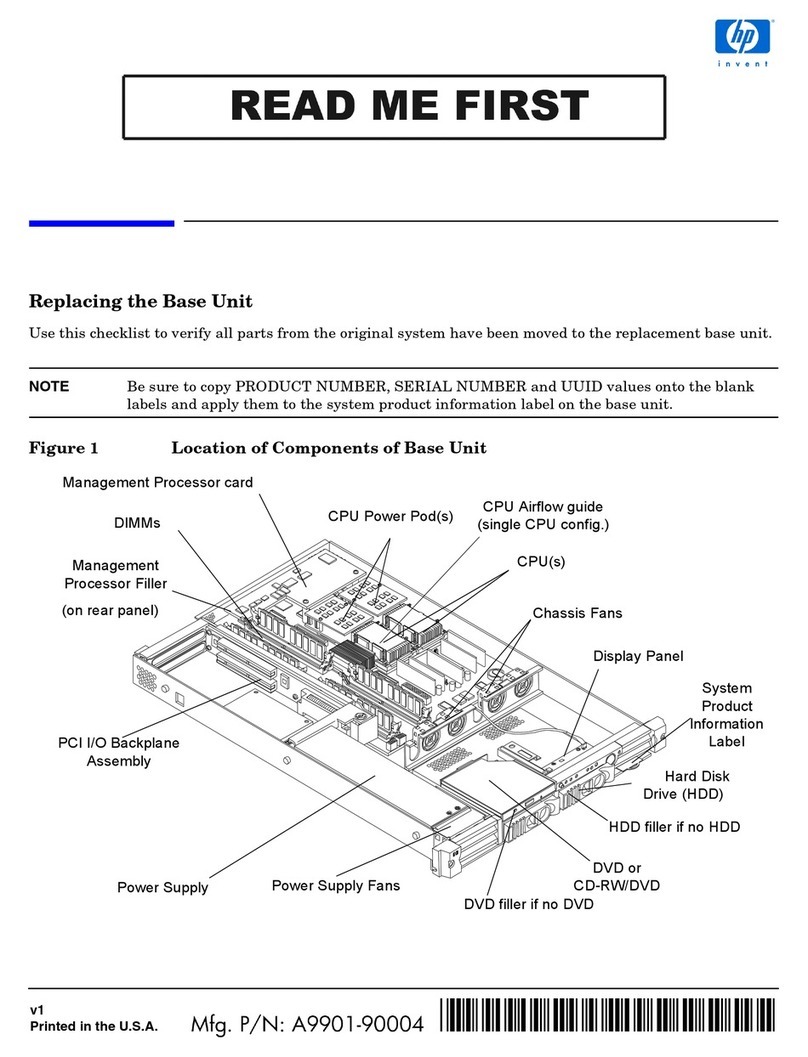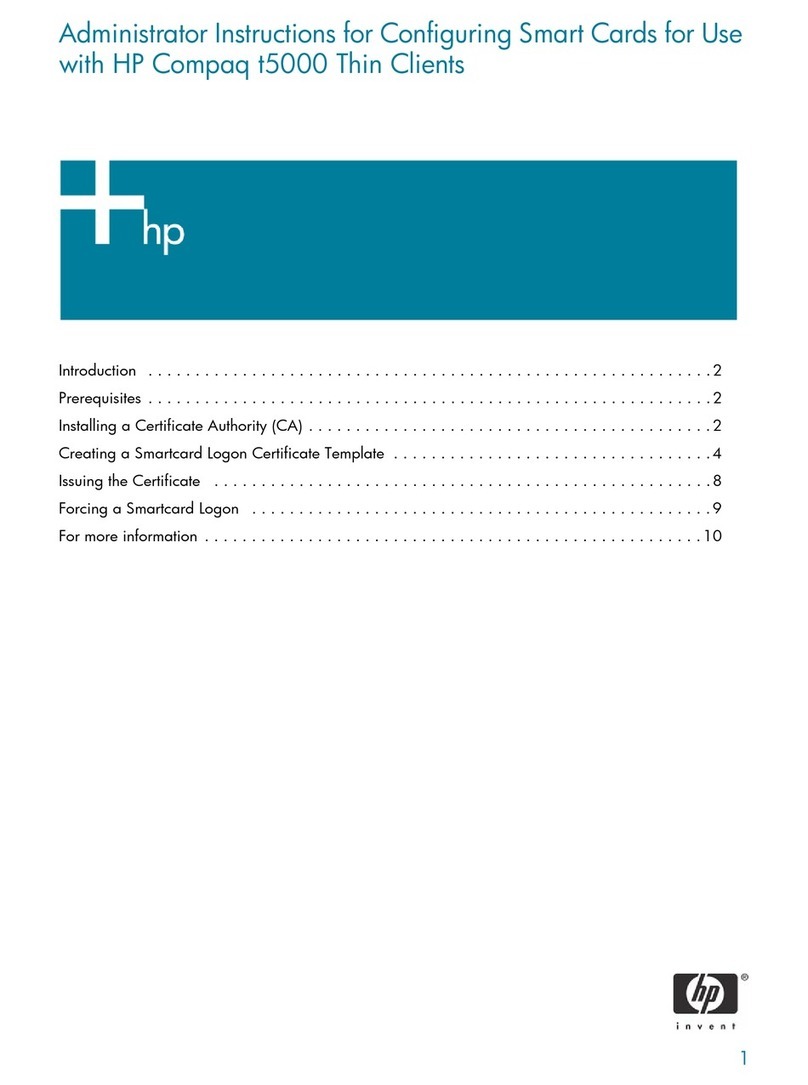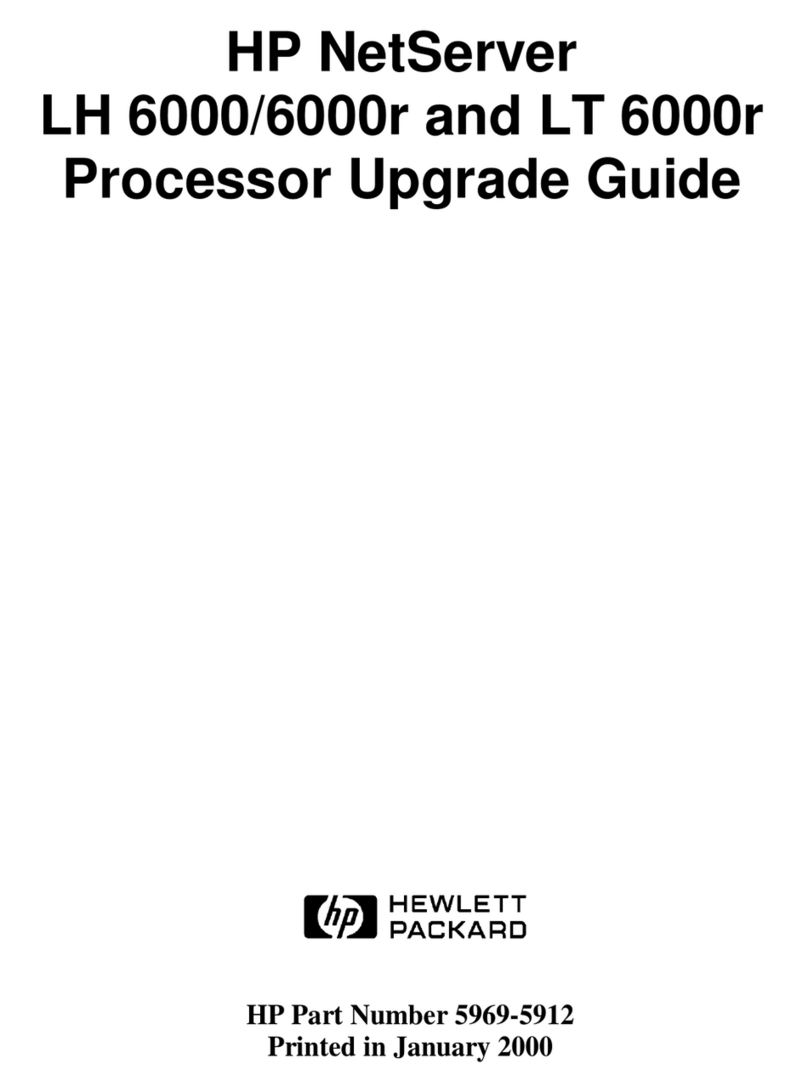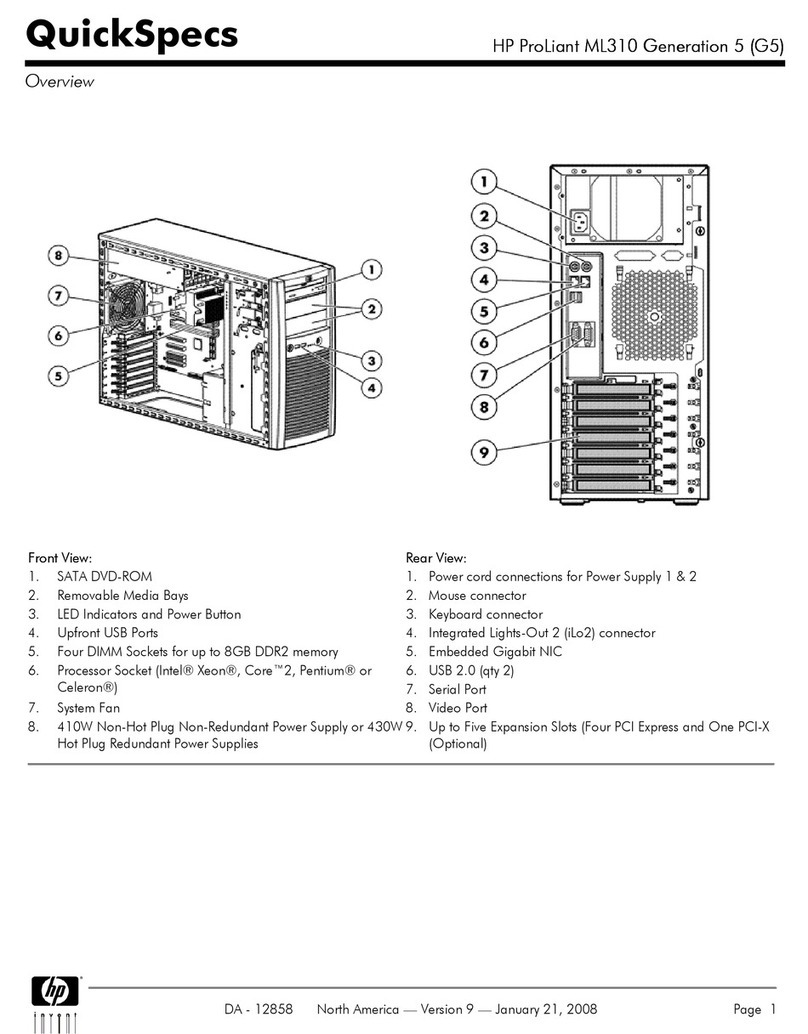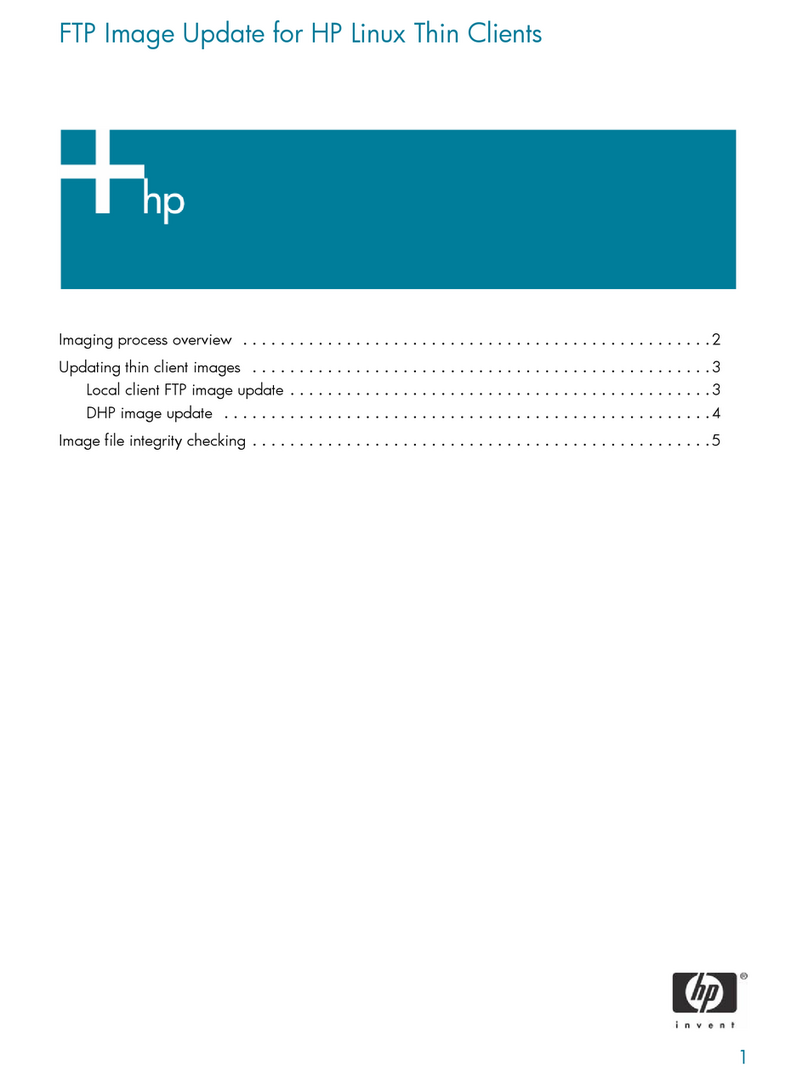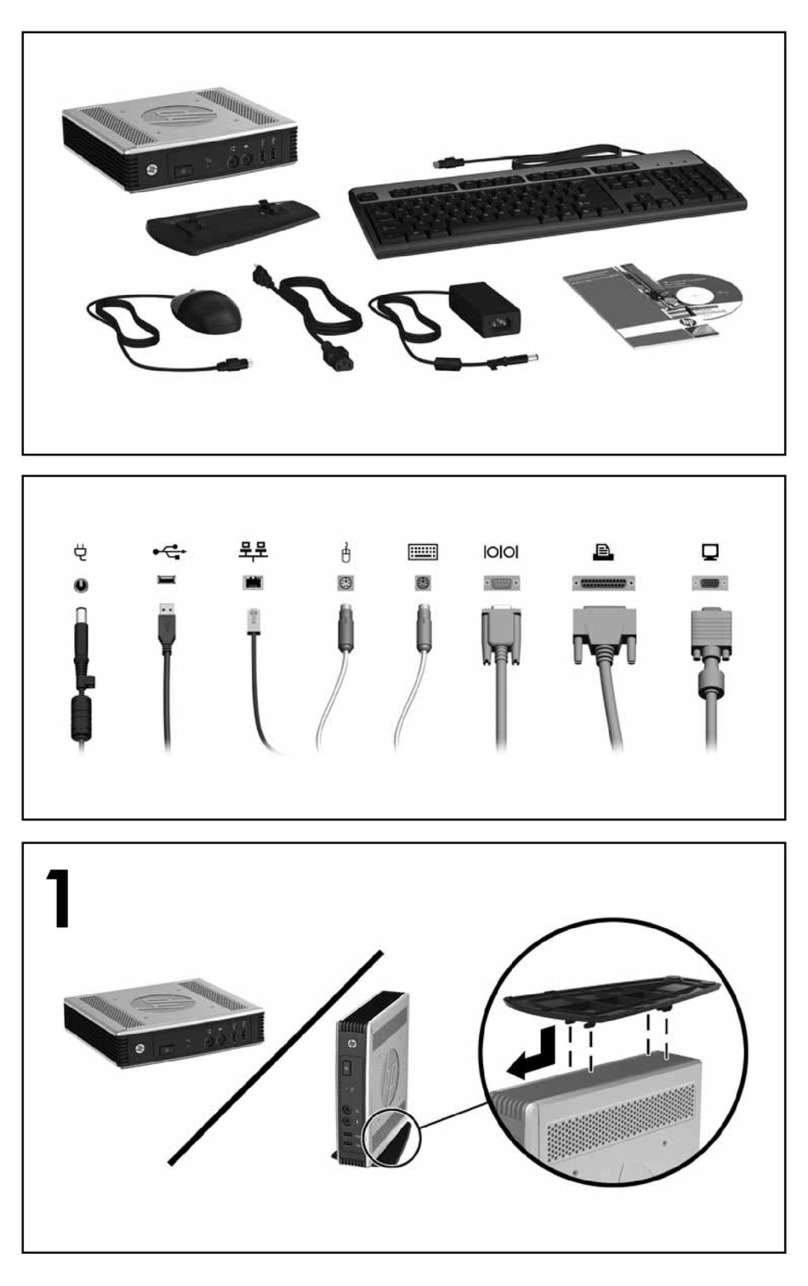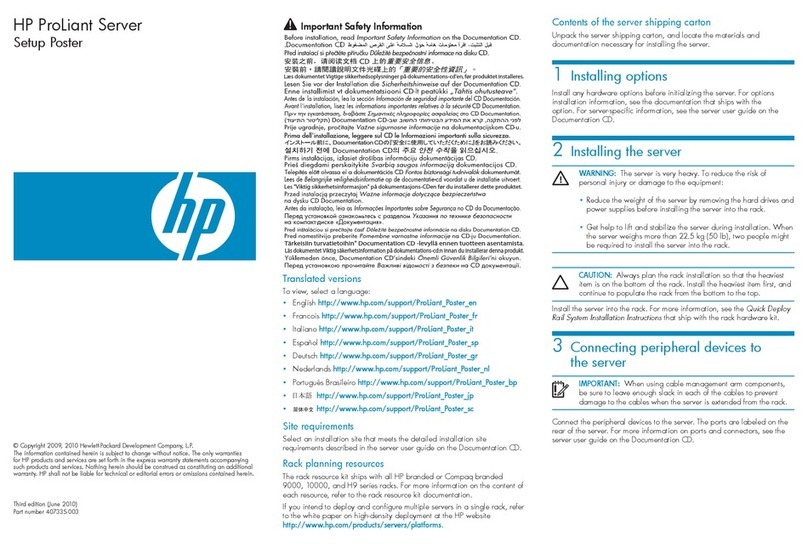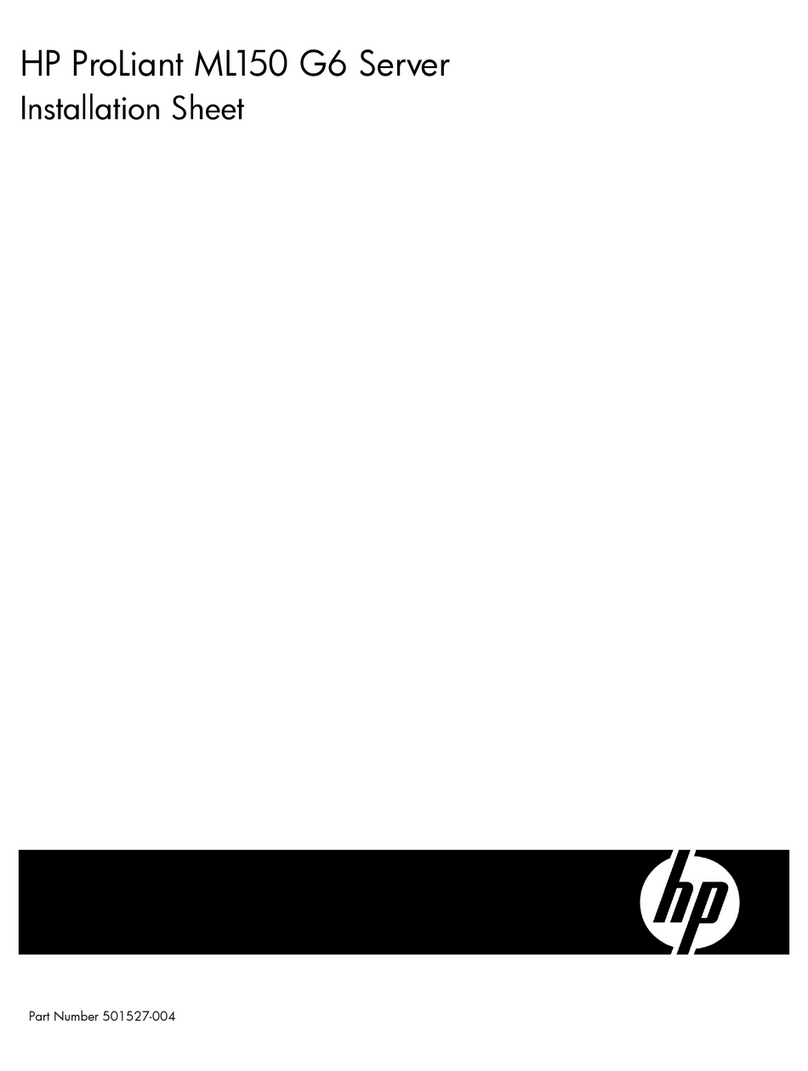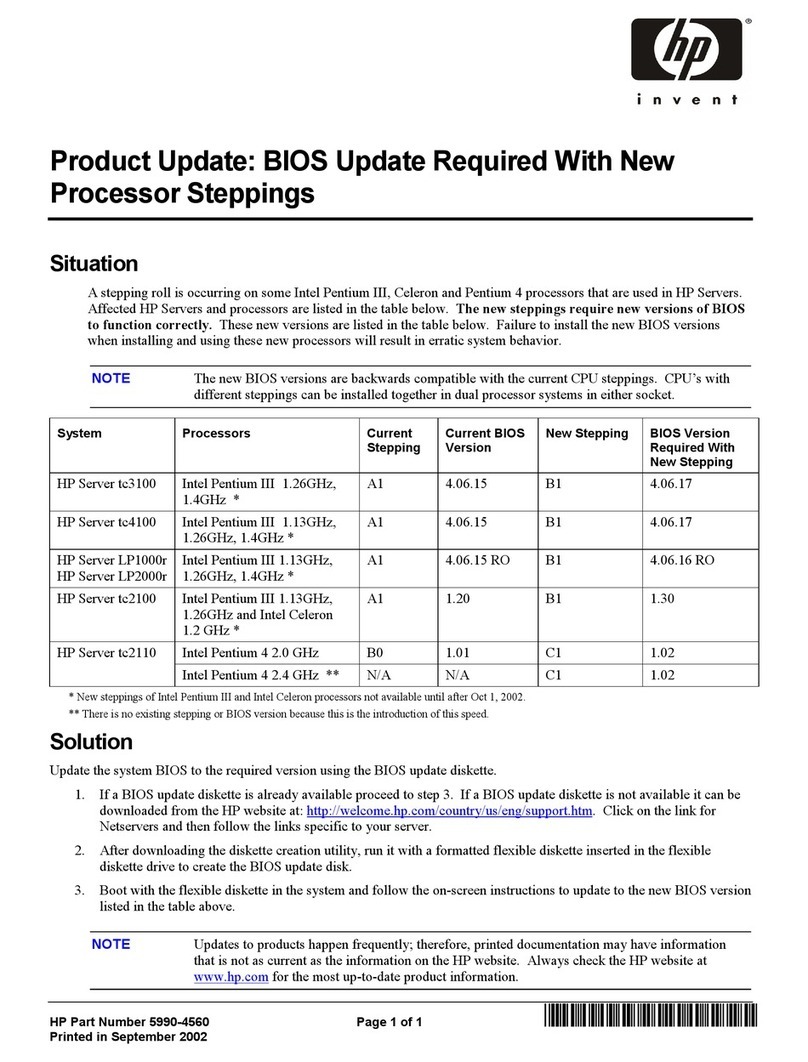iii
Contents
1 Introduction ................................................................................................. 1
Your New Server........................................................................................... 1
Verify NOS Versions Supported by the LH 6000/6000r .................................. 1
Accessory Contents....................................................................................... 2
Determine Which Accessories You Need....................................................... 3
Power Supply Upgrade Kit......................................................................... 3
Memory..................................................................................................... 3
Processors................................................................................................ 4
Returning LH 3000 Components to HP.......................................................... 4
Purpose of This Guide................................................................................... 4
Related Documentation................................................................................. 5
Precautions................................................................................................... 5
2 Preparing for the Upgrade........................................................................... 7
Tools You Need............................................................................................. 7
Back Up Your Data........................................................................................ 7
Save the Current Configuration Settings........................................................ 7
Check the System Event Log......................................................................... 9
3 Removing Components from the LH 3000 ............................................... 11
Power off the NetServer .............................................................................. 11
Remove Covers and the System Board ....................................................... 12
Remove Chassis Guide and Air Baffles........................................................ 15
4 Installing LH 6000 Components................................................................ 19
Install DIMMs............................................................................................... 19
Install Processors........................................................................................ 22
Install New System Board............................................................................ 27
Install Third Power Supply........................................................................... 28
Install Bezel Nameplate and Labels............................................................. 31
Replace NetServer Covers.......................................................................... 31
5 Updating Firmware.................................................................................... 33
Update System Firmware ............................................................................ 33
Run the Setup Utility.................................................................................... 34
Run the HP DiagTools Utility........................................................................ 34