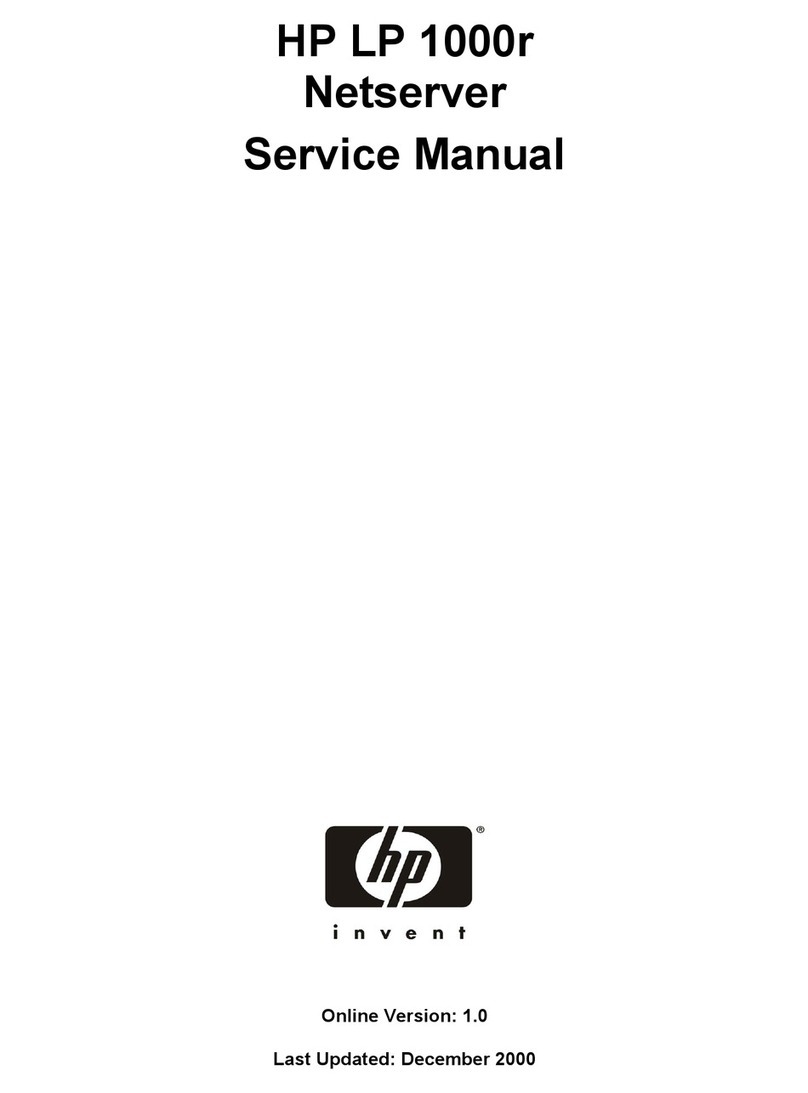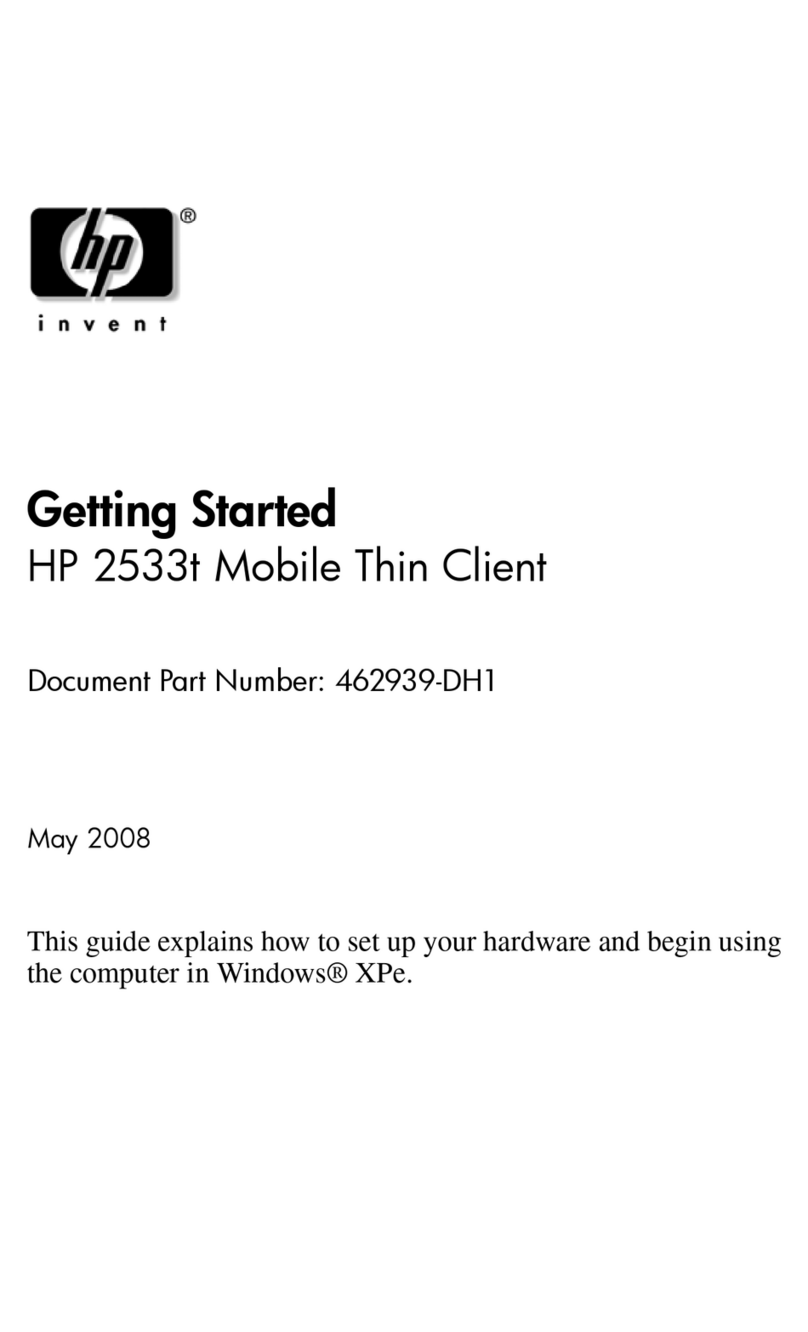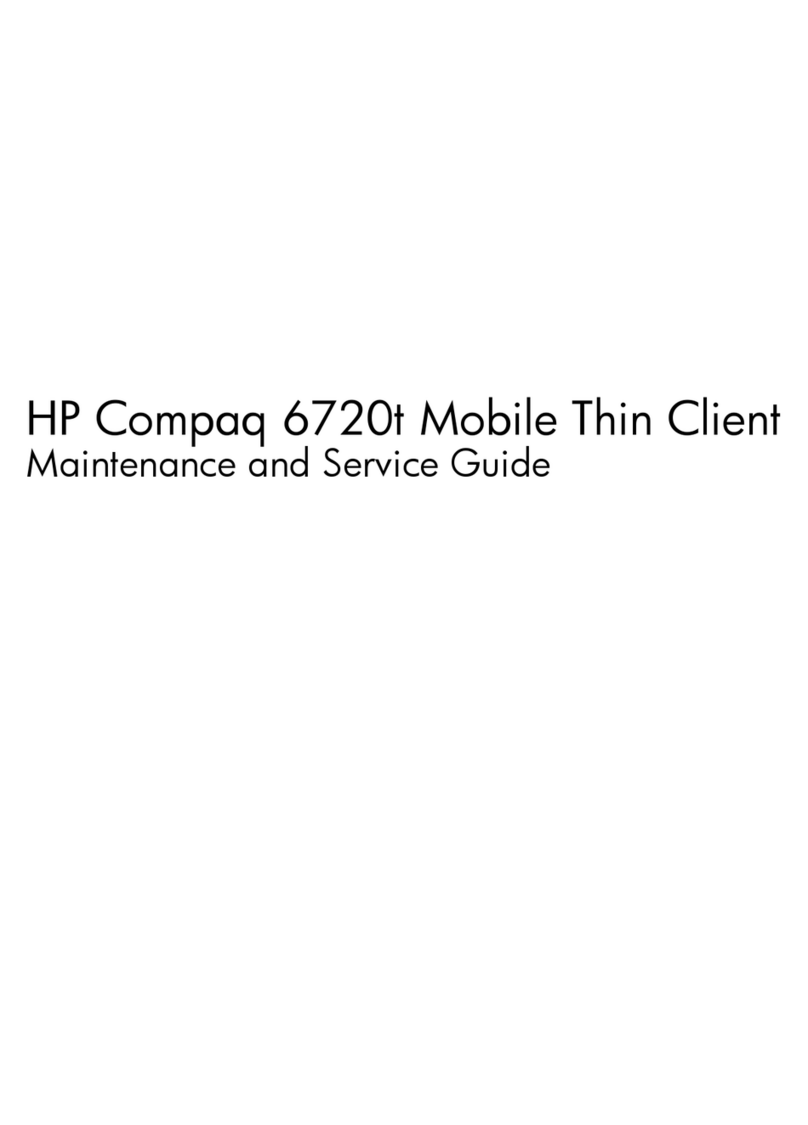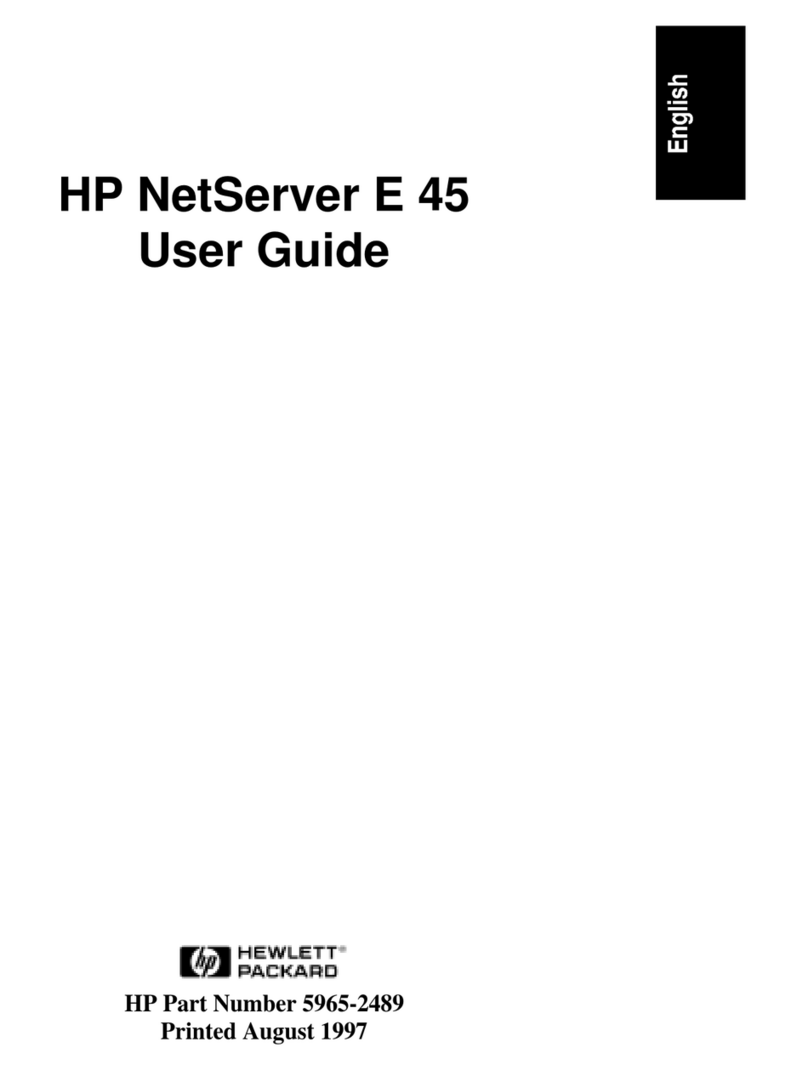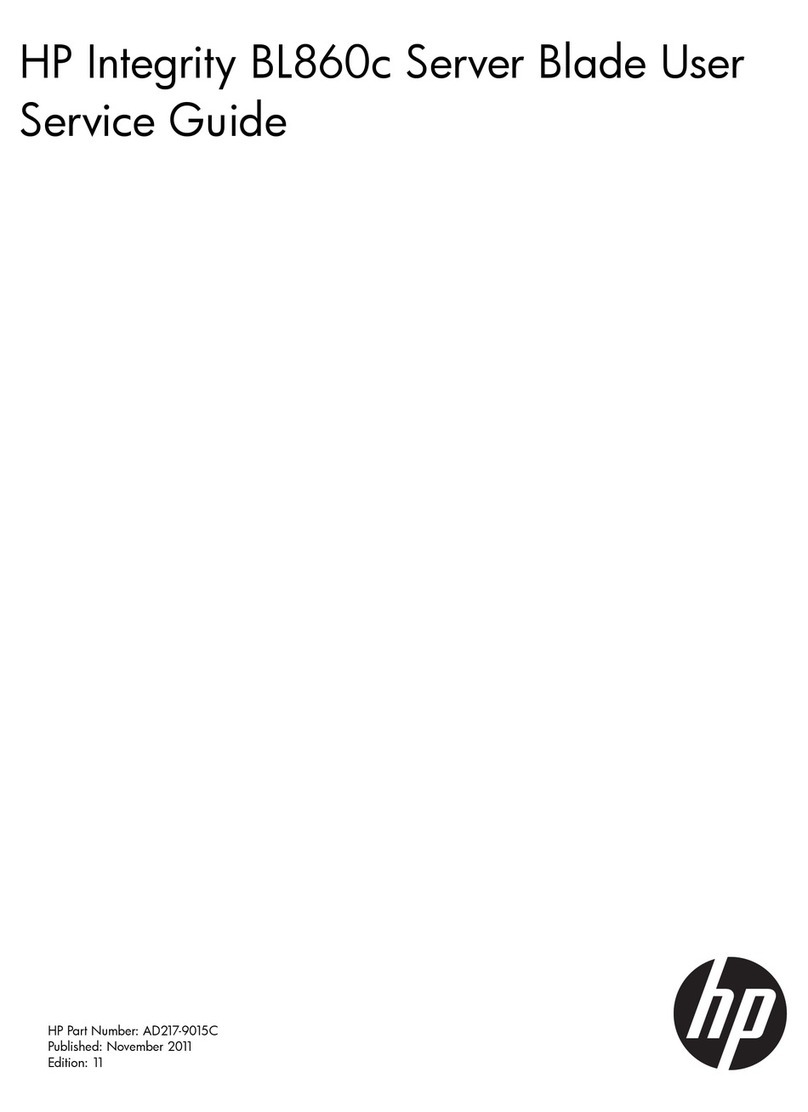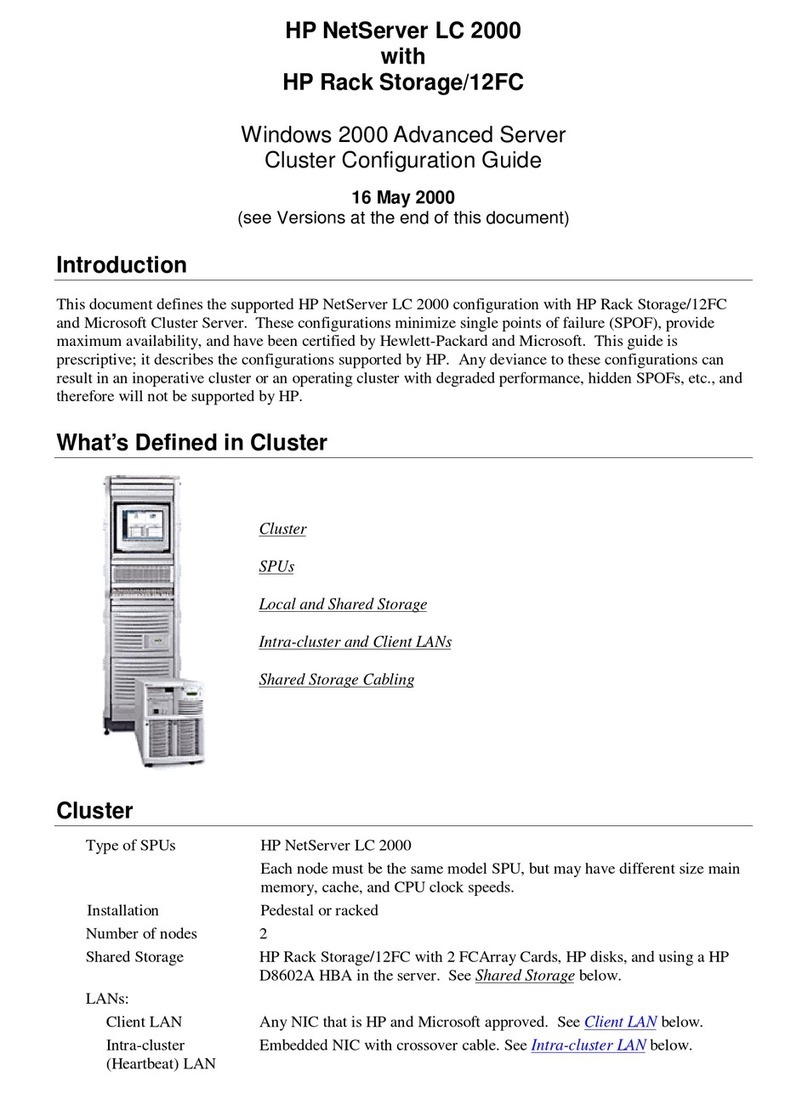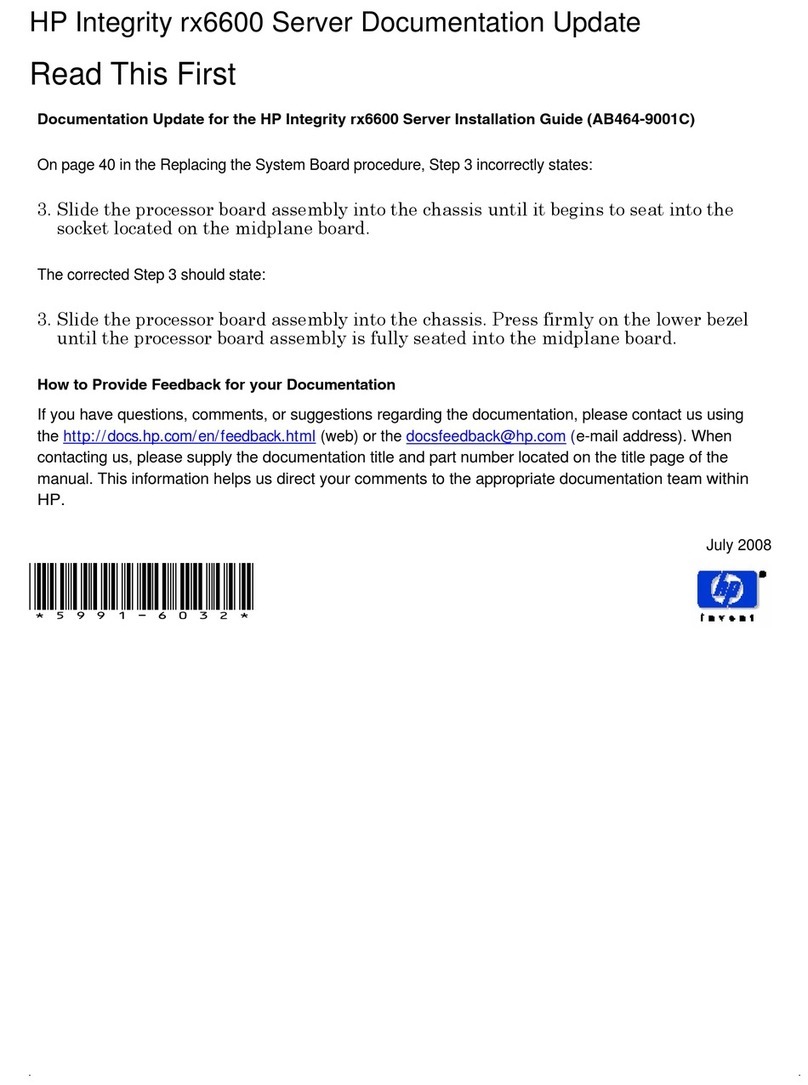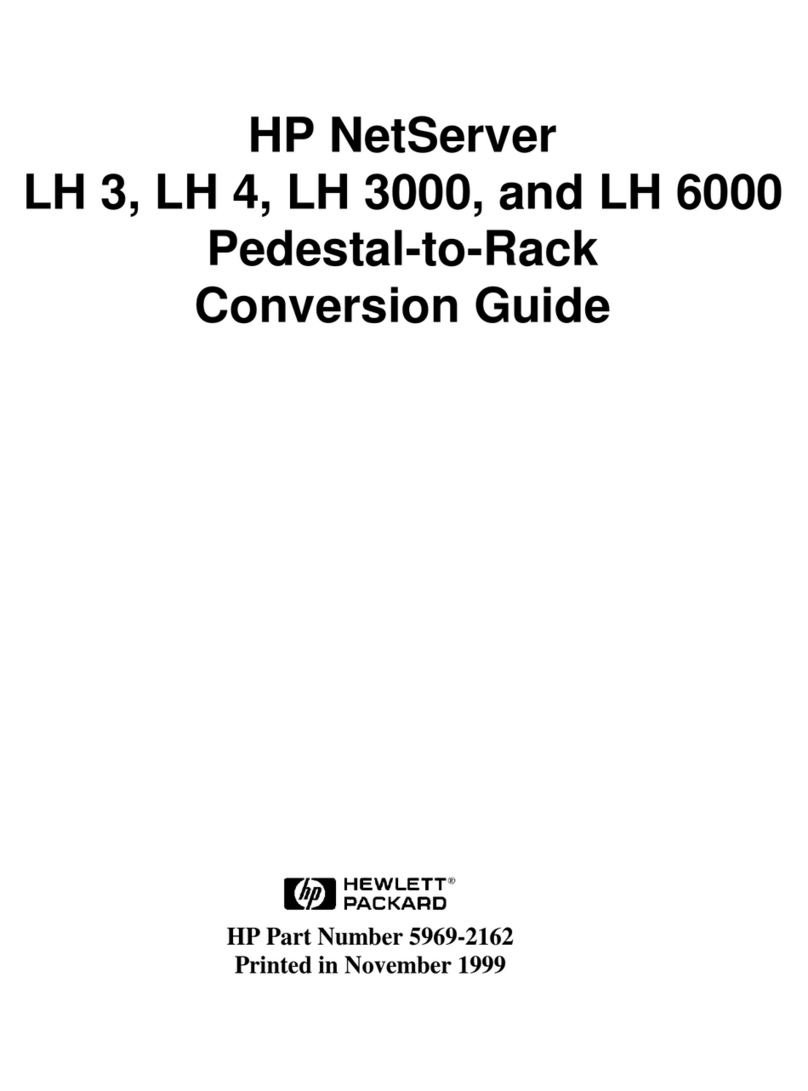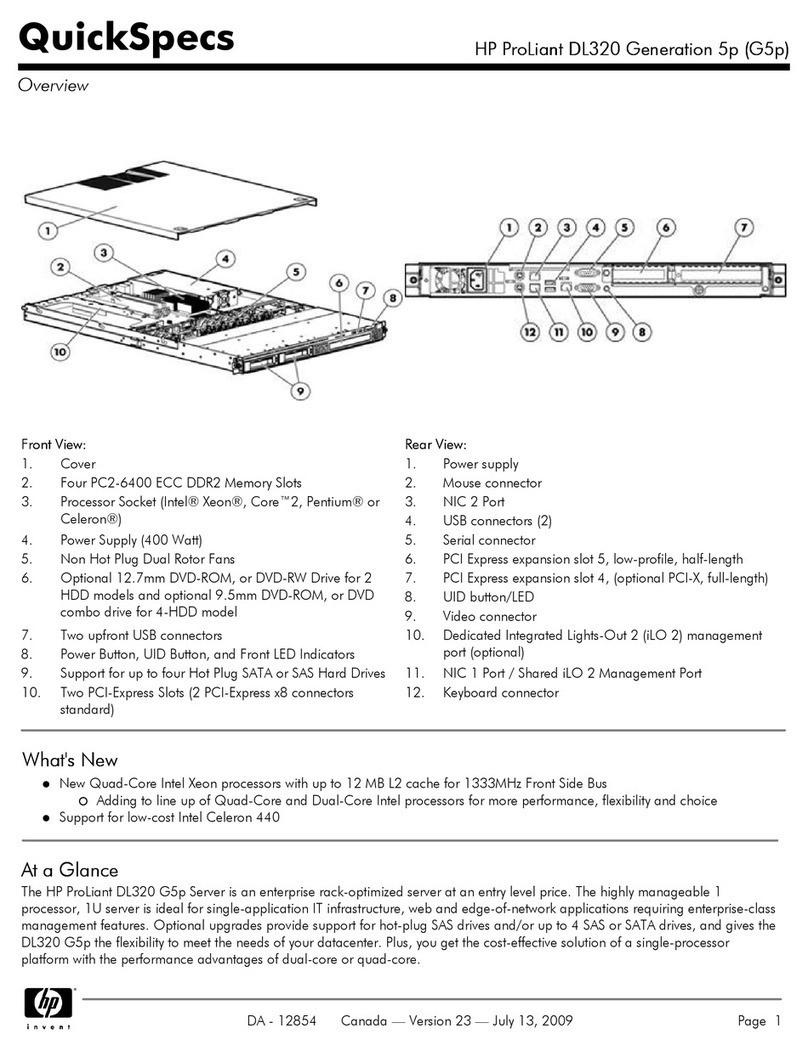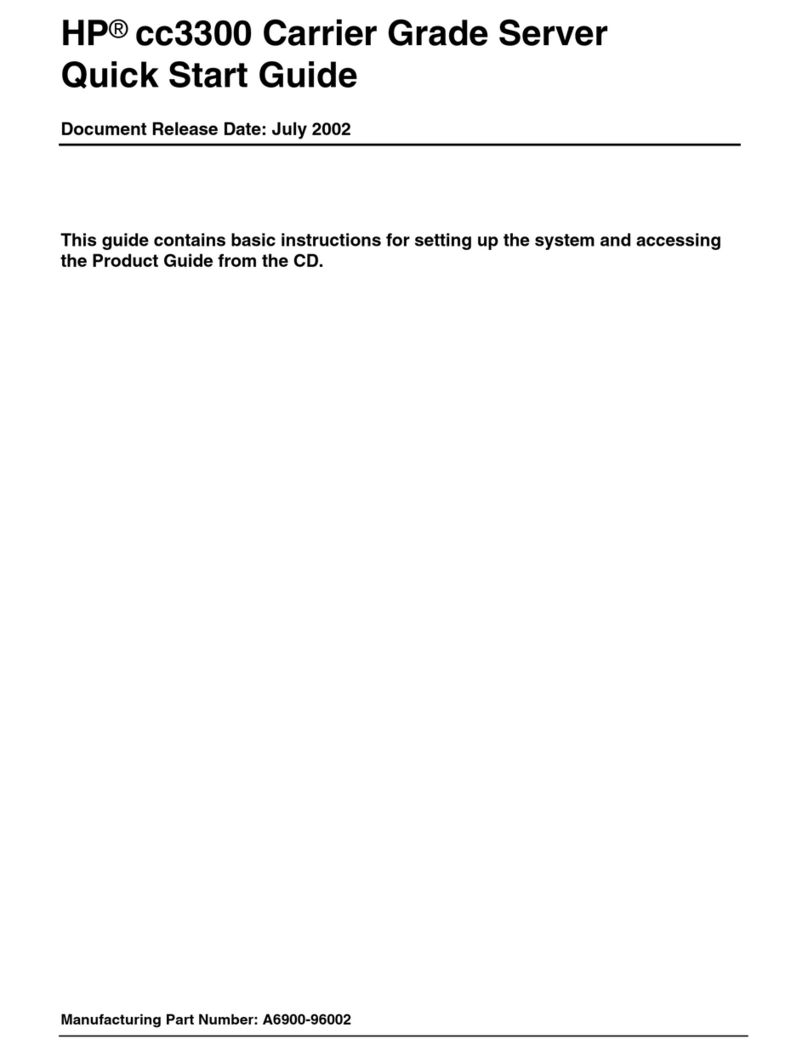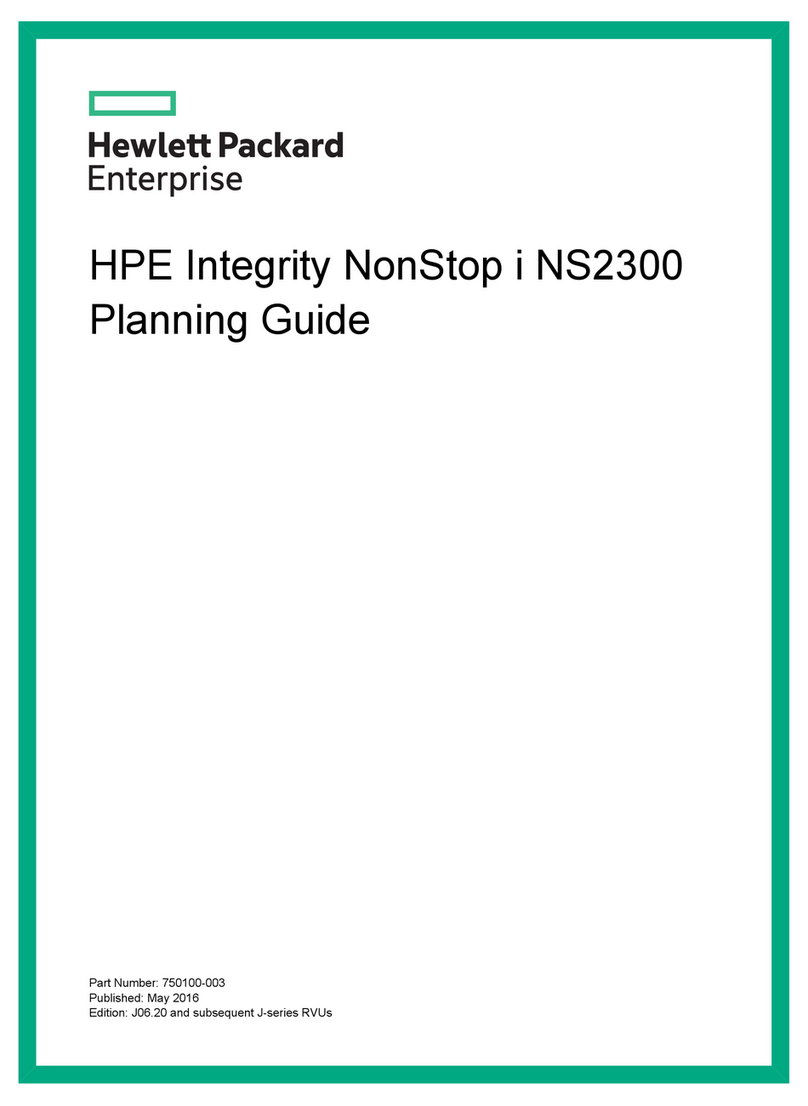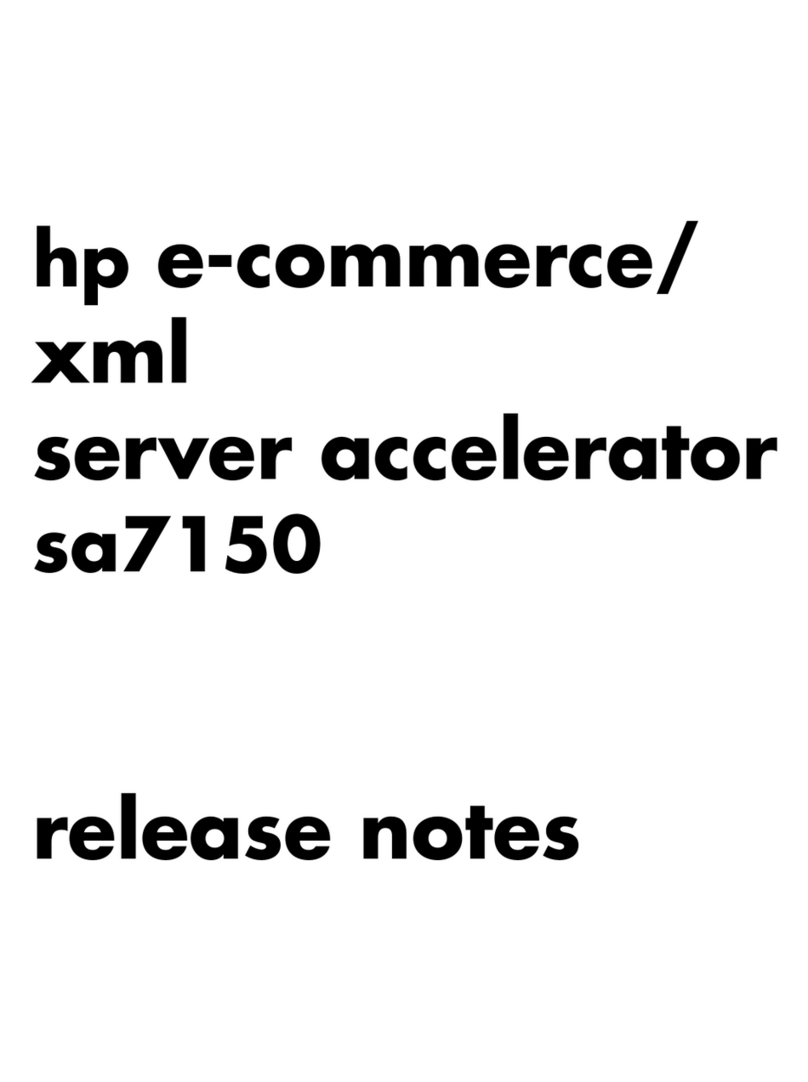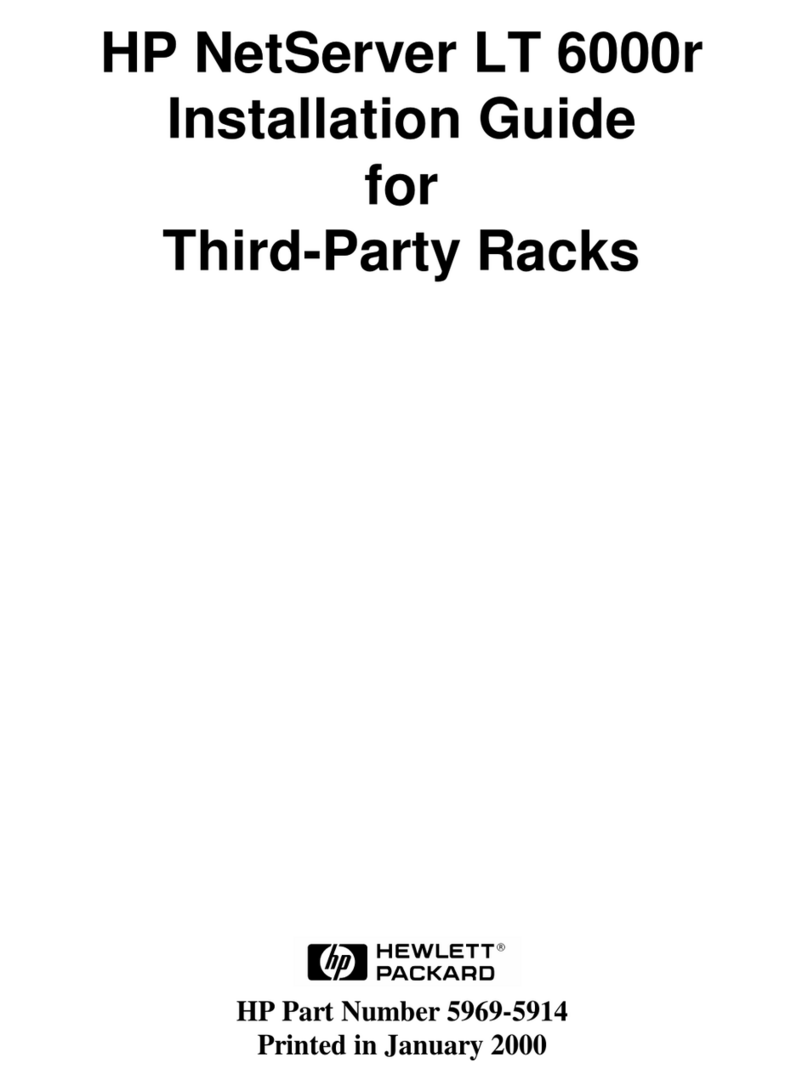Retaining the recovery key/password.................................................................................................39
Enabling the Trusted Platform Module.................................................................................................39
Software and configuration utilities ............................................................................................... 40
ROM-Based Setup Utility .............................................................................................................................40
Using RBSU .....................................................................................................................................40
Auto-configuration process ................................................................................................................40
Boot options ....................................................................................................................................41
BIOS Serial Console.........................................................................................................................41
Array Configuration Utility ..........................................................................................................................41
Option ROM Configuration for Arrays..........................................................................................................42
HP Insight Diagnostics ................................................................................................................................42
Management tools......................................................................................................................................42
ROMPaq utility.................................................................................................................................42
Lights-Out 100i technology................................................................................................................43
HP Integrated Lights-Out Virtual Floppy and CD-ROM drives .................................................................43
USB support ....................................................................................................................................43
Remote support and analysis tools ...............................................................................................................43
HP Insight Remote Support software ...................................................................................................43
Keeping the system current..........................................................................................................................44
Drivers ............................................................................................................................................44
Operating System Version Support.....................................................................................................44
Subscriber's choice ..........................................................................................................................44
Embedded SATA RAID feature.....................................................................................................................45
Configuring the SATA RAID feature....................................................................................................45
Enabling the SATA RAID feature in RBSU............................................................................................45
Creating a RAID volume ...................................................................................................................45
Installing the embedded SATA RAID driver....................................................................................................46
Required hardware ..........................................................................................................................46
USB diskette and CD-ROM drives ......................................................................................................46
Creating a diskette image .................................................................................................................47
Installing the Embedded SATA RAID driver with a USB diskette drive..................................................... 47
Installing the Embedded SATA RAID driver using Virtual Floppy ............................................................47
Installing an operating system......................................................................................................................48
Installing a supported Microsoft® Windows® OS ...............................................................................48
Installing a supported Linux OS .........................................................................................................48
Troubleshooting.......................................................................................................................... 49
Pre-diagnostic steps ....................................................................................................................................49
Important safety information ..............................................................................................................49
Symptom information........................................................................................................................51
Preparing the server for diagnosis......................................................................................................51
Common problem resolution..............................................................................................................52
Troubleshooting flowcharts..........................................................................................................................54
Start diagnosis flowchart...................................................................................................................55
General diagnosis flowchart..............................................................................................................55
Power-on problems flowchart.............................................................................................................57
POST problems flowchart..................................................................................................................59
OS boot problems flowchart..............................................................................................................61
Server fault indications flowchart .......................................................................................................62
Hardware problems ...................................................................................................................................64
Power problems ...............................................................................................................................65
General hardware problems .............................................................................................................66
Internal system problems ...................................................................................................................68