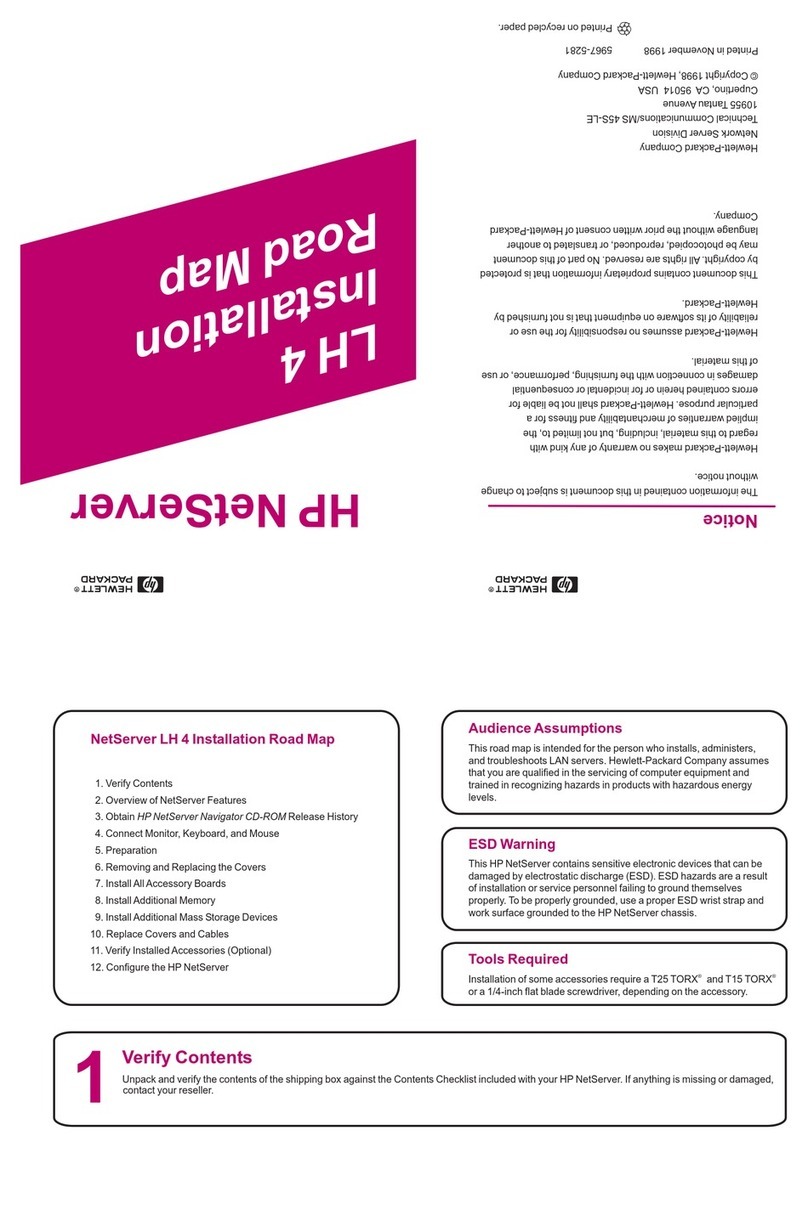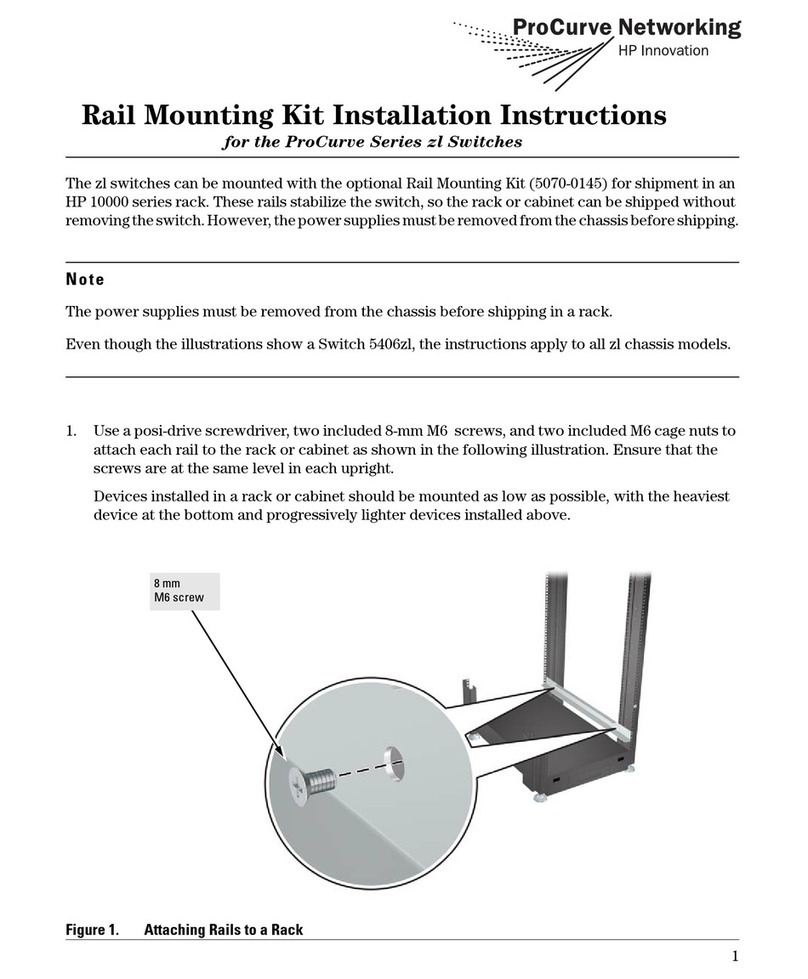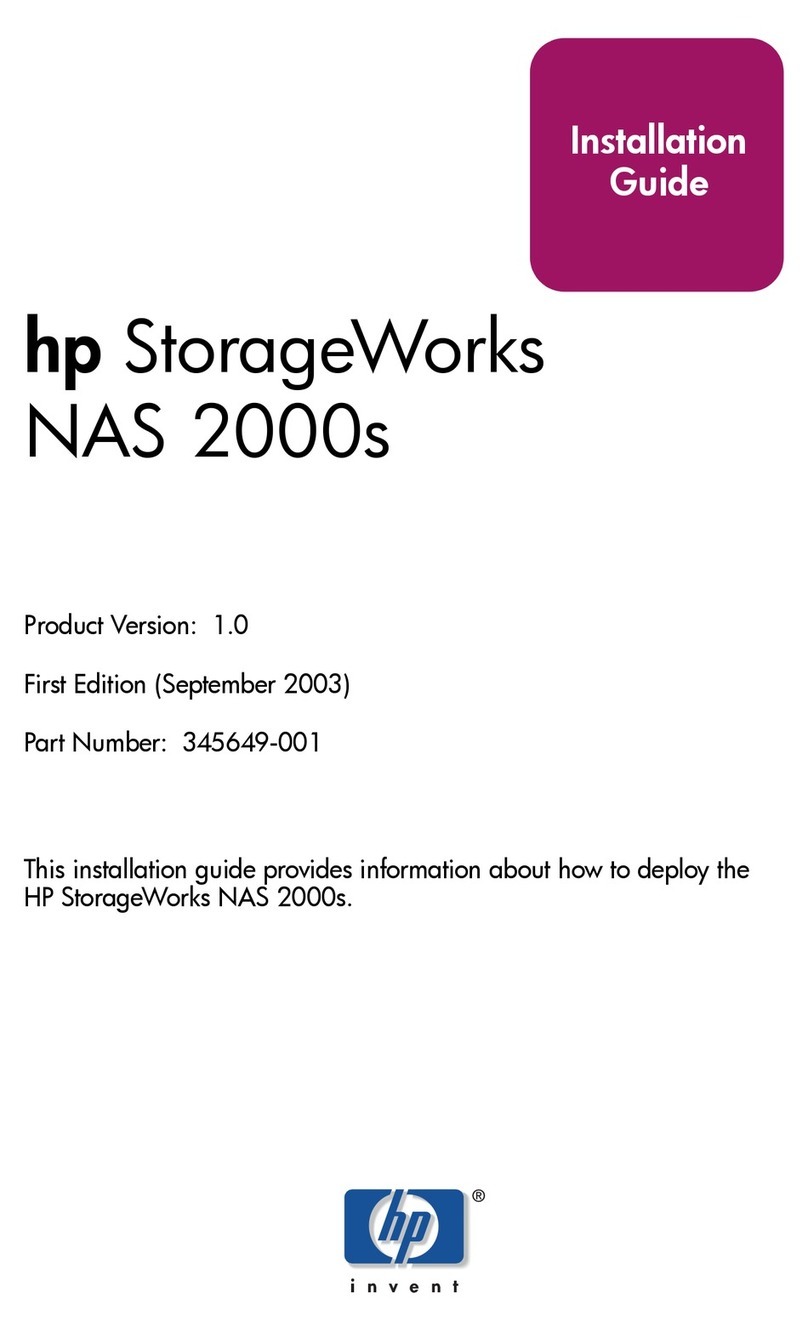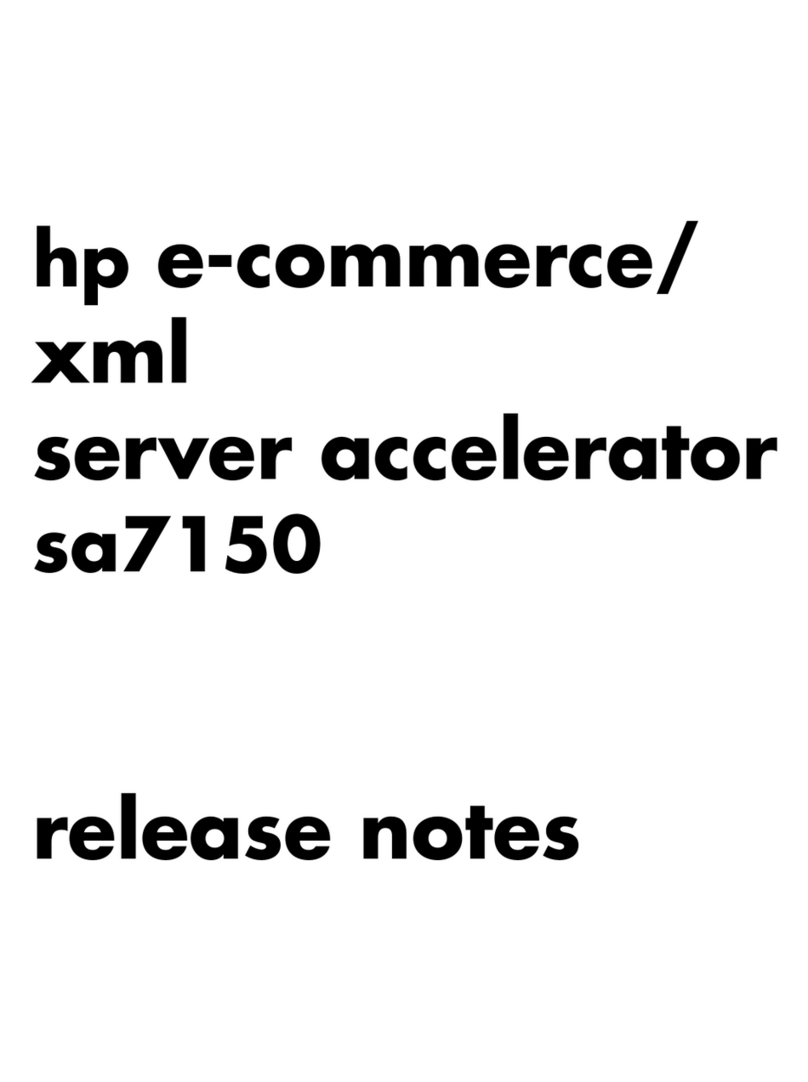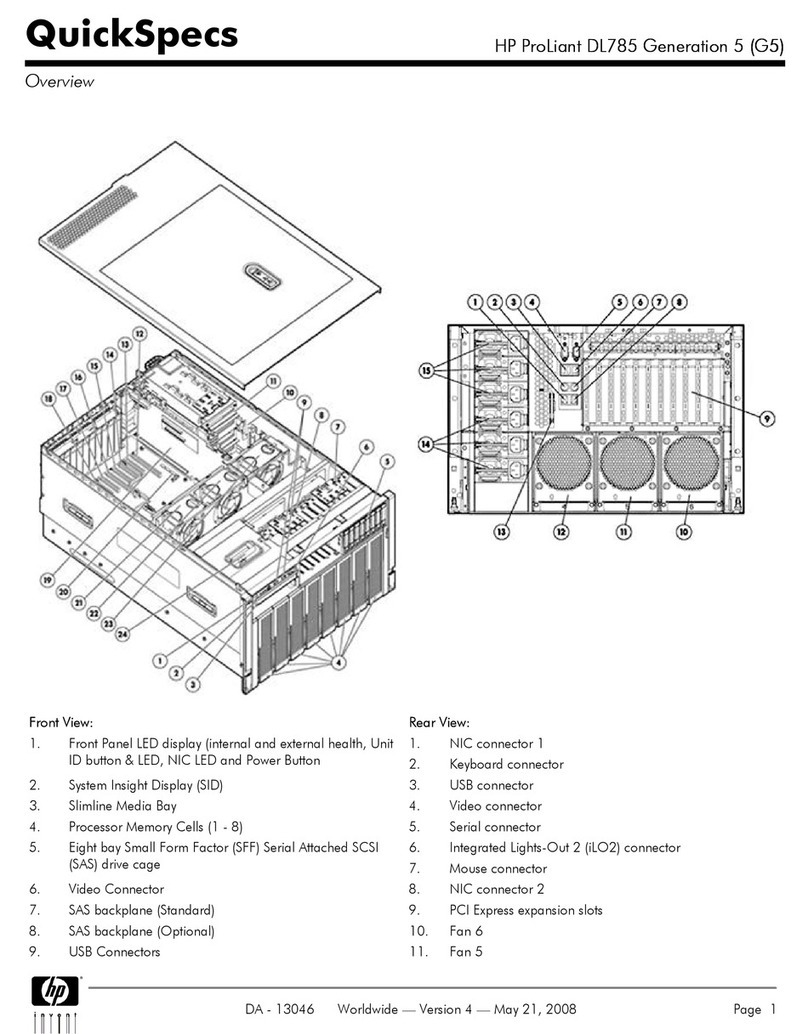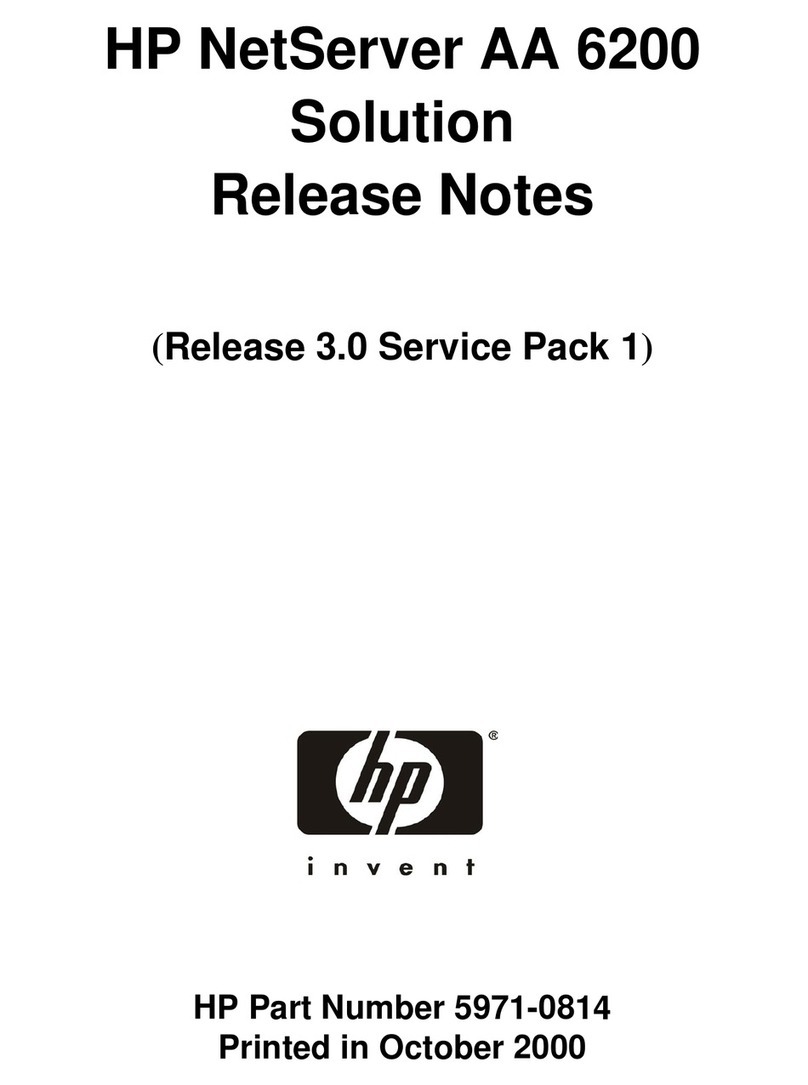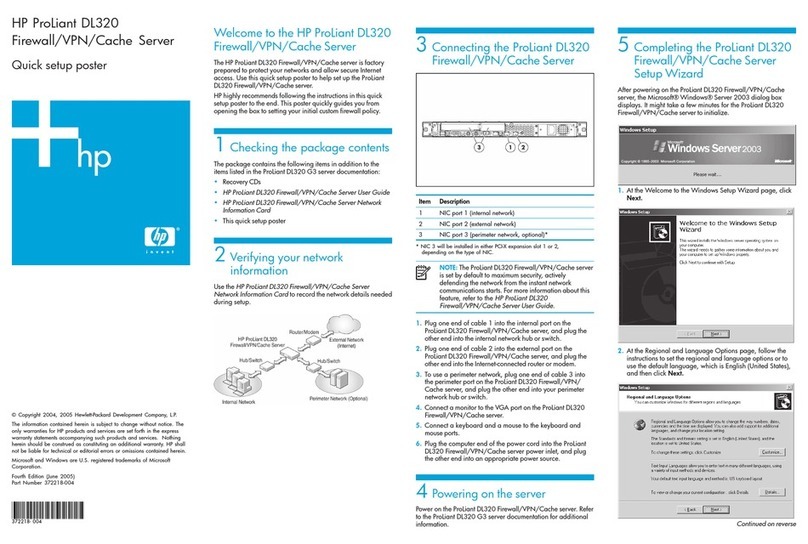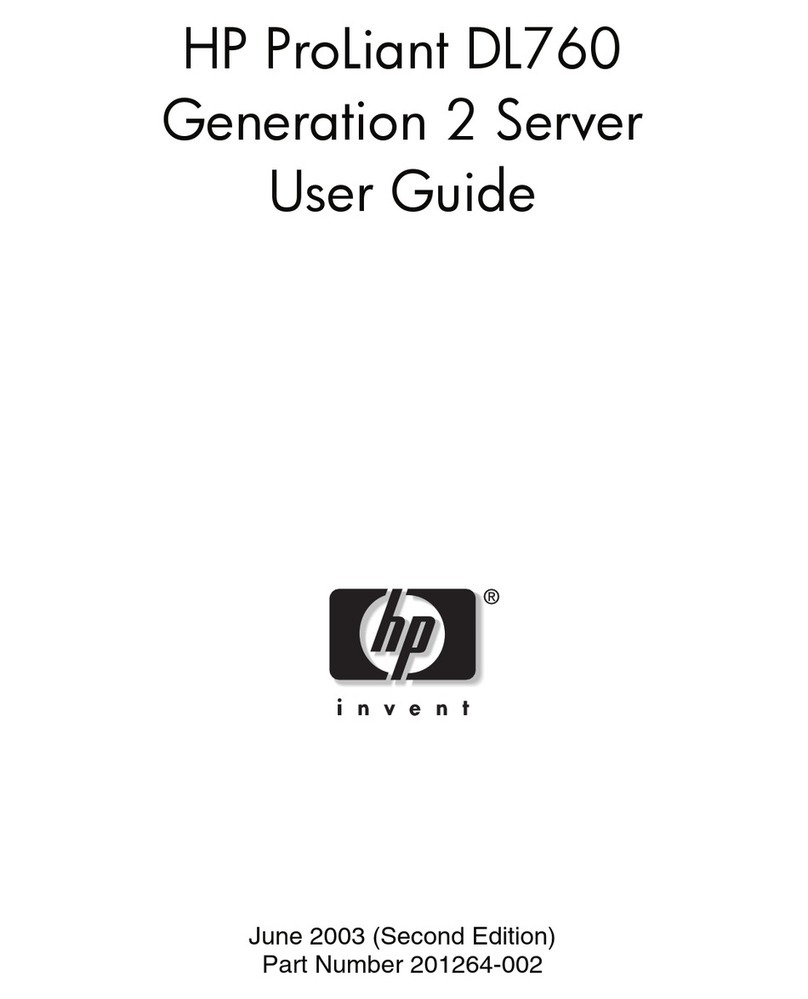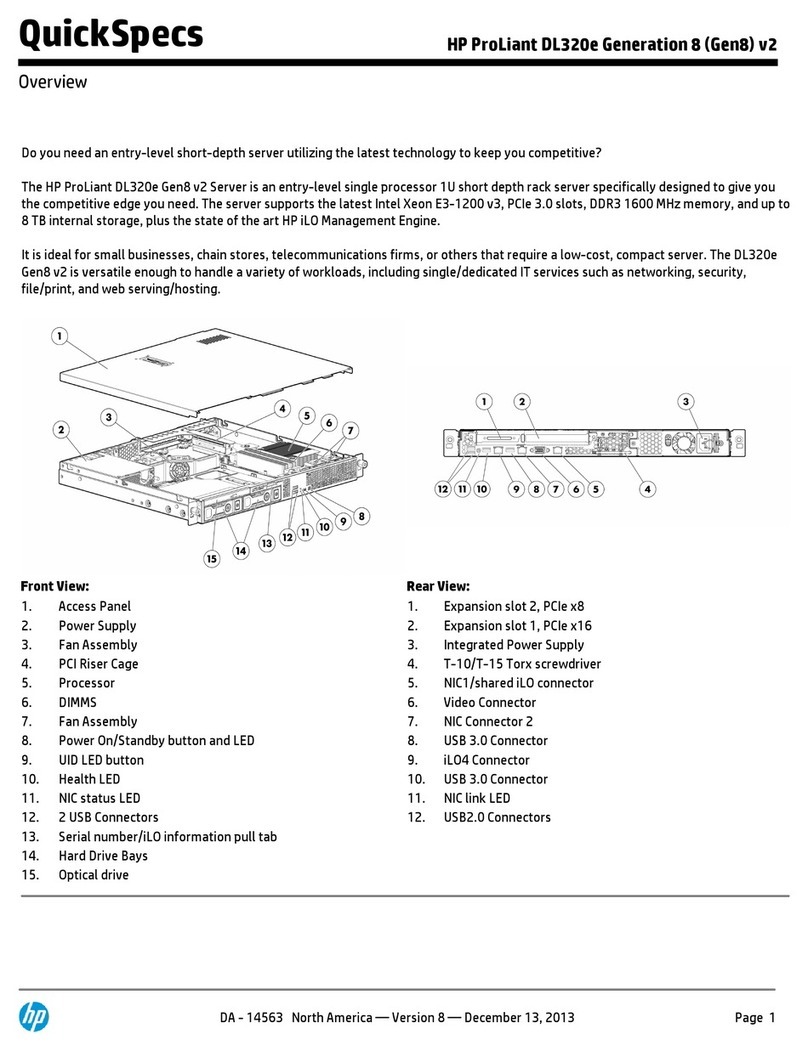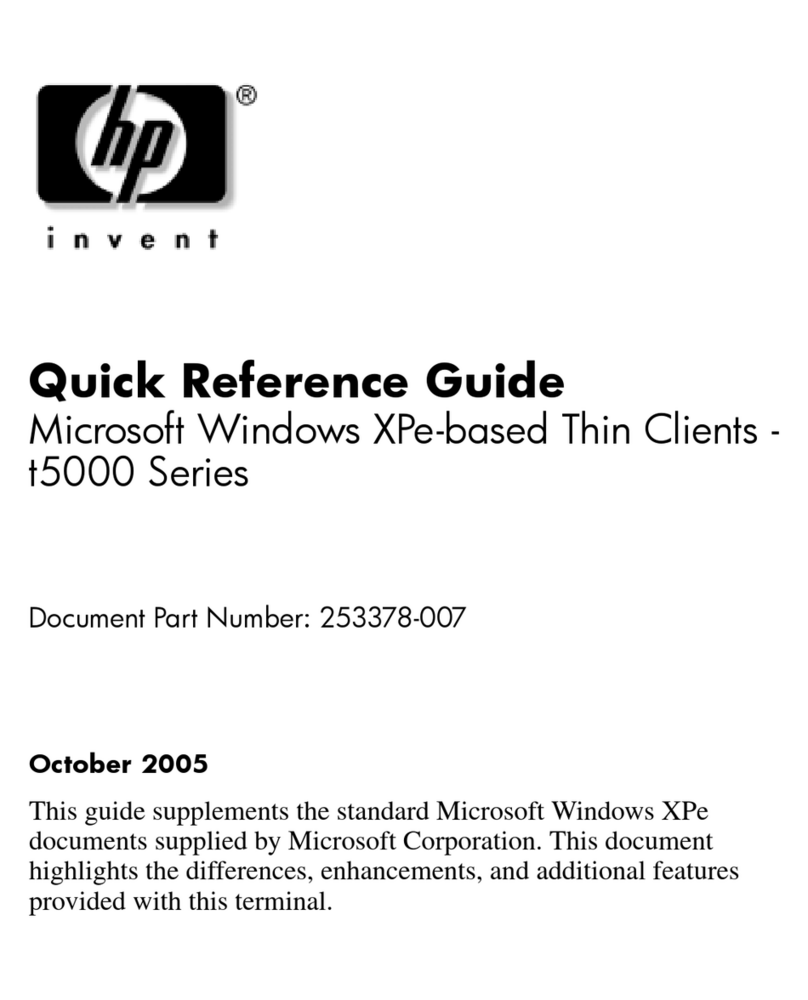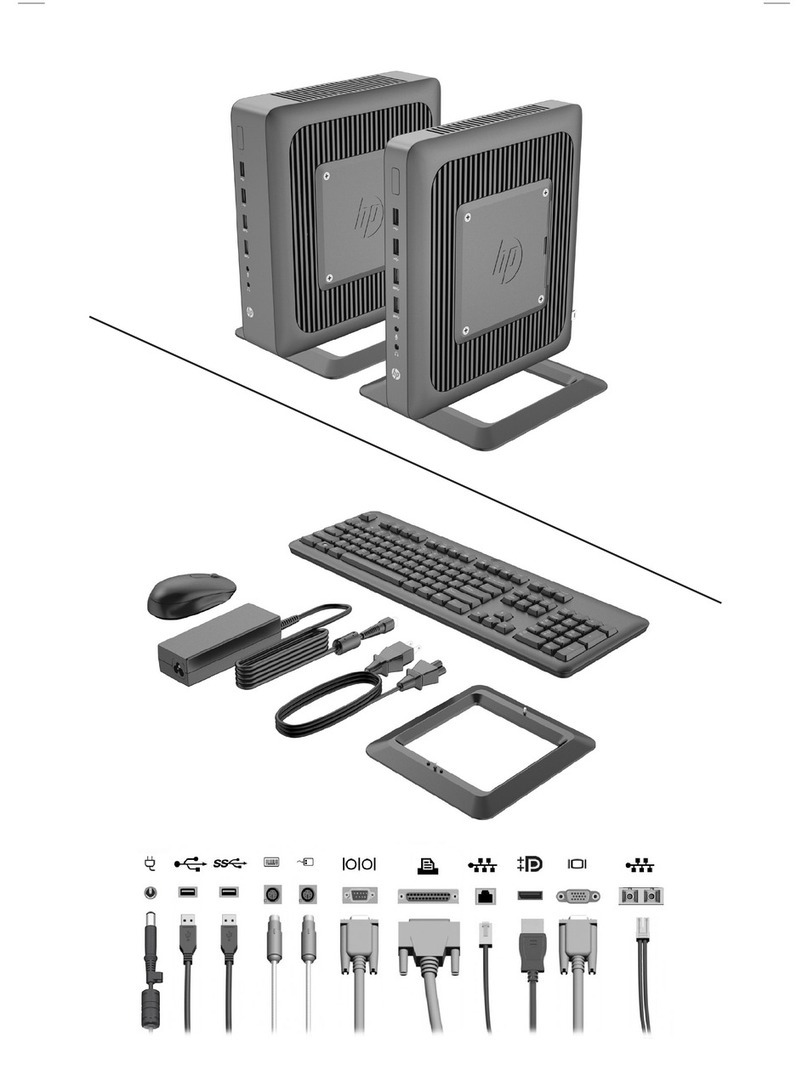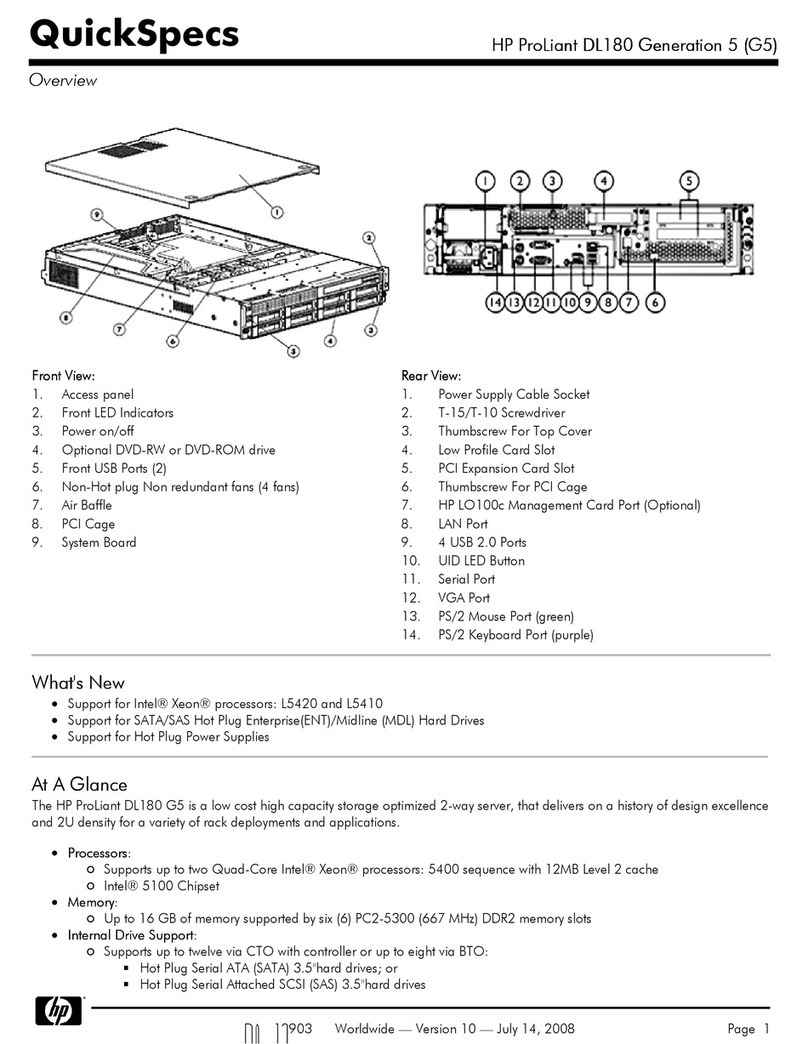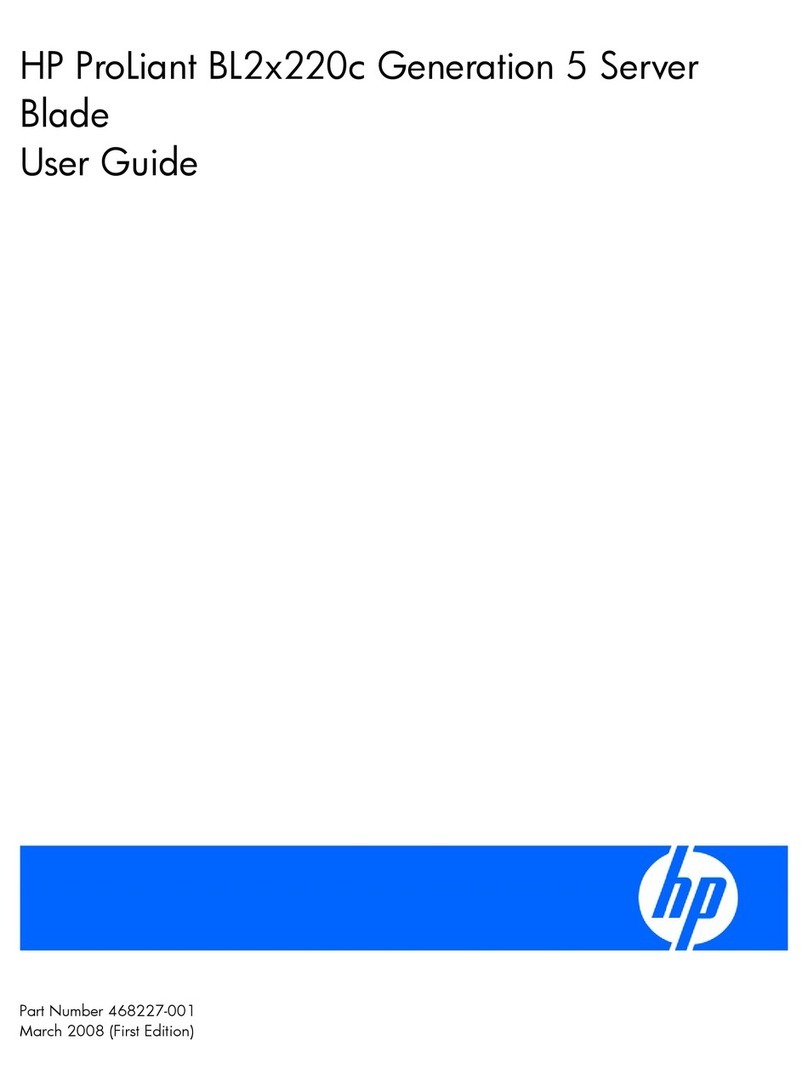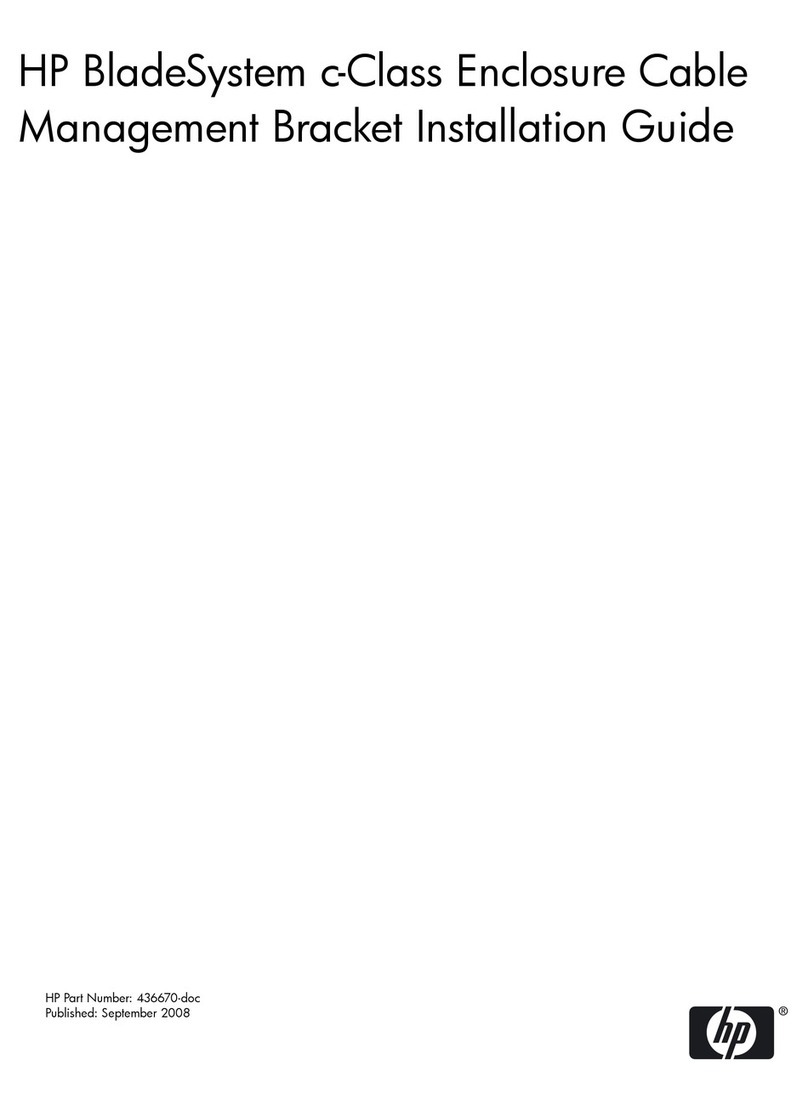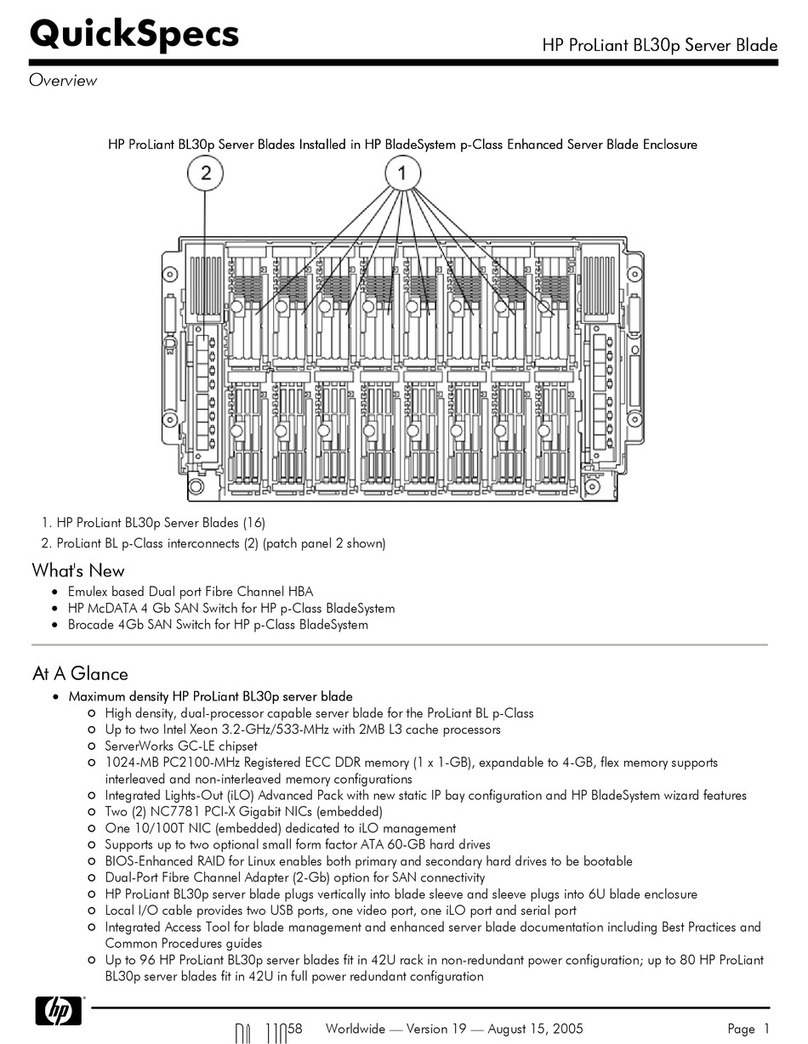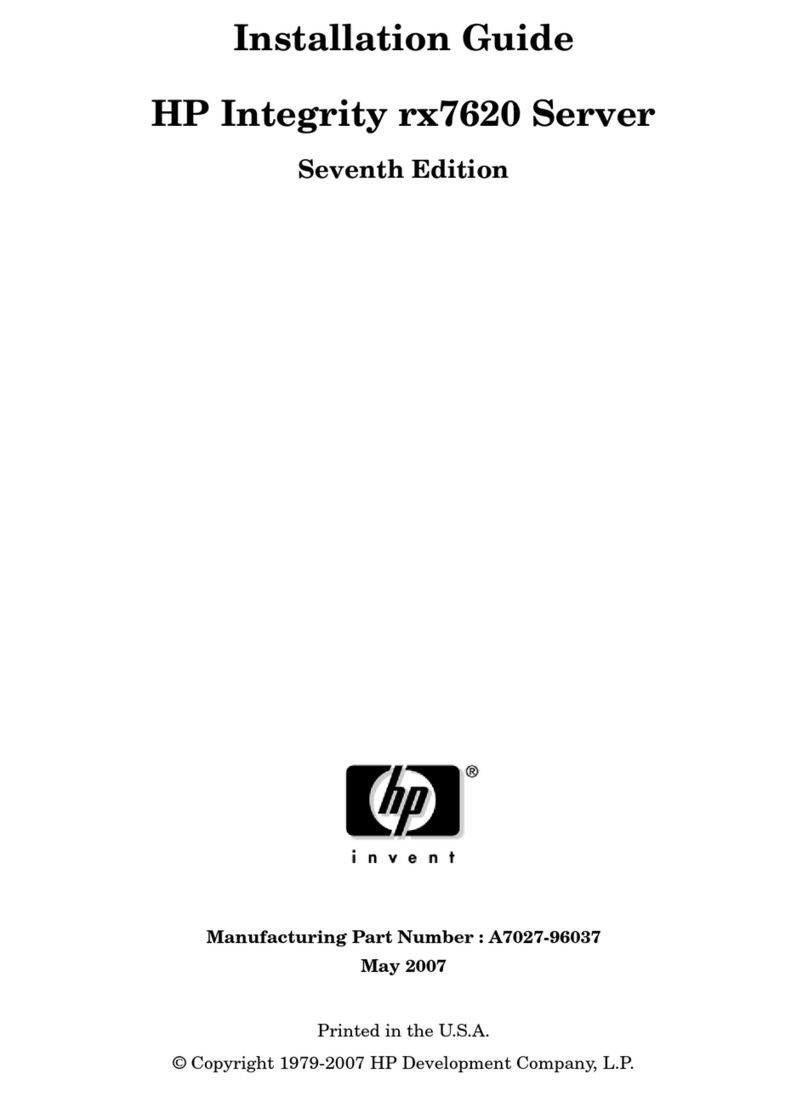Contents
iv
6Installing Additional Boards......................................................................35
Introduction..................................................................................................35
Tools Required.............................................................................................35
Installation Basics ........................................................................................35
Interrupt Sharing ......................................................................................35
Using the Primary or Secondary PCI Bus.................................................36
PCI Slot Initialization Order......................................................................37
Installing a Disk Array Controller Board and Altering the Boot Priority ......37
Installing Accessory Boards..........................................................................37
Removing Accessory Boards........................................................................40
7Installing a Second Processor ..................................................................41
Introduction..................................................................................................41
Tools Required.............................................................................................41
Installation Steps..........................................................................................41
Open the NetServer E 60.........................................................................41
Determine Where to Place the Processor Module ....................................42
Install the Processor Module ....................................................................42
Upgrading the Firmware...............................................................................44
Reinstalling the NOS....................................................................................44
Removing a Processor Module.....................................................................45
8Connecting the Monitor, Keyboard, Mouse, and UPS .............................47
9Configuring the Server Using the HP NetServer Navigator CD-ROM.....49
Contents of the HP NetServer Navigator CD-ROM.......................................49
Obtaining NetServer Product History............................................................49
Readme File ................................................................................................50
Viewing the Readme File .........................................................................50
Configuration Assistant and Installation Assistant.........................................50
Run Configuration Assistant and Installation Assistant..............................51
Express Configuration..............................................................................51
Custom Configuration ..............................................................................53
Replicate Configuration............................................................................55
HP Management Solutions...........................................................................55
HP TopTools............................................................................................55
pcANYWHERE32 ....................................................................................57
NetServer Utilities....................................................................................57
User Preferences .....................................................................................57