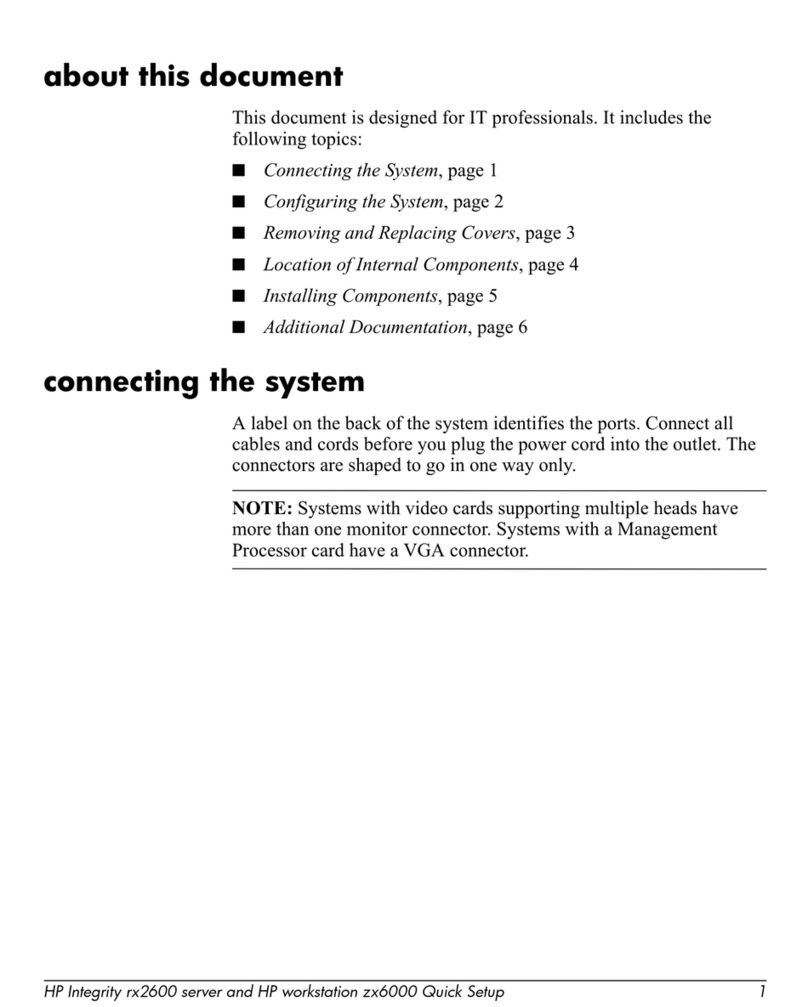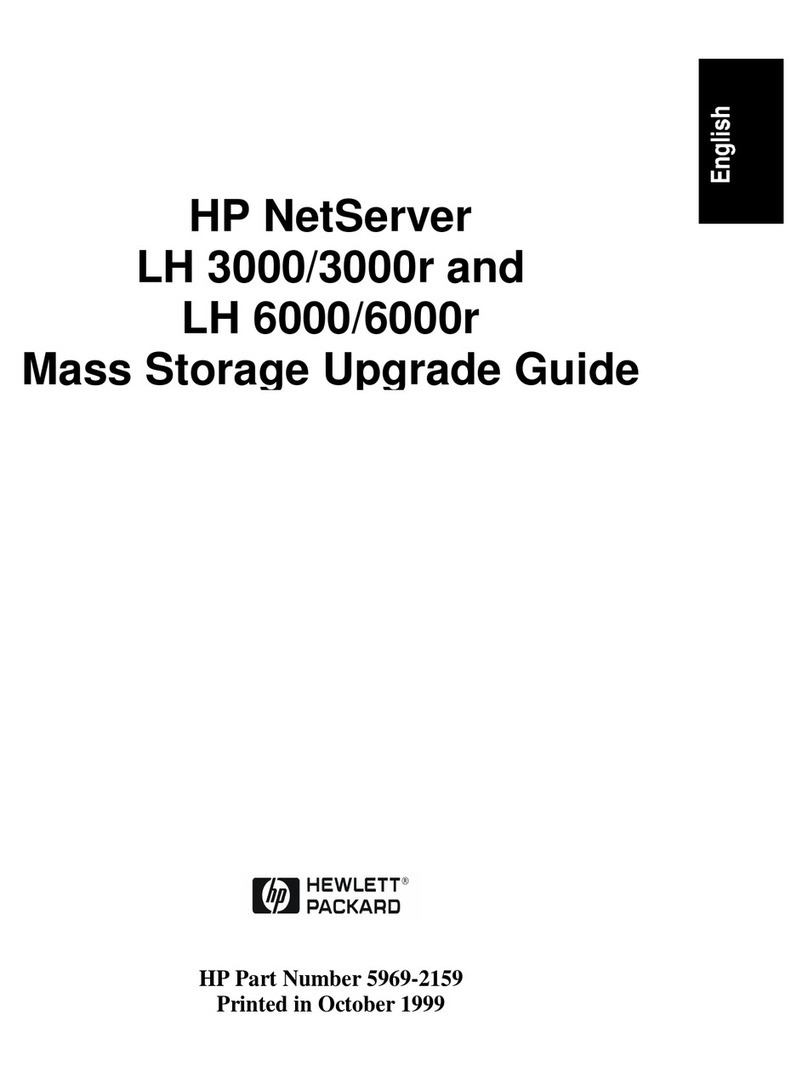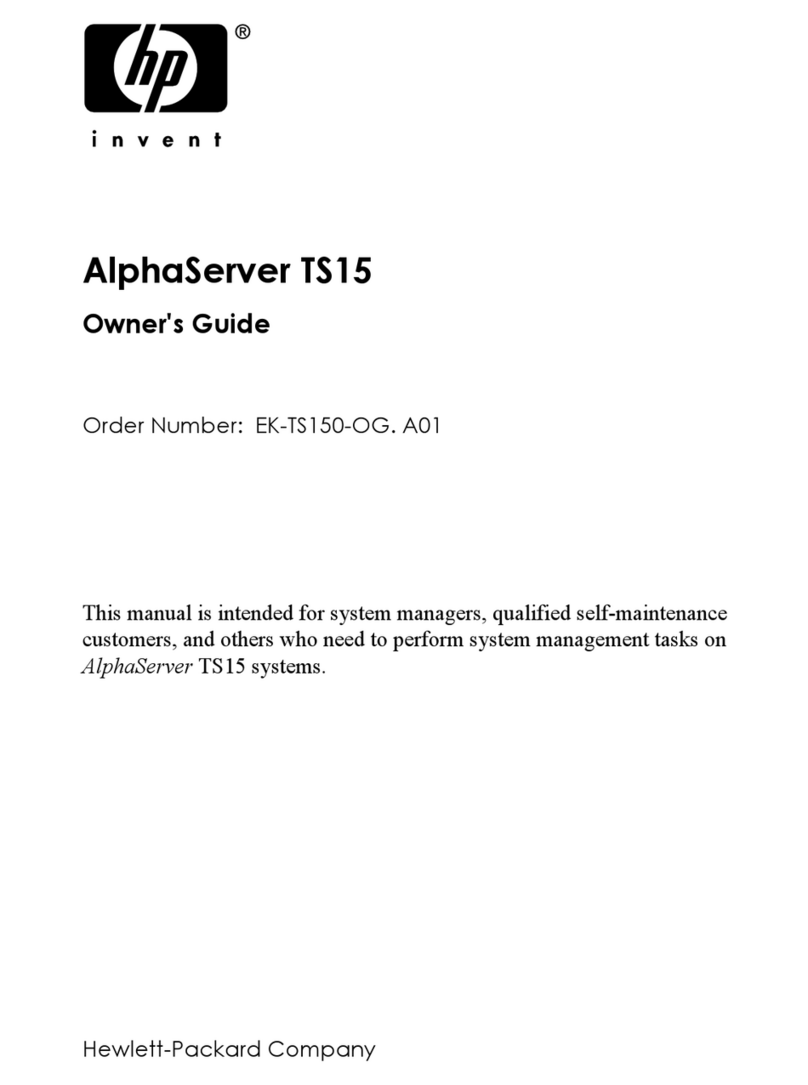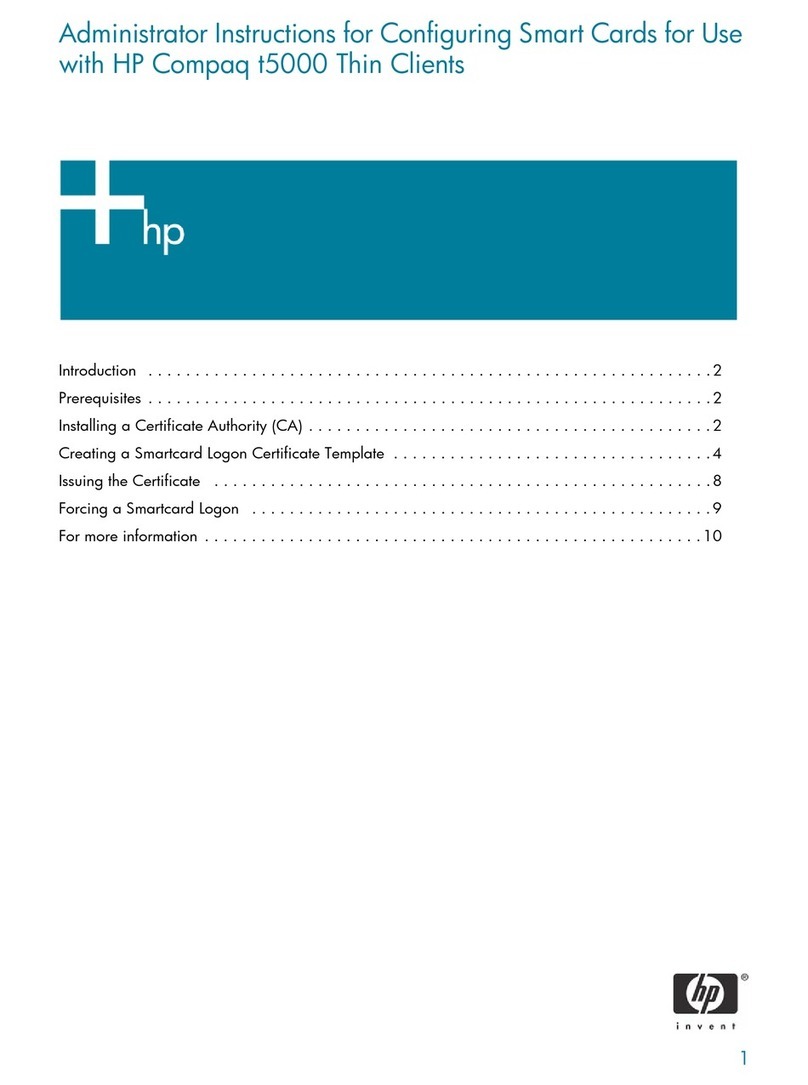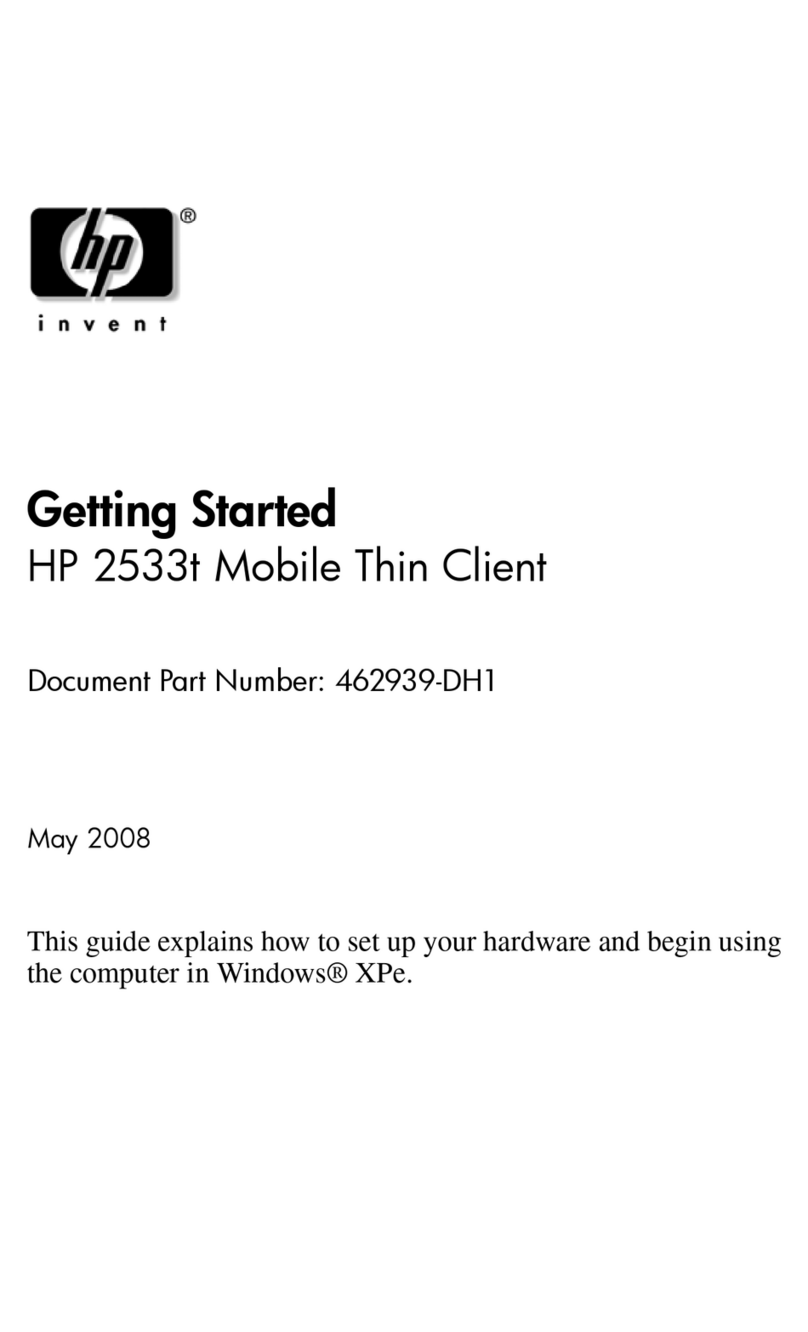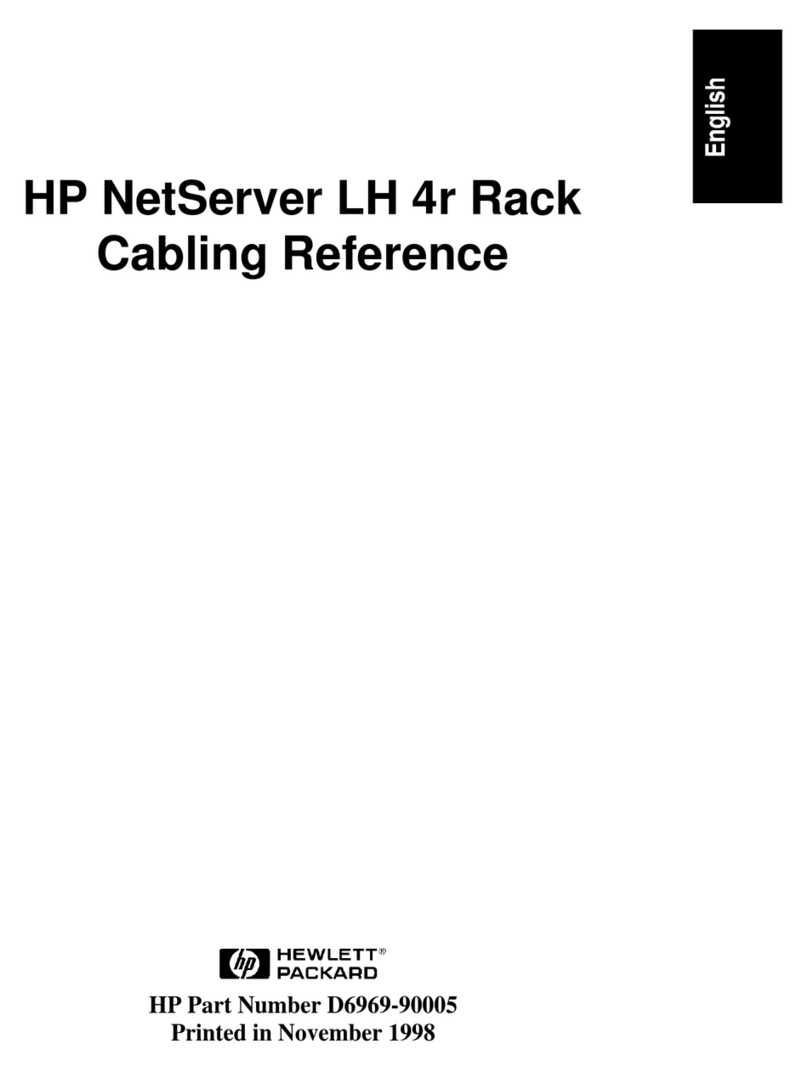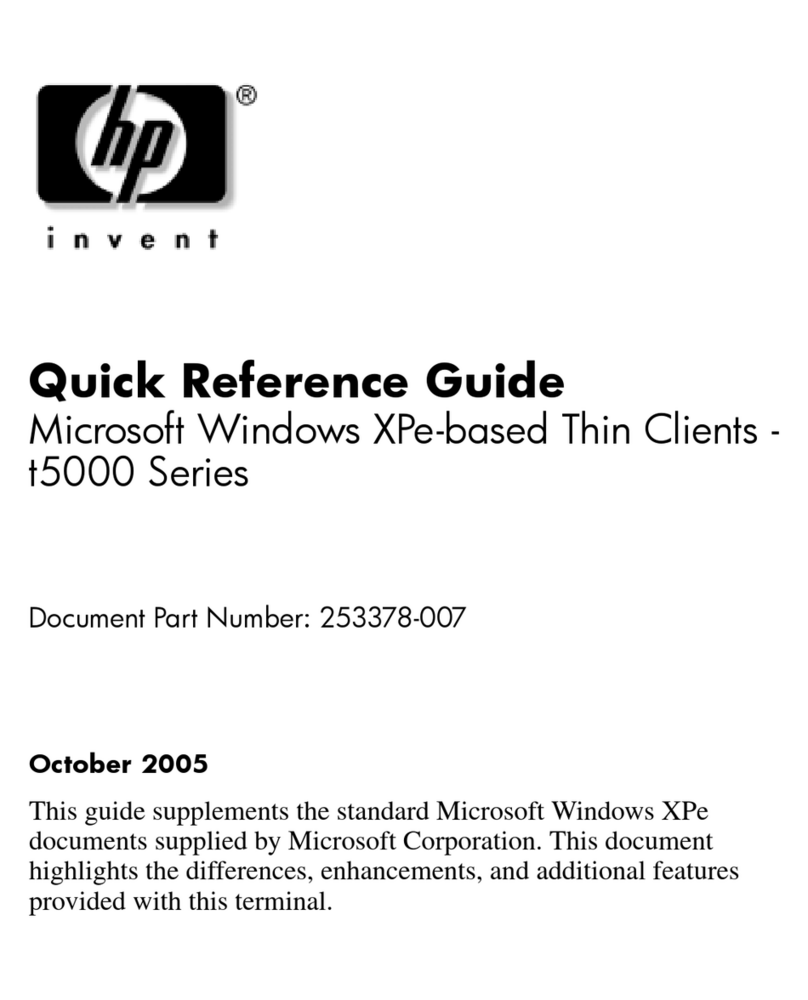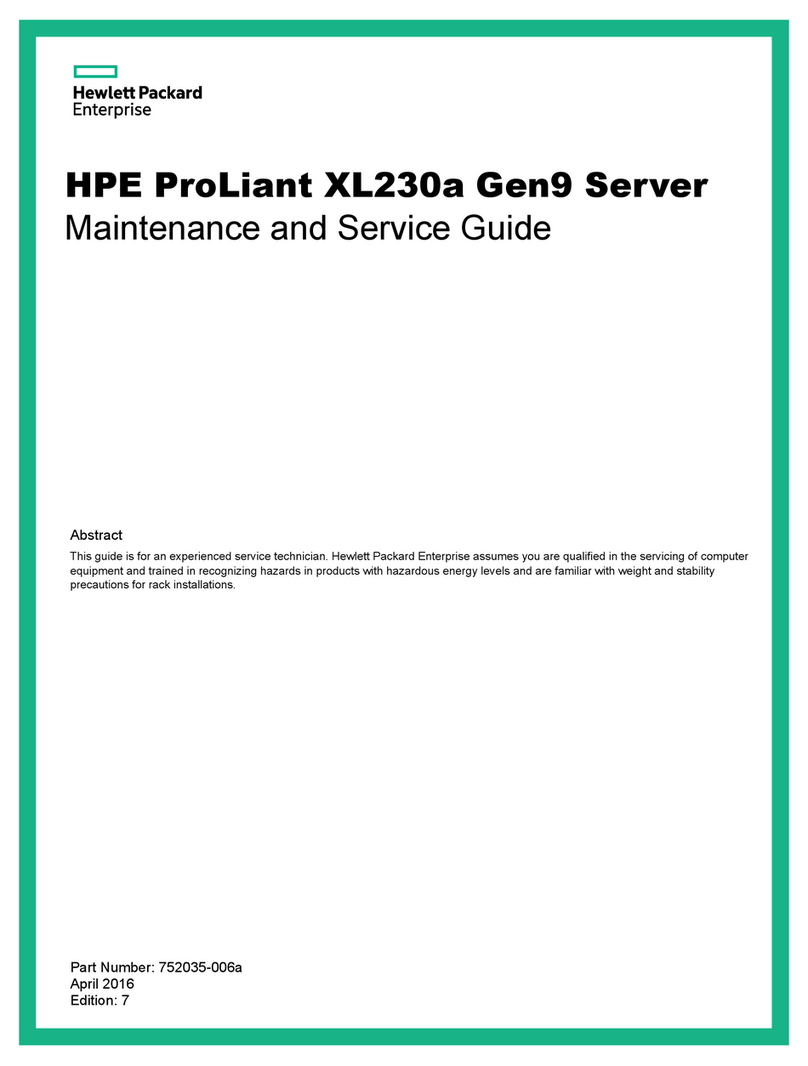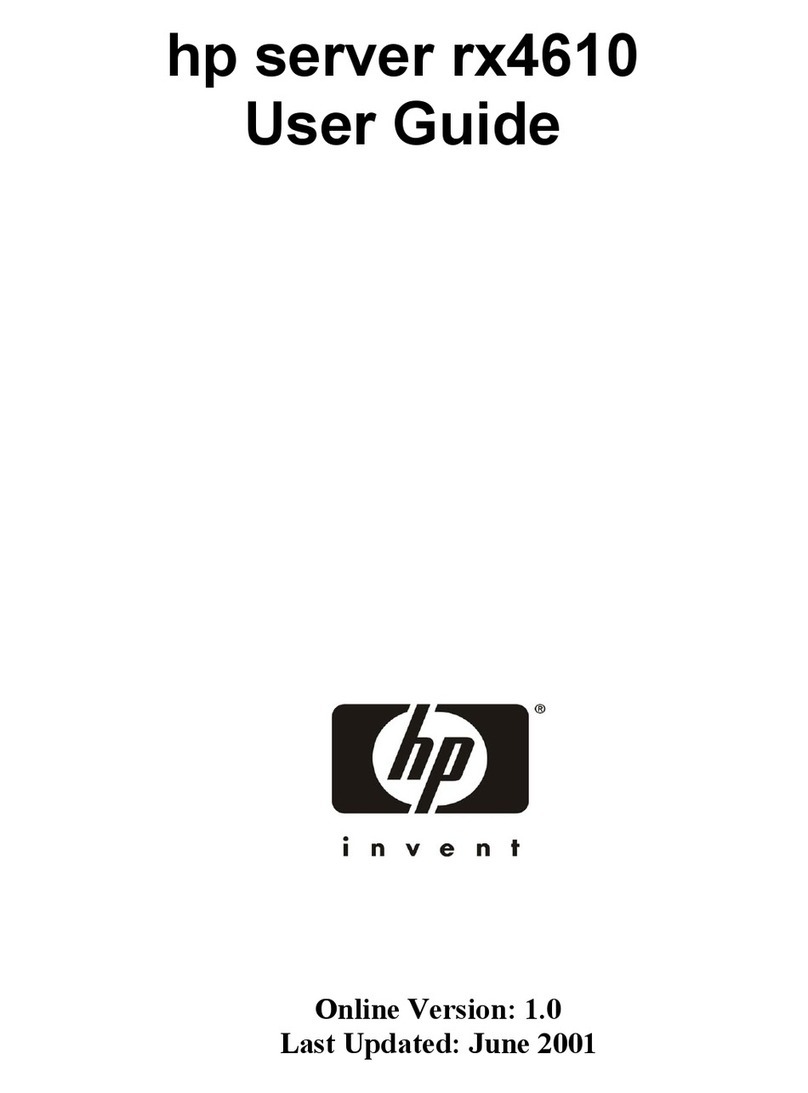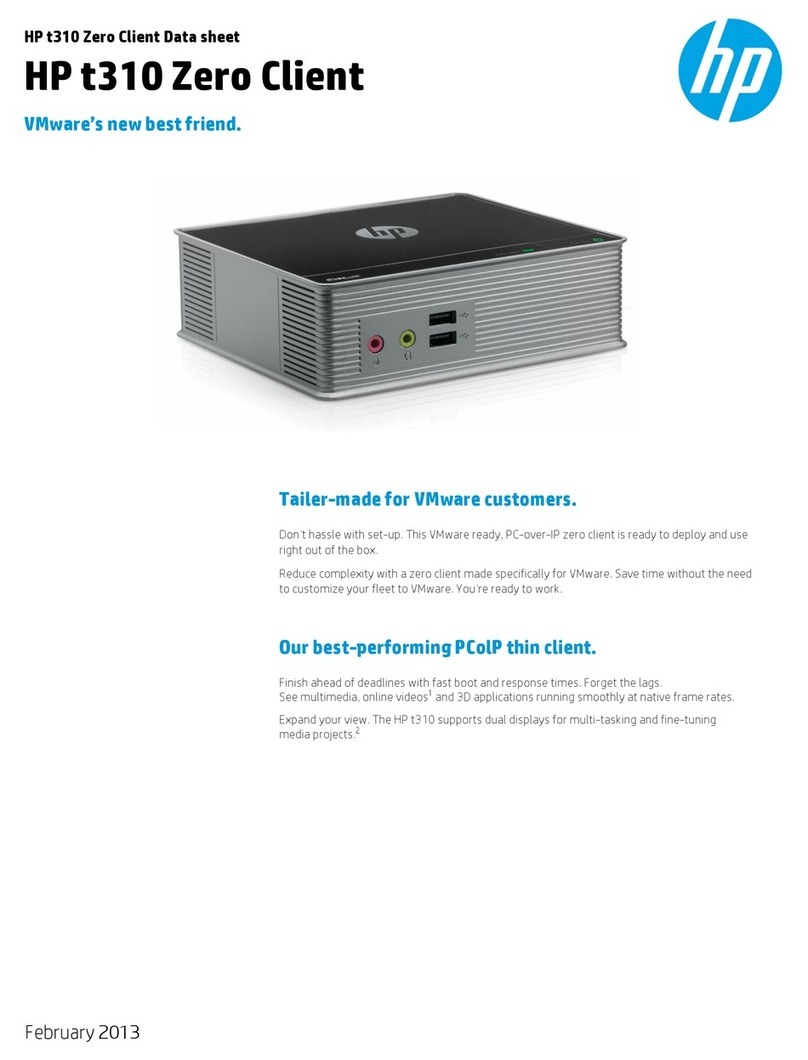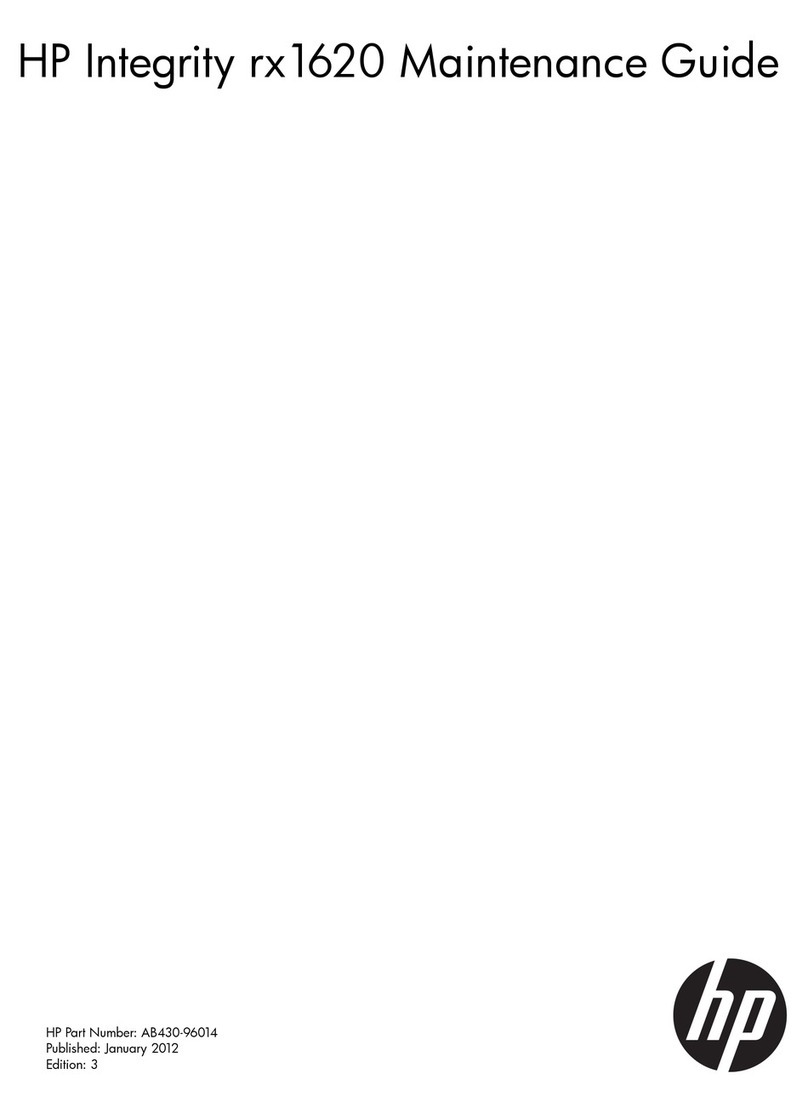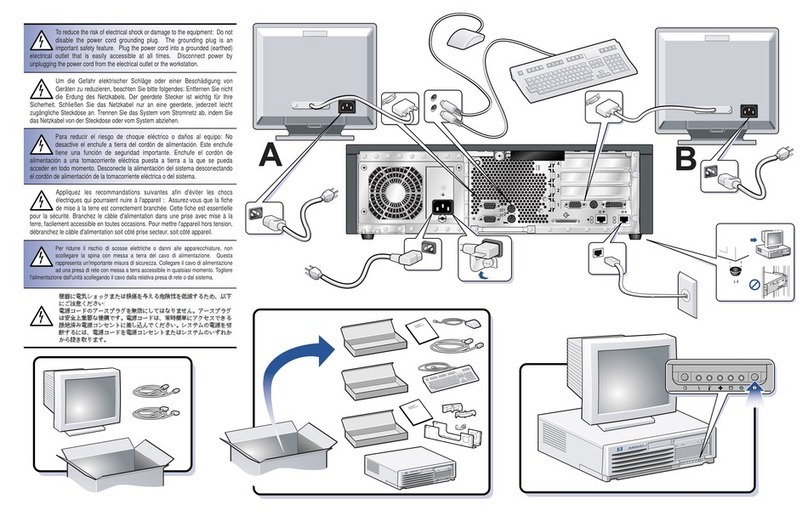Contents
List of Figures
1-1 Enclosure components ........................................................................................................................ 1-2
1-2 Server blade components .................................................................................................................... 1-3
1-3 Server blade components .................................................................................................................... 1-4
2-1 Removing a hot-plug power supply.................................................................................................... 2-5
2-2 Extending the fan cage........................................................................................................................ 2-6
2-3 Removing a hot-plug fan .................................................................................................................... 2-7
2-4 Pressing the power button on a server blade....................................................................................... 2-8
2-5 Pressing the enclosure power button on the rear panel (cables removed for clarity)........................ 2-10
2-6 Disconnecting the power cords from the rear panel ......................................................................... 2-11
2-7 Removing the server blade from the enclosure................................................................................. 2-12
2-8 Removing a one-bay server blade blank........................................................................................... 2-13
2-9 Removing a five-bay server blade blank........................................................................................... 2-13
2-10 Removing the interconnect tray from the enclosure ......................................................................... 2-14
2-11 Removing the enclosure from the rack ............................................................................................. 2-16
2-12 Opening the access door ................................................................................................................... 2-17
2-13 Disconnecting the fan cable from the power backplane ................................................................... 2-19
2-14 Removing the fan cage from the enclosure....................................................................................... 2-20
2-15 Removing the fan backplane assembly............................................................................................. 2-21
2-16 Removing the Integrated Administrator module from the interconnect tray.................................... 2-22
2-17 Disconnecting the enclosure status cable from the server blade backplane...................................... 2-23
2-18 Removing the enclosure status assembly from the enclosure........................................................... 2-24
2-19 Removing a DIMM........................................................................................................................... 2-25
2-20 DIMM socket keys for the ProLiant BL10e server blade................................................................. 2-25
2-21 DIMM socket keys for the ProLiant BL10e G2 server blade ........................................................... 2-26
2-22 Replacing a DIMM ........................................................................................................................... 2-26
2-23 Removing the hard drive assembly from a server blade ................................................................... 2-27
2-24 Locating and removing the battery ................................................................................................... 2-28
2-25 Removing the center wall assembly from the enclosure................................................................... 2-29
2-26 Installing the Integrated Administrator module onto the interconnect tray ...................................... 2-30
3-1 Installing a diagnostic adapter ............................................................................................................ 3-5
4-1 ProLiant C-GbE Interconnect Switch connectors...............................................................................4-2
4-2 RJ-21 patch panel connectors ............................................................................................................. 4-3
4-3 RJ-45 patch panel connectors ............................................................................................................. 4-4
4-4 Fan cable connector on the center wall assembly ............................................................................... 4-5
4-5 Enclosure status cable connector on the server blade backplane........................................................ 4-5
4-6 Identifying the server blade connectors .............................................................................................. 4-6
4-7 Diagnostic adapter connectors ............................................................................................................ 4-7
4-8 Server blade and enclosure front panel buttons .................................................................................. 4-8
4-9 Enclosure rear panel buttons............................................................................................................... 4-9
4-10 Maintenance switch .......................................................................................................................... 4-10
4-11 Enclosure front panel LEDs.............................................................................................................. 4-11
4-12 Rear panel LEDs with the interconnect switch interconnect tray ..................................................... 4-12
4-13 Rear panel LEDs with the RJ-21 patch panel interconnect tray ....................................................... 4-14
4-14 Rear panel LEDs with RJ-45 patch panel interconnect tray ............................................................. 4-16
4-15 Hot-plug fan health LEDs................................................................................................................. 4-17
4-16 Server blade LEDs ............................................................................................................................ 4-18
4-17 Diagnostic adapter LEDs .................................................................................................................. 4-19
HP ProLiant BL e-Class System Maintenance and Service Guide v
HP CONFIDENTIAL Codename: MacDuff Part Number: 249066-005 Last Saved On: 5/12/03 3:13 PM