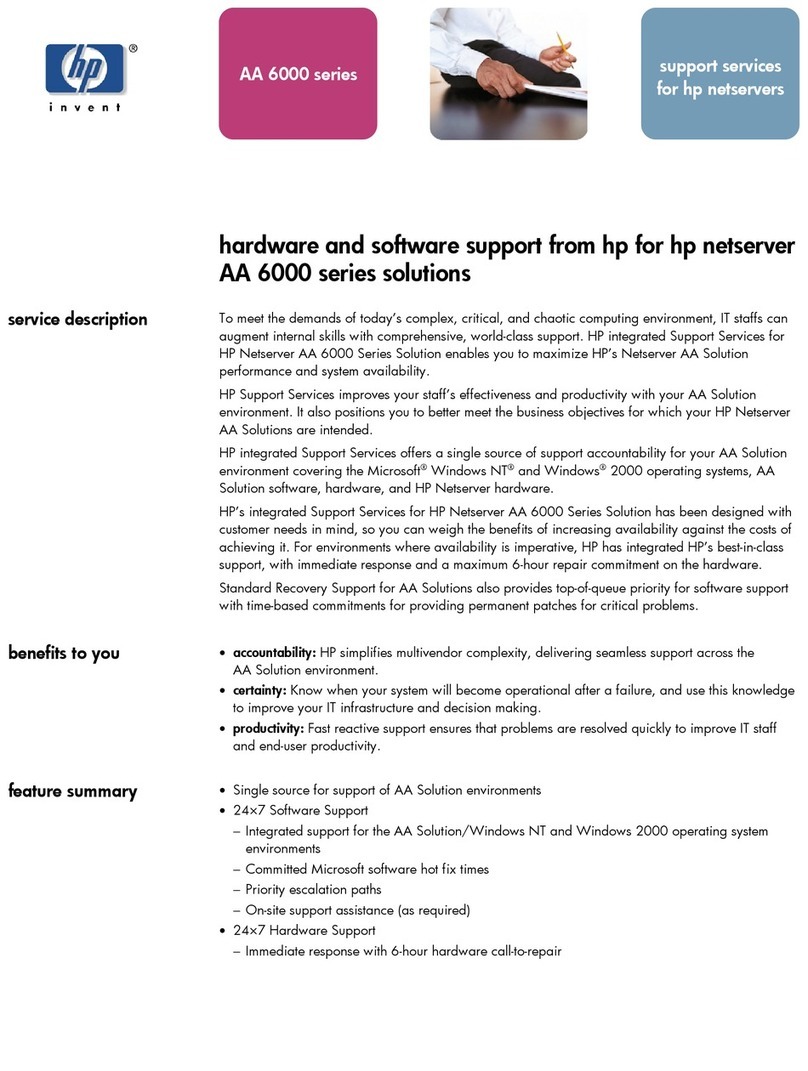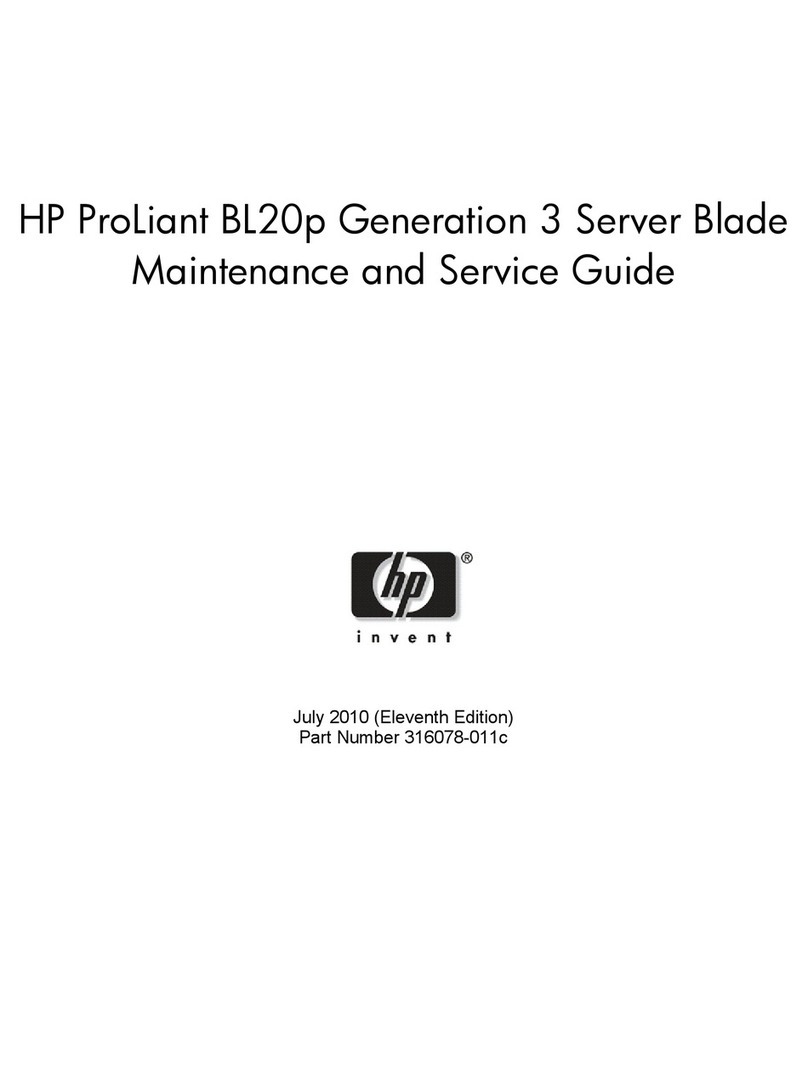HP t310 User manual
Other HP Server manuals
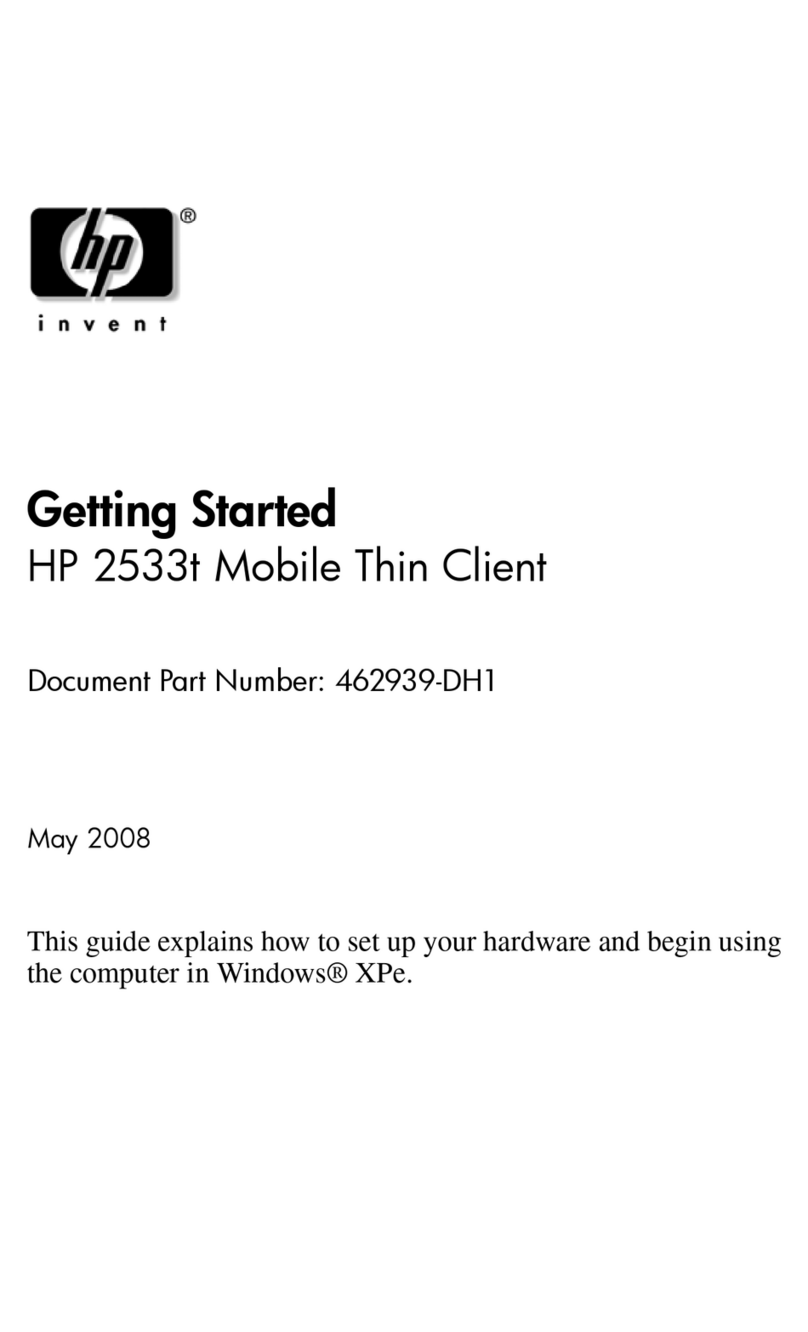
HP
HP 2533t - Compaq Mobile Thin Client User manual

HP
HP ProLiant EC200a User manual
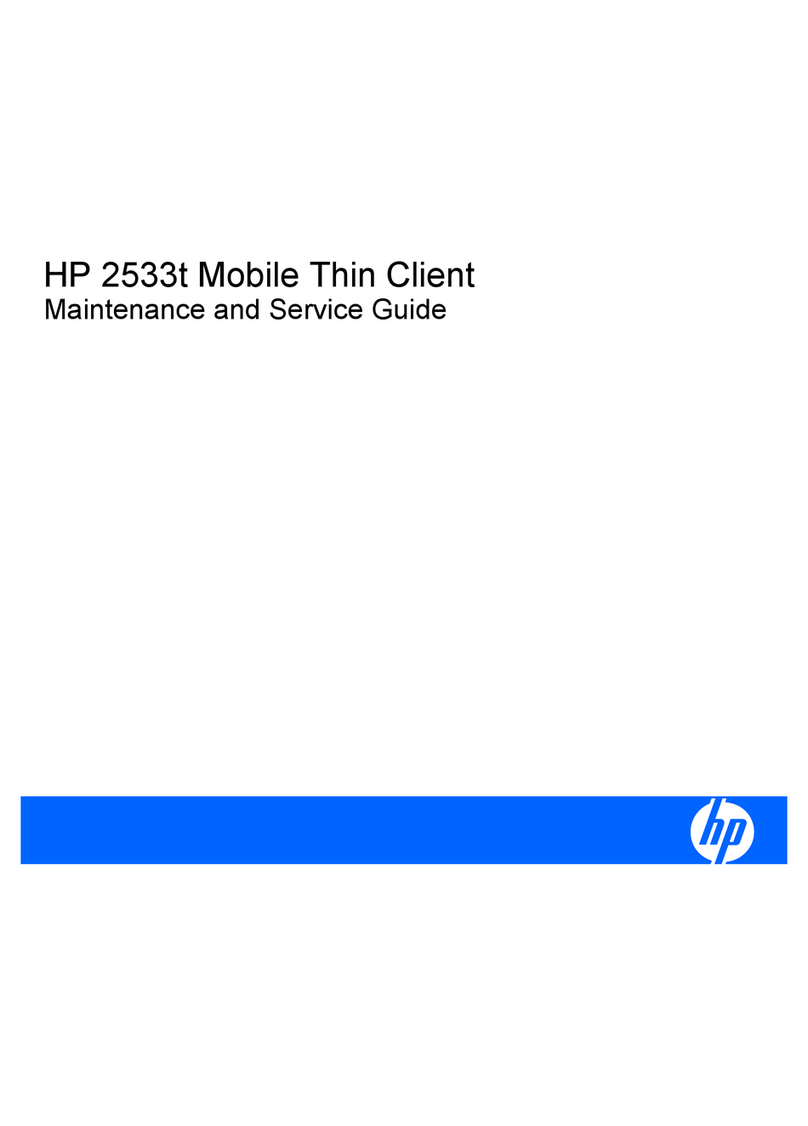
HP
HP 2533t - Compaq Mobile Thin Client Manual

HP
HP Integrity BL860c i4 User manual
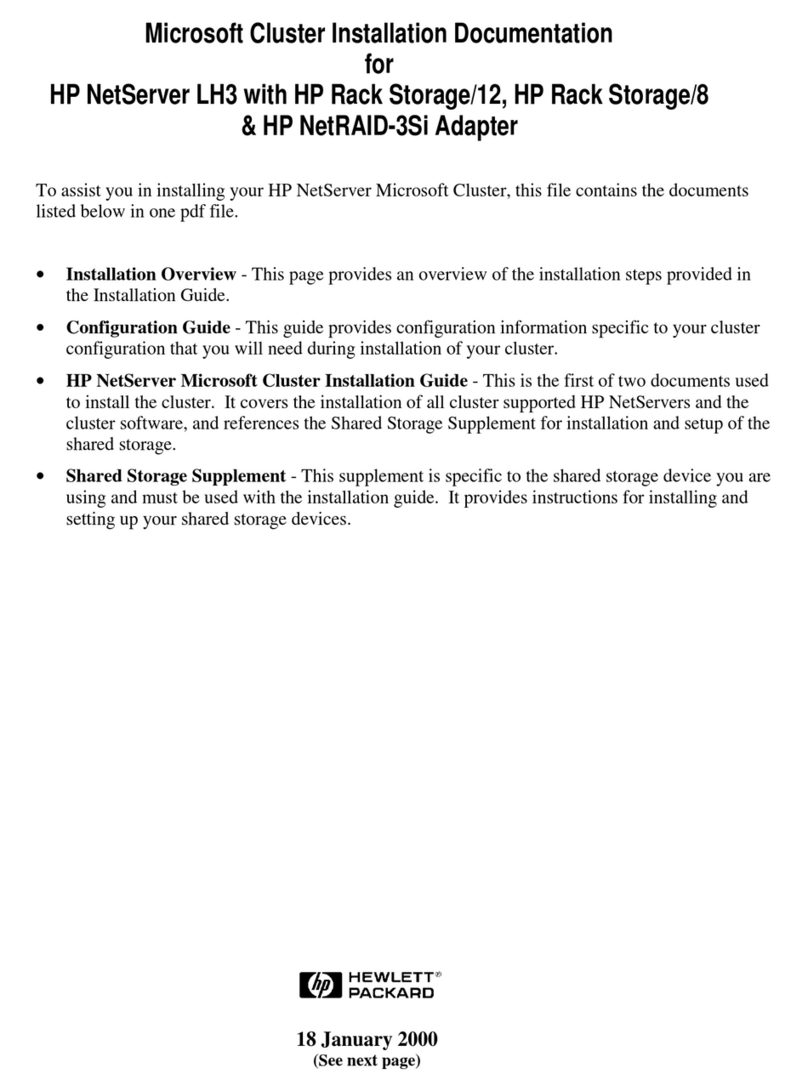
HP
HP D5970A - NetServer - LCII User manual
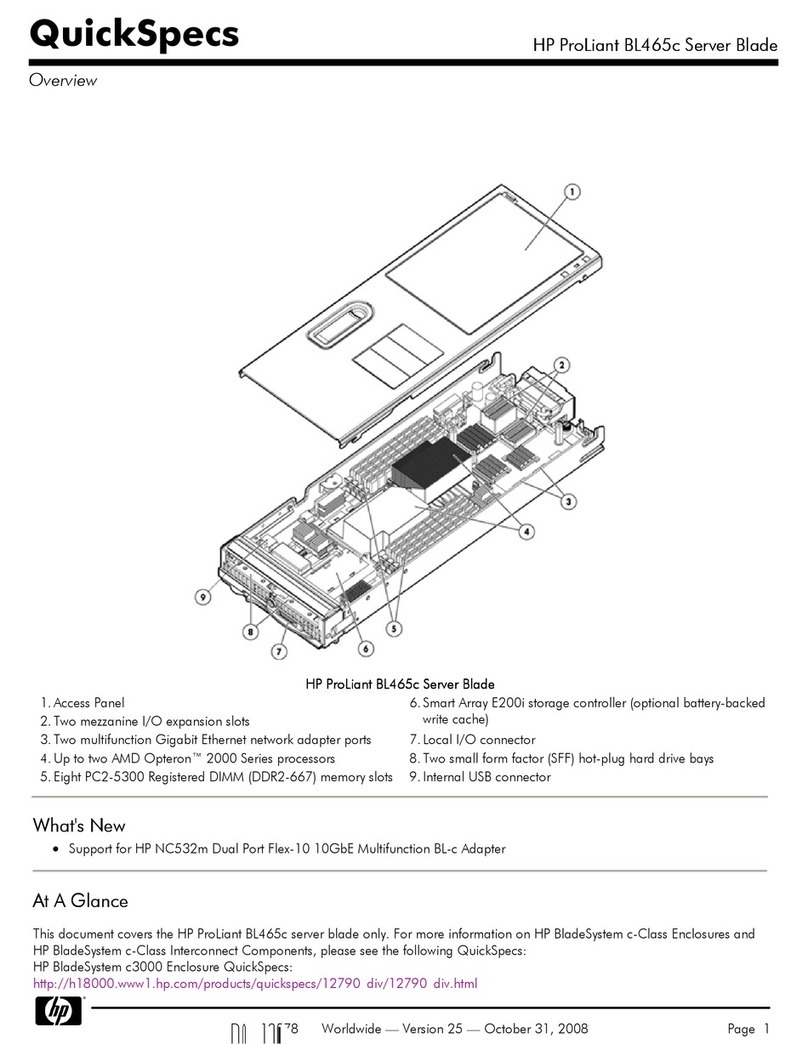
HP
HP BL465c - ProLiant - 2 GB RAM User instructions

HP
HP ProLiant DL160 Generation 6 Manual
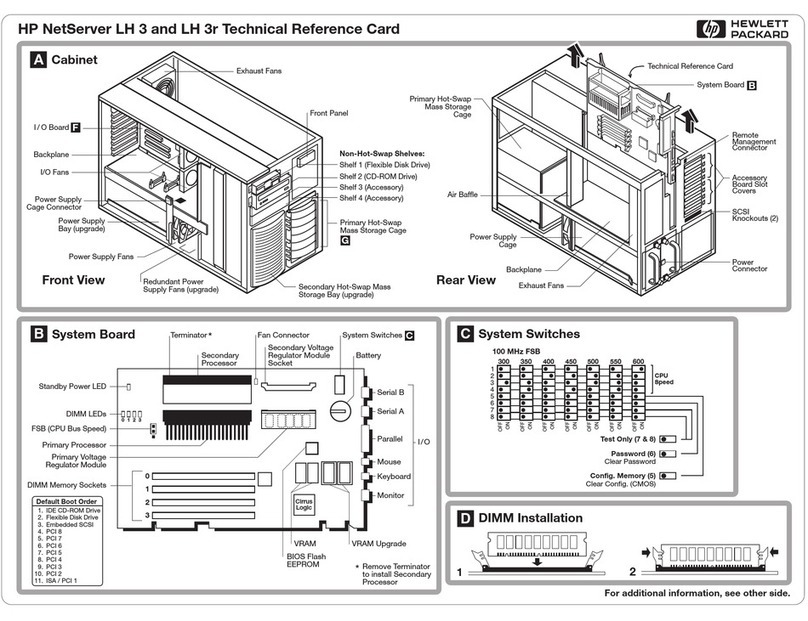
HP
HP D7171A - NetServer - LPr Parts list manual

HP
HP ProLiant DL160 Gen9 Manual

HP
HP ProLiant DL380 Gen10 Plus Installation instructions
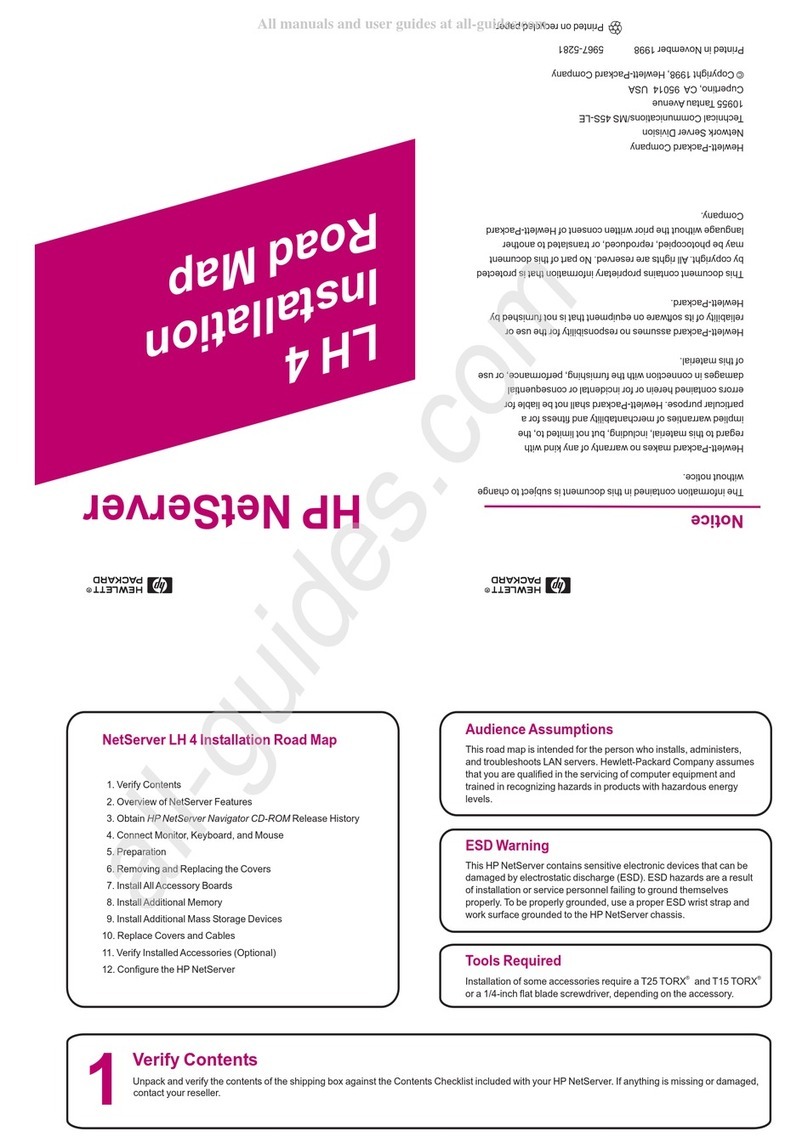
HP
HP NetServer LH 4 User manual

HP
HP ProLiant DL388e User manual
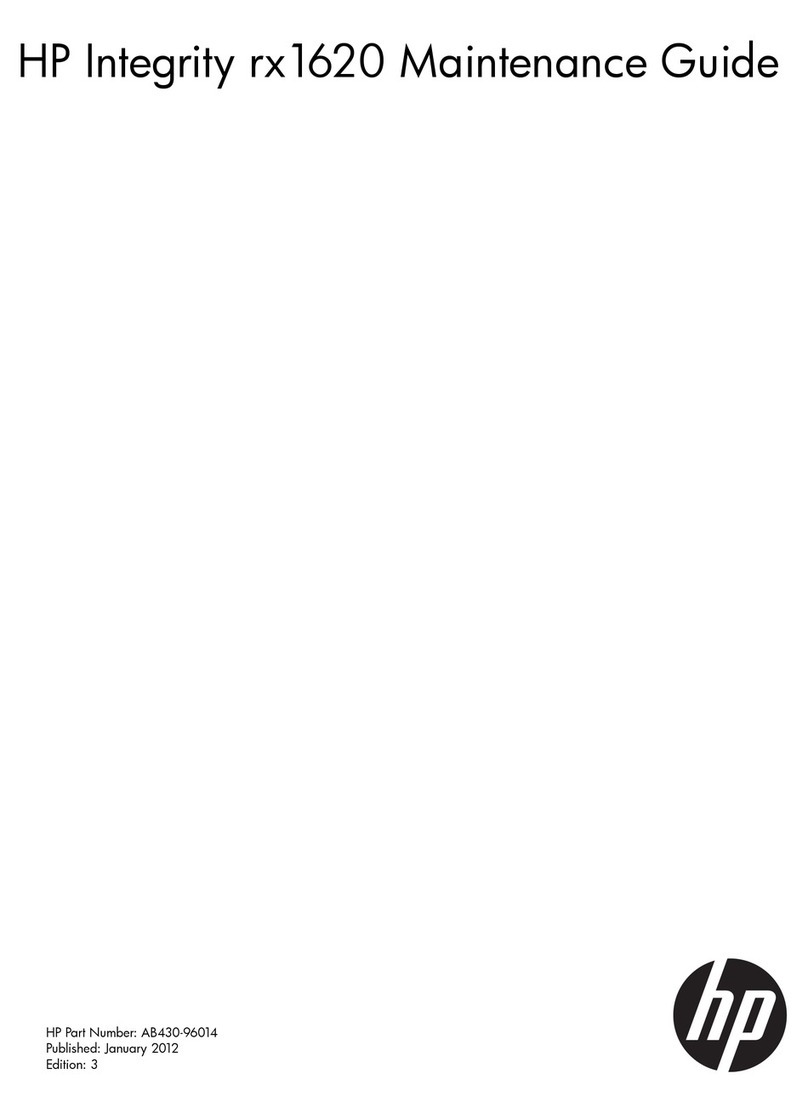
HP
HP Integrity rx1620 Operating manual

HP
HP ML350 - ProLiant - G2 User manual
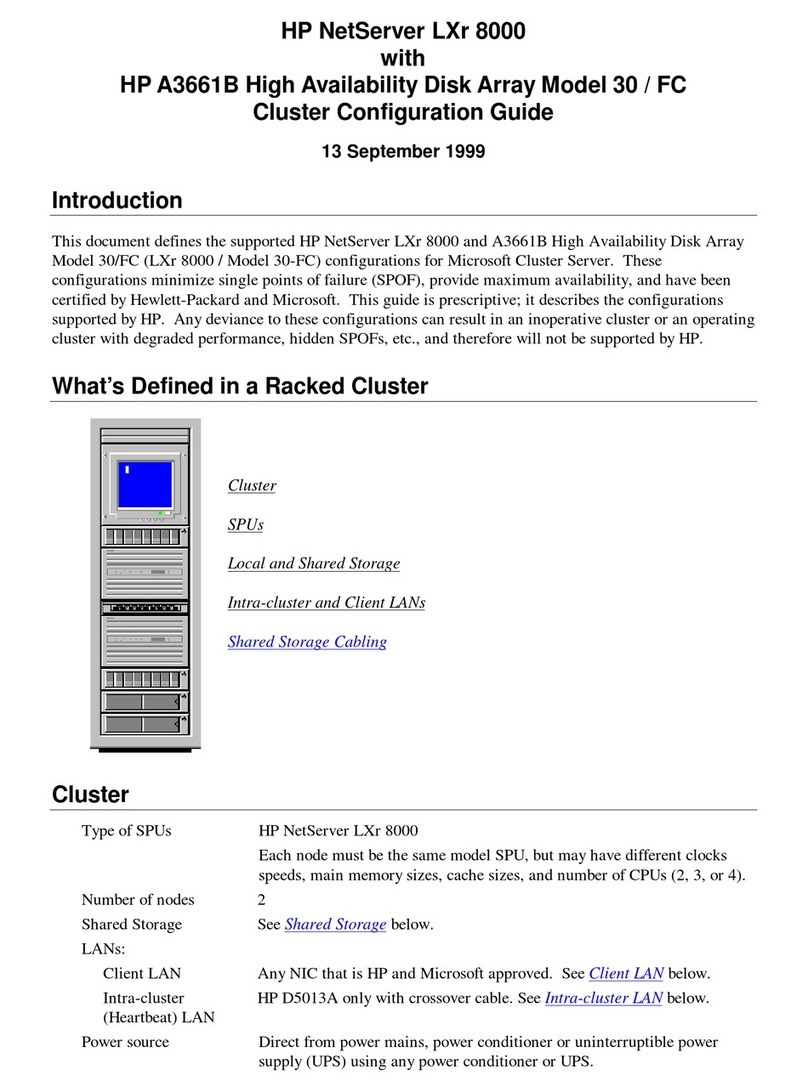
HP
HP D7171A - NetServer - LPr User manual

HP
HP t5740e - Thin Client Operating and maintenance manual

HP
HP 800 Series User manual

HP
HP ProLiant SL230s User manual

HP
HP t5745 - Thin Client User instructions
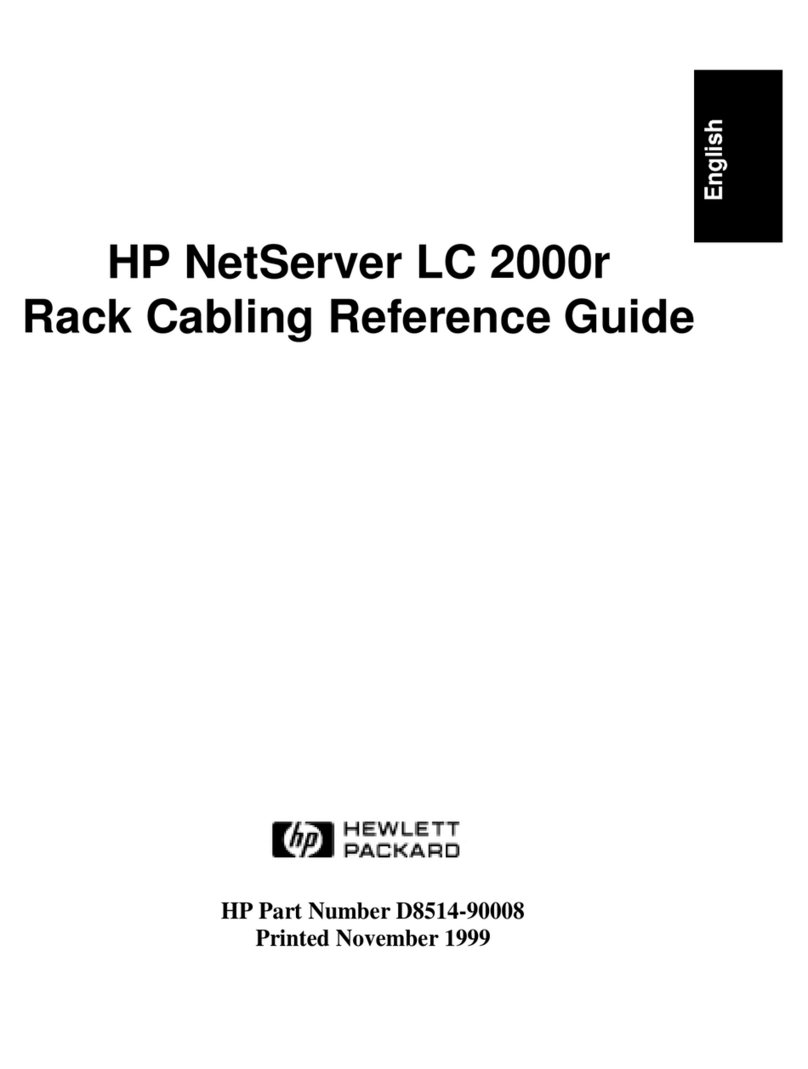
HP
HP D5970A - NetServer - LCII User manual