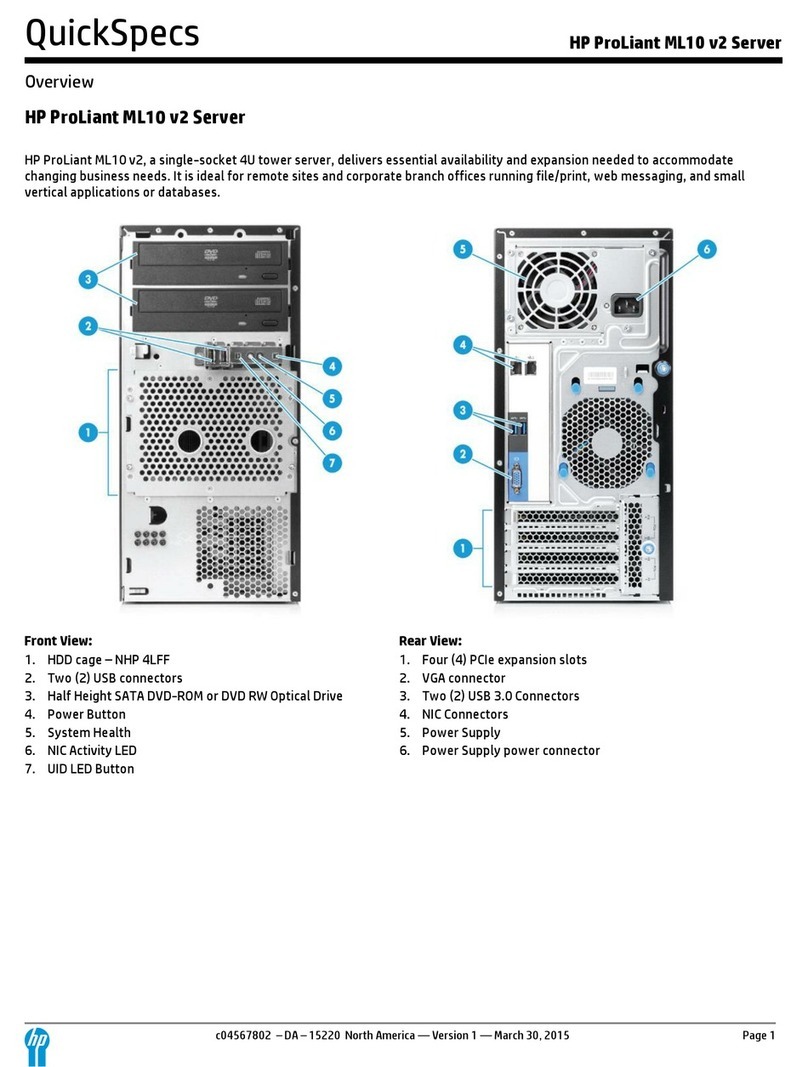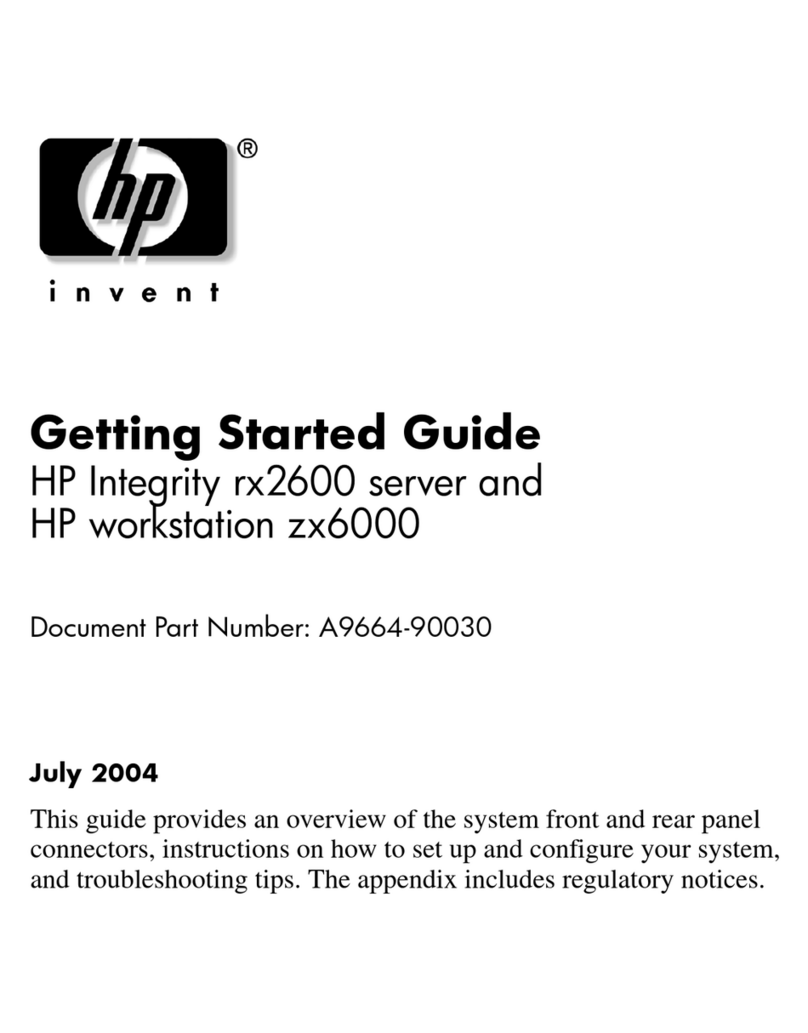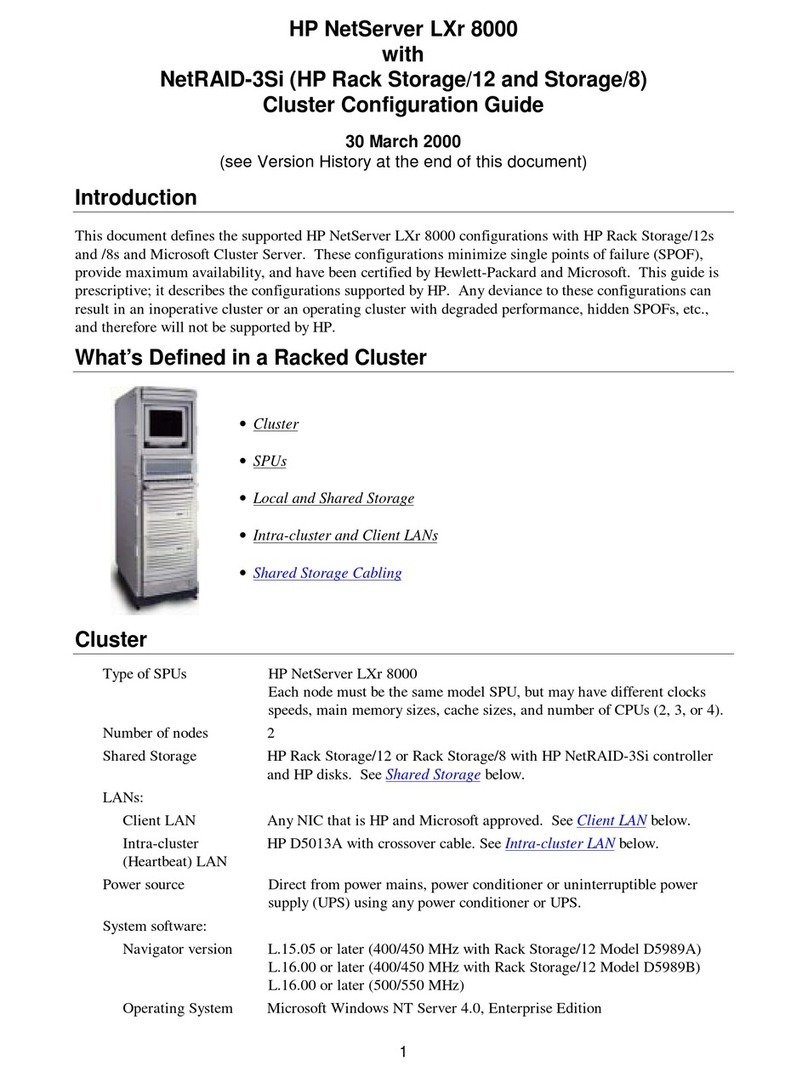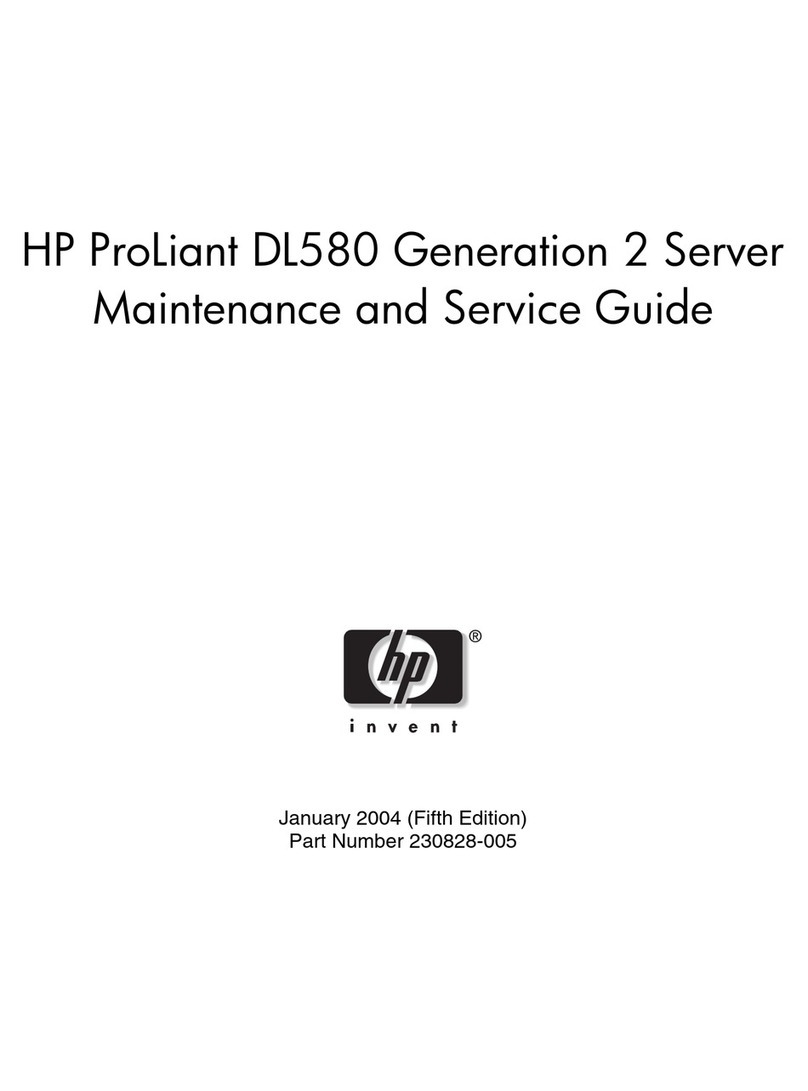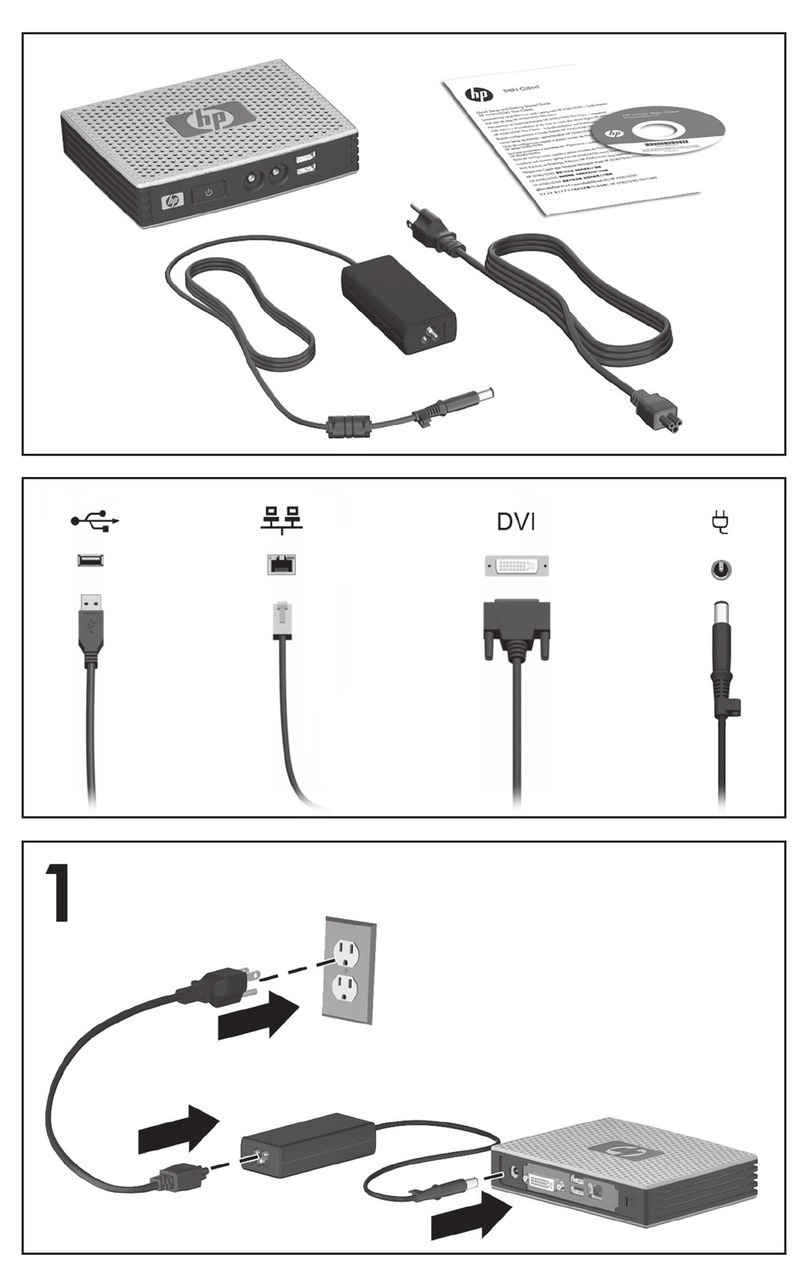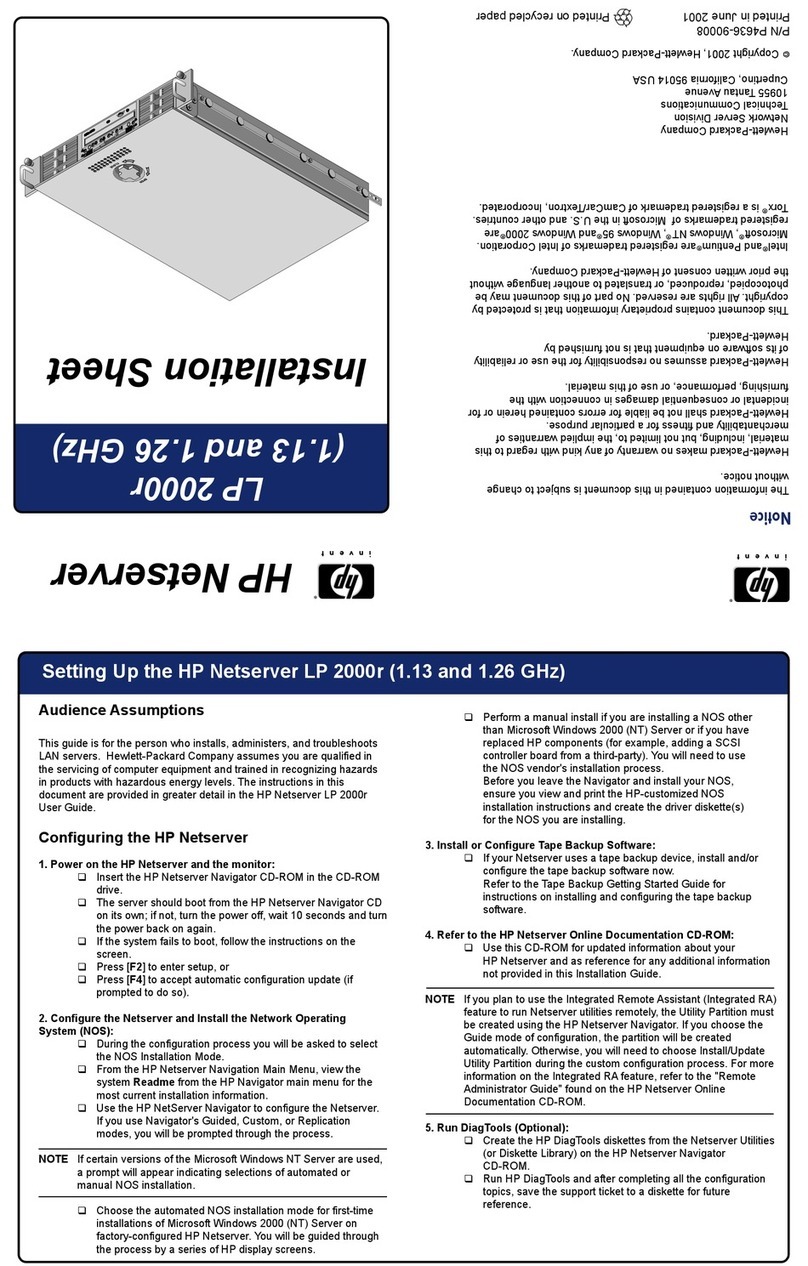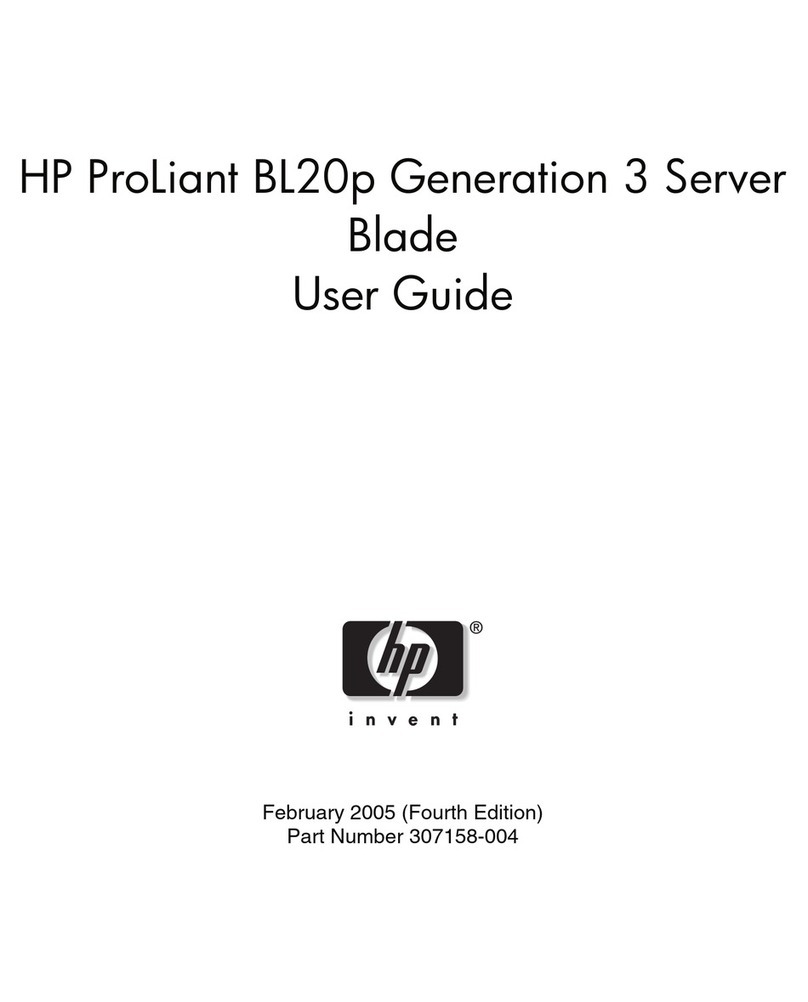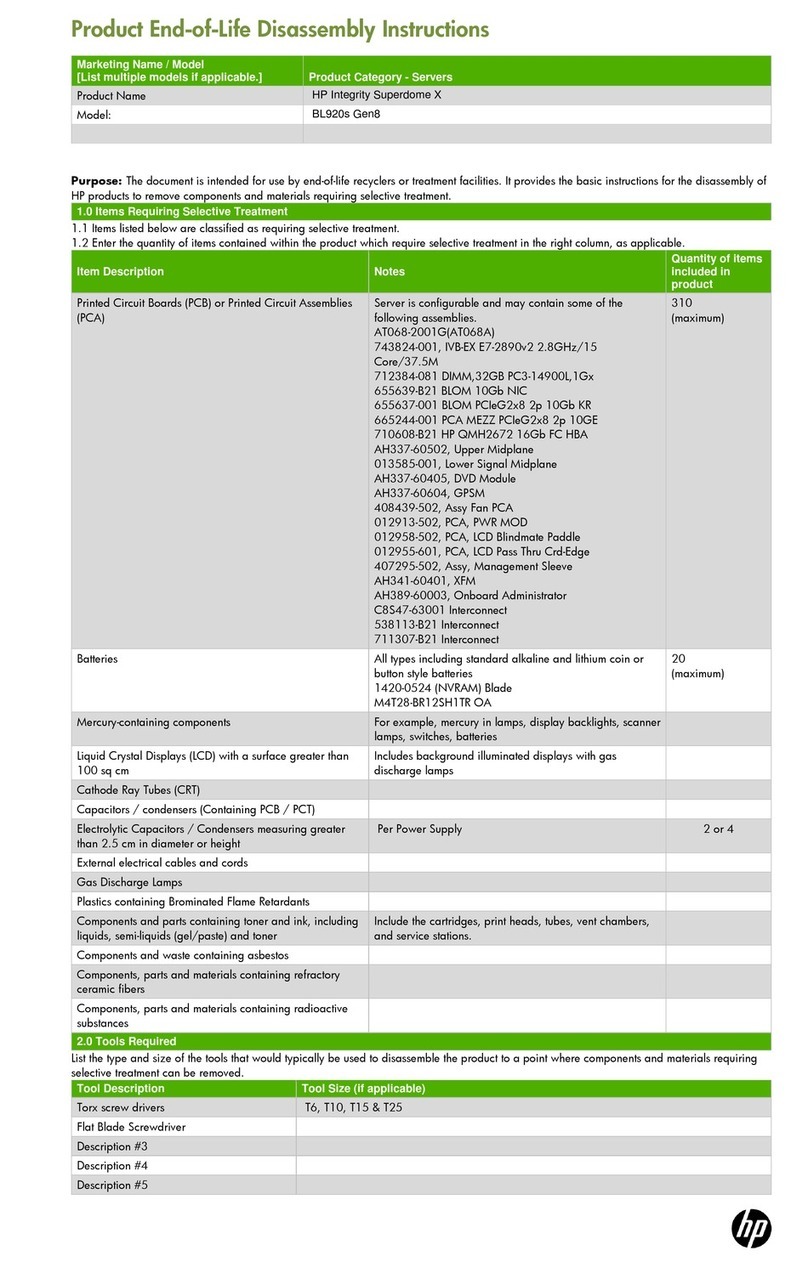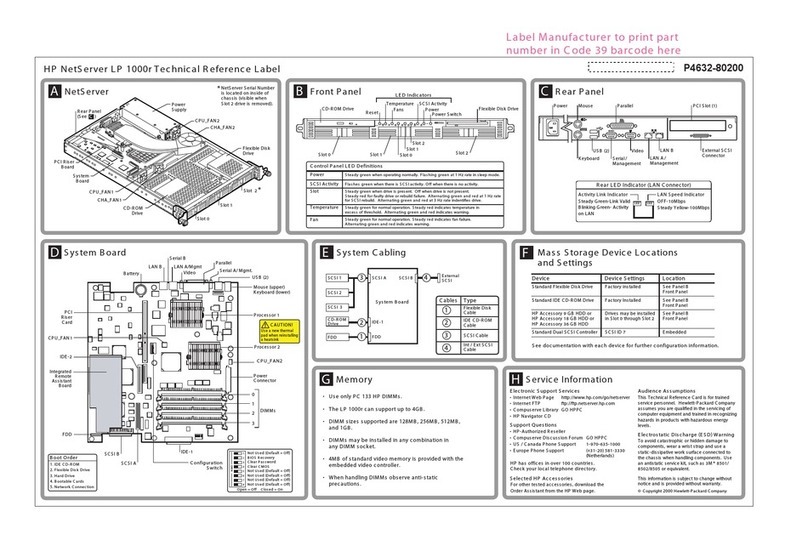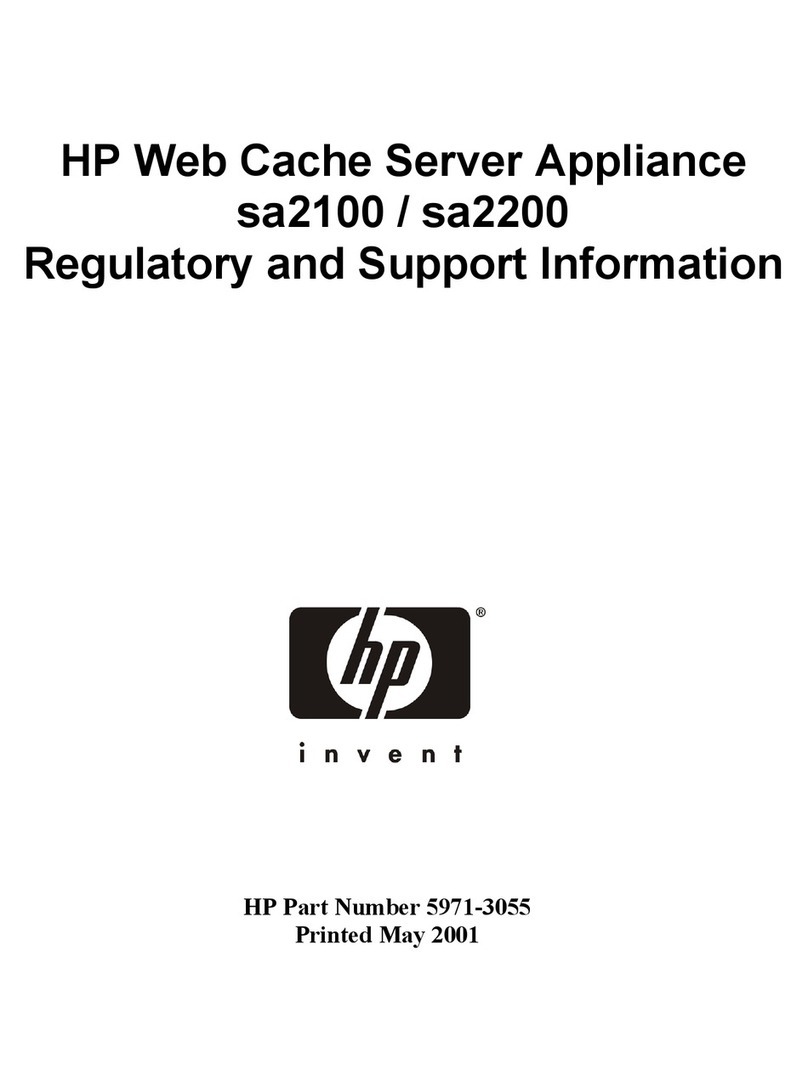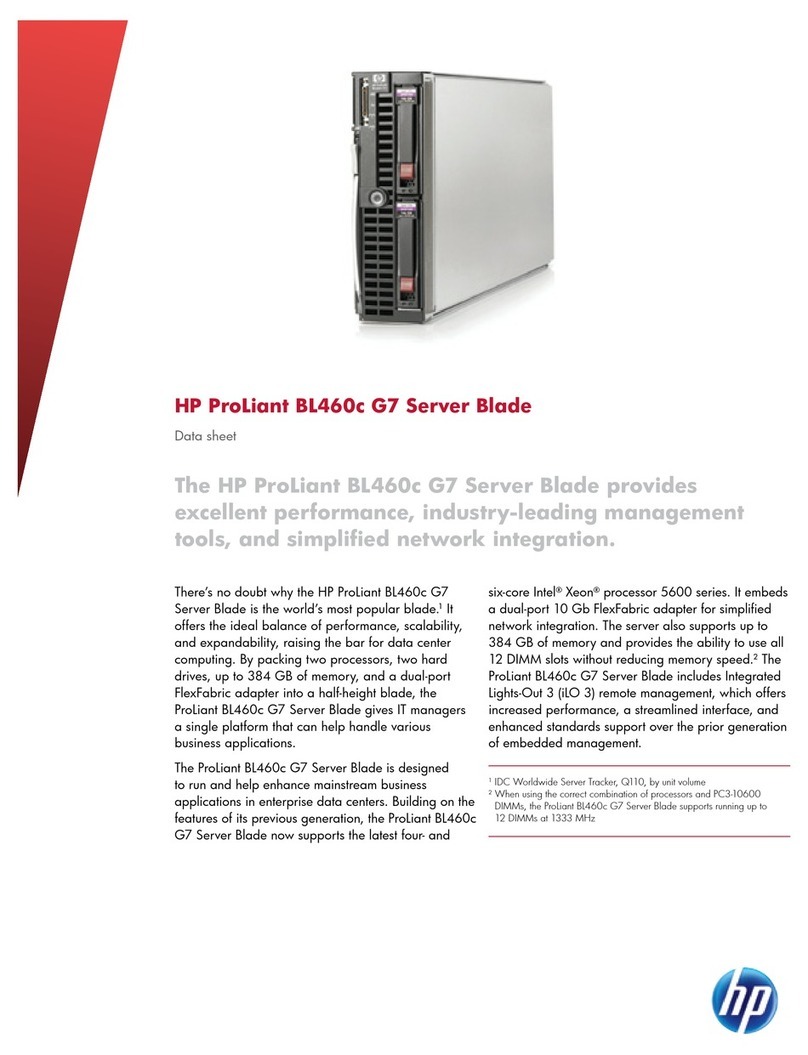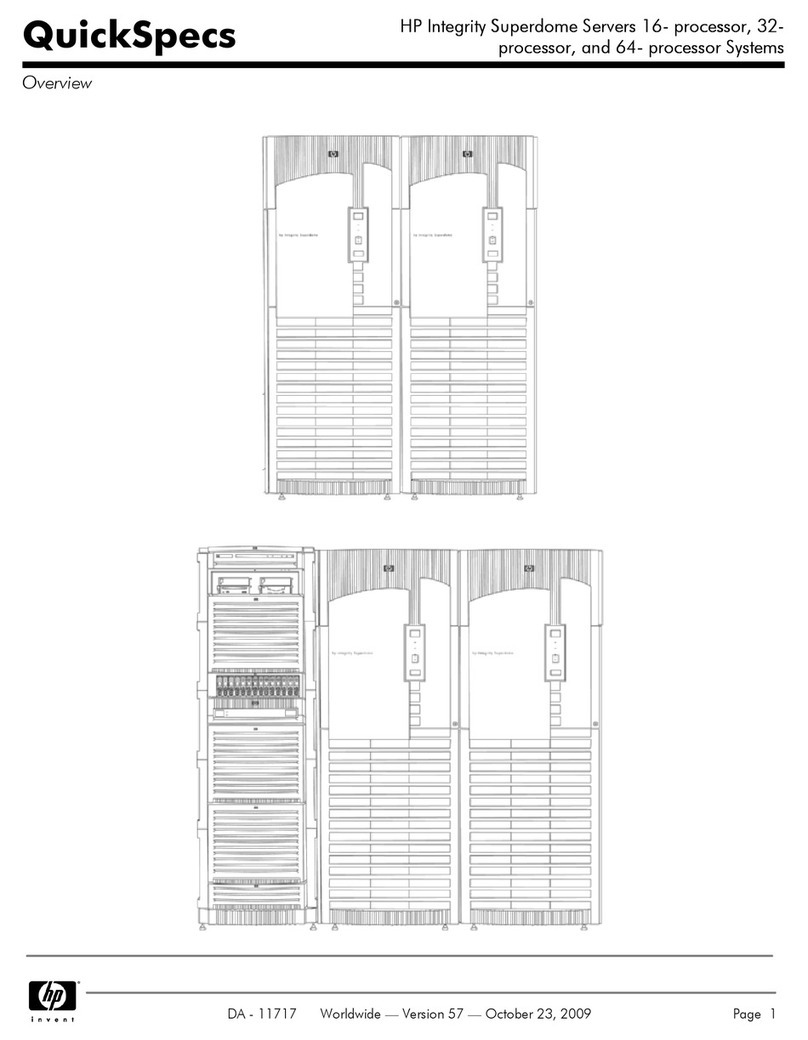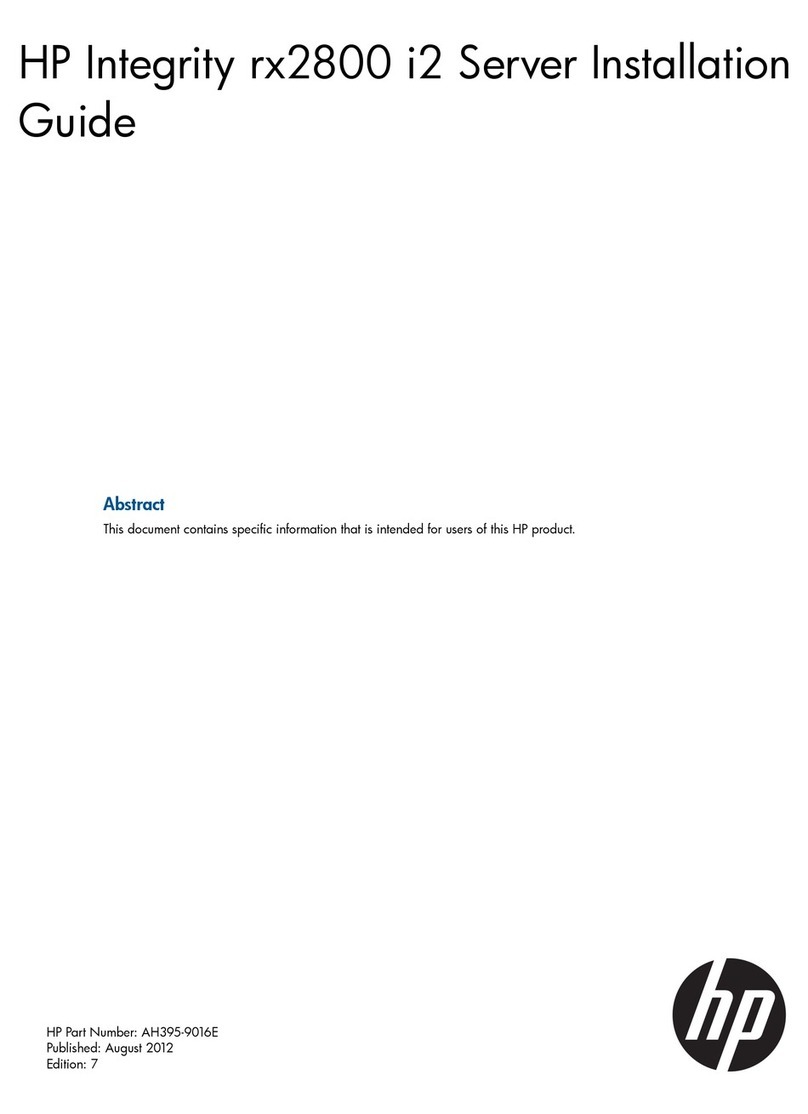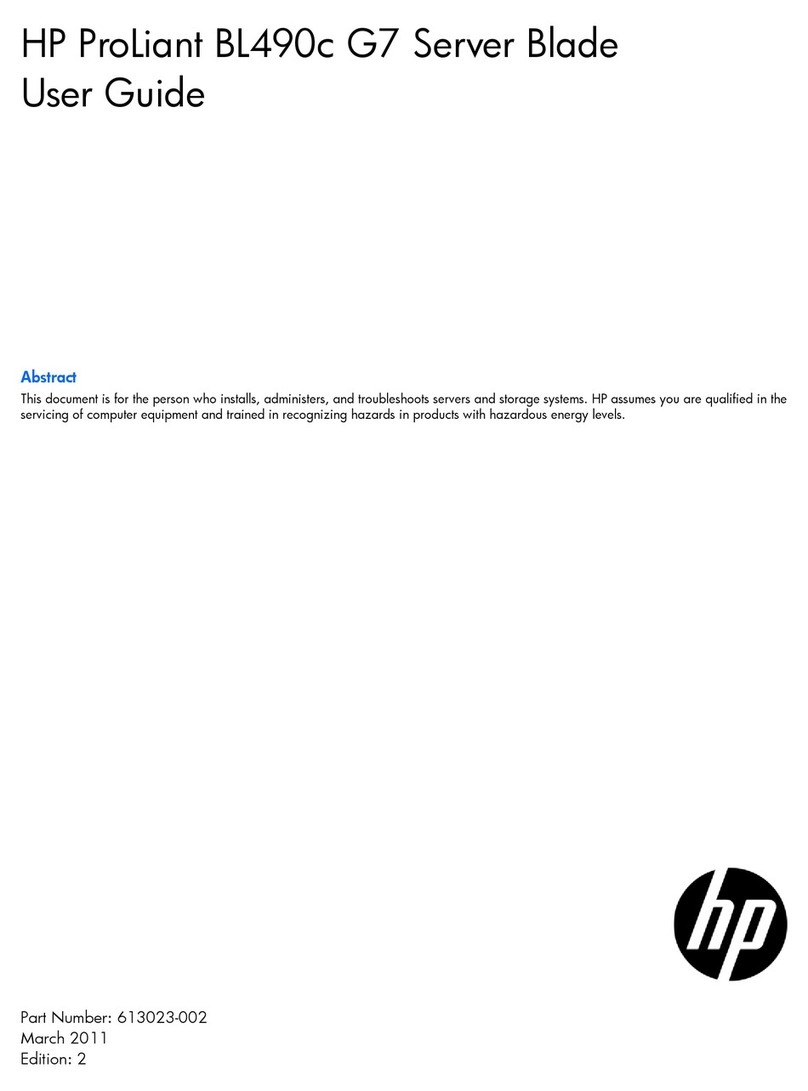4 HP ProLiant BL45p Server Blade User Guide
Fibre channel adapter option..............................................................................................................40
Smart Array 6i Battery-Backed Write Cache Enabler option ............................................................41
Local I/O cabling 45
Using the local I/O cable....................................................................................................................45
Local administration using iLO .........................................................................................................45
Connecting locally to a server blade with video and USB devices....................................................47
Accessing a server blade with local KVM..............................................................................47
Accessing a server blade with local media devices ................................................................48
Configuration and utilities 51
Server blade deployment tools...........................................................................................................51
Software drivers and additional components..........................................................................51
ProLiant p-Class Advanced management...............................................................................52
Network-based PXE deployment............................................................................................53
Static IP bay configuration .....................................................................................................56
Deployment methods..............................................................................................................57
Configuration tools ............................................................................................................................63
SmartStart software ................................................................................................................64
HP ROM-Based Setup Utility ................................................................................................64
Array Configuration Utility ....................................................................................................67
Option ROM Configuration for Arrays ..................................................................................67
Re-entering the server serial number and product ID.............................................................68
Management tools..............................................................................................................................69
Automatic Server Recovery....................................................................................................69
ROMPaq utility.......................................................................................................................69
Integrated Lights-Out technology...........................................................................................70
HP Systems Insight Manager..................................................................................................70
Management Agents...............................................................................................................71
Redundant ROM support........................................................................................................71
USB support ...........................................................................................................................71
Diagnostic tools .................................................................................................................................72
HP Insight Diagnostics ...........................................................................................................72
Integrated Management Log...................................................................................................73
Remote support and analysis tools.....................................................................................................74
HP Instant Support Enterprise Edition....................................................................................74
Web-Based Enterprise Service ...............................................................................................74
Open Services Event Manager................................................................................................75
Keeping the system current................................................................................................................75
Drivers ....................................................................................................................................75
Resource Paqs.........................................................................................................................76
ProLiant Support Packs ..........................................................................................................76
Operating system version support...........................................................................................76
System online ROM flash component utility..........................................................................76