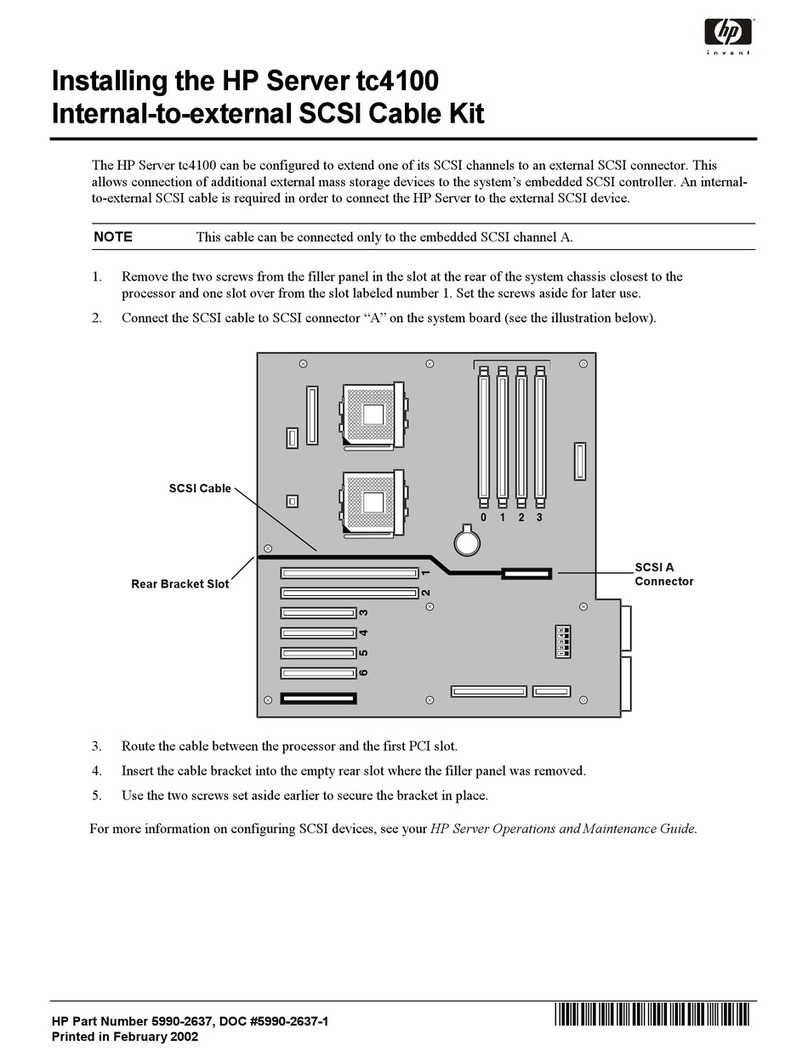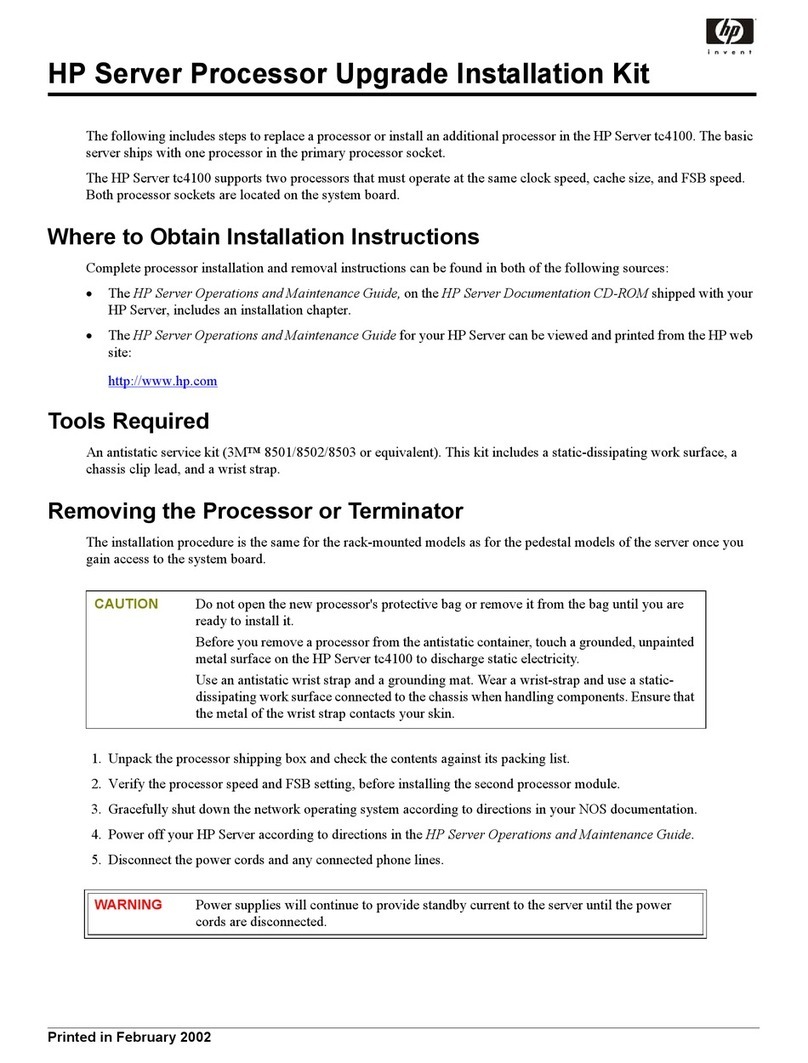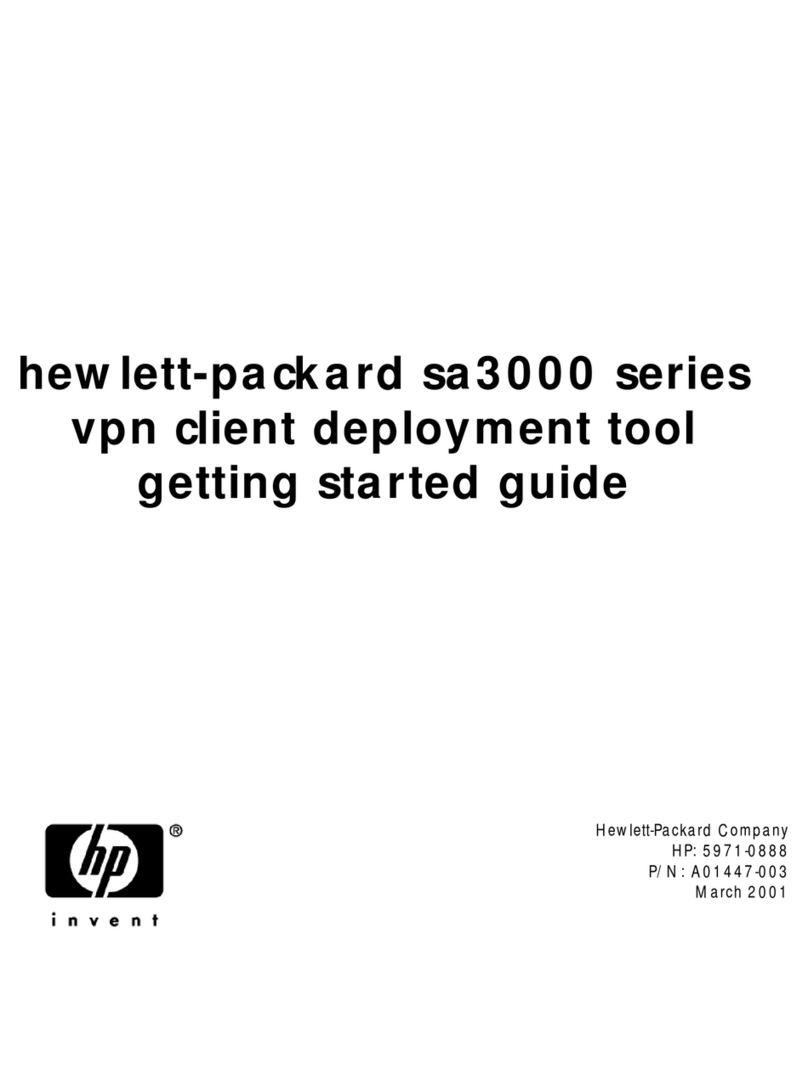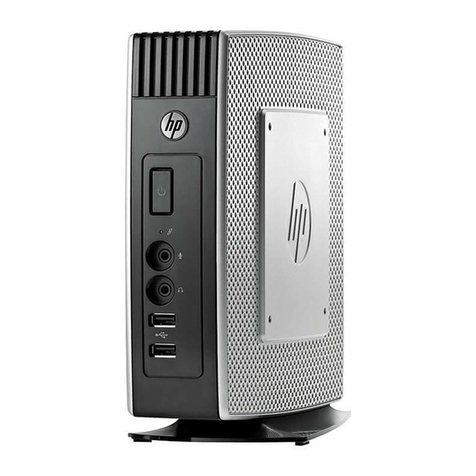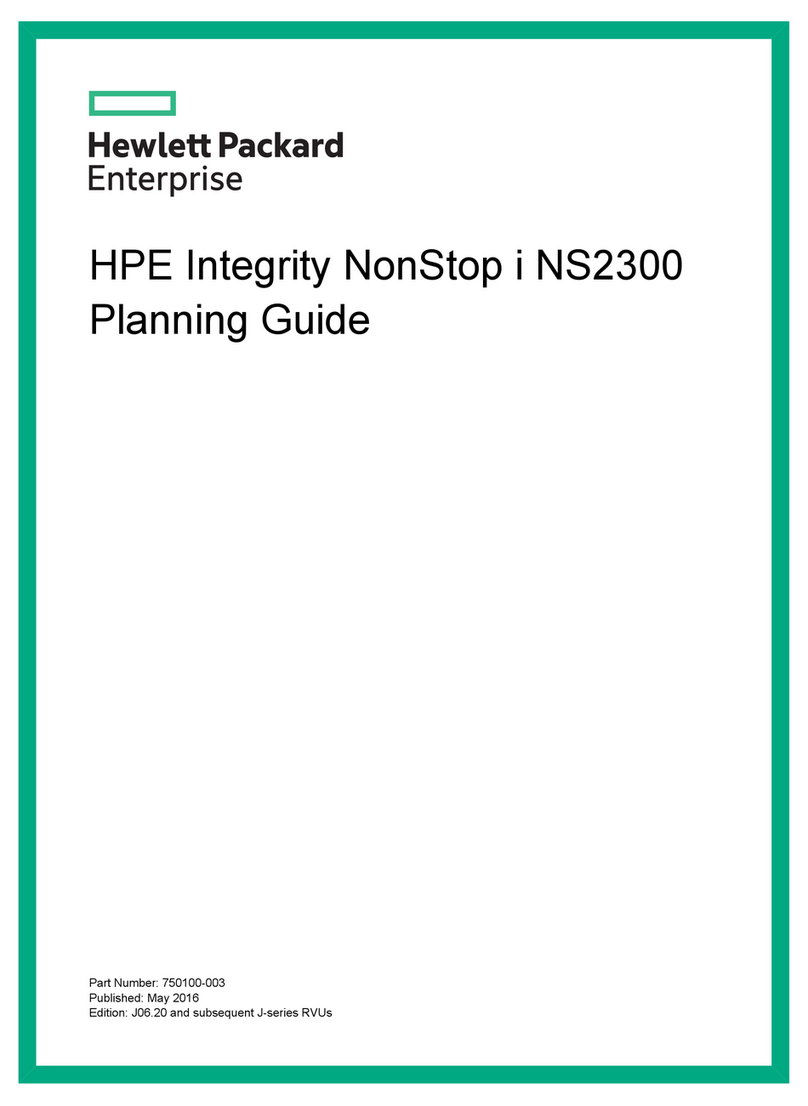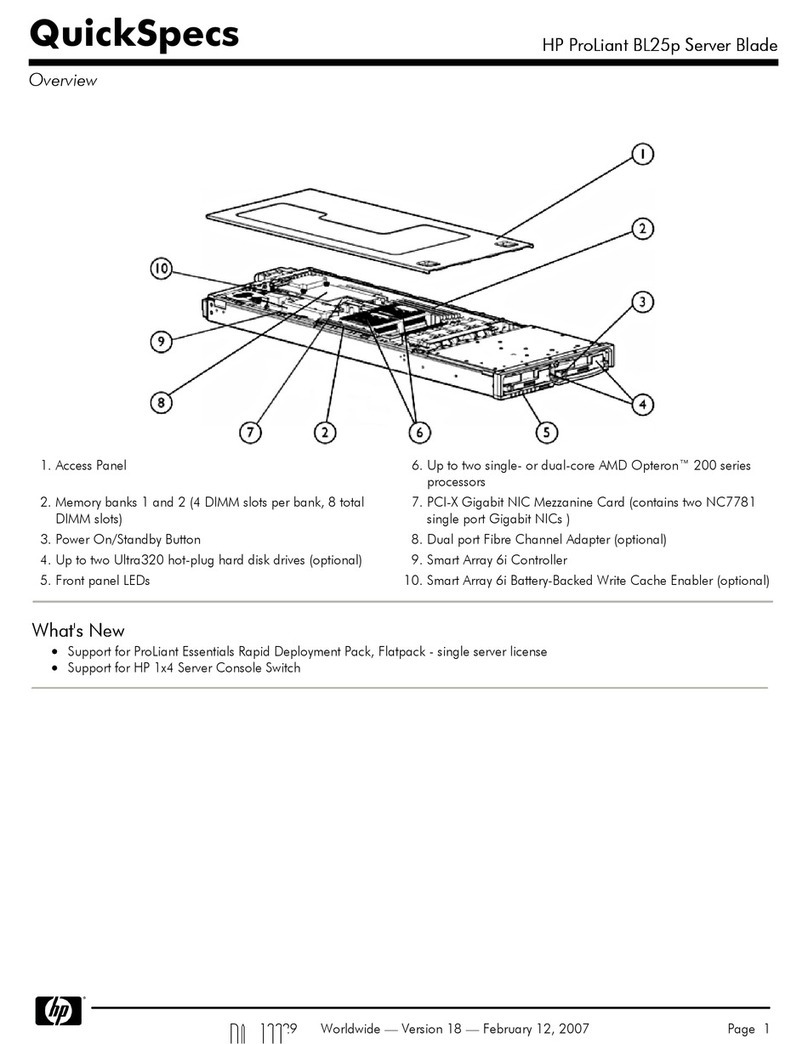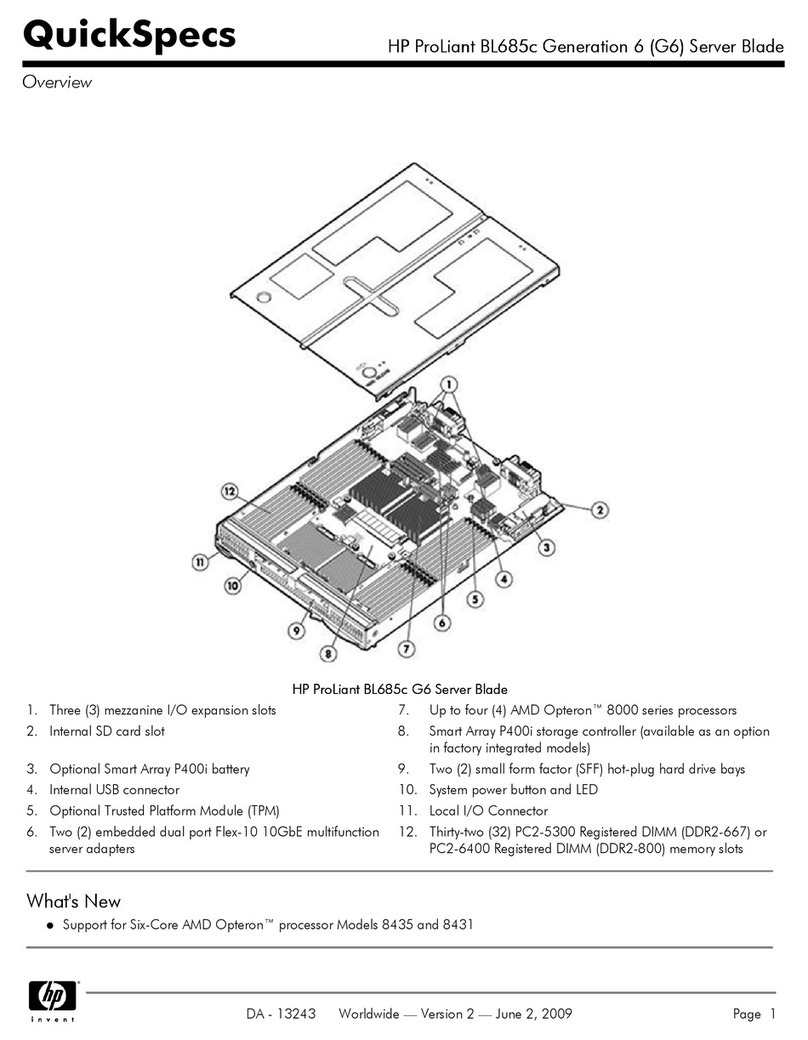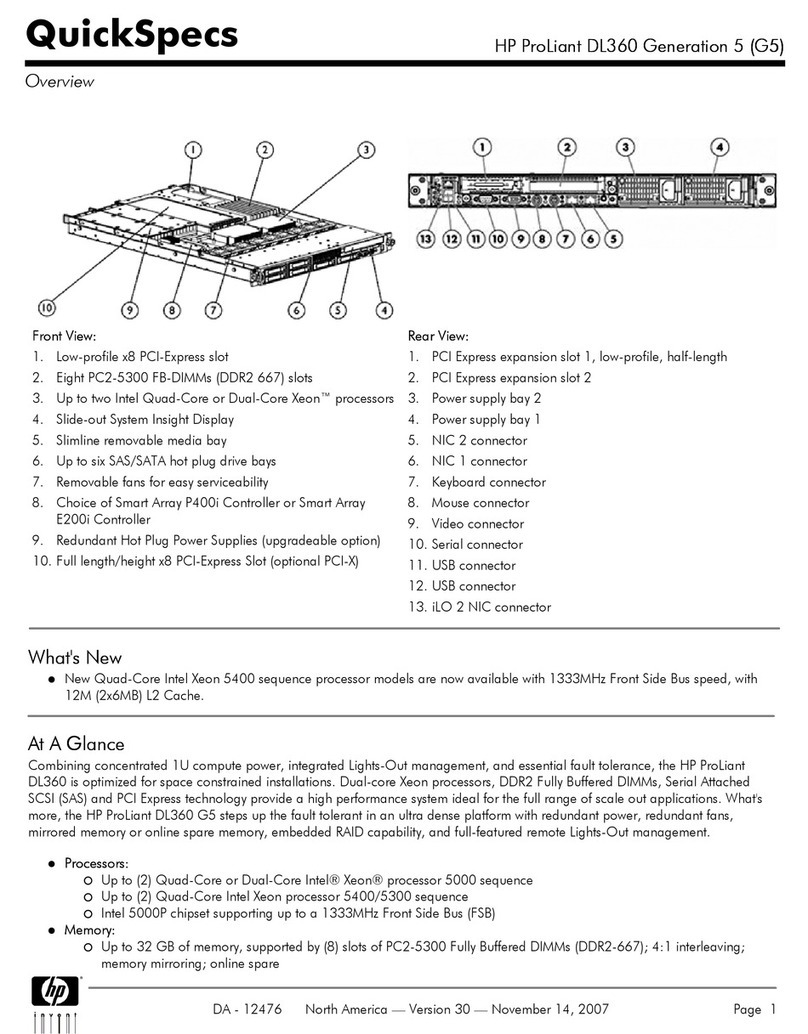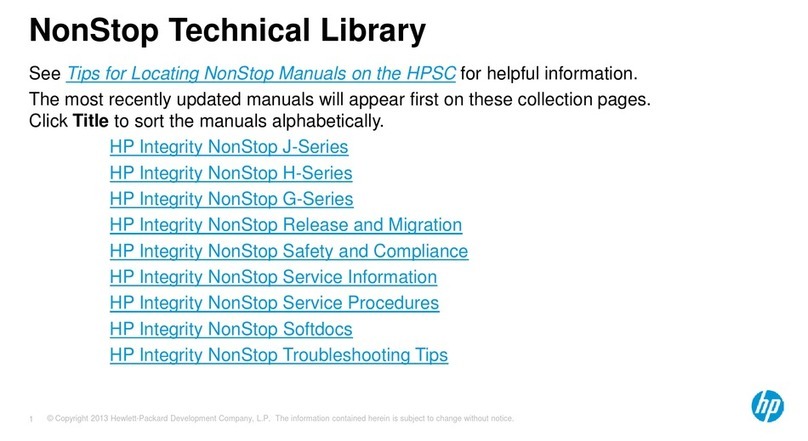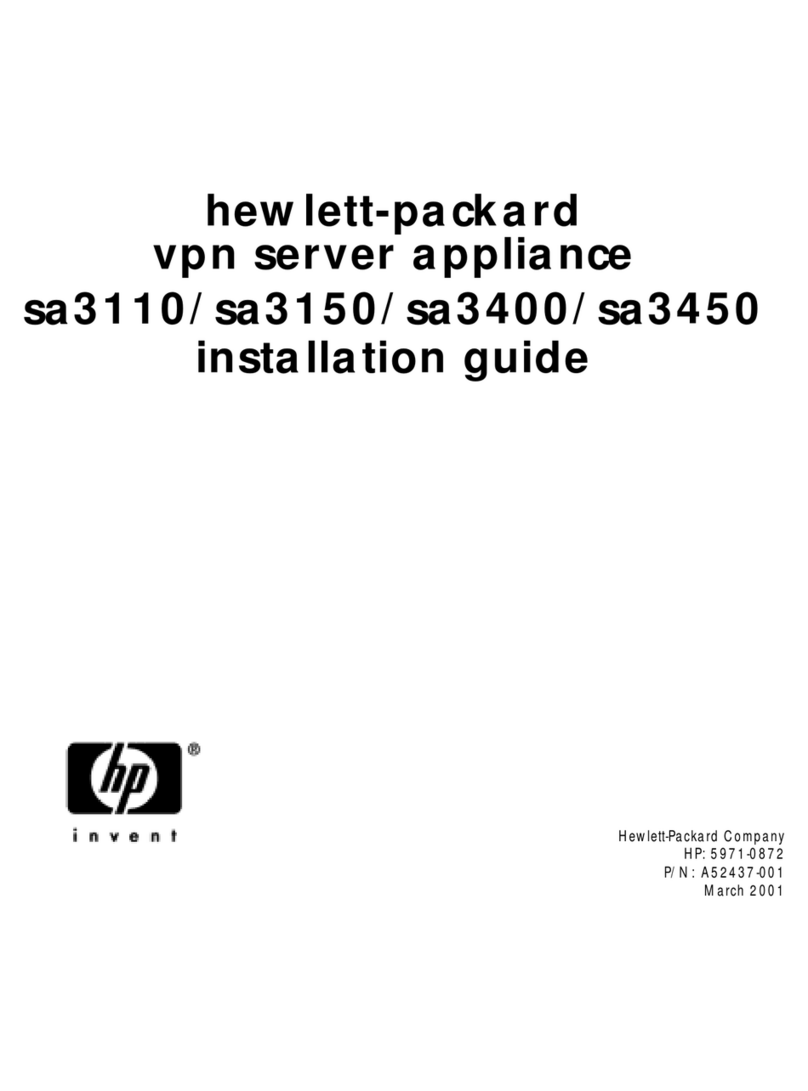Contents 4
HP Trusted Platform Module option ..............................................................................................................34
Installing the Trusted Platform Module board.......................................................................................35
Retaining the recovery key/password.................................................................................................36
Enabling the Trusted Platform Module.................................................................................................36
Software and configuration utilities ............................................................................................... 38
Server mode..............................................................................................................................................38
Product QuickSpecs....................................................................................................................................38
HP iLO Management ..................................................................................................................................38
HP iLO ............................................................................................................................................38
Intelligent Provisioning ......................................................................................................................40
HP Insight Remote Support software ...................................................................................................41
HP Insight Online .............................................................................................................................42
Scripting Toolkit for Windows and Linux.............................................................................................42
HP Service Pack for ProLiant........................................................................................................................43
HP Smart Update Manager ...............................................................................................................43
HP ROM-Based Setup Utility ........................................................................................................................43
Using RBSU .....................................................................................................................................44
Auto-configuration process ................................................................................................................44
Boot options ....................................................................................................................................45
Configuring AMP modes...................................................................................................................45
Re-entering the server serial number and product ID.............................................................................45
Utilities and features ...................................................................................................................................46
Array Configuration Utility ................................................................................................................46
HP Smart Storage Administrator.........................................................................................................47
Option ROM Configuration for Arrays................................................................................................47
ROMPaq utility.................................................................................................................................47
Automatic Server Recovery................................................................................................................48
USB support ....................................................................................................................................48
Redundant ROM support...................................................................................................................48
Keeping the system current..........................................................................................................................49
Drivers ............................................................................................................................................49
Software and firmware .....................................................................................................................49
Version control.................................................................................................................................49
HP operating systems and virtualization software support for ProLiant servers .........................................50
HP Technology Service Portfolio.........................................................................................................50
Change control and proactive notification ..........................................................................................50
Troubleshooting.......................................................................................................................... 51
Troubleshooting resources ...........................................................................................................................51
Cabling ..................................................................................................................................... 52
Internal server cabling ................................................................................................................................52
Drive cabling...................................................................................................................................52
Front panel LED board assembly cabling ............................................................................................53
FBWC capacitor pack cabling...........................................................................................................53
SUV cable connectors.................................................................................................................................53
Regulatory information ................................................................................................................ 55
Safety and regulatory compliance................................................................................................................55
Belarus Kazakhstan Russia marking..............................................................................................................55
Turkey RoHS material content declaration .....................................................................................................56
Ukraine RoHS material content declaration ...................................................................................................56
Warranty information.................................................................................................................................56