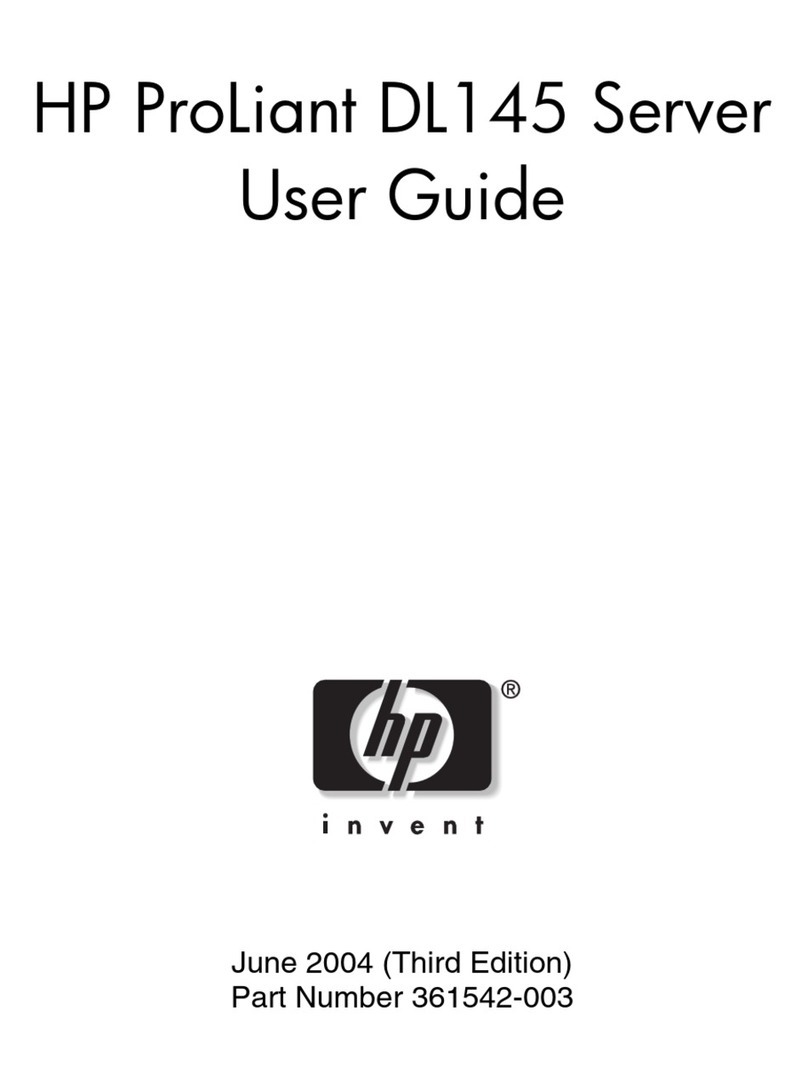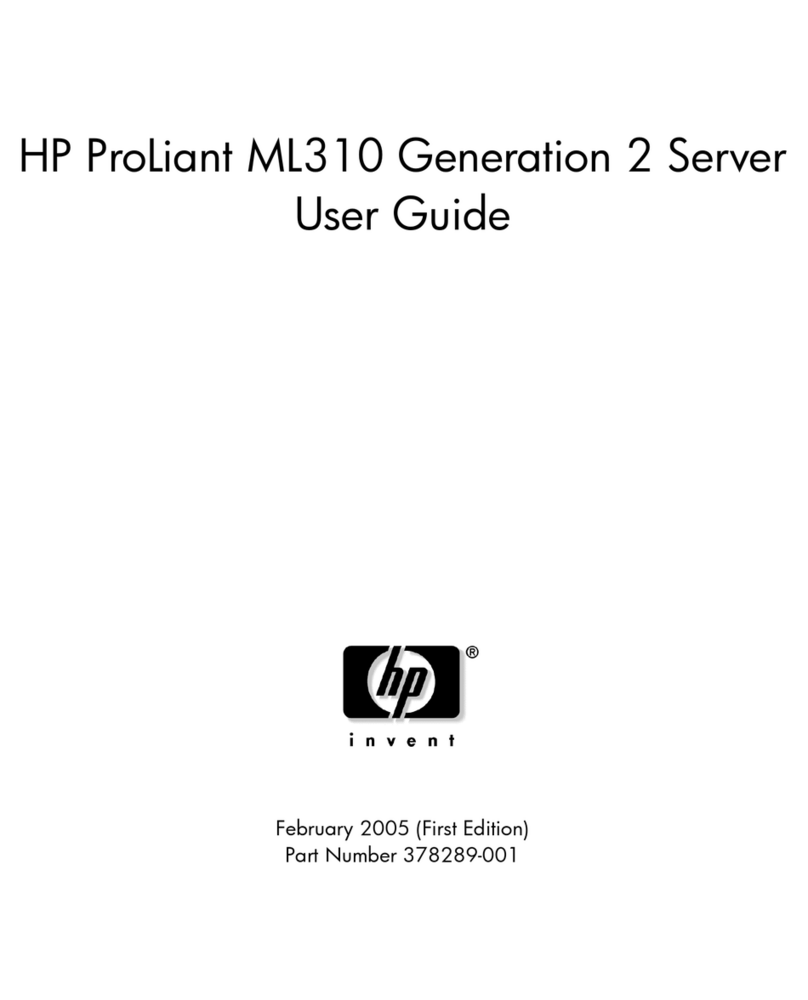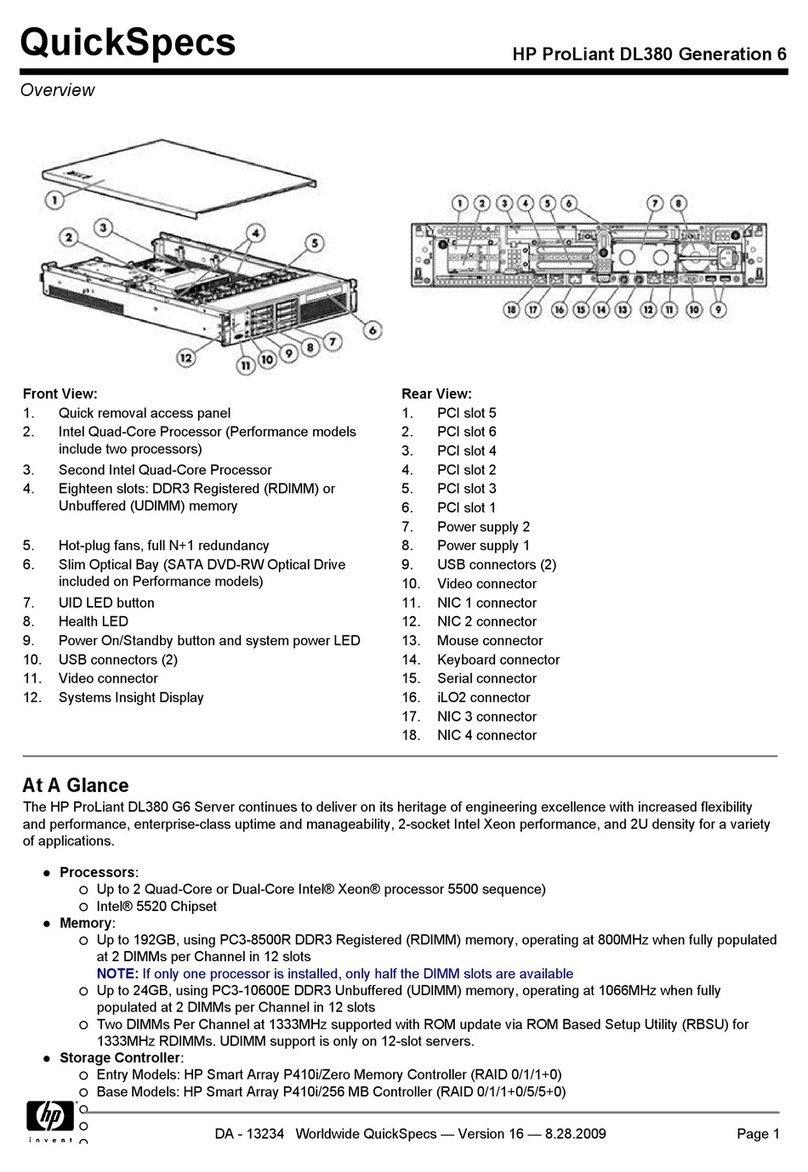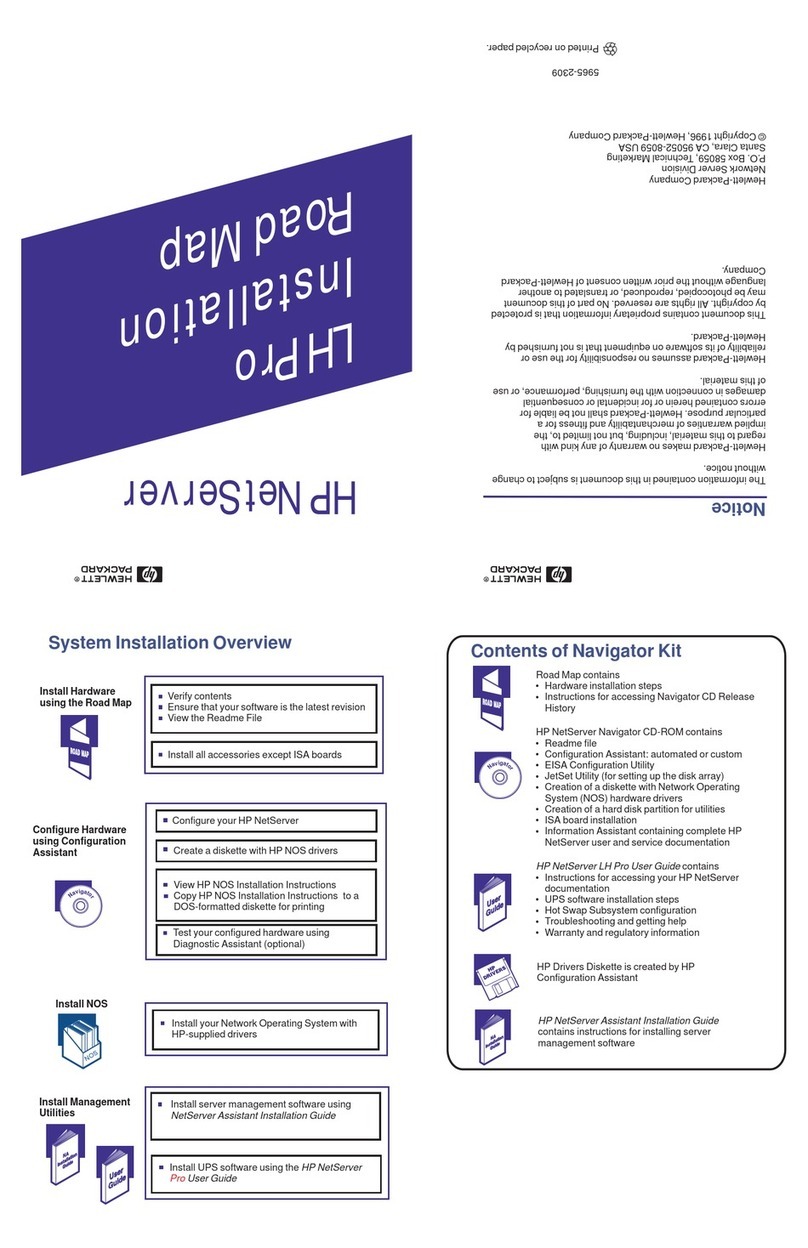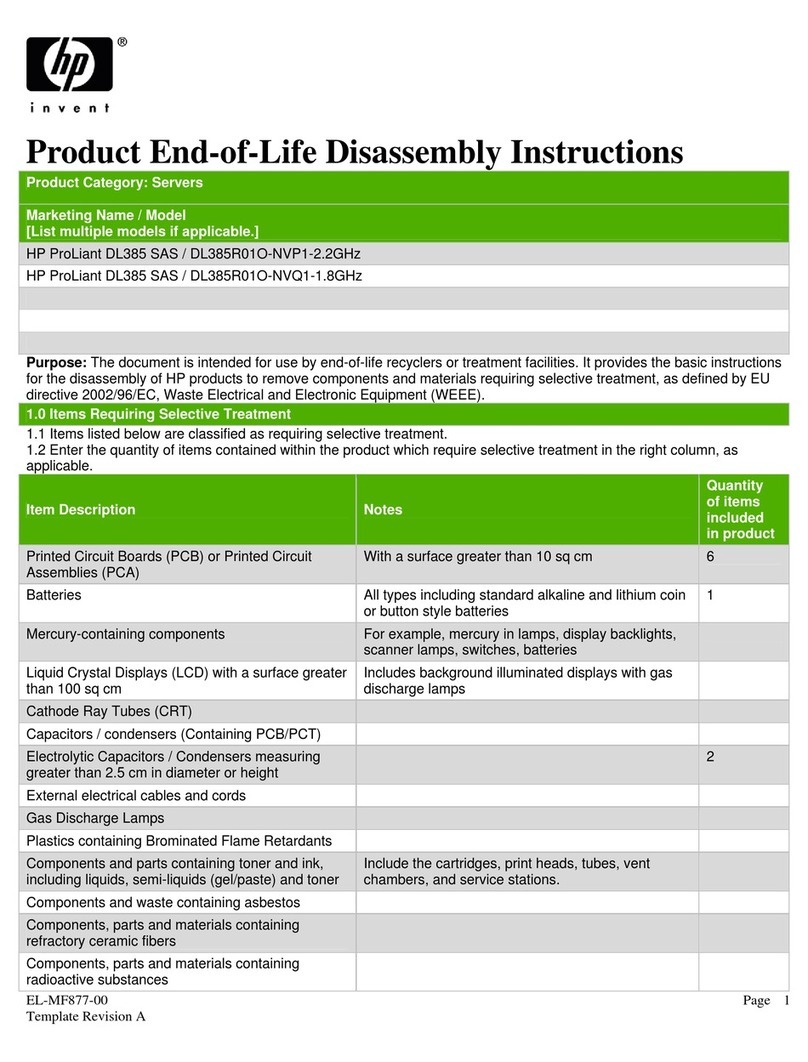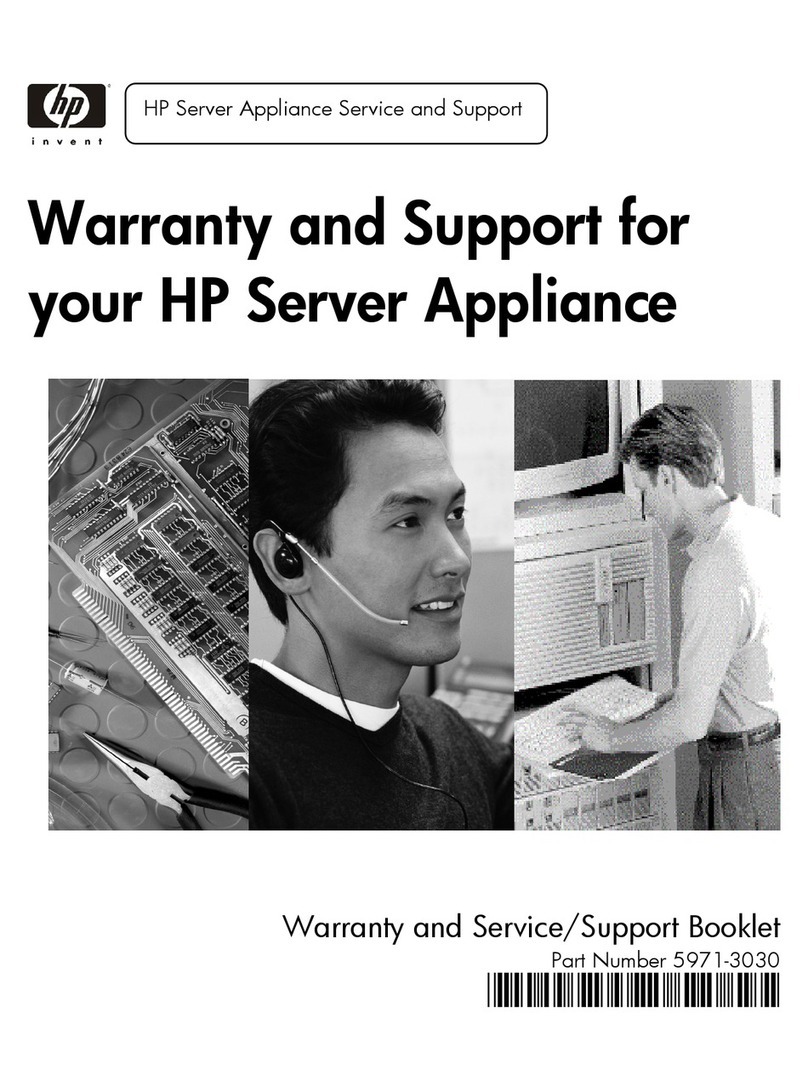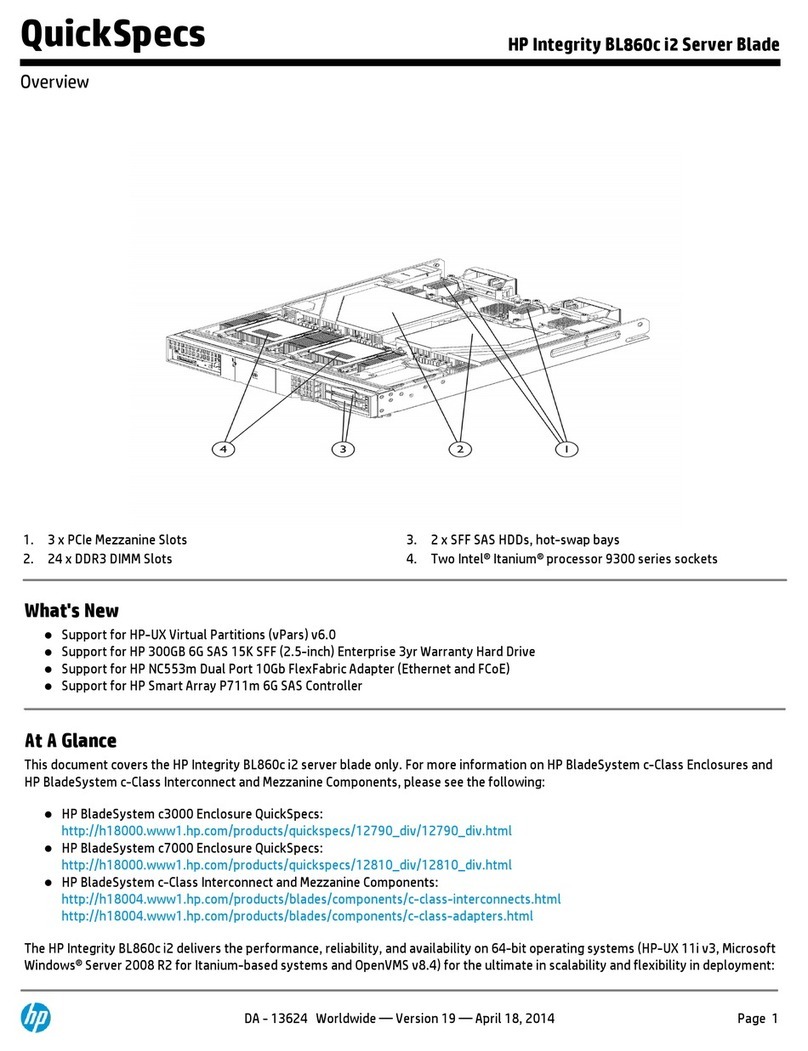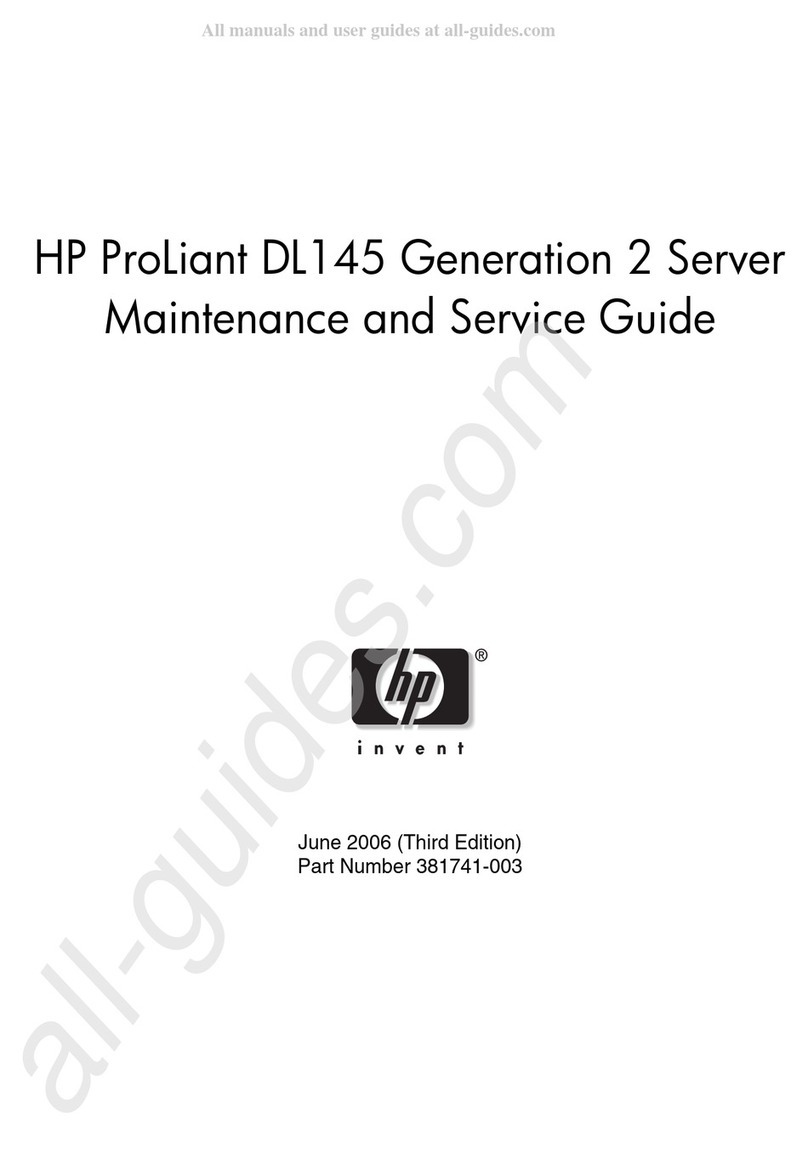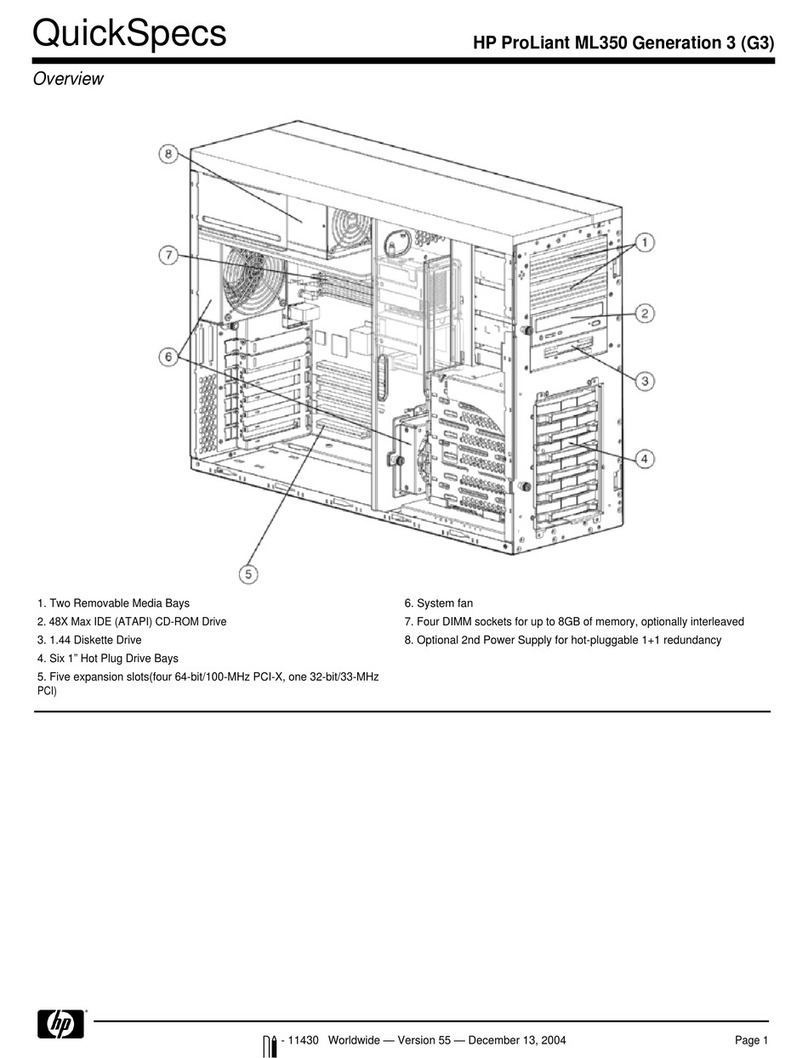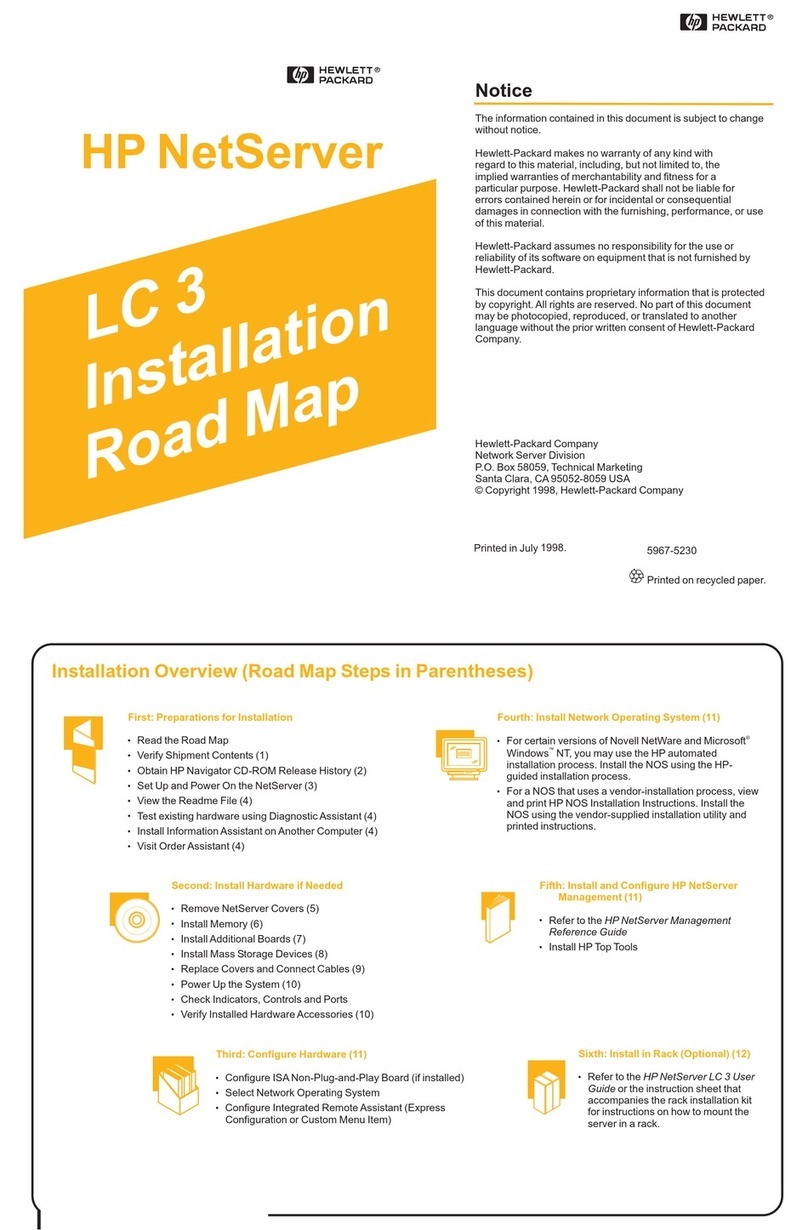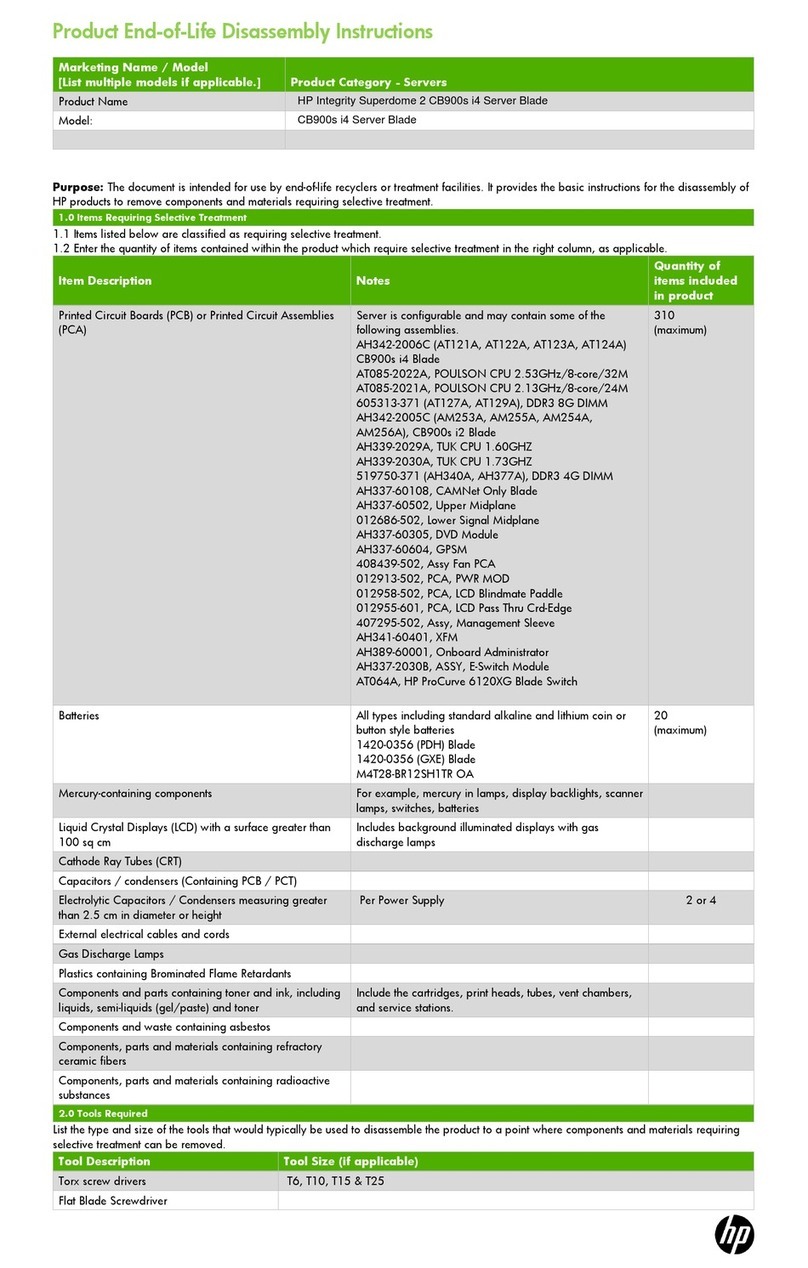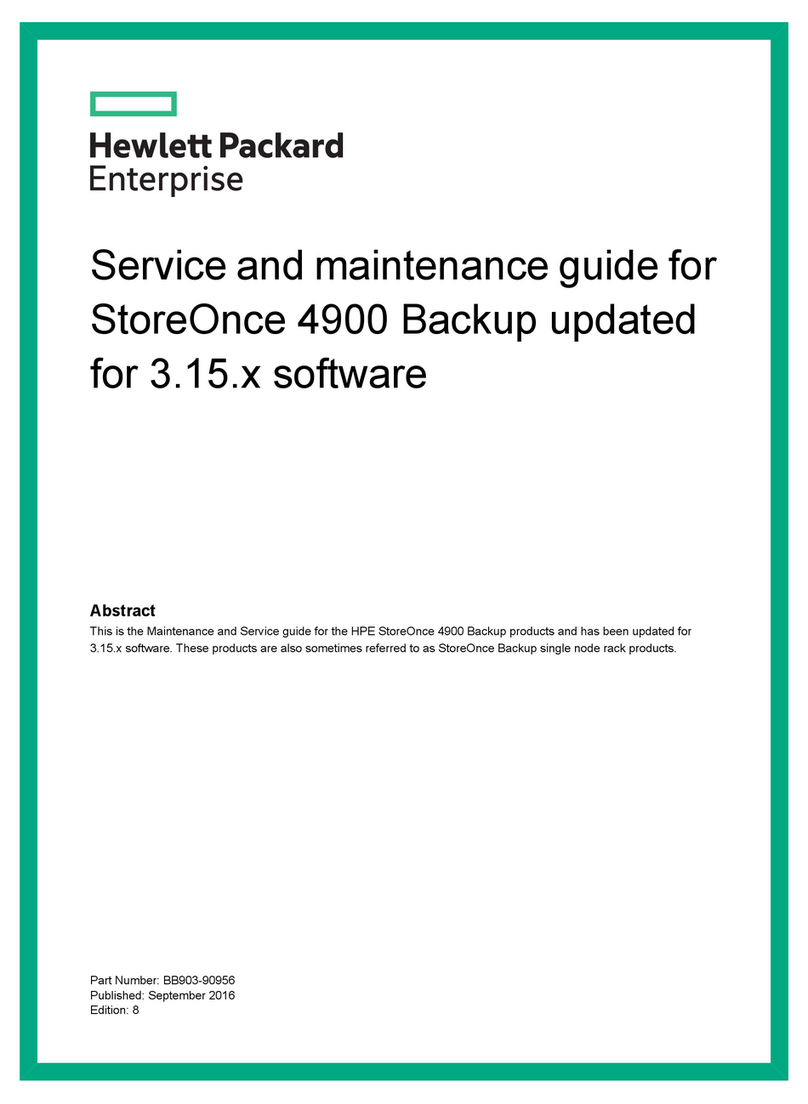Contents 4
Hard drive guidelines .......................................................................................................................26
Removing a hard drive blank ............................................................................................................27
Removing a hard drive .....................................................................................................................27
Installing a hot-plug hard drive ..........................................................................................................28
Installing a non-hot-plug hard drive ....................................................................................................29
Optical drive option ...................................................................................................................................33
Expansion board option..............................................................................................................................34
PCI-X riser board option..............................................................................................................................36
Storage controller option.............................................................................................................................37
SAS hard drive LED cable option .................................................................................................................37
Battery-backed write cache battery pack option.............................................................................................38
Installing the FBWC module and capacitor pack ...........................................................................................40
HP Trusted Platform Module option ..............................................................................................................42
Installing the Trusted Platform Module board.......................................................................................42
Retaining the recovery key/password.................................................................................................44
Enabling the Trusted Platform Module.................................................................................................44
Cabling ..................................................................................................................................... 45
Cabling overview.......................................................................................................................................45
Server cabling ...........................................................................................................................................45
BBWC battery cabling to an optional controller.............................................................................................46
Power supply (500 W) cabling....................................................................................................................46
SATA cabling ............................................................................................................................................47
SATA cabling to the SGPIO connector and the 12C cable connector...............................................................47
SAS cabling to the SGPIO connector and the 12C cable connector.................................................................48
Internal USB cabling...................................................................................................................................48
Fan cabling ...............................................................................................................................................49
Software and configuration utilities ............................................................................................... 50
BIOS Setup Utility.......................................................................................................................................50
Auto-configuration process ..........................................................................................................................50
BIOS Serial Console...................................................................................................................................51
ROMPaq utility...........................................................................................................................................51
LO100i Remote Management......................................................................................................................51
HP Insight Diagnostics ................................................................................................................................51
HP ROM-Based Setup Utility ........................................................................................................................51
Re-entering the server serial number .............................................................................................................52
Keeping the system current..........................................................................................................................52
Drivers ............................................................................................................................................52
Firmware.........................................................................................................................................52
Subscriber's choice ..........................................................................................................................52
Troubleshooting.......................................................................................................................... 53
Common problem resolution........................................................................................................................53
Loose connections ............................................................................................................................53
Service notifications..........................................................................................................................53
Firmware updates ............................................................................................................................53
DIMM handling guidelines................................................................................................................54
SAS and SATA hard drive guidelines .................................................................................................54
Problem diagnosis......................................................................................................................................55
Important safety information ..............................................................................................................55
Preparing the server for diagnosis......................................................................................................57
Symptom information........................................................................................................................57
Diagnostic steps...............................................................................................................................57