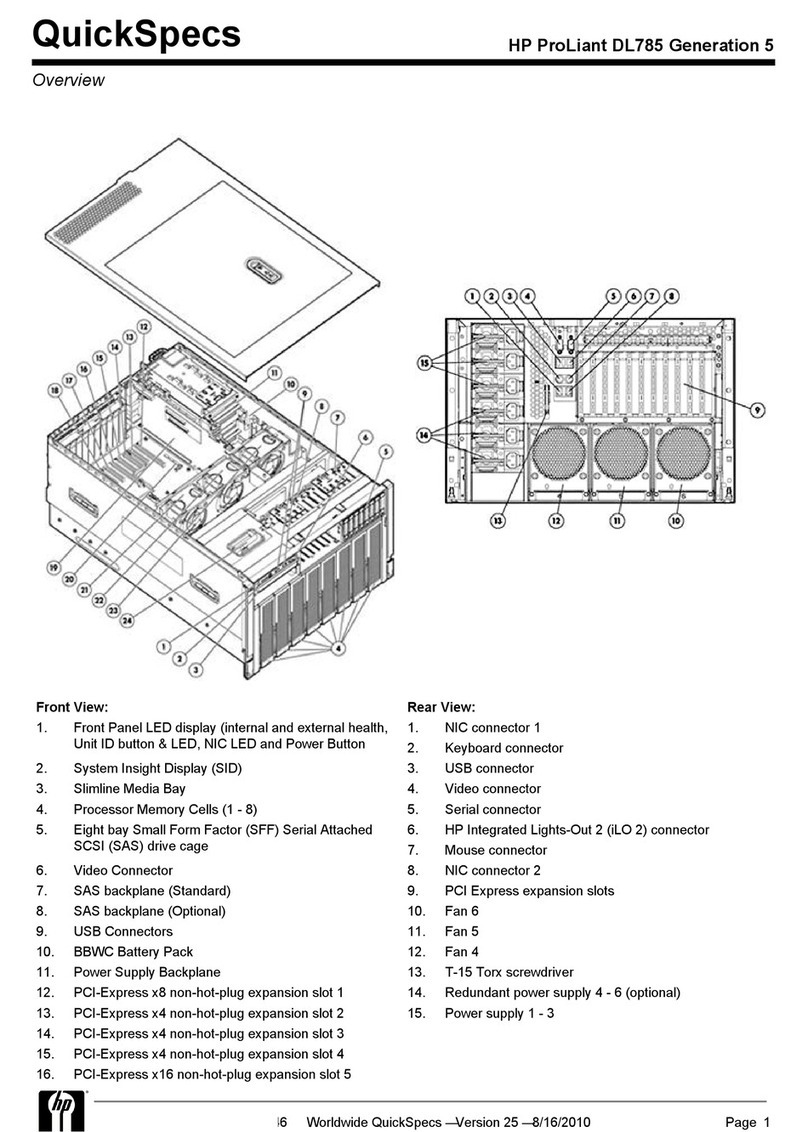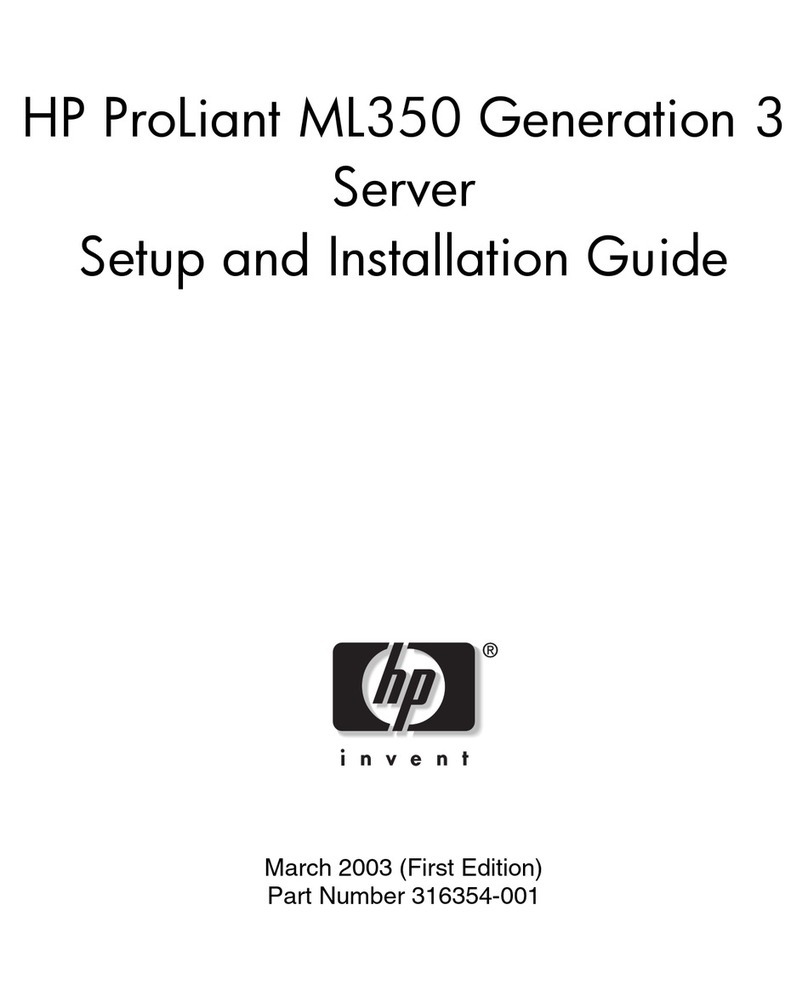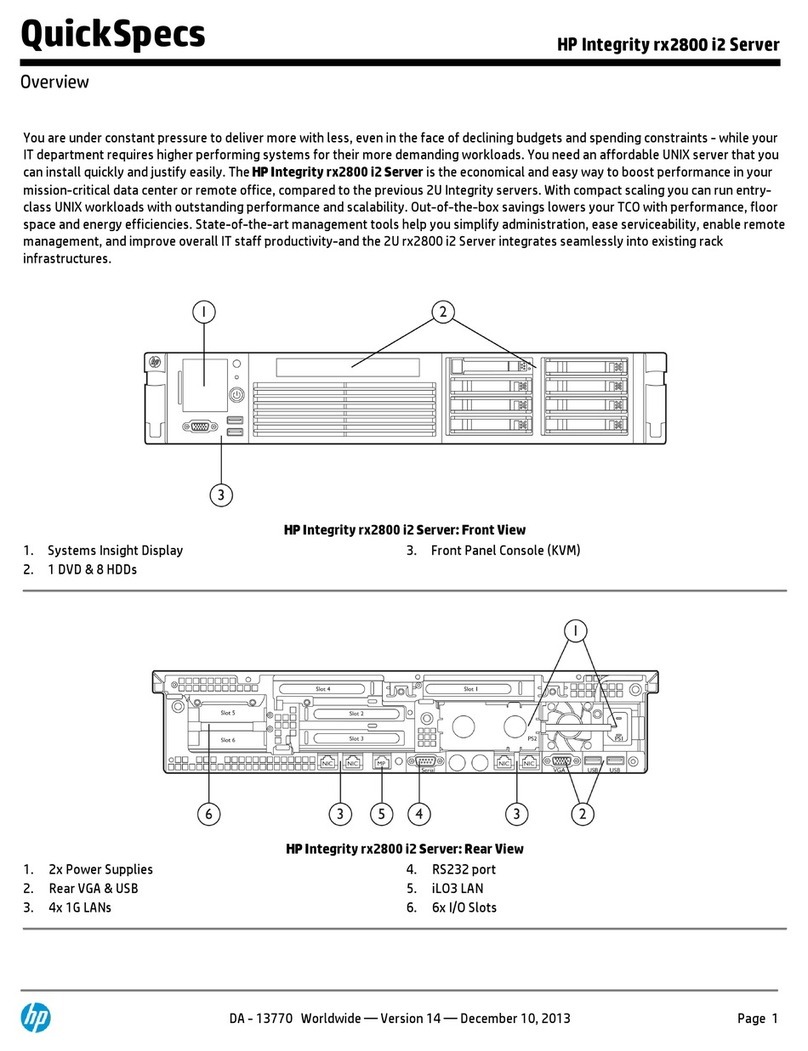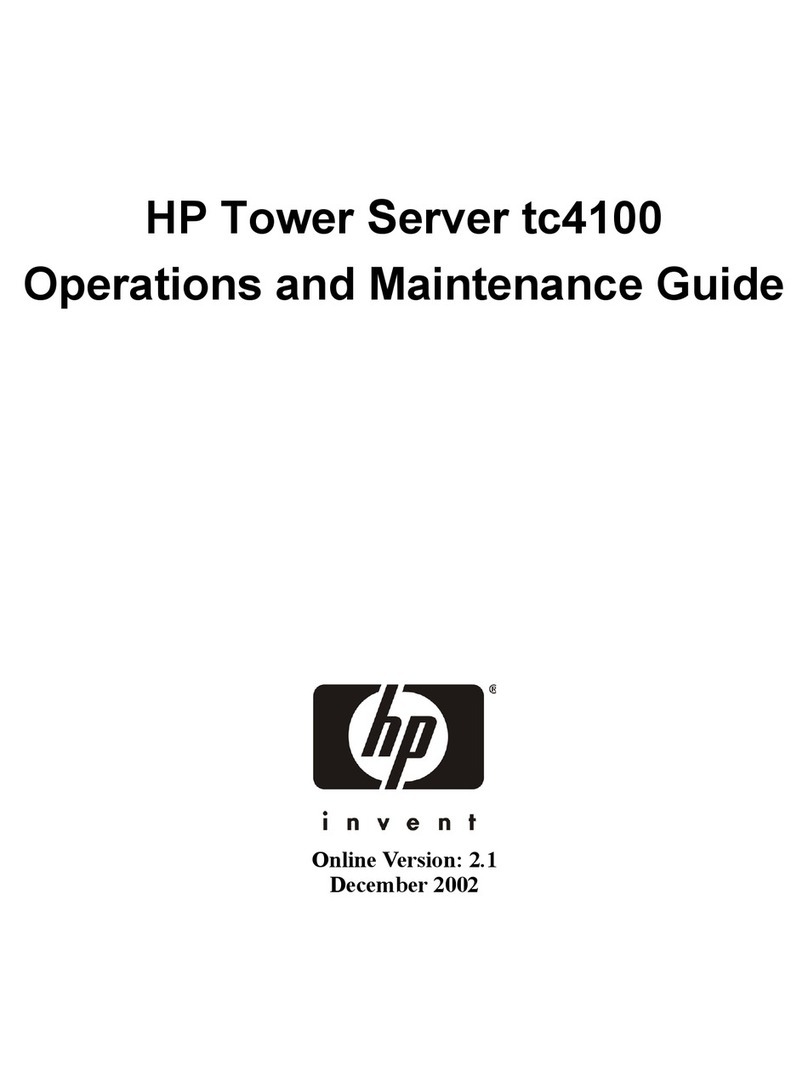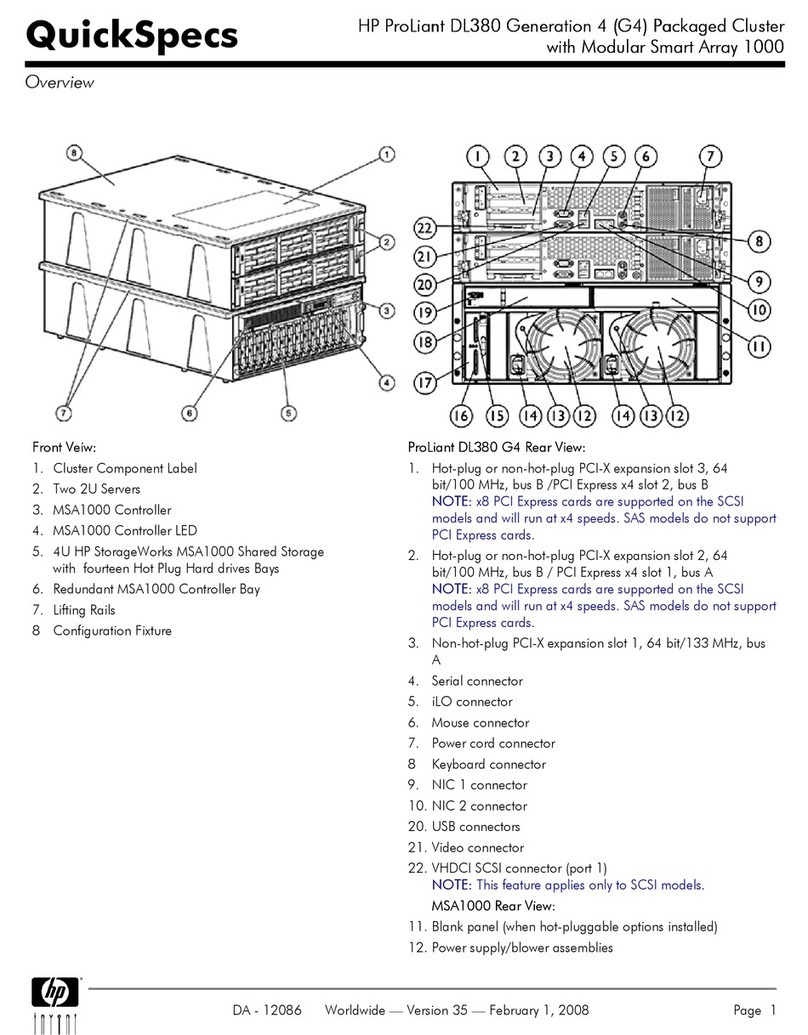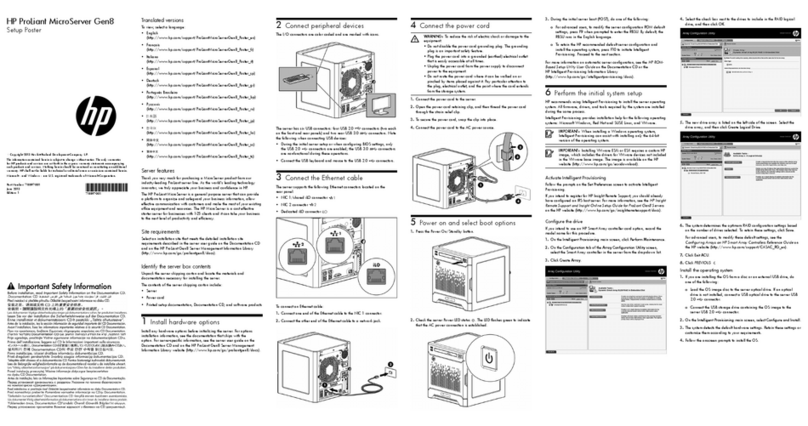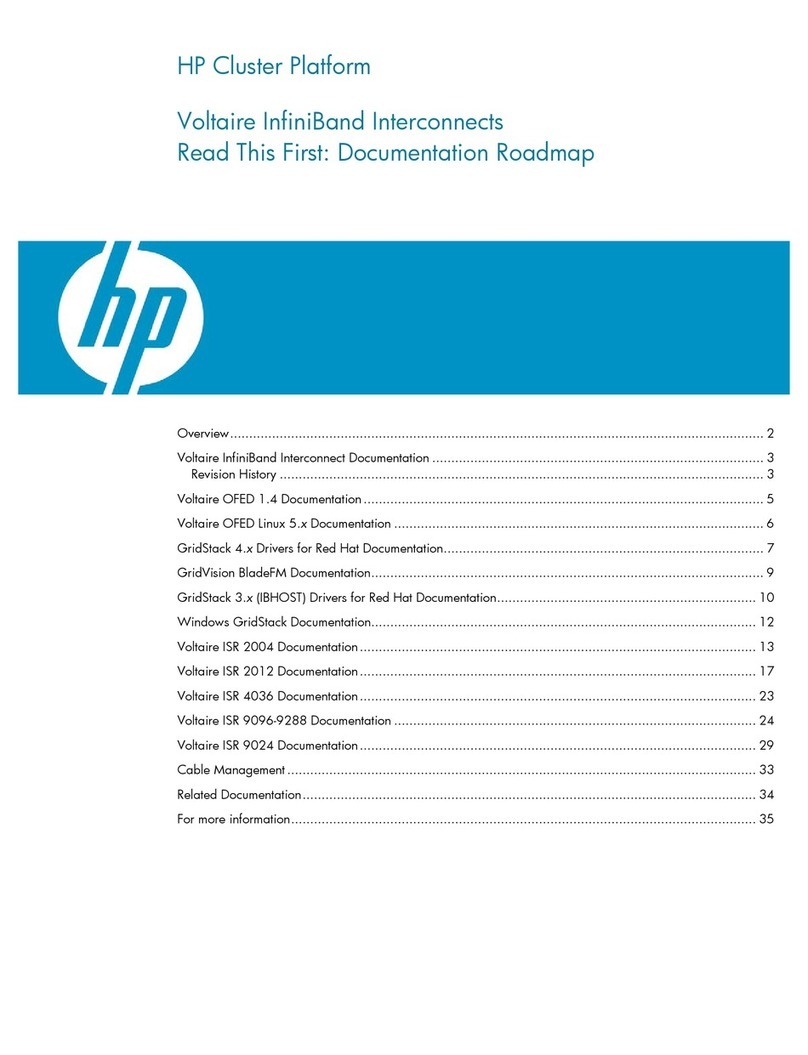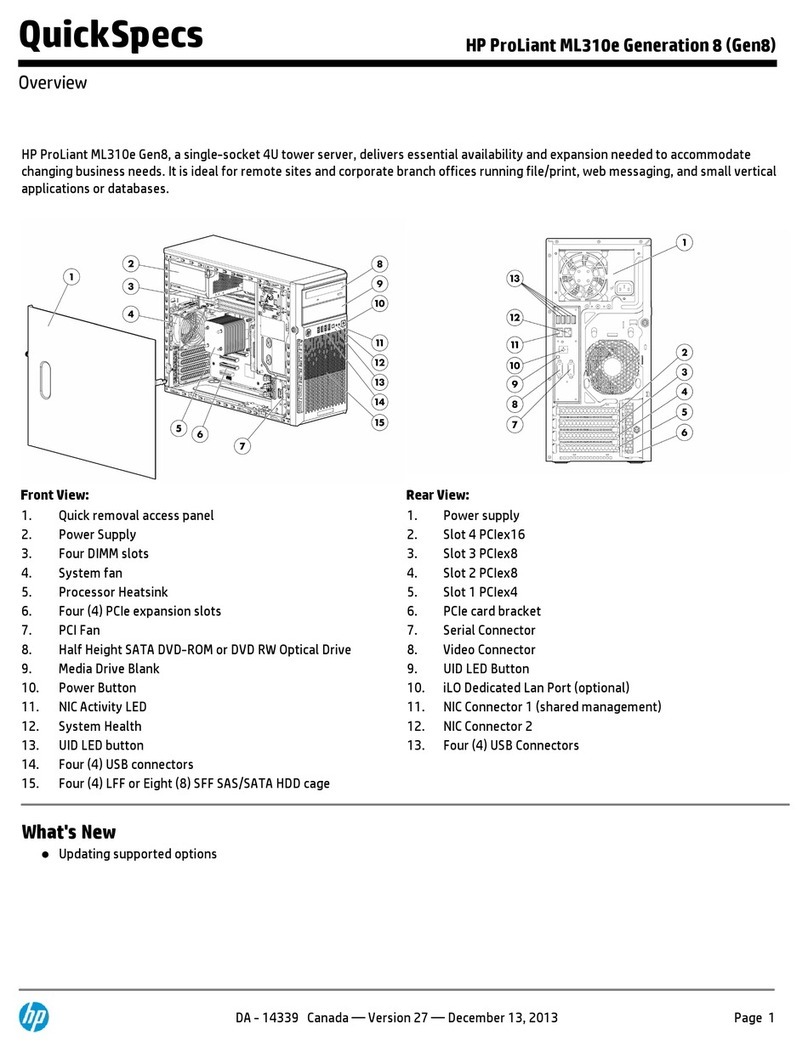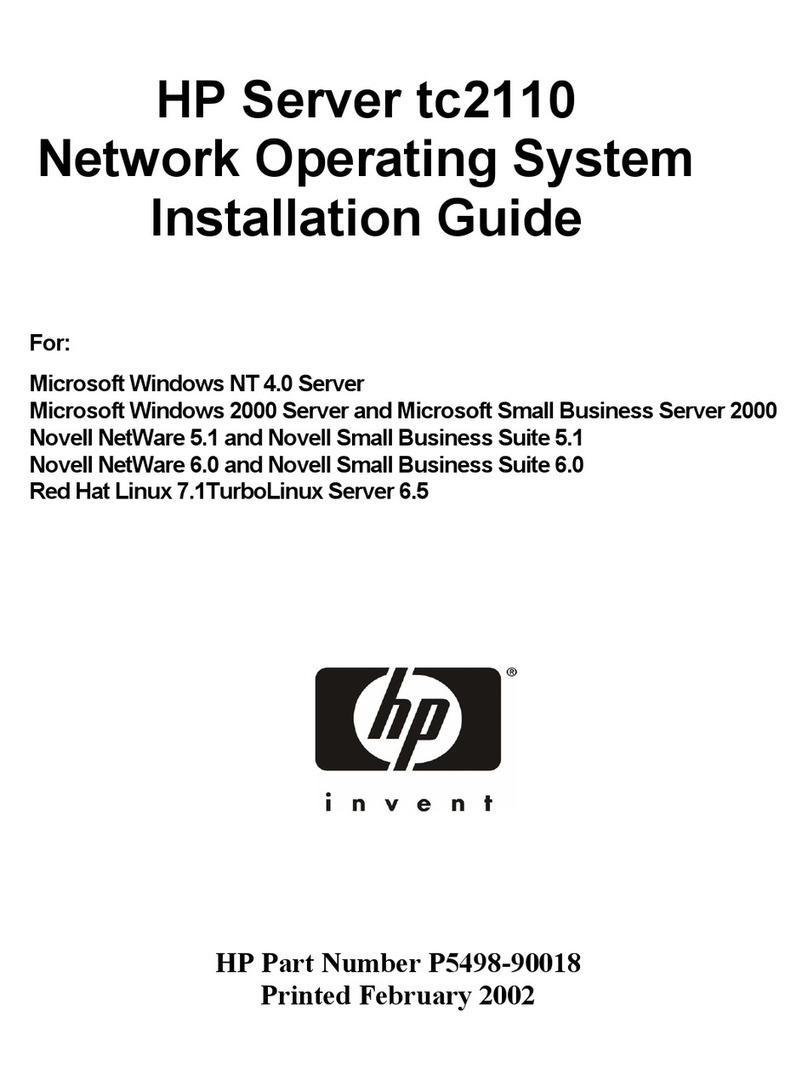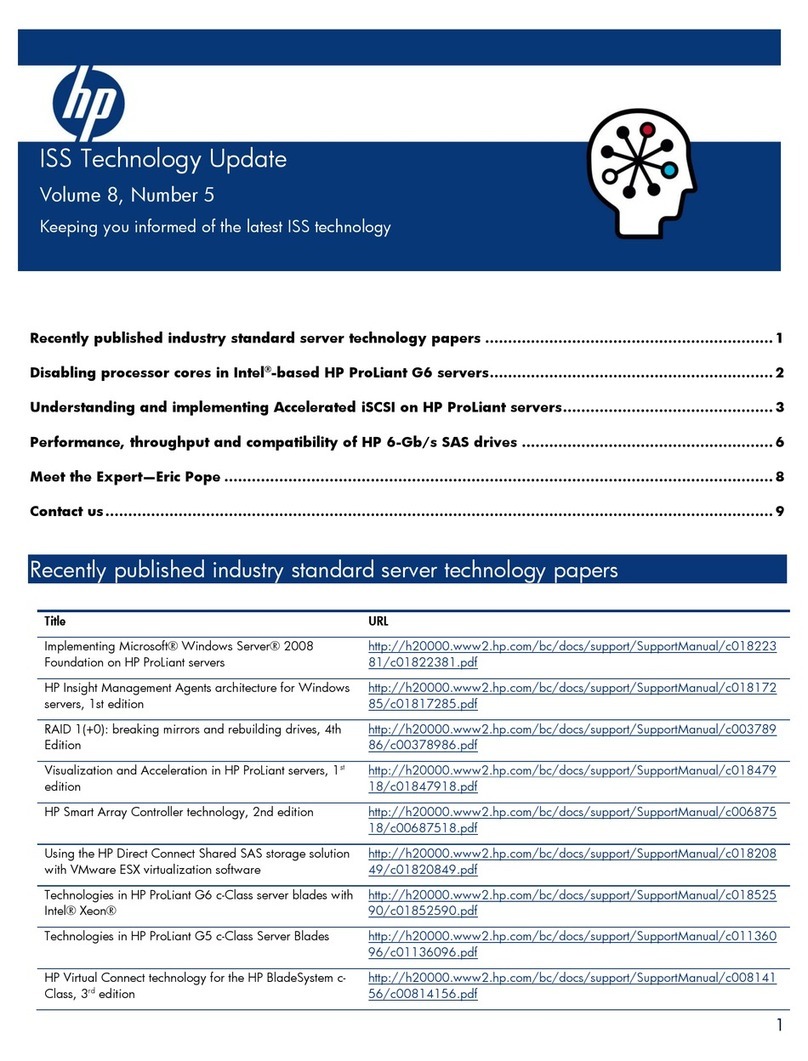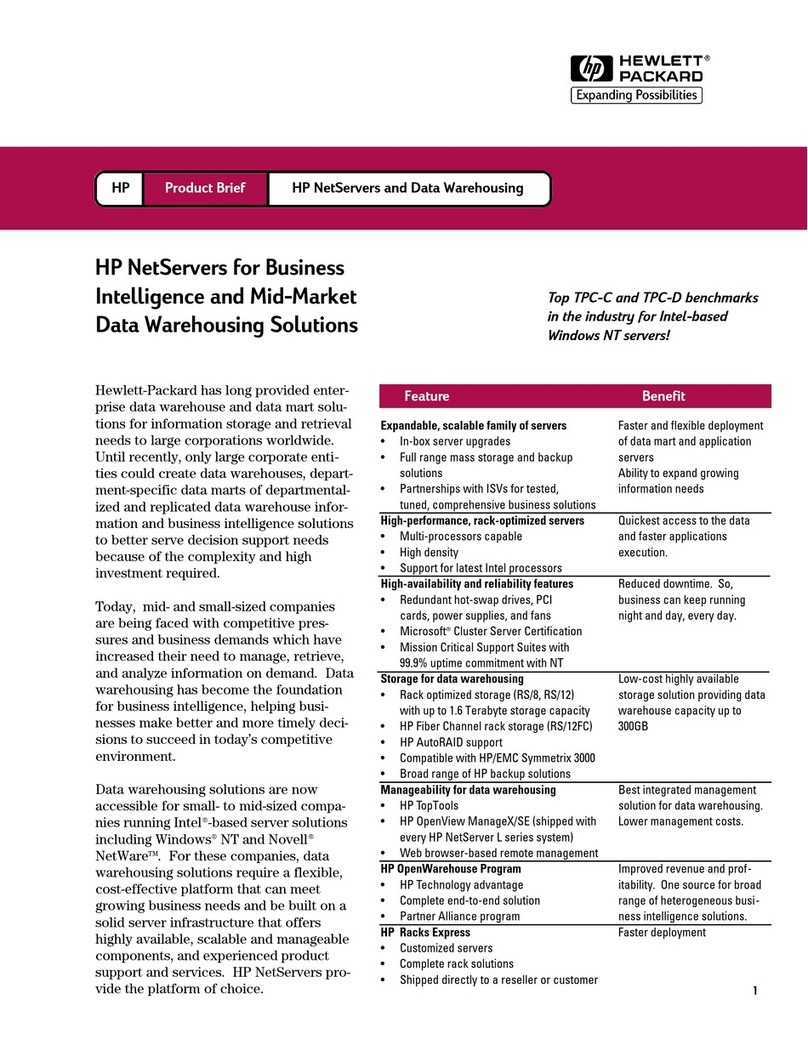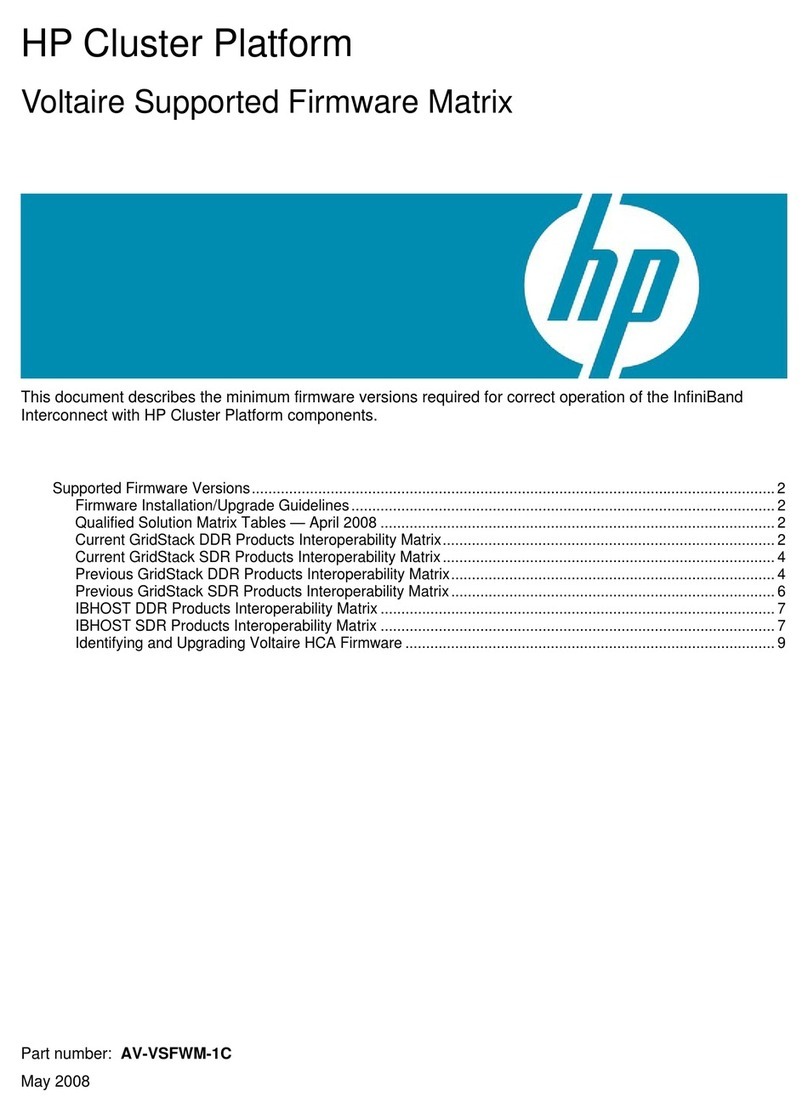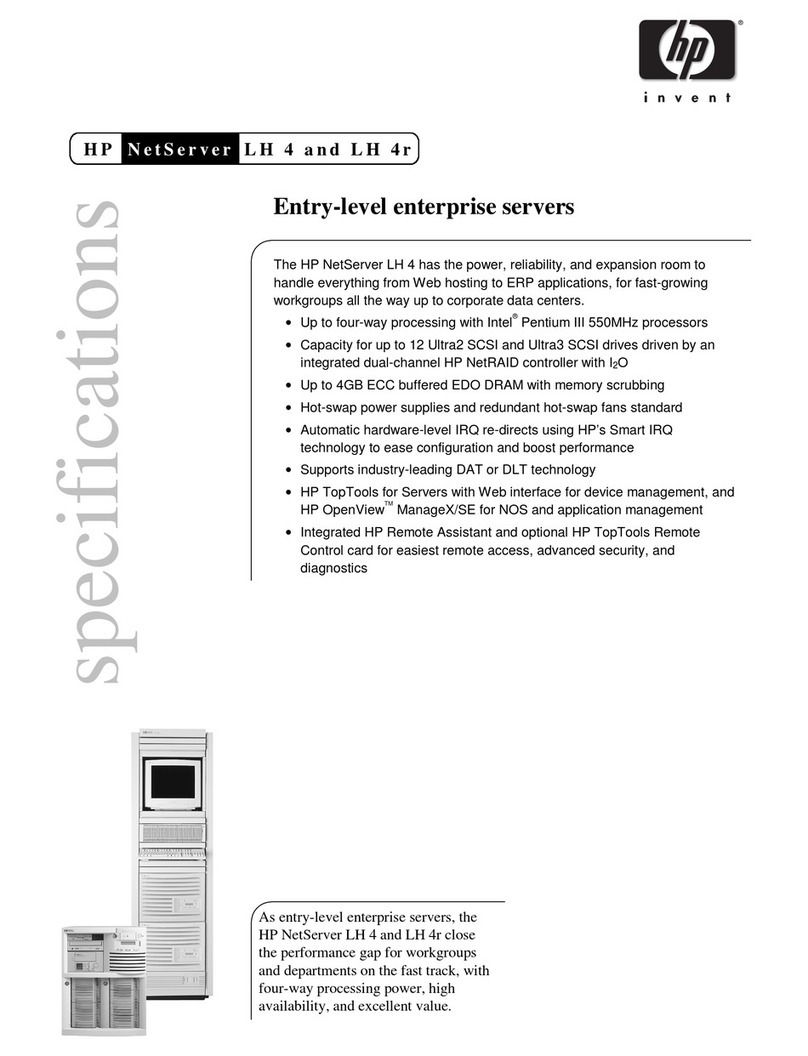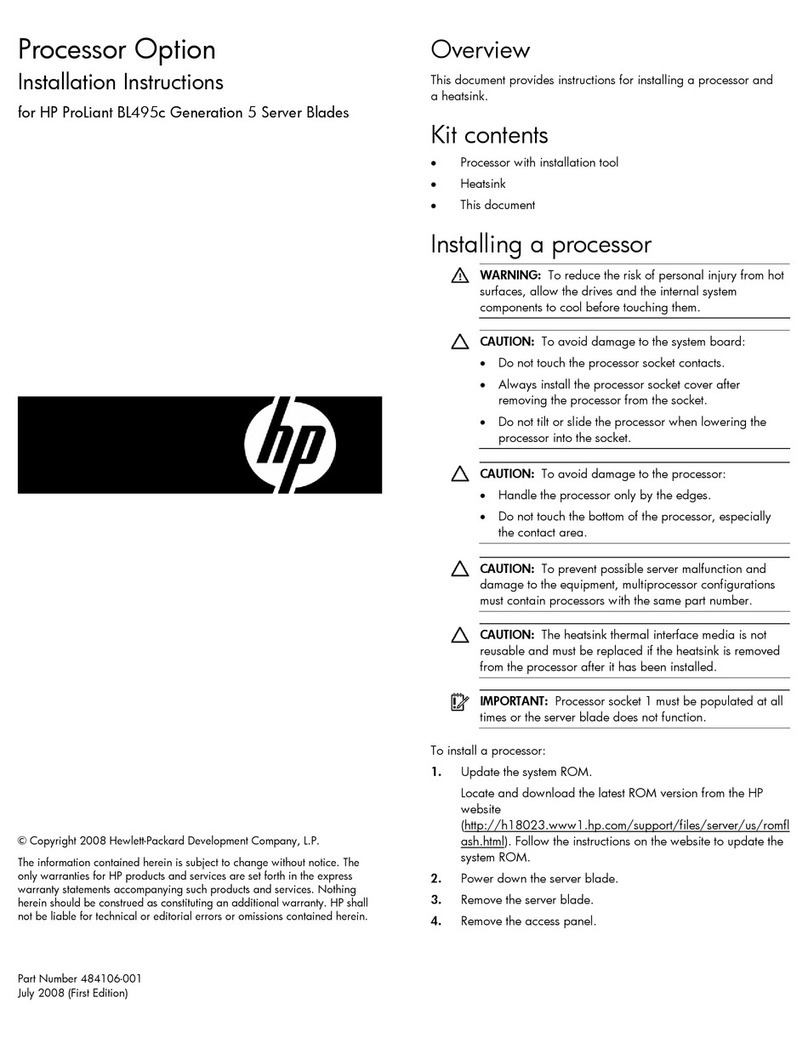Contents 3
Contents
Component identification ..........................................................................................................................5
Front panel components...........................................................................................................................................5
Front panel LEDs and button ...................................................................................................................................5
Front panel LED power fault codes ...............................................................................................................6
Rear panel components ...........................................................................................................................................6
QR code label................................................................................................................................................7
Rear panel LEDs and button ....................................................................................................................................7
Recovery mode .............................................................................................................................................8
Bottom components .................................................................................................................................................8
System board components.......................................................................................................................................9
System maintenance switch ..........................................................................................................................9
Drive numbering .....................................................................................................................................................10
Kensington security slot locations ..........................................................................................................................11
Fan location............................................................................................................................................................12
Operations ..............................................................................................................................................14
Server warnings and cautions ................................................................................................................................14
Hardware operations reminder...............................................................................................................................14
Power up procedure ...............................................................................................................................................14
Power up a single-server system ................................................................................................................14
Power up a clustered system ......................................................................................................................14
Power down procedure ..........................................................................................................................................15
Prerequisites................................................................................................................................................15
Power down a single-server system............................................................................................................15
Power down a clustered system..................................................................................................................15
Prepare the server for hardware installation or removal ........................................................................................16
Prepare the server for operation ............................................................................................................................16
Remove the server from the mounting/docking hardware......................................................................................16
Remove the server from the cradle .............................................................................................................16
Remove the server from the wall mount......................................................................................................17
Remove the server from the storage expansion unit...................................................................................17
Remove the access panel ......................................................................................................................................18
Install the access panel ..........................................................................................................................................19
Setup ......................................................................................................................................................20
Optimum environment ............................................................................................................................................20
Operating environmental requirements .......................................................................................................20
Power requirements ....................................................................................................................................20
Electrical grounding requirements...............................................................................................................21
Managed Hybrid Service reminders ............................................................................................................21
Prerequisites for preparing the server for installation.............................................................................................21
Identify the contents of the server shipping carton.................................................................................................22
Place the server in the intended location ...............................................................................................................22
Install the server on the mounting/docking hardware.............................................................................................22
Perform the initial server installation ......................................................................................................................22
Register the product ...............................................................................................................................................22
Hardware options installation..................................................................................................................23
Introduction.............................................................................................................................................................23
Installing the server in the cradle............................................................................................................................23
Install the server in the cradle......................................................................................................................23
Installing the server in the wall mount ....................................................................................................................24
Wall mount orientation.................................................................................................................................25
Determine the location for the wall mount ...................................................................................................25
Install the wall mount...................................................................................................................................25