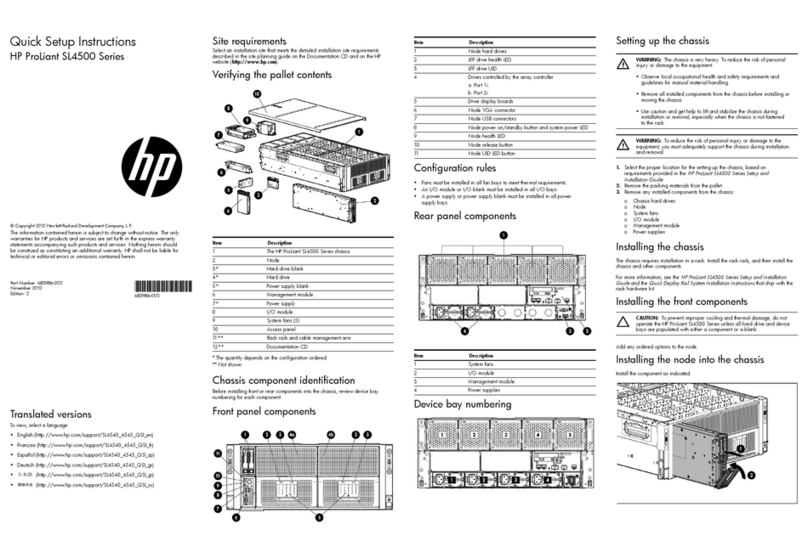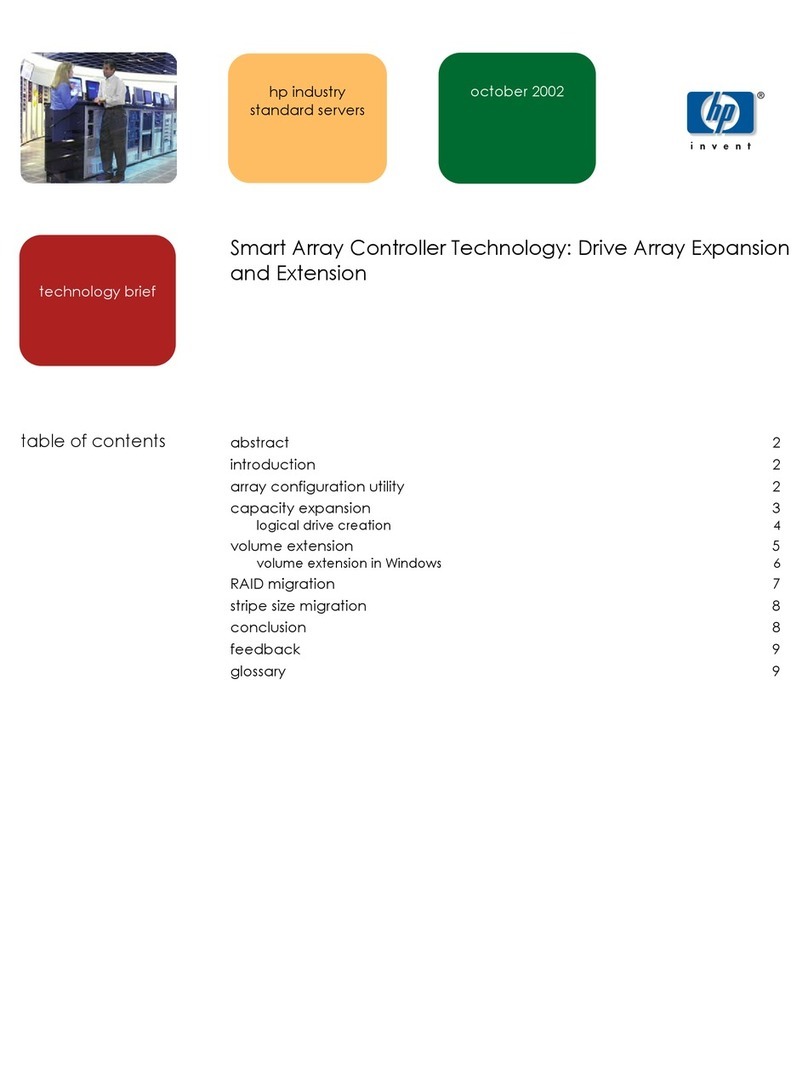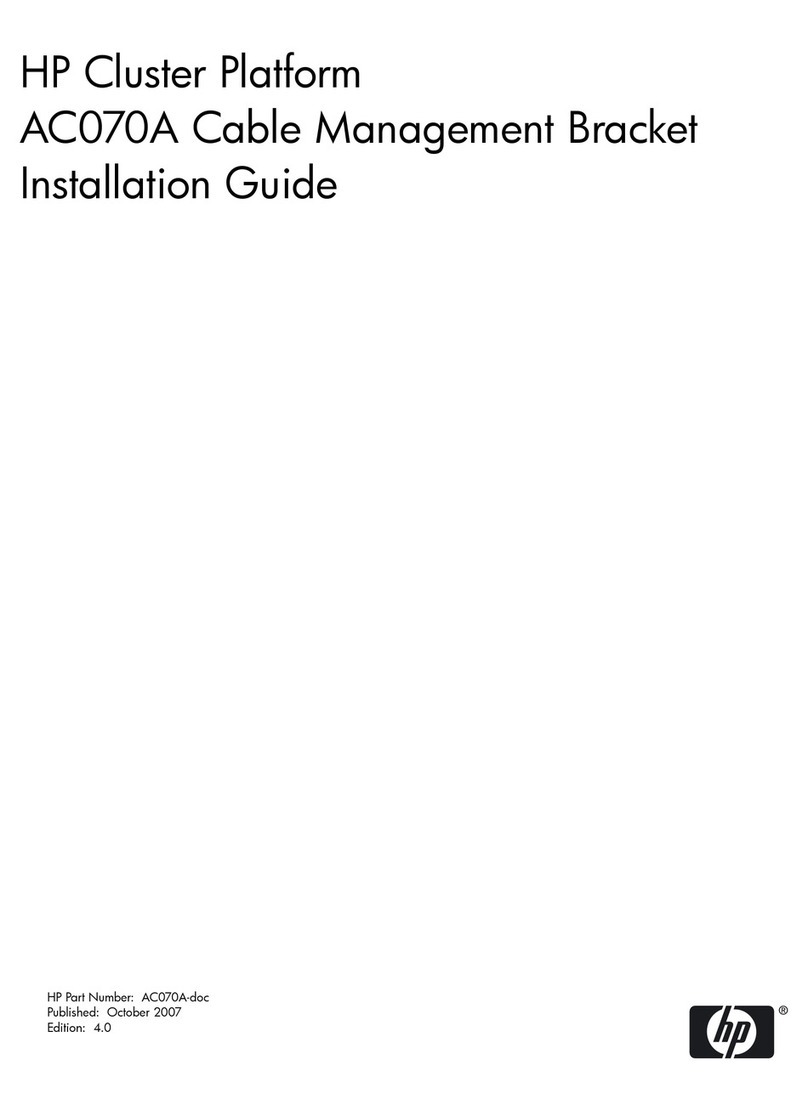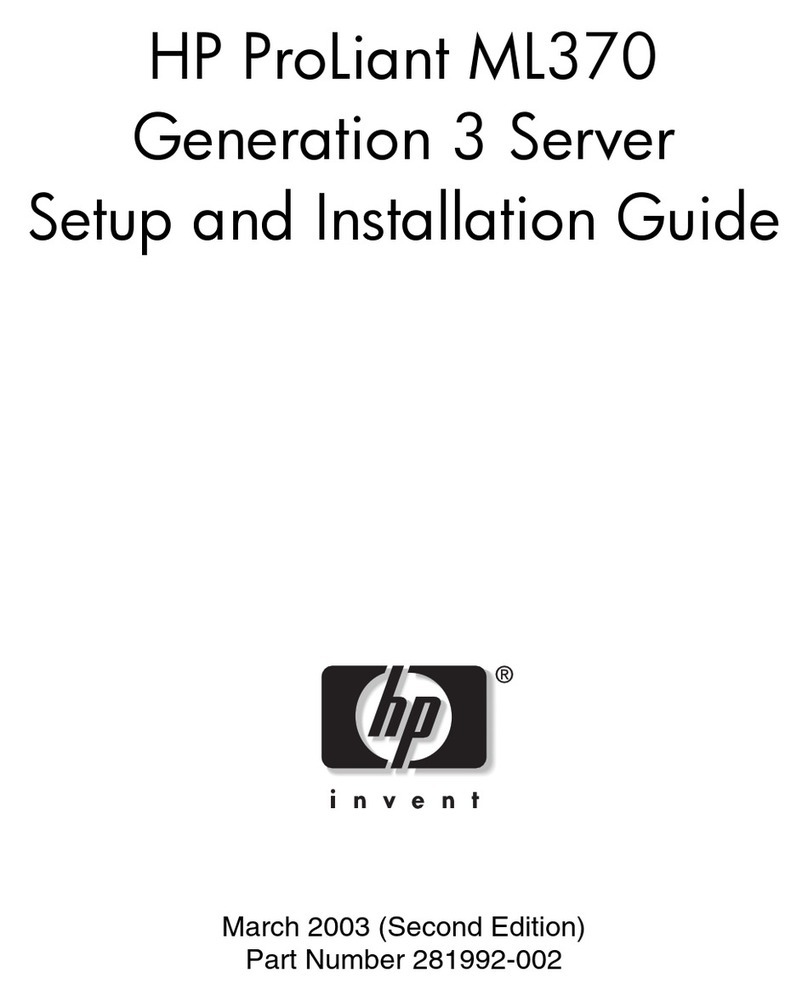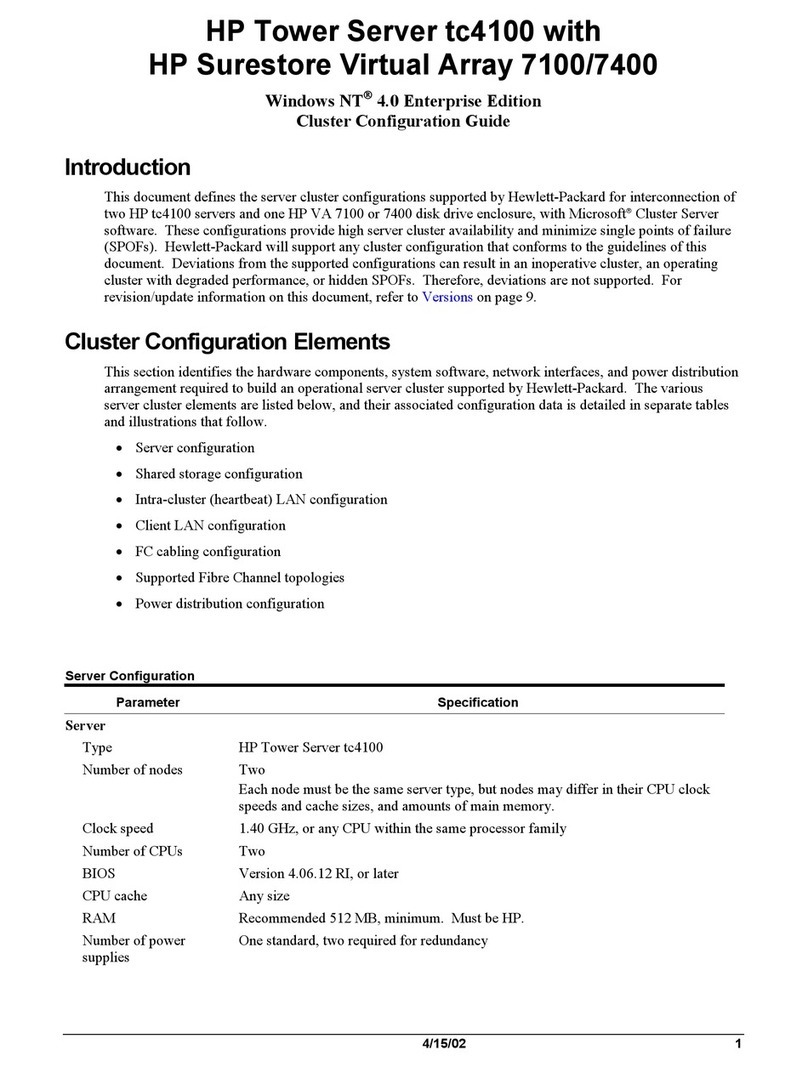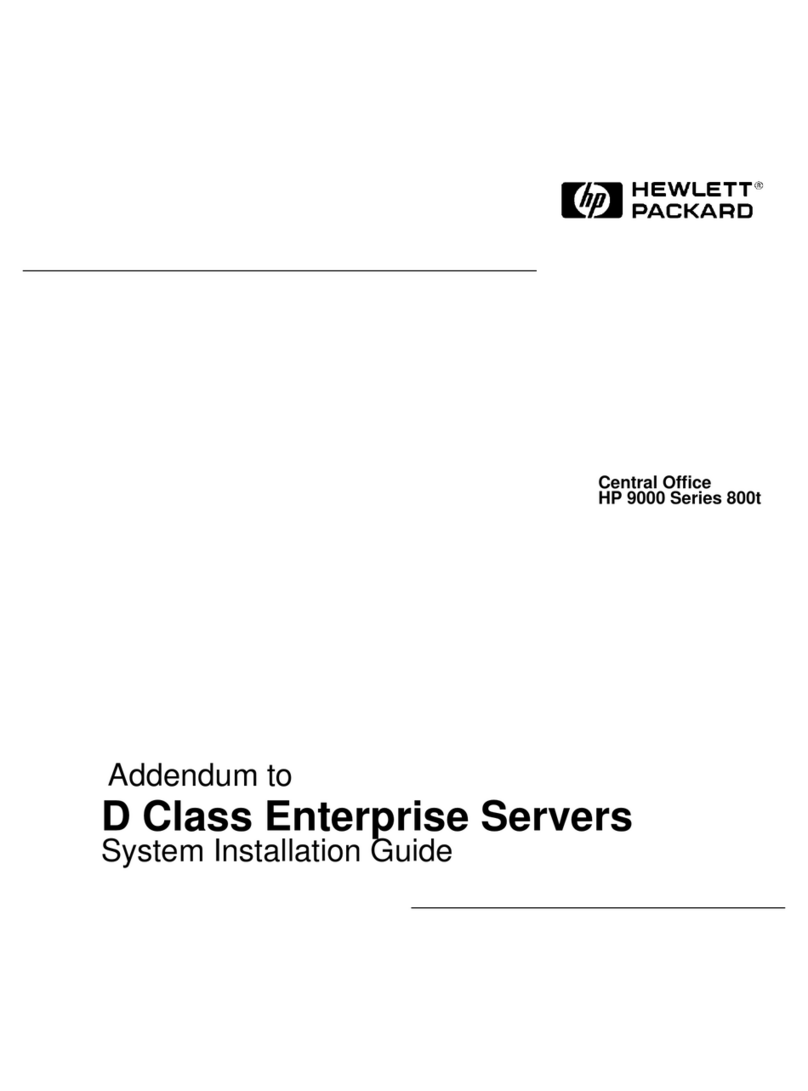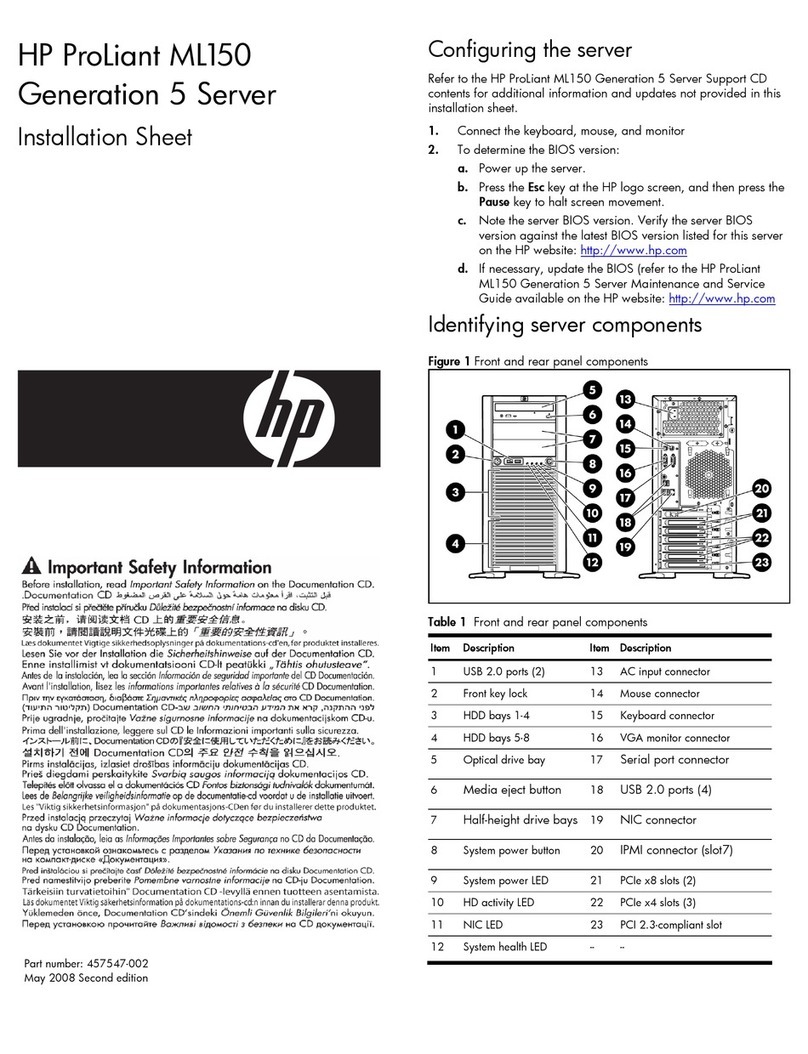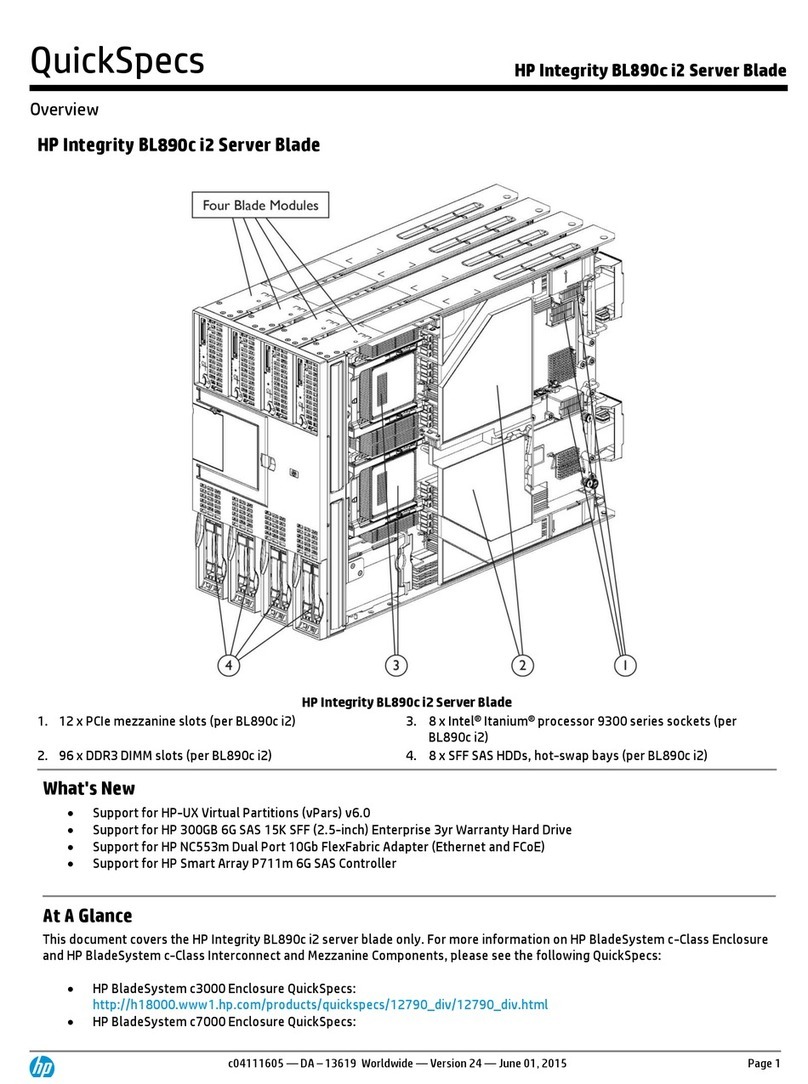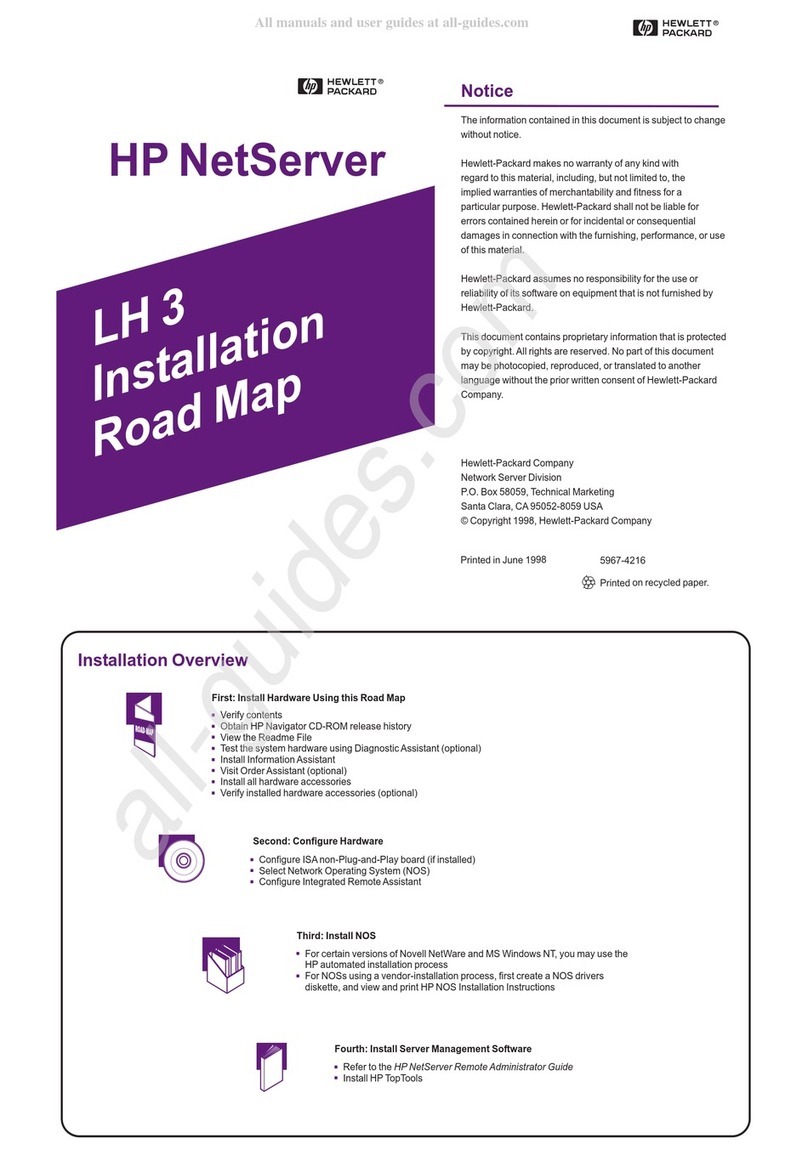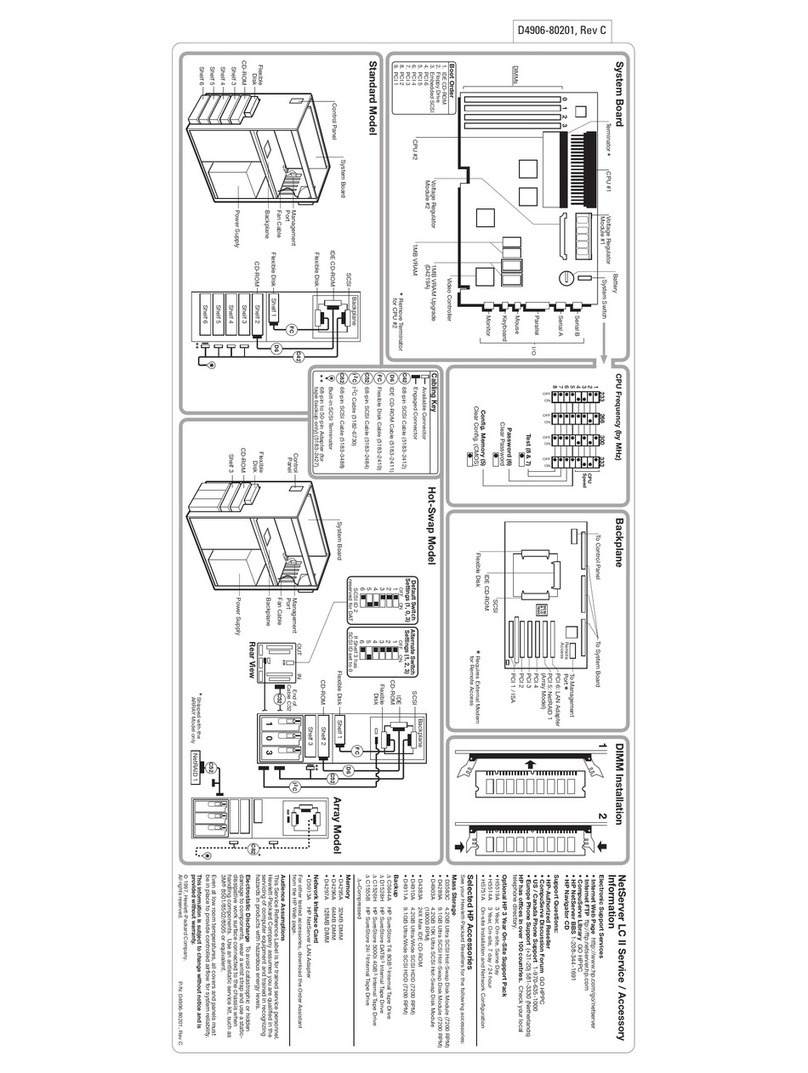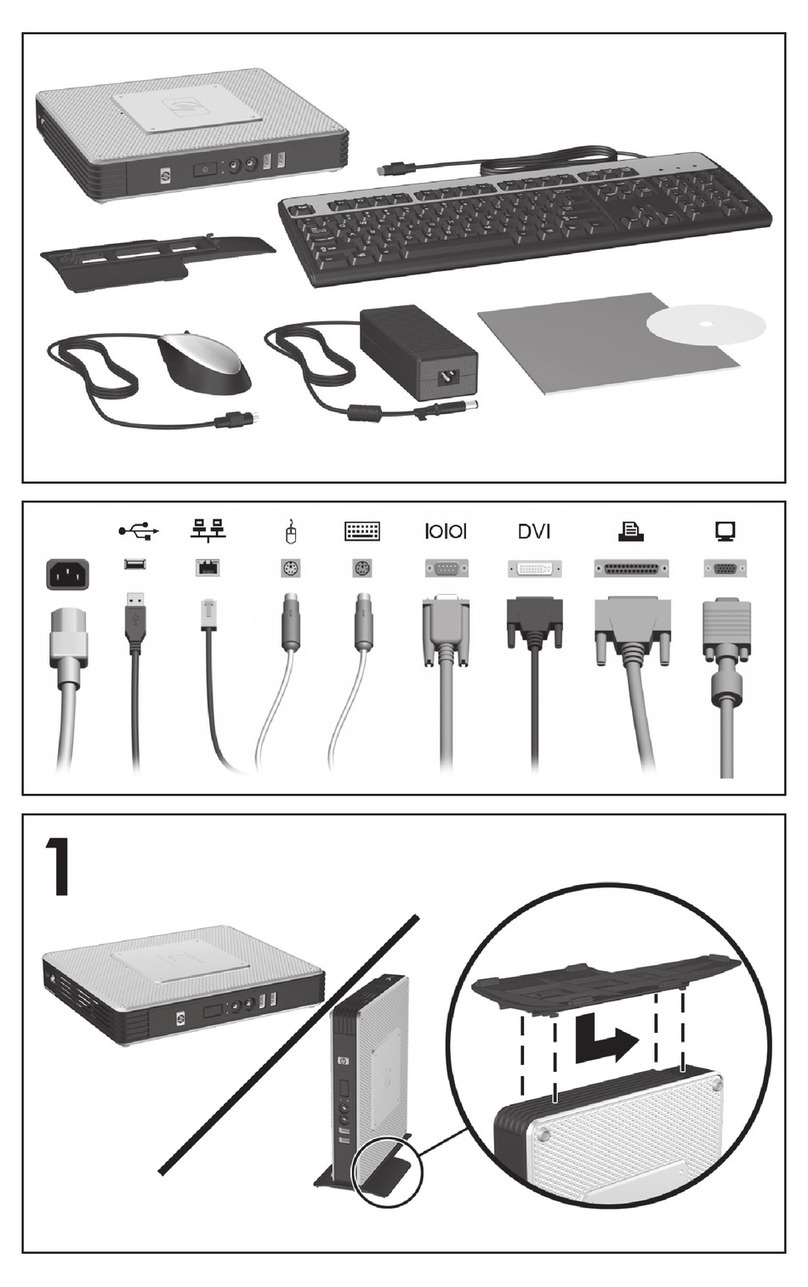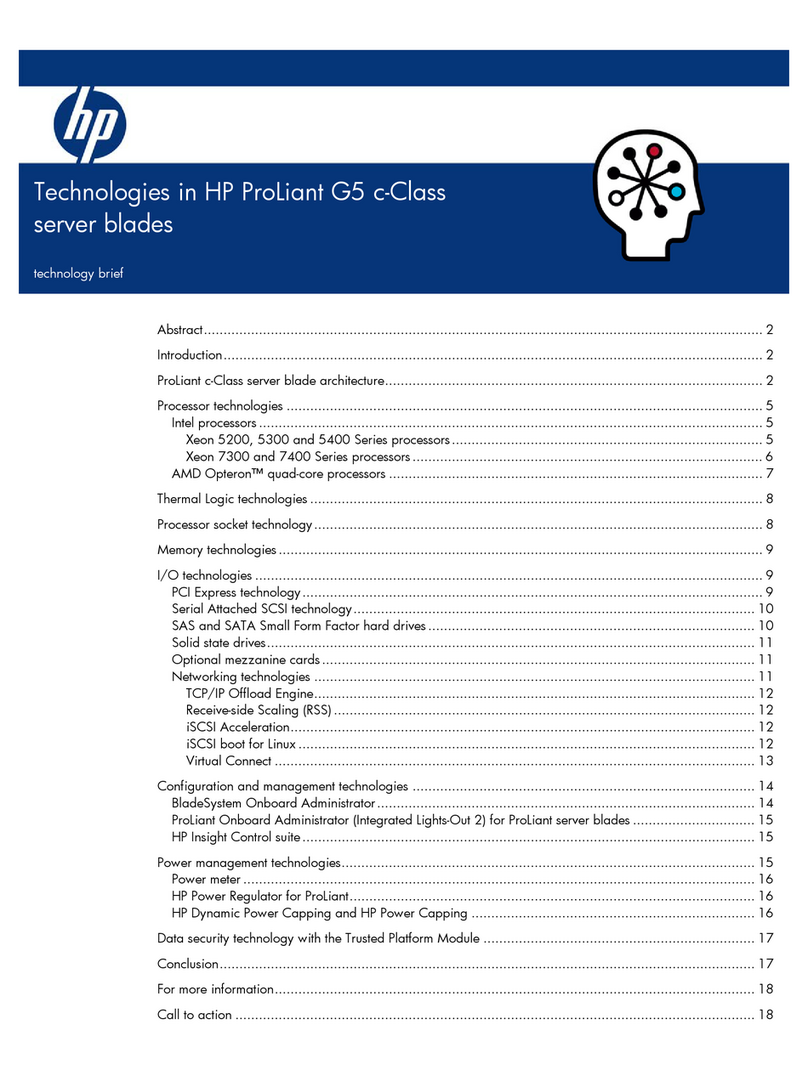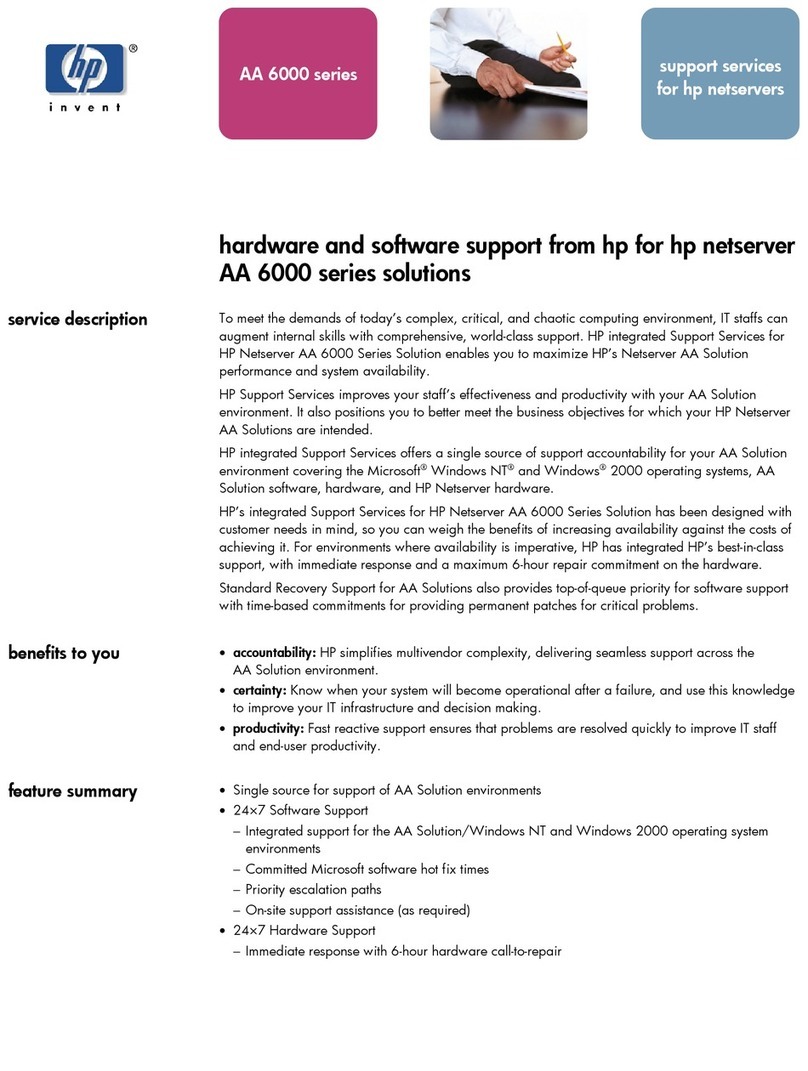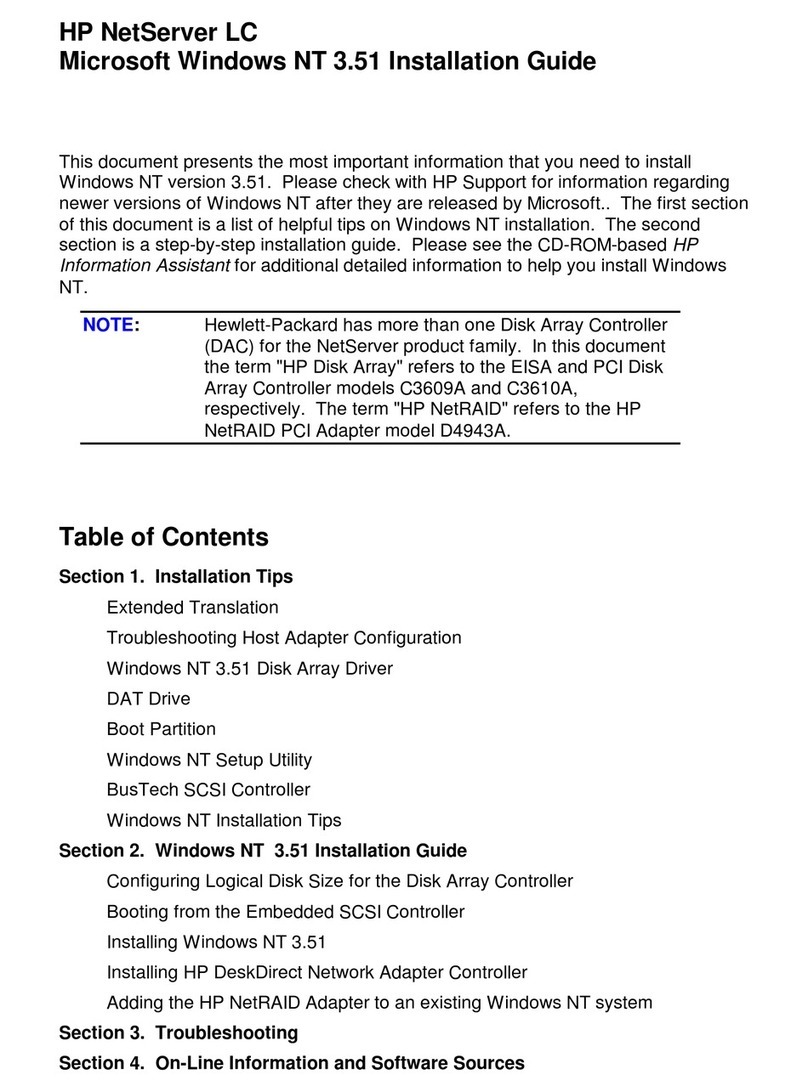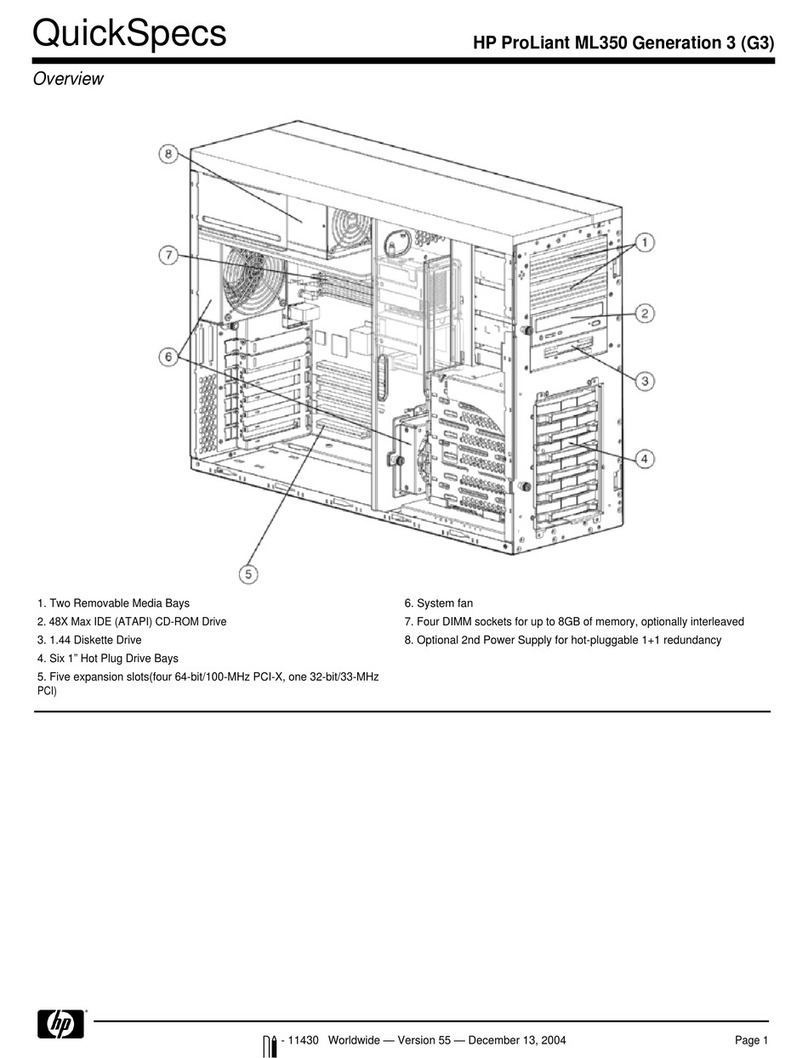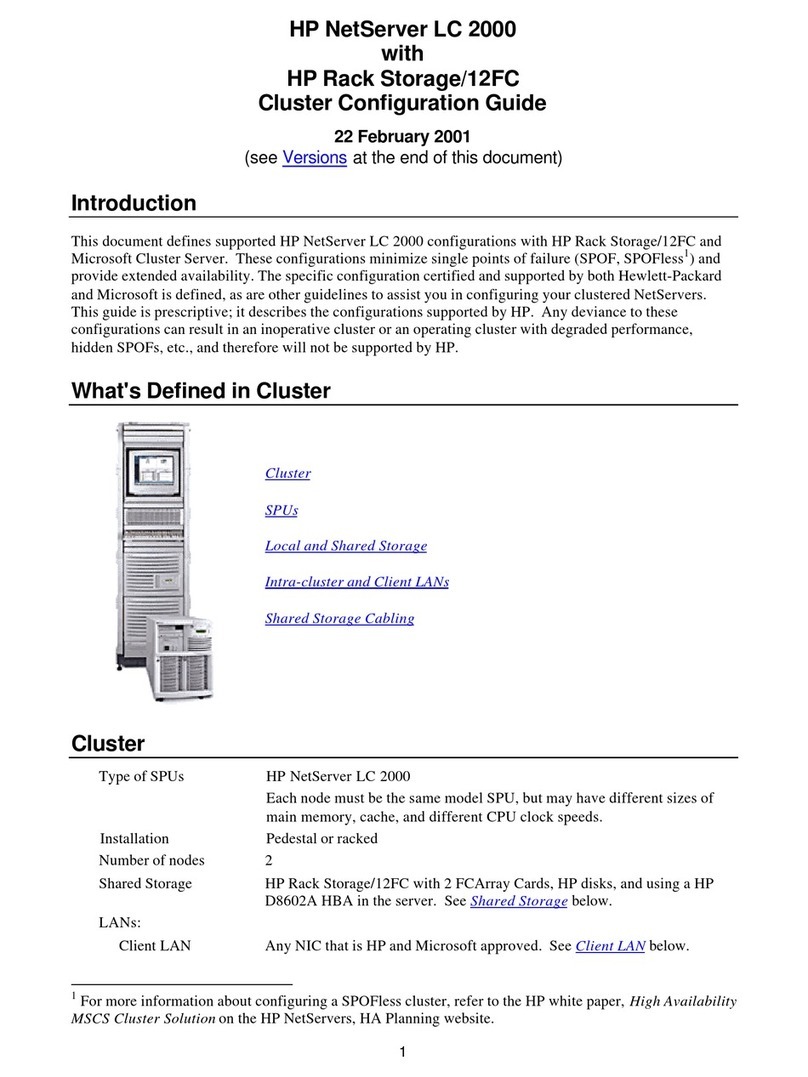Contents 4
Rear drive cage .........................................................................................................................................63
Flash-backed write cache procedures ...........................................................................................................65
FBWC module .................................................................................................................................65
Capacitor pack................................................................................................................................67
Capacitor pack holder......................................................................................................................68
Recovering data from the flash-backed write cache..............................................................................69
System battery ...........................................................................................................................................70
System board assembly procedures .............................................................................................................71
Install the spare system board............................................................................................................71
Re-entering the server serial number and product ID.............................................................................77
Reactivate the HP Smart Array SAS license key ...................................................................................78
Secondary PCI riser cage blank...................................................................................................................79
LFF rear drive cage blank............................................................................................................................80
HP Trusted Platform Module.........................................................................................................................81
Troubleshooting.......................................................................................................................... 82
Troubleshooting resources ...........................................................................................................................82
Diagnostic tools.......................................................................................................................... 83
HP product QuickSpecs ..............................................................................................................................83
HP Insight Diagnostics ................................................................................................................................83
HP Insight Diagnostics survey functionality ..........................................................................................83
HP Insight Remote Support software .............................................................................................................83
HP ROM-Based Setup Utility ........................................................................................................................84
Integrated Management Log........................................................................................................................84
USB support and functionality......................................................................................................................84
USB support ....................................................................................................................................84
Internal USB functionality ..................................................................................................................85
External USB functionality .................................................................................................................85
Automatic Server Recovery..........................................................................................................................85
Component identification............................................................................................................. 86
Front panel components..............................................................................................................................86
Front panel LEDs and buttons.......................................................................................................................88
Rear panel components ..............................................................................................................................89
Rear panel LEDs and buttons .......................................................................................................................91
PCIe riser board slot definitions ...................................................................................................................91
System board components ..........................................................................................................................92
DIMM slot locations..........................................................................................................................93
System maintenance switch ...............................................................................................................93
NMI functionality .............................................................................................................................94
Drive numbering ........................................................................................................................................94
Drive LED definitions...................................................................................................................................95
FBWC module LED definitions .....................................................................................................................96
Fan locations .............................................................................................................................................98
Cabling ..................................................................................................................................... 99
Cabling overview.......................................................................................................................................99
Front panel cabling ....................................................................................................................................99
Storage cabling .........................................................................................................................................99
4 LFF SATA cabling........................................................................................................................100
4 SFF SATA cabling .......................................................................................................................100
6 LFF SATA cabling........................................................................................................................101
6 SFF SATA cabling .......................................................................................................................101
8 LFF cabling.................................................................................................................................102