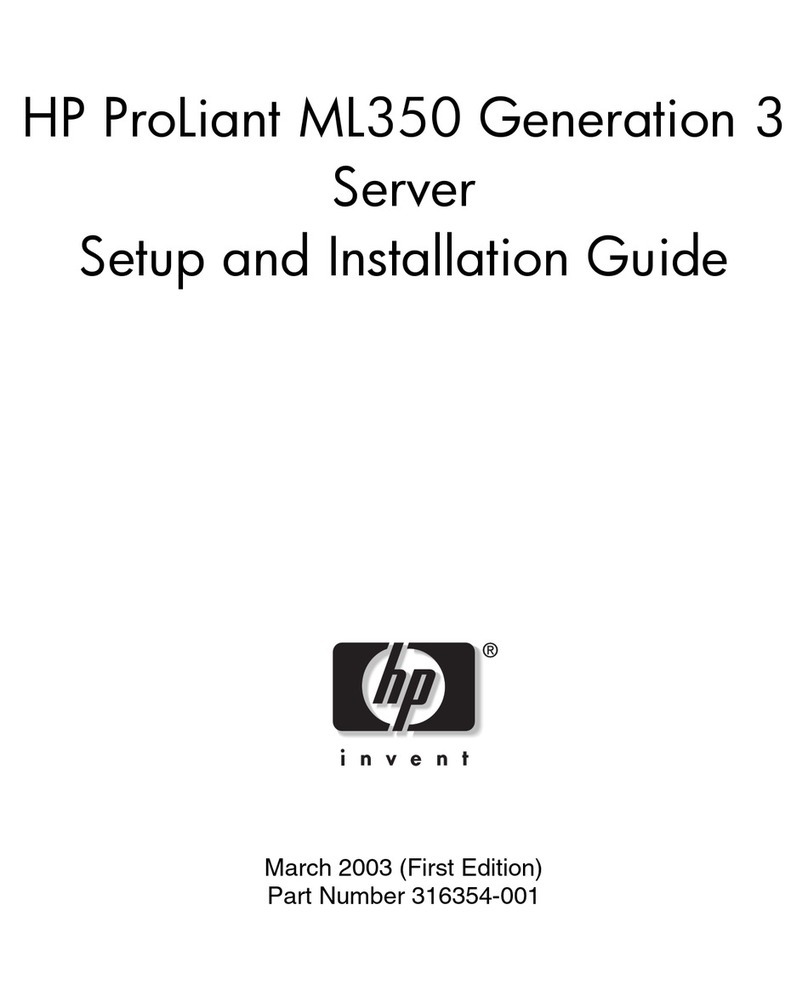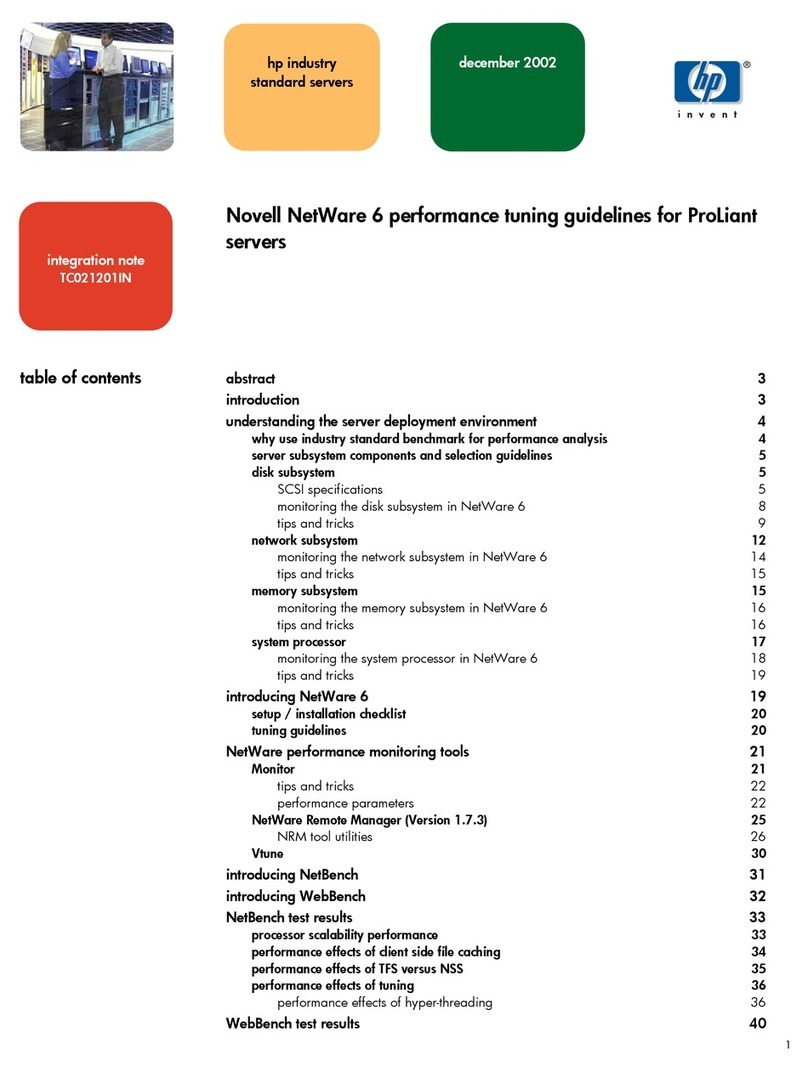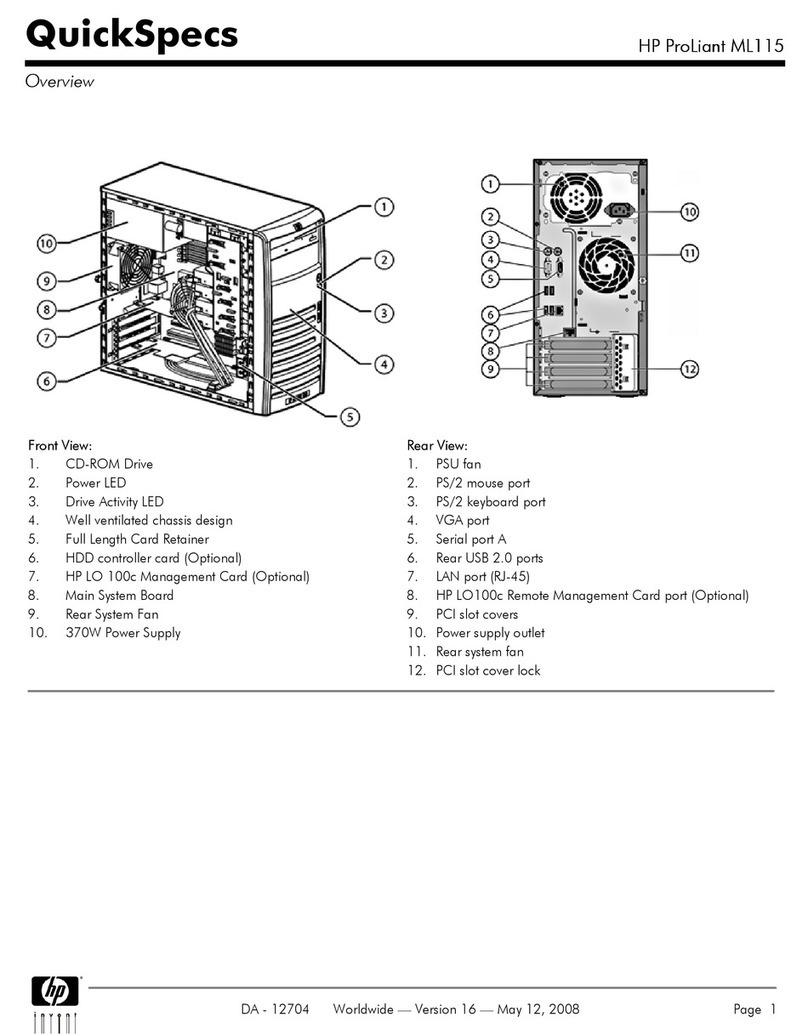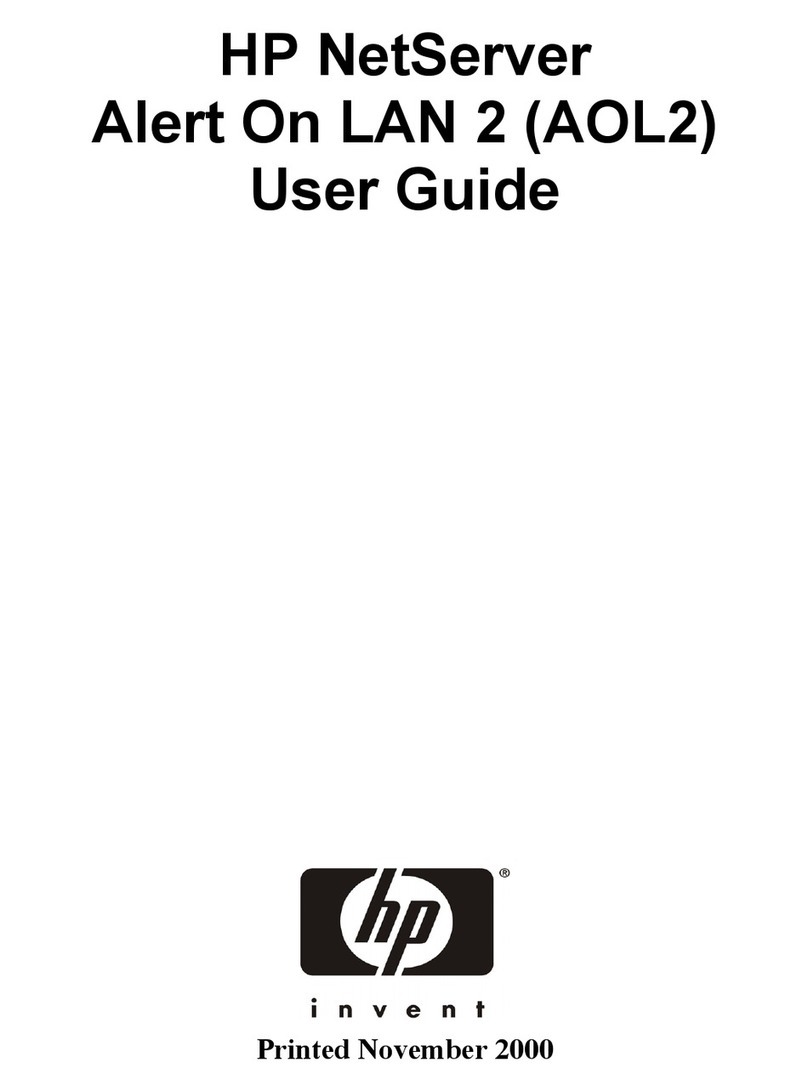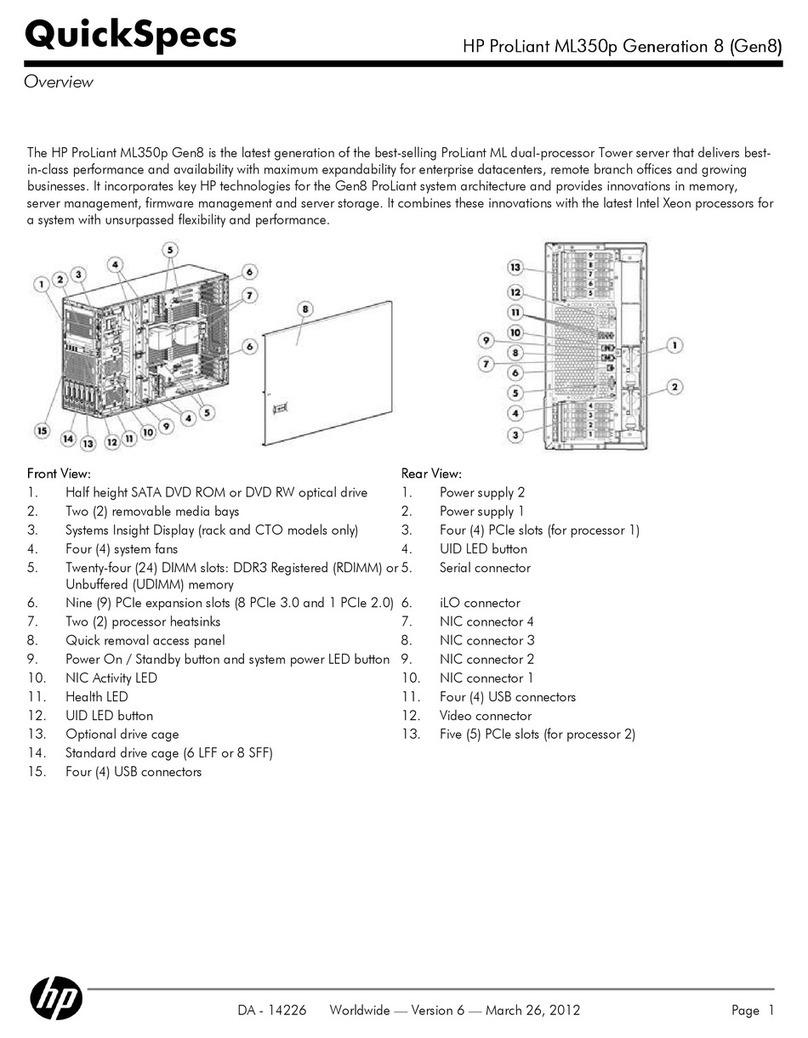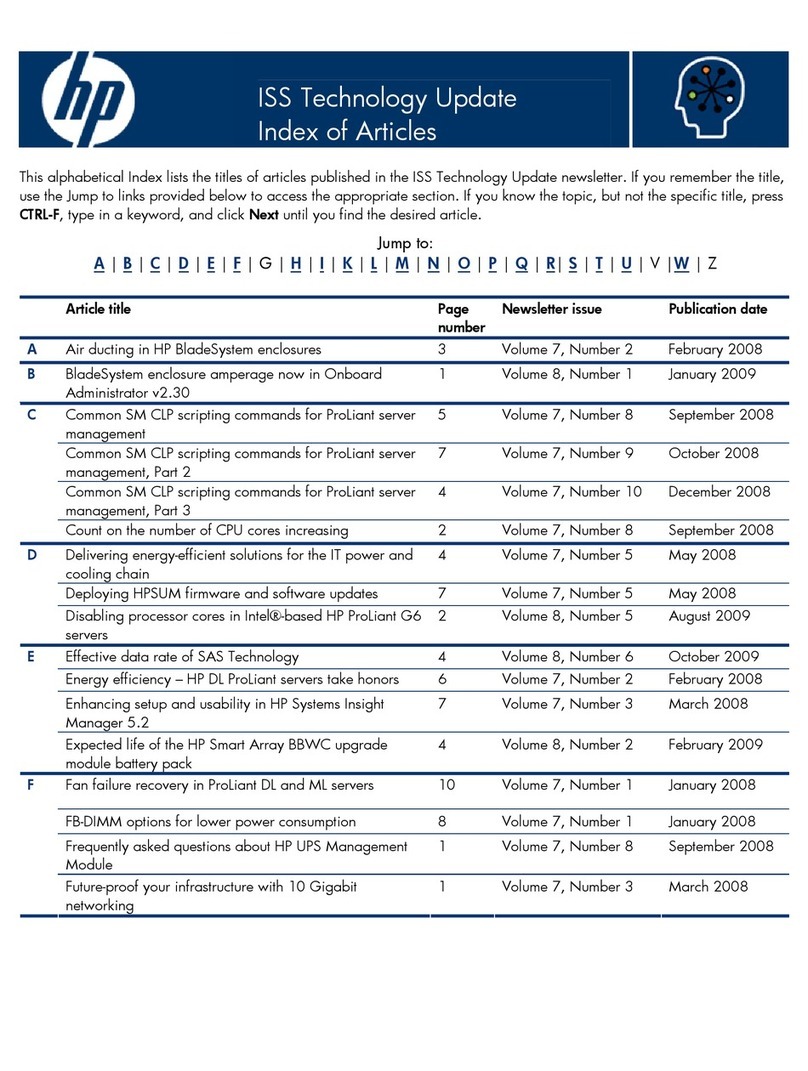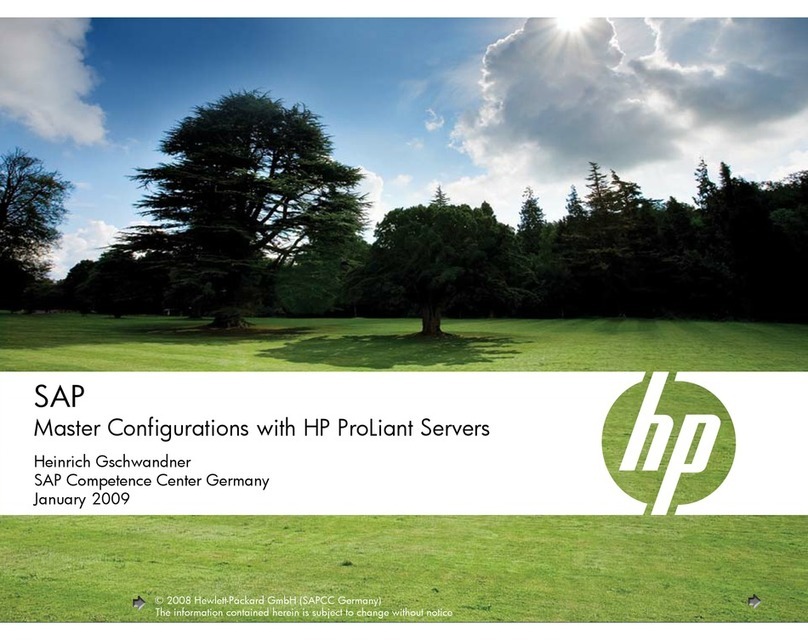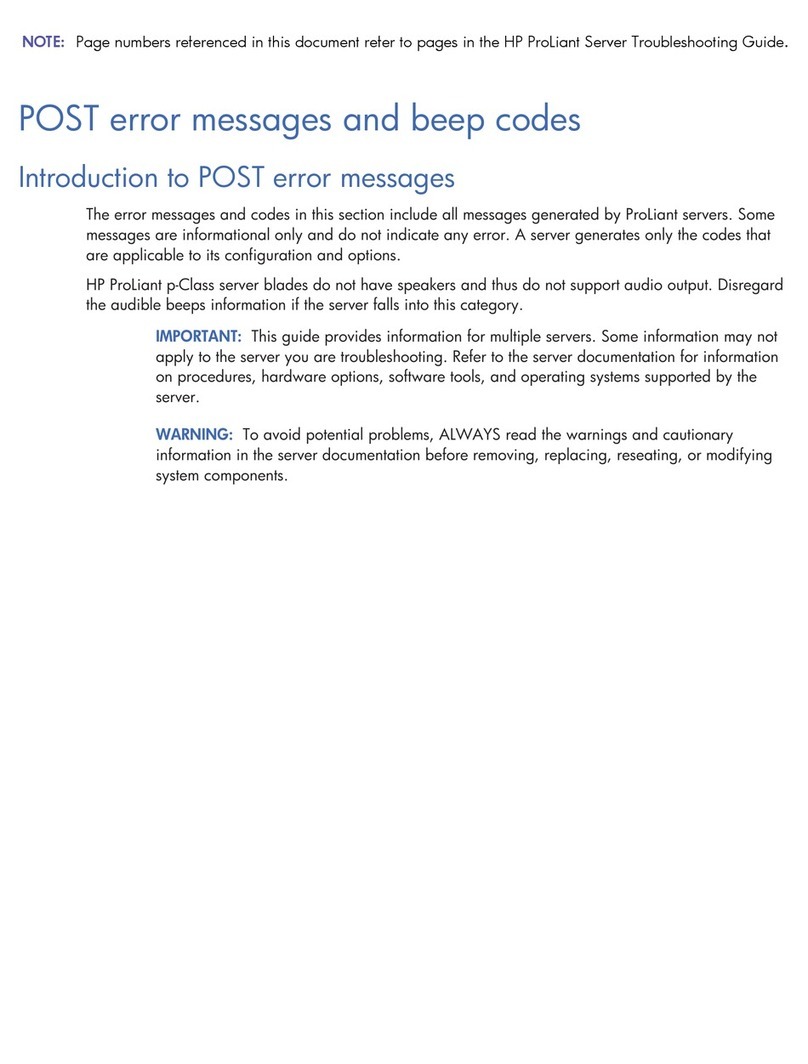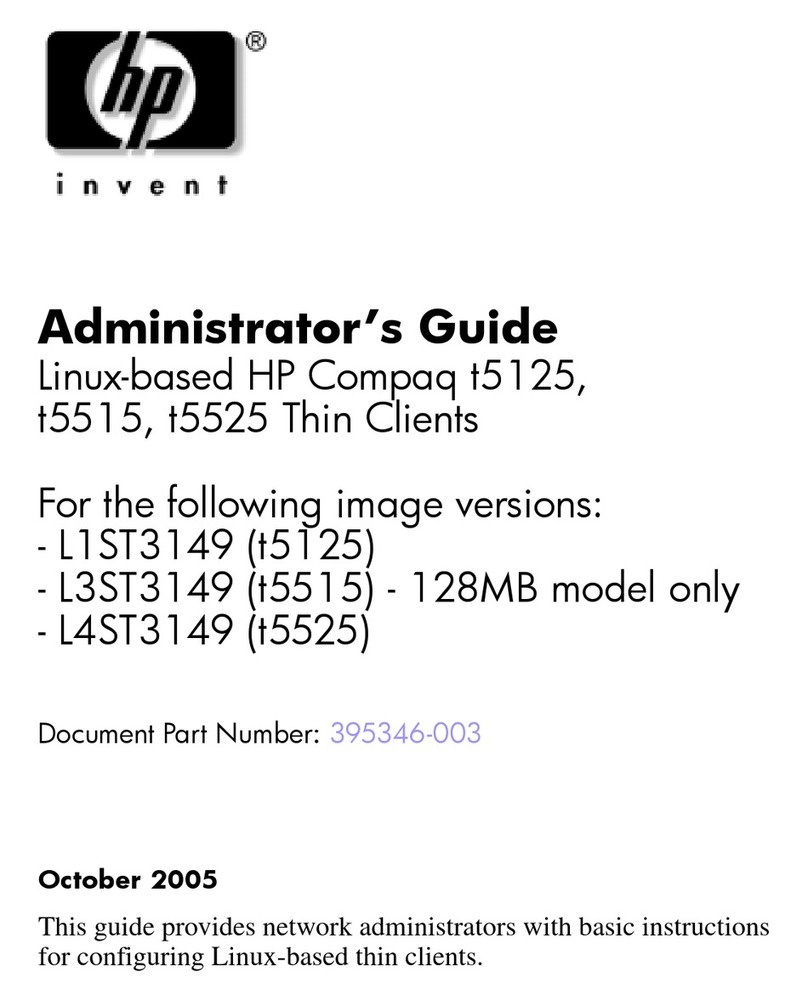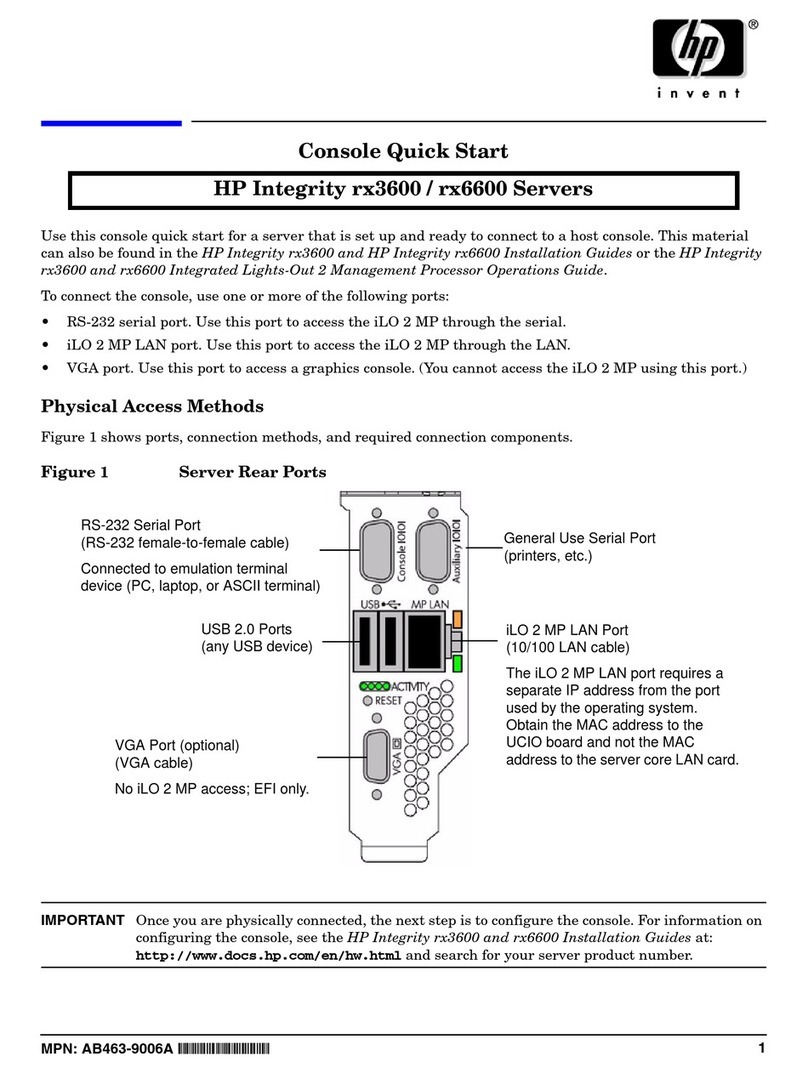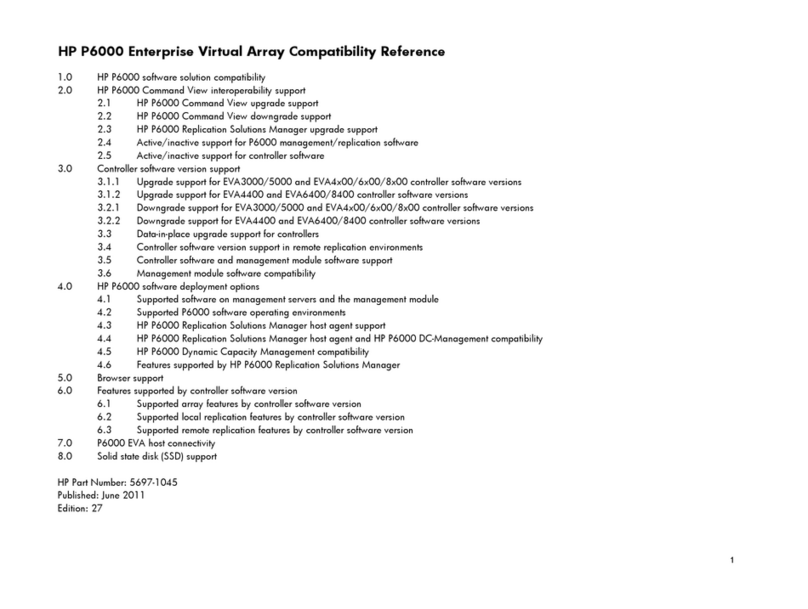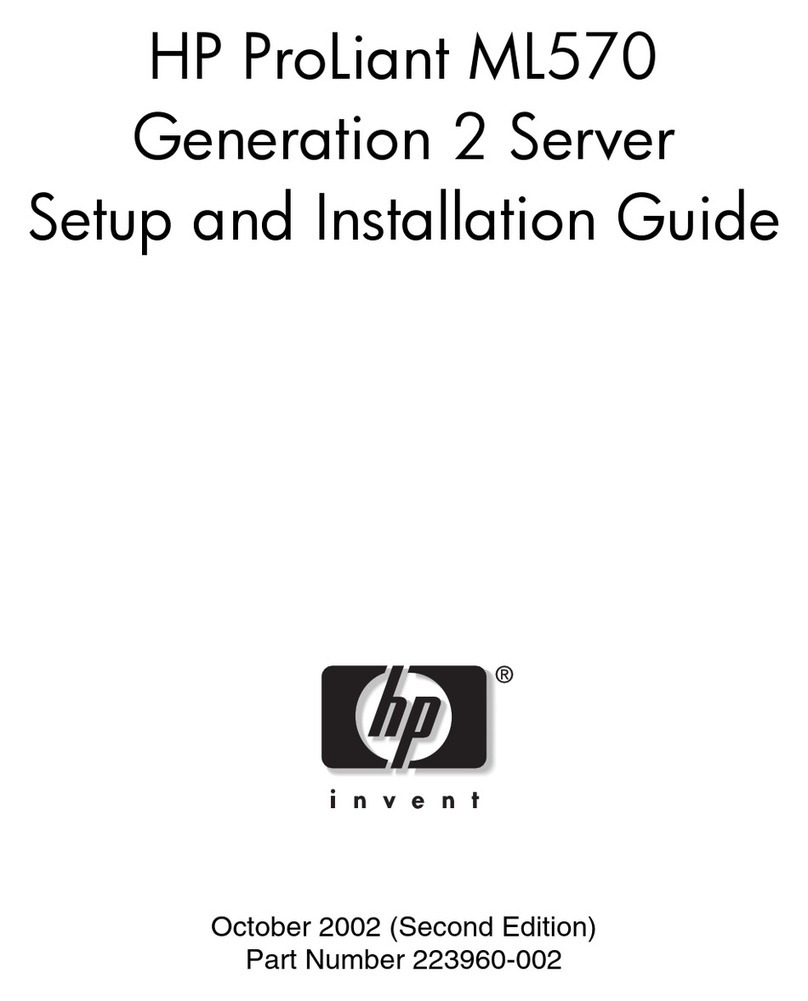Using the HP DHCP Settings Update Client
7
Best Pra ti es HP re ommends the following best pra ti es when onfiguring the HP DHCP Settings
Update Client.
Best Pra ti e Explanation
If you apply a omputer name hange,
the Shutdown option in XpePrep
should equal Shutdown or Reboot,
and the CommitEW option should be
set to Yes.
Changing the omputer name requires a
reboot in order to take effe t. If you
apply a omputer name hange and do
not ommit the hange to the EWF
prote ted volume, the name hange will
be lost during the reboot.
If you sele t Yes for CommitEW , the
Shutdown option should be set to
Reboot or Shutdown.
Data in the EWF overlay is not ommitted
to the prote ted volume until the system
shuts down. Any hanges made to the
system after the HP DHCP Settings
Update Client runs (and ommits the EWF
overlay) will be saved.
If you sele t No for CommitEW , then
you should not set the Shutdown option
to Reboot or Shutdown. The
re ommended setting is None.
If the EWF Overlay is not ommitted to
the prote ted volume, then the lient will
not preserve the SettingsVersion. This
will ause the lient to pro ess the
settings and apply the Shutdown option
every time a user logs in. This would put
the system in an endless loop of booting,
logging-in, and rebooting.
If you do not spe ify a
SettingsVersion, or the
SettingsVersion is set to 0, then you
should not set the Shutdown option to
Reboot or Shutdown. The
re ommended setting is None.
Not spe ifying the SettingsVersion, or
setting it equal to 0 will ause the lient
to always apply the settings and pro ess
the Shutdown option. This would put the
system in an endless loop of booting,
logging-in, and rebooting.
If you hange the password on the
Administrator a ount, then the omputer
name hanges will only be applied
when users with administrative privileges
logon to the ma hine.
Changing the omputer name requires
administrative a ess. The lient
depends on impersonating the
Administrator a ount in order to apply
omputer name hanges when running
as a “Guest” user. For se urity reasons,
a method of ommuni ating a password
hange to the lient has not been
established.
In order to pro ess the CommitEW or
Shutdown options, other settings must be
spe ified.
These options will not be pro essed
unless other settings have been
spe ified. This is done to ensure that
there are no unne essary reboots or
writes to the flash storage media.