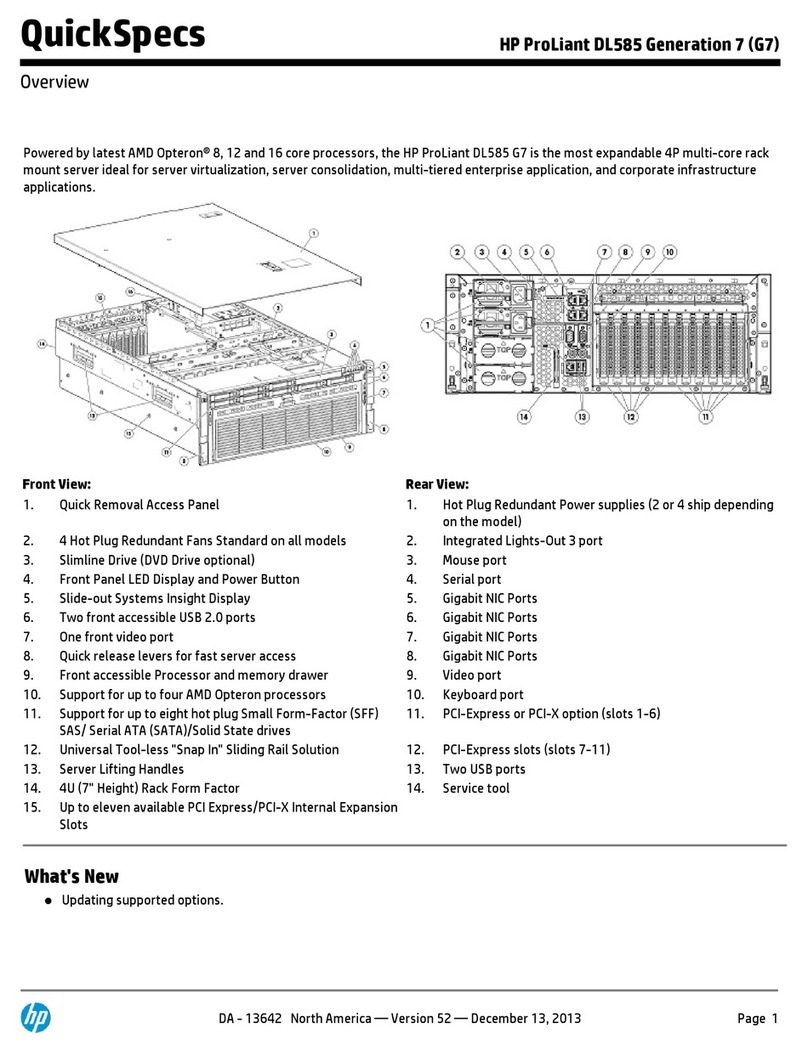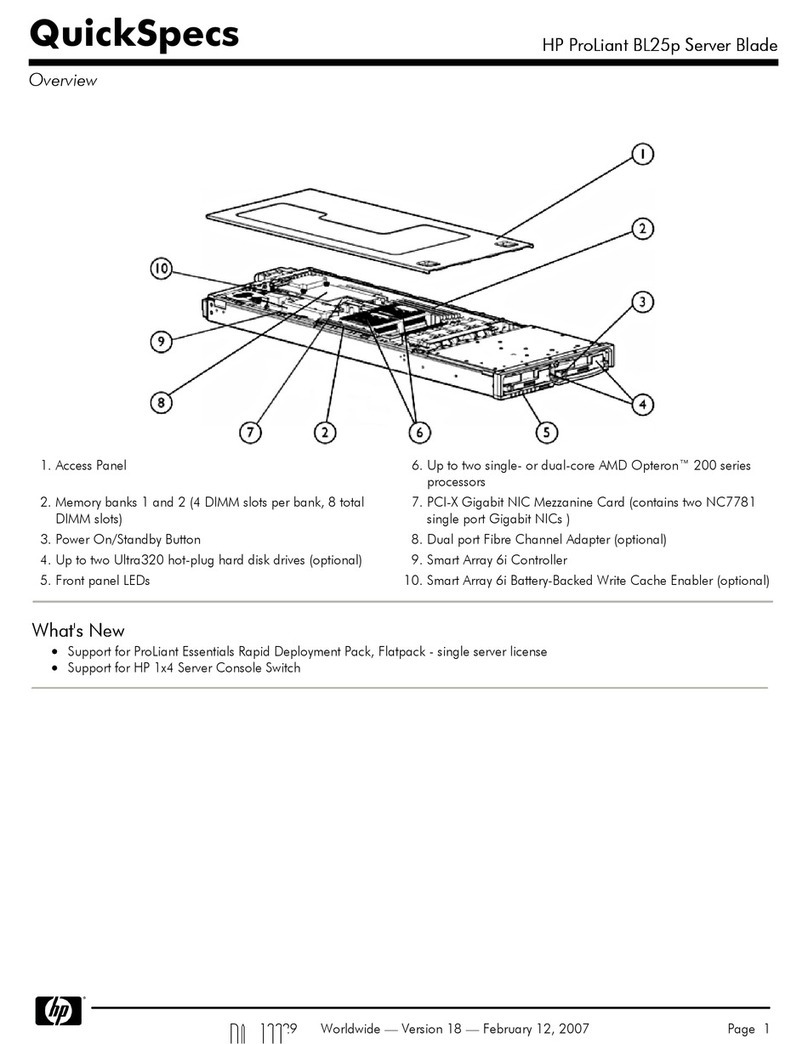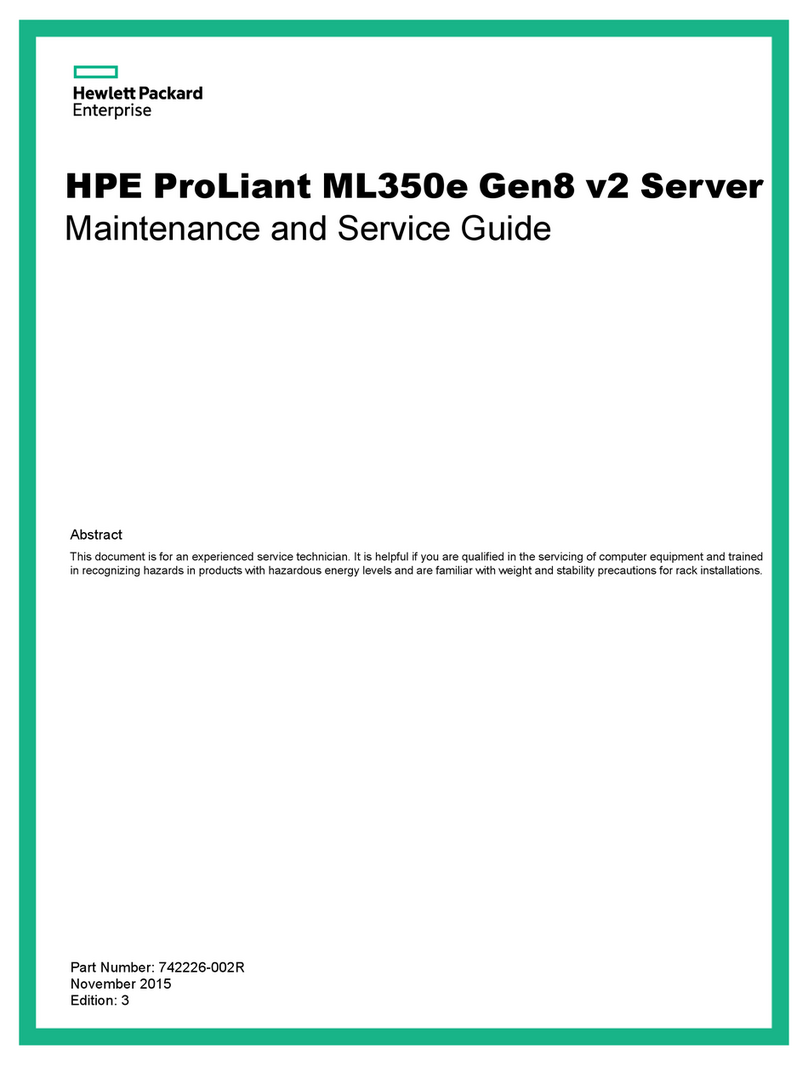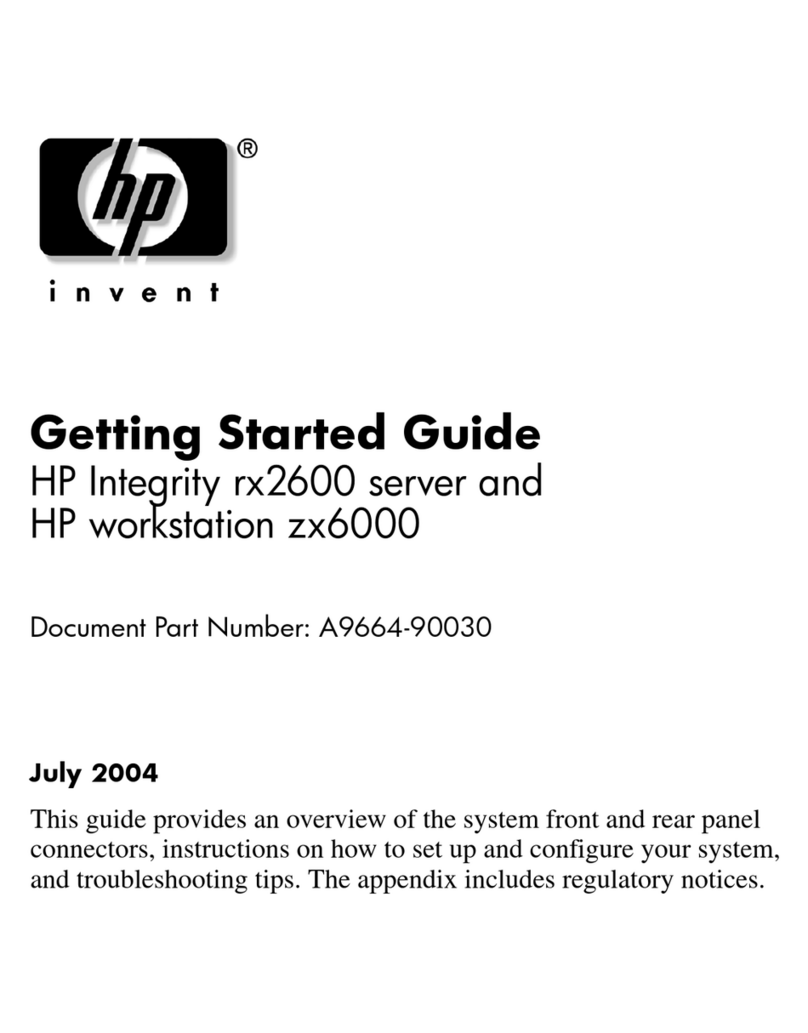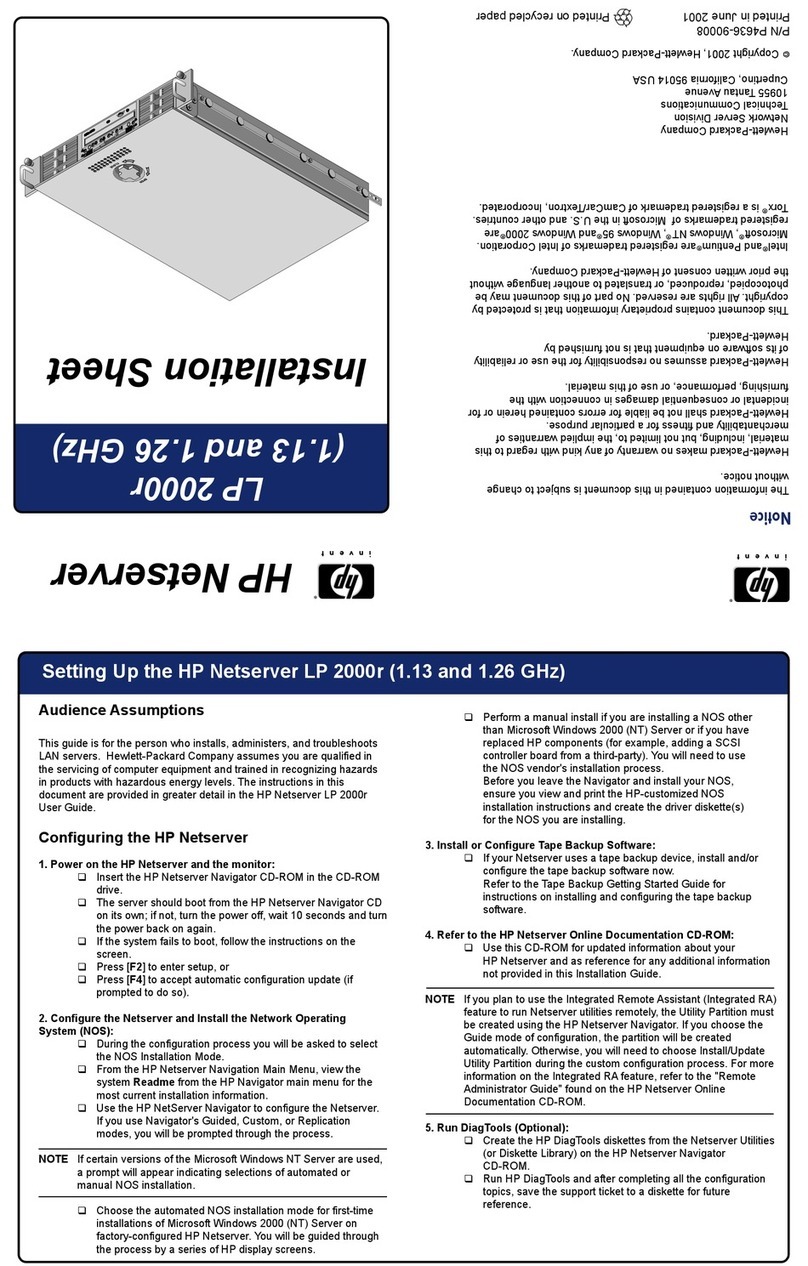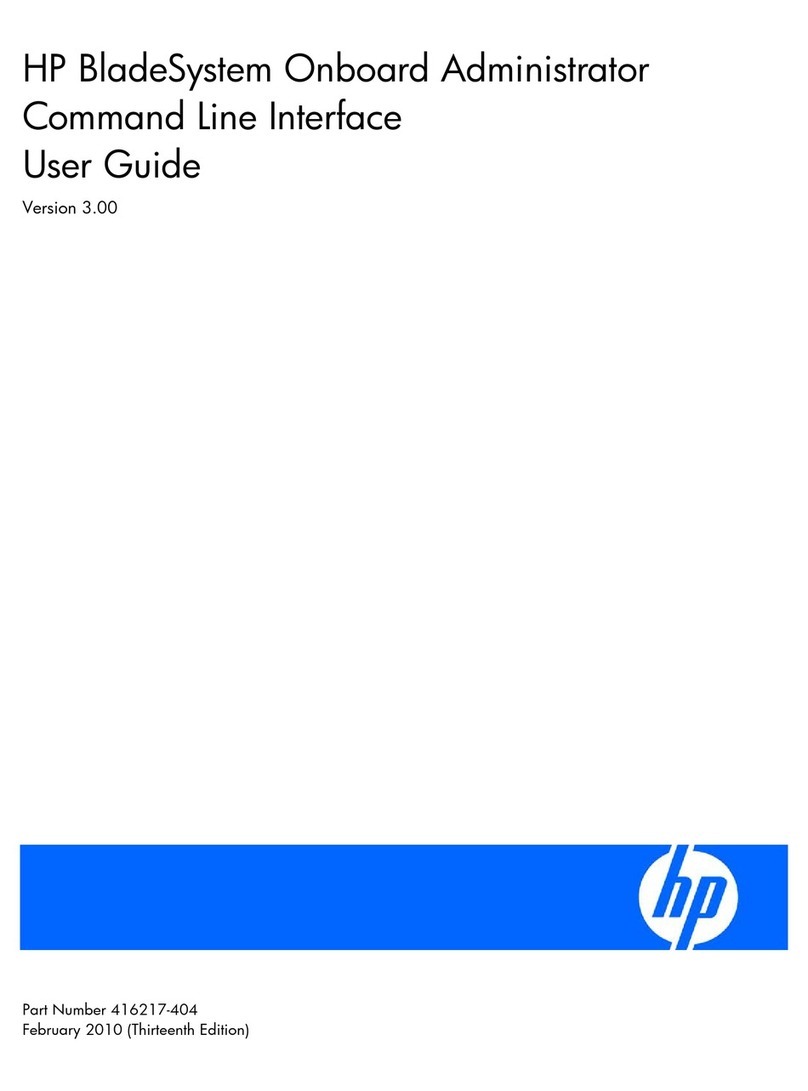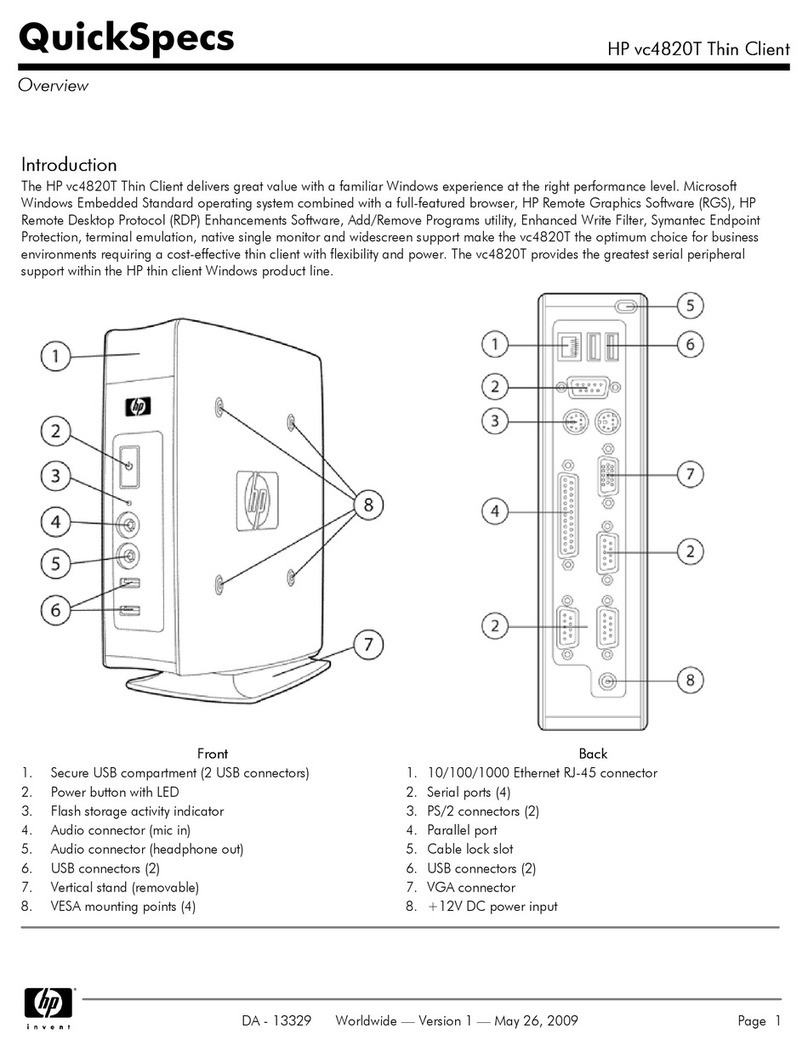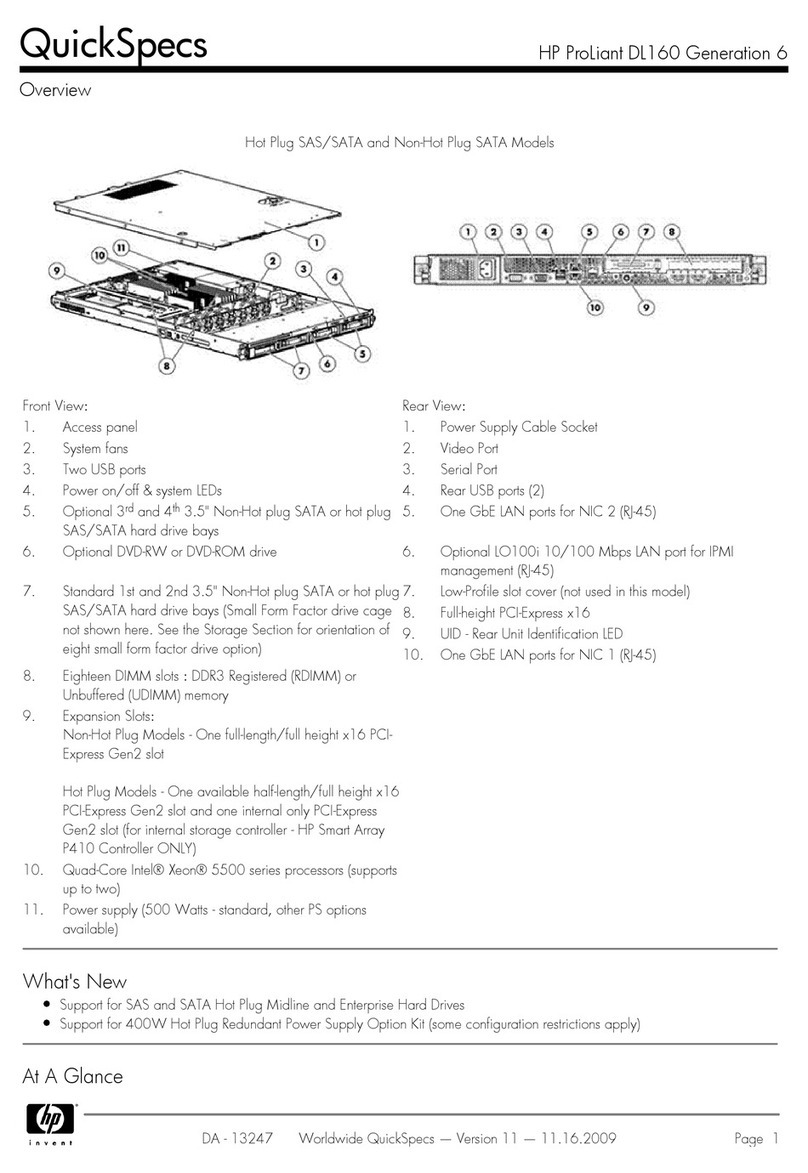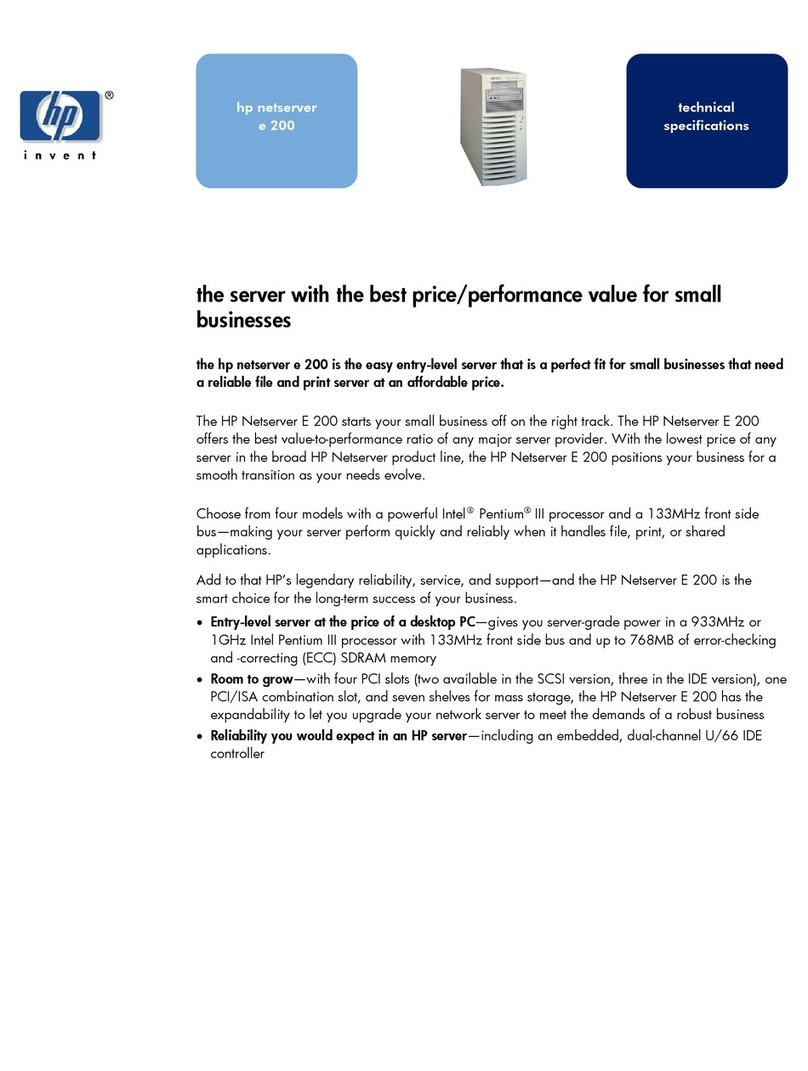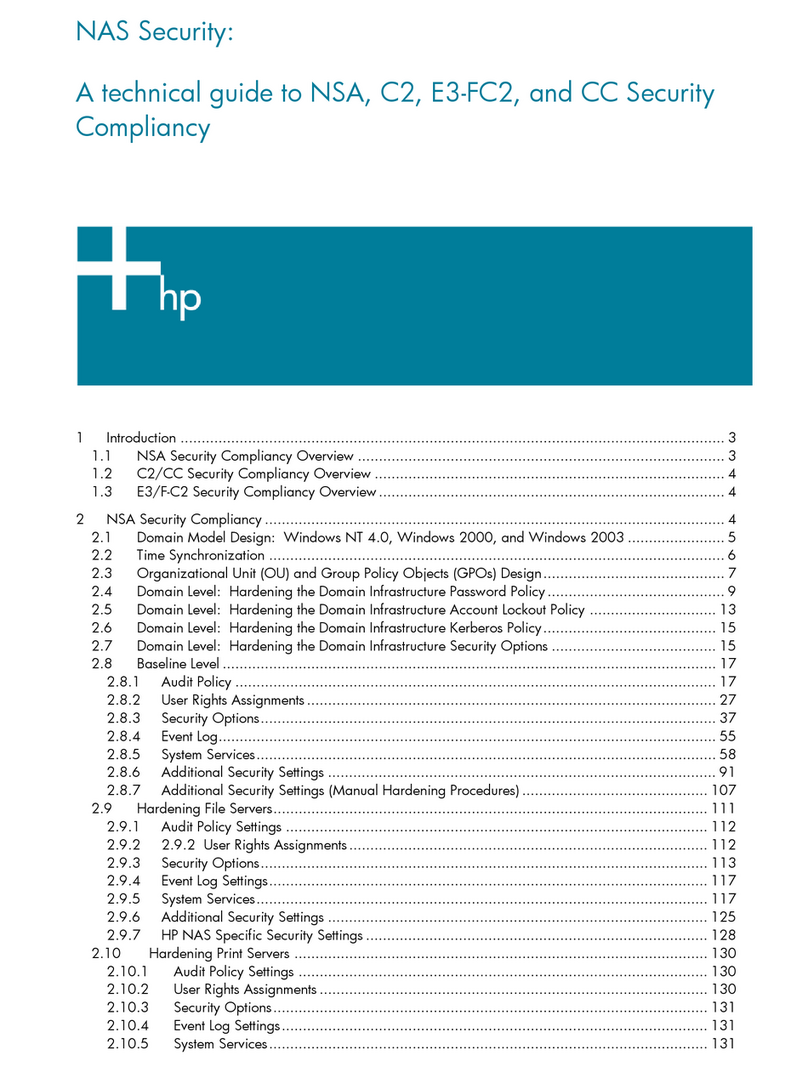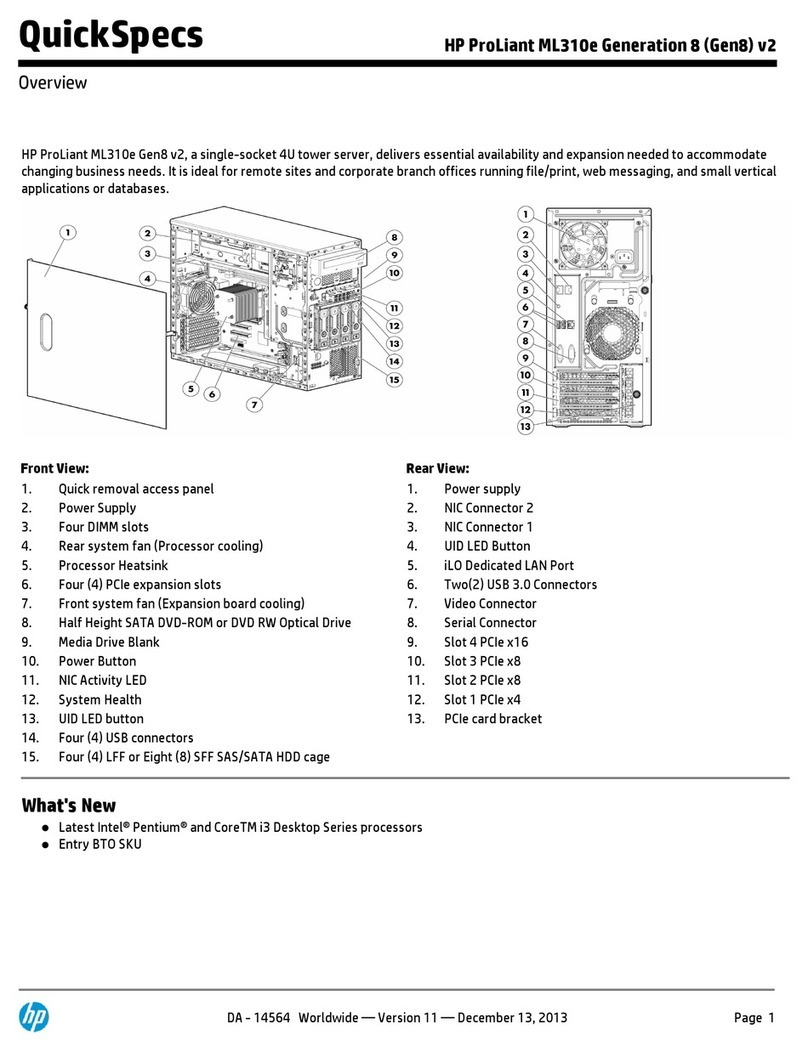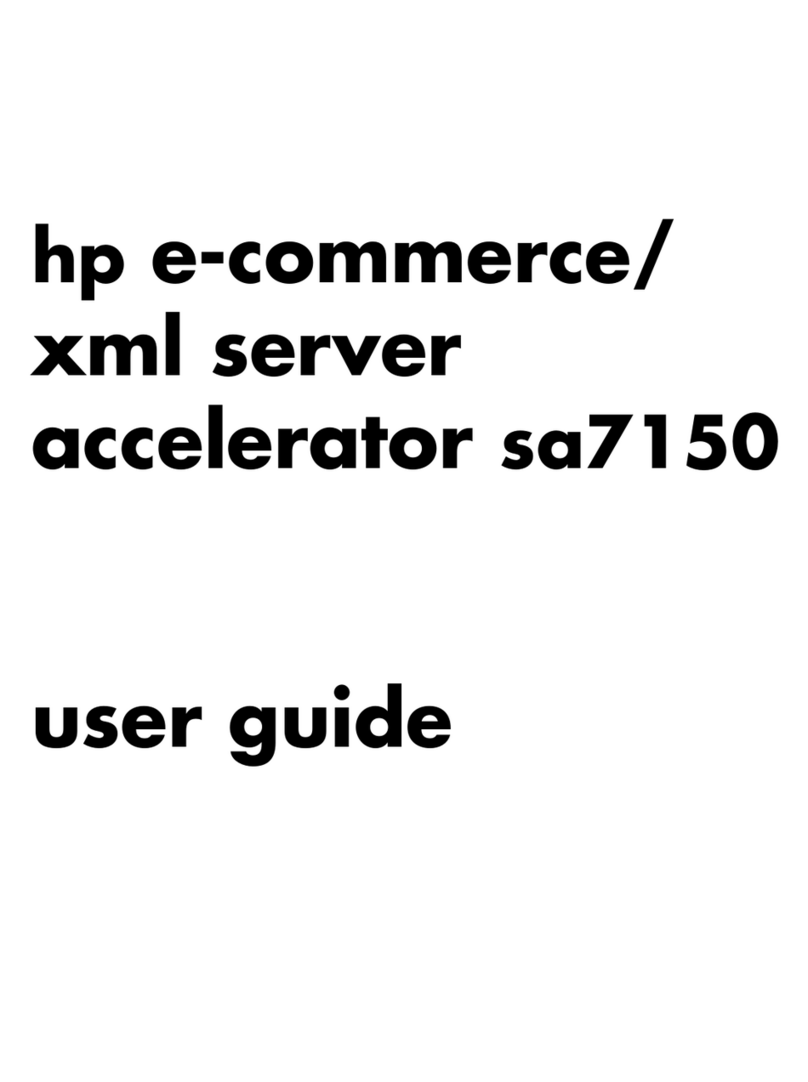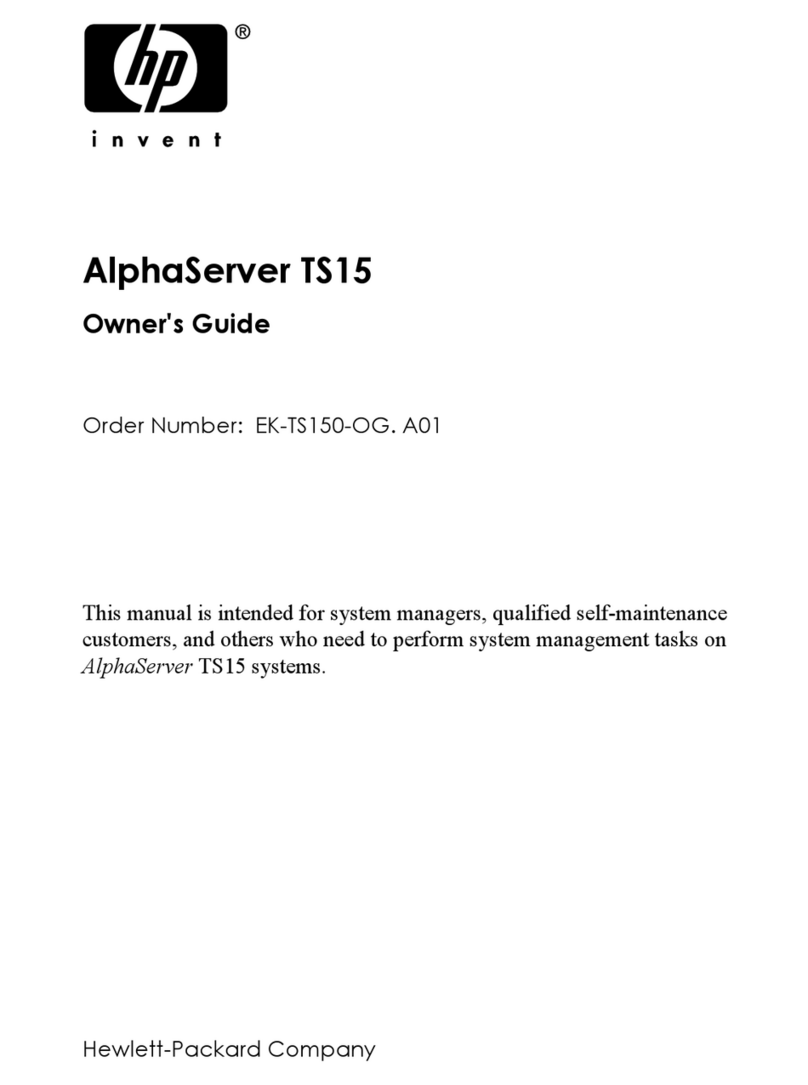Contents 3
Contents
Customer self repair ...................................................................................................................... 5
Parts only warranty service ......................................................................................................................... 5
Illustrated parts catalog ............................................................................................................... 16
Server blade components ......................................................................................................................... 16
Removal and replacement procedures........................................................................................... 22
Required tools......................................................................................................................................... 22
Safety considerations............................................................................................................................... 22
Preventing electrostatic discharge .................................................................................................... 22
Server blade warnings and cautions ................................................................................................ 22
Symbols on equipment ................................................................................................................... 23
Server blade preparation ......................................................................................................................... 23
Power down the server blade.......................................................................................................... 23
Remove the server blade ................................................................................................................ 24
Access panel .......................................................................................................................................... 25
Hard drive blank..................................................................................................................................... 26
Hard drive.............................................................................................................................................. 26
Battery tray............................................................................................................................................. 27
Mezzanine connector cover...................................................................................................................... 28
DIMM baffles.......................................................................................................................................... 29
DIMMs................................................................................................................................................... 29
Heatsink blank........................................................................................................................................ 30
Mezzanine card...................................................................................................................................... 31
Hard drive backplane.............................................................................................................................. 32
Front panel/hard drive cage assembly....................................................................................................... 33
Battery-backed write cache and flash-backed write cache procedures ............................................................ 34
Removing the cache module ........................................................................................................... 34
Removing the battery pack or capacitor pack.................................................................................... 35
Recovering the data from the cache ................................................................................................. 36
Heatsink................................................................................................................................................. 38
Processor ............................................................................................................................................... 40
System board ......................................................................................................................................... 45
System battery ........................................................................................................................................ 53
Server blade release lever ........................................................................................................................ 54
Release button ........................................................................................................................................ 55
HP Trusted Platform Module...................................................................................................................... 56
Diagnostic tools.......................................................................................................................... 57
Troubleshooting resources ........................................................................................................................ 57
HP Insight Diagnostics.............................................................................................................................. 57
HP Insight Diagnostics survey functionality .................................................................................................. 57
Integrated Management Log ..................................................................................................................... 58
HP Insight Remote Support software........................................................................................................... 58
USB support and functionality ................................................................................................................... 59
USB support.................................................................................................................................. 59
Internal USB functionality................................................................................................................ 59