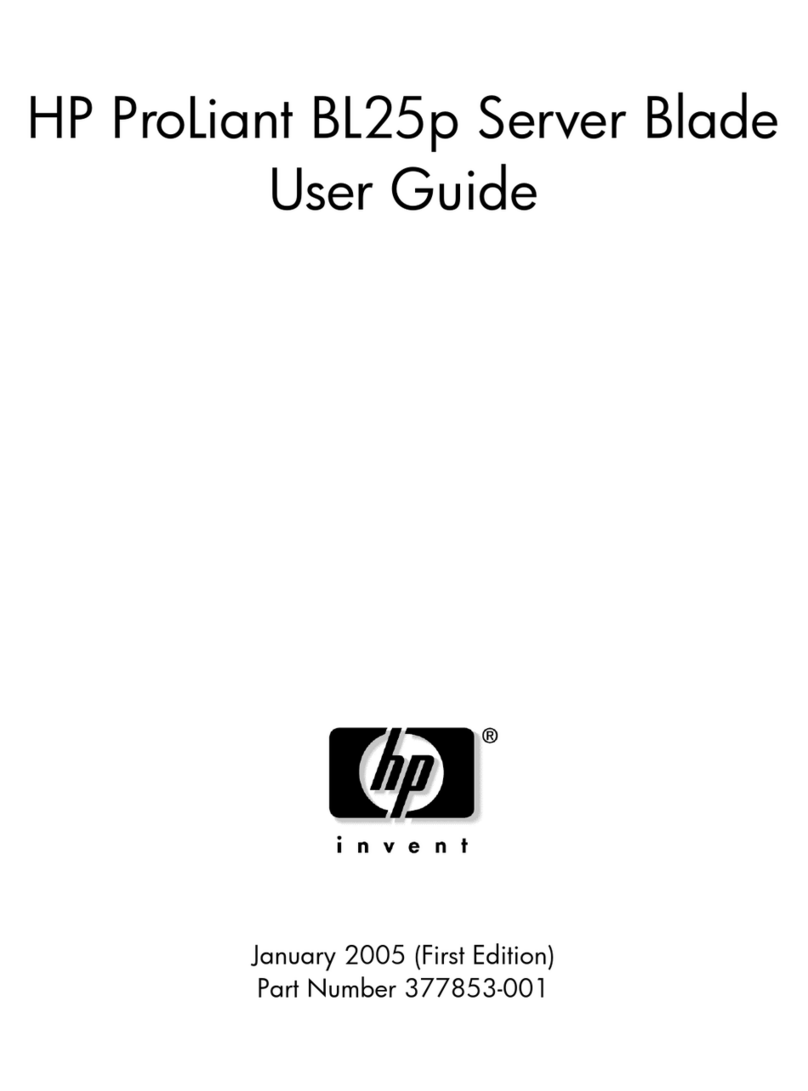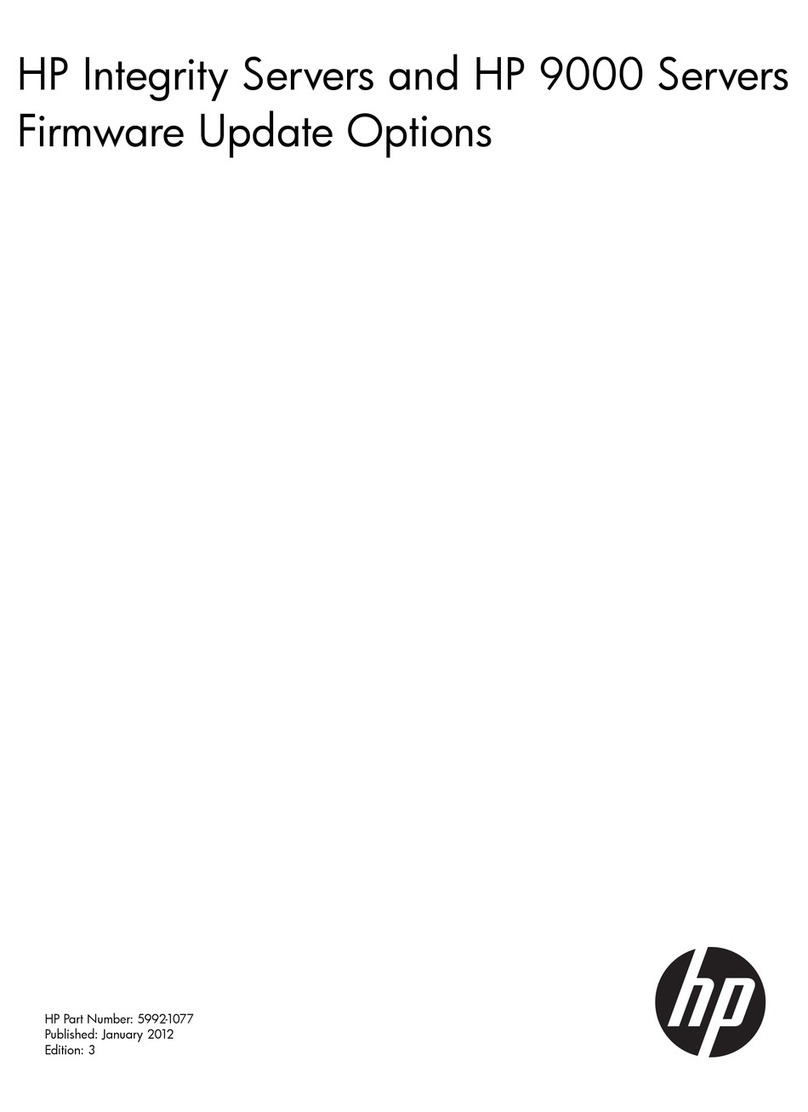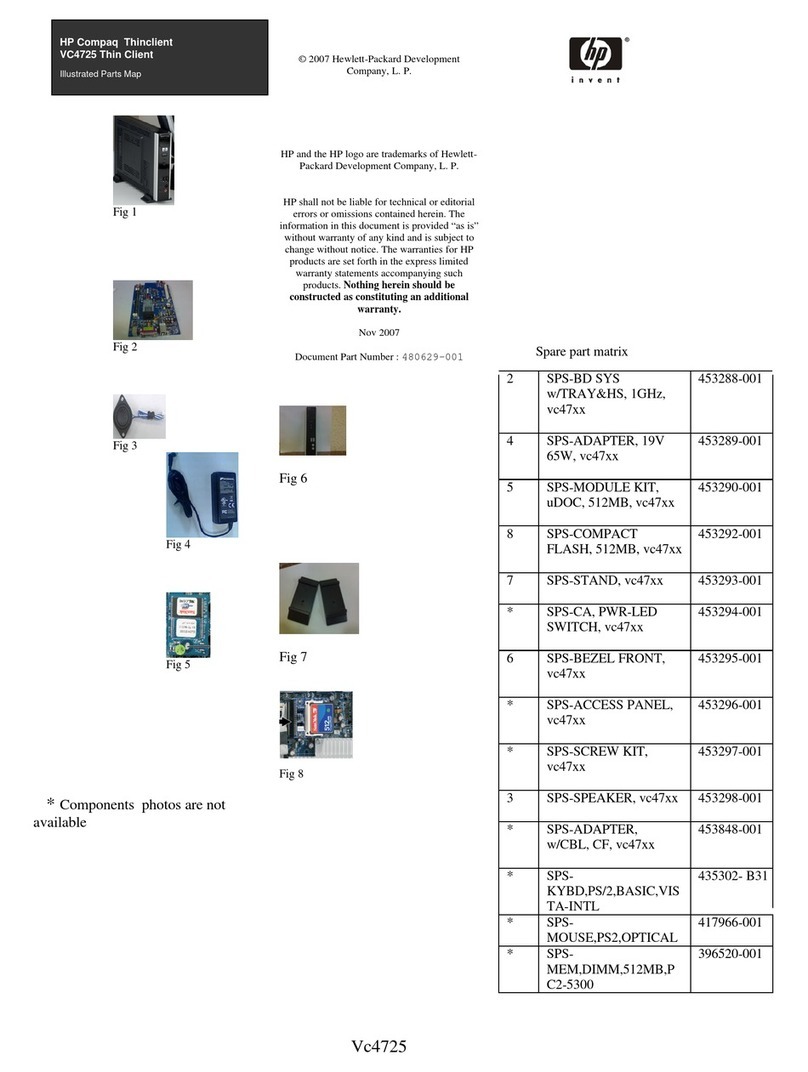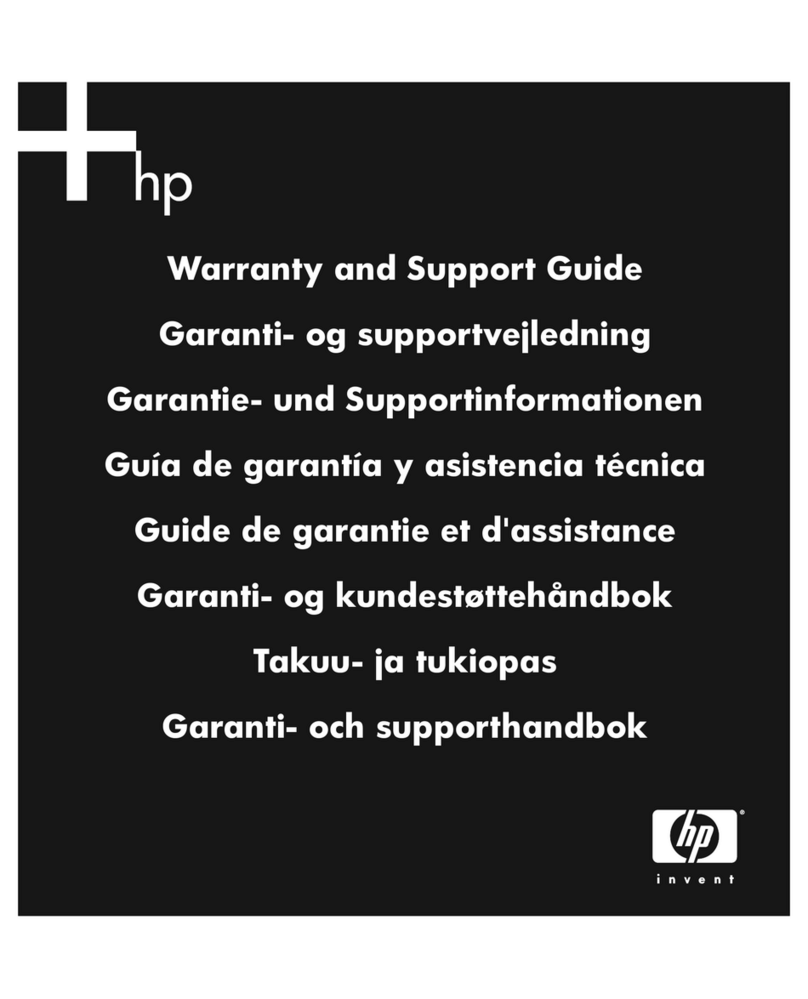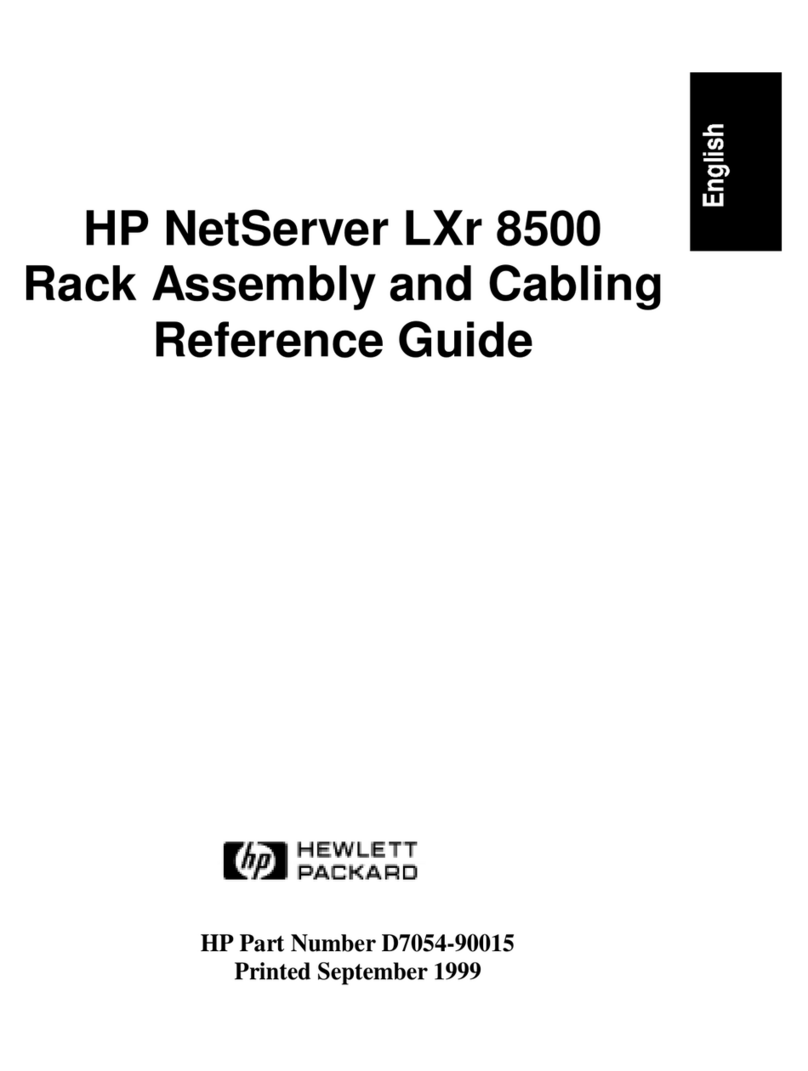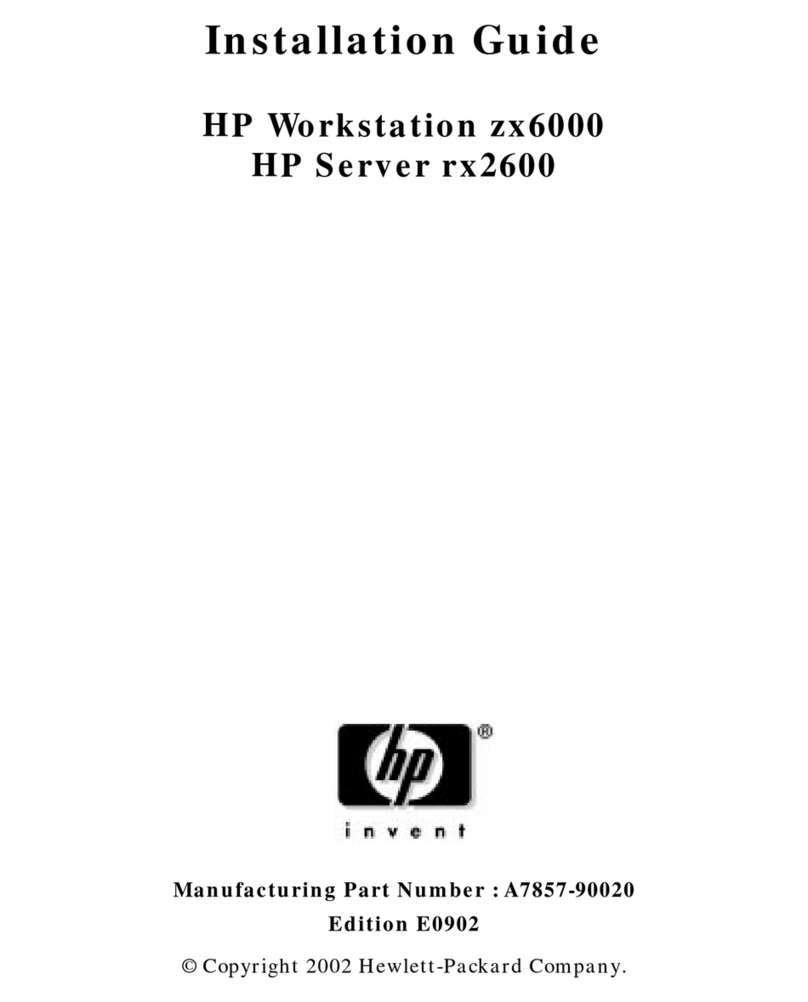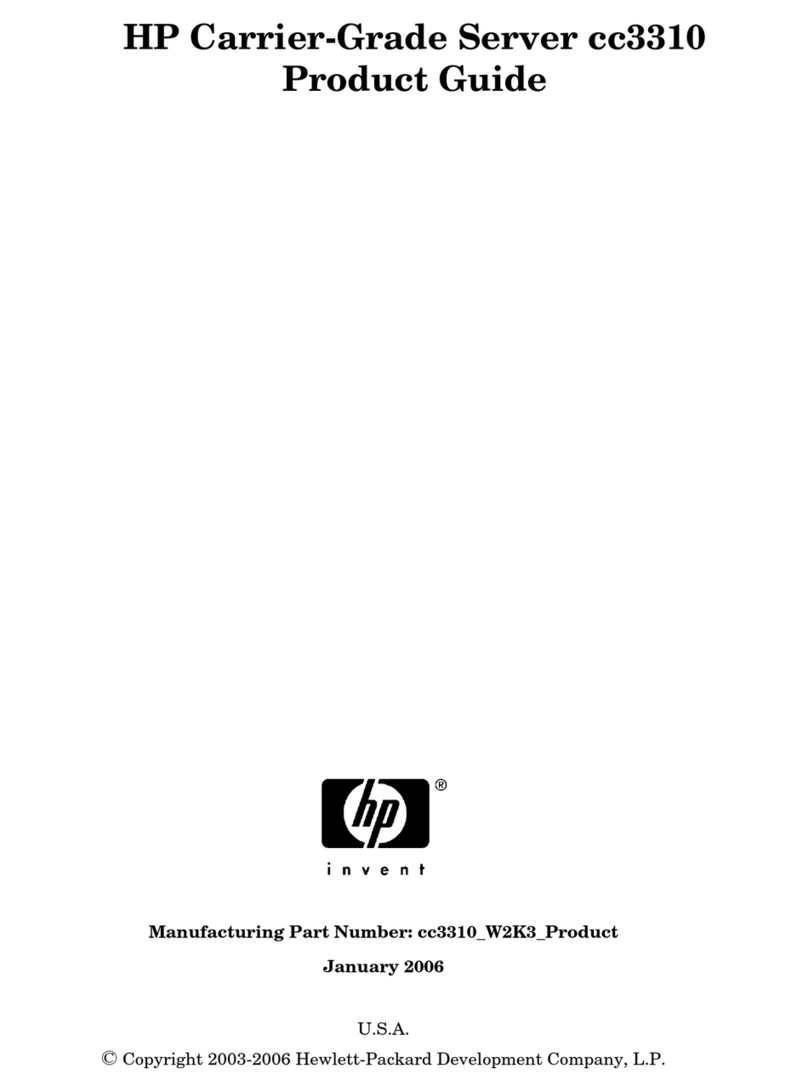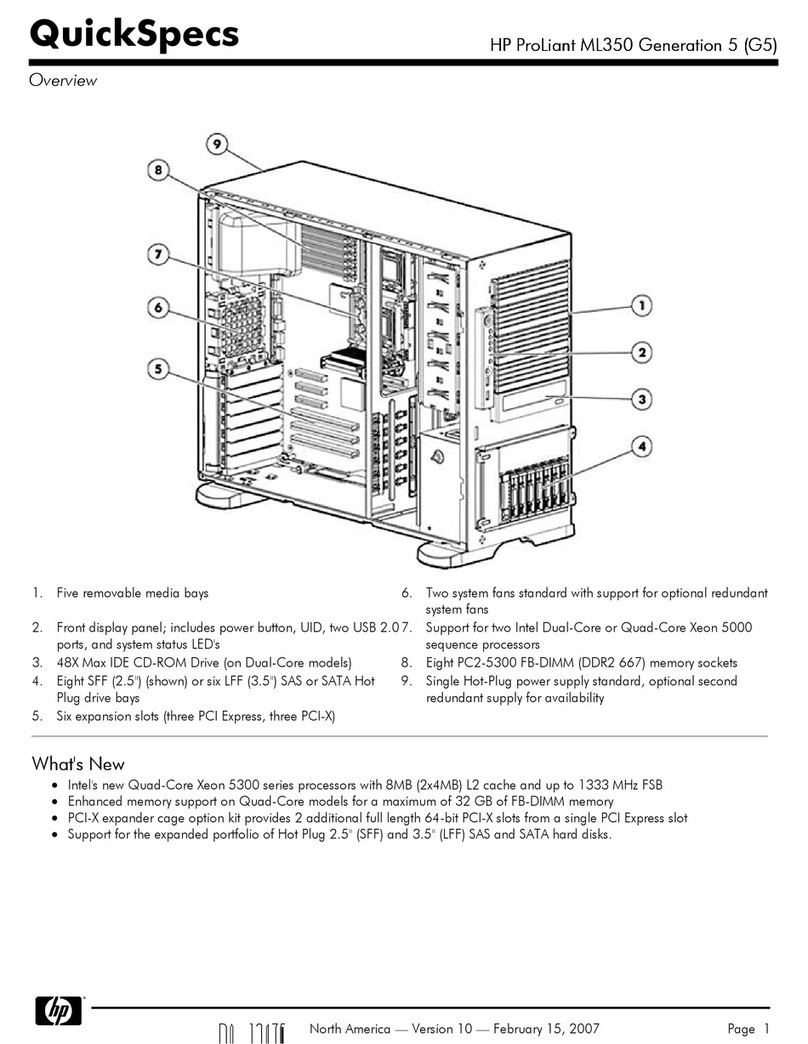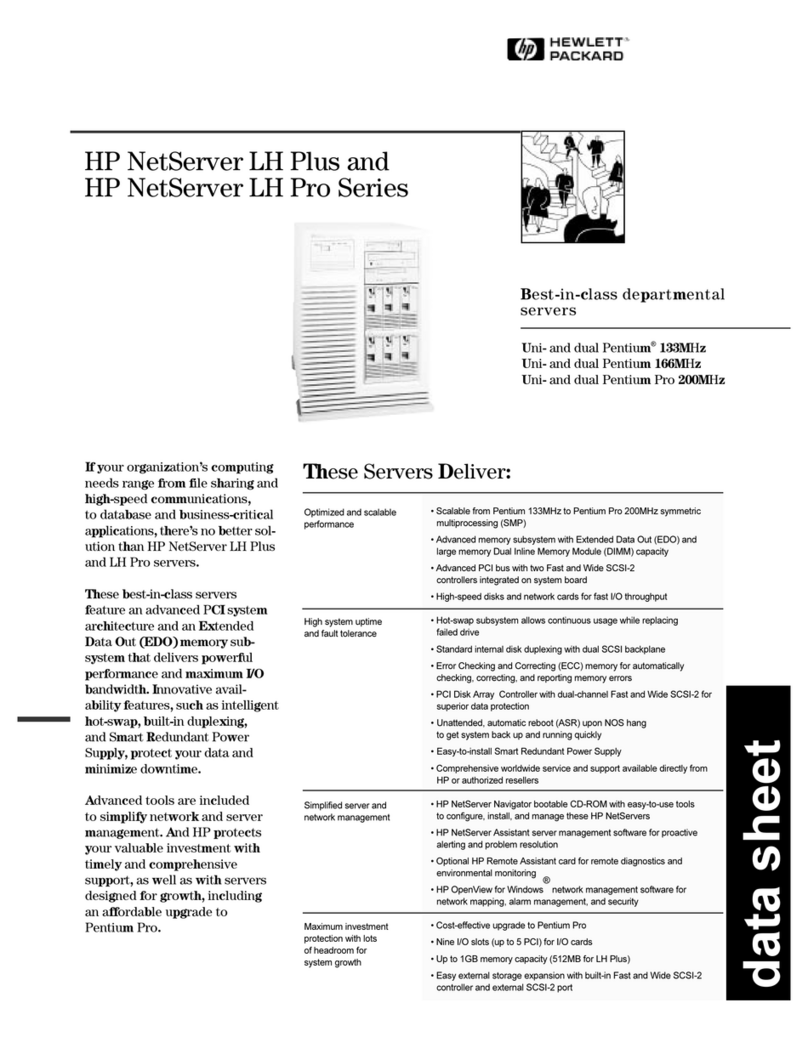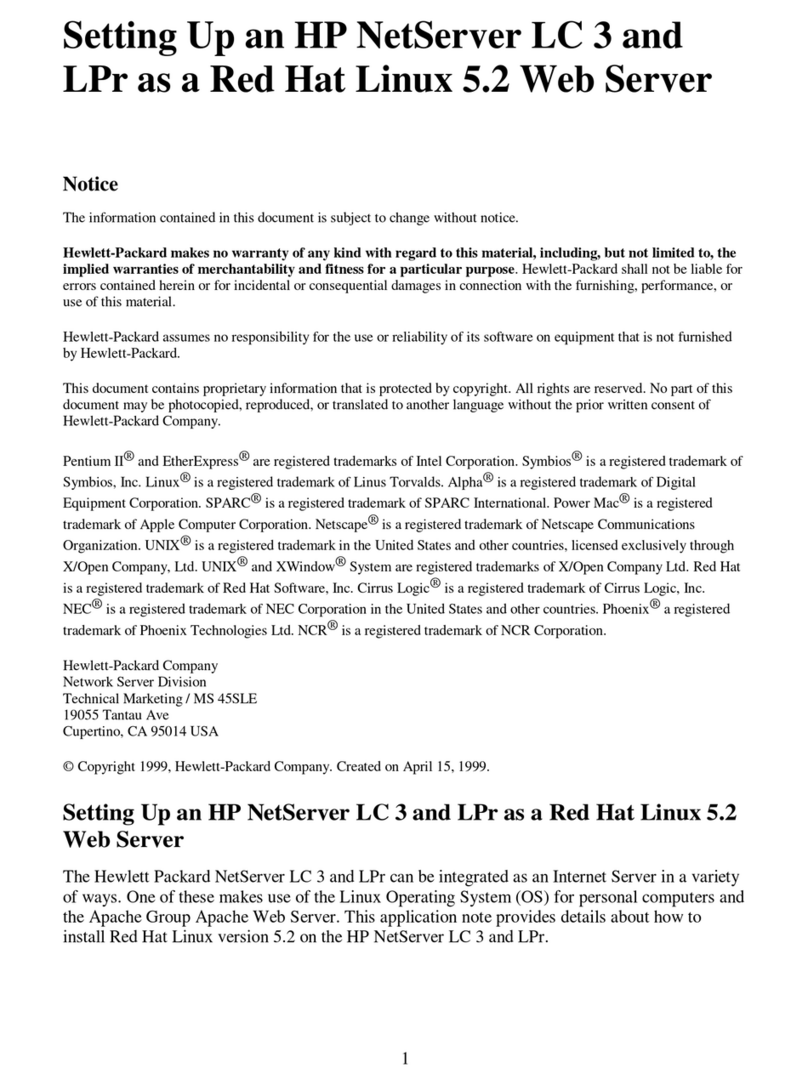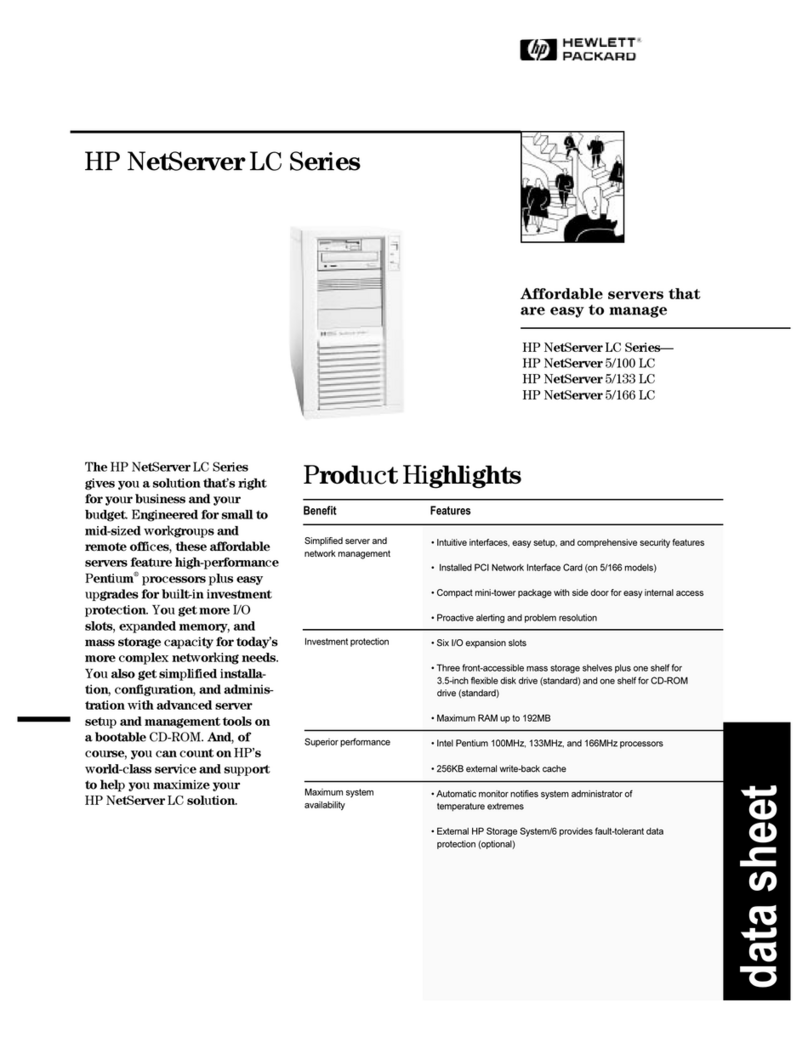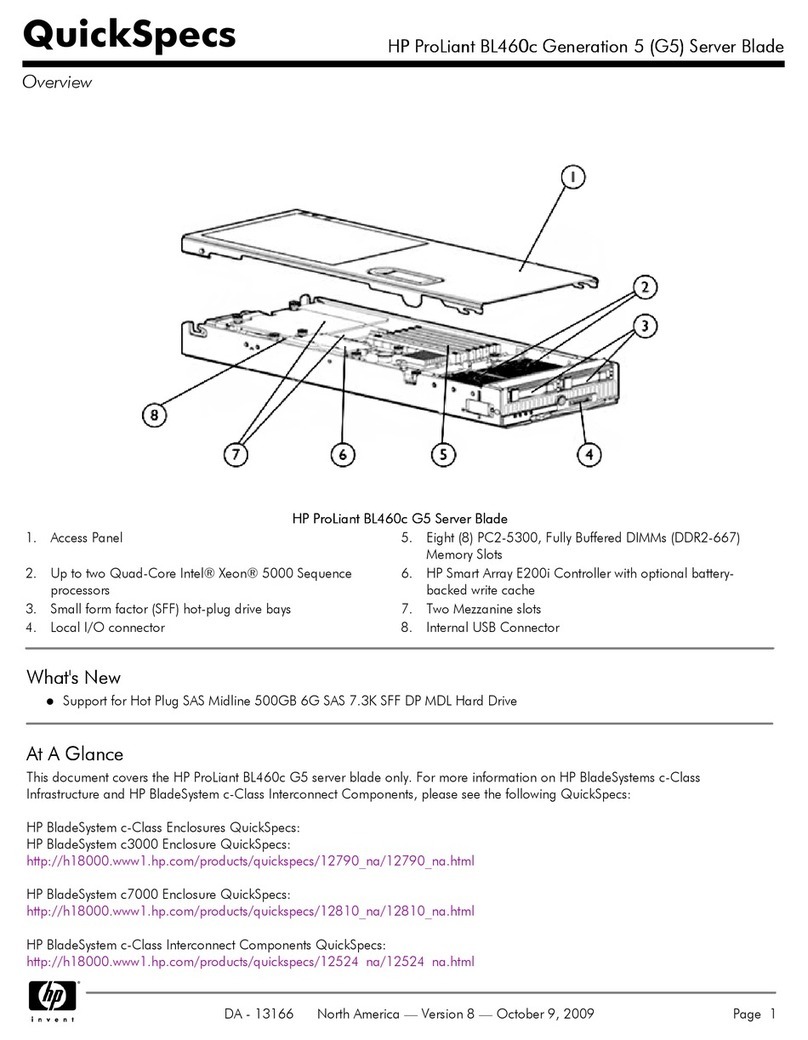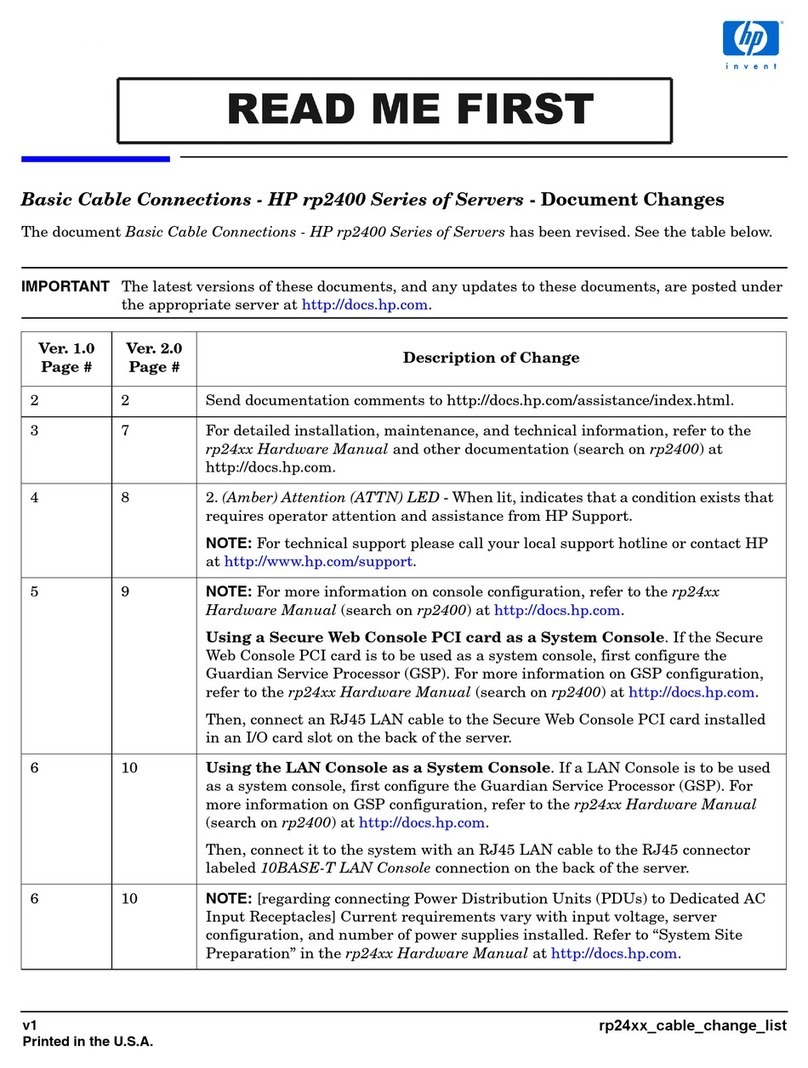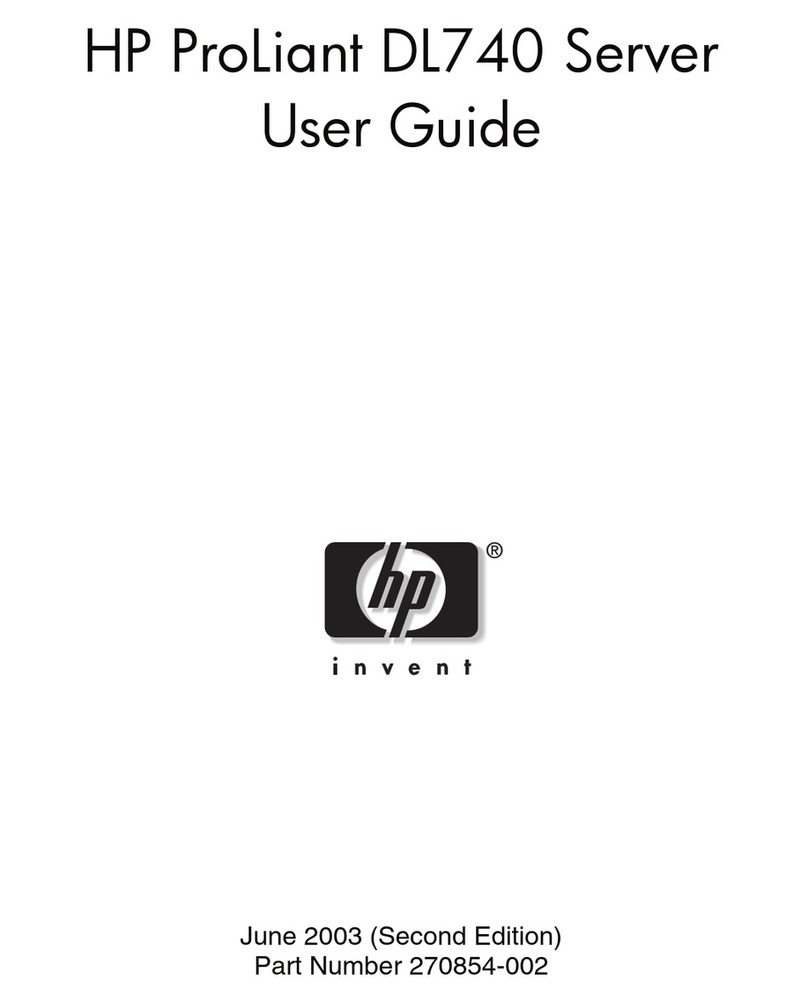Contents
2-5 Sliding the server into the rack..................................................................................2-6
2-6 Removing the access panel........................................................................................2-7
3-1 Removing the shipping bracket.................................................................................3-8
3-2 Rack-mounting hardware ..........................................................................................3-9
3-3 Measuring with the template ...................................................................................3-10
3-4 Pulling the rail compression lever...........................................................................3-11
3-5 Inserting the rail tabs on the rear of the rack...........................................................3-11
3-6 Inserting the rail tabs on the front of the rack .........................................................3-12
3-7 Attaching a server rail to the server.........................................................................3-13
3-8 Locking the inner slide rails into place ...................................................................3-14
3-9 Loading the server onto the rack rails .....................................................................3-15
3-10 Sliding the server to the rear of the rack..................................................................3-16
3-11 Tightening the thumbscrews ...................................................................................3-16
3-12 Rear panel components ...........................................................................................3-17
3-13 Connecting the power cord......................................................................................3-18
3-14 Securing the power cord..........................................................................................3-19
3-15 Securing the cable management arm to the square-hole rack .................................3-20
3-16 Removing the square-hole bracket..........................................................................3-21
3-17 Attaching the round-hole bracket to the cable management arm............................3-22
3-18 Attaching the cable management arm to the round-hole rack.................................3-23
3-19 Attaching the cable management arm to the server.................................................3-24
3-20 Aligning the cable management arm pivot points...................................................3-25
3-21 Pivoting the cable management arm .......................................................................3-25
3-22 Securing cables to the cable management arm........................................................3-26
3-23 Closing the cable management arm.........................................................................3-26
4-1 Locating the processor memory boards.....................................................................4-3
4-2 Installing a processor memory board ........................................................................4-4
4-3 DIMM slots ...............................................................................................................4-6
4-4 Internal storage and universal media drives..............................................................4-7
4-5 Hot-plug SCSI hard drives and SCSI ID numbers....................................................4-9
4-6 Removing a drive blank ..........................................................................................4-10
4-7 Removing a nonfunctioning SCSI hard drive .........................................................4-11
4-8 Installing a hot-plug SCSI hard drive......................................................................4-12
4-9 Locating the simplex/duplex switch........................................................................4-13
4-10 Locating the universal media bays ..........................................................................4-14
4-11 Removing a drive from bay 1..................................................................................4-15
4-12 Removing a drive from bay 2..................................................................................4-16
4-13 Installing a universal media drive ...........................................................................4-17
4-14 Hot-plug fans...........................................................................................................4-18
viii HP ProLiant DL585 Server User Guide