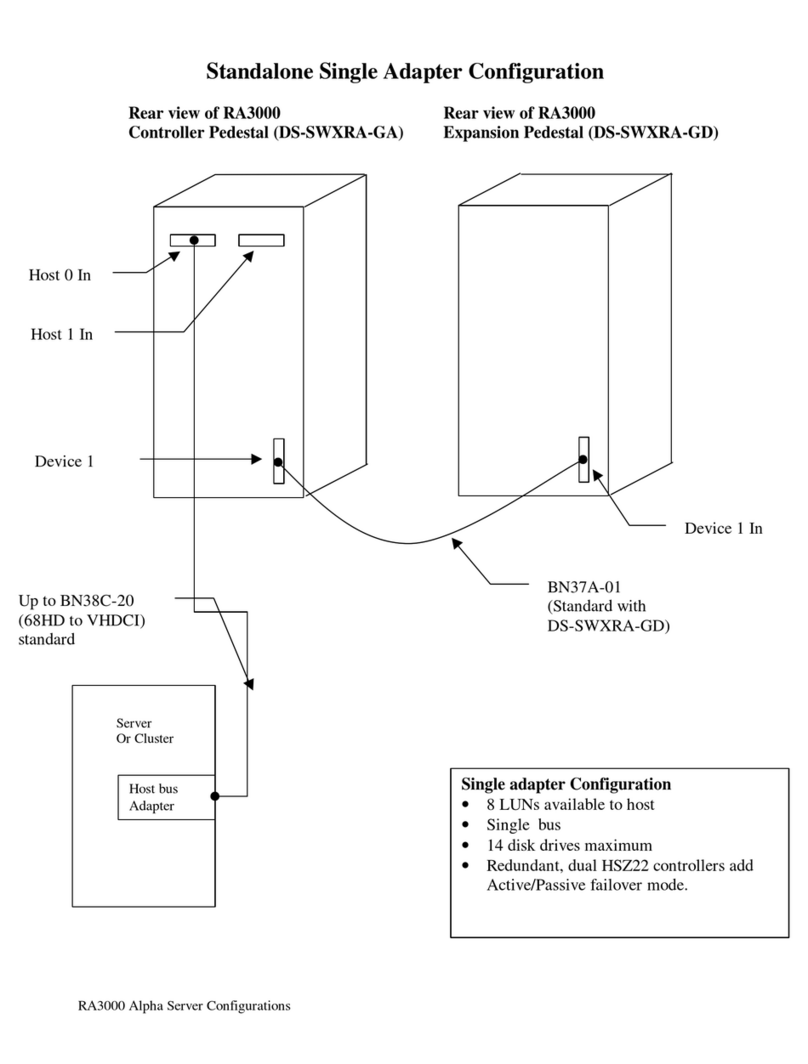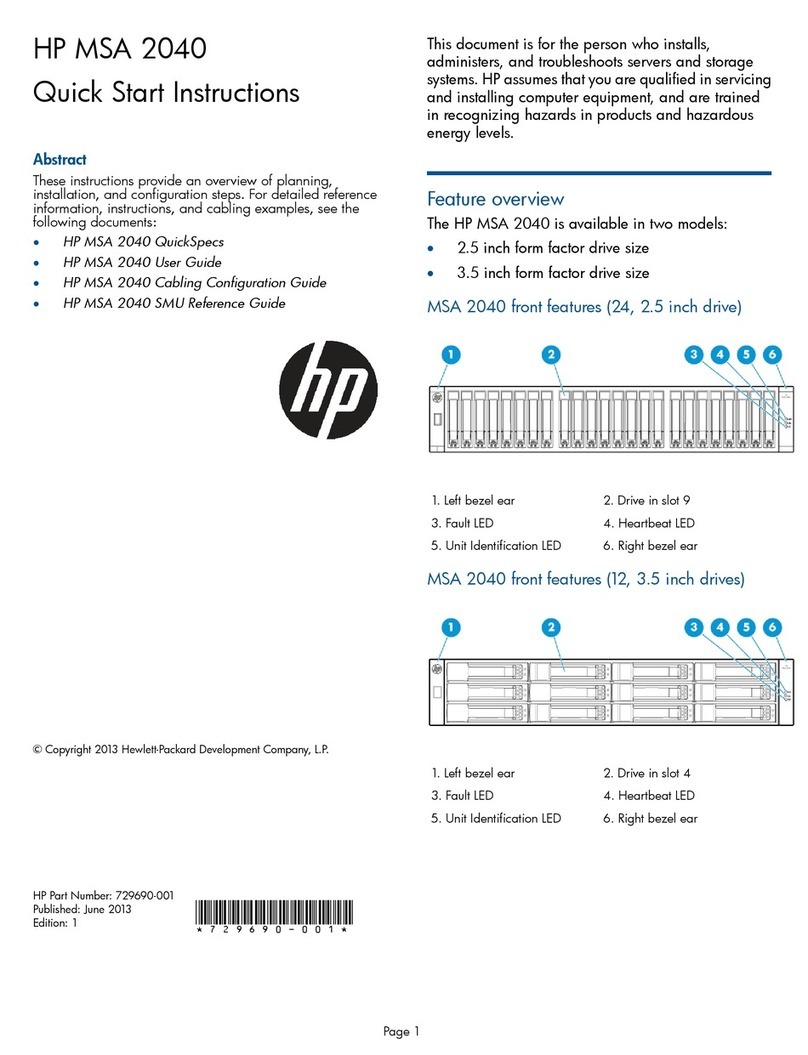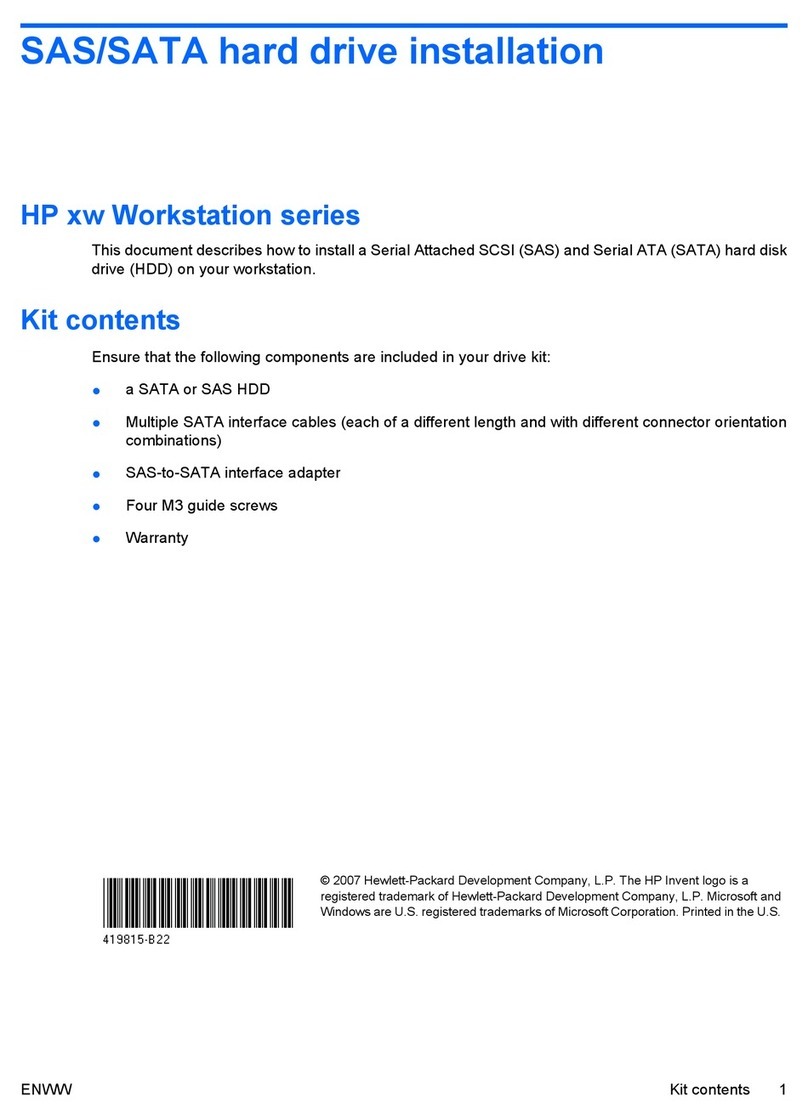HP StorageWorks EML E Series User manual
Other HP Storage manuals
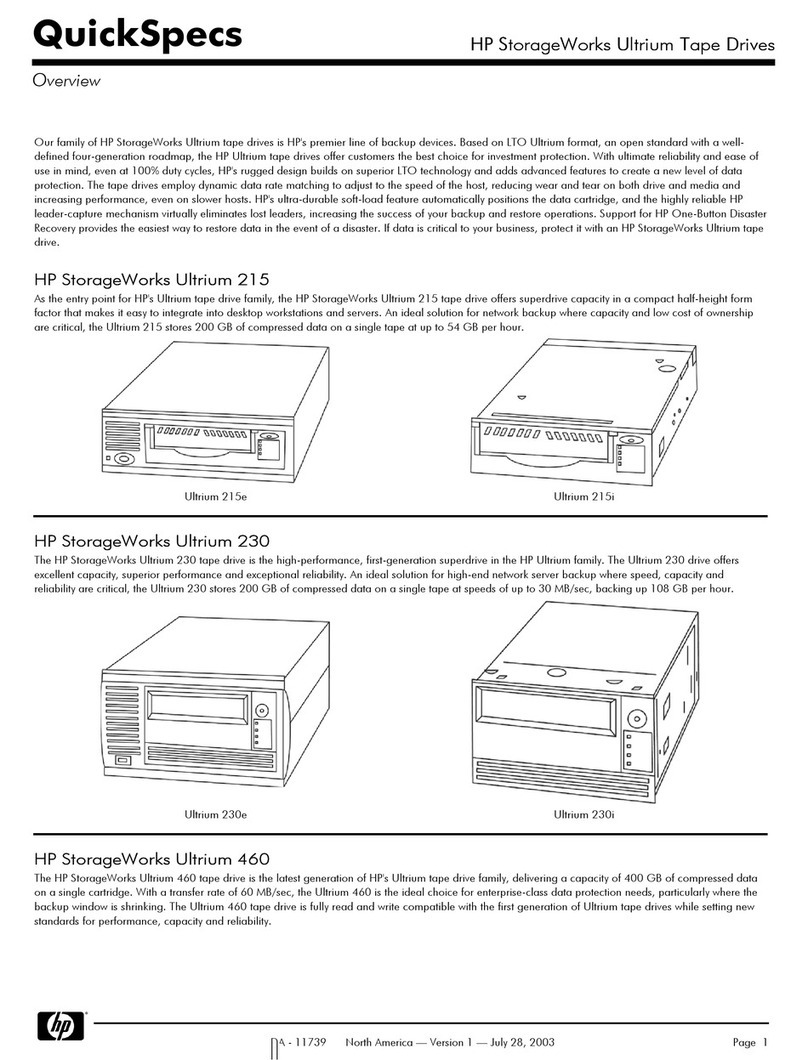
HP
HP StorageWorks Ultrium 215 User instructions

HP
HP StorageWorks XP1024 User manual
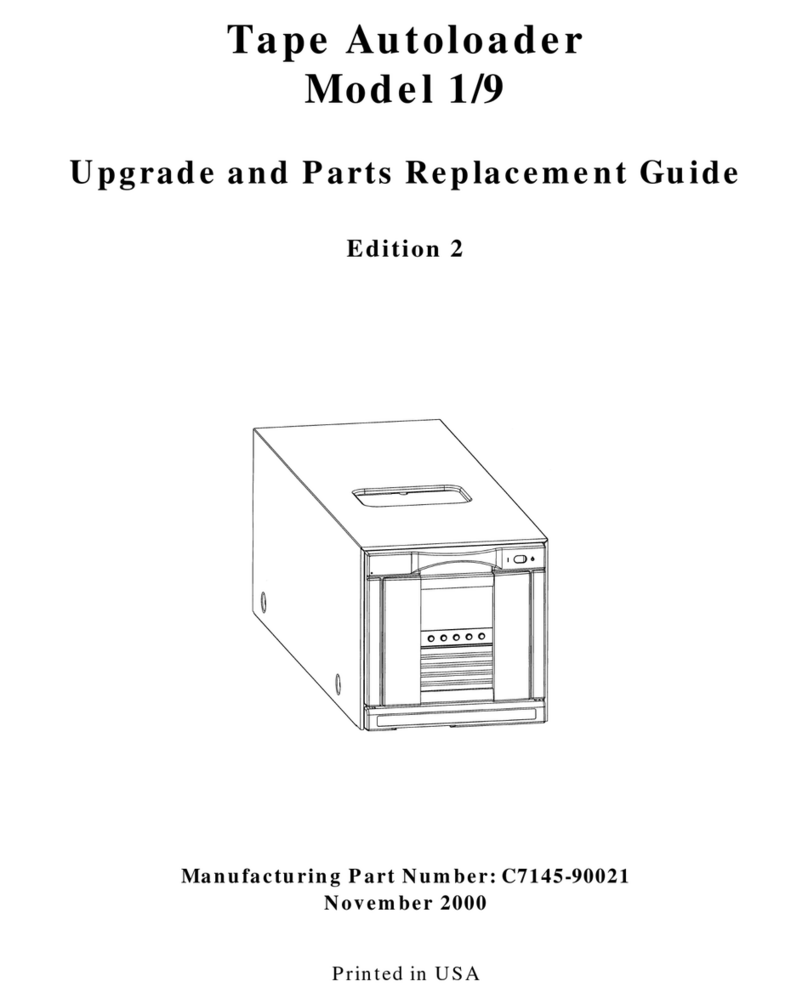
HP
HP C7745NB - SureStore DLT Tape Autoloader 1/9 User manual
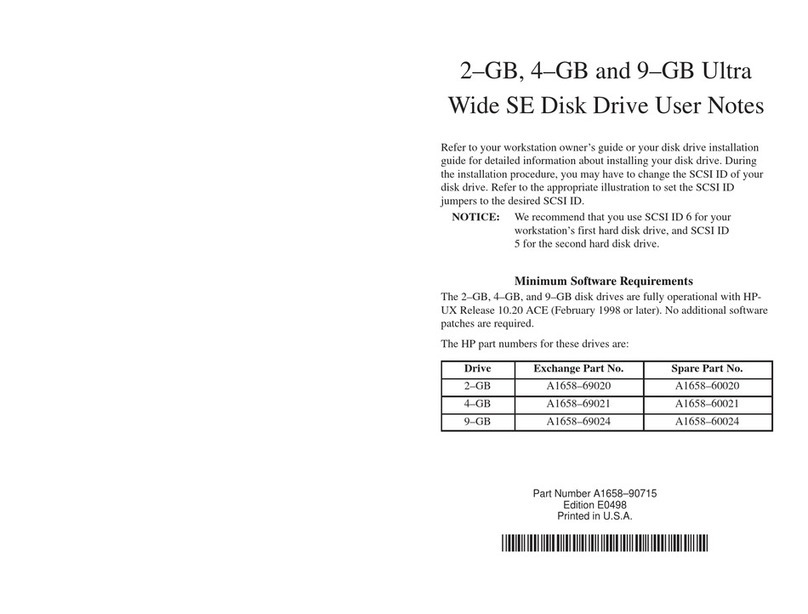
HP
HP 705 Quick start guide
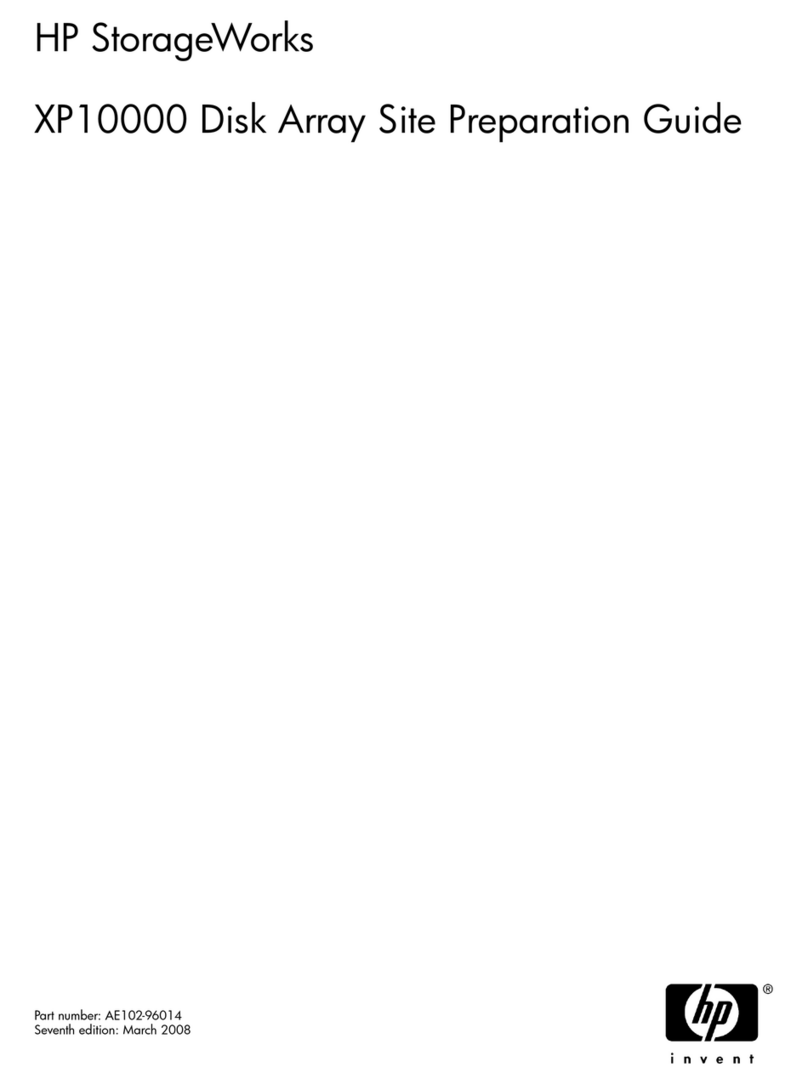
HP
HP StorageWorks XP10000 - Disk Array User manual
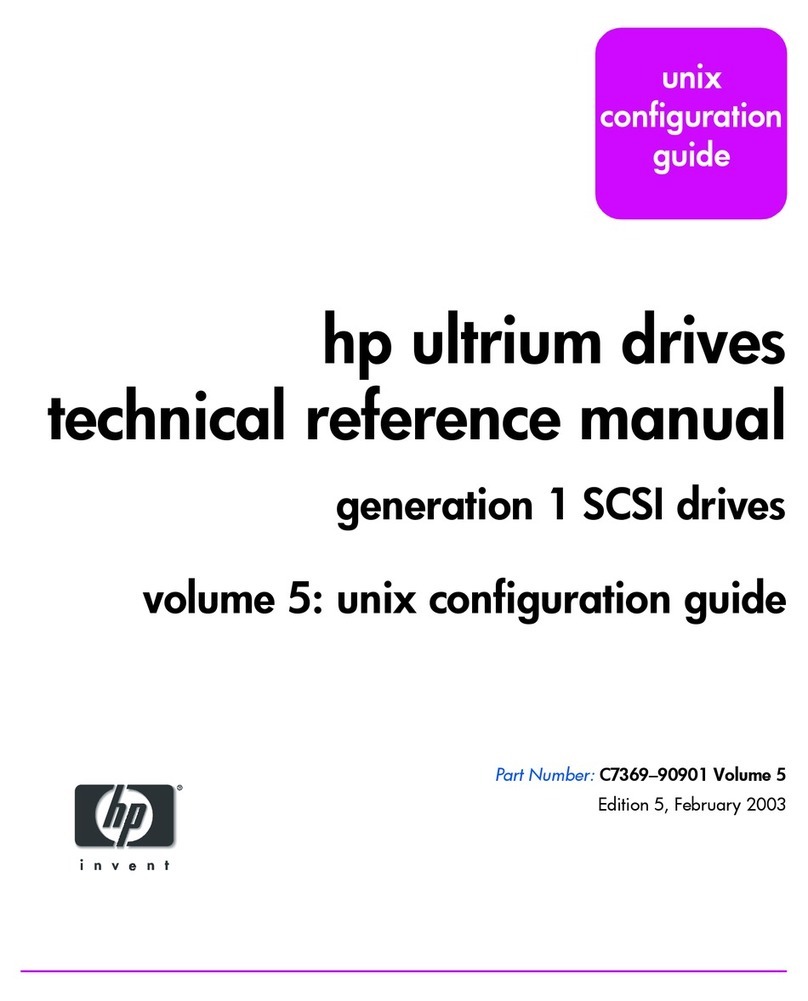
HP
HP C7401A - SureStore Ultrium 230 Tape Drive Product manual
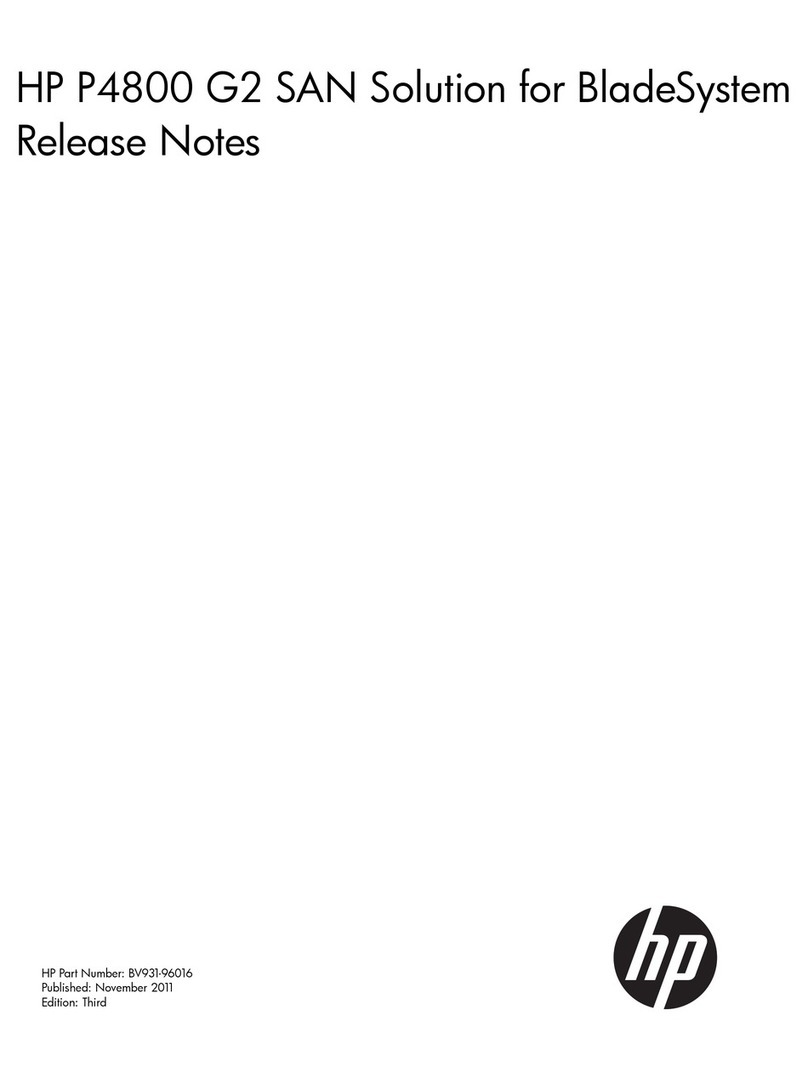
HP
HP Storevirtual 4000 Instruction Manual
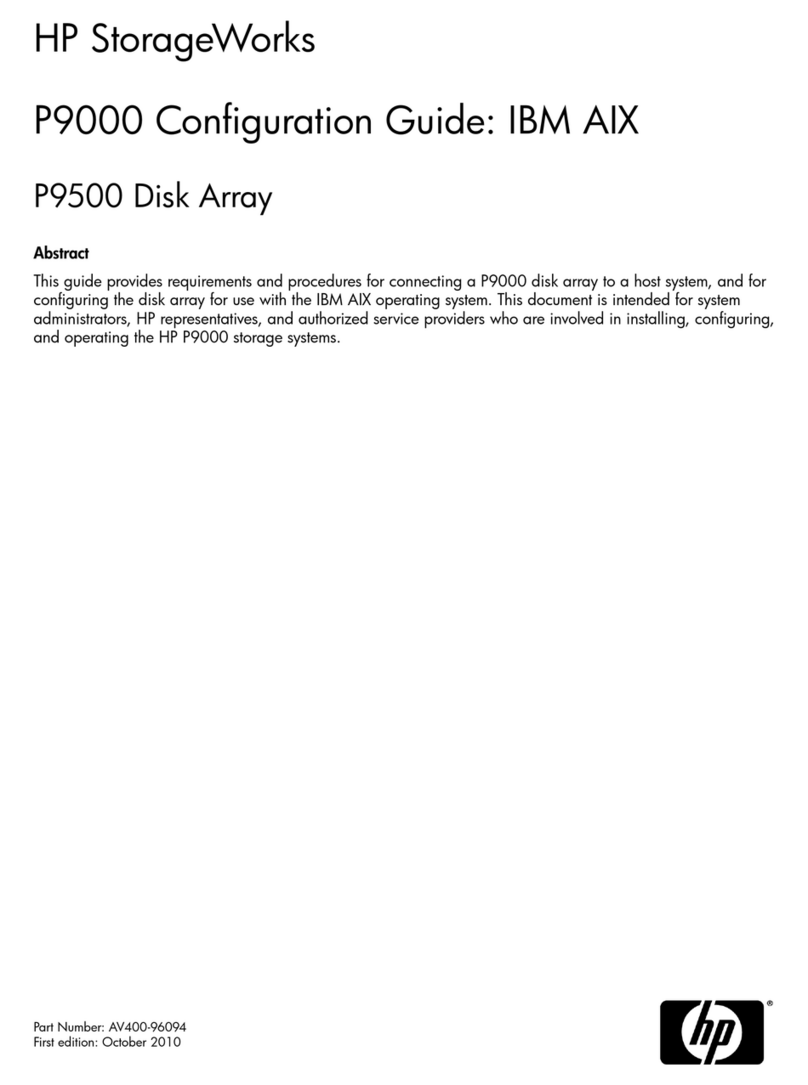
HP
HP P9000 User manual

HP
HP D2D Instruction Manual

HP
HP 3PAR StoreServ 7000 User manual

HP
HP D6030A - NetServer - E50 User manual

HP
HP StorageWorks P4000 Series User manual

HP
HP 6100 Quick start guide

HP
HP 88780B User manual
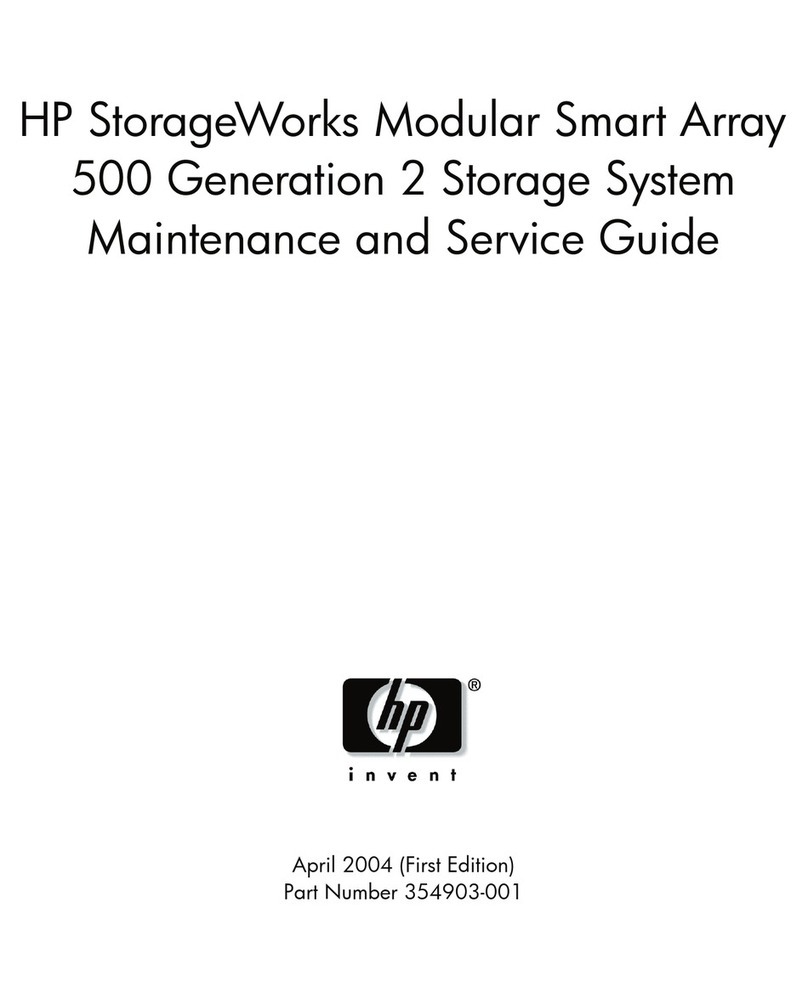
HP
HP StorageWorks 500 Generation 2 Manual
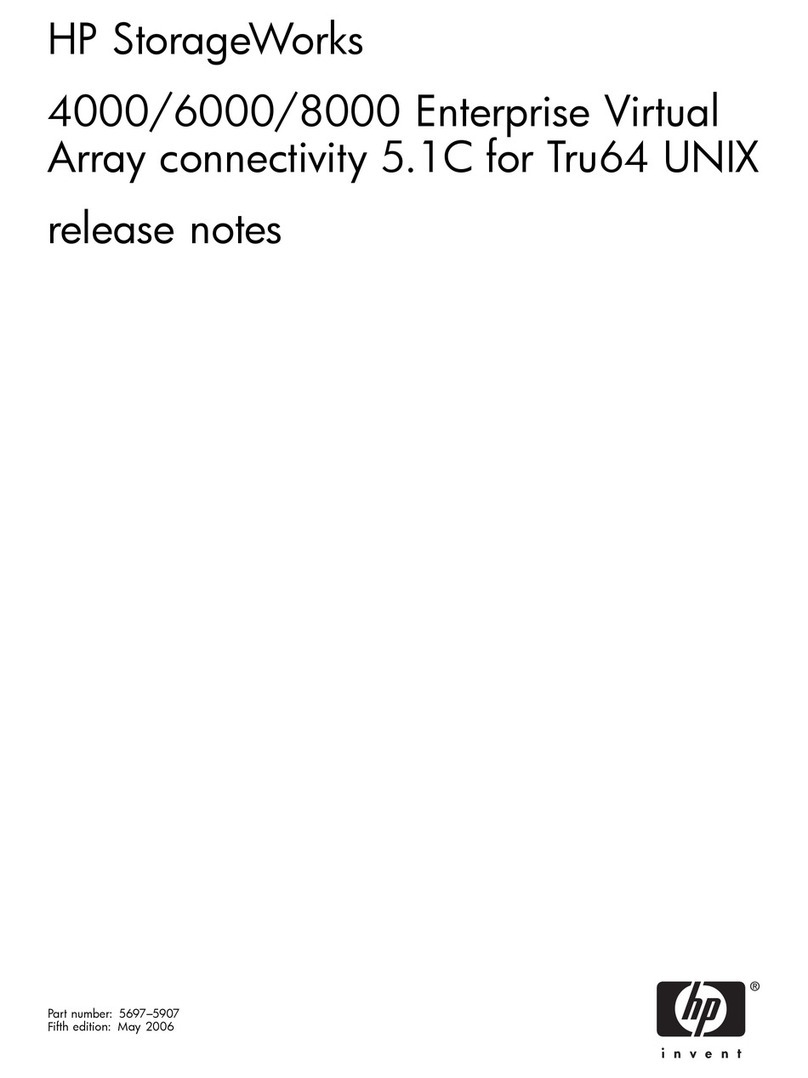
HP
HP StorageWorks 4000/6000/8000 - Enterprise Virtual... Instruction Manual

HP
HP VS80 - StorageWorks DLT VS 80 Tape Drive User manual
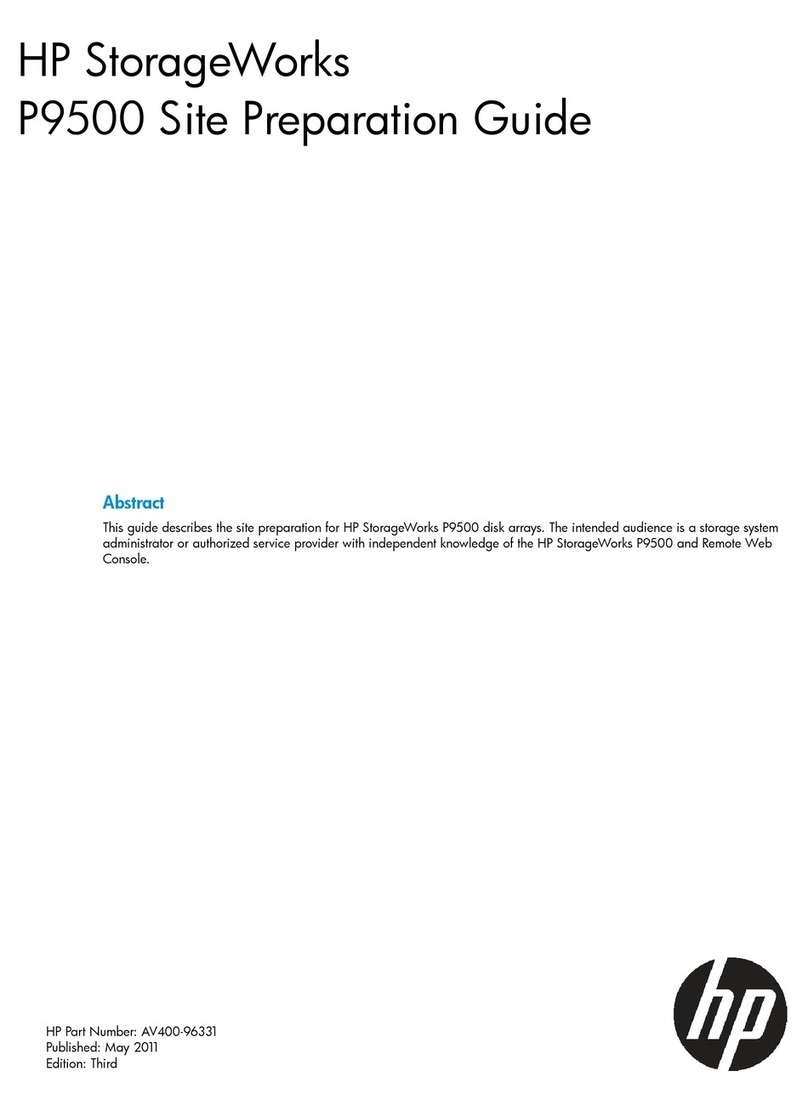
HP
HP P9000 User manual
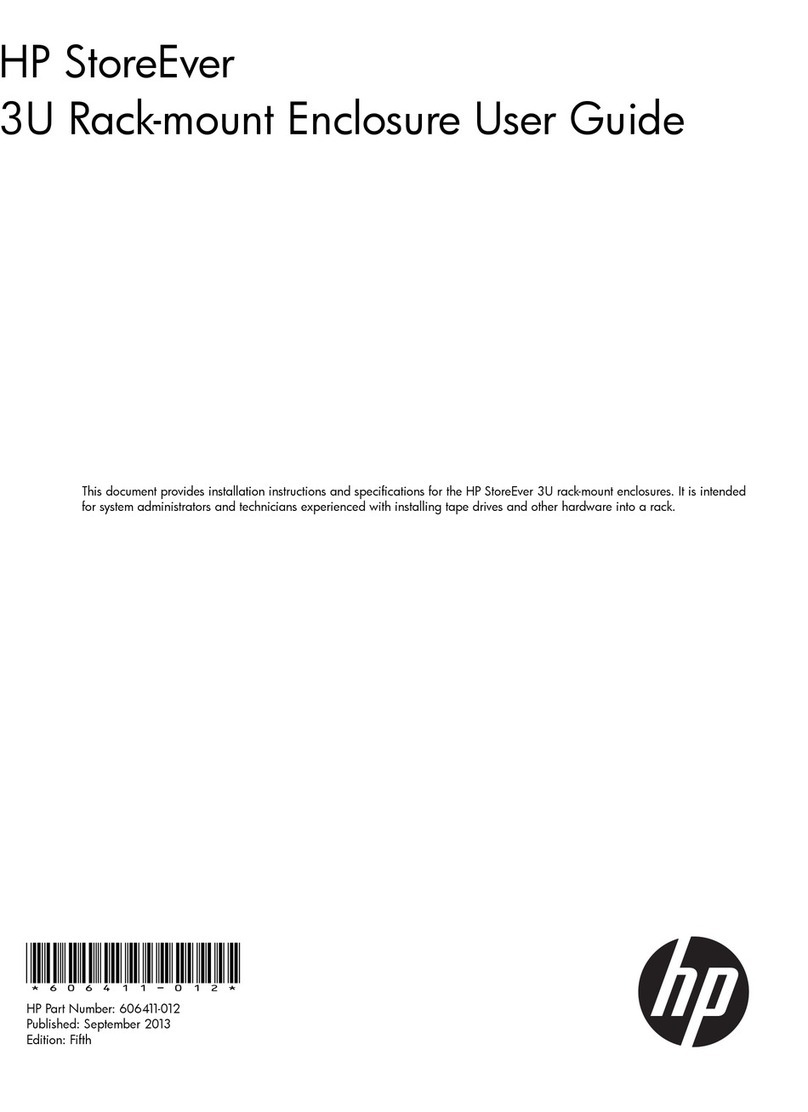
HP
HP StoreEver Series User manual
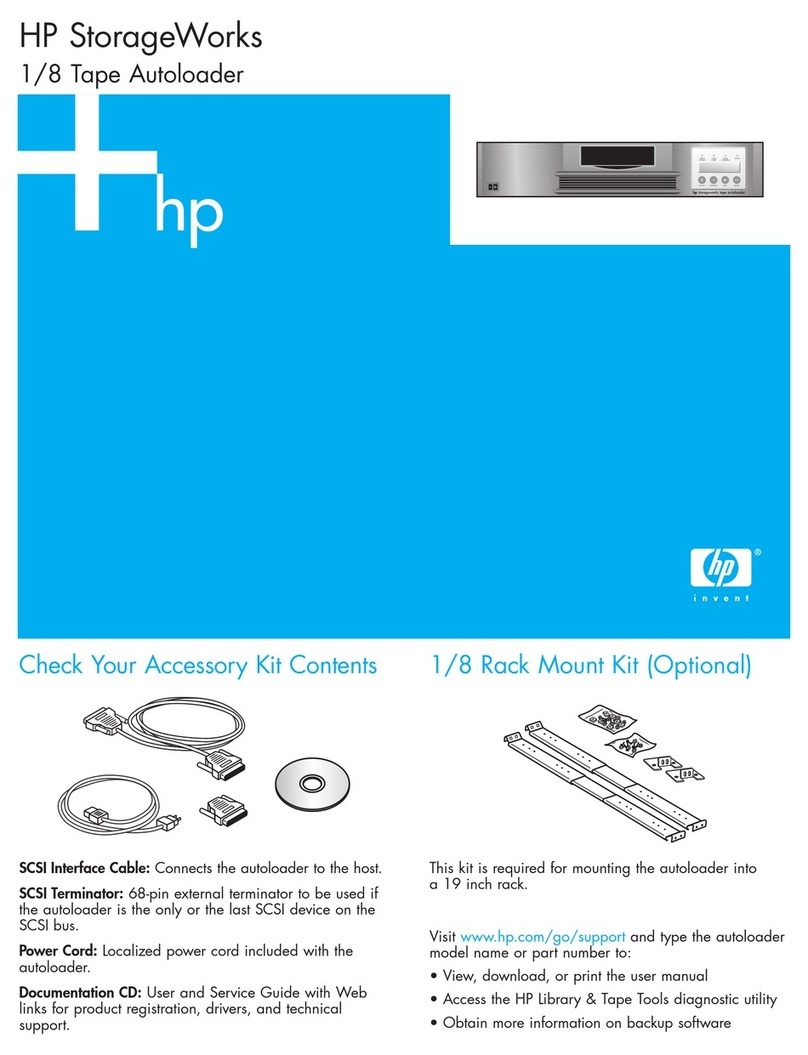
HP
HP StorageWorks 1/8 User manual
Popular Storage manuals by other brands

Panasonic
Panasonic LKM-F931-1 instruction manual

Tabernus
Tabernus Enterprise Erase E2400 user guide

Rocstor
Rocstor COMMANDER 3F series user manual

Western Digital
Western Digital Ultrastar Data60 installation guide

Dell
Dell PowerVault MD3600f Series Getting started

CFI
CFI TERA STOR SATA RAID IV user manual