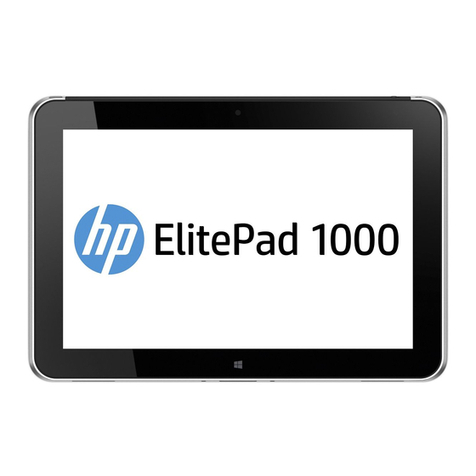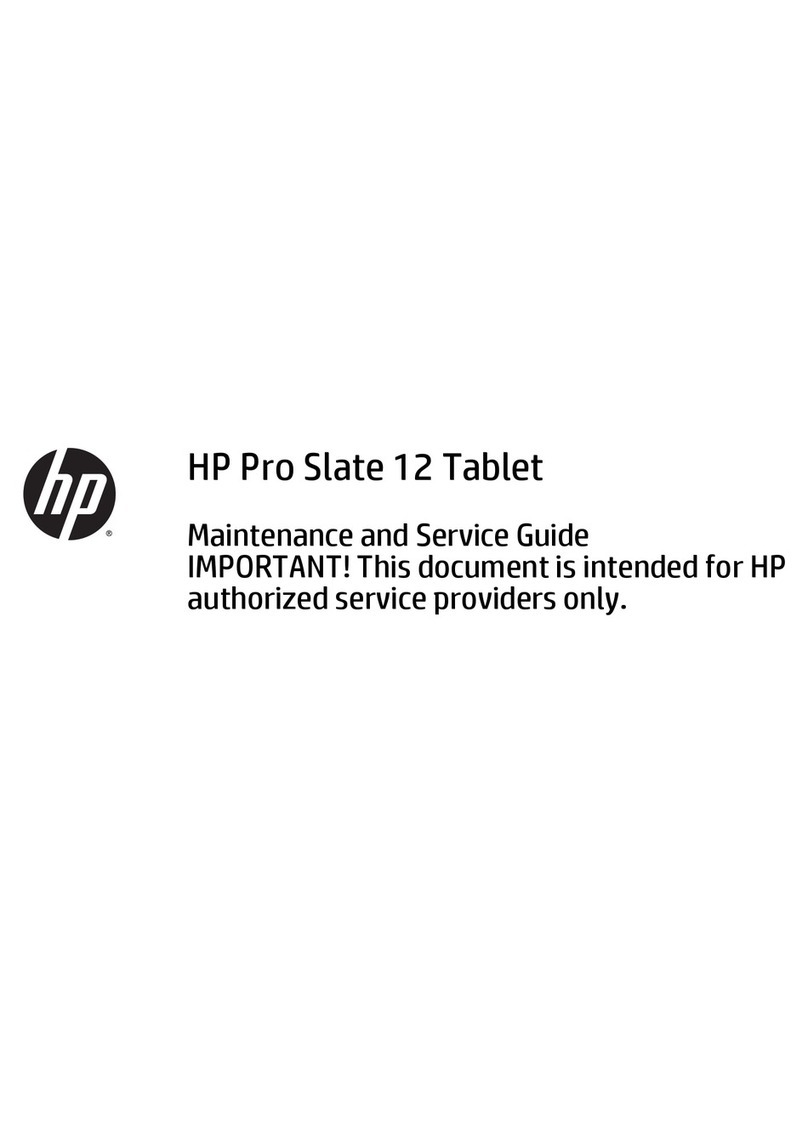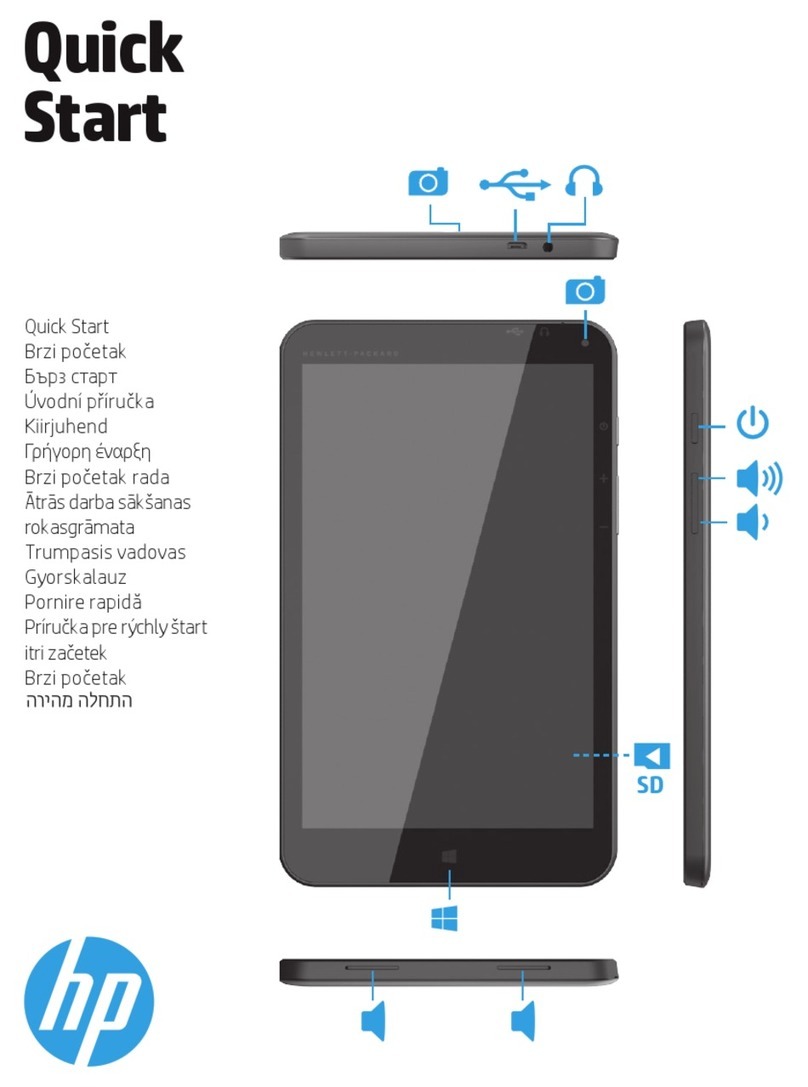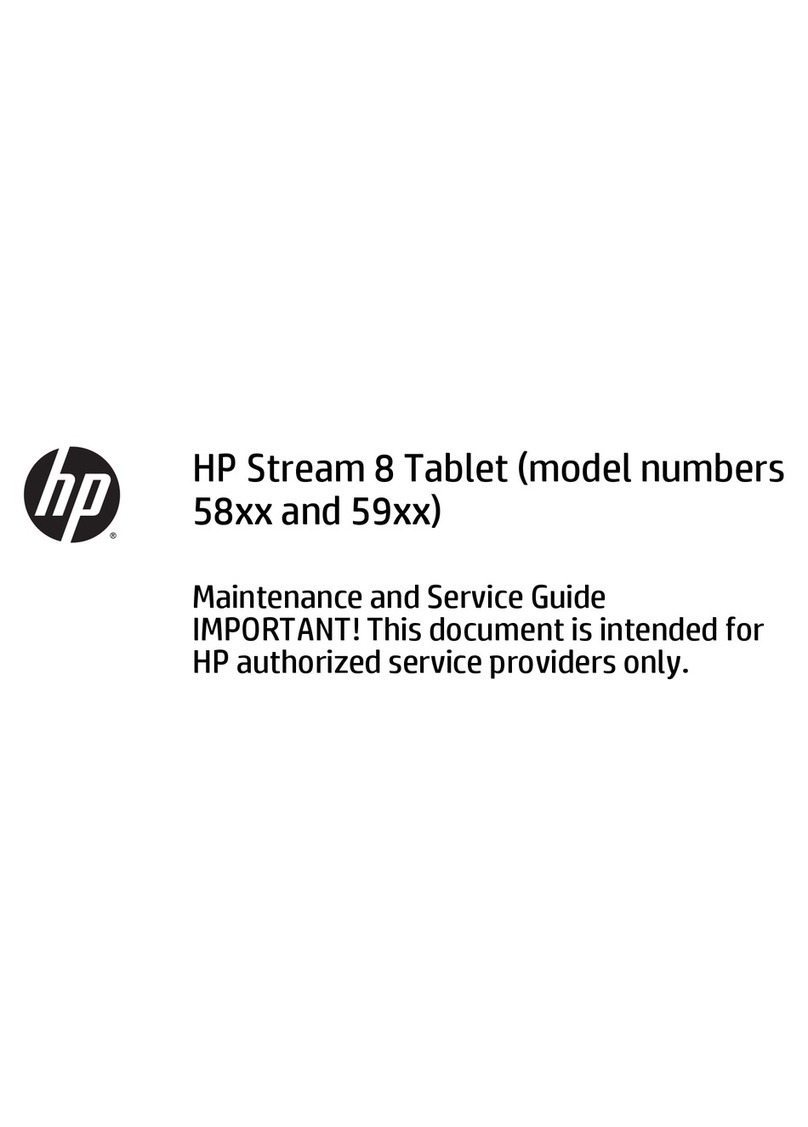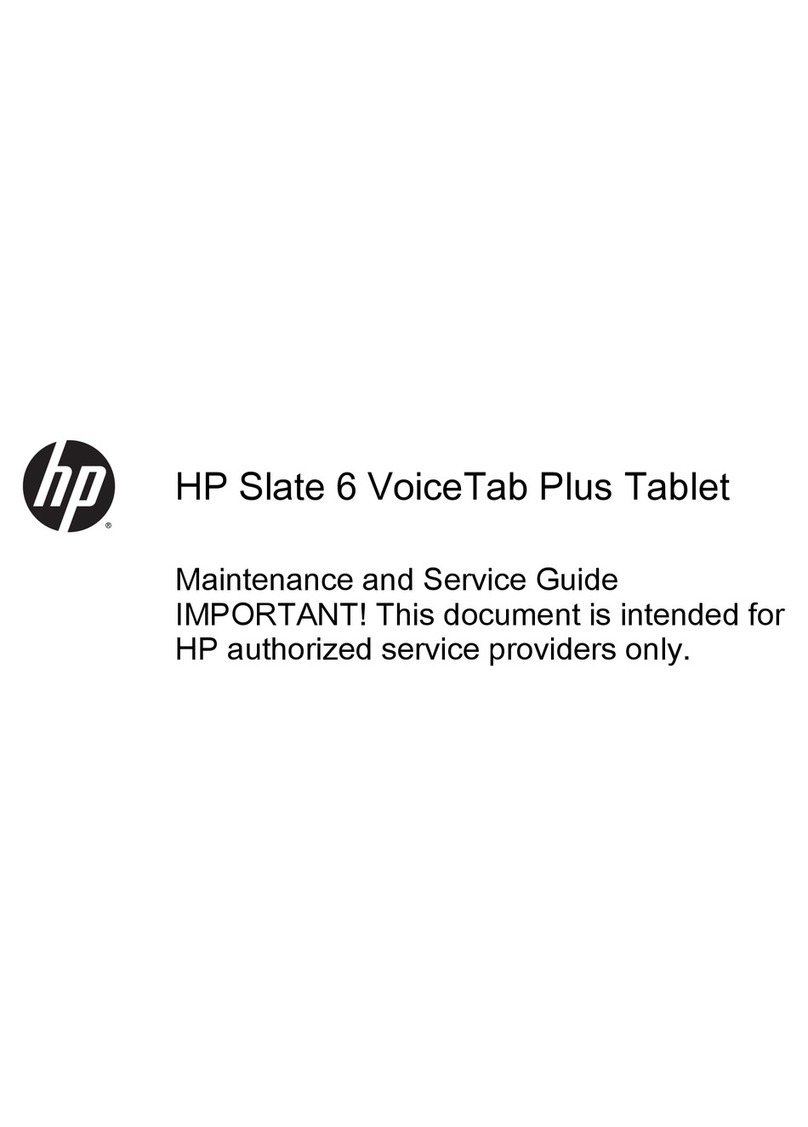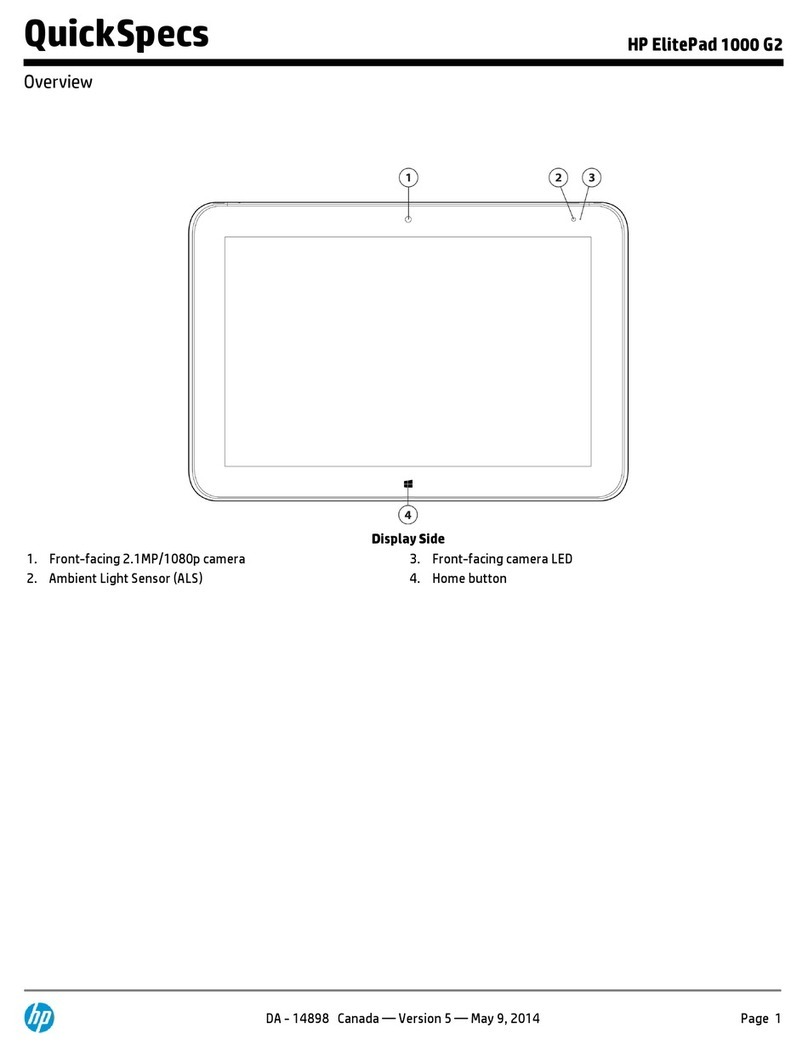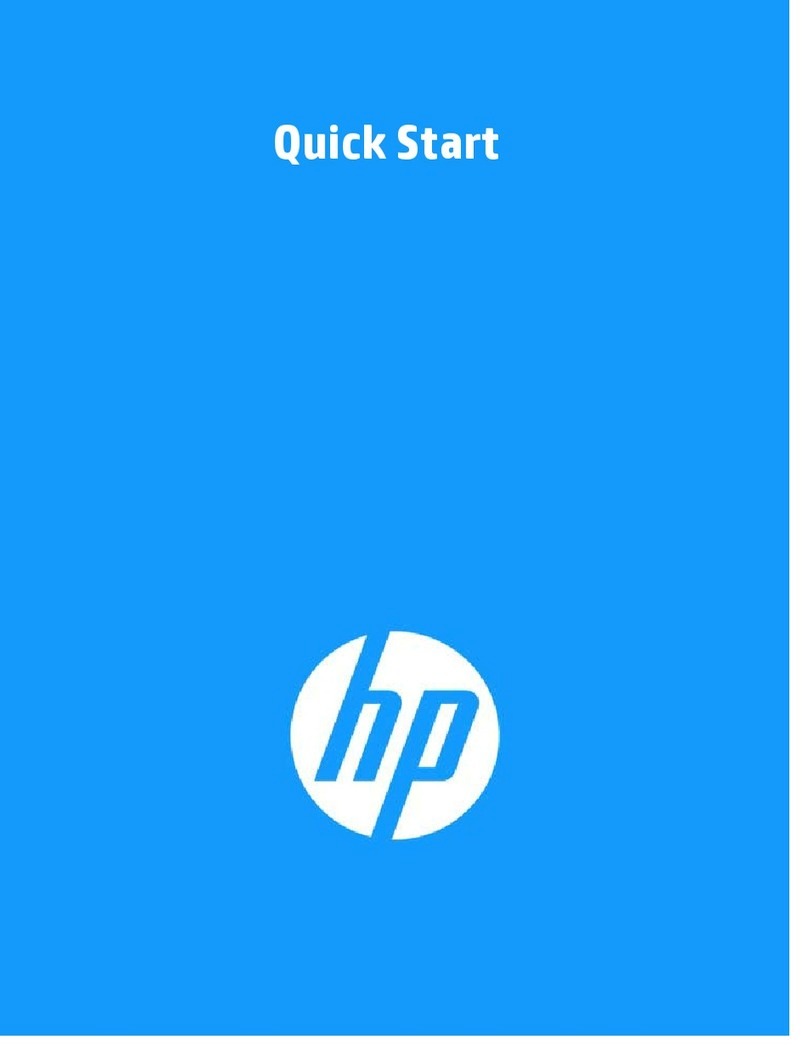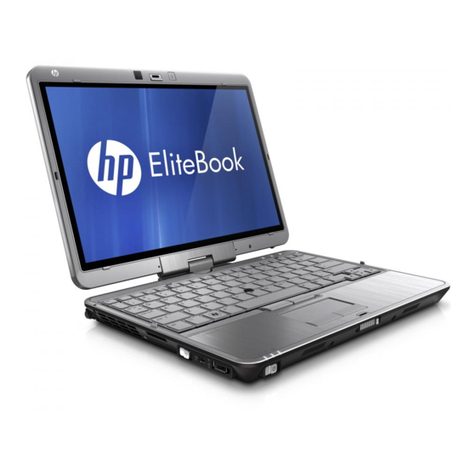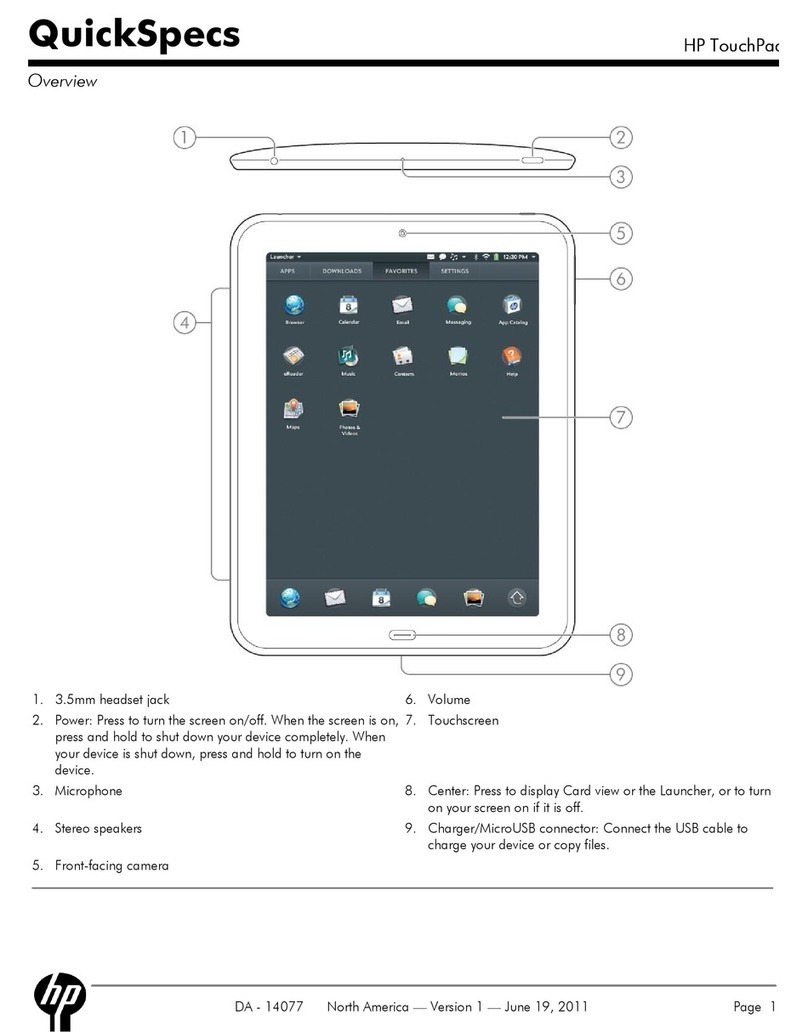1. High definition (HD) content is required to view high-definition images. Resolutions are dependent upon monitor capability, and resolution and color
depth settings.
2. Select systems with Windows SST systems include Office Home & Student 2013 with full versions of Word, Excel, PowerPoint and One Note and is not
available in all regions. Office Home & Student 2013 edition software may not be used for commercial, non-profit or revenue-generating activities.
3. Miracast compliant devices are tested to operate with Miracast routers. Utilization requires proximity to a Miracast router, which is not included with
the purchase of this tablet.
4. For storage drives, GB = 1 billion bytes; TB = 1 trillion bytes. Actual formatted capacity is less. Up to 10GB of system disk is reserved for system
recovery software.
5. Multi-Core is designed to improve performance of certain software products. Not all customers or software applications will necessarily benefit from
use of this technology. 64-bit computing on Intel® architecture requires a computer system with a processor, chipset, BIOS, operating system, device
drivers, and applications enabled for Intel® 64 architecture. Processors will not operate (including 32-bit operation) without an Intel® 64 architecture-
enabled BIOS. Performance will vary depending on your hardware and software configurations. Intel’s numbering is not a measurement of higher
performance.
6. Not all features are available in all editions of Windows 8.1. Systems may require upgraded and/or separately purchased hardware, drivers and/or
software to take full advantage of Windows 8.1 functionality. See http://www.microsoft.com.
7. Maximum memory capacities assume Windows 64-bit operating systems or Linux. With Windows 32-bit operating systems, memory above 3 GB may
not all be available due to system resource requirements.
8. Headphones are sold separately.
9. Accessories are sold separately.
10. Wireless access point and Internet service required and not included. Availability of public wireless access points limited.
11. Webcam and internet access required for video conferencing, and not included.
12. Availability of features varies by country. Streaming services may require a paid subscription. May not be compatible with all music files. Not
compatible with DRM tracks. Internet access is required and not included.
13. Availability of features varies by country. Snapfish by HP mobile app download and Snapfish membership required. Internet service required and not
included.
14. Requires an Internet connection to HP web-enabled printer and HP ePrint account registration (for a list of eligible printers, supported documents and
image types and other HP ePrint details, see www.hp.com/go/eprintcenter). Mobile devices require Internet connection and email capability. May
require wireless access point. Separately purchased data plans or usage fees may apply. Print times and connection speeds may vary.
15. Weight and system dimensions may fluctuate due to configuration and manufacturing variances.
16. Service levels and response times for HP Care Packs may vary depending on your geographic location. Service starts on date of hardware purchase.
Restrictions and limitations apply. For details, visit www.hp.com/go/cpc.
17. HDMI cables sold separately.
18. Requires internet access.
19. A subset of the TPM 2.0 specification version v0.89 as implemented by Intel Platform Trust Technology (PTT).