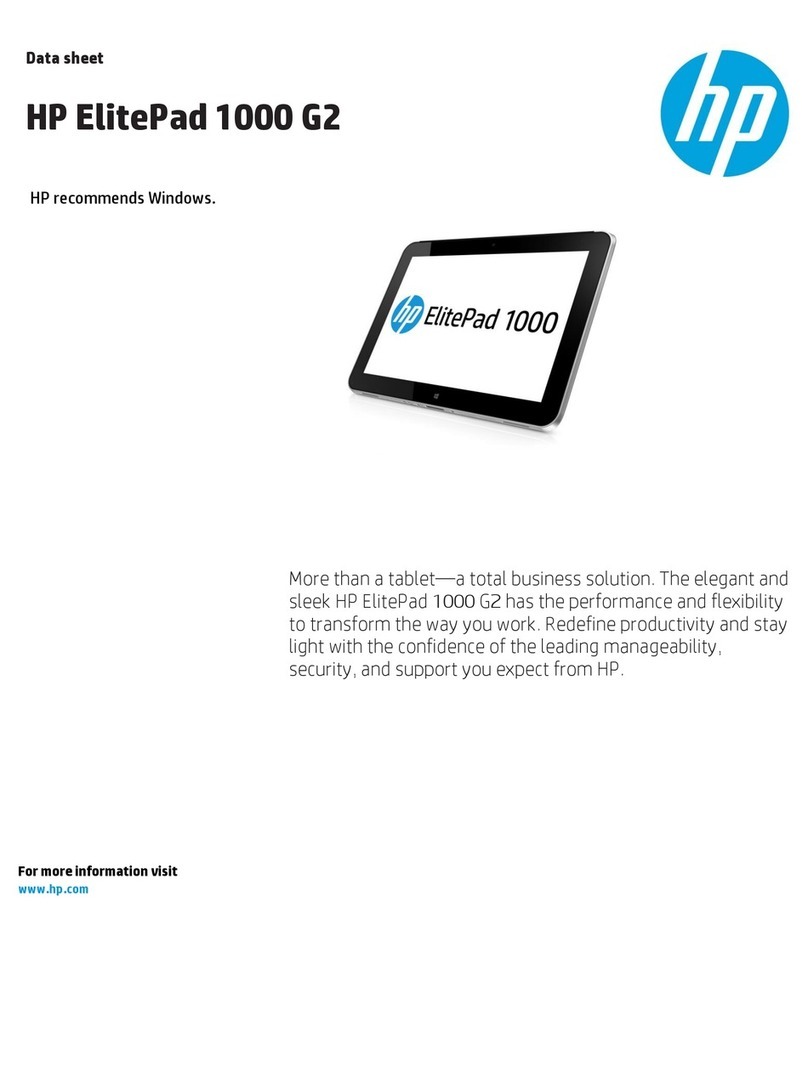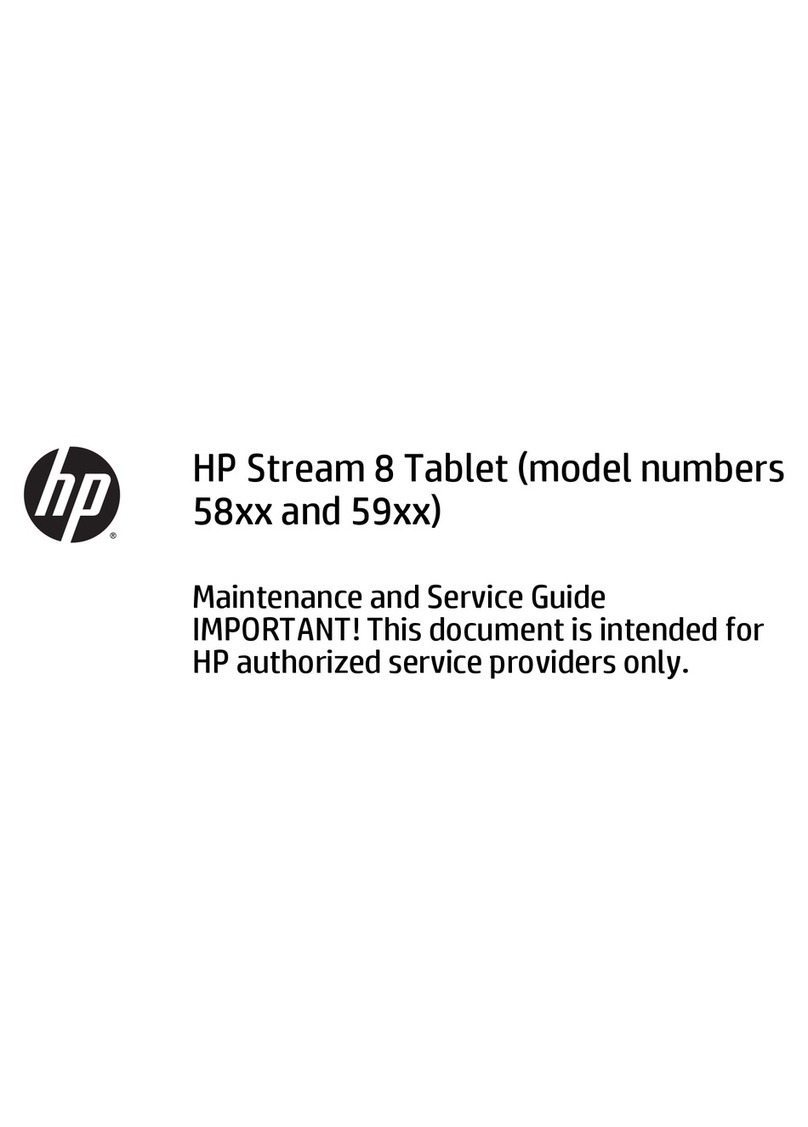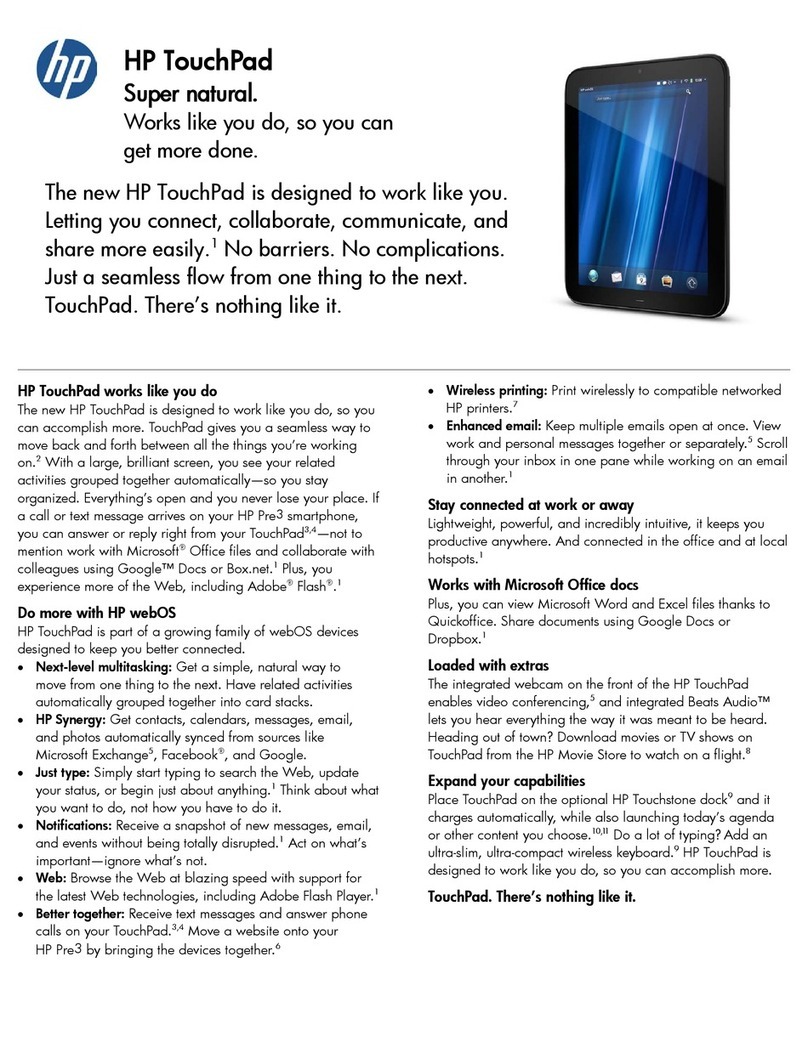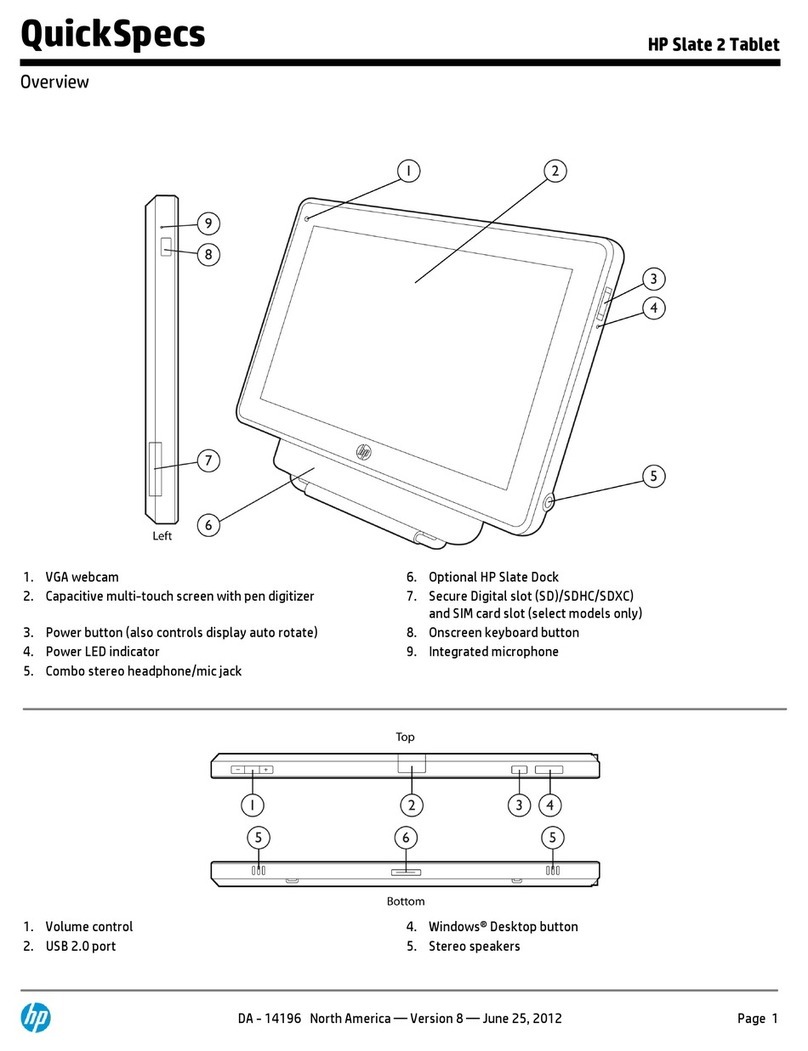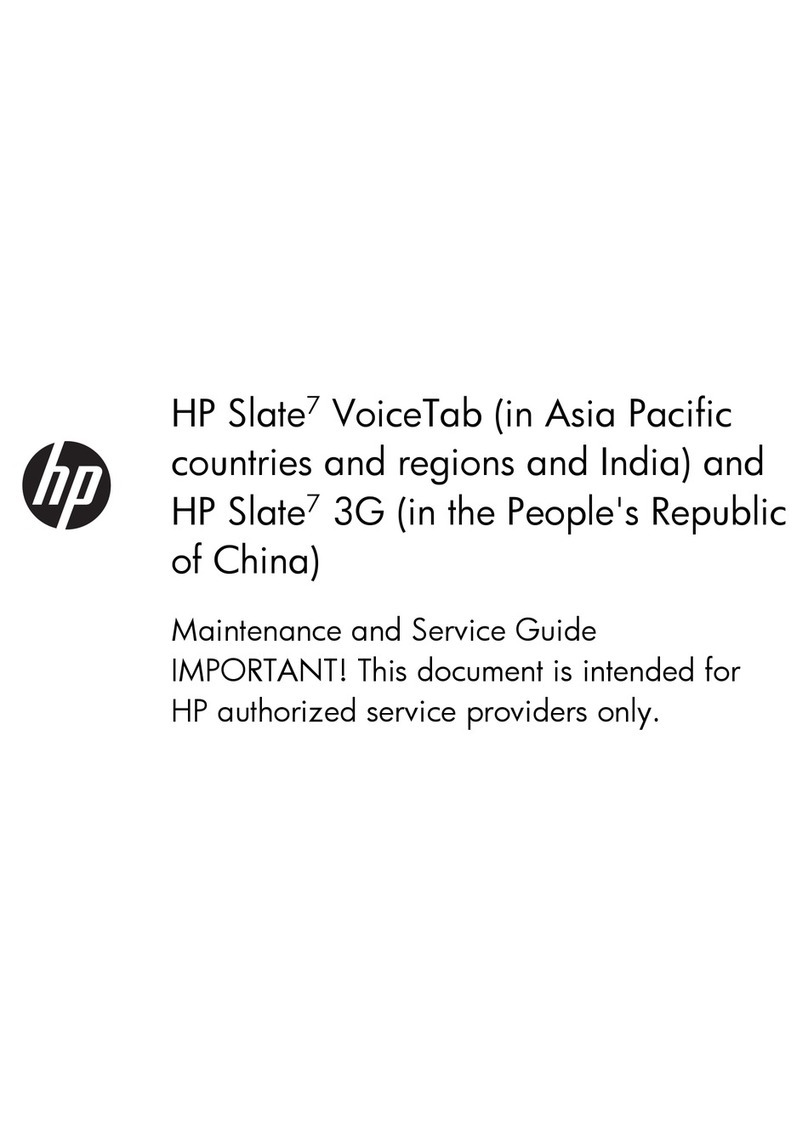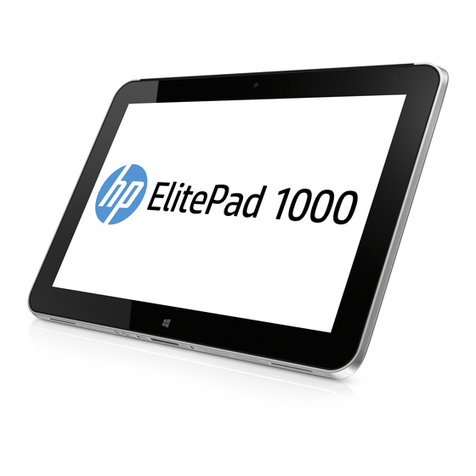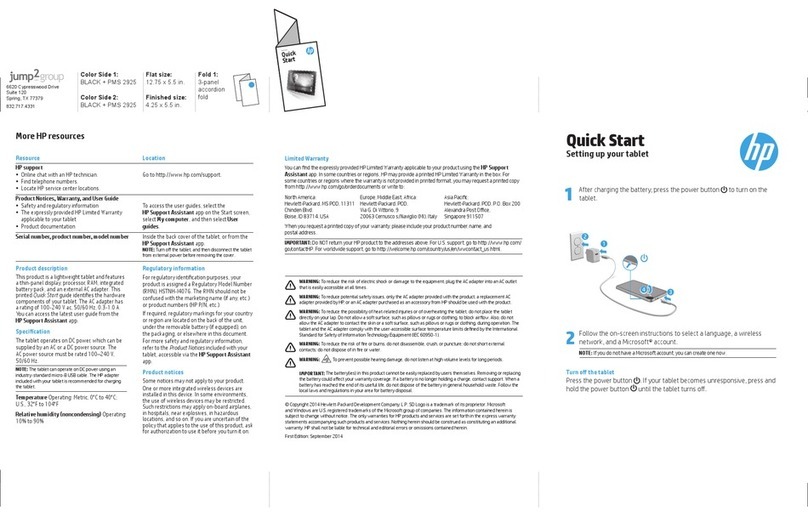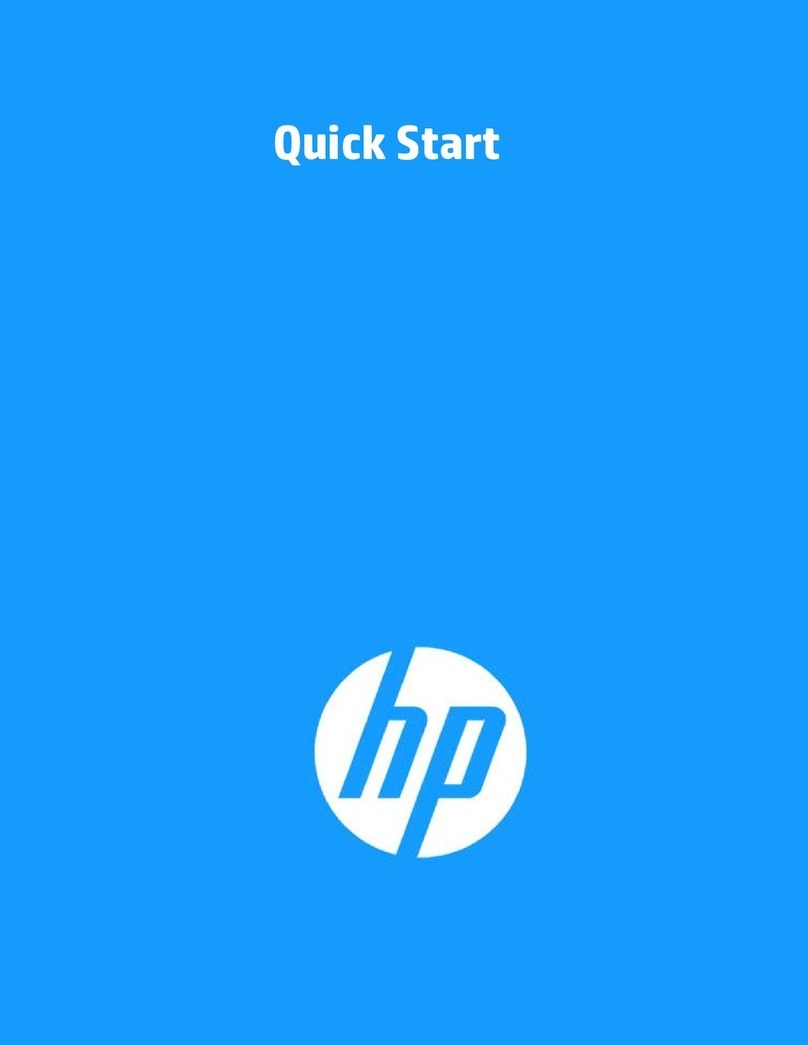The HP Slate 2 Tablet PC is ideal for people who need to
remain productive in a familiar Windows®environment, or
who use custom applications3for built for Windows, but have
jobs that frequently take them away from a traditional desk.
Enhanced touch capabilities
The capacitive multi-touch display on the HP Slate 2 lets you
navigate the screen with the touch of your fingers. The touch
enhancements for Windows 72improve navigation and
include easy-to-use touch buttons. You can even use the
optional HP Slate Digital Pen4and Evernote software to
handwrite messages and take notes. The new Swype keyboard
also enhances your touch experience with a soft keyboard for
fast, efficient data entry, or you can opt to use the traditional
Microsoft®onscreen keyboard instead.
Stay productive
With optional integrated HP Mobile Broadband featuring
3G,4,5 you can conveniently access the Internet, corporate
networks, email, and mission-critical information in more
places around the world. The familiar Windows desktop look
and feel helps keep you productive while on the go.
Work in the computing environment that you’re already
comfortable with. The Windows 7 Professional 32-bit
operating system2is one of the preinstalled options on the HP
Slate 2 and it runs your familiar x86 software, including
custom applications.3Other Windows operating systems are
also available.
Smart design
With a starting weight of only 1.52 lb (0.69 kg), this PC is an
ideal weight and size for mobile professionals. You can show
training or product videos to customers or colleagues, or
stream video from the web on the HP Slate 2.6It’s easy to
carry from meeting to meeting and has the benefits of a full-
featured PC.
The flexibility you need
HP has a range of accessories designed to leverage and
expand the HP Slate 2. Use the HP Slate Dock4for a desktop
experience and to charge up while you work. The HP Slate
Bluetooth®Keyboard and Case is a sleek, stylish executive-
class carrying solution that bundles your HP Slate 2, a
rechargeable Bluetooth keyboard, Digital Pen, and cards
inside a single case.4
HP Slate 2 Tablet PC
The Right Business Touch
Create, edit, and review content with the
lightweight HP Slate 2 Tablet PC, with a full-
featured Windows®-based experience,
enhanced touch capabilities, and wireless
functionality.1
HP recommends Windows
7.