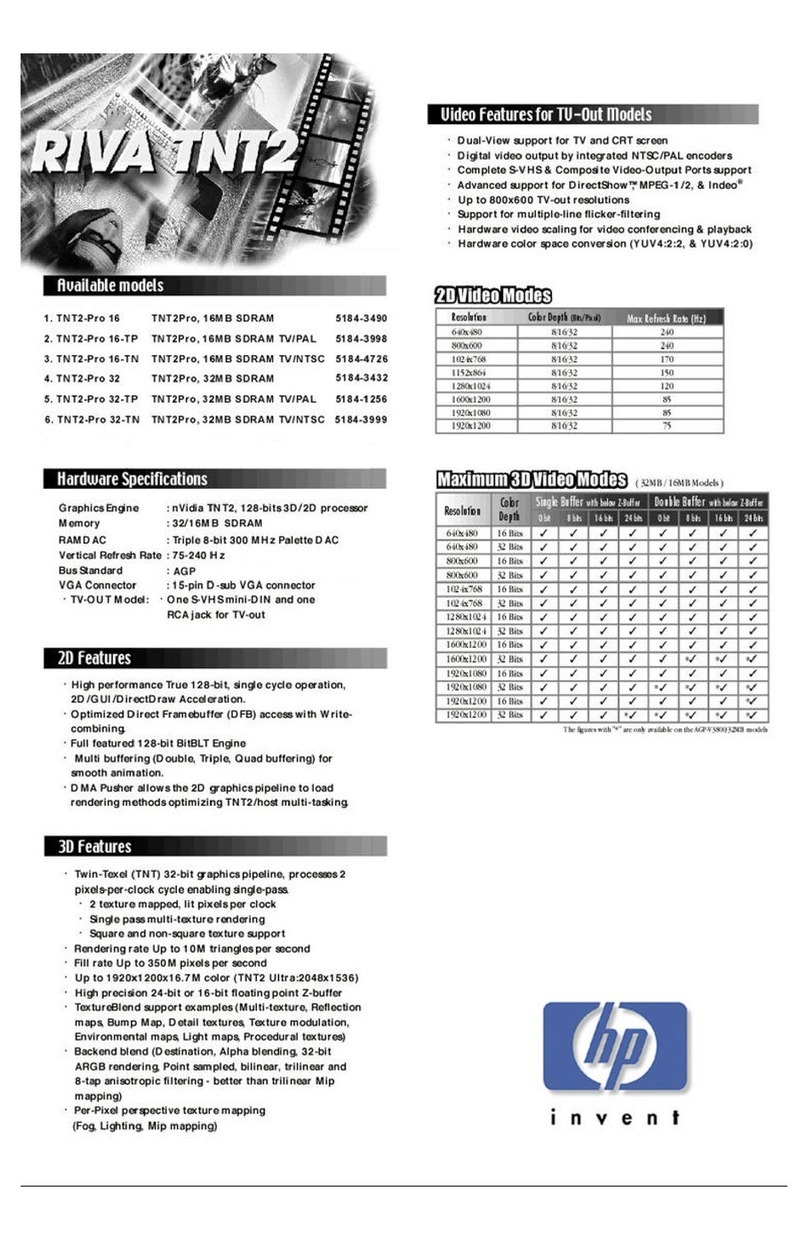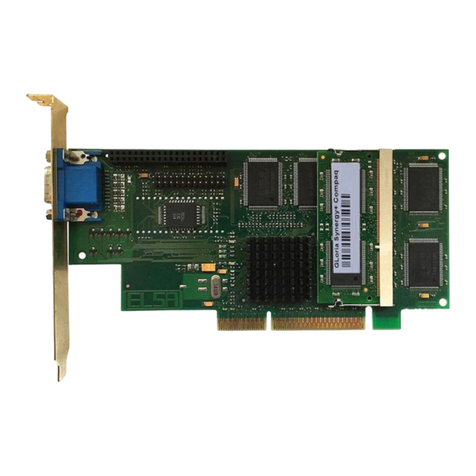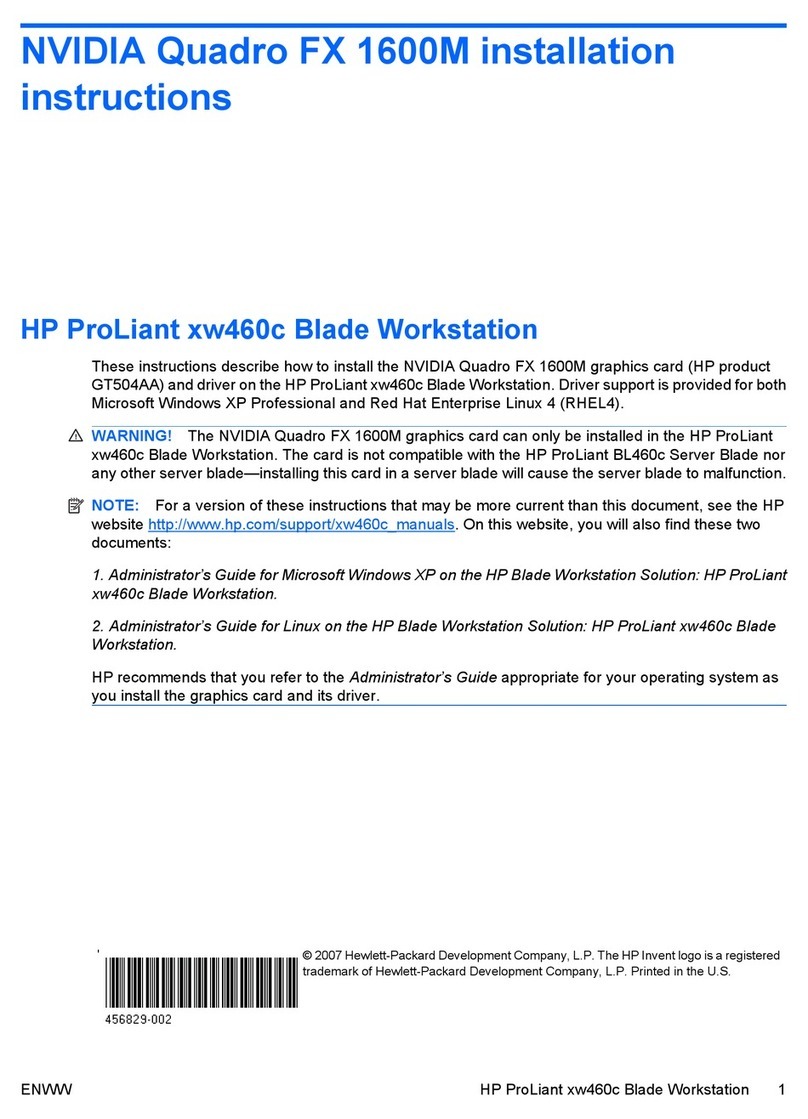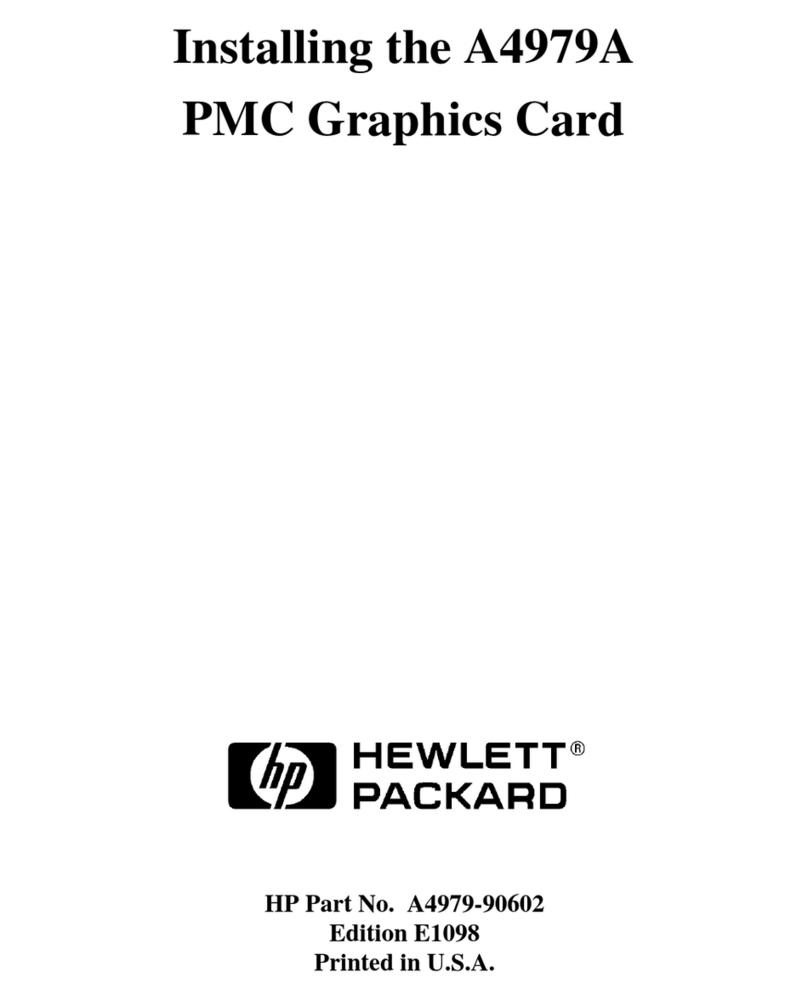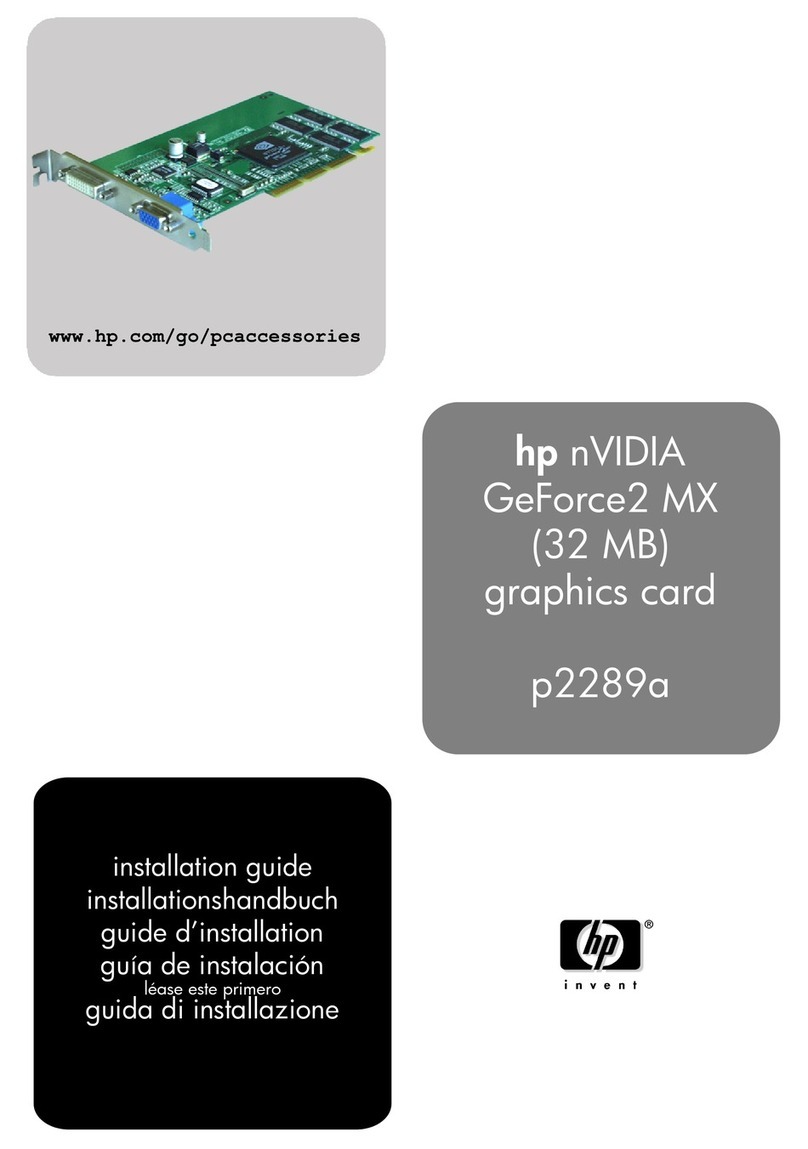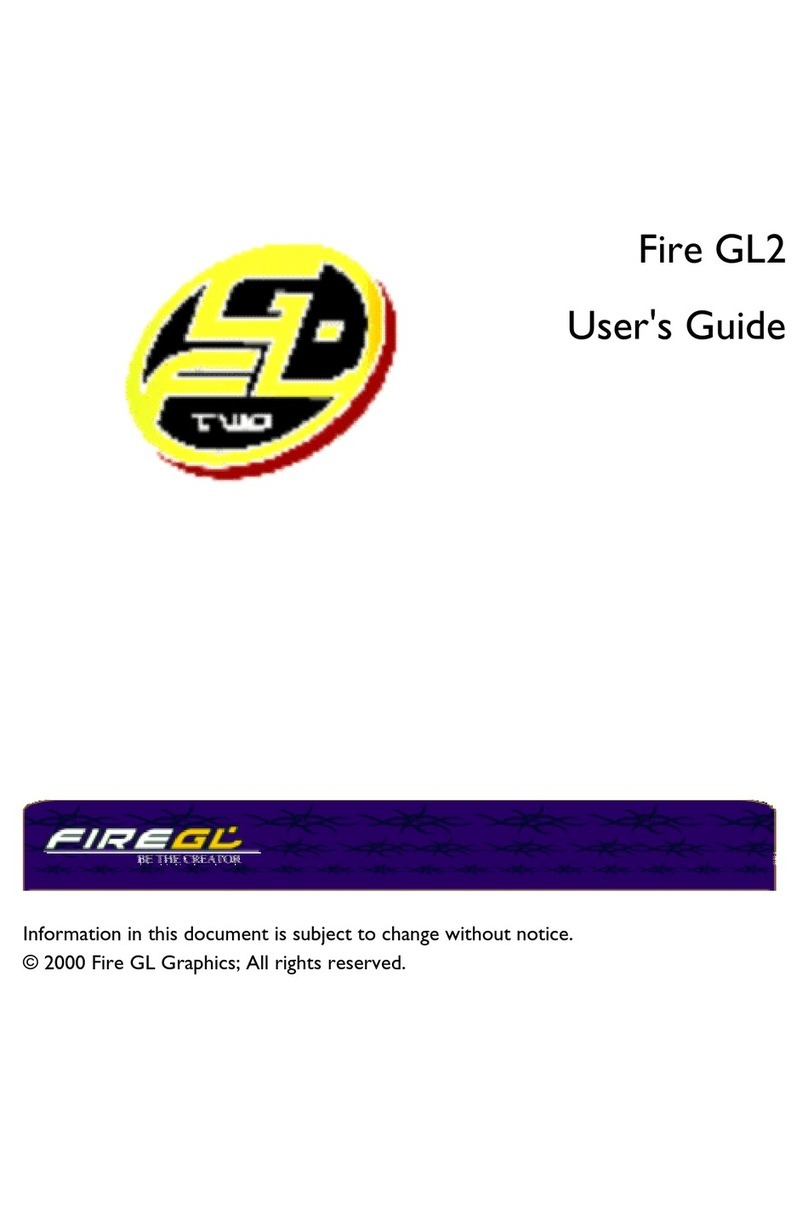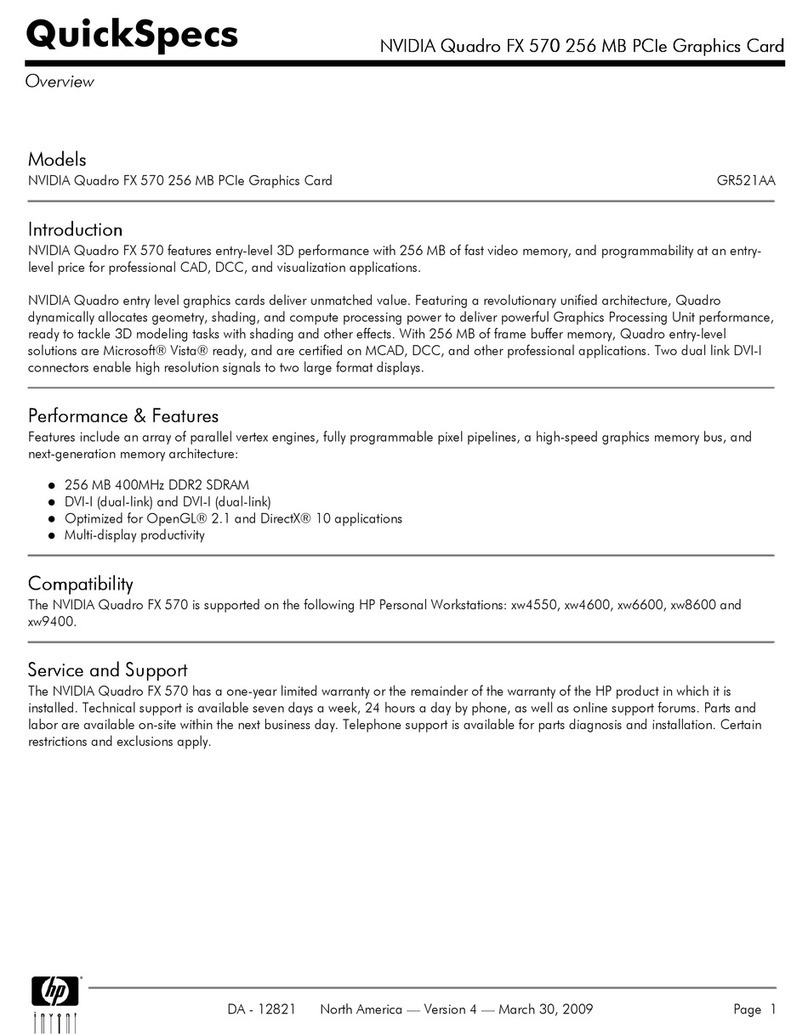• The hptexture color table extension.
• The hpdraw array set extension, which allows rendering of multiple individual
primitives through the vertex array feature.
• HP extensions for visibility testing, which can be used directly by an OpenGL
application, or indirectly via the DirectModel or Fahrenheit APIs.
• The hpsupersample extension, which provides support for full scene antialiasing.
• The vertex array, polygon offset, and subtexture features, which were only avail
able as extensions under OpenGL 1.0, are supported via both the OpenGL 1.1
interface as well as the OpenGL 1.0 extension interface for backwards compatibility.
• Support for standard Windows NT
®
and Windows 2000 Professional
®
extensions,
including paletted textures and swap hint.
The hpfx
5
and fx
10
are identical in terms of OpenGL feature support. An OpenGL appli-
cation that runs on one device will run on the other.
DirectDraw and Direct3D Support
In addition to their industry leading OpenGL support, the hpfx
5
and fx
10
also fully sup-
port Microsoft's® DirectDraw and Direct3D API. Features include:
• Standard DirectDraw and Direct3D features, such as vertex and table fog, multi-
texturing, 32 and 16 bit textures, and direct framebuffer access, supported in hardware.
• 24 bit color and 16 bit Z buffers.
• Hardware support for 16 bit/pixel video overlay at all resolutions.
• Hardware support for scalable YUV video overlay.
• Hardware blits with color keying.
• Multi buffering.
• DirectX v7.0 Hardware Access Layer (HAL).
2D SupportThe hpfx
5
and fx
10
provide exceptional 2D performance for operations such as area fill,
hardware blit, hardware cursor, text display, and line rendering.
SoftwareSeveral hardware features of the hpfx
5
and fx
10
may be controlled by the display prop-
erties dialog.
The wide range of different graphics devices available for MS Windows® has resulted in
graphics applications having made different assumptions about how the graphics device
works. The Options tab of the display properties dialog allows the user to easily cus-
tomize the hpfx
5
and fx
10
's behavior to match the assumptions made by the applica-
tion. Many pre-defined feature combinations are available for easy selection. These fea-
ture combinations provide maximum performance and compatibility for a large variety of
key 3D graphics applications, including PTC Pro/ENGINEER, Dassault Systems Catia,
SDRC I-DEAS Master Series, Autodesk Inventor, Alias/Wavefront Maya, Discreet 3D
Studio MAX, and SoftImage. Additionally, individual hardware performance and compati-
bility features may be enabled or disabled separately, including buffer swap synchro-
nization, fast swaps and clears, display list and lighting optimizations, stereo sync, and
the hardware accumulation buffer.
The Gamma Correction tab controls the gamma correction of 3D windows. Adjusting the
gamma value allows for correct color ramp brightness values on a wide range if different
display types.
In addition to the selection of video formats and display frequencies available from the
Settings tab, the Customize Video Formats tab allows the creation of user-defined video
formats and frequencies.