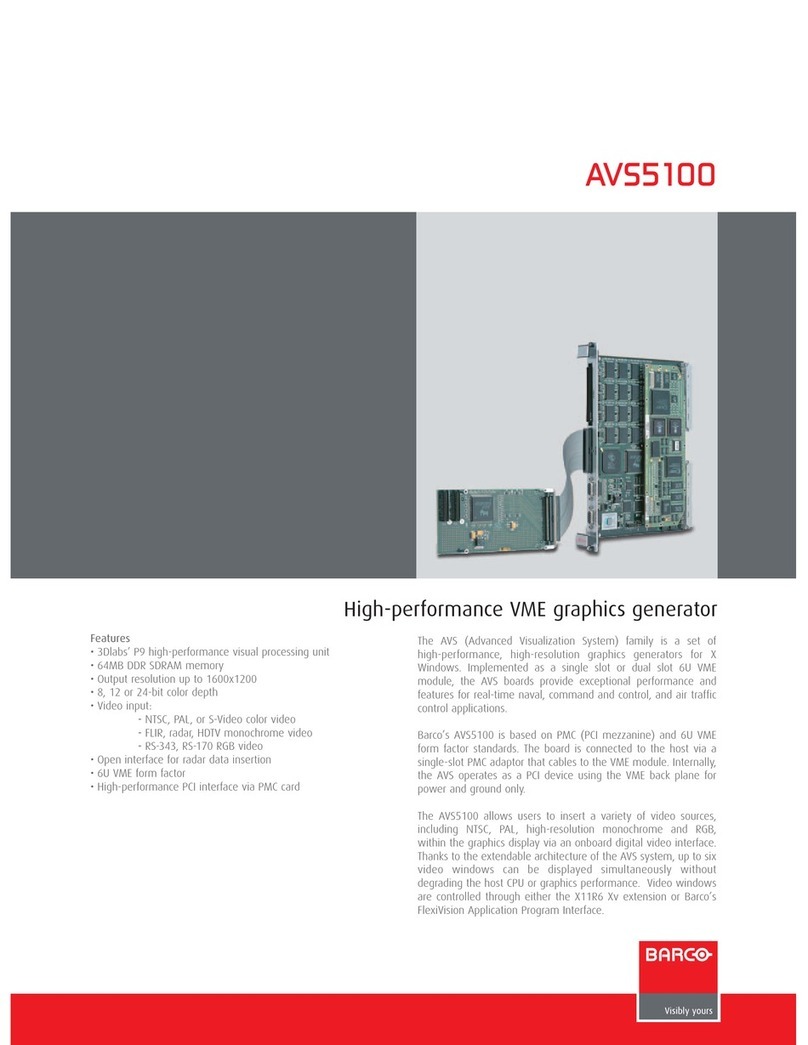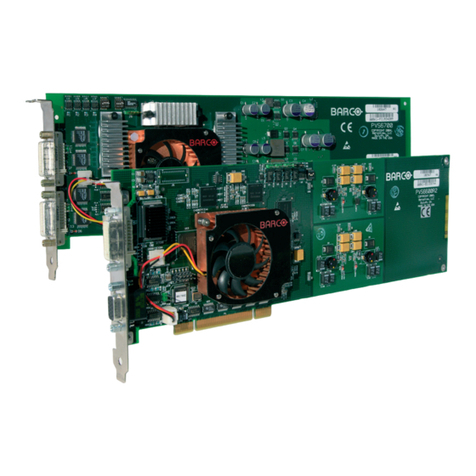www.barcomedical.com
Ref. xxx-0507 © 2007 Barco
Technical specifications are subject to change without prior notice
Europe, Middle East,
Africa & Latin America
Phone: +32 56 233 557
sales.medical.eu@barco.com
North America
Phone: +1 866 302 7939
sales.medical.us@barco.com
Taiwan
Phone: +886 2 8221 6868
sales.medical.apac@barco.com
South Korea
Phone: +82 2 2175 8900
sales.medical.apac@barco.com
China
Phone: +86 21 5465 5501
sales.medical.apac@barco.com
Singapore
Phone: +65-6243.7610
sales.medical.apac@barco.com
Australia
Phone: +61 3 9646 5833
sales.medical.apac@barco.com
Japan
Phone: +81 3 3279 0771
Request more information
Comparison of typical CPU-based reconstruction
and Barco 3D reconstruction system
10
Time
(sec)
average CPU-based
20
30
40
50
60
120
180
240
0
Barco 3D
reconstruction
Test set 1
Test set 2
Test set 3
Test set 4
Test set Projection size # Projections Recon. Vol. Size
1 507 x 379 625 512 x 512 x 340
2 1024 x 768 625 512 x 512 x 340
3 800 x 672 1000 512 x 512 x 512
4 1024 x 1024 330 512 x 512 x 512
A fl exible solution
• Given the highly programmable nature of a GPU solution,
it is easy to implement new algorithms and to improve
the existing ones
• GPU board can be simultaneously used for CT
reconstruction, 3D rendering and Windows visualization
• Simple scalability, by just adding more boards to the
system
• Optimized form factor solution using standard COTS
hardware
An integrated solution
• Ease of integration using easy SDK
• Supports the latest standards (OpenGL v2.0, DirectX v10.0,
PCI Express, DICOM standard for medical imaging)
Barco, your B2B partner complementing your skills
• Long-standing partnerships from industrial design to
manufacturing, testing and support allow you to maintain
your focus, differentiate your brand and accelerate your
time-to-market
• Life-cycle support & end-of-life management:
For over 15 years, Barco has been supporting its
customers with long- term maintenance and end-of-life
management
• Strategic alliances with:
- Carefully selected, technology driven partners
- Technical experts in various visualization markets
- A global network of technical and clinical advisors