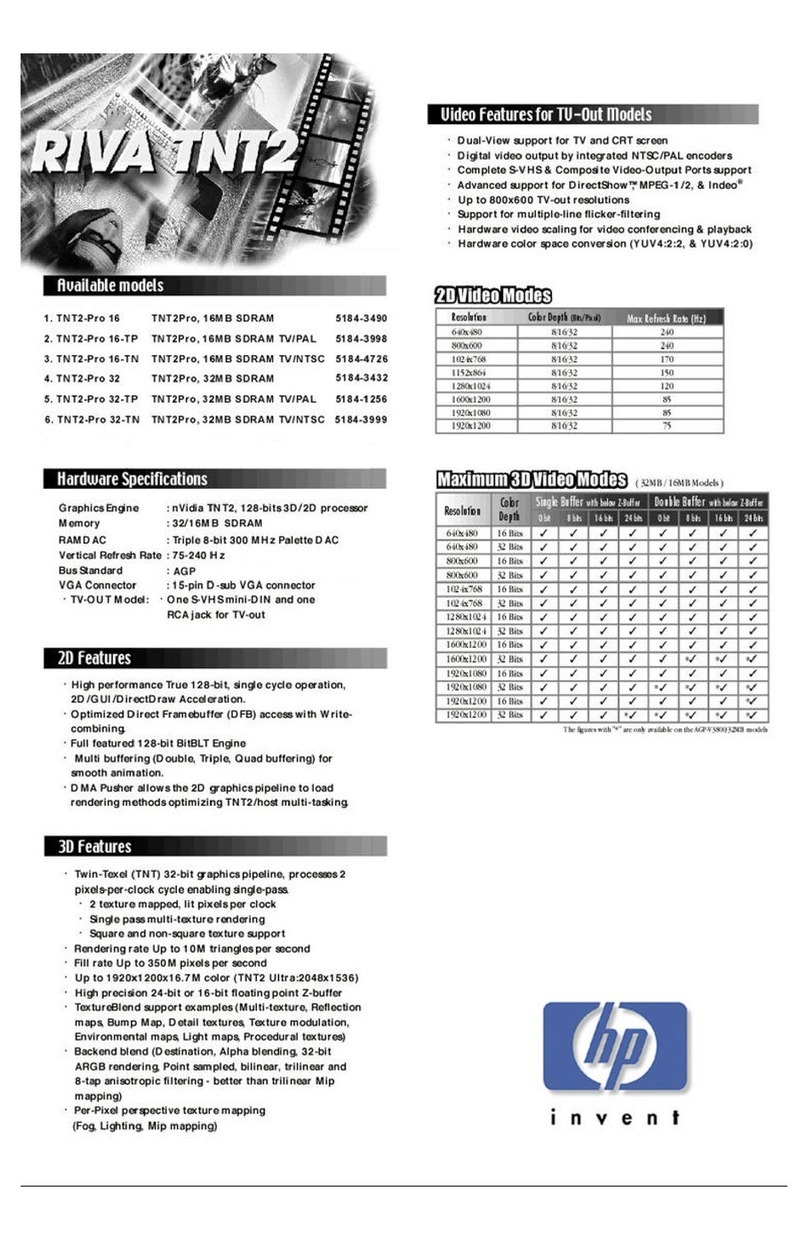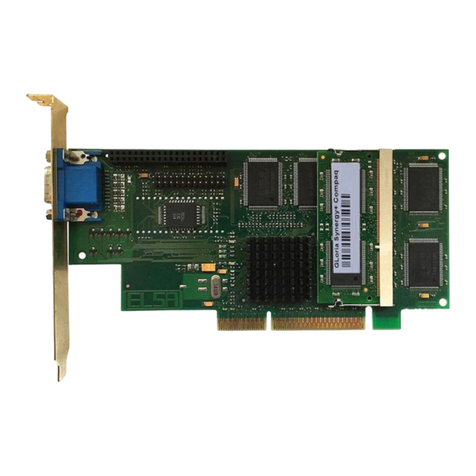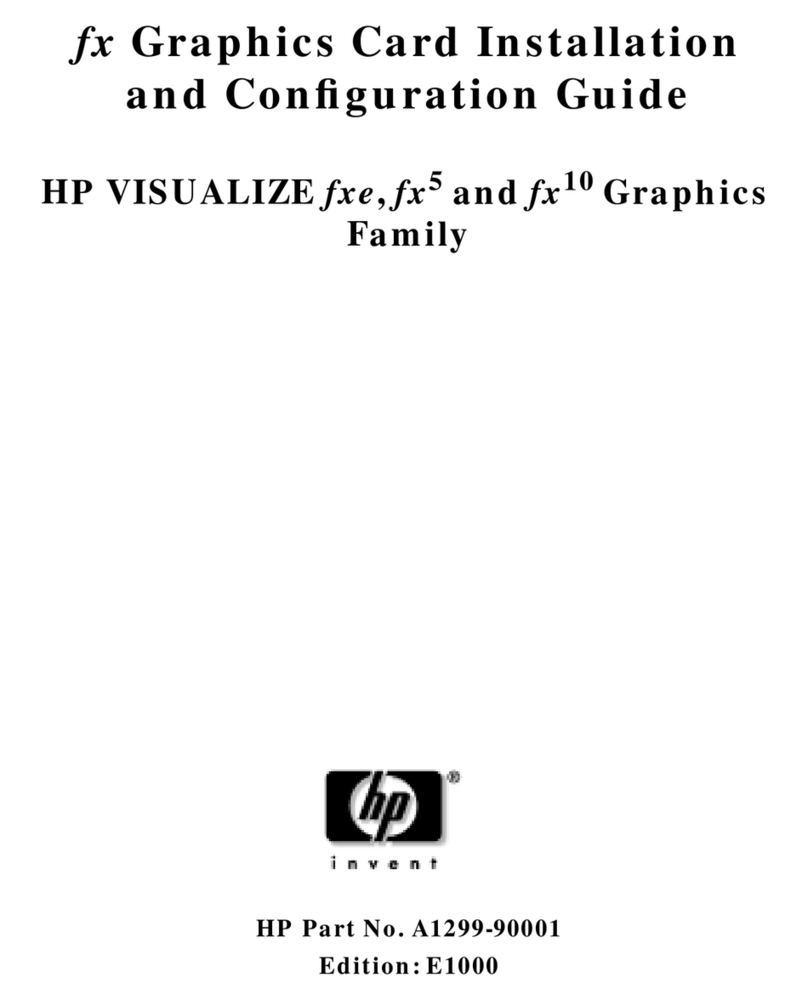HP Hurricane Guide
Other HP Video Card manuals
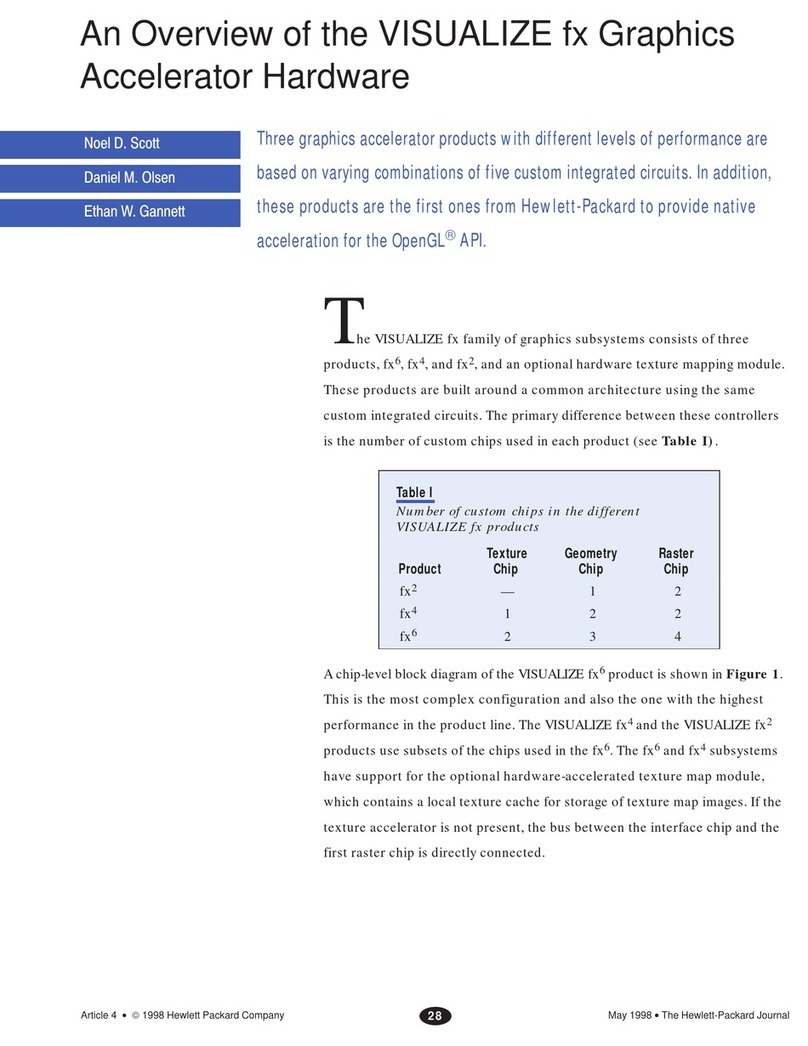
HP
HP Visualize b1000 Installation instructions

HP
HP AMD Radeon 7000 User manual
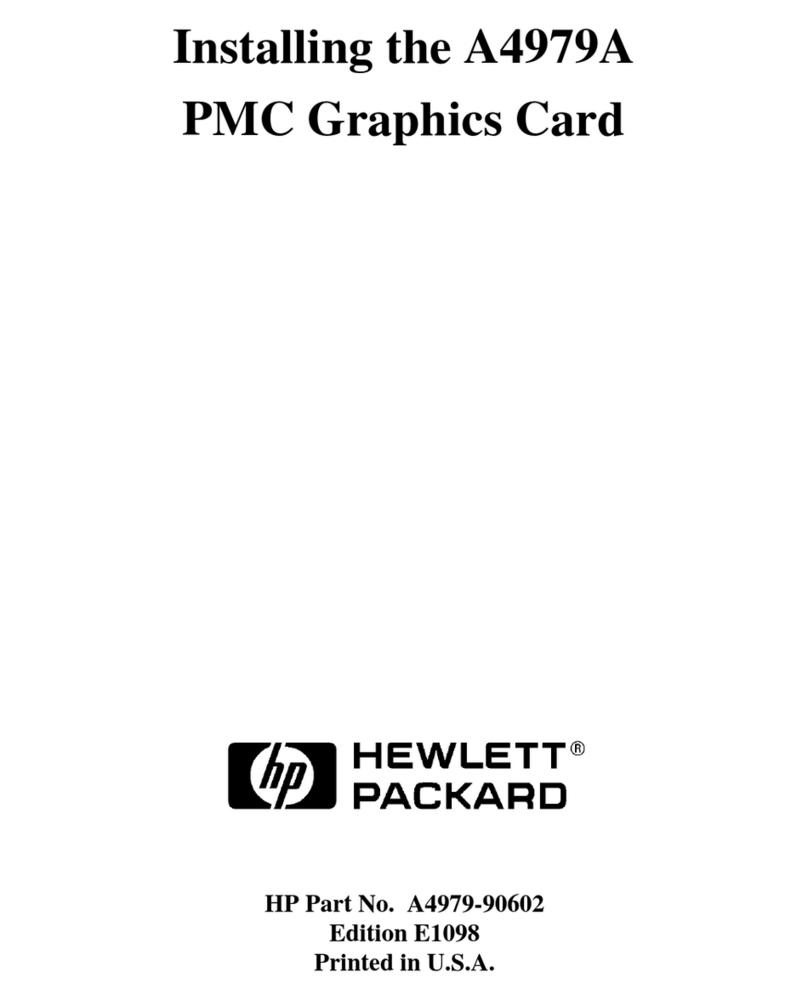
HP
HP A4979A Instruction Manual
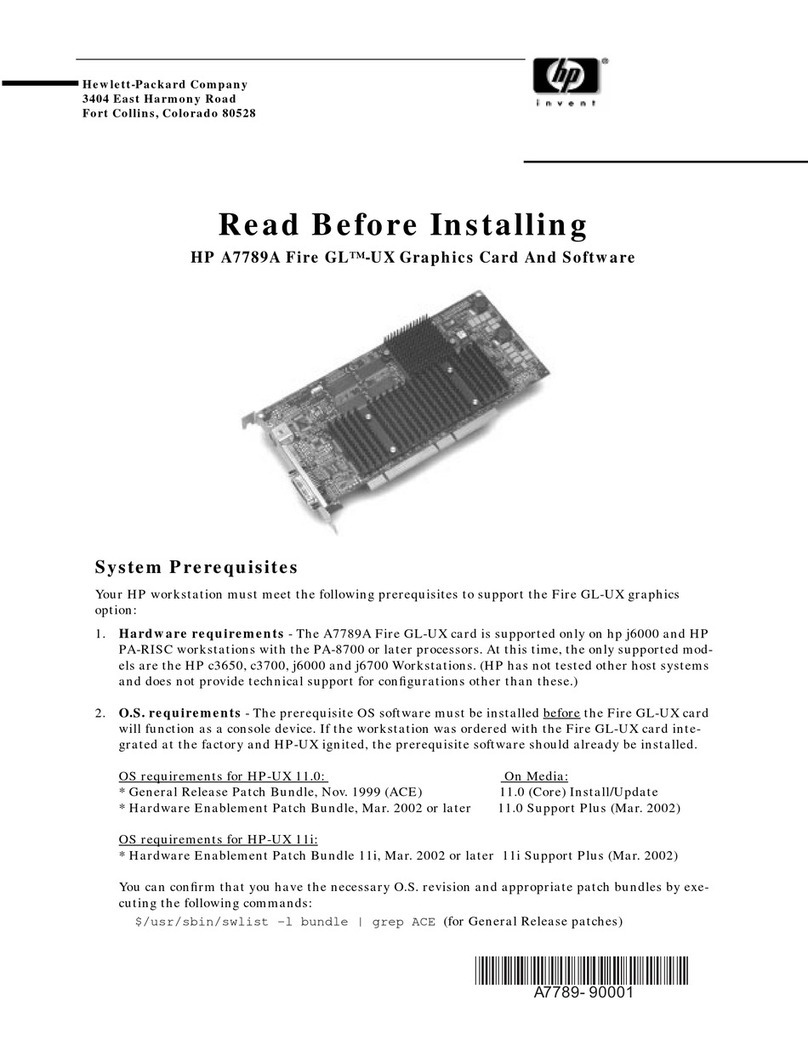
HP
HP j6700 User manual

HP
HP NVIDIA Quadro FX 3400 User instructions
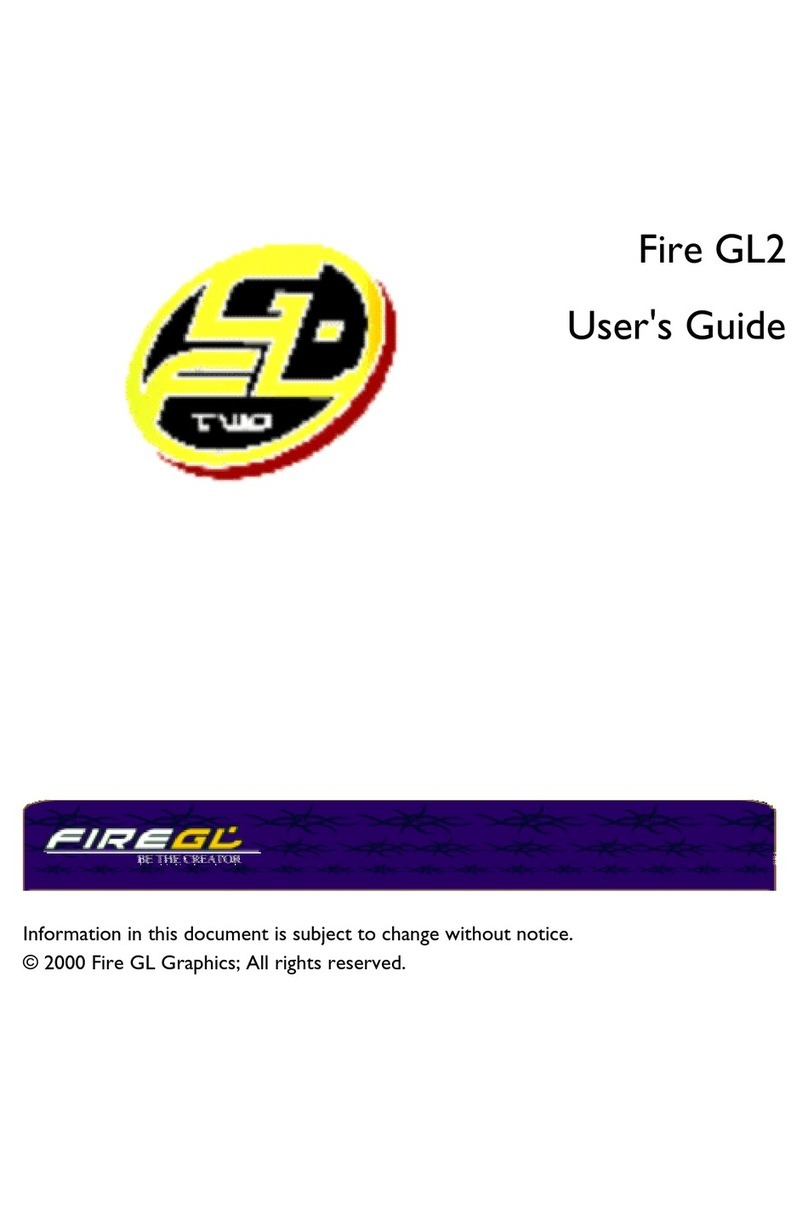
HP
HP Workstation x1000 User manual

HP
HP Matrox G450 User manual

HP
HP ATI FireGL V5100 User instructions
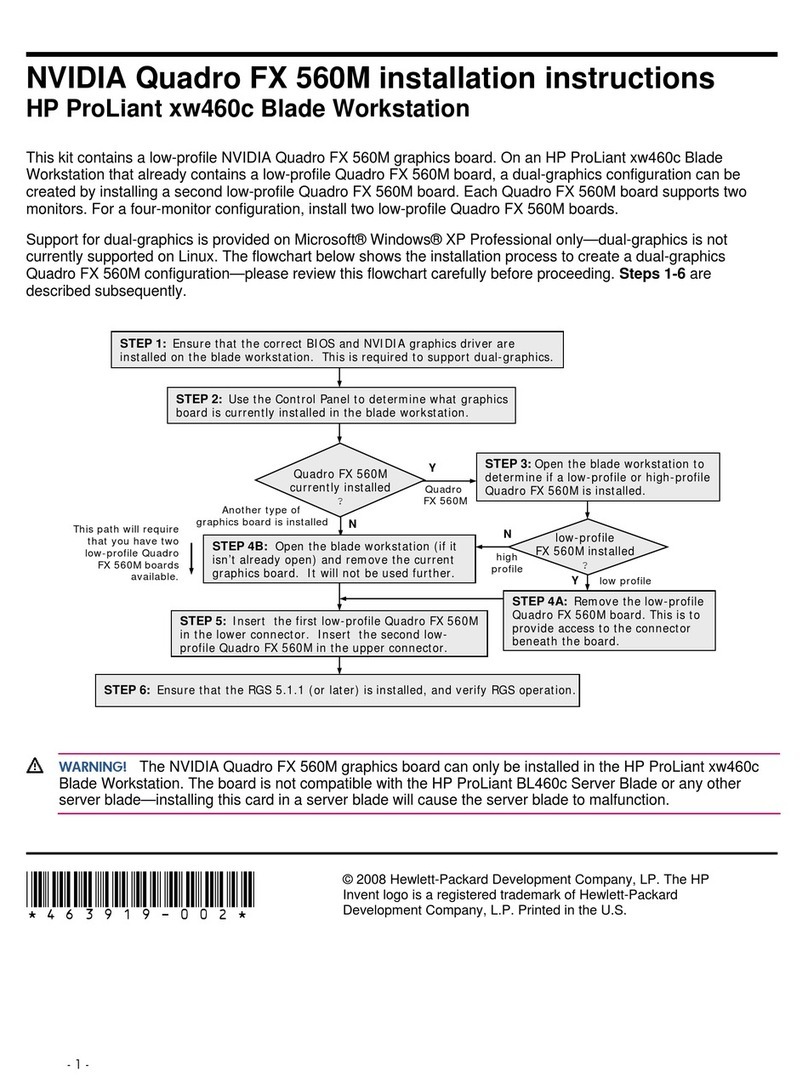
HP
HP Xw460c - ProLiant - Blade Workstation User manual

HP
HP Kayak XU 04xx User manual

HP
HP Xw9400 - Workstation - 16 GB RAM User manual

HP
HP Workstation x1000 User manual

HP
HP 7500 PCI User manual

HP
HP NVIDIA Quadro FX 1400 User instructions

HP
HP ATI FireGL V3100 User manual

HP
HP Intel HD Graphics 2500 User manual
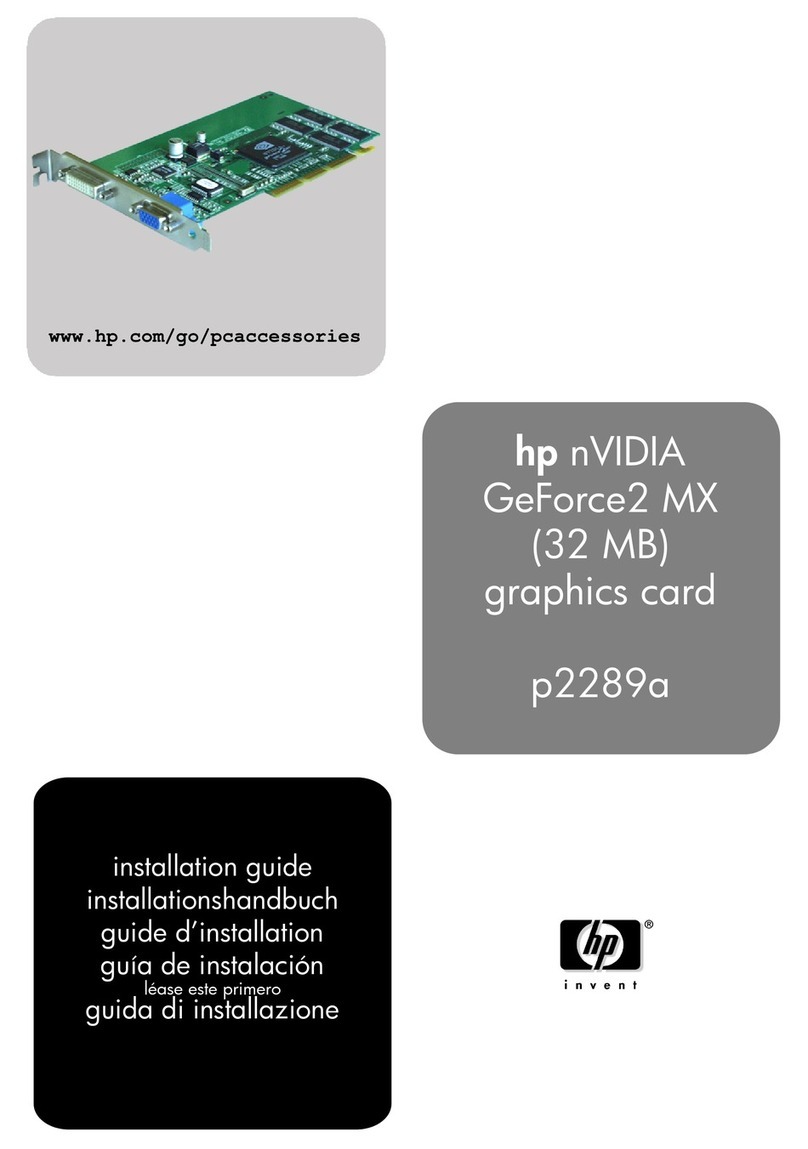
HP
HP p2289a User manual

HP
HP P Class 733/800/866MHz / 1GHz Manual
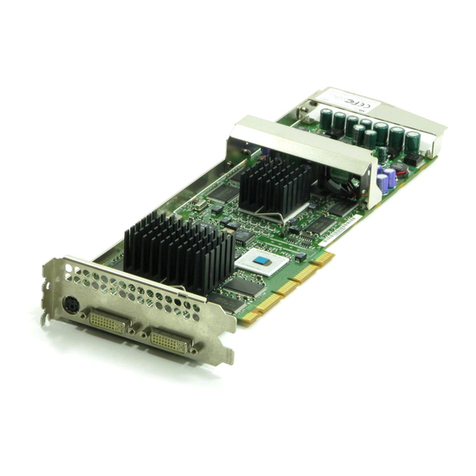
HP
HP A8051A User manual

HP
HP Xw4550 - Workstation - 2 GB RAM User manual
Popular Video Card manuals by other brands

Gainward
Gainward GeForce GTX 690 4GB brochure

ATI Technologies
ATI Technologies RADEON 137-40225-20 user guide

MSI
MSI N220GT series user manual

ATI Technologies
ATI Technologies RADEON 7000 MAC EDITION user guide

SIIG
SIIG aurora Quick installation guide

ClearSpeed
ClearSpeed ClearSpeed Advance e720 user guide