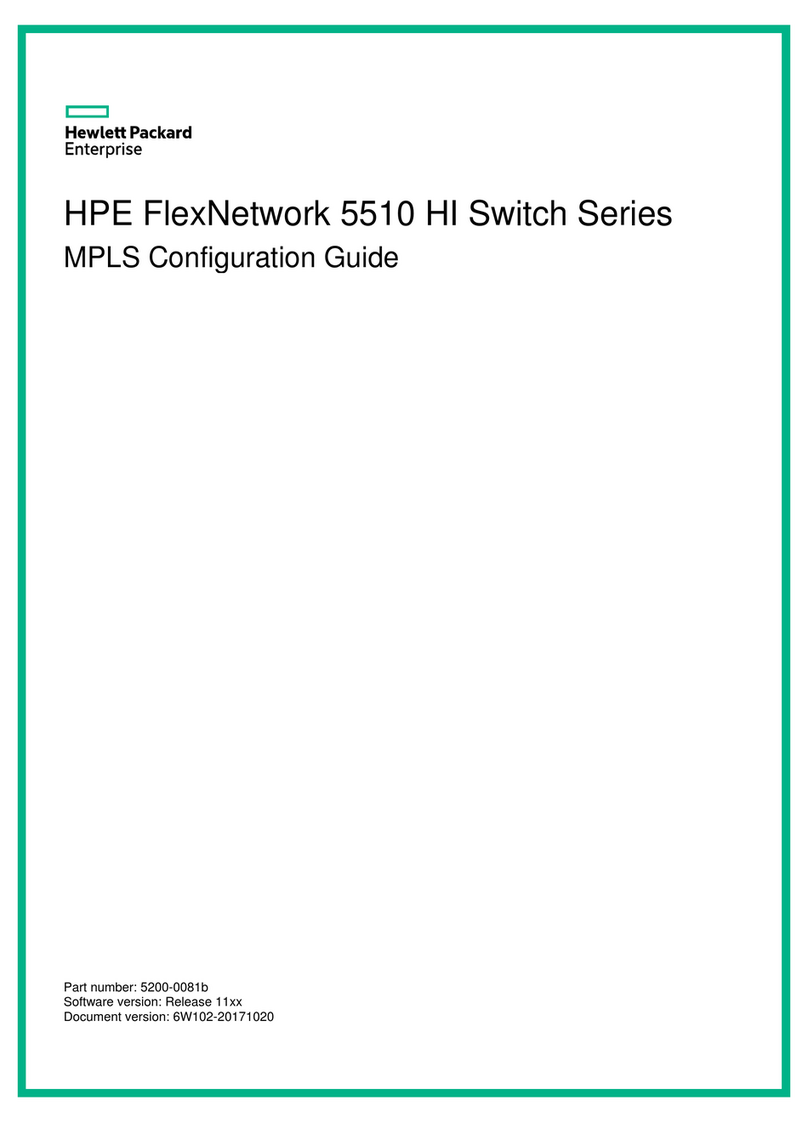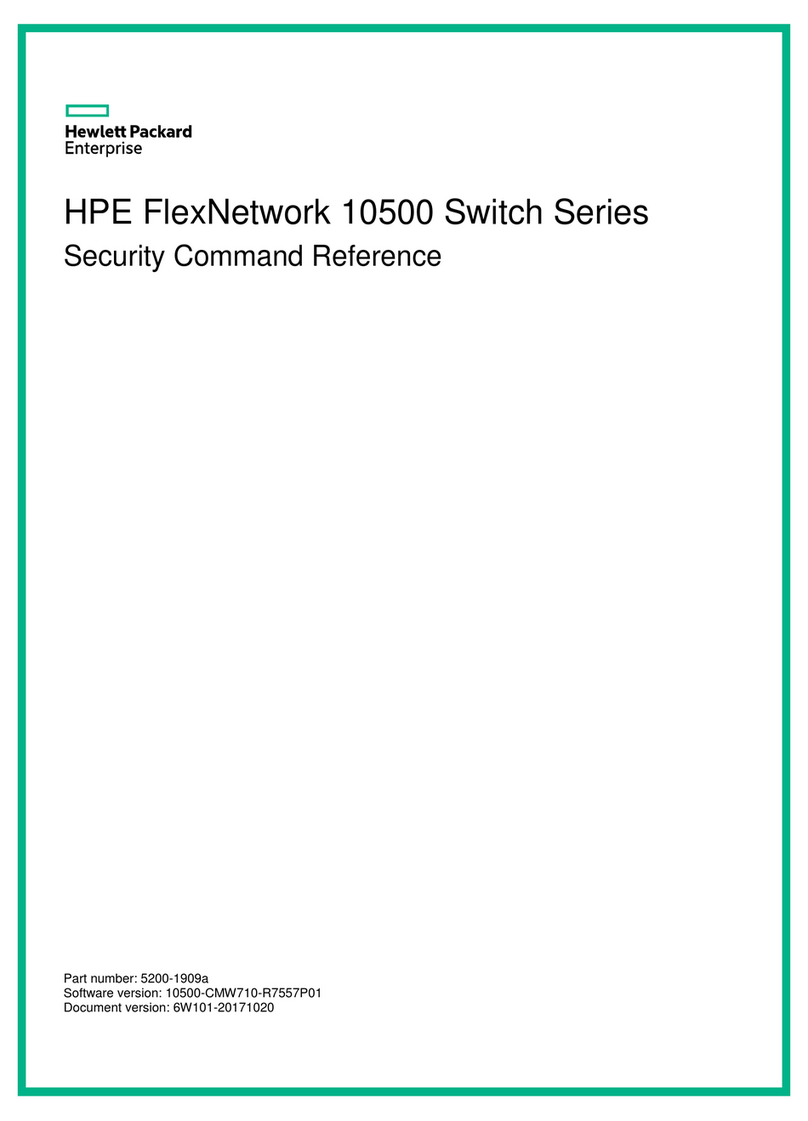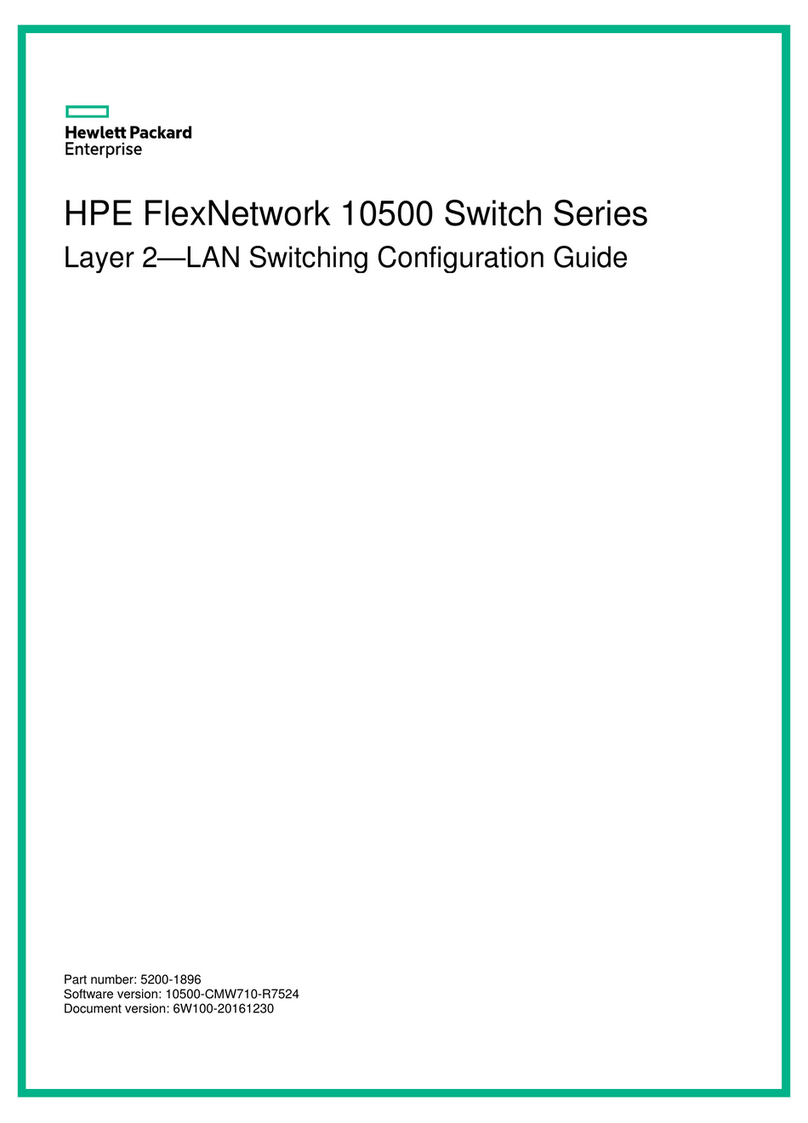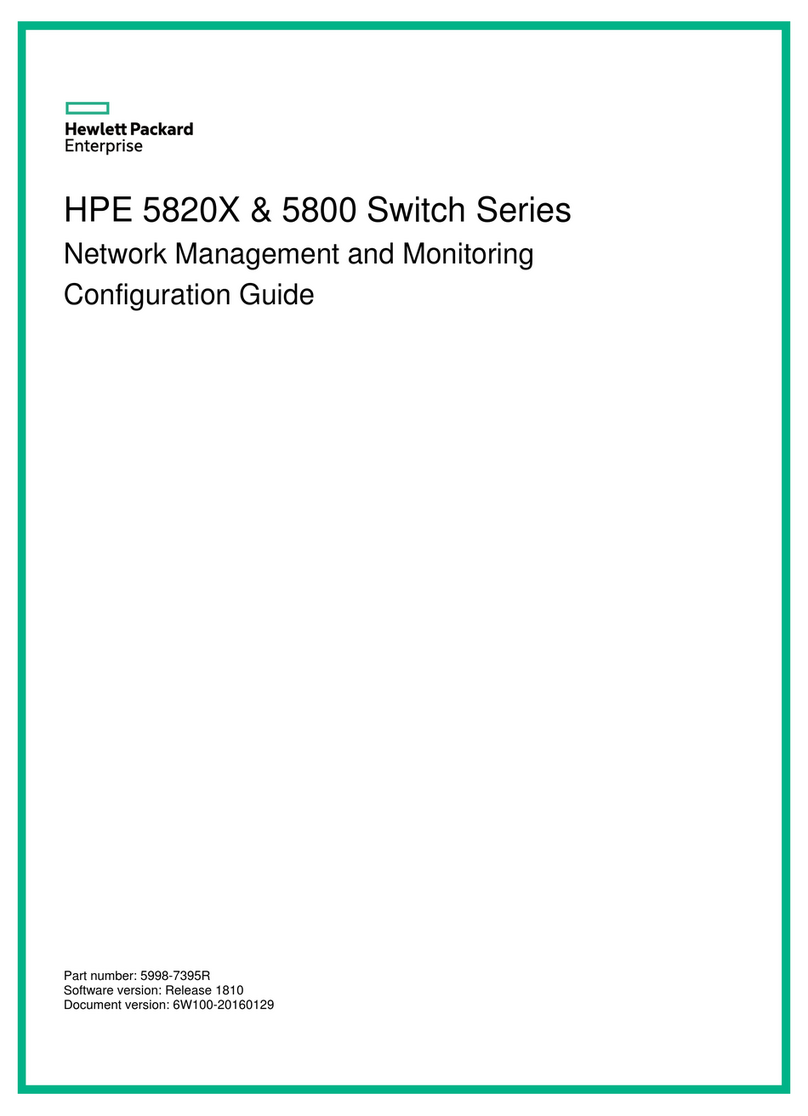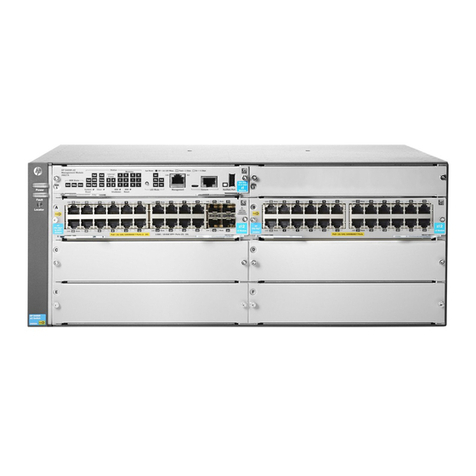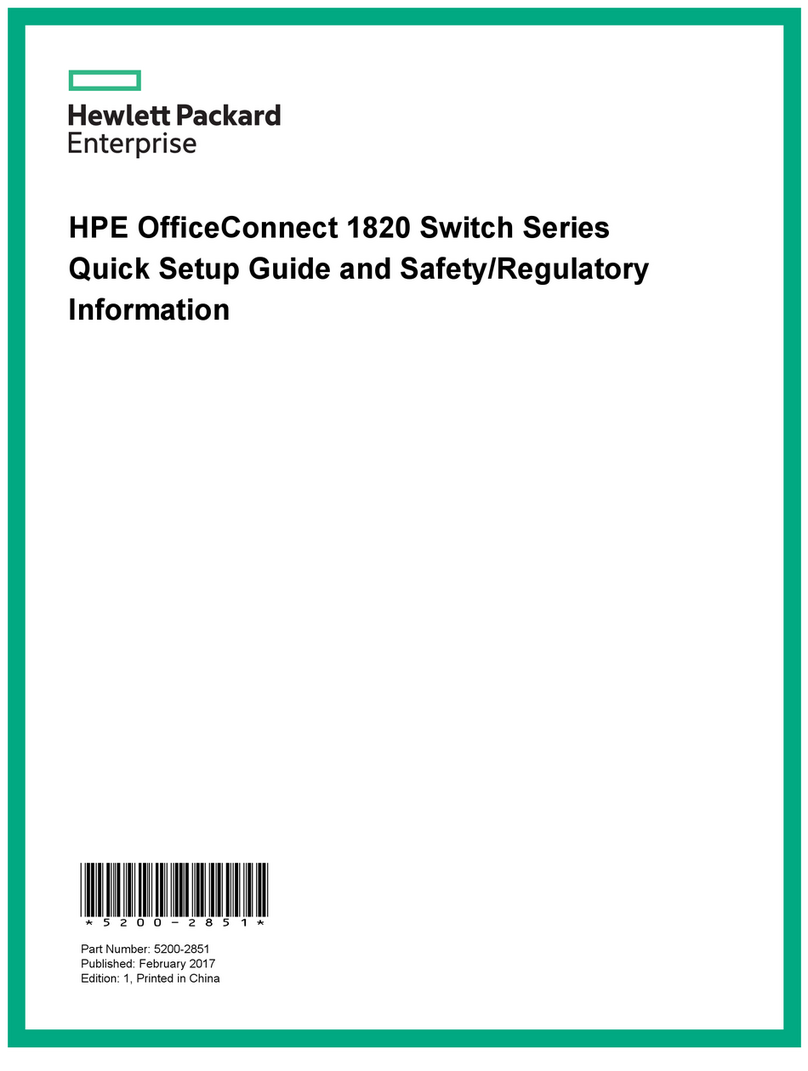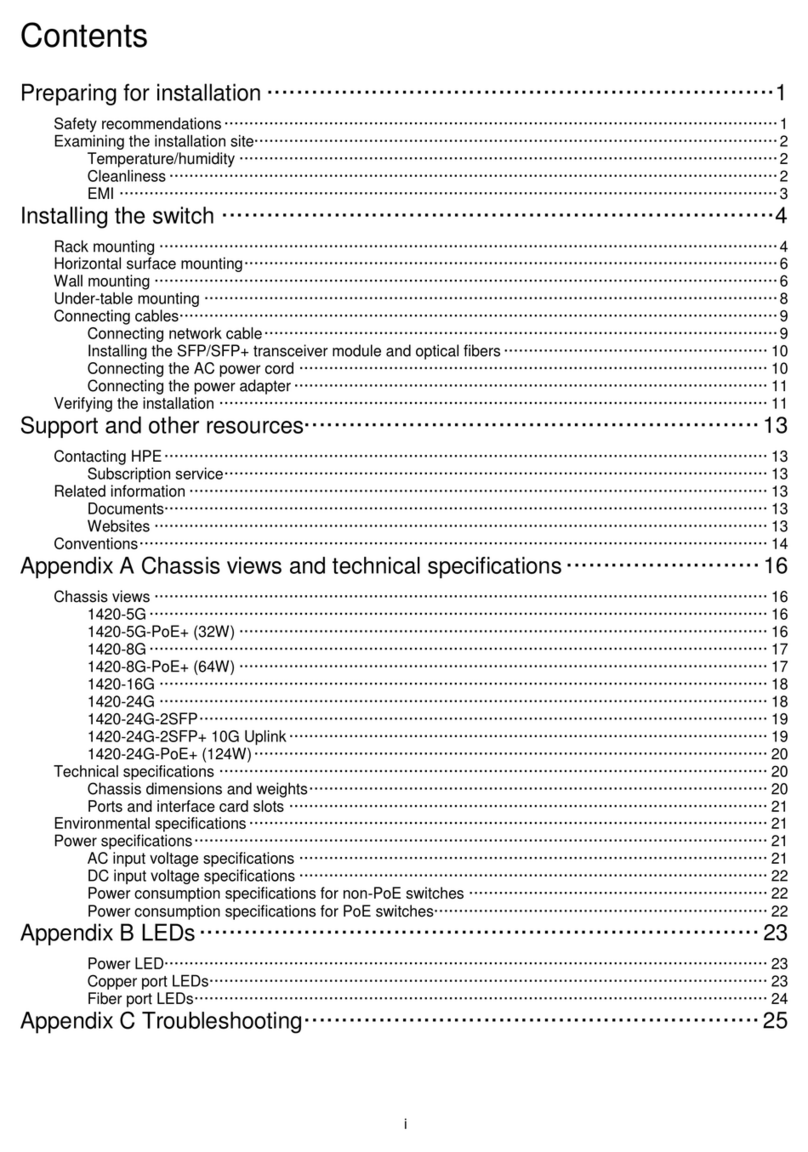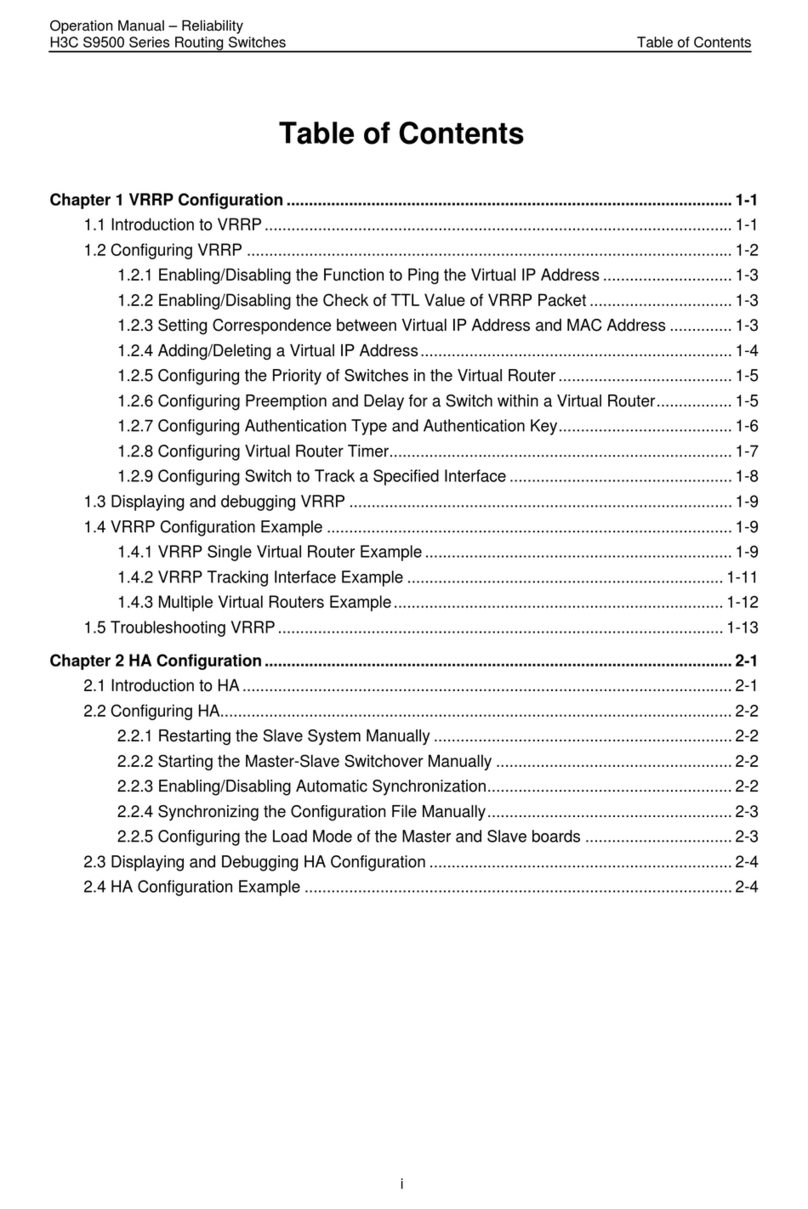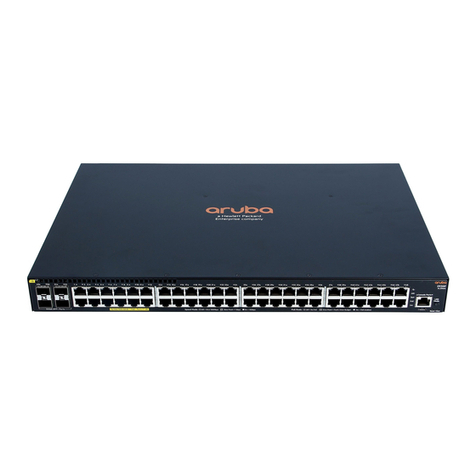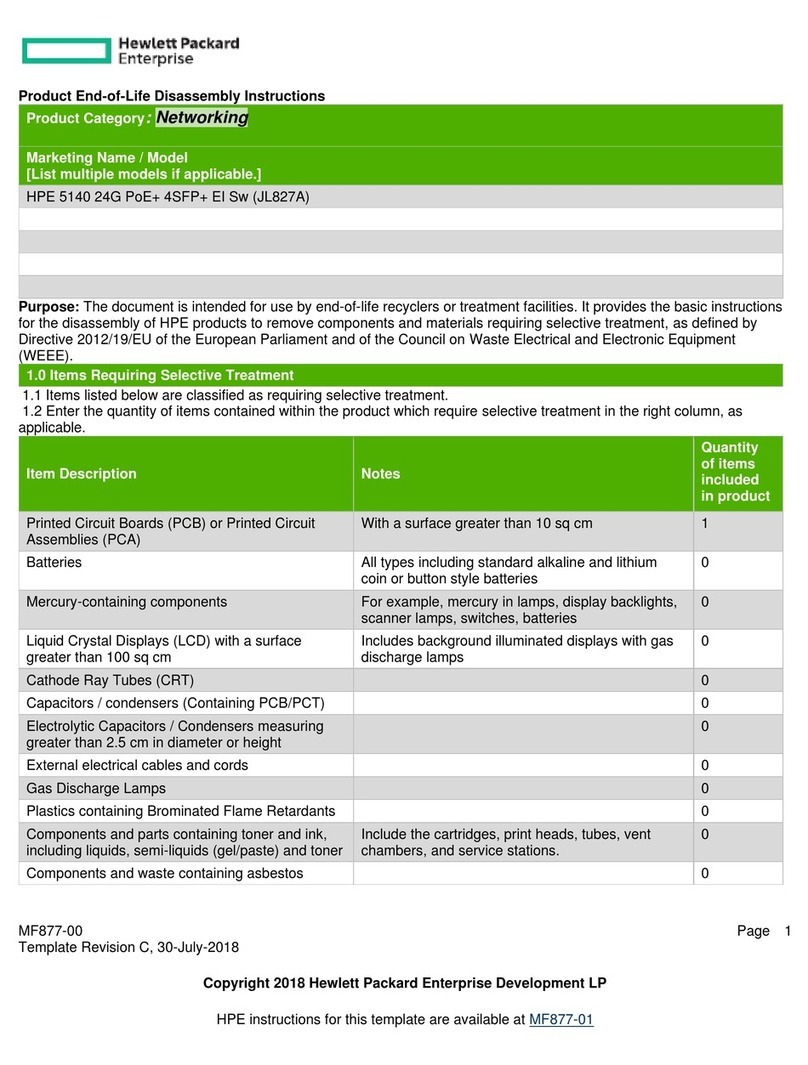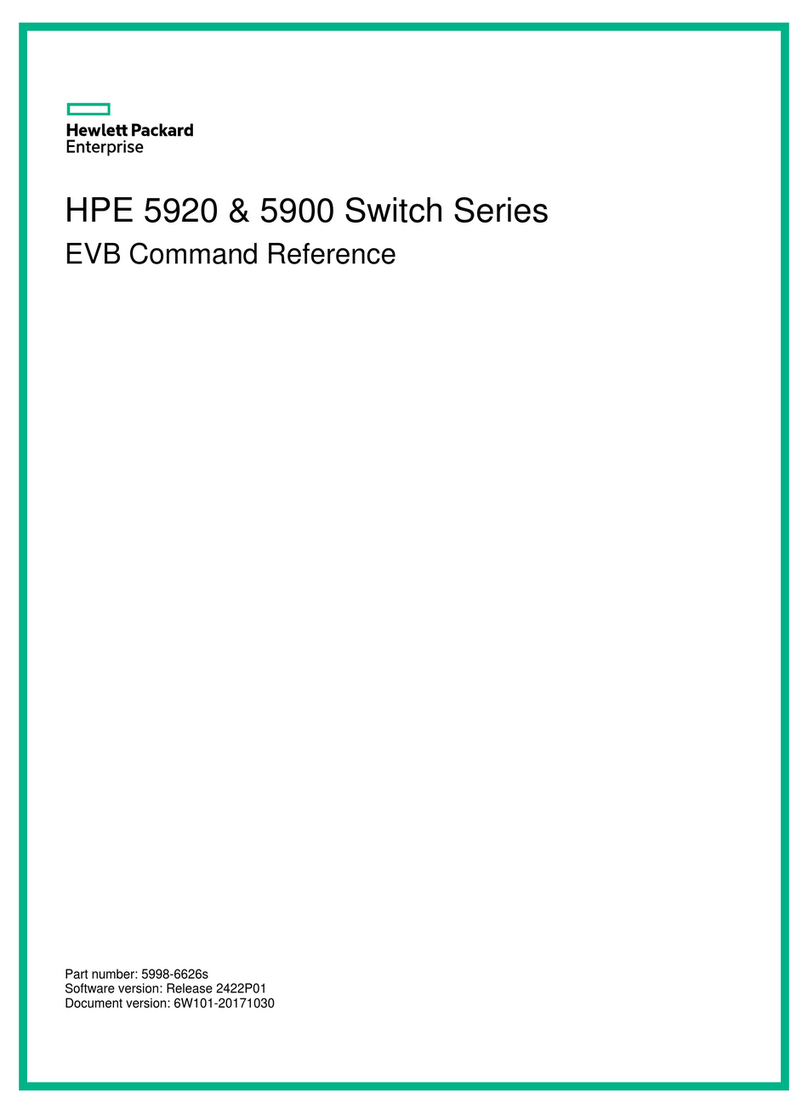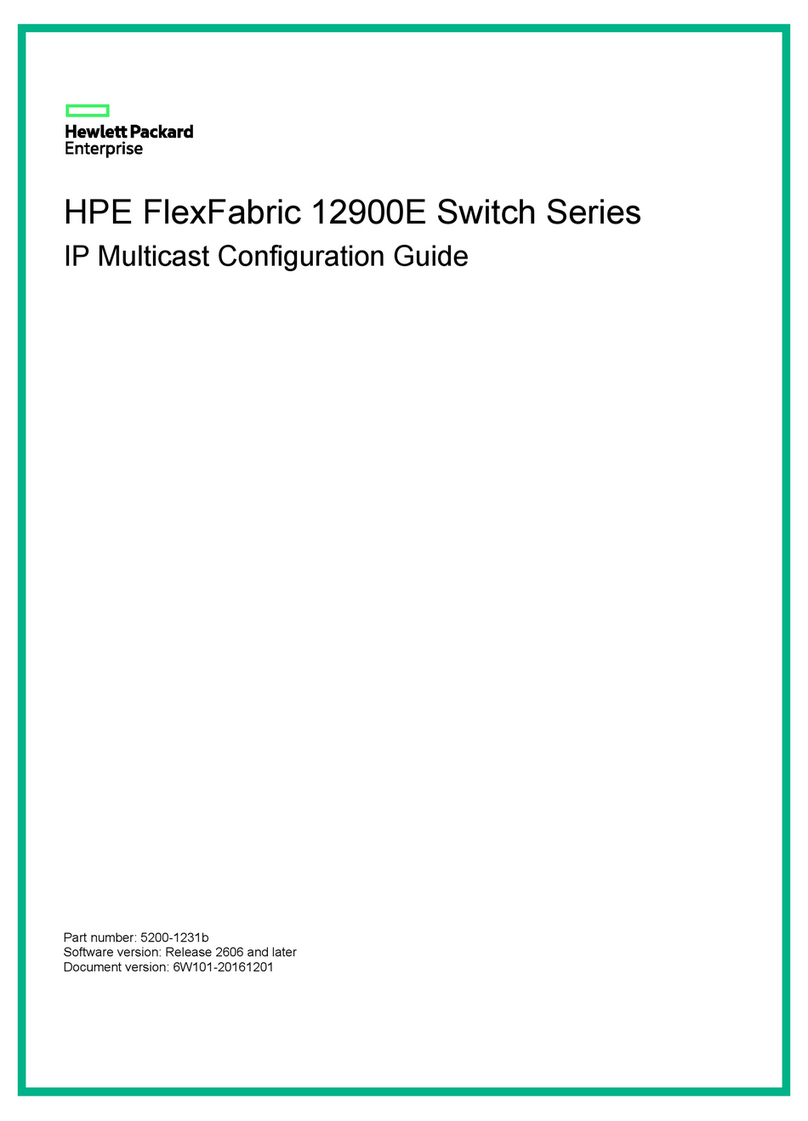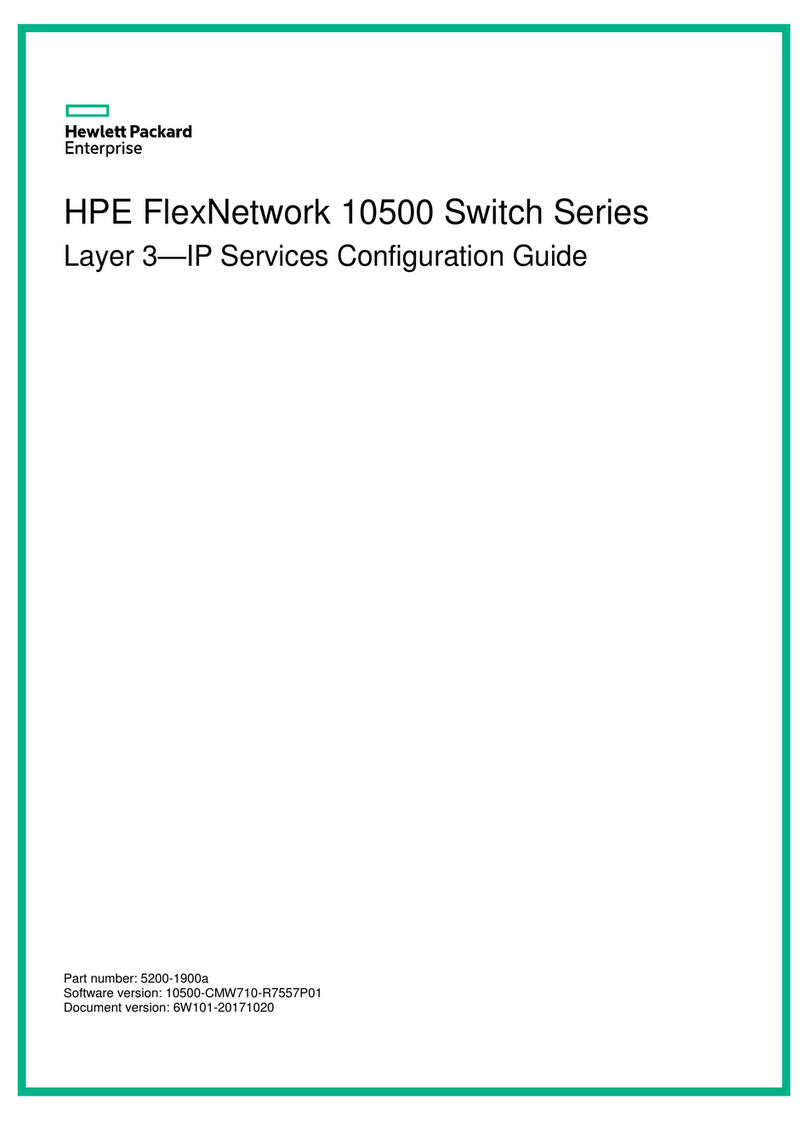6
The value of the VDP resource wait-delay exponent is the larger of the values proposed by the
station and bridge through EVB TLV.
When a Pre-Associate, Pre-Associate with Resource Reservation, or Associate request from a
station is successfully handled, the VSI manager notifies the bridge to create a VSI interface for the
corresponding VM. Then the bridge starts a VDP keepalive timer for the VSI interface. If the bridge
receives no keepalive from the station before the timer expires, it releases resources reserved for the
association. The VDP keepalive time is calculated as:
VDP keepalive time (seconds) = 1.5 × [ 2VDP keepalive + (2 × ECP maximum retransmission time + 1) ×
2ECP retransmission ] × 10—5.
The value assigned to the VDP keepalive exponent, the ECP maximum retransmission time, and the
ECP retransmission exponent are the larger of the values proposed for each by the station and
bridge through EVB TLV.
To configure VDP negotiation parameters:
Step Command Remarks
1. Enter system view. system-view N/A
2. Enter Layer 2 Ethernet
interface view or Layer 2
aggregate interface view. interface interface-type
interface-number N/A
3. Configure the VDP
resource-wait-delay timer
exponent.
evb vdp timer
resource-wait-delay exponent
value The default is 20.
4. Configure the VDP keepalive
timer exponent. evb vdp timer keepalive
exponent value The default is 20.
Configuring an S-channel
Creating an S-channel
An S-channel is automatically created by CDCP, and the system automatically saves the
configuration in the configuration file on the bridge. You can also manually create an S-channel by
performing this task. If an (SCID, SVID) pair for an S-channel is created both automatically and
manually, the one automatically created takes precedence.
After an S-channel is created, an S-channel interface or S-channel aggregate interface is generated.
Removing an S-channel also removes the S-channel interface or S-channel aggregate interface. A
manually created S-channel interface or S-channel aggregate interface operates in access mode.
An S-channel interface or S-channel aggregate interface that is automatically created through CDCP
operates in trunk mode.
An S-channel interface is associated with the S-channel that is created on a Layer 2 Ethernet
interface. An S-channel aggregate interface is associated with the S-channel that is created on a
Layer 2 aggregate interface.
When you create an S-channel, follow these guidelines:
•Create an S-channel on an interface with EVB enabled. Otherwise, an error message appears.
•Adefault S-channel is created on an interface after EVB is enabled on the interface. Both SCID
and SVID are 1.
•When you manually create an S-channel,do not use the SCID or SVID being usedby any other
S-channel. Otherwise, an error message appears.
•To manually create or remove S-channel, disable CDCP that automatically performs these
operations.