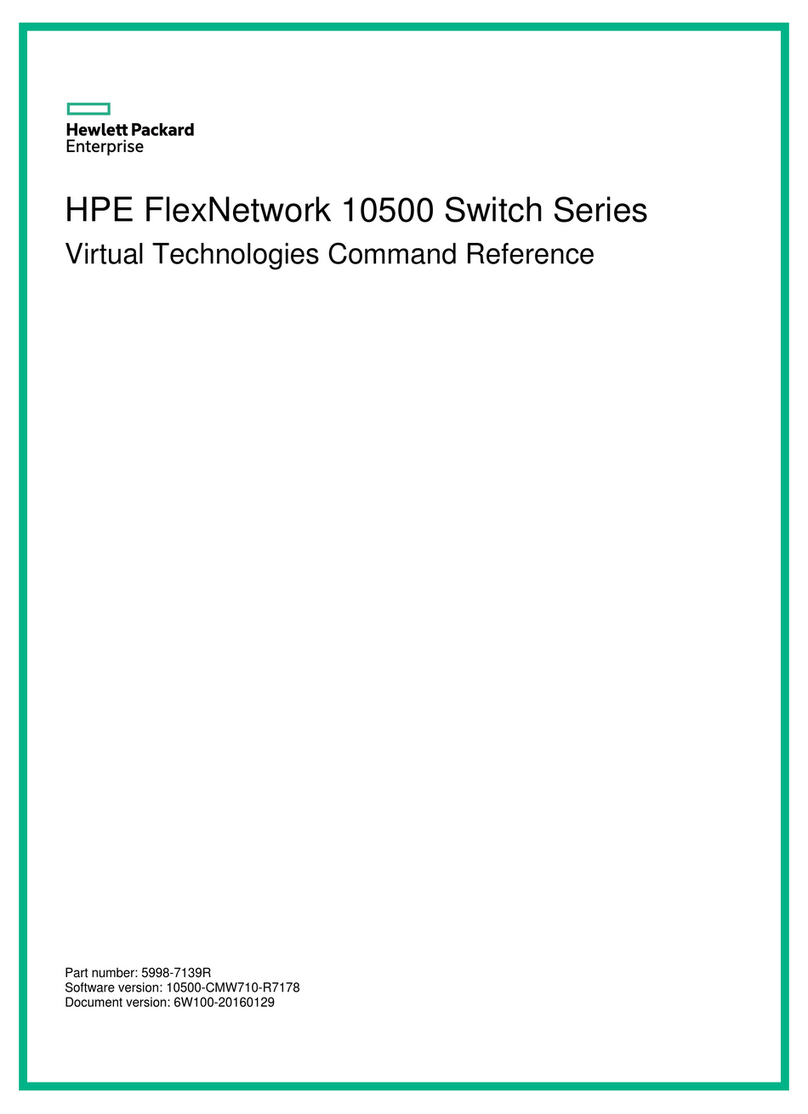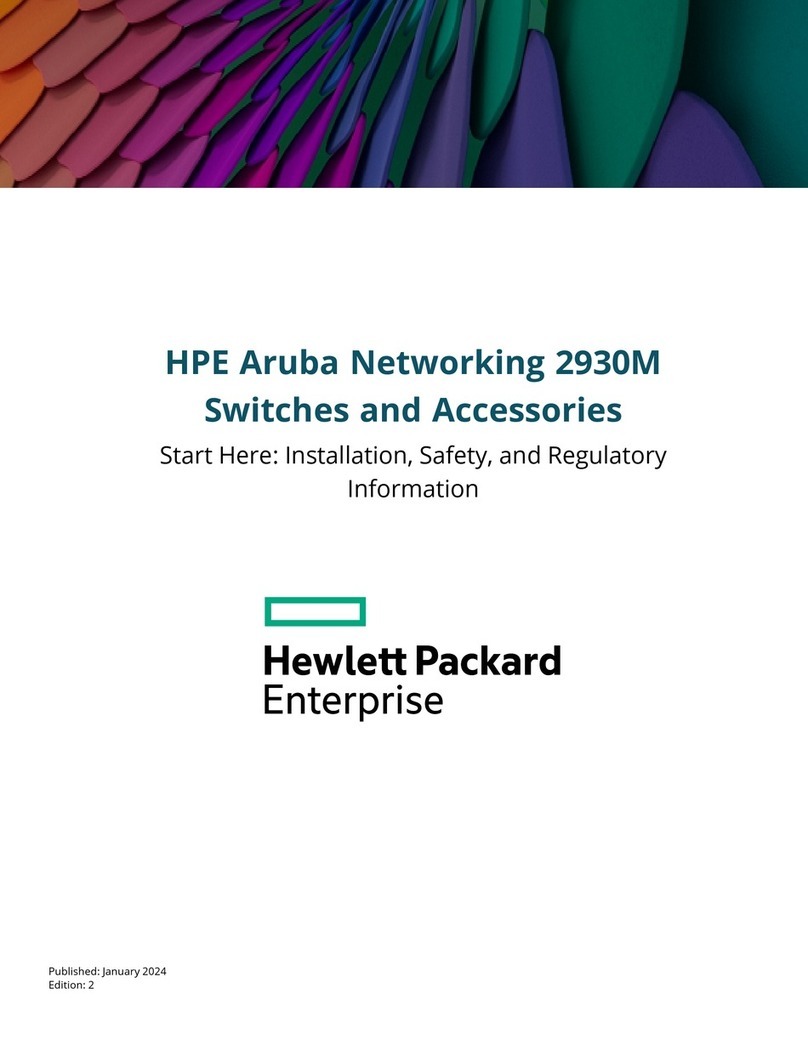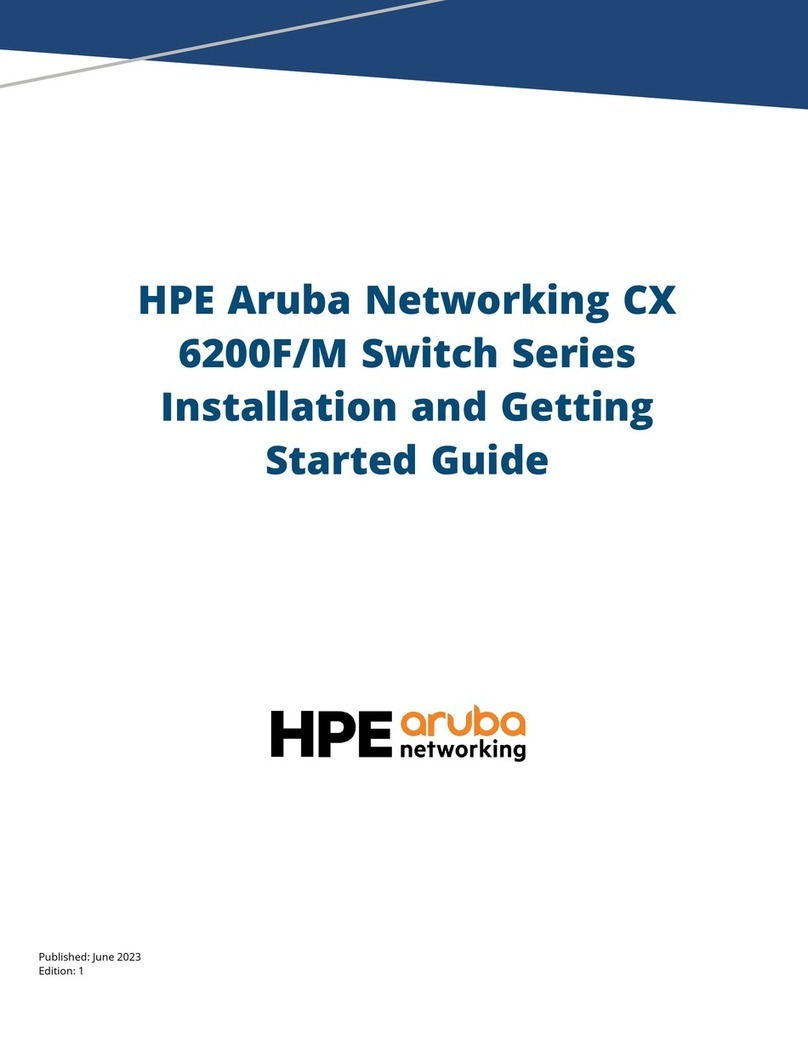HPE OfficeConnect 1910 Series Safety guide
Other HPE Switch manuals

HPE
HPE 12500 Series Installation manual
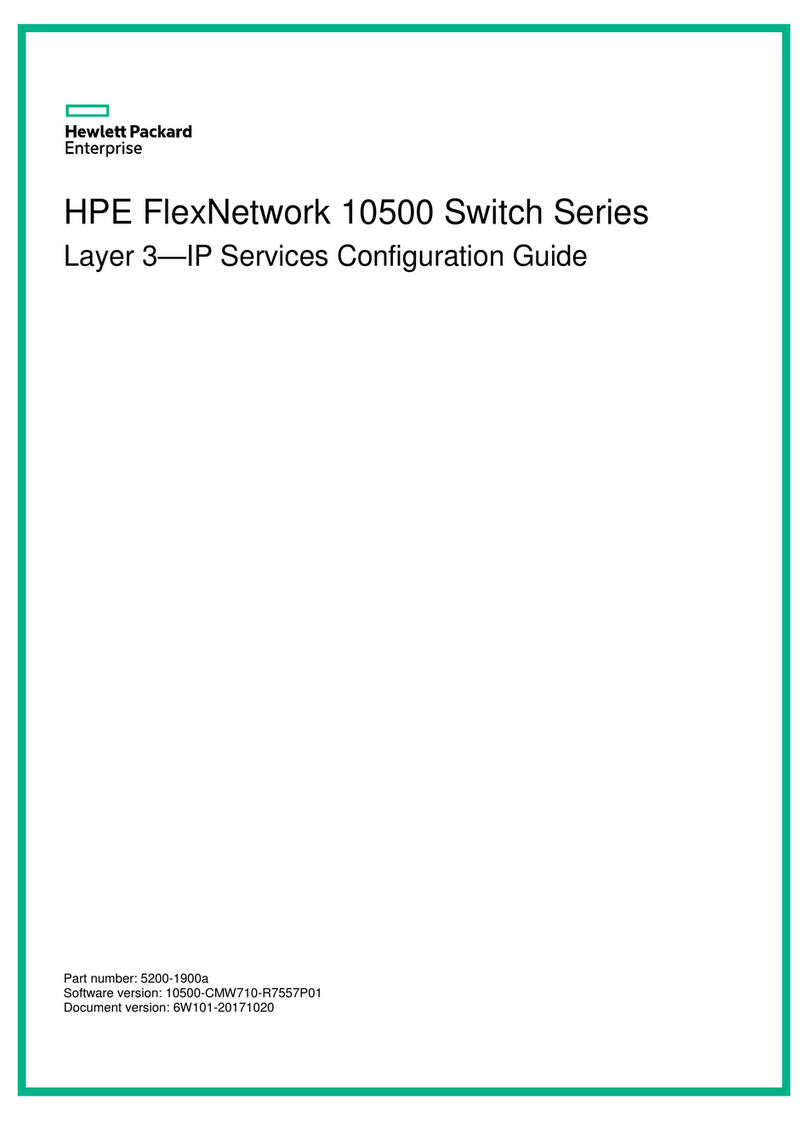
HPE
HPE FlexNetwork 10500 SERIES User manual
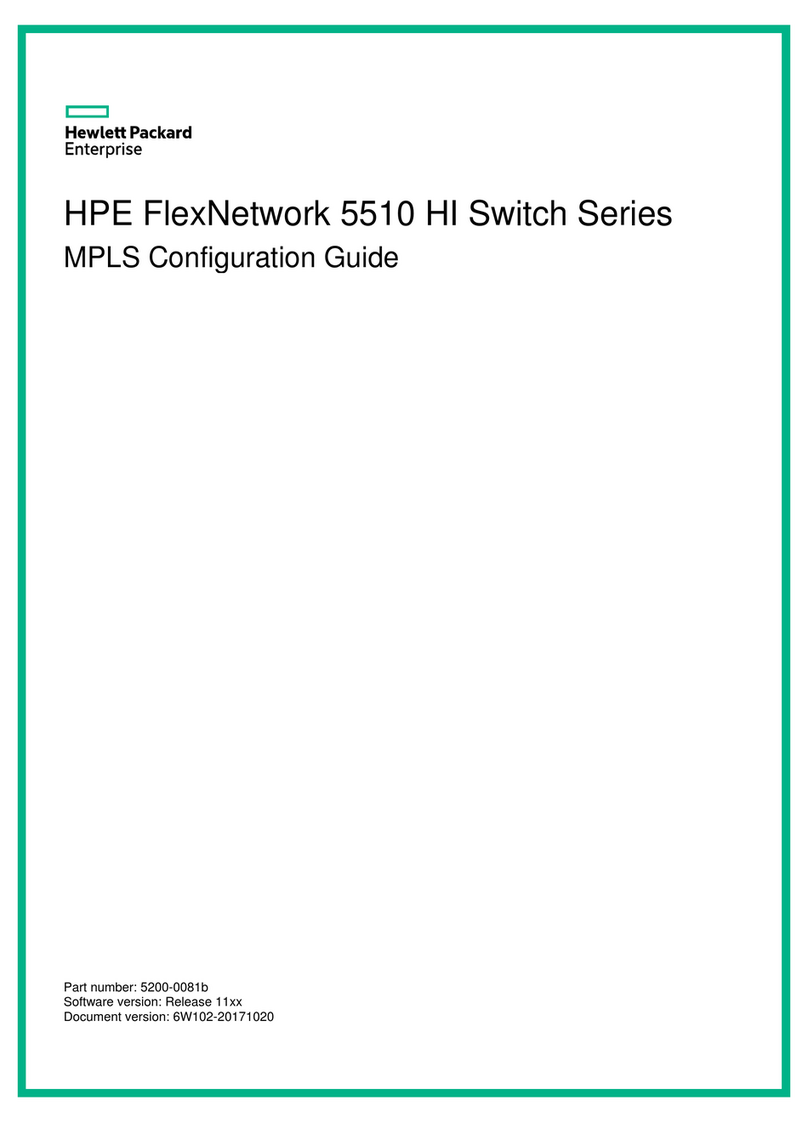
HPE
HPE FlexNetwork 5510 HI Series User manual

HPE
HPE FlexNetwork 5130 EI Series User manual

HPE
HPE Aruba 2930M 24SR Assembly instructions
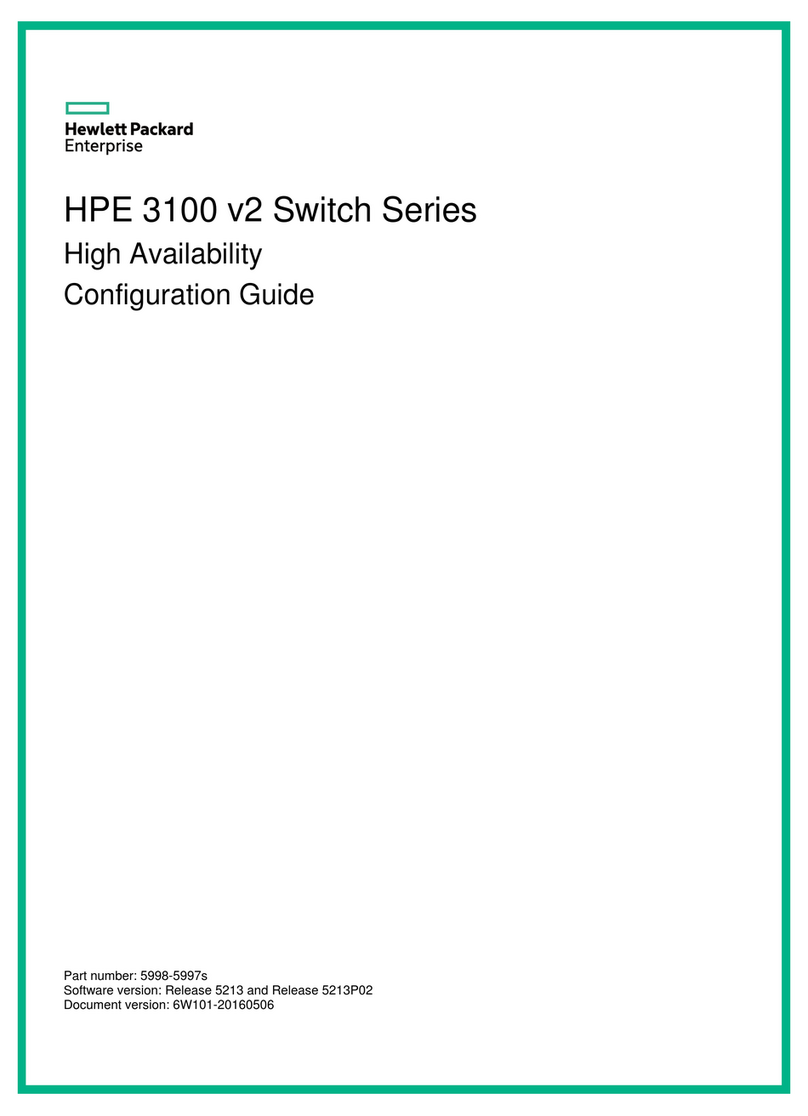
HPE
HPE 3100 v2 Series User manual

HPE
HPE 1410-16G User manual

HPE
HPE FlexNetwork NJ5000 5G PoE Plus Walljack User manual
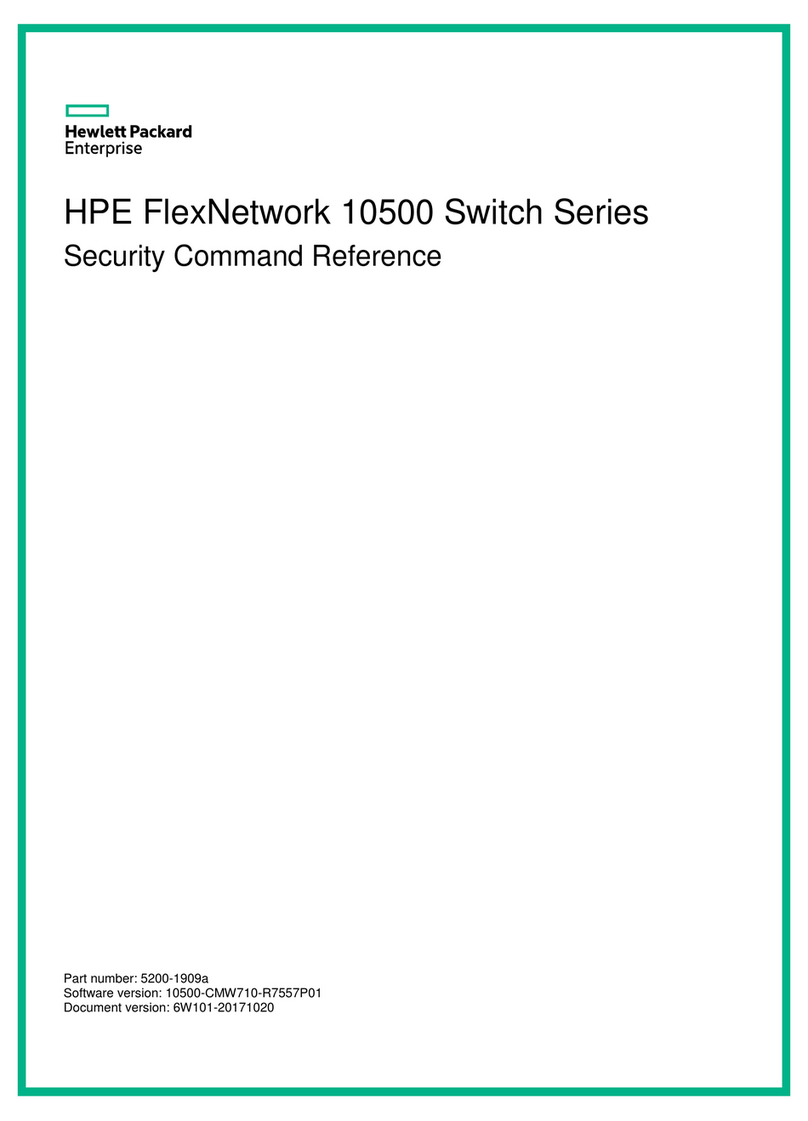
HPE
HPE FlexNetwork 10500 SERIES Installation manual

HPE
HPE FlexNetwork 5510 HI Series User manual

HPE
HPE 8325 Series Owner's manual
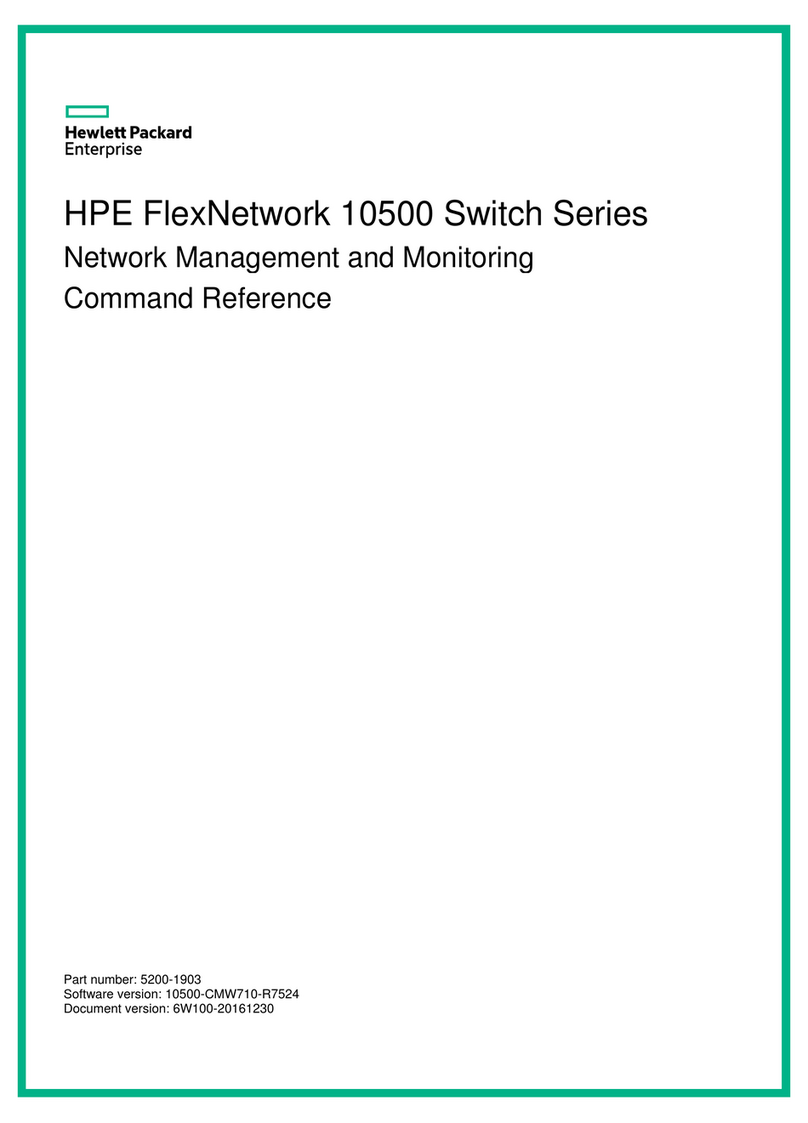
HPE
HPE FlexNetwork 10500 SERIES Installation manual
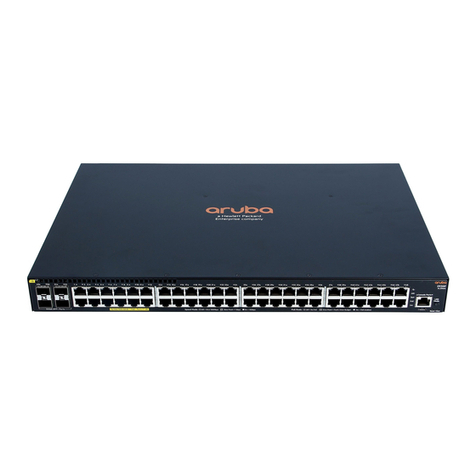
HPE
HPE Aruba 2930F User manual

HPE
HPE FlexFabric 5950 Series Installation manual
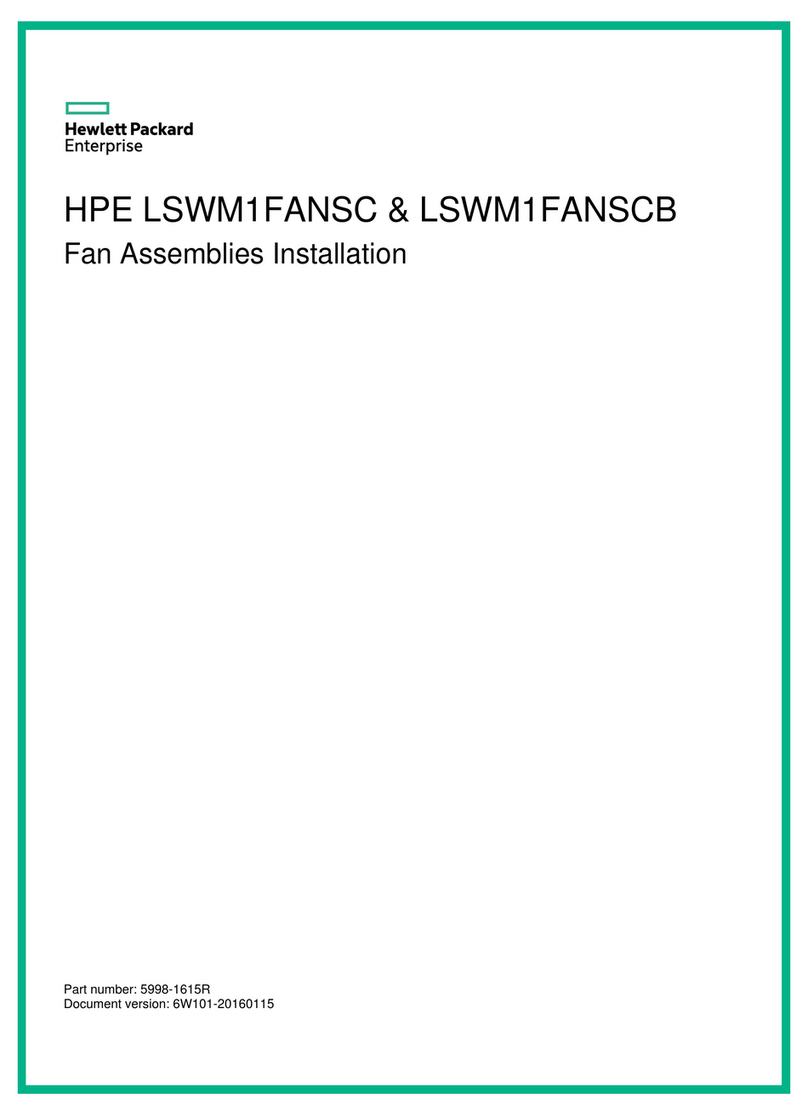
HPE
HPE LSWM1FANSC User manual

HPE
HPE FlexFabric 5710 Series Instruction Manual
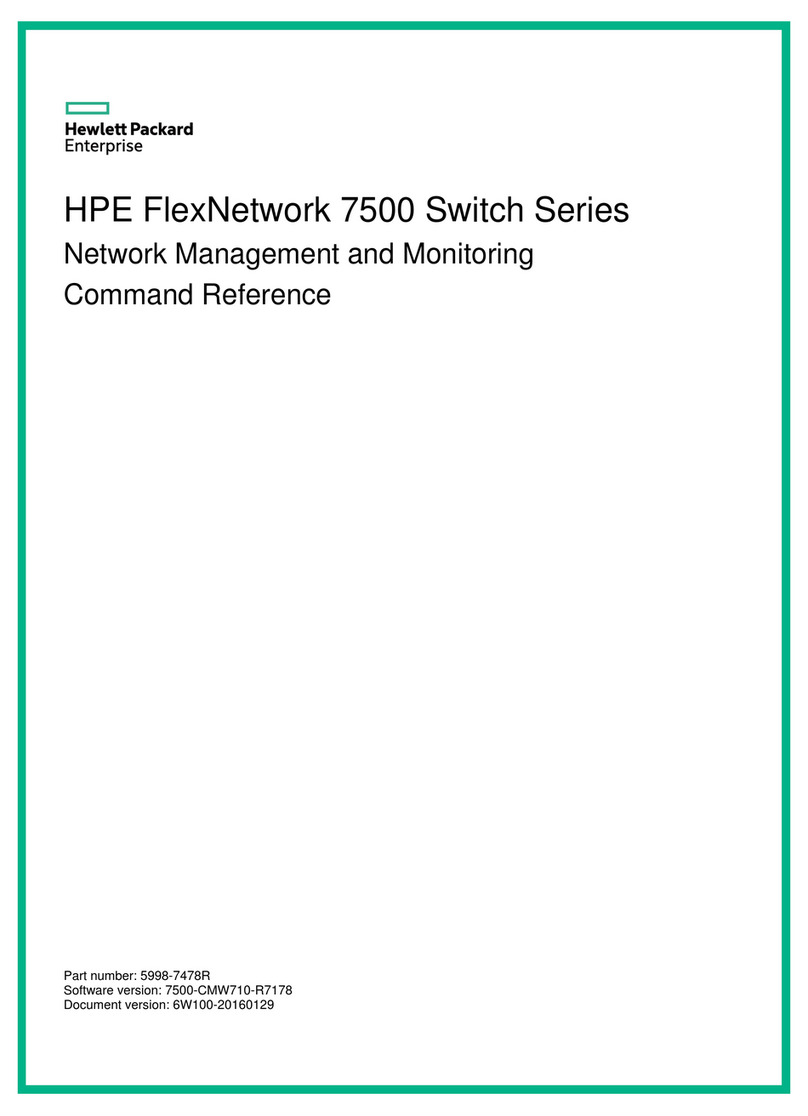
HPE
HPE FlexNetwork 7500 Series Installation manual

HPE
HPE FlexFabric 5700 Series User manual

HPE
HPE FlexFabric 5700 Series User manual
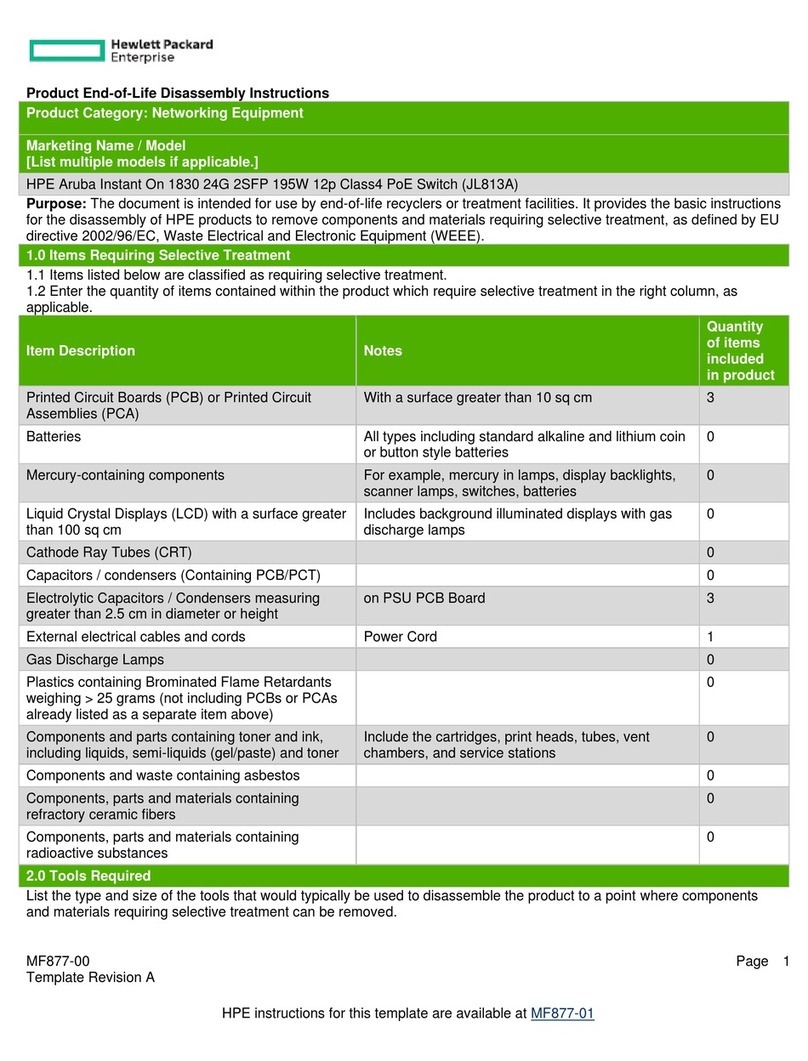
HPE
HPE Aruba Instant On 1830 24G 2SFP 195W 12p... Assembly instructions