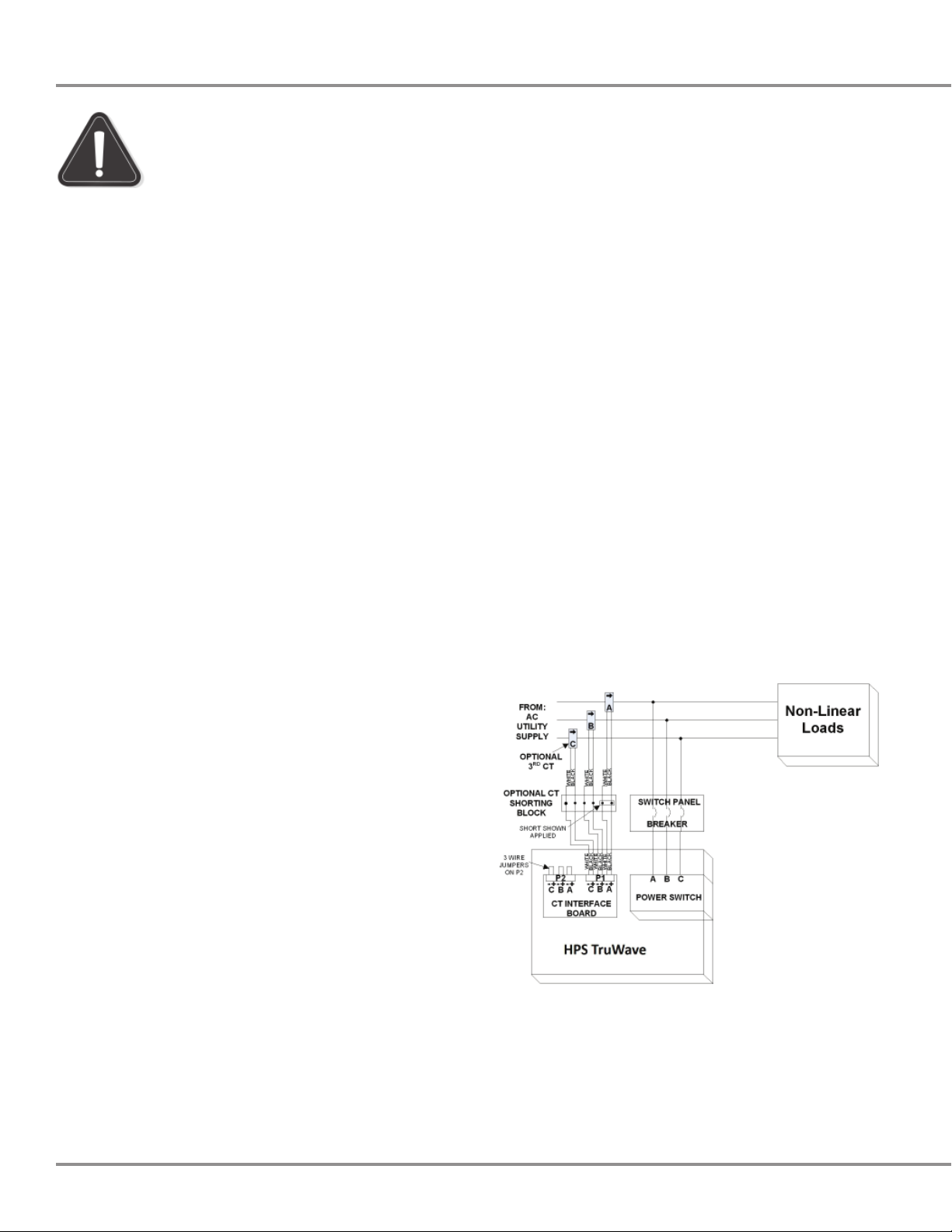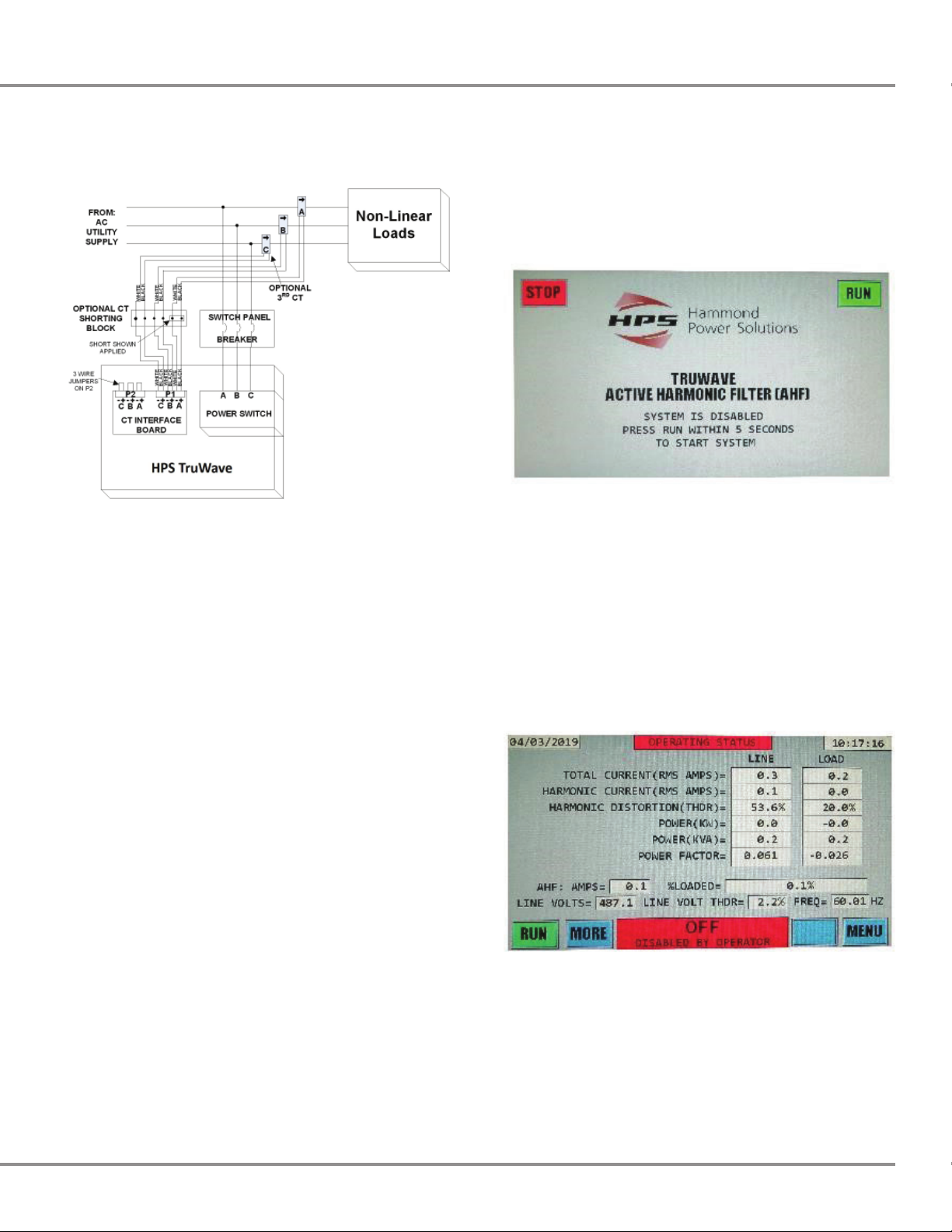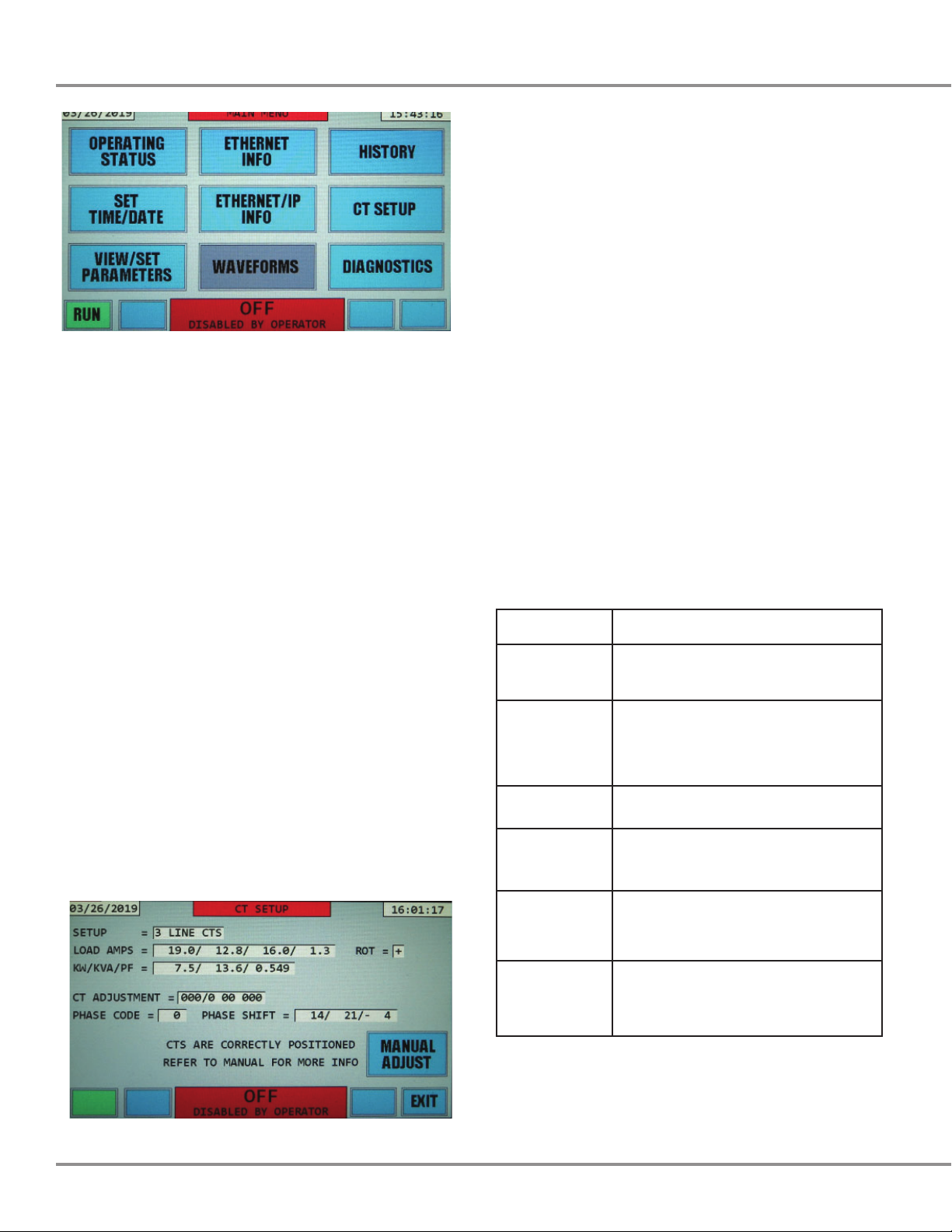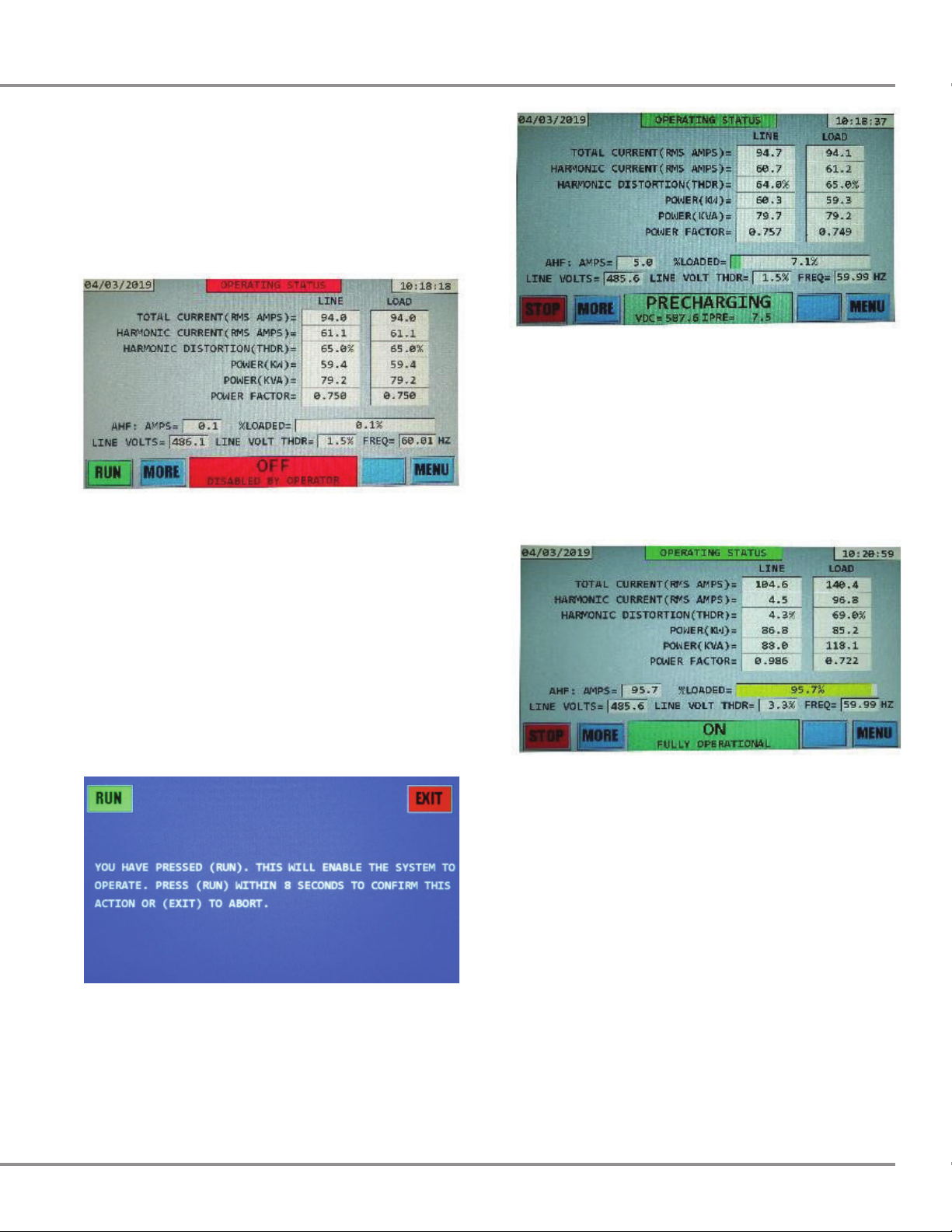HPS TruWave Active Harmonic Filter Quick Start Instructions
4
As stated before, your AHF has the capability to
automatically determine if your CTs are placed on the
correct phases and in the correct direction. However,
to do so, there must be some load operating. This load
cannot be too inductive or capacitive in nature – one
or more AC motor drives operating at 20% or greater
than the capacity of the active filter is an excellent load.
The first number in the 6th line is the “Phase code”.
This value will be “0” if your CTs are installed correctly.
A non-zero code between -28 and 43 indicates the CTs
are not on the correct phases and/or are in the wrong
direction. At this point if you see a value other than zero
you will need to refer to section 4 in the manual, tables
4.2 or 4.3.
If the message on the 7th line is “CTS ARE CORRECTLY
POSITIONED” or “CTS ARE CORRECTLY ADJUSTED”,
your CTs are on the correct phases for proper operation
and you can proceed to the next step.
If you observe any of the other messages in the following
table, refer to Table 4.1 of the manual for information on
how to correct the situation, and specifically go to the
subsection of section 4 shown in the following table for
the particular CT SETUP message displayed.
11. On the CT SETUP display, the 2nd line indicates how
many CTs the system is programmed for (2 or 3), and
whether the system is programmed for LINE or LOAD
side CTs. Verify that the number of CTs indicated and
the position (LINE or LOAD) agrees with the number of
physical CTs and location of those CTs you have wired
into your system. If not, you will need to either correct
your physical wiring to match the AHF configuration
shown, or change the AHF setup parameters. To
change these parameters, press the “MENU” button
on the display, followed by pressing the “VIEW/SET
PARAMETERS” button on the MENU display. Then refer
to sections 5.6, 5.6.2, and 5.6.7 to change the number
of CTs and/or position (Line or Load) of those CTs.
The 3rd line shows how much current is presently being
drawn by the load. The first 3 numbers, separated
by “/” characters are the 3 phases A, B, and C. The
4th number indicates the neutral current.The neutral
current is calculated by the AHF only for systems that
have 3 CTs.
The 4th line shows the present real power in KW and
apparent power in KVA, as well as the power factor of
the load.
The 5th line titled “CT ADJUSTMENT” indicates any
“programmed” adjustment that the AHF has been
set up for to compensate for CTs that are not placed
correctly.
CT SETUP
Message Explanation and Action to Take
LOAD CURRENT
TOO LOW
Insufficient load current to determine if
CTs are placed correctly. Go to subsection
4.1 in the owners’ manual to correct.
LOAD TOO
CAPACITIVE/
INDUCTIVE
Load current is high enough; however,
load is either too capacitive or inductive
to correctly determine if CTs are placed
correctly. Go to subsection 4.1 in the
owners’ manual to correct.
ERRONEOUS
PHASE CODE
Should not see this message. Stop and
contact factory if you do see it.
2 CTS ON A&C.
MUST BE ON A&B
When using 2 CTs, they must be located
on phases A and B. Go to subsection 4.2
in the owners’ manual to correct.
2 CTS ON B&C.
MUST BE ON A&B
When using 2 CTs, they must be located
on phases A and B. Go to subsection 4.2
in the owners’ manual to correct.
FIX CTS OR
ADJUST HERE
CTs are not on the correct phases and/
or are in the wrong direction. Go to
subsection 4.2 in the owners’ manual to
correct.
Your AHF also has the capability to automatically correct
for certain incorrect CT placements, without rewiring or
moving CTs. Refer to section 4.2.3. of the manual in order
to use this feature.