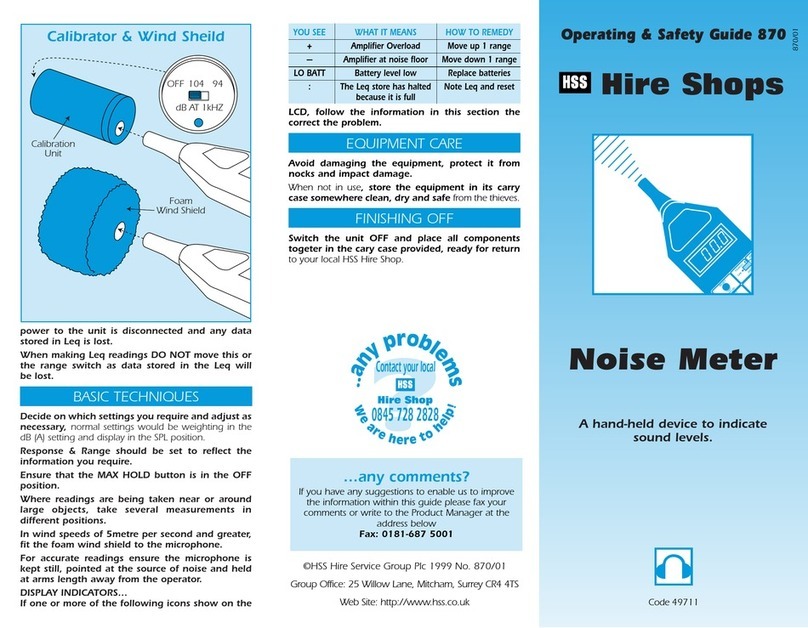For advice on the safety and suitability of this equipment
contact your local HSS Safe and Sure Depot.
There is a serious risk of personal injury if you do
not follow all instructions laid down in this guide.
The hirer has a responsibility to ensure that all
necessary risk assessments have been completed
prior to the use of this equipment.
This equipment should only be used by an operator
who has been deemed competent to do so by
his/her employer.
This equipment may be used in a workplace
subject to a permit to work; it is the hirer’s
responsibility to ensure that the equipment’s
technical specification meets the requirements of
any such permit to work prior to starting work. For
further technical information contact your local
HSS Safe and Sure Depot.
This equipment should be used by an able bodied,
competent adult who has read and understood these
instructions. Anyone with either a temporary or permanent
disability, should seek expert advice before using it.
Keep children, animals and bystanders away from
the work area. Cordon off a NO GO area using
cones and either barriers or tape, available for hire
from your local HSS Safe and Sure Depot.
Never use this equipment if you are ill,
feeling tired, or under the influence of
alcohol or drugs.
Wear sensible, suitably protective
clothing and footwear plus any
safety wear appropriate to the work in progress.
Make sure you know how to operate this
equipment safely and are aware of its limitations
before you use it.
Make sure that anyone in the immediate work area
is warned of what you are doing.
Check the condition of the equipment before use.
If it shows signs of damage or excessive wear,
return it to your local HSS Safe and Sure Depot.
COSHH information sheets are available from your local
HSS Safe and Sure Depot.
Unpack all the components from the carrying bag
and lay them out in a clear and clean area.
Before using the Rebar Locator you must determine
the likely depth of the rebar you are looking for. For
bar expected at up to 120mm depth use the round
search head and if expecting bar at a greater depth but
up to 360mm select the rectangular search head.
GETTING STARTED
GENERAL SAFETY
Each search head is connected in the same
manner, squeeze the tabs either side of the block
connector on the selected search head and plug
into the socket on top of the covermeter.
Turn ON the unit by pressing the ON button, wait for
the unit to go through a start up routine for a few seconds.
Before you use the unit it must be calibrated, hold the
search head at least one meter from any metal and
press the Cal button and wait for two warning beeps.
The unit must be set for the expected diameter
and type of rebar. Pressing and holding the size
button will page through the 10 options from 5 –
40 mm. Press the type key to select the expected type of
bar. The button toggles between the two options,
1 for high tensile and 2 for mild steel.
Once the unit is calibrated and the bar type and
width are selected the unit is ready for use.
Calibration
The unit MUST be calibrated each and every
time it is turned ON, AND every time the search
heads are changed.
If you are to use the unit in a damp or dusty
atmosphere place the unit in its protective case.
Place the search head on the surface to be checked
and move it along the wall while observing the depth
of rebar on the read out screen. When you see the
indicated number fall, stop moving the search head.
Slowly rotate the search head and watch the read
out screen. The depth indicator should rise and fall
as you rotate the head, when the lowest number
is reached then the rebar centre line will be the
same as the centre line on the search head.
When a rebar has been located and the direction of
it has been found mark a line on the wall to indicate
its position.
Repeat operation across whole surface to be checked.
Press the audio button to toggle between the audio
option being ON or OFF. The audio option will make
the device emit a noise as the search head is brought near
a rebar, as the distance between the rebar and the search
decreases the pitch of the noise will increase.
It might be necessary to accurately assess the
diameter of a particular rebar. If this is needed
carry out the following auto size procedure.
Locate the rebar as described above and press the
memory button. Lift the search head and place the
correct spacer between the search head and the
surface. (See illustration for correct spacer.) Press the
memory button again. Press the auto size button and
the display will show the calculated bar diameter.
Press the auto size button to turn OFF the option.
BASIC TECHNIQUES